turn signal MAZDA MODEL 6 2009 Owners Manual (in English)
[x] Cancel search | Manufacturer: MAZDA, Model Year: 2009, Model line: MODEL 6, Model: MAZDA MODEL 6 2009Pages: 464, PDF Size: 4.61 MB
Page 8 of 464
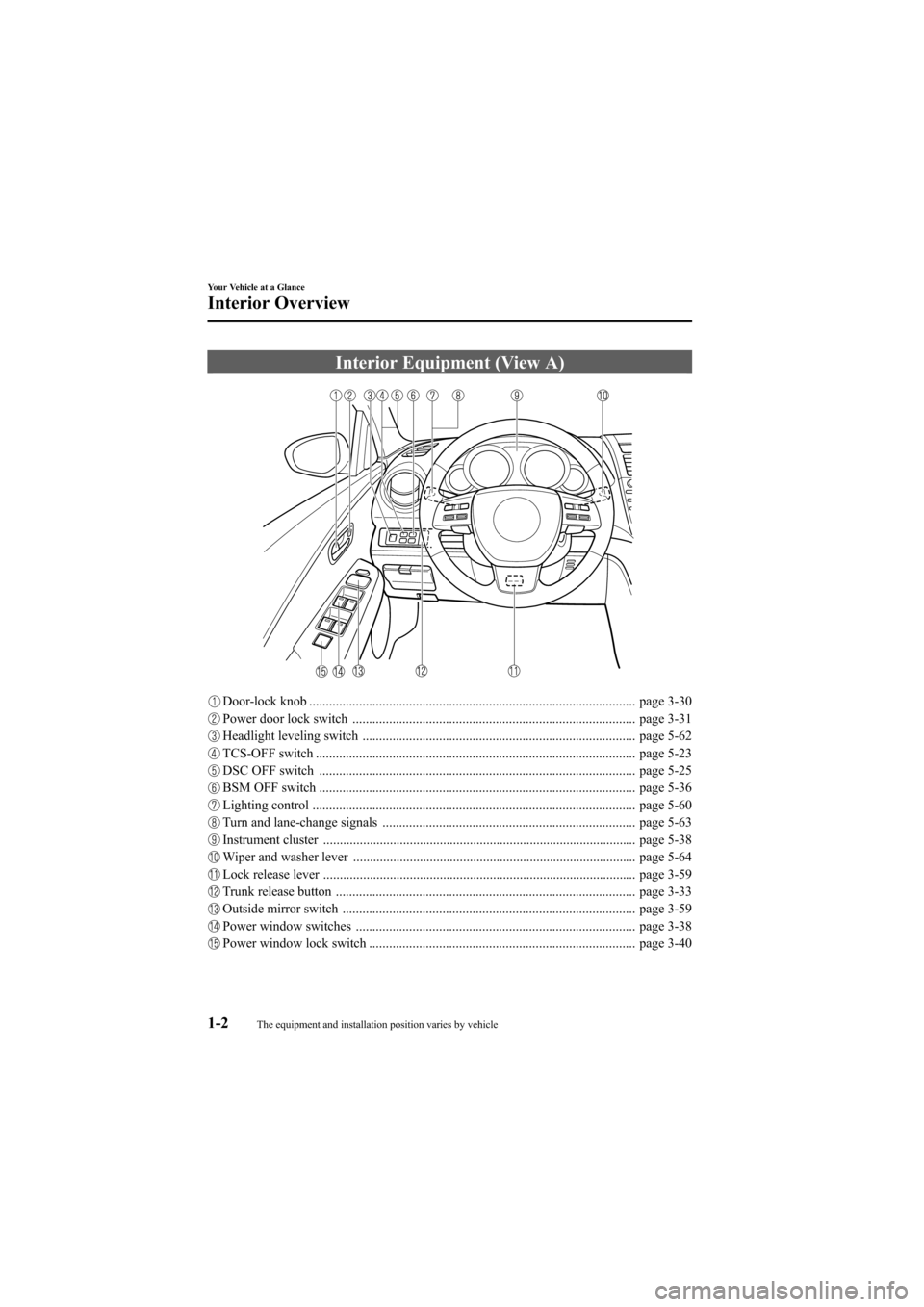
Black plate (8,1)
Interior Equipment (View A)
Door-lock knob .................................................................................................. page 3-30
Power door lock switch ..................................................................................... page 3-31
Headlight leveling switch .................................................................................. page 5-62
TCS-OFF switch ................................................................................................ page 5-23
DSC OFF switch ............................................................................................... page 5-25
BSM OFF switch ............................................................................................... page 5-36
Lighting control ................................................................................................. page 5-60
Turn and lane-change signals ............................................................................ page 5-63
Instrument cluster .............................................................................................. page 5-38
Wiper and washer lever ..................................................................................... page 5-64
Lock release lever .............................................................................................. page 3-59
Trunk release button .......................................................................................... page 3-33
Outside mirror switch ........................................................................................ page 3-59
Power window switches .................................................................................... page 3-38
Power window lock switch ................................................................................ page 3-40
1-2
Your Vehicle at a Glance
The equipment and installation position varies by vehicle
Interior Overview
Mazda6_8Z64-EA-08H_Edition1 Page8
Wednesday, June 25 2008 10:3 AM
Form No.8Z64-EA-08H
Page 145 of 464
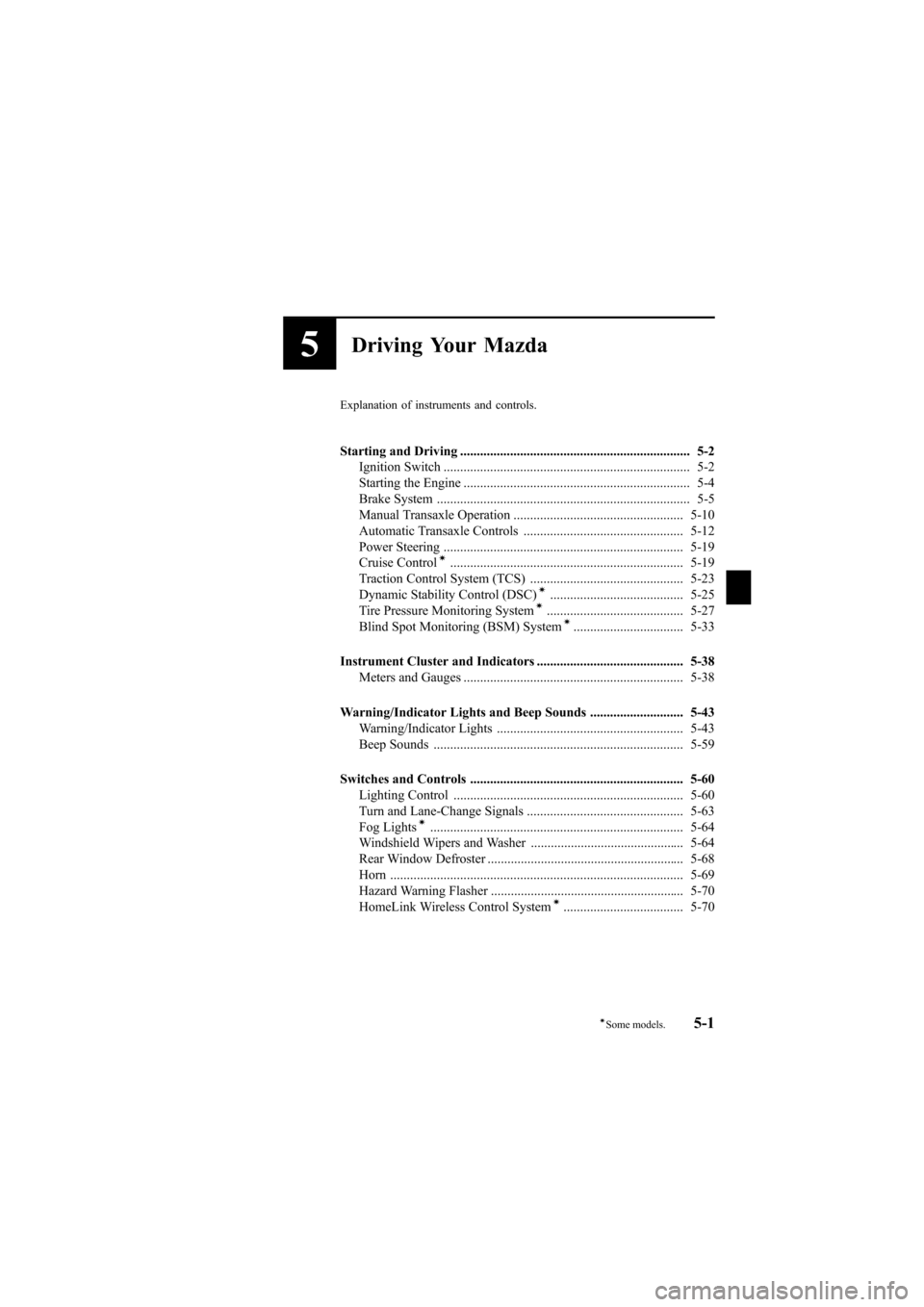
Black plate (145,1)
5Driving Your Mazda
Explanation of instruments and controls.
Starting and Driving ..................................................................... 5-2Ignition Switch .......................................................................... 5-2
Starting the Engine .................................................................... 5-4
Brake System ............................................................................ 5-5
Manual Transaxle Operation ................................................... 5-10
Automatic Transaxle Controls ................................................ 5-12
Power Steering ........................................................................ 5-19
Cruise Control
í...................................................................... 5-19
Traction Control System (TCS) .............................................. 5-23
Dynamic Stability Control (DSC)
í........................................ 5-25
Tire Pressure Monitoring Systemí......................................... 5-27
Blind Spot Monitoring (BSM) Systemí................................. 5-33
Instrument Cluster and Indicators ............................................ 5-38 Meters and Gauges .................................................................. 5-38
Warning/Indicator Lights and Beep Sounds ............................ 5-43 Warning/Indicator Lights ........................................................ 5-43
Beep Sounds ........................................................................... 5-59
Switches and Controls ................................................................ 5-60 Lighting Control ..................................................................... 5-60
Turn and Lane-Change Signals ............................................... 5-63
Fog Lights
í............................................................................ 5-64
Windshield Wipers and Washer .............................................. 5-64
Rear Window Defroster ........................................................... 5-68
Horn ........................................................................................ 5-69
Hazard Warning Flasher .......................................................... 5-70
HomeLink Wireless Control System
í.................................... 5-70
5-1íSome models.
Mazda6_8Z64-EA-08H_Edition1 Page145
Wednesday, June 25 2008 10:3 AM
Form No.8Z64-EA-08H
Page 159 of 464

Black plate (159,1)
qManual Shift Mode
This mode gives you the feel of driving a
manual transaxle vehicle by operating the
shift lever and allows you to control
engine rpm and torque to the front wheels
much like a manual transaxle when more
control is desired.
To change to manual shift mode, shift the
lever from D to M.
NOTE
Changing to manual mode can be done while
driving the vehicle with no damage occurring
to the transaxle.
To return to automatic shift mode, shift
the lever from M to D.
NOTE
lIf you change to manual shift mode when
the vehicle is stopped, the gear will shift to
M1.
l(2.5-liter engine model)
If you change to manual shift mode without
depressing the accelerator pedal when
driving in D range, 5th gear, the gear will
shift to M4.
Indicators
Shift position indicator
In manual shift mode, the “M ”of the shift
position indicator in the instrument panel
illuminates.
Gear position indicator
The numeral for the selected gear
illuminates.
Shift position indicator
D range/gear position indicator
NOTElIf the gears cannot be shifted down when
driving at higher speeds, the gear position
indicator will flash twice to signal that the
gears cannot be shifted down.
l(2.5-liter engine model)
If the automatic transaxle fluid (ATF)
temperature becomes too high, there is the
possibility that the transaxle will switch to
automatic shift mode, canceling manual
shift mode and turning off the gear position
indicator illumination. This is a normal
function to protect the AT. After the ATF
temperature has decreased, the gear
position indicator illumination turns back
on and driving in manual shift mode is
restored.
Driving Your Mazda
Starting and Driving
5-15
Mazda6_8Z64-EA-08H_Edition1 Page159
Wednesday, June 25 2008 10:3 AM
Form No.8Z64-EA-08H
Page 177 of 464

Black plate (177,1)
Blind Spot Monitoring (BSM) Systemí
The Blind Spot Monitoring (BSM) system is designed to assist the driver by monitoring
blind spots on both sides of the vehicle to the rear in certain situations such as when
changing lanes on roads and freeways.
The BSM system monitors the detection areas on both sides of the vehicle to the rear when
the vehicle speed is about 32 km/h (20 mph) or more, and notifies the driver of vehicles in
the detection area by illuminating the BSM warning light.
If the turn signal lever is operated in the direction the BSM warning light is illuminated, the
system warns the driver of the vehicle in the detection area with a beep sound.
Detection areas
WARNING
Do not rely completely on the BSM system and be sure to look over your shoulder
before changing lanes:The BSM system can assist the driver in confirming the safety of the surroundings
but is not a complete substitute. The driver is responsible for assuring lane changes
and other maneuvers. Always pay attention to the direction in which the vehicle is
traveling and the vehicle's surroundings.
NOTE
lThe BSM system does not operate when the vehicle speed is lower than about 32 km/h (20 mph).lThe radar sensors are equipped inside the rear bumper. (page 5-36)lThe radar sensors do not detect human, animal, or static objects such as fences. In addition, the
system pauses when the selector lever is shifted to the R position. (The system resumes
automatically when the selector lever is shifted from the R position.)
Driving Your Mazda
Starting and Driving
5-33íSome models.
Mazda6_8Z64-EA-08H_Edition1 Page177
Wednesday, June 25 2008 10:4 AM
Form No.8Z64-EA-08H
Page 179 of 464

Black plate (179,1)
lThe following conditions may affect the visibility of the BSM warning lights on the outside mirror,
making it difficult to confirm the illumination of the lights:
lIce or snow adheres to the surface of the outside mirrors.lThe door window glass is tinted.
qBSM Warning Light/Beep
BSM warning light
Equipped on the left and right door
mirrors.
This warning light illuminates for a few
seconds when the ignition is switched
ON.
If the BSM system detects a vehicle in the
detection area while the vehicle is driven
at a speed of about 32 km/h (20 mph) or
more, the BSM warning light illuminates
on the side of the vehicle where the rear
on-coming vehicle is detected.
NOTE
lIf ice or snow adhere to the outer mirror
surface, the BSM warning light may not be
visible.
lIf the door window glass is tinted, it may
affect the visibility of the BSM warning
light, making it difficult to confirm the
illumination of the light.
BSM warning beep
The warning beep operates when the turn
signal lever is operated to the side where
the BSM warning light is illuminated.
NOTE
The system can be personalized so that the
BSM warning beep does not operate. Refer to
Personalization Features on page 10-8.
qBSM OFF Indicator Light
This indicator light illuminates for a few
seconds when the ignition is switched
ON.
The BSM OFF indicator light illuminates
when the BSM system is turned off by
pressing the BSM OFF switch.
The indicator light flashes if the BSM
system has a malfunction. Consult an
Authorized Mazda Dealer.
NOTE
If the vehicle is driven on a road with less
traffic and few vehicles that the radar sensors
can detect, the system may pause (The BSM
OFF indicator light in the instrument panel
flashes). However, it does not indicate a
malfunction.
Driving Your Mazda
Starting and Driving
5-35
Mazda6_8Z64-EA-08H_Edition1 Page179
Wednesday, June 25 2008 10:4 AM
Form No.8Z64-EA-08H
Page 189 of 464

Black plate (189,1)
SignalWarning/Indicator Lights Page
BSM OFF Indicator Light 5-58
Lights-On Indicator Light5-58
Turn Signal/Hazard Warning Indicator Lights5-58
qBrake System Warning Light
This warning has the following functions:
Parking brake warning
The light illuminates when the parking
brake is applied with the ignition switched
to START or ON. It turns off when the
parking brake is fully released.
Low brake fluid level warning
If the light stays on after the parking brake
is fully released, you may have a brake
problem.
Drive to the side of the road and park off
the right-of-way.
You may notice that the pedal is harder to
depress or that it may go closer to the
floor. In either case, it will take longer to
stop the vehicle.
1. With the engine stopped, open the
hood and check the brake fluid level
immediately, and then add fluid if
required (page 8-22). 2. After adding fluid, check the light
again.
If the warning light remains on, or if the
brakes do not operate properly, do not
drive the vehicle. Have it towed to an
Authorized Mazda Dealer.
Even if the light turns off have your brake
system inspected as soon as possible by
an Authorized Mazda Dealer.
NOTE
Having to add brake fluid is sometimes an
indicator of leakage. Consult an Authorized
Mazda Dealer as soon as possible even if the
brake light is no longer illuminated.
WARNING
Do not drive with the brake system
warning light illuminated. Contact an
Authorized Mazda Dealer to have the
brakes inspected as soon as possible: Driving with the brake system
warning light illuminated is
dangerous. It indicates that your
brakes may not work at all or that
they could completely fail at any
time. If this light remains
illuminated, after checking that the
parking brake is fully released, have
the brakes inspected immediately.
Driving Your Mazda
Warning/Indicator Lights and Beep Sounds
5-45
Mazda6_8Z64-EA-08H_Edition1 Page189
Wednesday, June 25 2008 10:4 AM
Form No.8Z64-EA-08H
Page 193 of 464

Black plate (193,1)
qLow Fuel Warning Light
Low fuel
warning light
This warning light in the fuel gauge
signals that the fuel tank will soon be
empty.
Refuel as soon as possible.
qCheck Fuel Cap Warning Light
This warning light illuminates for a few
seconds when the ignition is switched
ON.
If the check fuel cap warning light
illuminates while driving, the fuel-filler
cap may not be installed properly. Stop
the engine and reinstall the fuel-filler cap.
Refer to the fuel-filler cap on page 3-45.
qSeat Belt Warning Light/Beep
The seat belt warning light illuminates
and a beep sound will be heard if the
driver's seat belt is not fastened when the
ignition is switched ON.
Conditions of operation
Condition Result
The driver's seat belt is not
fastened when the ignition is
switched ON. The warning light
illuminates for about 1
minute and a beep
sound will be heard
for about 6 seconds.
The driver's seat belt is
fastened while the warning
light and the beep sound are
activated. The warning light
turns off and the beep
sound stops.
The driver's seat belt is
fastened before the ignition
is switched ON. The warning light will
not illuminate and the
beep sound will not be
heard.
Belt minder
NOTE
The belt minder can be deactivated. Consult an
Authorized Mazda Dealer to deactivate or
restore the seat belt minder.
Driving Your Mazda
Warning/Indicator Lights and Beep Sounds
5-49
Mazda6_8Z64-EA-08H_Edition1 Page193
Wednesday, June 25 2008 10:4 AM
Form No.8Z64-EA-08H
Page 199 of 464
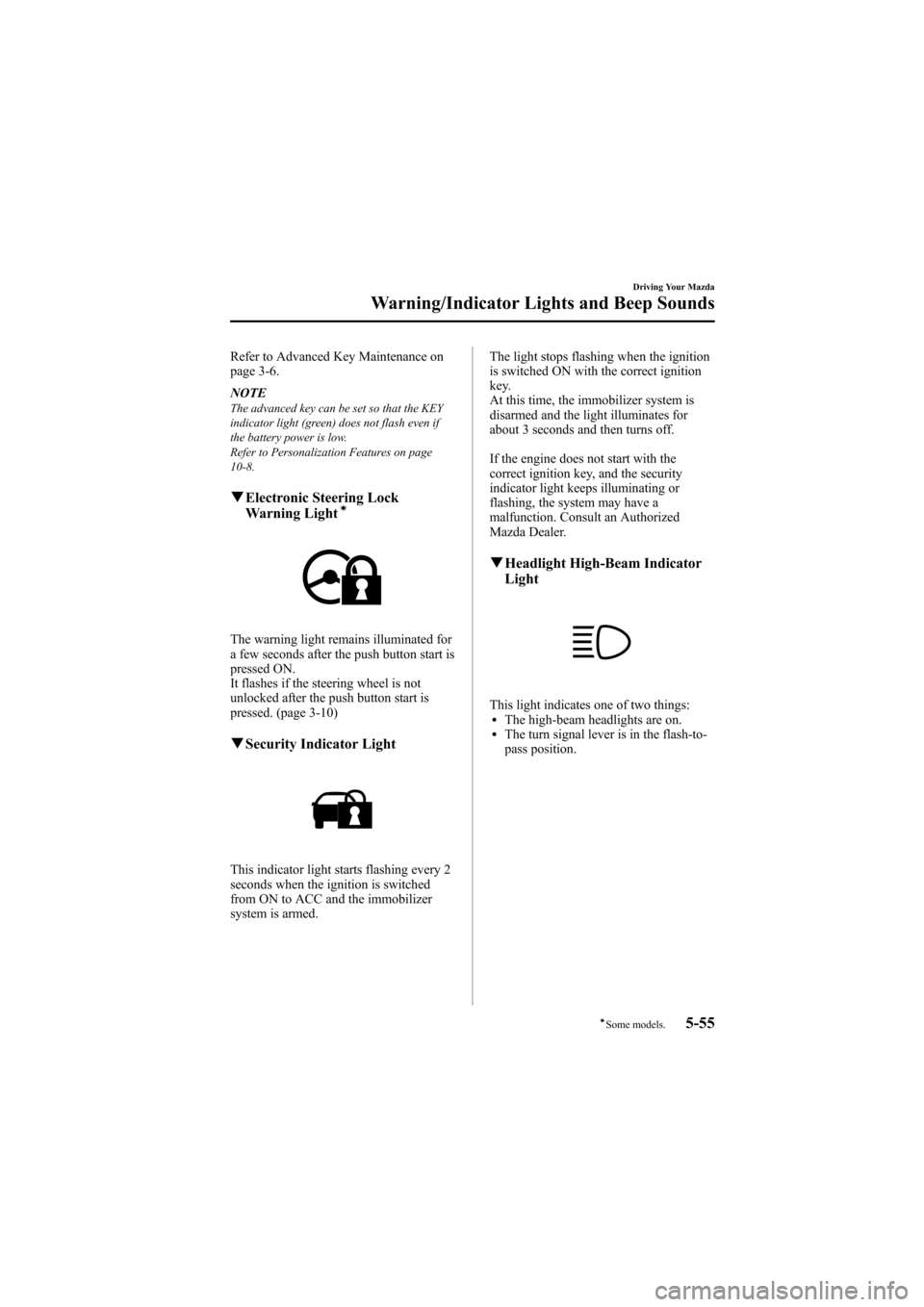
Black plate (199,1)
Refer to Advanced Key Maintenance on
page 3-6.
NOTE
The advanced key can be set so that the KEY
indicator light (green) does not flash even if
the battery power is low.
Refer to Personalization Features on page
10-8.
qElectronic Steering Lock
Warning Lightí
The warning light remains illuminated for
a few seconds after the push button start is
pressed ON.
It flashes if the steering wheel is not
unlocked after the push button start is
pressed. (page 3-10)
qSecurity Indicator Light
This indicator light starts flashing every 2
seconds when the ignition is switched
from ON to ACC and the immobilizer
system is armed. The light stops flashing when the ignition
is switched ON with the correct ignition
key.
At this time, the immobilizer system is
disarmed and the light illuminates for
about 3 seconds and then turns off.
If the engine does not start with the
correct ignition key, and the security
indicator light keeps illuminating or
flashing, the system may have a
malfunction. Consult an Authorized
Mazda Dealer.
q
Headlight High-Beam Indicator
Light
This light indicates one of two things:lThe high-beam headlights are on.lThe turn signal lever is in the flash-to-
pass position.
Driving Your Mazda
Warning/Indicator Lights and Beep Sounds
5-55íSome models.
Mazda6_8Z64-EA-08H_Edition1 Page199
Wednesday, June 25 2008 10:4 AM
Form No.8Z64-EA-08H
Page 202 of 464
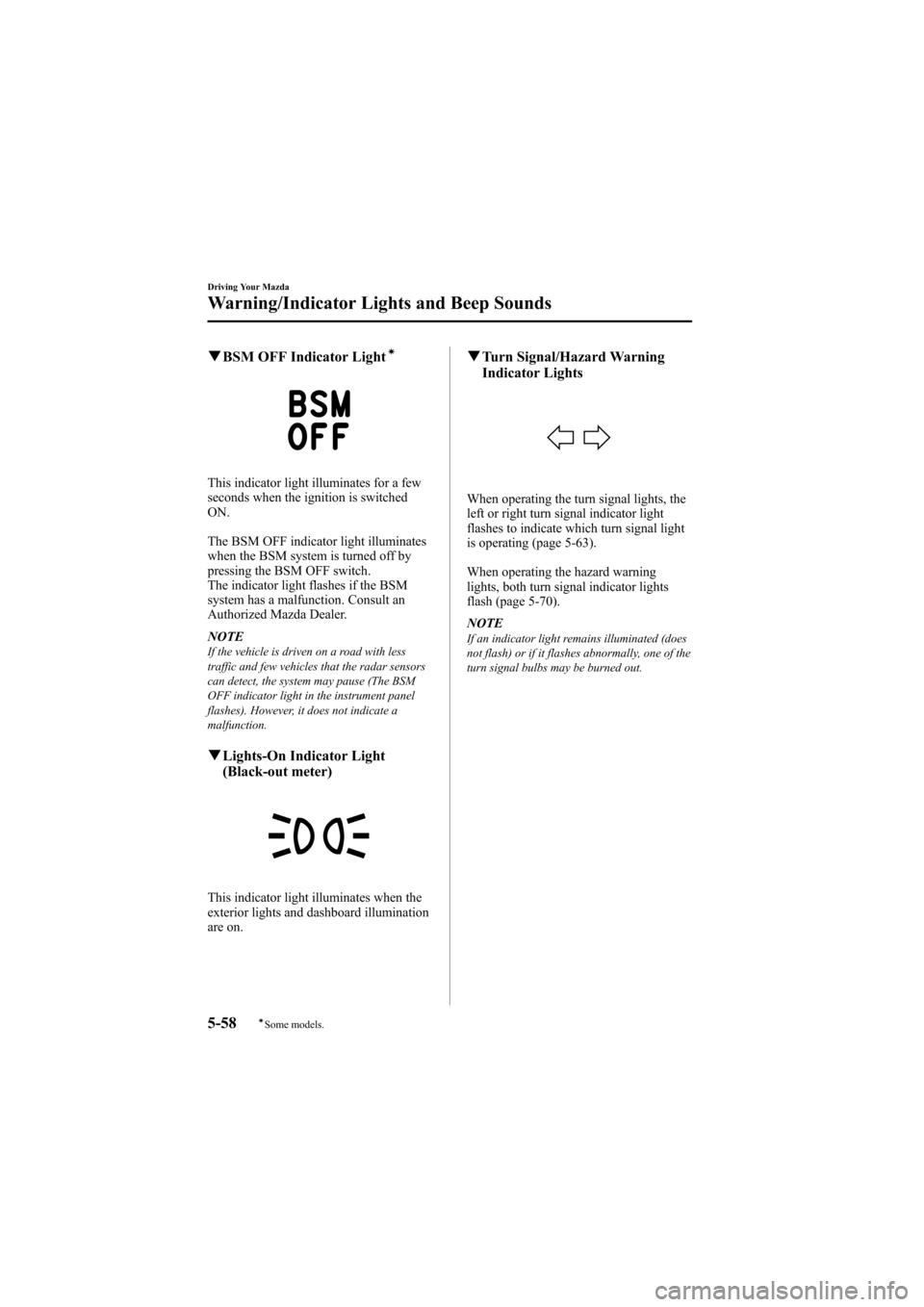
Black plate (202,1)
qBSM OFF Indicator Lightí
This indicator light illuminates for a few
seconds when the ignition is switched
ON.
The BSM OFF indicator light illuminates
when the BSM system is turned off by
pressing the BSM OFF switch.
The indicator light flashes if the BSM
system has a malfunction. Consult an
Authorized Mazda Dealer.
NOTE
If the vehicle is driven on a road with less
traffic and few vehicles that the radar sensors
can detect, the system may pause (The BSM
OFF indicator light in the instrument panel
flashes). However, it does not indicate a
malfunction.
qLights-On Indicator Light
(Black-out meter)
This indicator light illuminates when the
exterior lights and dashboard illumination
are on.
qTurn Signal/Hazard Warning
Indicator Lights
When operating the turn signal lights, the
left or right turn signal indicator light
flashes to indicate which turn signal light
is operating (page 5-63).
When operating the hazard warning
lights, both turn signal indicator lights
flash (page 5-70).
NOTE
If an indicator light remains illuminated (does
not flash) or if it flashes abnormally, one of the
turn signal bulbs may be burned out.
5-58
Driving Your Mazda
íSome models.
Warning/Indicator Lights and Beep Sounds
Mazda6_8Z64-EA-08H_Edition1 Page202
Wednesday, June 25 2008 10:4 AM
Form No.8Z64-EA-08H
Page 207 of 464

Black plate (207,1)
Turn and Lane-Change
Signals
qTurn Signal
Move the signal lever down (for a left
turn) or up (for a right turn) to the stop
position. The signal will self-cancel after
the turn is completed.
If the indicator light continues to flash
after a turn, manually return the lever to
its original position.
Right turn
Right lane change
Left lane change OFF
Left turn
Green indicators on the dashboard show
which signal is working.
Lane-change signals
Move the lever slightly toward the
direction of the change ―until the
indicator flashes ―and hold it there. It
will return to the off position when
released. NOTE
lIf an indicator light stays on without
flashing or if it flashes abnormally, one of
the turn signal bulbs may be burned out.
lA personalized function is available to
change the number of flashes.Refer to
Personalization Features on page 10-8.
lA personalized function is available to
change the turn indicator sound
volume.Refer to Personalization Features
on page 10-8.
Driving Your Mazda
Switches and Controls
5-63
Mazda6_8Z64-EA-08H_Edition1 Page207
Wednesday, June 25 2008 10:4 AM
Form No.8Z64-EA-08H