ignition MAZDA MODEL 6 2009 Smart Start Guide (in English)
[x] Cancel search | Manufacturer: MAZDA, Model Year: 2009, Model line: MODEL 6, Model: MAZDA MODEL 6 2009Pages: 26, PDF Size: 4.83 MB
Page 4 of 26
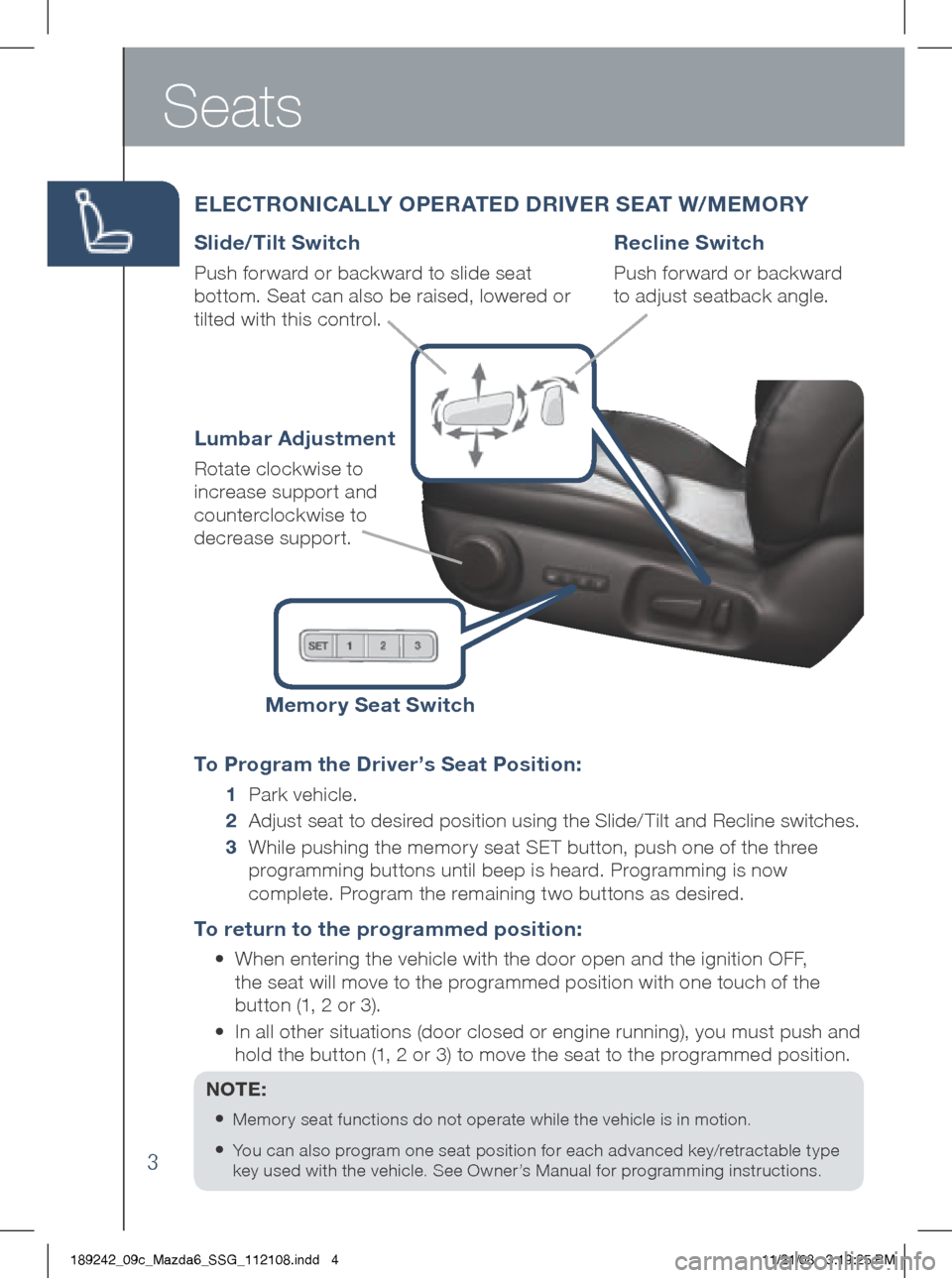
3
Seats
ELECTRONiCALLY OPERATED DRiVER SEAT w/MEMORY
Slide/Tilt Switch
Push forward or backward to slide seat
bottom. Seat can also be raised, lowered or
tilted with this control.
To Program the Driver’s Seat Position:
1 Park vehicle.
2
Adjust seat to desired position using the Slide/ Tilt and Recline switches.
3
While pushing the memory seat SET button, push one of the three
programming buttons until beep is heard. Programming is now
complete. Program the remaining two buttons as desired.
To return to the programmed position:
•
When entering the vehicle with the door open and the ignition OFF,
the seat will move to the programmed position with one touch of the
button (1, 2 or 3).
•
In all other situations (door closed or engine running), you must push and
hold the button (1, 2 or 3) to move the seat to the programmed position.
NOTE:
•
Memory seat functions do not operate while the vehicle is in motion.
• You can also program one seat position for each advanced key/retractable type
key used with the vehicle. See Owner’s Manual for programming instructions.
Lumbar Adjustment
Rotate clockwise to
increase support and
counterclockwise to
decrease support.
Recline Switch
Push forward or backward
to adjust seatback angle.
Memory Seat Switch
189242_09c_Mazda6_SSG_112108.indd 411/21/08 3:19:25 PM
Page 10 of 26
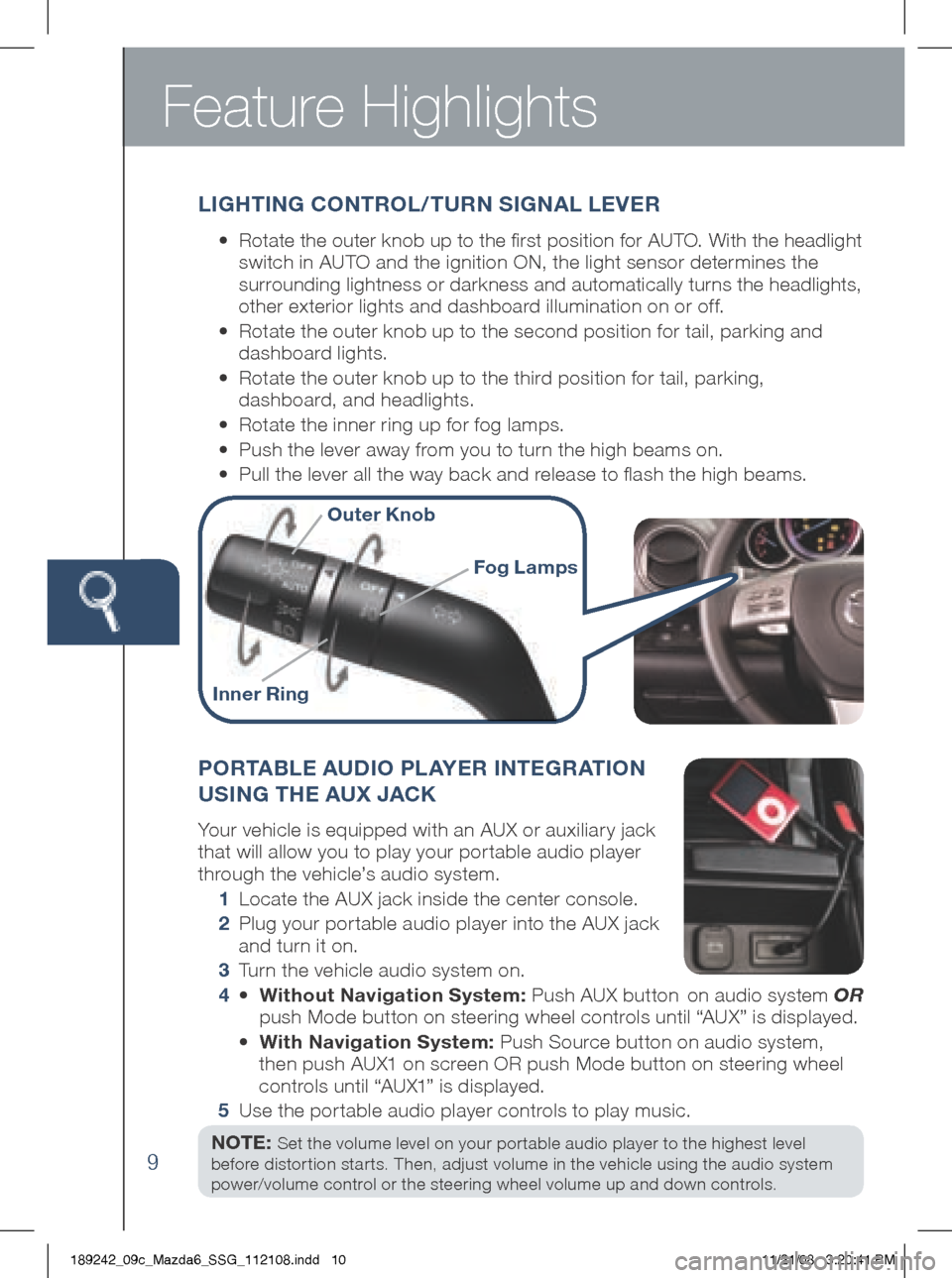
Feature Highlights
9
PORTABLE AUDiO PL AYER iNTE gRAT iON
US iN g THE AUX JACK
Your vehicle is equipped with an AUX or auxiliary jack
that will allow you to play your portable audio player
through the vehicle’s audio system.
1 Locate the AUX jack inside the center console.
2 Plug your por table audio player into the AUX jack
and turn it on.
3 Turn the vehicle audio system on.
4 • without Navigation System: Push AUX button on audio system OR
push Mode button on steering wheel controls until “AUX” is displayed.
• with Navigation System: Push Source button on audio system,
then push AUX1 on screen OR push Mode button on steering wheel
controls until “AUX1” is displayed.
5 Use the portable audio player controls to play music.
NOTE: Set the volume level on your portable audio player to the highest level
before distortion starts. Then, adjust volume in the vehicle using the audio system
power/volume control or the steering wheel volume up and down controls.
L ig HT iN g CONTROL/TURN S igNAL LEVER
•
Rotate the outer knob up to the first position for AUTO. With the headlight
switch in AUTO and the ignition ON, the light sensor determines the
surrounding lightness or darkness and automatically turns the headlights,
other exterior lights and dashboard illumination on or off.
•
Rotate the outer knob up to the second position for tail, parking and
dashboard lights.
•
Rotate the outer knob up to the third position for tail, parking,
dashboard, and headlights.
• Rotate the inner ring up for fog lamps.
• Push the lever away from you to turn the high beams on.
• Pull the lever all the way back and release to flash the high beams.
Outer Knob
i nner Ring
Fog Lamps
189242_09c_Mazda6_SSG_112108.indd 1011/21/08 3:20:41 PM
Page 20 of 26
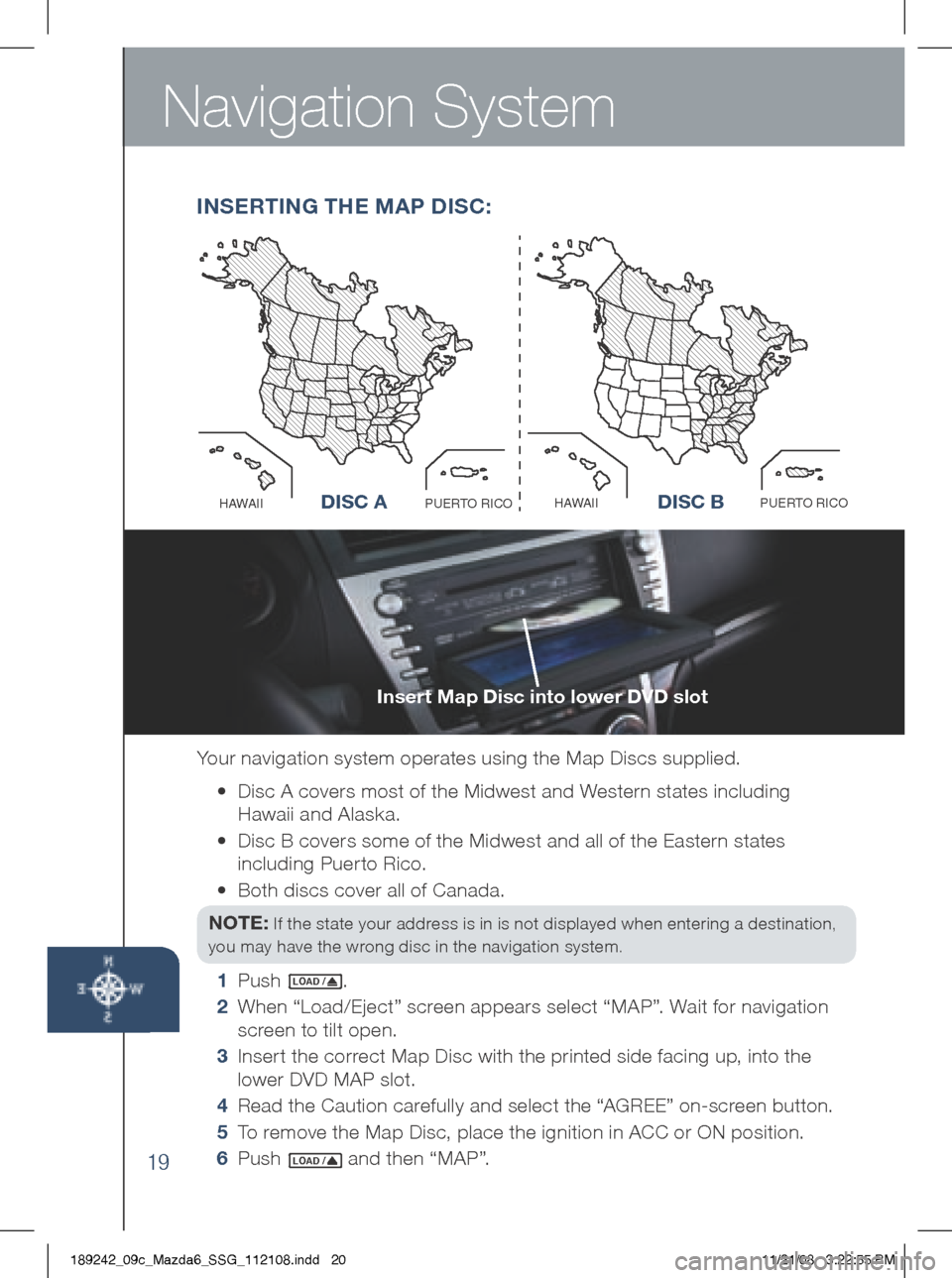
Navigation System
19
insert Map Disc into lower DVD slot
Your navigation system operates using the Map Discs supplied.
•
Disc A covers most of the Midwest and Western states including
Hawaii and Alaska.
•
Disc B covers some of the Midwest and all of the Eastern states
including Puerto Rico.
• Both discs cover all of Canada.
NOTE:
If the state your address is in is not displayed when entering a destination,
you may have the wrong disc in the navigation system.
1 Push LO AD /.
2
When “Load/Eject” screen appears select “MAP”. Wait for navigation
screen to tilt open.
3
Insert the correct Map Disc with the printed side facing up, into the
lower DVD MAP slot.
4 Read the Caution carefully and select the “ AgREE” on-screen button.
5
To remove the Map Disc, place the ignition in ACC or ON position.
6 Push
LO AD / and then “MAP”.
iNSERT iN g THE M AP DiSC:
Disc AO
C
I
R
O
T
R
E
U
P
I
I
A
W
A
HDisc B
O
C
I
R
O
T
R
E
U
P
I
I
A
W
A
HD iSC AD iSC B
189242_09c_Mazda6_SSG_112108.indd 2011/21/08 3:22:55 PM
Page 24 of 26
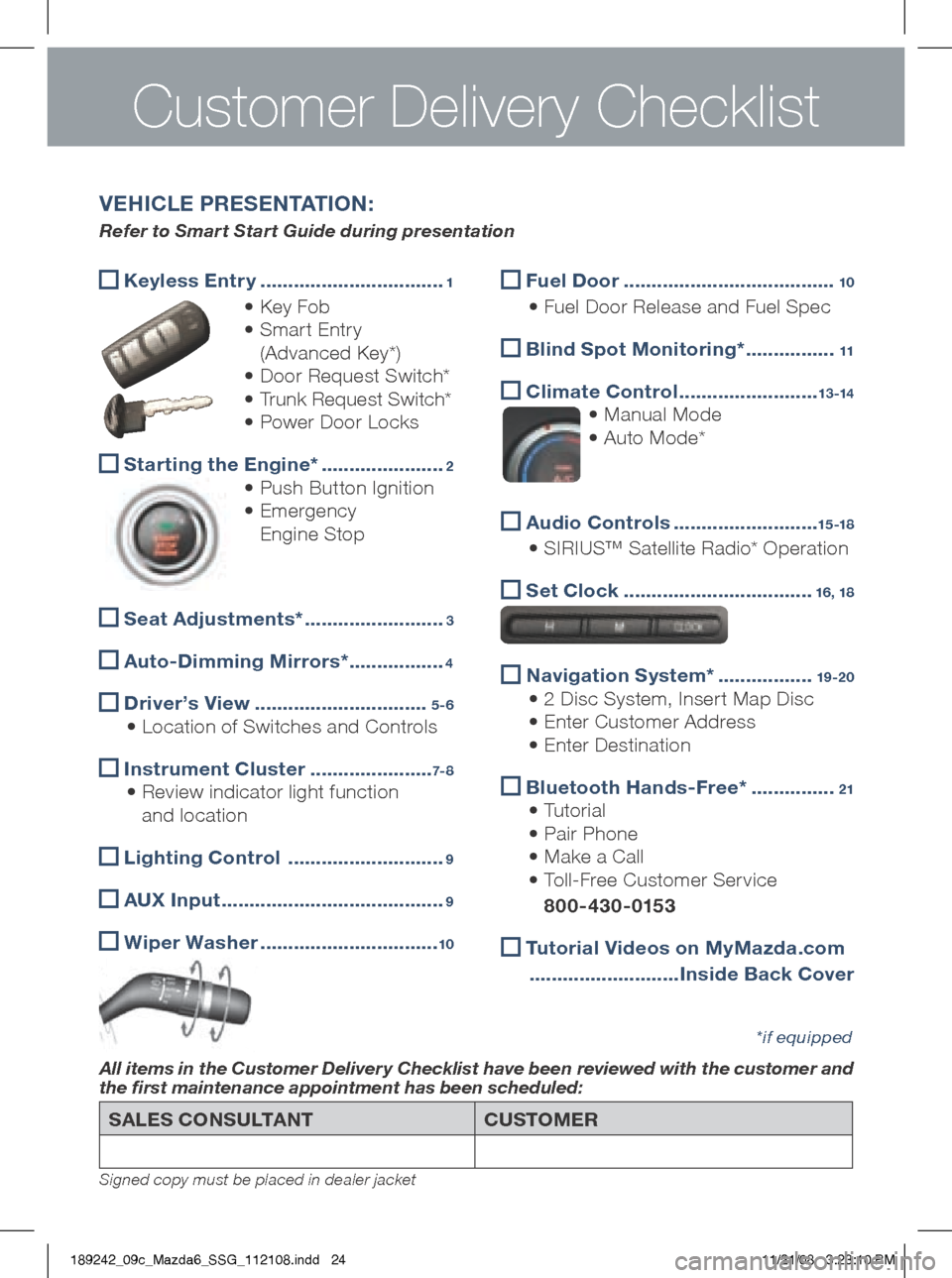
SALES CONSULTANTCUSTOMER
All items in the Customer Delivery Checklist have been reviewed with the customer and
the first maintenance appointment has been scheduled:
*if equipped
Signed copy must be placed in dealer jacket
Keyless Entr y
.................................1
• k ey Fob
• Smart Entry
(Advanced k ey*)
• Door Request Switch*
• Trunk Request Switch*
• Power Door Locks
Starting the Engine*
......................2
• Push Button Ignition
• Emergency
Engine Stop
Seat Adjustments*
.........................3
Auto-Dimming Mirrors*
.................4
Driver’s View
...............................5-6
• Location of Switches and Controls
i
nstrument Cluster ......................7- 8
• Review indicator light function
and location
Lighting Control
............................9
A
UX i nput ........................................9
w
iper washer ................................10
V EH iCLE PRESENTAT iON :
Refer to Smart Start Guide during presentation
Customer Delivery Checklist
Fuel Door
......................................10
• Fuel Door Release and Fuel Spec
Blind Spot Monitoring*
................11
Climate Control
.........................13 -14
• Manual Mode
• Auto Mode*
Audio Controls
..........................15 -18
• SIRIUS™ Satellite Radio* Operation
Set Clock
..................................16, 18
Navigation System*
.................19 -20
• 2 Disc System, Insert Map Disc
• Enter Customer Address
• Enter Destination
Bluetooth Hands-Free*
...............21
• Tutorial
• Pair Phone
• Make a Call
• Toll-Free Customer Service
800-430-0153
Tutorial Videos on MyMazda.com
........................... inside Back Cover
189242_09c_Mazda6_SSG_112108.indd 2411/21/08 3:23:10 PM