phone MAZDA MODEL 6 2009 Smart Start Guide (in English)
[x] Cancel search | Manufacturer: MAZDA, Model Year: 2009, Model line: MODEL 6, Model: MAZDA MODEL 6 2009Pages: 26, PDF Size: 4.83 MB
Page 22 of 26
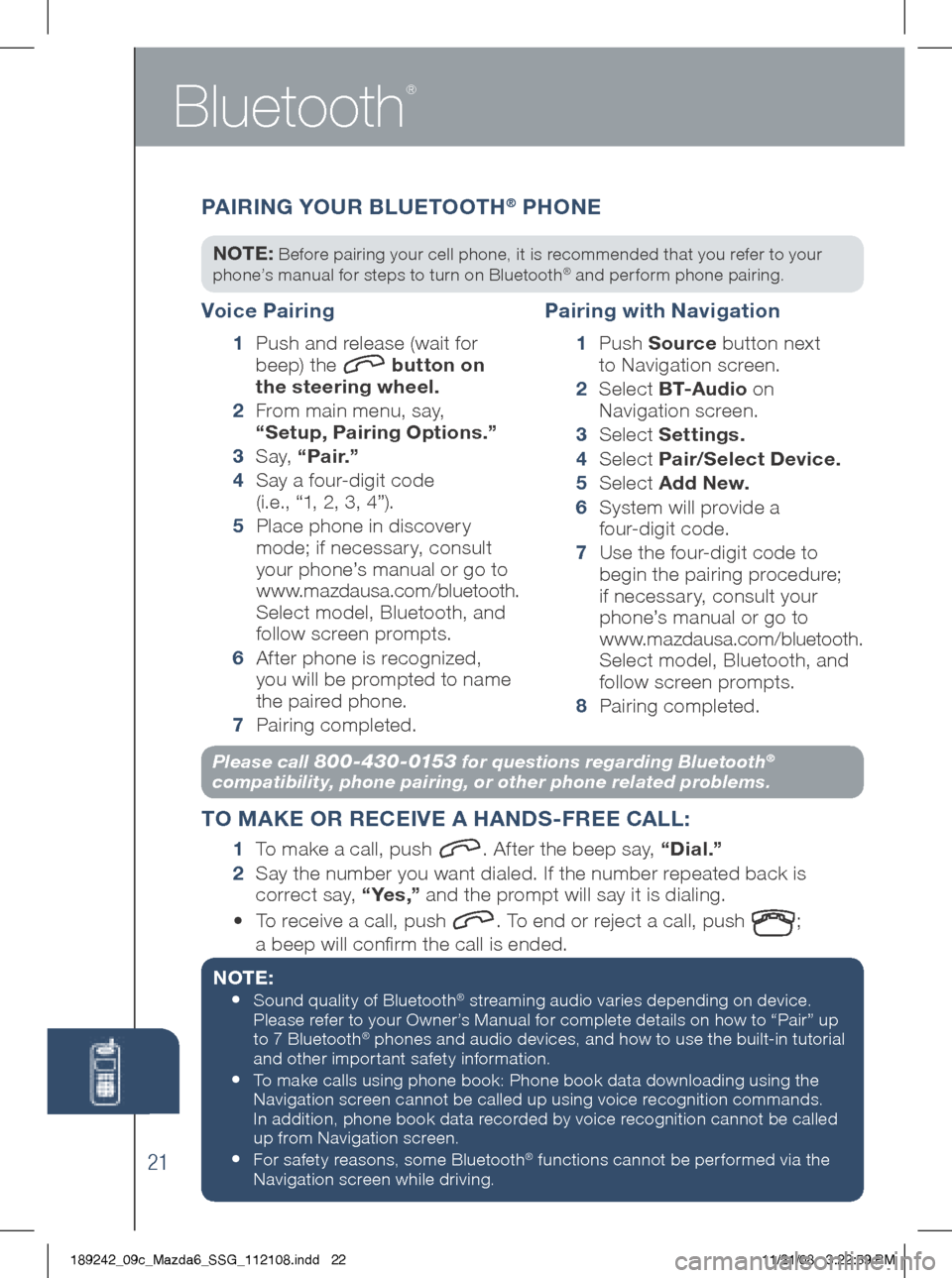
Bluetooth
®
21
Please call 800-430-0153 for questions regarding Bluetooth®
compatibility, phone pairing, or other phone related problems.
T O MAKE OR RECE iVE A HANDS -FREE CALL :
1
To make a call, push . After the beep say, “Dial.”
2
Say the number you want dialed. If the number repeated back is
correct say, “ Ye s ,” and the prompt will say it is dialing.
• To receive a call, push
. To end or reject a call, push ;
a beep will confirm the call is ended.
NOTE:
•
Sound quality of Bluetooth® streaming audio varies depending on device.
Please refer to your Owner’s Manual for complete details on how to “Pair” up
to 7 Bluetooth
® phones and audio devices, and how to use the built-in tutorial
and other important safety information.
• To make calls using phone book: Phone book data downloading using the
Navigation screen cannot be called up using voice recognition commands.
In addition, phone book data recorded by voice recognition cannot be called
up from Navigation screen.
• For safety reasons, some Bluetooth® functions cannot be per formed via the
Navigation screen while driving.
Voice Pairing
1
Push and release (wait for
beep) the button on
the steering wheel.
2
From main menu, say,
“Setup, Pairing Options.”
3 S a y, “Pair.”
4
Say a four-digit code
(i.e., “1, 2, 3, 4”).
5
Place phone in discovery
mode; if necessar y, consult
your phone’s manual or go to
www.mazdausa.com/bluetooth.
Select model, Bluetooth, and
follow screen prompts.
6
After phone is recognized,
you will be prompted to name
the paired phone.
7
Pairing completed.
Pairing with Navigation
1 P u s h Source button next
to Navigation screen.
2
Select B T- A u d i o on
Navigation screen.
3 Select Settings.
4
Select Pair/Select Device.
5
Select Add New.
6
System will provide a
four-digit code.
7
Use the four-digit code to
begin the pairing procedure;
if necessary, consult your
phone’s manual or go to
www.mazdausa.com/bluetooth.
Select model, Bluetooth, and
follow screen prompts.
8
Pairing completed.
P A iR iN g Y OUR B LUETOOTH® PHONE
NOTE: Before pairing your cell phone, it is recommended that you refer to your
phone’s manual for steps to turn on Bluetooth® and perform phone pairing.
189242_09c_Mazda6_SSG_112108.indd 2211/21/08 3:22:59 PM
Page 24 of 26
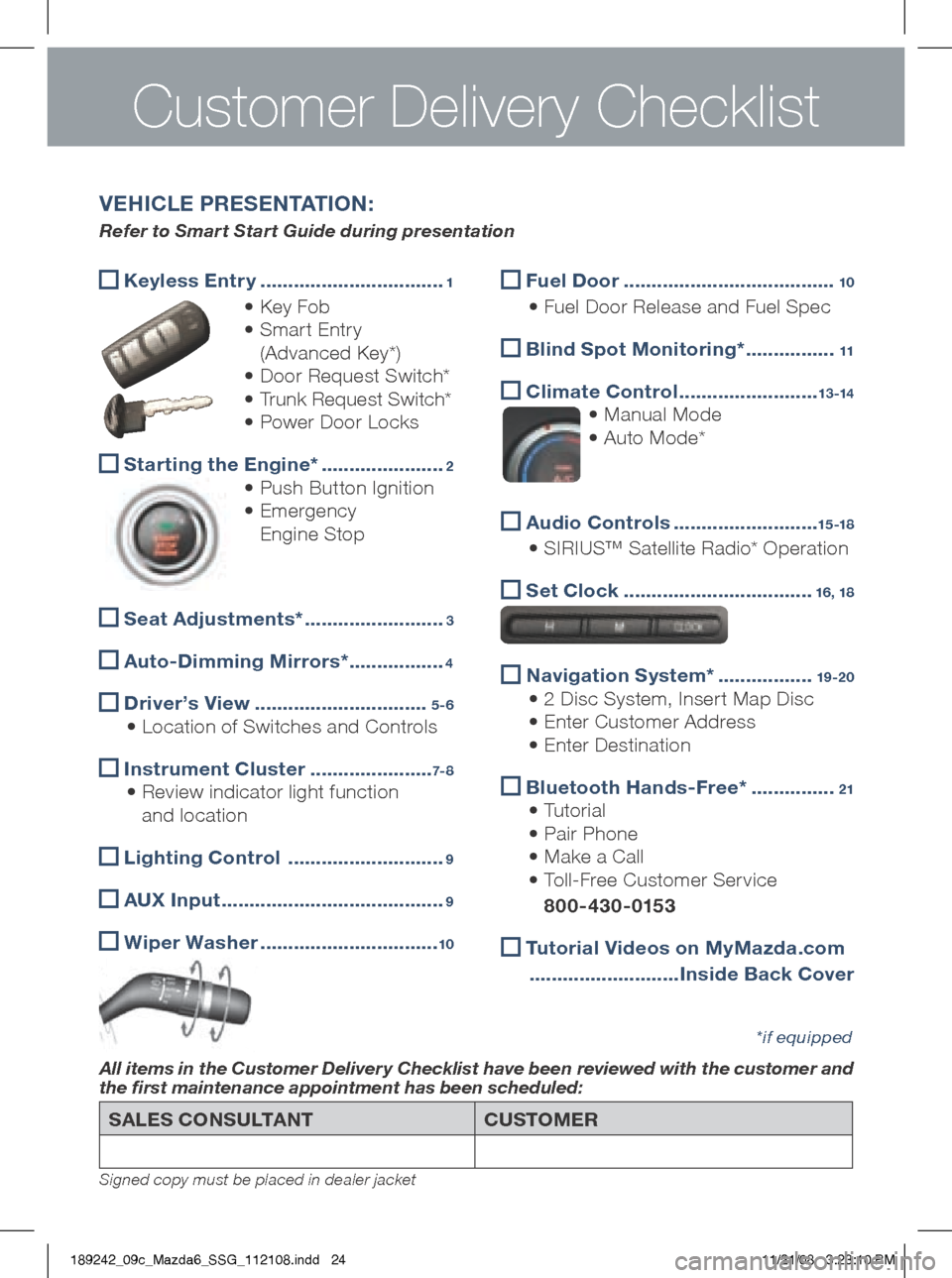
SALES CONSULTANTCUSTOMER
All items in the Customer Delivery Checklist have been reviewed with the customer and
the first maintenance appointment has been scheduled:
*if equipped
Signed copy must be placed in dealer jacket
Keyless Entr y
.................................1
• k ey Fob
• Smart Entry
(Advanced k ey*)
• Door Request Switch*
• Trunk Request Switch*
• Power Door Locks
Starting the Engine*
......................2
• Push Button Ignition
• Emergency
Engine Stop
Seat Adjustments*
.........................3
Auto-Dimming Mirrors*
.................4
Driver’s View
...............................5-6
• Location of Switches and Controls
i
nstrument Cluster ......................7- 8
• Review indicator light function
and location
Lighting Control
............................9
A
UX i nput ........................................9
w
iper washer ................................10
V EH iCLE PRESENTAT iON :
Refer to Smart Start Guide during presentation
Customer Delivery Checklist
Fuel Door
......................................10
• Fuel Door Release and Fuel Spec
Blind Spot Monitoring*
................11
Climate Control
.........................13 -14
• Manual Mode
• Auto Mode*
Audio Controls
..........................15 -18
• SIRIUS™ Satellite Radio* Operation
Set Clock
..................................16, 18
Navigation System*
.................19 -20
• 2 Disc System, Insert Map Disc
• Enter Customer Address
• Enter Destination
Bluetooth Hands-Free*
...............21
• Tutorial
• Pair Phone
• Make a Call
• Toll-Free Customer Service
800-430-0153
Tutorial Videos on MyMazda.com
........................... inside Back Cover
189242_09c_Mazda6_SSG_112108.indd 2411/21/08 3:23:10 PM