warning light MAZDA MODEL 6 2010 Smart Start Guide (in English)
[x] Cancel search | Manufacturer: MAZDA, Model Year: 2010, Model line: MODEL 6, Model: MAZDA MODEL 6 2010Pages: 16, PDF Size: 4.67 MB
Page 5 of 16
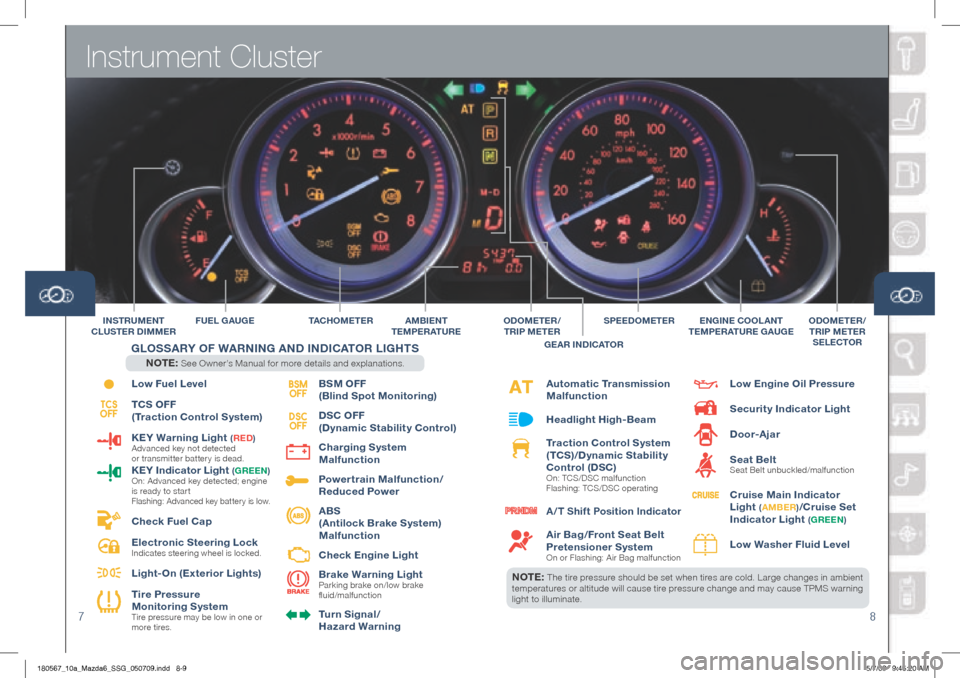
Instrument Cluster
78
NOTE: The tire pressure should be set when tires are cold. Large changes in ambient
temperatures or altitude will cause tire pressure change and may cause TPMS warning
light to illuminate.
Low Fuel Level
TCS OFF
(Traction Control System)
KEY Warning Light
( RED ) Advanced key not detected
or transmitter battery is dead.
KEY Indicator Light (gREEN )
On: Advanced key detected; engine
is ready to star t
Flashing: Advanced key battery is low.
Check Fuel Cap
Electronic Steering Lock
Indicates steering wheel is locked.
Light-On (Exterior Lights)
Tire Pressure
Monitoring System
Tire pressure may be low in one or
more tires.
BSM OFF
(Blind Spot Monitoring)
DSC OFF
(Dynamic Stability Control)
Charging System
Malfunction
Powertrain Malfunction/
Reduced Power
ABS
(Antilock Brake System)
Malfunction
Check Engine Light
Brake Warning Light
Parking brake on/low brake
fluid/malfunction
Turn Signal/
h azard Warning
FUEL gAU gE TAChO M E T E R
BSM
OFF
TCS
OFF DSC
OFF
INSTR UMENT
CLUSTER DIMMERAMBIENT
TEMPERATURE
g LOSSARY OF W ARNINg AND INDICATOR LI ghTS
NOTE: See Owner’s Manual for more details and explanations.
Automatic Transmission
Malfunction
headlight high-Beam
Traction Control System
(TCS)/Dynamic Stability
Control (DSC)
On: TCS/DSC malfunction
Flashing: TCS/DSC operating
A /T Shift Position Indicator
Air Bag/Front Seat Belt
Pretensioner System
On or Flashing: Air Bag malfunction
Low Engine Oil Pressure
Security Indicator Light
Door-Ajar
Seat Belt
Seat Belt unbuckled/malfunction
Cruise Main Indicator
Light
(A MBER )/Cruise Set
Indicator Light
( gREEN )
Low Washer Fluid Level
SPEEDOMETERENgINE COOLANT
T EMPERATURE g AUgEODOMETER /
TRIP METER
SELECTORODOMETER /
TRIP METER
g EAR INDICATOR
180567_10a_Mazda6_SSG_050709.indd 8-95/7/09 9:45:20 AM
Page 8 of 16
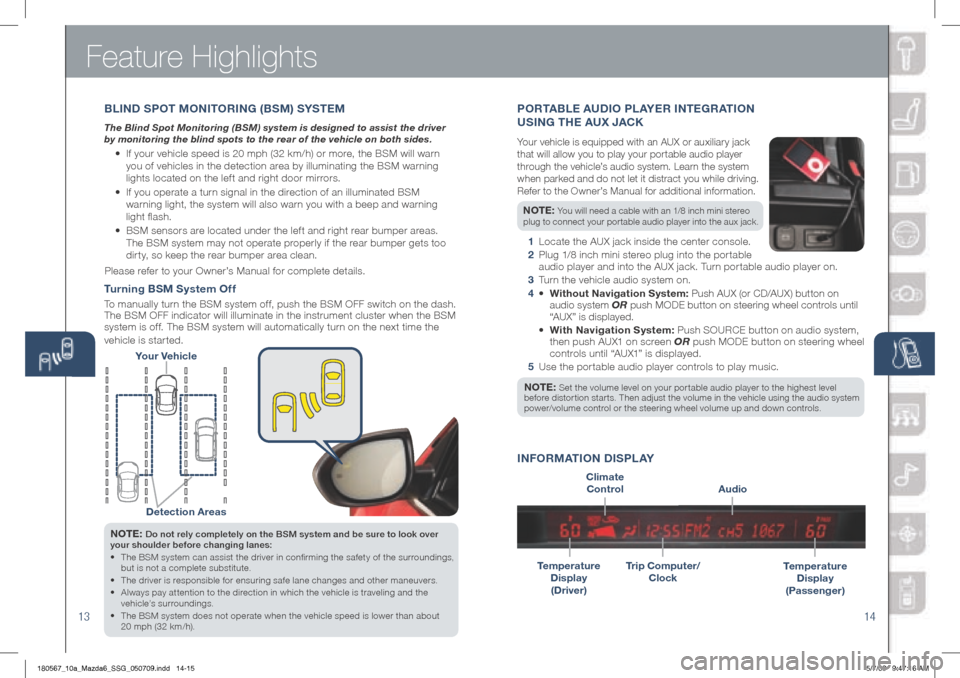
Feature Highlights
13
NOTE: Do not rely completely on the BSM system and be sure to look over
your shoulder before changing lanes:
• The BSM system can assist the driver in confirming the safety of the surroundings,
but is not a complete substitute.
• The driver is responsible for ensuring safe lane changes and other maneuvers.
• Always pay attention to the direction in which the vehicle is traveling and the
vehicle’s surroundings.
• The BSM system does not operate when the vehicle speed is lower than about
20 mph (32 km/h).
Turning BSM System Off
To manually turn the BSM system off, push the BSM OFF switch on the dash.
The BSM OFF indicator will illuminate in the instrument cluster when the BSM
system is off. The BSM system will automatically turn on the next time the
vehicle is started.
14
Your Vehicle
Detection Areas
PORTABLE AUDIO PL AYER INTE gRAT ION
USIN g ThE AUX JACK
Your vehicle is equipped with an AUX or auxiliary jack
that will allow you to play your portable audio player
through the vehicle’s audio system. Learn the system
when parked and do not let it distract you while driving.
Refer to the Owner’s Manual for additional information.
NOTE: You will need a cable with an 1/8 inch mini stereo
plug to connect your portable audio player into the aux jack.
1 Locate the AUX jack inside the center console.
2 Plug 1/8 inch mini stereo plug into the portable
audio player and into the AUX jack. Turn portable audio player on.
3 Turn the vehicle audio system on.
4 • Without Navigation System: Push AUX (or CD/AUX) button on
audio system OR push MODE button on steering wheel controls until
“AUX” is displayed.
• With Navigation System: Push SOURCE button on audio system,
then push AUX1 on screen OR push M ODE button on steering wheel
controls until “AUX1” is displayed.
5 Use the portable audio player controls to play music.
NOTE: Set the volume level on your por table audio player to the highest level before distortion starts. Then adjust the volume in the vehicle using the audio system
power/volume control or the steering wheel volume up and down controls.
Temperature
Display
(Driver)
Audio
INFORMATION DISPLAY
Temperature
Display
(Passenger)Trip Computer/
Clock
Climate
Control
B LIND S POT MONITORIN g (BSM) SYSTEM
The Blind Spot Monitoring (BSM) system is designed to assist the driver
by monitoring the blind spots to the rear of the vehicle on both sides.
• If your vehicle speed is 20 mph (32 km/h) or more, the BSM will warn
you of vehicles in the detection area by illuminating the BSM warning
lights located on the left and right door mirrors.
• If you operate a turn signal in the direction of an illuminated BSM
warning light, the system will also warn you with a beep and warning
light flash.
• BSM sensors are located under the left and right rear bumper areas.
The BSM system may not operate properly if the rear bumper gets too
dirty, so keep the rear bumper area clean.
Please refer to your Owner’s Manual for complete details.
180567_10a_Mazda6_SSG_050709.indd 14-155/7/09 9:47:16 AM