remote control MAZDA MODEL 6 2013 Smart Start Guide (in English)
[x] Cancel search | Manufacturer: MAZDA, Model Year: 2013, Model line: MODEL 6, Model: MAZDA MODEL 6 2013Pages: 18, PDF Size: 5.1 MB
Page 4 of 18
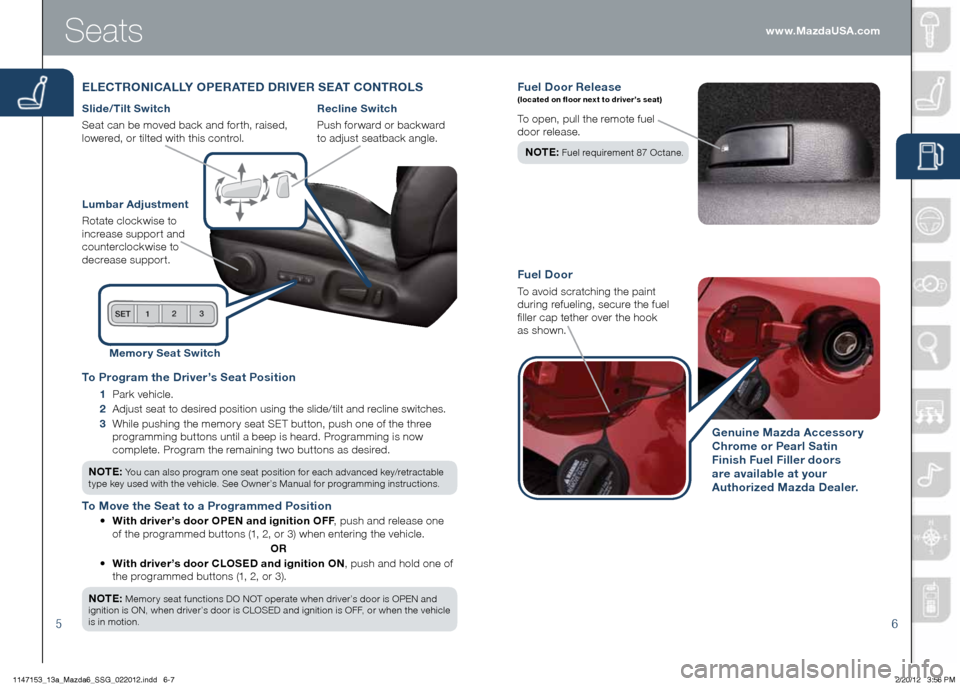
56
Fuel Door Rele ase (located on floor next to driver’s seat)
To open, pull the remote fuel
door release.
NOTE :
Fuel requirement 87 Octane.
Fuel Door
To avoid scratching the paint
during refueling, secure the fuel
filler cap tether over the hook
as shown.
Genuine Mazda Accessory
Chrome or Pearl Satin
Finish Fuel Filler doors
are available at your
Authorized Mazda Dealer.
Seats
ELECTRONICALLY OPERATED DRIVER SEAT CONTROLS
Slide/Tilt Switch
Seat can be moved back and forth, raised,
lowered, or tilted with this control.
Lumbar Adjustment
Rotate clockwise to
increase support and
counterclockwise to
decrease support.
Recline Switch
Push forward or backward
to adjust seatback angle.
Memor y Seat Switch
To Program the Driver’s Seat Position
1 Park vehicle.
2 Adjust seat to desired position using the slide/tilt and recline switches.
3 While pushing the memory seat SET button, push one of the three
programming buttons until a beep is heard. Programming is now
complete. Program the remaining two buttons as desired.
NOTE: You can also program one seat position for each advanced key/retractable
type key used with the vehicle. See Owner’s Manual for programming instructions.
To Move the Seat to a Programmed Position
• With driver’s door OPEN and ignition OFF , push and release one
of the programmed buttons (1, 2, or 3) when entering the vehicle.
OR
• With driver’s door CLOSED and ignition ON , push and hold one of
the programmed buttons (1, 2, or 3).
NOTE:
Memory seat functions DO NOT operate when driver’s door is OPEN and
ignition is ON, when driver’s door is CLOSED and ignition is OFF, or when the vehicle
is in motion.
www.MazdaUSA.com
1147153_13a_Mazda6_SSG_022012.indd 6-72/20/12 3:56 PM
Page 8 of 18
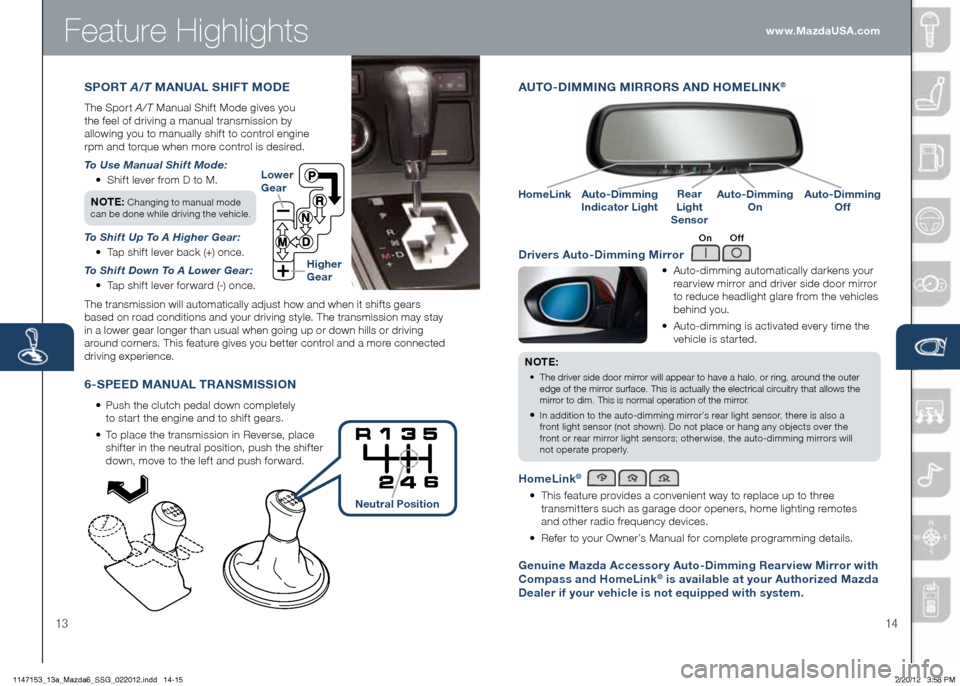
Feature Highlights
AUTO -DIMMING MIRRORS AND HOME LINK®
•
Auto-dimming automatically darkens your
rearview mirror and driver side door mirror
to reduce headlight glare from the vehicles
behind you.
• Auto-dimming is activated every time the
vehicle is started.
NOTE:
•
The driver side door mirror will appear to have a halo, or ring, around the outer
edge of the mirror surface. This is actually the electrical circuitry that allows the
mirror to dim. This is normal operation of the mirror.
• In addition to the auto-dimming mirror’s rear light sensor, there is also a
front light sensor (not shown). Do not place or hang any objects over the
front or rear mirror light sensors; otherwise, the auto-dimming mirrors will
not operate properly.
HomeLink®
• This feature provides a convenient way to replace up to three
transmitters such as garage door openers, home lighting remotes
and other radio frequency devices.
• Refer to your Owner’s Manual for complete programming details.
Genuine Mazda Accessory Auto-Dimming Rearview Mirror with
Compass and HomeLink® is available at your Authorized Mazda
Dealer if your vehicle is not equipped with system.
Drivers Auto-Dimming Mirror
On Off
6-SPEED MANUAL TRANSMISSION
• Push the clutch pedal down completely
to start the engine and to shift gears.
• To place the transmission in Reverse, place
shifter in the neutral position, push the shifter
down, move to the left and push forward. Lower
Gear
Higher
Gear
13 14
Auto-Dimming
Indicator LightAuto-Dimming
On
HomeLinkRear
Light
SensorAuto-Dimming
Off
S PORT A/T MANUAL SHIFT MODE
The Sport A/T Manual Shift Mode gives you
the feel of driving a manual transmission by
allowing you to manually shift to control engine
rpm and torque when more control is desired.
To Use Manual Shift Mode:
• Shift lever from D to M.
NOTE:
Changing to manual mode
can be done while driving the vehicle.
To Shift Up To A Higher Gear:
• Tap shift lever back (+) once.
To Shift Down To A Lower Gear:
• Tap shift lever forward (-) once.
The transmission will automatically adjust how and when it shifts gears
based on road conditions and your driving style. The transmission may stay
in a lower gear longer than usual when going up or down hills or driving
around corners. This feature gives you better control and a more connected
driving experience. www.MazdaUSA.com
Neutral Position
1147153_13a_Mazda6_SSG_022012.indd 14-152/20/12 3:58 PM