display MAZDA MODEL 6 2015 (in English) Service Manual
[x] Cancel search | Manufacturer: MAZDA, Model Year: 2015, Model line: MODEL 6, Model: MAZDA MODEL 6 2015Pages: 576
Page 167 of 576

Black plate (167,1)
If the light remains illuminated and the
TCS/DSC is not switched off, take your
vehicle to an Authorized Mazda Dealer.
The DSC may have a malfunction.
qAFS OFF Indicator Lightí
When illuminated
This indicator light illuminates briefly
when the ignition is switched ON, and
then turns off.
Pressing the AFS OFF switch cancels the
AFS function and illuminates the
indicator light.
When flashing
The indicator light flashes continuously if
the system is malfunctioning. Consult an
Authorized Mazda Dealer.
NOTE
lEven if the AFS is not operating due to
some malfunction, the normal headlight
function is still operable.
lIf there is a malfunction with the headlight
auto-leveling function, the indicator light
flashes.
qLow Engine Coolant Temperature
Indicator Light (Blue)
The light illuminates continuously when
the engine coolant temperature is low and
turns off after the engine is warm.
If the low engine coolant temperature
indicator light remains illuminated after
the engine has been sufficiently warmed
up, the temperature sensor could have a
malfunction. Consult an Authorized
Mazda Dealer.
qShift Position Indication
This indicates the selected shift position.
Gear position indicator
In manual shift mode, the“M”of the shift
position indicator illuminates and the
numeral for the selected gear displays.
When Driving
Instrument Cluster and Display
4-43íSome models. Mazda6_8DQ8-EA-13L_Edition3 Page167
Friday, June 13 2014 6:21 PM
Form No.8DQ8-EA-13L
Page 168 of 576
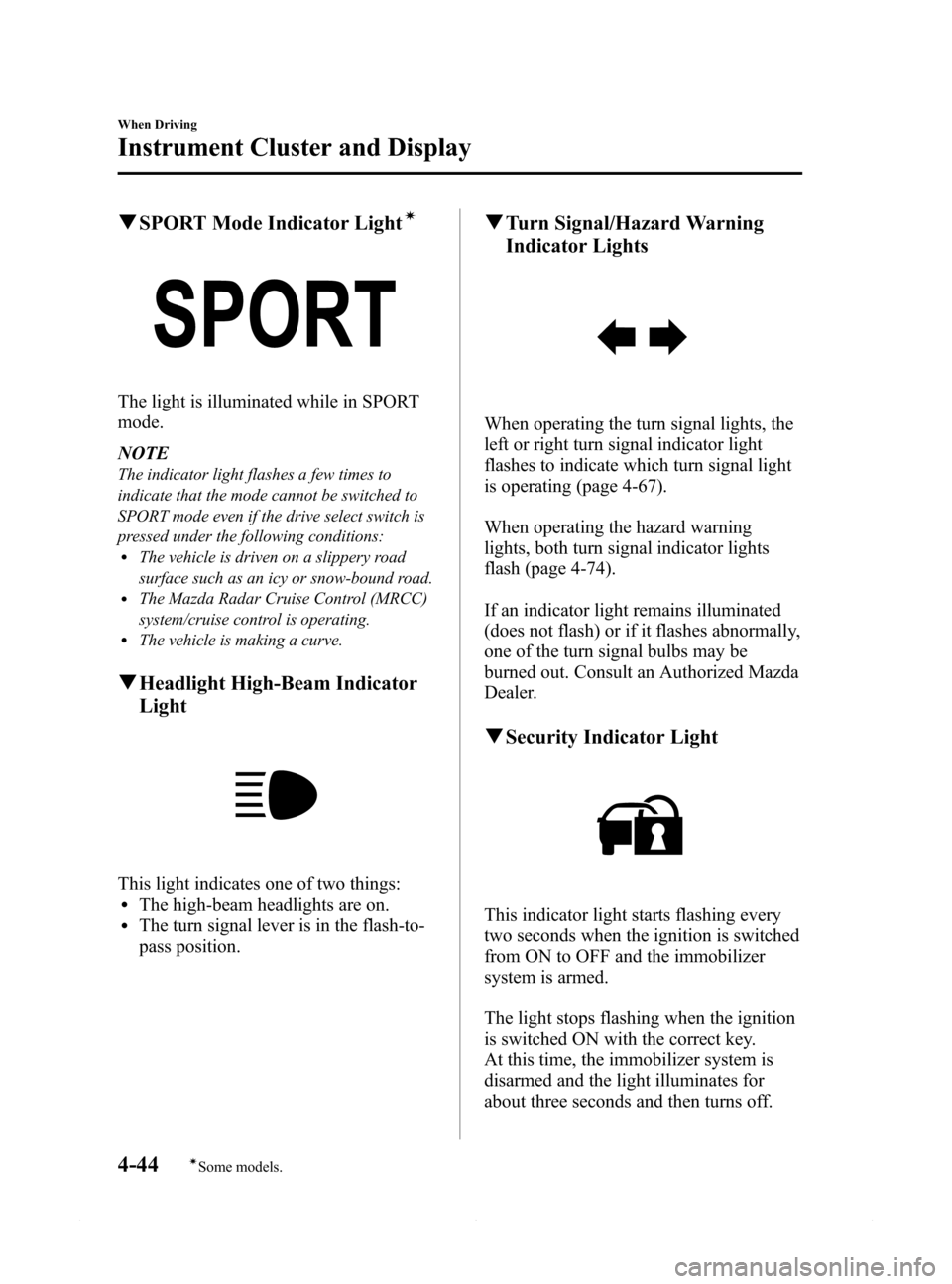
Black plate (168,1)
qSPORT Mode Indicator Lightí
The light is illuminated while in SPORT
mode.
NOTE
The indicator light flashes a few times to
indicate that the mode cannot be switched to
SPORT mode even if the drive select switch is
pressed under the following conditions:
lThe vehicle is driven on a slippery road
surface such as an icy or snow-bound road.
lThe Mazda Radar Cruise Control (MRCC)
system/cruise control is operating.
lThe vehicle is making a curve.
qHeadlight High-Beam Indicator
Light
This light indicates one of two things:lThe high-beam headlights are on.lThe turn signal lever is in the flash-to-
pass position.
qTurn Signal/Hazard Warning
Indicator Lights
When operating the turn signal lights, the
left or right turn signal indicator light
flashes to indicate which turn signal light
is operating (page 4-67).
When operating the hazard warning
lights, both turn signal indicator lights
flash (page 4-74).
If an indicator light remains illuminated
(does not flash) or if it flashes abnormally,
one of the turn signal bulbs may be
burned out. Consult an Authorized Mazda
Dealer.
qSecurity Indicator Light
This indicator light starts flashing every
two seconds when the ignition is switched
from ON to OFF and the immobilizer
system is armed.
The light stops flashing when the ignition
is switched ON with the correct key.
At this time, the immobilizer system is
disarmed and the light illuminates for
about three seconds and then turns off.
4-44
When Driving
íSome models.
Instrument Cluster and Display
Mazda6_8DQ8-EA-13L_Edition3 Page168
Friday, June 13 2014 6:21 PM
Form No.8DQ8-EA-13L
Page 169 of 576

Black plate (169,1)
If the engine does not start with the
correct key, and the security indicator
light keeps illuminating or flashing, the
system may have a malfunction. Consult
an Authorized Mazda Dealer.
qMazda Radar Cruise Control
(MRCC) Warning Light (Amber)/
Indicator Light (Green)
í
Mazda Radar Cruise Control (MRCC)
Warning Light (Amber)
Illuminated
When the ignition is switched ON, the
warning light is illuminated and then turns
off after a few seconds.
Flashing
The warning light flashes if there is a
malfunction in the system while the
Mazda Radar Cruise Control (MRCC)
system is on. Have your vehicle inspected
at an Authorized Mazda Dealer.
Mazda Radar Cruise Control (MRCC)
Indicator Light (Green)
Illuminated
Illuminated when the speed for the Mazda
Radar Cruise Control (MRCC) system is
set.
qCruise Main Indicator Light
(Amber)/Cruise Set Indicator
Light (Green)
í
The indicator light has two colors.
Cruise Main Indicator Light (Amber)
The indicator light illuminates amber
when the ON switch is pressed and the
cruise control system is activated.
Cruise Set Indicator Light (Green)
The indicator light illuminates green when
a cruising speed has been set.
qBSM OFF Indicator Lightí
This indicator light illuminates for a few
seconds when the ignition is switched
ON.
The BSM OFF indicator light illuminates
when the BSM system is turned off by
pressing the BSM OFF switch.
The indicator light flashes if the BSM
system has a malfunction. Consult an
Authorized Mazda Dealer.
When Driving
Instrument Cluster and Display
4-45íSome models. Mazda6_8DQ8-EA-13L_Edition3 Page169
Friday, June 13 2014 6:21 PM
Form No.8DQ8-EA-13L
Page 170 of 576

Black plate (170,1)
NOTE
If the vehicle is driven on a road with less
traffic and few vehicles that the radar sensors
can detect, the system may pause (The BSM
OFF indicator light in the instrument panel
flashes). However, it does not indicate a
malfunction.
qLights-On Indicator Light
This indicator light illuminates when the
exterior lights and dashboard illumination
are on.
The light continues to flash if the lighting
system has a malfunction. Consult an
Authorized Mazda Dealer.
4-46
When Driving
Instrument Cluster and Display
Mazda6_8DQ8-EA-13L_Edition3 Page170
Friday, June 13 2014 6:21 PM
Form No.8DQ8-EA-13L
Page 174 of 576

Black plate (174,1)
qDisplay Indication
For vehicles with the type A instrument
cluster, check the vehicle condition or
have the vehicle inspected at an
Authorized Mazda Dealer according to
the indication.
qWarning Light
A system malfunction or operation
conditions are indicated by a warning.
Refer to Warning/Indicator Lights on page
4-23.
qTransaxle Ranges
lThe shift position indicator light in the
instrument cluster illuminates.
Refer to Warning/Indicator Lights on
page 4-23.
lThe shift lever must be in P or N to
operate the starter.
P (Park)
P locks the transaxle and prevents the
front wheels from rotating.
WARNING
Always set the shift lever to P and set
the parking brake:
Only setting the shift lever to the P
position without using the parking
brake to hold the vehicle is
dangerous. If P fails to hold, the
vehicle could move and cause an
accident.
CAUTION
ØShifting into P, N or R while the
vehicle is moving can damage
your transaxle.
ØShifting into a driving gear or
reverse when the engine is running
faster than idle can damage the
transaxle.
R (Reverse)
In position R, the vehicle moves only
backward. You must be at a complete stop
before shifting to or from R, except under
rare circumstances as explained in
Rocking the Vehicle (page 3-47).
N (Neutral)
In N, the wheels and transaxle are not
locked. The vehicle will roll freely even
on the slightest incline unless the parking
brake or brakes are on.
WARNING
If the engine is running faster than idle,
do not shift from N or P into a driving
gear:
It's dangerous to shift from N or P
into a driving gear when the engine
is running faster than idle. If this is
done, the vehicle could move
suddenly, causing an accident or
serious injury.
Do not shift into N when driving the
vehicle:
Shifting into N while driving is
dangerous. Engine braking cannot be
applied when decelerating which
could lead to an accident or serious
injury.
4-50
When Driving
Transaxle
Mazda6_8DQ8-EA-13L_Edition3 Page174
Friday, June 13 2014 6:21 PM
Form No.8DQ8-EA-13L
Page 202 of 576

Black plate (202,1)
Radar Sensorí
Your vehicle is equipped with a radar sensor.
The following systems also use the radar sensor.
lMazda Radar Cruise Control (MRCC)lForward Obstruction Warning (FOW)
The radar sensor functions by detecting the radio waves reflected off a vehicle ahead or an
obstruction sent from the radar sensor.
The radar sensor is mounted behind the front emblem.
Radar Sensor
If“Radar blocked”is displayed in the multi-display of the instrument cluster, clean the area
around the radar sensor.
4-78
When Driving
íSome models.
Radar Sensor
Mazda6_8DQ8-EA-13L_Edition3 Page202
Friday, June 13 2014 6:21 PM
Form No.8DQ8-EA-13L
Page 204 of 576

Black plate (204,1)
NOTElIn the following cases, the radar sensor may not be able to detect vehicles ahead or obstructions.lThe rear surface of a vehicle ahead does not reflect radio waves effectively, such as an
unloaded trailer or an automobile with a loading platform covered by a soft top, vehicles with
a hard plastic tailgate, and round-shaped vehicles.
lVehicles ahead with low vehicle height and thus less area for reflecting radio waves.lVisibility is reduced due to a vehicle ahead casting off water, snow, or sand from its tires and
onto your windshield.
lThe trunk/luggage compartment is loaded with heavy objects or the rear passenger seats are
occupied.
lIce, snow, or soiling is on the front surface of the front emblem.lDuring inclement weather such as rain, snow, or sand storms.lWhen driving near facilities or objects emitting strong radio waves.lIn the following cases, the radar sensor may detect vehicles in the opposite lane or surrounding
obstructions, or it may not be able to detect vehicles ahead or obstructions.
lThe beginning and end of a curve.lRoads with continuous curves.lNarrow lane roads due to road construction or lane closures.lThe vehicle ahead enters the radar sensor's blind spot.lThe vehicle ahead is running abnormally due to accident or vehicle damage.lRoads with repeated up and down slopeslDriving on poor roads or unpaved roads.lThe distance between your vehicle and the vehicle ahead is extremely short.lA vehicle suddenly comes close such as by cutting into the lane.lTo prevent incorrect operation of the system, use tires of the same specified size, manufacturer,
brand, and tread pattern on all four wheels. In addition, do not use tires with significantly
different wear patterns or tire pressures on the same vehicle. (Including the temporary spare tire)
lIf the battery power is weak, the system may not operate correctly.lWhen driving on roads with little traffic and few vehicles ahead or obstructions for the radar
sensor to detect,“Radar blocked”may be temporarily displayed, however, this does not indicate a
problem.
4-80
When Driving
Radar Sensor
Mazda6_8DQ8-EA-13L_Edition3 Page204
Friday, June 13 2014 6:21 PM
Form No.8DQ8-EA-13L
Page 207 of 576

Black plate (207,1)
qDisplay Indication
For vehicles with the type A instrument
cluster, check the vehicle condition or
have the vehicle inspected at an
Authorized Mazda Dealer according to
the indication.
qWarning Light
A system malfunction or operation
conditions are indicated by a warning.
Refer to Warning/Indicator Lights on page
4-23.
qBrake Pad Wear Indicator
When the disc brake pads become worn,
the built-in wear indicators contact the
disc plates. This causes a screeching noise
to warn that the pads should be replaced.
When you hear this noise, consult an
Authorized Mazda Dealer as soon as
possible.
WARNING
Do not drive with worn disc pads:
Driving with worn disc pads is
dangerous. The brakes could fail and
cause a serious accident. As soon as
you hear a screeching noise consult
an Authorized Mazda Dealer.
qBrake Assist
During emergency braking situations
when it is necessary to depress the brake
pedal with greater force, the brake assist
system provides braking assistance, thus
enhancing braking performance.
When the brake pedal is depressed hard or
depressed more quickly, the brakes apply
more firmly.
NOTE
lWhen the brake pedal is depressed hard or
depressed more quickly, the pedal will feel
softer but the brakes will apply more firmly.
This is a normal effect of the brake assist
operation and does not indicate a
malfunction.
lWhen the brake pedal is depressed hard or
depressed more quickly, a motor/pump
operation noise may be heard. This is a
normal effect of the brake assist and does
not indicate a malfunction.
lThe brake assist equipment does not
supersede the functionality of the vehicle's
main braking system.
When Driving
Brake
4-83
Mazda6_8DQ8-EA-13L_Edition3 Page207
Friday, June 13 2014 6:21 PM
Form No.8DQ8-EA-13L
Page 213 of 576

Black plate (213,1)
NOTElThe Smart City Brake Support (SCBS) system will not operate if the driver is deliberately
performing driving operations (accelerator pedal and steering wheel).
lThe Smart City Brake Support (SCBS) system will operate under the following conditions.lThe engine is running.lThe display in the instrument cluster does not indicate that the system requires inspection or it
cannot be used.
lThe vehicle speed is between about 4 to 30 km/h (2 to 18 mph).lThe Smart City Brake Support (SCBS) system is not turned off.lThe DSC operation is not turned off using the DSC OFF switch.lThe DSC is not malfunctioning.lThe Smart City Brake Support (SCBS) detects a vehicle ahead by emitting a near-infrared laser
beam and receiving the beam reflected off the reflector of the vehicle ahead, and then using it for
the measurement. Consequently, the Smart City Brake Support (SCBS) may not operate under the
following conditions:
lReflection of the laser is poor due to the shape of the vehicle ahead.lThe vehicle ahead is significantly dirty.lUnder bad weather condition, such as rain, fog and snow.lThe window washer is being used or the windshield wipers are not used when it's raining.lThe windshield is dirty.lThe steering wheel is turned completely left or right, or the vehicle is accelerated rapidly and
comes close to the vehicle ahead.
lTrucks with low loading platforms and vehicles with an extremely low or high profile.lVehicles with certain shapes such as a vehicle carrier.lUnder the following conditions, the Smart City Brake Support (SCBS) system may not operate
normally.
lHeavy luggage is loaded in the luggage compartment or on the rear seat.lIf there is the possibility of partial contact with a vehicle ahead.lWhen driving on continuously curving roads, and entering and exiting exits.lElongated luggage or cargo is loaded onto installed roof rails and covers the laser sensor.lExhaust gas from the vehicle in front, sand, snow, and water vapor rising from manholes and
grating, and water splashed into the air.
lWhen towing a malfunctioning vehicle.lIn the following cases, the laser sensor may inadvertently determine that there is a vehicle ahead
and the Smart City Brake Support (SCBS) system may operate.
lObjects on the road at the entrance to a curve.lVehicles passing in the opposite lane while making a curve.lMetal objects, bumps, or protruding objects on the road.lWhen passing through a toll gate.lWhen passing under a vinyl curtain or flag.lPlastic objects such as pylons.lTwo-wheeled vehicles, pedestrians, animals or standing trees.lVehicle is driven with some of the tires having significant wear.
When Driving
Brake
4-89
Mazda6_8DQ8-EA-13L_Edition3 Page213
Friday, June 13 2014 6:21 PM
Form No.8DQ8-EA-13L
Page 221 of 576

Black plate (221,1)
A capacitor is incorporated as the device for storing the generated electricity, which can
store and use large amounts of electricity instantly.
Variable
Voltage
alternator
CapacitorDC-DC Converter
CAUTION
High-current electricity flows through the following areas, therefore do not touch
them.
ØVariable Voltage alternator
ØDC-DC converter
ØCapacitor
NOTE
lWhen installing high power consumption devices such high-output speakers, consult an
Authorized Mazda Dealer.
lA difference in the fuel economy may occur depending on use conditions such as with the A/C and
headlights.
lIf the capacitor is to be disposed of, always consult an Authorized Mazda Dealer.
For details, go to the following URL.
http://www.mazda.com/csr/environment/recycling
qi-ELOOP Display
Displays the power generating status.
The status is displayed when the ignition is switched ON and the INFO button is pressed.
When Driving
i-ELOOP
4-97
Mazda6_8DQ8-EA-13L_Edition3 Page221
Friday, June 13 2014 6:21 PM
Form No.8DQ8-EA-13L