navigation MAZDA MODEL 6 2015 Smart Start Guide (in English)
[x] Cancel search | Manufacturer: MAZDA, Model Year: 2015, Model line: MODEL 6, Model: MAZDA MODEL 6 2015Pages: 42, PDF Size: 6.01 MB
Page 8 of 42
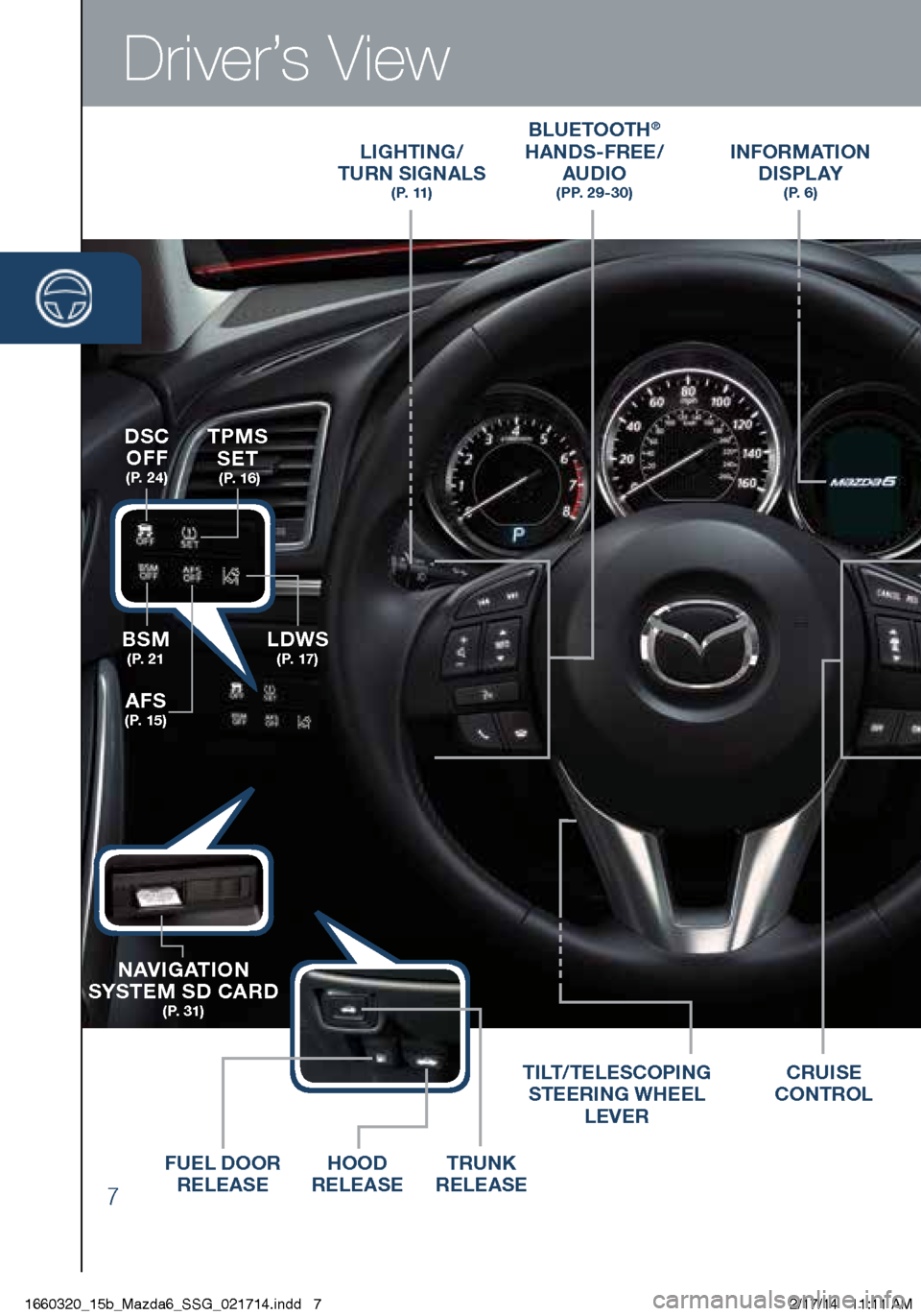
7
Driver’s View
LIGHTING/
TURN SIGNALS
( P. 11 )
BLUETOOTH®
HANDS-FREE/
AUDIO
( P P. 2 9 - 3 0 )
INFORMATION D I S P L AY
( P. 6 )
TRUNK
RELEASE
HOOD
RELEASE
FUEL DOOR
RELEASE TILT/TELESCOPING
STEERING WHEEL
LEVER
BSM
( P. 2 1LDWS
( P. 17 )
TPMS SET
( P. 1 6 )
NAVIGATION
SYSTEM SD CARD
( P. 3 1 )
AFS
( P. 1 5 )
DSC
OFF
( P. 2 4 )
CRUISE
CONTROL
1660320_15b_Mazda6_SSG_021714.indd 72/17/14 11:11 AM
Page 9 of 42

8
Driver’s View
CLOCK ( P. 3 0 )
NAVIGATION/AUDIO
(WITH 5.8” LCD)
(PP. 27-28, 31-32)
CLIMATE CONTROL ( P P. 2 3 - 2 4 )S E AT
WARMERS
www.MazdaUSA.com
PASSENGER AIRBAG
OFF INDICATOR1
HAZARD
WARNING
AUDIO
(WITHOUT 5.8” LCD)
( P P. 2 5 - 2 8 )
ACCESSORY
SOCKET
1 This indicator light illuminates to remind you that the fr ont passenger’s front/side airbags
and seat belt pretensioner will not deploy during a collision. The reason for this is that the
weight in the seat is less than approximately 66 lbs. Always wear your seat belt and secure children in the rear
seats in appropriate child restraints. See the Owner’s Manual for important information on this safety feature.
NOTE:
Indicator light turns of f when conditions have been met for necessar y airbag deployment. See
Owner’s Manual for further information.
PUSH
BUTTON
S TA R T
( P. 3 - 4 )
WIPER/
WASHER
( P. 1 2 )
1660320_15b_Mazda6_SSG_021714.indd 82/17/14 11:11 AM
Page 23 of 42
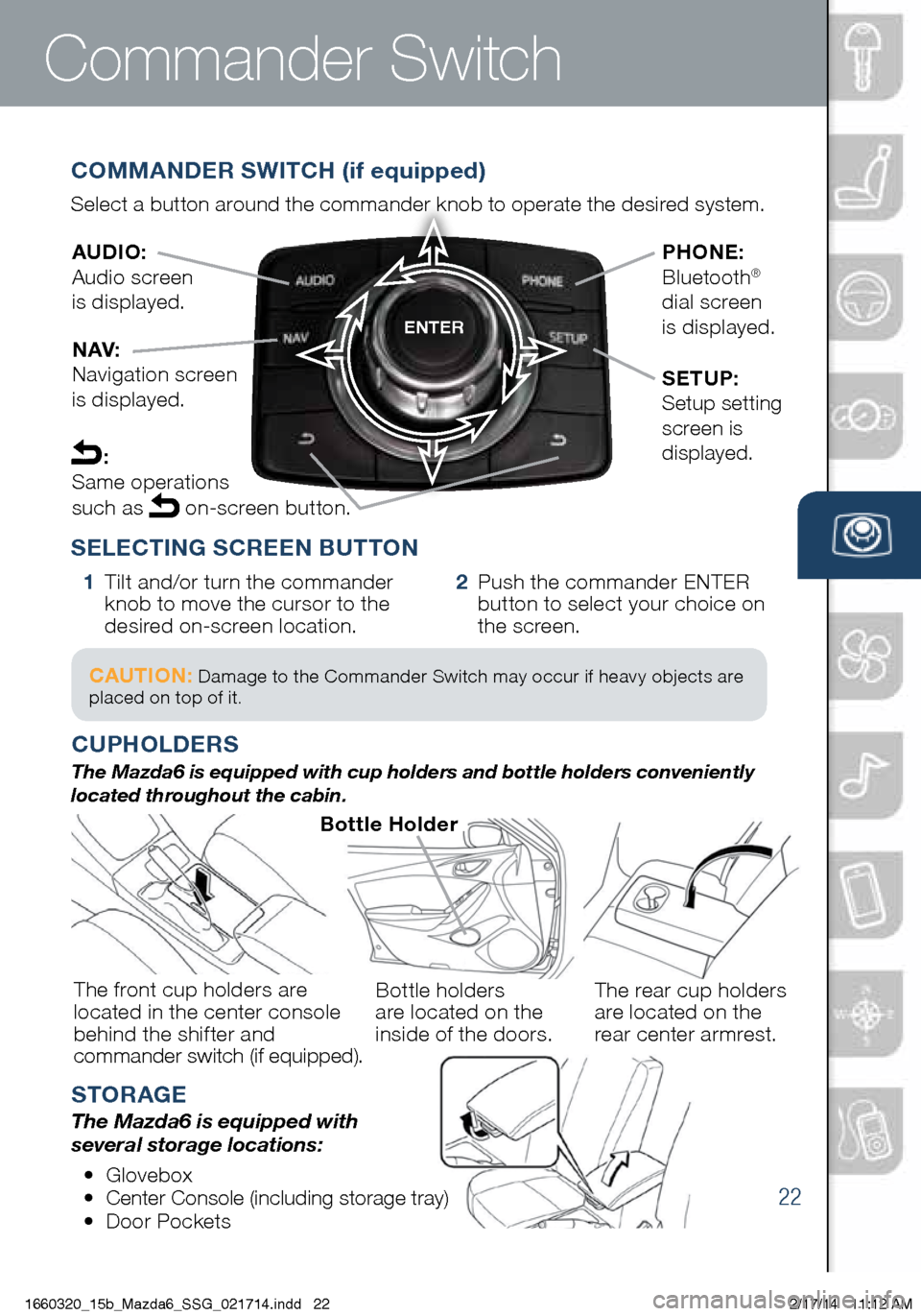
22
STORAGE
The Mazda6 is equipped with
several storage locations:
•
Glo
vebox
•
Ce
nter Console (including storage tray)
•
Doo
r Pockets
CUPHOLDERS
The Mazda6 is equipped with cup holders and bottle holders conveniently
located throughout the cabin.
Bottle Holder
The front cup holders are
located in the center console
behind the shifter and
commander switch (if equipped). The rear cup holders
are located on the
rear center armrest.
Bottle holders
are located on the
inside of the doors.
Commander Switch
SELECTING SCREEN BUTTON
1 Tilt and/or turn the commander
k nob to move the cursor to the
desired on-screen location. 2 Pus h the commander ENTER
button to select your choice on
the screen.
COMMANDER SWITCH (if equipped)
Select a button around the commander knob to operate the desired system.
AUDIO:
Audio screen
is displayed.
NAV:
Navigation screen
is displayed. PHONE:
Bluetooth®
dial screen
is displayed.
SETUP:
Setup setting
screen is
displayed.
:
Same operations
such as
on-screen button.
ENTER
CAUTION: Damage to the Commander Switch may occur if heavy objects are
placed on top of it.
1660320_15b_Mazda6_SSG_021714.indd 222/17/14 11:12 AM
Page 36 of 42

35
Navigation System
TO REMOVE OR INSERT THE MAP SD CARD:
1 Tur
n the vehicle ignition OFF.
2 Lo
cate the sliding door on the lower left side
of t
he dash (see page 5) and slide it open (right).
• Re
move card: Push the card once, then pull it out.
• In
sert card: Push the card in (label-side up), then slide door closed (left).
NOTE:
• Visit www.mazdausa.com/navigation within 60 days of vehicle delivery and
download the most recent map available for your device for free. In order
to download or upgrade your map, the TomTom Home software must be
downloaded. Please refer to the Navigation System Owners Manual section of
www.mazdausa.com/navigation for additional information.
• Only use your MAP SD card for operating and updating your navigation system.
Do not insert the MAP SD card into another vehicle or into any other device such
as a camera.
• If your vehicle is not equipped with a factory navigation system, your audio system
can be upgraded to include navigation. Contact your Authorized Mazda Dealer for
more details.
SD Card
PLANNING A ROUTE USING THE TOUCH-SCREEN
To plan a route on your Navigation system,
do the following:
1
Pu
sh the NAV button to access the Navigation System.
2 T
ap the screen (above) to open the MAIN MENU (below).
3 To u
c h Navigate to .
4 To
u c h Address .
NOTE: Factory Navigation System is available if the vehicle is equipped with the
5.8” LCD screen. Contact your Authorized Mazda Dealer for more details.
NOTE: You can change the country or state
setting by touching the flag before you select
a city.
Navigation SystemI M P O R TA N T:
• In the interest of safety and to reduce
distractions while you are driving, you should
always plan a route before you start driving.
• Navigation route controls are disabled while
driving. Voice Commands can be
used to navigate while driving.
1660320_15b_Mazda6_SSG_021714.indd 352/17/14 11:13 AM
Page 37 of 42

36
NOTE:
• Voice guidance can be skipped by pushing the talk button.
• Refer to the Navigation System Owners Manual for additional navigation
system details or visit www.mazdausa.com/navigation.
Navigation System
5 Enter the town or city name.
6 En
ter the street name.
7 En
ter the house number, then touch Done .
8
Th
e location is shown on the map. Touch Select to continue or Back
to enter another address.
9 Wh
en the new route is shown, touch Done .
Fo
r more information about the route, touch Details .
PLANNING A ROUTE USING YOUR VOICE
You can navigate to any of the following places using your voice:
• A
n address, including home
• Fav
orites
• Ci
ties and towns
• PO
I (Point of Interest) categories
• PO
Is for named brands of,
for example, restaurants, gas
stations, car rental and gyms.
• A re
cent destination
NOTE:
POI in a city searches the system in your present location.
To plan a route to an address using your voice, do the following: NOTE:
Planning a route using your voice can be done while driving the vehicle.
1 Touch the voice control button in the Driving view.
2 Wh
en you hear the tone, you can say, for example “Drive to an address”.
3
Sa
y the full address (without zip code) for your destination, for example
“123 Main St., Los Angeles, California”. The system does not recognize
zip codes.
NOTE:
For best results, say the full address without pausing between words.
4 Say “Yes” if the address is correct. If shown a list of addresses, say
t he list number for the correct address or say “none of these”.
NAVIGATION SYSTEM FEATURES:
• Wh
ile driving your vehicle, you can enter a destination address
using your voice, but you cannot enter a destination address using
the keyboard.
• Wh
ile driving your vehicle, the vehicle speed and the maximum
speed limit (for most roads) can be seen on the bottom left tabs of
the Navigation screen. www.MazdaUSA.com
1660320_15b_Mazda6_SSG_021714.indd 362/17/14 11:13 AM
Page 40 of 42
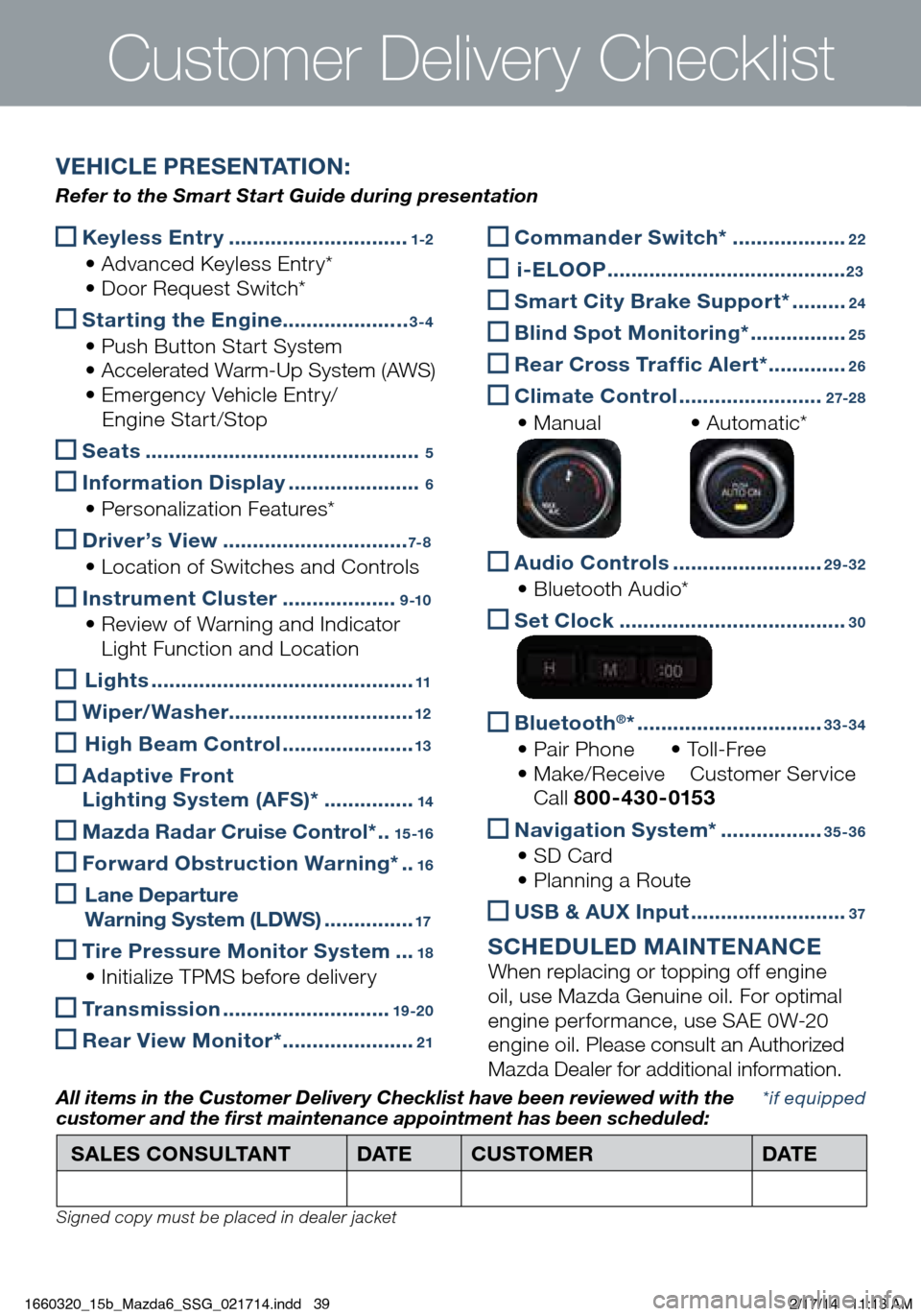
Keyless Entry ..............................1-2
• Advanced Keyless Entry* • Do
or Request Switch*
Starting the Engine
.....................3-4
• Push Button Start System •
Accelerated Warm-Up System (AWS)
• Em
ergency Vehicle Entry/
Engi
ne Start/Stop
Seats ..............................................5
Inf ormation Display ......................6
• Personalization Features*
Driver’s View ...............................7- 8
• Location of Switches and Controls
Instrument Cluster ...................9 -10
• Review of Warning and Indicator
L
ight Function and Location
Lights ............................................11
Wiper/Washer
...............................12
High Beam Control ......................13
Ad aptive Front
Lighting System (AFS)* ...............14
Mazda Radar Cruise Control* ..15 -16
Forward Obstruction Warning* ..16
L ane Departure
Warning System (LDWS) ...............17
Tire Pressure Monitor System ...18
• Initialize TPMS before delivery
Transmission ............................19 -20
Rear View Monitor* ......................21
Customer Deliver y Checklist
Commander Switch* ...................22
i -ELOOP ........................................23
Smart City Brake Support* .........24
Bl ind Spot Monitoring* ................25
Rear Cross Traffic Alert* .............26
Climate Control ........................2 7-2 8
• Manual • Au
tomatic*
Audio Controls .........................29-32
• Bluetooth Audio*
Se t Clock ......................................30
Bluetooth®* ...............................33-34
• Pair Phone • To l
l - F r e e • Ma
ke/Receive Cu stomer Service Ca
ll 800-430-0153
Navigation System* .................35-36
• SD Card •
Pl anning a Route
USB & AUX Input ..........................37
SCHEDULED MAINTENANCE When replacing or topping off engine
oil, use Mazda Genuine oil. For optimal
engine performance, use SAE 0W-20
engine oil. Please consult an Authorized
Mazda Dealer for additional information.
*if equipped
SALES CONSULTANT
DAT ECUSTOMER DAT E
All items in the Customer Deliver y Checklist have been reviewed with the
customer and the first maintenance appointment has been scheduled:
Signed copy must be placed in dealer jacket
VEHICLE PRESENTATION:
Refer to the Smart Start Guide during presentation
1660320_15b_Mazda6_SSG_021714.indd 392/17/14 11:13 AM