engine MAZDA MODEL 6 2016 (in English) Service Manual
[x] Cancel search | Manufacturer: MAZDA, Model Year: 2016, Model line: MODEL 6, Model: MAZDA MODEL 6 2016Pages: 614, PDF Size: 12.82 MB
Page 159 of 614
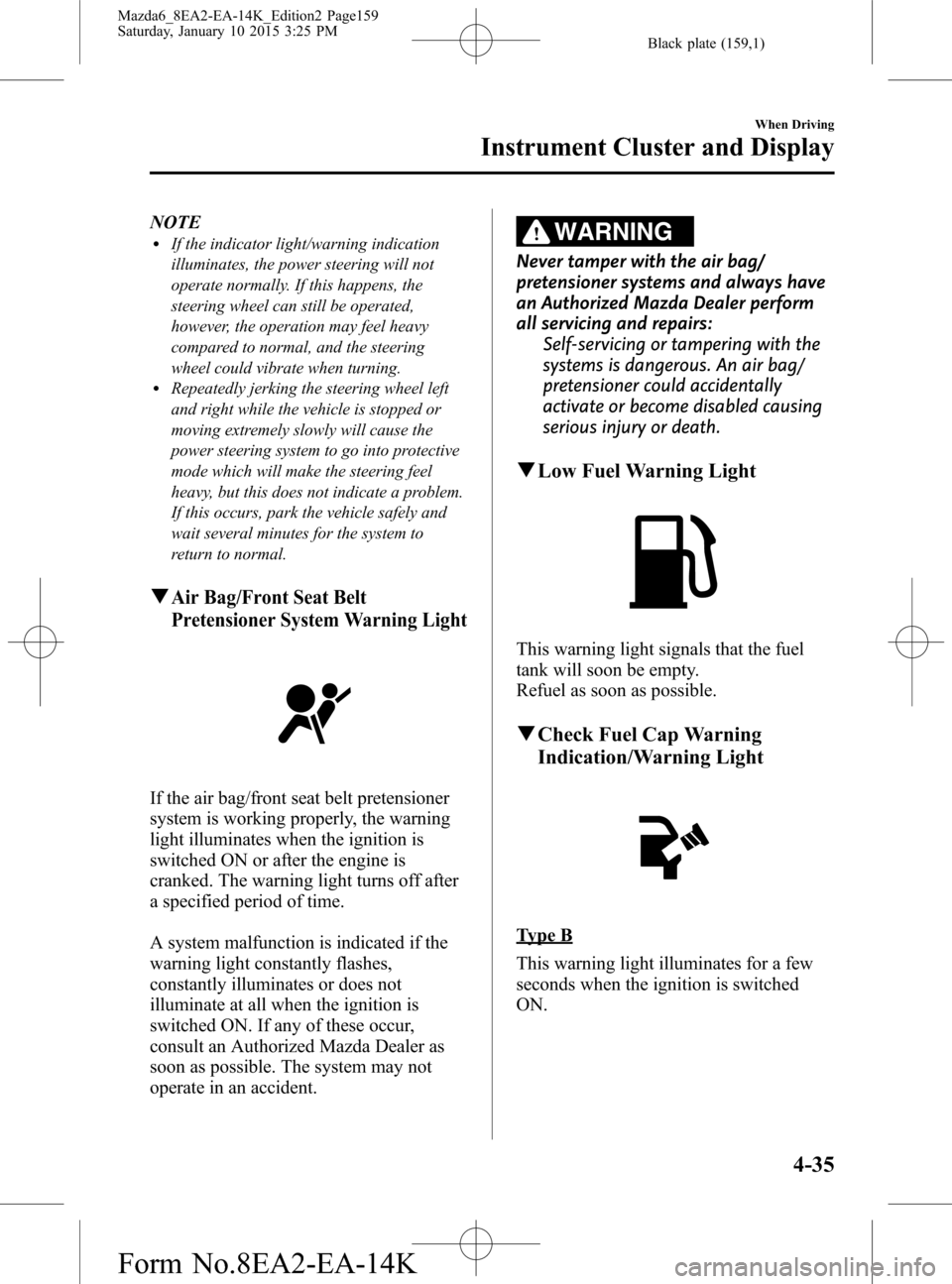
Black plate (159,1)
NOTElIf the indicator light/warning indication
illuminates, the power steering will not
operate normally. If this happens, the
steering wheel can still be operated,
however, the operation may feel heavy
compared to normal, and the steering
wheel could vibrate when turning.
lRepeatedly jerking the steering wheel left
and right while the vehicle is stopped or
moving extremely slowly will cause the
power steering system to go into protective
mode which will make the steering feel
heavy, but this does not indicate a problem.
If this occurs, park the vehicle safely and
wait several minutes for the system to
return to normal.
qAir Bag/Front Seat Belt
Pretensioner System Warning Light
If the air bag/front seat belt pretensioner
system is working properly, the warning
light illuminates when the ignition is
switched ON or after the engine is
cranked. The warning light turns off after
a specified period of time.
A system malfunction is indicated if the
warning light constantly flashes,
constantly illuminates or does not
illuminate at all when the ignition is
switched ON. If any of these occur,
consult an Authorized Mazda Dealer as
soon as possible. The system may not
operate in an accident.
WARNING
Never tamper with the air bag/
pretensioner systems and always have
an Authorized Mazda Dealer perform
all servicing and repairs:
Self-servicing or tampering with the
systems is dangerous. An air bag/
pretensioner could accidentally
activate or become disabled causing
serious injury or death.
qLow Fuel Warning Light
This warning light signals that the fuel
tank will soon be empty.
Refuel as soon as possible.
qCheck Fuel Cap Warning
Indication/Warning Light
Type B
This warning light illuminates for a few
seconds when the ignition is switched
ON.
When Driving
Instrument Cluster and Display
4-35
Mazda6_8EA2-EA-14K_Edition2 Page159
Saturday, January 10 2015 3:25 PM
Form No.8EA2-EA-14K
Page 160 of 614

Black plate (160,1)
Type A/Type B
If the check fuel cap warning light
illuminates/indication while driving, the
fuel-filler cap may not be installed
properly. Stop the engine and reinstall the
fuel-filler cap.
Refer to Fuel-Filler Cap on page 3-27.
qSeat Belt Warning Light
Driver's seat
Front passenger's seat
Except Mexico
The seat belt warning light turns on if the
driver or front passenger's seat is occupied
and the seat belt is not fastened with the
ignition switched ON.
If the driver or front passenger's seat belt
is unfastened (only when the front
passenger's seat is occupied) and the
vehicle is driven at a speed faster than
about 20 km/h (12 mph), the warning
light flashes. After a short time, the
warning light stops flashing, but remains
illuminated.
NOTE
lThe warning light flashes for about 6
seconds if the driver's seat belt is not
fastened when the ignition is switched ON.
lTo allow the front passenger occupant
classification sensor to function properly,
do not place and sit on an additional seat
cushion on the front passenger's seat. The
sensor may not function properly because
the additional seat cushion could cause
sensor interference.
lIf a small child is seated on the front
passenger's seat, the warning light may not
operate.
Mexico
The seat belt warning light turns on if the
driver or front passenger's seat is occupied
and the seat belt is not fastened with the
ignition switched ON.
If the driver or front passenger's seat belt
is unfastened (only when the front
passenger's seat is occupied) and the
vehicle is driven at a speed faster than
about 20 km/h (12 mph), the warning
light flashes. After a short time, the
warning light stops flashing, but remains
illuminated. If a seat belt remains
unfastened, the warning light flashes
again for a given period of time.
4-36
When Driving
Instrument Cluster and Display
Mazda6_8EA2-EA-14K_Edition2 Page160
Saturday, January 10 2015 3:25 PM
Form No.8EA2-EA-14K
Page 163 of 614

Black plate (163,1)
Adjust the tire pressure to the correct tire
pressure and initialize TPMS. Refer to the
specification charts (page 9-7).
NOTE
lPerform tire pressure adjustment when the
tires are cold. Tire pressure will vary
according to the tire temperature, therefore
let the vehicle stand for 1 hour or only drive
it 1.6 km (1 mile) or less before adjusting
the tire pressures. When pressure is
adjusted on hot tires to the cold inflation
pressure, the TPMS warning light/beep may
turn on after the tires cool and pressure
drops below specification.
Also, an illuminated TPMS warning light,
resulting from the tire air pressure dropping
due to cold ambient temperature will
remain illuminated even if the ambient
temperature rises. In this case, it will also
be necessary to adjust the tire air pressures.
If the TPMS warning light illuminates due
to a drop in tire air pressure, make sure to
check and adjust the tire air pressures.
lTires lose air naturally over time and the
TPMS cannot tell if the tires are getting too
soft over time or you have a flat. However,
when you find one low tire in a set of four-
that is an indication of trouble; you should
have someone drive the vehicle slowly
forward so you can inspect any low tire for
cuts and any metal objects sticking through
tread or sidewall. Put a few drops of water
in the valve stem to see if it bubbles
indicating a bad valve. Leaks need to be
addressed by more than simply reinflating
the tire as leaks are dangerous - take it to
an Authorized Mazda Dealer.
If the warning light illuminates again even
after the tire pressures are adjusted and the
TPMS initialization is performed, there
may be a tire puncture. Replace the
punctured tire with the temporary spare
tire (page 7-6).
Warning light flashes
If the tire pressure monitoring system has
a malfunction, the tire pressure warning
light flashes for about 1 minute when the
ignition is switched ON and then
continues illuminating. Have your vehicle
checked by an Authorized Mazda Dealer
as soon as possible.
qKEY Warning Indication/
Warning Light (Red)/KEY
Indicator Light (Green)
Type A
“Keyless System malfunction”is
displayed
This message is displayed if the advanced
keyless entry & push button start system
has a problem.
Contact an Authorized Mazda Dealer.
CAUTION
If the above message is indicated, or
the push button start indicator light
(amber) flashes, the engine may not
start. If the engine cannot be started,
try starting it using the emergency
operation for starting the engine, and
have the vehicle inspected at an
Authorized Mazda Dealer as soon as
possible.
Refer to Emergency Operation for
Starting the Engine on page 4-8.
When Driving
Instrument Cluster and Display
4-39
Mazda6_8EA2-EA-14K_Edition2 Page163
Saturday, January 10 2015 3:25 PM
Form No.8EA2-EA-14K
Page 164 of 614

Black plate (164,1)
“Ignition is on”is displayed
This message is displayed when the
driver's door is opened without switching
the ignition off.
“Key not detected”is displayed
This message is displayed when any of
the following operations is performed
with the key out of the operational range
or placed in areas inside the cabin where it
is difficult for the key to be detected.
lThe push button start is pressed with
the ignition switched off
lThe ignition is switched onlThe driver's door is opened or all doors
are closed without switching the
ignition off
“Key battery is weak Hold key close to
start button”is displayed
This message is displayed when any of
the following operations is performed
with the key out of the operational range
or placed in areas inside the cabin where it
is difficult for the key to be detected.
lThe push button start is pressed with
the ignition switched off
lBrake pedal (Automatic transaxle
vehicle)/Clutch pedal (Manual
transaxle vehicle) is depressed with the
ignition switched off
“Key battery is low Replace soon”is
displayed
This message is displayed when the
remaining battery power of the key is low
and the ignition is switched from on to
off.NOTE
Because the key utilizes low-intensity radio
waves, the Key Removed From Vehicle
Warning may activate if the key is carried
together with a metal object or it is placed in a
poor signal reception area.
Type B
This indicator has two colors.
KEY Warning Light (Red)
When illuminated
If any malfunction occurs in the keyless
entry system, it illuminates continuously.
CAUTION
If the key warning indicator light
illuminates or the push button start
indicator light (amber) flashes, the
engine may not start. If the engine
cannot be started, try starting it
using the emergency operation for
starting the engine, and have the
vehicle inspected at an Authorized
Mazda Dealer as soon as possible.
Refer to Emergency Operation for
Starting the Engine on page 4-8.
When flashing
lUnder the following conditions, the
KEY warning light (red) flashes to
notify the driver that the ignition
cannot be switched from off.
lThe key battery is dead.lThe key is not within operational
range.
lThe key is placed in areas where it is
difficult for the system to detect the
signal (page 3-7).
lA key from another manufacturer
similar to the key is in the
operational range.
4-40
When Driving
Instrument Cluster and Display
Mazda6_8EA2-EA-14K_Edition2 Page164
Saturday, January 10 2015 3:25 PM
Form No.8EA2-EA-14K
Page 165 of 614

Black plate (165,1)
lUnder the following conditions, the
KEY warning light (red) will flash
continuously when the ignition has not
been switched off to notify the driver
that the key has been removed from the
vehicle. The KEY warning light (red)
will stop flashing when the key is back
inside the vehicle:
The ignition has not been switched off
and all the doors and the trunk lid are
closed after removing the key from the
vehicle.
NOTE
Because the key utilizes low-intensity radio
waves, the Key Removed From Vehicle
Warning may activate if the key is carried
together with a metal object or it is placed in a
poor signal reception area.
KEY Indicator Light (Green)
When illuminated
When the brake pedal is depressed with
an automatic transaxle or the clutch pedal
is depressed with a manual transaxle, the
system confirms that the correct key is
inside the vehicle, the KEY indicator light
(green) illuminates, and the engine can be
started (page 4-3).
When flashing
When the ignition is switched from ON to
off, the KEY indicator light (green)
flashes for approximately 30 seconds
indicating that the remaining battery
power is low. Replace with a new battery
before the key becomes unusable.
Refer to Key Battery Replacement on
page 6-38.
qHBC Warning Light (Amber)/
HBC Indicator Light (Green)í
HBC warning light (Amber)
When illuminated
When the ignition is switched ON, this
warning light illuminates and then turns
off after a few seconds. The warning light
illuminates if the area of the windshield in
front of the forward sensing camera (FSC)
is fogged or obstructed.
This light turns on if there is a
malfunction in the high beam control
system (HBC). Have your vehicle
inspected by an Authorized Mazda
Dealer.
HBC indicator light (Green)
This indicator light illuminates when the
system is operating and turns off when the
system operation is canceled.
qWrench Indication/Indicator Light
Type A
Perform maintenance in accordance with
the message.
When Driving
Instrument Cluster and Display
4-41íSome models. Mazda6_8EA2-EA-14K_Edition2 Page165
Saturday, January 10 2015 3:25 PM
Form No.8EA2-EA-14K
Page 166 of 614

Black plate (166,1)
Type B
This indicator light stays on for a few
seconds when the ignition is switched
ON.
The wrench indicator light illuminates
when the engine oil replacement period is
reached.
If the light is illuminated, replace the
engine oil.
Refer to Engine Oil on page 6-27.
qTCS/DSC Indicator Light
This indicator light stays on for a few
seconds when the ignition is switched
ON. If the TCS or DSC is operating, the
indicator light flashes.
If the light stays on, the TCS, DSC or the
brake assist system may have a
malfunction and they may not operate
correctly. Take your vehicle to an
Authorized Mazda Dealer.
NOTE
lIn addition to the indicator light flashing, a
slight lugging sound will come from the
engine. This indicates that the TCS/DSC is
operating properly.
lOn slippery surfaces, such as fresh snow, it
will be impossible to achieve high rpm
when the TCS is on.
qDSC OFF Indicator Light
This indicator light stays on for a few
seconds when the ignition is switched
ON.
It also illuminates when the DSC OFF
switch is pressed and TCS/DSC is
switched off.
Refer to DSC OFF Switch on page 4-82.
If the light remains illuminated and the
TCS/DSC is not switched off, take your
vehicle to an Authorized Mazda Dealer.
The DSC may have a malfunction.
qSmart Brake Support/Smart City
Brake Support (SBS/SCBS) OFF
Indicator Light (Type A)
í
This indicator light illuminates for a few
seconds when the ignition is switched
ON.
When the Smart Brake Support/Smart
City Brake Support (SBS/SCBS) system
is turned off, the Smart Brake Support/
Smart City Brake Support (SBS/SCBS)
OFF indicator light turns on.
Refer to Personalization Features on page
9-9.
4-42
When Driving
íSome models.
Instrument Cluster and Display
Mazda6_8EA2-EA-14K_Edition2 Page166
Saturday, January 10 2015 3:25 PM
Form No.8EA2-EA-14K
Page 167 of 614

Black plate (167,1)
qSmart City Brake Support (SCBS)
Warning Indication (Type A)í
The indication is displayed in the multi
information display during SCBS brake
operation or brake assist (SCBS brake
assist) operation.
qi-ELOOP Indication (Type A)í
If the engine is started after the vehicle
has not been driven for a long period of
time, an“i-ELOOP charging”message
may be indicated in the display. Leave the
engine idling and wait until the message
disappears.
NOTE
If the vehicle is driven while the message is
displayed, a beep sound is heard. If you turn
the steering wheel while the message is
displayed, it will feel heavier than normal, but
this does not indicate an abnormality. Stop the
vehicle in a safe location with the engine
running and do not attempt to turn the steering
wheel. The steering operation will return to
normal after the message is no longer
displayed.
qLow Engine Coolant Temperature
Indicator Light (Blue)
The light illuminates continuously when
the engine coolant temperature is low and
turns off after the engine is warm.
If the low engine coolant temperature
indicator light remains illuminated after
the engine has been sufficiently warmed
up, the temperature sensor could have a
malfunction. Consult an Authorized
Mazda Dealer.
qShift Position Indication
The selector position is indicated when
the ignition is switched ON.
Gear position indicator
In manual shift mode, the“M”of the shift
position indicator illuminates and the
numeral for the selected gear displays.
When Driving
Instrument Cluster and Display
4-43íSome models. Mazda6_8EA2-EA-14K_Edition2 Page167
Saturday, January 10 2015 3:25 PM
Form No.8EA2-EA-14K
Page 169 of 614

Black plate (169,1)
If the engine does not start with the
correct key, and the security indicator
light keeps illuminating or flashing, the
system may have a malfunction. Consult
an Authorized Mazda Dealer.
qMazda Radar Cruise Control
(MRCC) Warning Light (Amber)/
Indicator Light (Green)
í
Mazda Radar Cruise Control (MRCC)
Warning Light (Amber)
Illuminated
When the ignition is switched ON, the
warning light is illuminated and then turns
off after a few seconds.
The warning light turns on if there is a
malfunction in the system while the
Mazda Radar Cruise Control (MRCC)
system is on. Have your vehicle inspected
at an Authorized Mazda Dealer.
Mazda Radar Cruise Control (MRCC)
Indicator Light (Green)
Illuminated
Illuminated when the speed for the Mazda
Radar Cruise Control (MRCC) system is
set.
qCruise Main Indicator Light
(Amber)/Cruise Set Indicator
Light (Green)
í
The indicator light has two colors.
Cruise Main Indicator Light (Amber)
The indicator light illuminates amber
when the cruise control system is
activated.
Cruise Set Indicator Light (Green)
The indicator light illuminates green when
a cruising speed has been set.
qBlind Spot Monitoring (BSM)
OFF Indication/Indicator Lightí
Type A
The Blind Spot Monitoring (BSM) OFF
indication illuminates when the Blind
Spot Monitoring (BSM) switch is pressed
to turn off the Blind Spot Monitoring
(BSM) and Rear Cross Traffic Alert
(RCTA) systems.
If the indication remains displayed even
though the Blind Spot Monitoring (BSM)
switch has been operated, it indicates a
problem in the system. Have your vehicle
inspected at an Authorized Mazda Dealer.
When Driving
Instrument Cluster and Display
4-45íSome models. Mazda6_8EA2-EA-14K_Edition2 Page169
Saturday, January 10 2015 3:25 PM
Form No.8EA2-EA-14K
Page 171 of 614

Black plate (171,1)
Manual Transaxle Operation
qManual Transaxle Shift Pattern
Neutral position
The shift pattern of the transaxle is
conventional, as shown.
Depress the clutch pedal all the way down
while shifting; then release it slowly.
Your vehicle is equipped with a device to
prevent shifting to R (reverse) by mistake.
Push the shift lever downward and shift to
R.
WARNING
Do not use sudden engine braking on
slippery road surfaces or at high
speeds:
Shifting down while driving on wet,
snowy, or frozen roads, or while
driving at high speeds causes sudden
engine braking, which is dangerous.
The sudden change in tire speed
could cause the tires to skid. This
could lead to loss of vehicle control
and an accident.
Be sure to leave the shift lever in 1 or R
position and set the parking brake
when leaving the vehicle unattended:
Otherwise the vehicle could move
and cause an accident.
CAUTION
ØKeep your foot off the clutch pedal
except when shifting gears. Also,
do not use the clutch to hold the
vehicle on an upgrade. Riding the
clutch will cause needless clutch
wear and damage.
ØDo not apply any excessive lateral
force to the gear lever when
changing from 5th to 4th gear.
This could lead to the accidental
selection of 2nd gear, which can
result in damage to the transaxle.
ØMake sure the vehicle comes to a
complete stop before shifting to R.
Shifting to R while the vehicle is
still moving may damage the
transaxle.
NOTE
If shifting to R is difficult, shift back into
neutral, release the clutch pedal, and try
again.
When Driving
Transaxle
4-47
Mazda6_8EA2-EA-14K_Edition2 Page171
Saturday, January 10 2015 3:25 PM
Form No.8EA2-EA-14K
Page 172 of 614

Black plate (172,1)
qGear Shift Indicator
The gear shift indicator supports you to
obtain optimum fuel economy and smooth
driving. It displays the selected gear
position in the instrument cluster as well
as notifies the driver to change to the most
suitable gear position corresponding to the
actual driving condition.
Selected gear position Suitable gear position
Indication Action
NumeralThe selected gear position is
displayed.
and numeralShift up or down to the indicated
gear position is recommended.
CAUTION
Do not rely solely on the shift-up/
shift-down recommendations by
indications. The actual driving
situation might require shift
operations different from indication.
To avoid the risk of accidents, the
road and traffic conditions have to be
judged correctly by the driver before
shifting.NOTE
The gear shift indicator turns off when the
following operations are performed.
lThe vehicle is stopped.lThe vehicle is put in neutral.lThe vehicle is driven in reverse.lThe clutch is not fully engaged when
accelerating from a stop.
lThe clutch pedal remains depressed for 2
seconds or longer while driving.
qRecommendations for Shifting
Upshifting
For normal acceleration, we recommend
these shift points.
Gear Vehicle speed
1 to 2 24 km/h (15 mph)
2 to 3 42 km/h (26 mph)
3 to 4 60 km/h (37 mph)
4 to 5 75 km/h (46 mph)
5 to 6 79 km/h (49 mph)
For cruising
Gear Vehicle speed
1 to 2 13 km/h (8 mph)
2 to 3 29 km/h (18 mph)
3 to 4 49 km/h (30 mph)
4 to 5 63 km/h (39 mph)
5 to 6 70 km/h (43 mph)
Downshifting
When you must slow down in heavy
traffic or on a steepupgrade, downshift
before the engine starts to overwork. This
reduces the chance of stalling and gives
better acceleration when you need more
speed.
On a steepdowngrade, downshifting
helps maintain safe speed and prolongs
brake life.
4-48
When Driving
Transaxle
Mazda6_8EA2-EA-14K_Edition2 Page172
Saturday, January 10 2015 3:25 PM
Form No.8EA2-EA-14K