key MAZDA MODEL 6 2016 (in English) Service Manual
[x] Cancel search | Manufacturer: MAZDA, Model Year: 2016, Model line: MODEL 6, Model: MAZDA MODEL 6 2016Pages: 614, PDF Size: 12.82 MB
Page 164 of 614

Black plate (164,1)
“Ignition is on”is displayed
This message is displayed when the
driver's door is opened without switching
the ignition off.
“Key not detected”is displayed
This message is displayed when any of
the following operations is performed
with the key out of the operational range
or placed in areas inside the cabin where it
is difficult for the key to be detected.
lThe push button start is pressed with
the ignition switched off
lThe ignition is switched onlThe driver's door is opened or all doors
are closed without switching the
ignition off
“Key battery is weak Hold key close to
start button”is displayed
This message is displayed when any of
the following operations is performed
with the key out of the operational range
or placed in areas inside the cabin where it
is difficult for the key to be detected.
lThe push button start is pressed with
the ignition switched off
lBrake pedal (Automatic transaxle
vehicle)/Clutch pedal (Manual
transaxle vehicle) is depressed with the
ignition switched off
“Key battery is low Replace soon”is
displayed
This message is displayed when the
remaining battery power of the key is low
and the ignition is switched from on to
off.NOTE
Because the key utilizes low-intensity radio
waves, the Key Removed From Vehicle
Warning may activate if the key is carried
together with a metal object or it is placed in a
poor signal reception area.
Type B
This indicator has two colors.
KEY Warning Light (Red)
When illuminated
If any malfunction occurs in the keyless
entry system, it illuminates continuously.
CAUTION
If the key warning indicator light
illuminates or the push button start
indicator light (amber) flashes, the
engine may not start. If the engine
cannot be started, try starting it
using the emergency operation for
starting the engine, and have the
vehicle inspected at an Authorized
Mazda Dealer as soon as possible.
Refer to Emergency Operation for
Starting the Engine on page 4-8.
When flashing
lUnder the following conditions, the
KEY warning light (red) flashes to
notify the driver that the ignition
cannot be switched from off.
lThe key battery is dead.lThe key is not within operational
range.
lThe key is placed in areas where it is
difficult for the system to detect the
signal (page 3-7).
lA key from another manufacturer
similar to the key is in the
operational range.
4-40
When Driving
Instrument Cluster and Display
Mazda6_8EA2-EA-14K_Edition2 Page164
Saturday, January 10 2015 3:25 PM
Form No.8EA2-EA-14K
Page 165 of 614

Black plate (165,1)
lUnder the following conditions, the
KEY warning light (red) will flash
continuously when the ignition has not
been switched off to notify the driver
that the key has been removed from the
vehicle. The KEY warning light (red)
will stop flashing when the key is back
inside the vehicle:
The ignition has not been switched off
and all the doors and the trunk lid are
closed after removing the key from the
vehicle.
NOTE
Because the key utilizes low-intensity radio
waves, the Key Removed From Vehicle
Warning may activate if the key is carried
together with a metal object or it is placed in a
poor signal reception area.
KEY Indicator Light (Green)
When illuminated
When the brake pedal is depressed with
an automatic transaxle or the clutch pedal
is depressed with a manual transaxle, the
system confirms that the correct key is
inside the vehicle, the KEY indicator light
(green) illuminates, and the engine can be
started (page 4-3).
When flashing
When the ignition is switched from ON to
off, the KEY indicator light (green)
flashes for approximately 30 seconds
indicating that the remaining battery
power is low. Replace with a new battery
before the key becomes unusable.
Refer to Key Battery Replacement on
page 6-38.
qHBC Warning Light (Amber)/
HBC Indicator Light (Green)í
HBC warning light (Amber)
When illuminated
When the ignition is switched ON, this
warning light illuminates and then turns
off after a few seconds. The warning light
illuminates if the area of the windshield in
front of the forward sensing camera (FSC)
is fogged or obstructed.
This light turns on if there is a
malfunction in the high beam control
system (HBC). Have your vehicle
inspected by an Authorized Mazda
Dealer.
HBC indicator light (Green)
This indicator light illuminates when the
system is operating and turns off when the
system operation is canceled.
qWrench Indication/Indicator Light
Type A
Perform maintenance in accordance with
the message.
When Driving
Instrument Cluster and Display
4-41íSome models. Mazda6_8EA2-EA-14K_Edition2 Page165
Saturday, January 10 2015 3:25 PM
Form No.8EA2-EA-14K
Page 168 of 614

Black plate (168,1)
qSelect Mode Indication
When the sport mode is selected, the
select mode Indication turns on in the
instrument cluster.
NOTE
If the mode cannot be switched to drive mode,
the select mode indication flashes to notify the
driver.
qHeadlight High-Beam Indicator
Light
This light indicates one of two things:lThe high-beam headlights are on.lThe turn signal lever is in the flash-to-
pass position.
qTurn Signal/Hazard Warning
Indicator Lights
When operating the turn signal lights, the
left or right turn signal indicator light
flashes to indicate which turn signal light
is operating (page 4-63).
When operating the hazard warning
lights, both turn signal indicator lights
flash (page 4-70).
If an indicator light flashes abnormally,
one of the turn signal bulbs may be
burned out. Consult an Authorized Mazda
Dealer.
qSecurity Indicator Light
This indicator light starts flashing every
two seconds when the ignition is switched
from ON to OFF and the immobilizer
system is armed.
The light stops flashing when the ignition
is switched ON with the correct key.
At this time, the immobilizer system is
disarmed and the light illuminates for
about three seconds and then turns off.
4-44
When Driving
Instrument Cluster and Display
Mazda6_8EA2-EA-14K_Edition2 Page168
Saturday, January 10 2015 3:25 PM
Form No.8EA2-EA-14K
Page 169 of 614

Black plate (169,1)
If the engine does not start with the
correct key, and the security indicator
light keeps illuminating or flashing, the
system may have a malfunction. Consult
an Authorized Mazda Dealer.
qMazda Radar Cruise Control
(MRCC) Warning Light (Amber)/
Indicator Light (Green)
í
Mazda Radar Cruise Control (MRCC)
Warning Light (Amber)
Illuminated
When the ignition is switched ON, the
warning light is illuminated and then turns
off after a few seconds.
The warning light turns on if there is a
malfunction in the system while the
Mazda Radar Cruise Control (MRCC)
system is on. Have your vehicle inspected
at an Authorized Mazda Dealer.
Mazda Radar Cruise Control (MRCC)
Indicator Light (Green)
Illuminated
Illuminated when the speed for the Mazda
Radar Cruise Control (MRCC) system is
set.
qCruise Main Indicator Light
(Amber)/Cruise Set Indicator
Light (Green)
í
The indicator light has two colors.
Cruise Main Indicator Light (Amber)
The indicator light illuminates amber
when the cruise control system is
activated.
Cruise Set Indicator Light (Green)
The indicator light illuminates green when
a cruising speed has been set.
qBlind Spot Monitoring (BSM)
OFF Indication/Indicator Lightí
Type A
The Blind Spot Monitoring (BSM) OFF
indication illuminates when the Blind
Spot Monitoring (BSM) switch is pressed
to turn off the Blind Spot Monitoring
(BSM) and Rear Cross Traffic Alert
(RCTA) systems.
If the indication remains displayed even
though the Blind Spot Monitoring (BSM)
switch has been operated, it indicates a
problem in the system. Have your vehicle
inspected at an Authorized Mazda Dealer.
When Driving
Instrument Cluster and Display
4-45íSome models. Mazda6_8EA2-EA-14K_Edition2 Page169
Saturday, January 10 2015 3:25 PM
Form No.8EA2-EA-14K
Page 186 of 614

Black plate (186,1)
qLeaving Home Light System
The leaving home light system turns on
the lights when the key unlock button is
pressed while away from the vehicle.
To turn on the system
When the ignition switch and the
headlight switch are as indicated below,
the lights will illuminate when the
transmitter unlock button is pressed and
the vehicle receives the transmitter signal.
The lights turn off after a certain period of
time has elapsed (30 seconds).
lIgnition switch: offlHeadlight switch:or
The following lights turn on when the
leaving home light system is operated.
Low beams, Parking lights, Taillights,
License lights
Unlock button
Lock button
NOTElOperation of the leaving home light system
can be turned on or off.
Refer to Personalization Features on page
9-9.
lWhen the transmitter lock button is pressed
and the vehicle receives the transmitter
signal, the lights turn off.
lWhen the headlight switch is in a position
other than
or, the lights turn off.
qHeadlight Levelingí
The number of passengers and weight of
cargo in the luggage compartment change
the angle of the headlights.
The angle of the headlights will be
automatically adjusted when turning on
the headlights.
A system malfunction or operation
conditions are indicated by a warning.
Refer to Warning/Indicator Lights on page
4-22.
qDaytime Running Lightsí
Some countries require moving vehicles
to have their lights on (daytime running
lights) during the daytime.
The daytime running lights turn on
automatically when the vehicle starts
moving.
They turn off when the parking brake is
operated or the shift lever is shifted to the
P position (automatic transaxle vehicle).
NOTE
(Except Canada)
The daytime running lights can be deactivated.
Refer to Personalization Features on page 9-9.
4-62
When Driving
íSome models.
Switches and Controls
Mazda6_8EA2-EA-14K_Edition2 Page186
Saturday, January 10 2015 3:25 PM
Form No.8EA2-EA-14K
Page 386 of 614

Black plate (386,1)
4. Select the phone number you would
like to call.
5. Select
.
Deleting from your favorites
1. Select the
icon on the home screen
and display the Communication screen.
2. Select
to display the favorites
list.
3. Select
.
4. Select
.
5. Select the contact information which
you would like to delete.
6. Select
.
Changing the display order of your
favorites list
1. Select the
icon on the home screen
and display the Communication screen.
2. Select
to display the favorites
list.
3. Select
.
4. Select
.
5. The contact can be moved after it is
selected.
6. Slide the contact or move it using the
commander switch, then select
.
Changing contact name of your
favorites
1. Select the
icon on the home screen
and display the Communication screen.
2. Select
to display the favorites
list.
3. Select
.
4. Select
.5. Select the contact to display the
keyboard screen.
6. If a new name is input and
is
selected, the contact name is stored.
NOTE
If the contact is long-pressed when the
favorites list is displayed, the contact
information can be edited (deleted, moved).
Telephone Number Input
NOTE
Practice this while parked until you are
confident you can do it while driving in a non-
taxing road situation. If you are not completely
comfortable, make all calls from a safe
parking position, and only start driving when
you can devote your full attention to driving.
1. Select theicon on the home screen
and display the Communication screen.
2. When
is pressed, the dial
pad is displayed.
3. Input the telephone number using the
dial pad.
4. Select
to make the call.
Numeral or symbol entry
Use the dial pad.
Long-press the
to input.
Select
to delete the currently input
value.
Long-press
to delete all input values.
Redial Function
Makes a call to the last person called
(latest person on outgoing call record)
from the mobile phone/vehicle.
1. Press the talk button.
2. Wait for the beep sound.
3.Say:“Redial”
5-100
Interior Features
Bluetooth®
Mazda6_8EA2-EA-14K_Edition2 Page386
Saturday, January 10 2015 3:26 PM
Form No.8EA2-EA-14K
Page 392 of 614

Black plate (392,1)
NOTE
Up to three preset messages can be selected.
Example of use (verify unread E-mail)
1. Select the
icon on the home screen
and display the Communication screen.
2. Select
to display the inbox.
3. Select the unread message displayed in
bold.
4. The details of the message are
displayed and replying to the message,
making a call, or playback can be
performed.
Changing account for displaying (E-
mail only)
1. Select
.
2. Select the account which you would
like to display. Only the messages for
the selected account are displayed in
the inbox.
Editing preset messages
1. Select the
icon on the home screen
and display the Communication screen.
2. Select
.
3. Select
.4. Select the preset message which you
would like to edit. The keyboard screen
is displayed.
5. When the message is input and
is
selected, the message is stored as a
preset message.
NOTE
lSelect theicon to change the language.lSelect theicon to switch between
capitalized and lower-case characters.
lSelect theicon to return to the previous
screen without storing the edit.
5-106
Interior Features
Bluetooth®
Mazda6_8EA2-EA-14K_Edition2 Page392
Saturday, January 10 2015 3:26 PM
Form No.8EA2-EA-14K
Page 415 of 614

Black plate (415,1)
Trunk Light
The trunk light is on when the lid is open
and off when it's closed.
NOTE
To prevent the battery from being discharged,
do not leave the trunk open for a long period
when the engine is not running.
Courtesy Lights
Turns on when any door is open or the
illuminated entry system is on.
Courtesy light
qIlluminated Entry System
The overhead lights and the courtesy
lights turn on when any of the following
operations is done with the overhead light
switch in the DOOR position and the
ignition switched off.
lTurn on for about 30 seconds when the
driver's door is unlocked.
lTurn on for about 15 seconds when a
door is opened with a key left in the
vehicle and then the door is closed.
lTurn on for about 5 seconds when a
door is opened from the outside with a
key being carried and then the door is
closed.
The overhead lights turn on for about 15
seconds when the ignition is switched off
with the overhead light switch in the
DOOR position.
The overhead lights turn off immediately
in the following cases:
lThe ignition is switched on and all
doors are closed.
lThe driver's door is locked.
NOTE
lBattery saver
If any door is left open with the overhead
light switch in the DOOR position, or the
trunk lid is left open, the overhead light or
trunk light turns off after about 30 minutes
to prevent battery depletion.
lThe operation of the illuminated entry
system can be changed.
Refer to Personalization Features on page
9-9.
Interior Features
Interior Equipment
5-129
Mazda6_8EA2-EA-14K_Edition2 Page415
Saturday, January 10 2015 3:26 PM
Form No.8EA2-EA-14K
Page 421 of 614
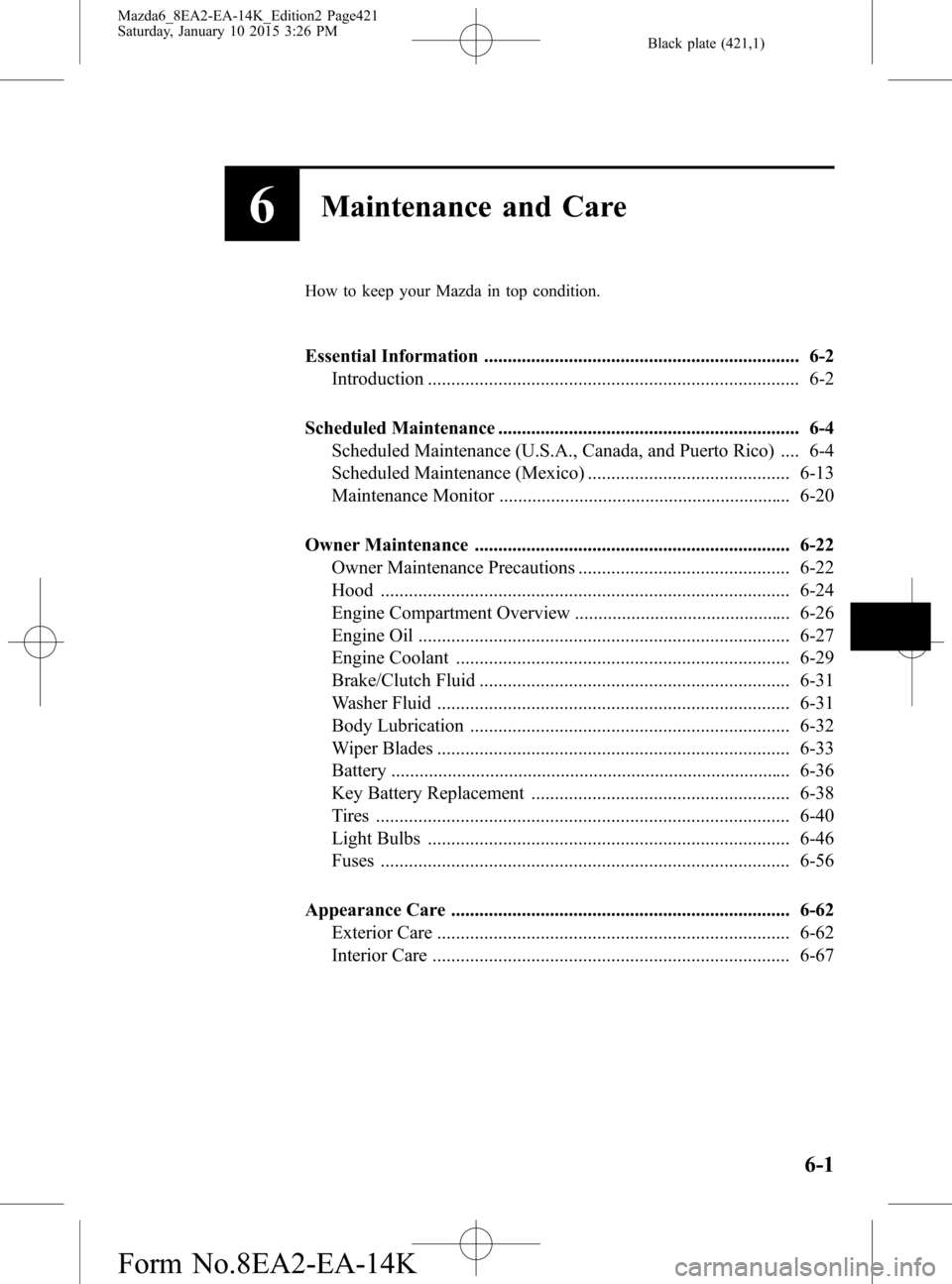
Black plate (421,1)
6Maintenance and Care
How to keep your Mazda in top condition.
Essential Information ................................................................... 6-2
Introduction ............................................................................... 6-2
Scheduled Maintenance ................................................................ 6-4
Scheduled Maintenance (U.S.A., Canada, and Puerto Rico) .... 6-4
Scheduled Maintenance (Mexico) ........................................... 6-13
Maintenance Monitor .............................................................. 6-20
Owner Maintenance ................................................................... 6-22
Owner Maintenance Precautions ............................................. 6-22
Hood ....................................................................................... 6-24
Engine Compartment Overview .............................................. 6-26
Engine Oil ............................................................................... 6-27
Engine Coolant ....................................................................... 6-29
Brake/Clutch Fluid .................................................................. 6-31
Washer Fluid ........................................................................... 6-31
Body Lubrication .................................................................... 6-32
Wiper Blades ........................................................................... 6-33
Battery ..................................................................................... 6-36
Key Battery Replacement ....................................................... 6-38
Tires ........................................................................................ 6-40
Light Bulbs ............................................................................. 6-46
Fuses ....................................................................................... 6-56
Appearance Care ........................................................................ 6-62
Exterior Care ........................................................................... 6-62
Interior Care ............................................................................ 6-67
6-1
Mazda6_8EA2-EA-14K_Edition2 Page421
Saturday, January 10 2015 3:26 PM
Form No.8EA2-EA-14K
Page 458 of 614

Black plate (458,1)
Key Battery Replacement
If the buttons on the transmitter are
inoperable and the operation indicator
light does not flash, the battery may be
dead.
Replace with a new battery before the
transmitter becomes unusable.
CAUTION
ØMake sure the battery is installed
correctly. Battery leakage could
occur if it is not installed correctly.
ØWhen replacing the battery, be
careful not to touch any of the
internal circuitry and electrical
terminals, bend the electrical
terminals, or get dirt in the
transmitter as the transmitter
could be damaged.
ØThere is the danger of explosion if
the battery is not correctly
replaced.
ØDispose of used batteries
according to the following
instructions.
ØInsulate the plus and minus
terminals of the battery using
cellophane or equivalent tape.
ØNever disassemble.
ØNever throw the battery into
fire or water.
ØNever deform or crush.
ØReplace only with the same type
battery (CR2025 or equivalent).
The following conditions indicate that the
battery power is low:
lThe KEY indicator light (green) flashes
in the instrument cluster for about 30
seconds after the engine is turned off
(for vehicles with a type A meter,
messages are displayed in the
instrument cluster).
lThe system does not operate and the
operation indicator light on the
transmitter does not flash when the
buttons are pressed.
lThe system's operational range is
reduced.
Replacing the battery at an Authorized
Mazda Dealer is recommended to prevent
damage to the key. If replacing the battery
by yourself, follow the instruction below.
Replacing the key battery
1. Press the knob and pull out the
auxiliary key.
Knob
2. Twist a tape-wrapped flathead
screwdriver in the direction of the
arrow and open the cover slightly.
Cover
6-38
Maintenance and Care
Owner Maintenance
Mazda6_8EA2-EA-14K_Edition2 Page458
Saturday, January 10 2015 3:27 PM
Form No.8EA2-EA-14K