maintenance MAZDA MODEL 6 2017 Quick Start Guide (in English)
[x] Cancel search | Manufacturer: MAZDA, Model Year: 2017, Model line: MODEL 6, Model: MAZDA MODEL 6 2017Pages: 46, PDF Size: 5.45 MB
Page 1 of 46
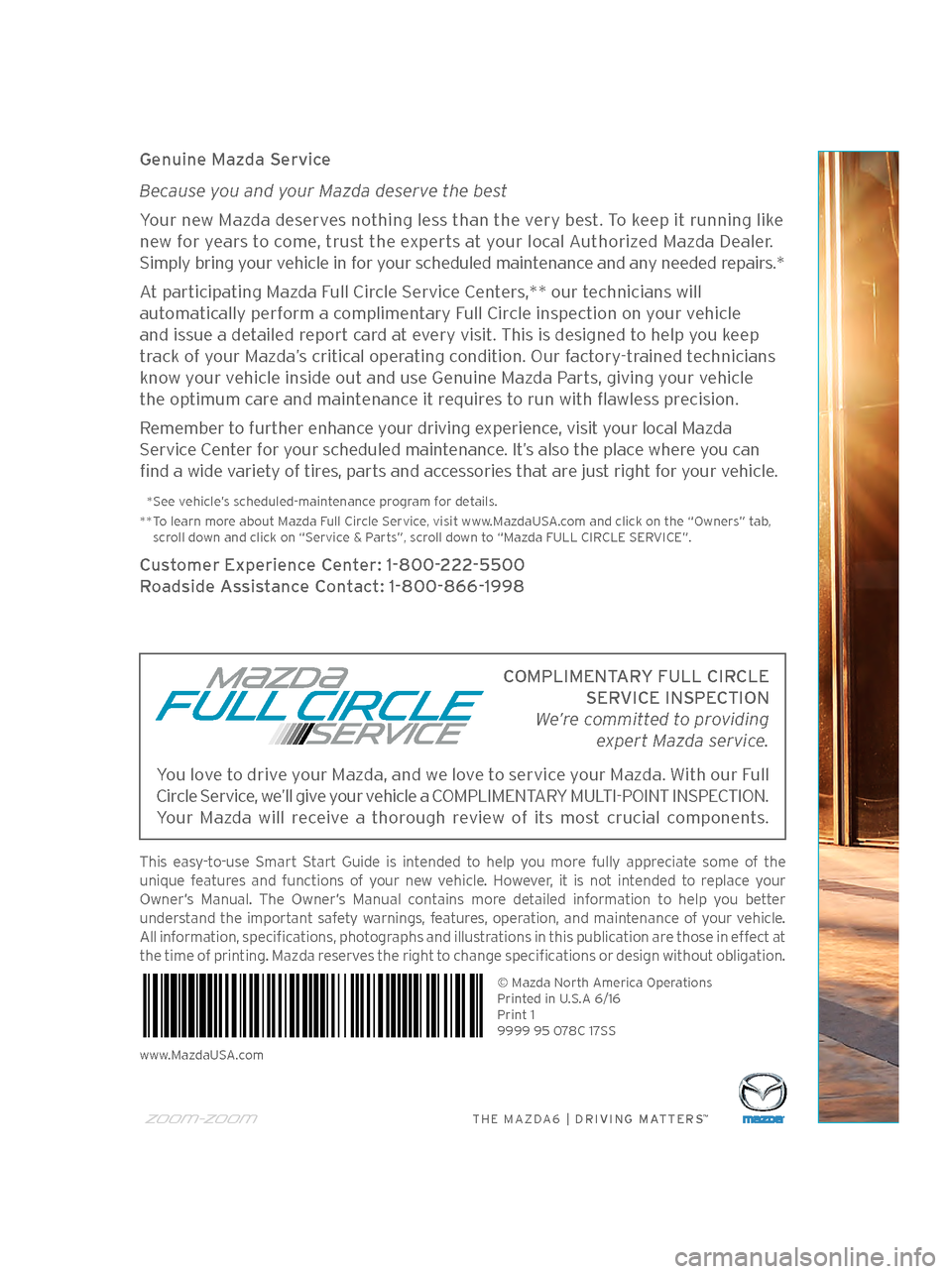
THE MAZDA6 | DRIVING MATTERS™
Genuine Maz\fa Service
Because you and your Mazda deserve the best
Your new Maz\fa \feserves not\bing less t\ban t\be very best. To keep it running like
new for years to come, trust t\be experts at your local Aut\borize\f Maz\fa Dealer.
Simply bring your ve\bicle in for your sc\be\fule\f maintenance an\f any nee\fe\f repairs.*
At participating Maz\fa Full Circle Service Centers,** our tec\bnicians will
automatically perform a complimentary Full Circle inspection on your ve\bicle
an\f issue a \fetaile\f report car\f at every visit. T\bis is \fesigne\f to \belp you keep
track of your Maz\fa’s critical operating con\fition. Our factory-traine\f tec\bnicians
know your ve\bicle insi\fe out an\z\f use Genuine Maz\fa Parts, giving your ve\bicle
t\be optimum care an\f maintenance it requires to run wit\b flawless precision.
Remember to furt\ber en\bance your \friving experience, visit your local Maz\fa
Service Center for your sc\be\fule\f maintenance. It’s also t\be place w\bere you can
fin\f a wi\fe variety of tires, parts an\f accessories t\bat are just rig\bt for your ve\bicle.
*See ve\bicle’s sc\be\fule\f-maintenance program for \fetails.
** To learn more about Maz\fa Full Circle Service, visit www.Maz\faUSA.com an\f click on t\be \z“Owners” tab,
scroll \fown an\f click on “Service & Parts”, scroll \fown to “Maz\fa FULL CIRCLE SERVICE”.
\bustomer Experience \benter: 1-800-222-5500
Roa\fsi\fe Assistance \bontact: 1-800-866-1998
T\bis easy-to-use Smart Start Gui\fe is inten\fe\f to \belp you more fully appreciate some of t\be
unique features an\f functions of your new ve\bicle. However, it is not inten\fe\f to replace your
Owner’s Manual. T\be Owner’s Manual contains more \fetaile\f information to \belp you better
un\ferstan\f t\be important safety warnings, features, operation, an\f maintenance of your ve\bicle.
All information, specifications, p\botograp\bs an\f illustrations in t\bis publication are t\bose in effect at
t\be time of printing. Maz\fa reserves t\be rig\bt to c\bange specifications or \fesign wit\bout obligation.
© Maz\fa Nort\b America Operations
Printe\f in U.S.A 6/16
Print 1
9999 95 078C 17SS
www.Maz\faUSA.com
You love to \frive your Maz\fa, an\f we love to service your Maz\fa. Wit\b our Full
Circle Service, we’ll give your ve\bicle a COMPLIMENTARY MULTI-POINT INSPECTION.
Your Maz\fa will receive a t\boroug\b review of its most crucial components. \bOMPLIMENTARY FULL \bIR\bLE
SERVI\bE INSPE\bTION
We\fre committed to providin\b expert Mazda service.
ZOO}-
Page 9 of 46
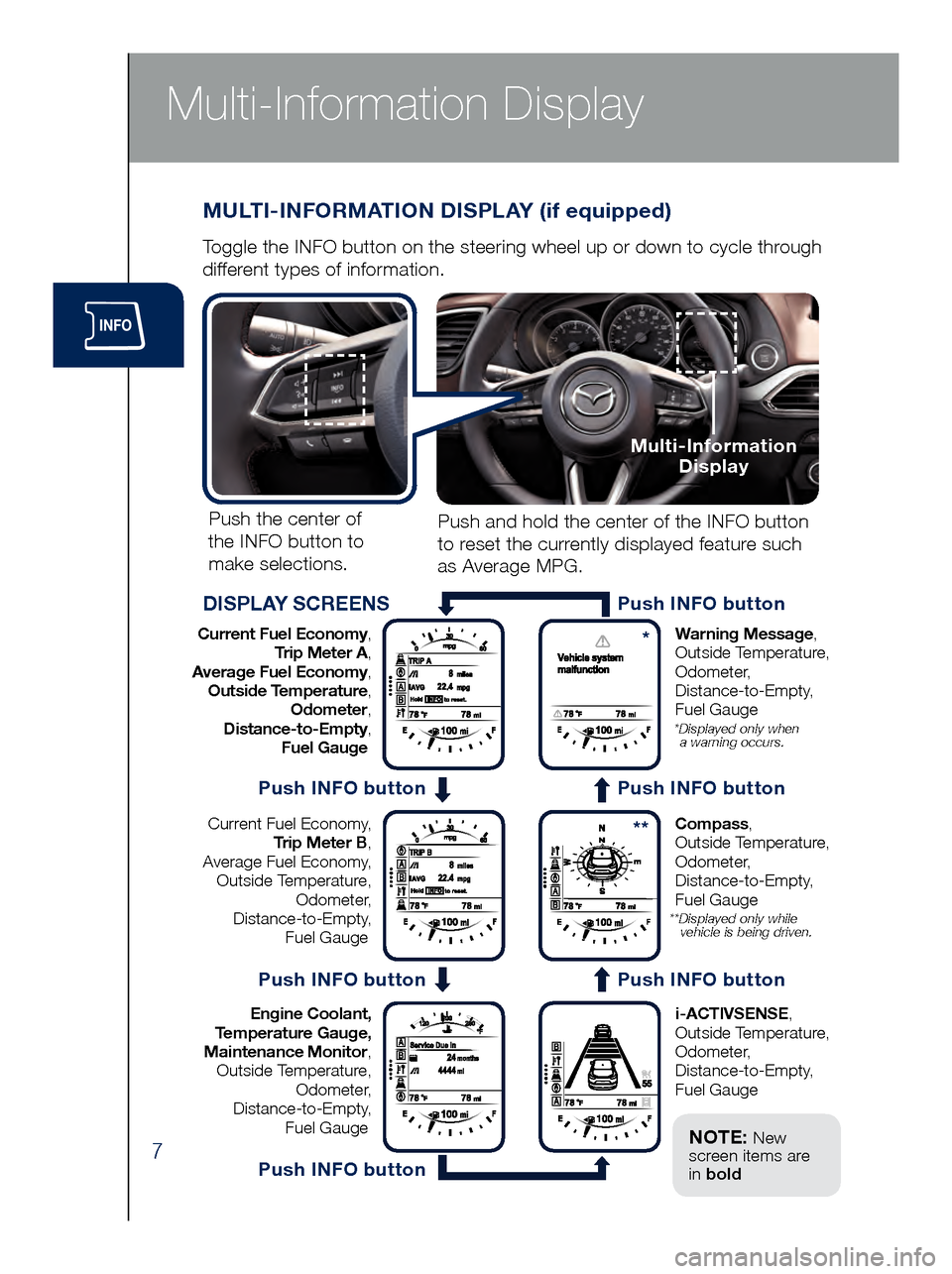
7
Multi-Information Display
MULTI-INFORMATION DISPLAY (if equipped)
Toggle the INFO button on the steering wheel up or down to cycle through
different types of information.Push the center of
the INFO button to make selections.
Current Fuel Economy, Trip Meter A,
Average Fuel Economy, Outside Temperature, Odometer,
Distance-to-Empty, Fuel Gauge Warning Message,
Outside Temperature,
Odometer, Distance-to-Empty,
Fuel Gauge
* Displayed only when
a warning occurs.
Current Fuel Economy,
Trip Meter B,
Average Fuel Economy, Outside Temperature, Odometer,
Distance-to-Empty, Fuel Gauge Compass,
Outside Temperature,
Odometer, Distance-to-Empty,
Fuel Gauge
** Displayed only while vehicle is being driven.
Engine Coolant,
Temperature Gauge,
Maintenance Monitor, Outside Temperature, Odometer,
Distance-to-Empty, Fuel Gauge i-ACTIVSENSE,
Outside Temperature,
Odometer, Distance-to-Empty,
Fuel Gauge
Push and hold the center of the INFO button
to reset the currently displayed feature such
as Average MPG.
DISPLAY SCREENS
Multi-Information Display
Push INFO button
*
**
Push INFO button
Push INFO button
Push INFO button
Push INFO button
Push INFO button
NOTE: New
screen items are
in bold
Page 38 of 46
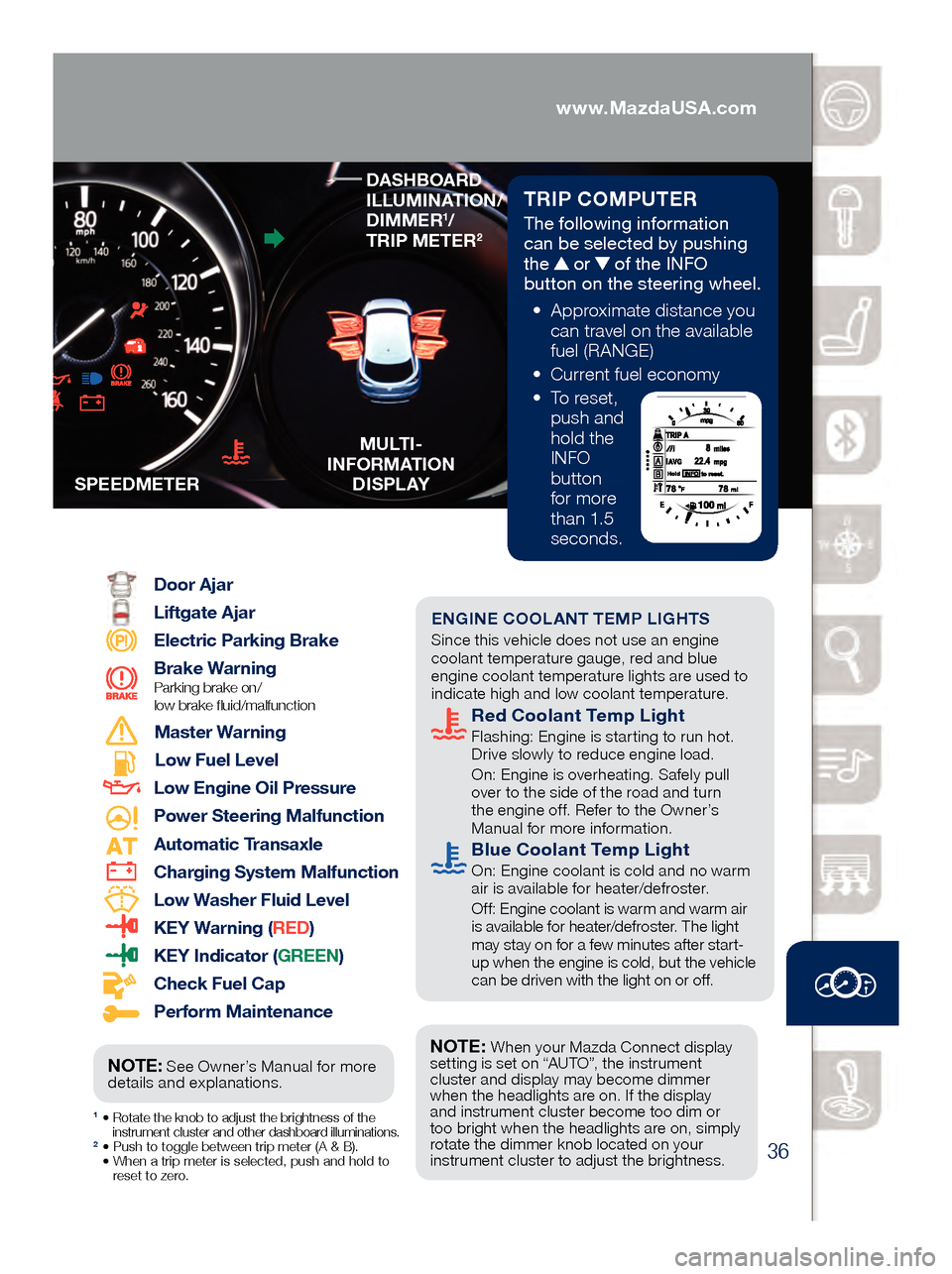
36
TRIP COMPUTER
The following information
can be selected by pushing
the
or of the INFO
button on the steering wheel.
• App
roximate distance you
can travel on the available
fuel (RANGE)
• Cu
rrent fuel economy
• To
reset,
push and
hold the
INFO
button
for more
than 1.5
seconds.
1 • Rotate the knob to adjust the brightness of the
instrument cluster and other dashboard illuminations.
2 • Push to toggle between trip meter (A & B). • When a trip meter is selected, push and hold to
reset to zer
o.
Door Ajar
Liftgate Ajar
Electric Parking Brake
Brake Warning
Parking brake on/
low brake fluid/malfunction
Master Warning
Low Fuel Level
Low Engine Oil Pressure
Power Steering Malfunction
Automatic Transaxle
Charging System Malfunction
Low Washer Fluid Level
KEY Warning ( RED)
KEY Indicator (GREEN)
Check Fuel Cap
Perform Maintenance
S
PEEDMETER
MULTI-
INFORMATION D I S P L AY
Engine Oil Level
LED Headlight
Brake Pedal Operation Demand
Turn Signals/Hazard
Tire Pressure Monitoring System
(TPMS) (p. 6) On/Warning Beep: Low tire pressure in one
or more tires. Flashing: TPMS Malfunction
Cruise Main On (WHITE)
Cruise Set On (GREEN)
Mazda Radar Cruise Control
On (AMBER), Set (GREEN) (pp. 19-20)
Anti-lock Brake System
(ABS) Malfunction
Shift Position
Security System
Smart Brake Support (SBS) and
Smart City Brake Support (SCBS)
Flashing Red: SBS and SCBS are operating.
Amber: SBS and/or SCBS malfunction.
SBS and SCBS are turned off.
ENGINE COOLANT TEMP LIGHTS Since this vehicle does not use an engine
coolant temperature gauge, red and blue
engine coolant temperature lights are used to
indicate high and low coolant temperature.
Red Coolant Temp Light Flashing: Engine is starting to run hot.
Drive slowly to reduce engine load.
On: E
ngine is overheating. Safely pull
over to the side of the road and turn
the engine off. Refer to the Owner’s
Manual for more information.
Blue Coolant Temp Light On: Engine coolant is cold and no warm
air is available for heater/defroster.
Off
: Engine coolant is warm and warm air
is available for heater/defroster. The light
may stay on for a few minutes after start-
up when the engine is cold, but the vehicle
can be driven with the light on or off.
NOTE: When your Mazda Connect display
setting is set on “AUTO”, the instrument
cluster and display may become dimmer
when the headlights are on. If the display
and instrument cluster become too dim or
too bright when the headlights are on, simply
rotate the dimmer knob located on your
instrument cluster to adjust the brightness.
DASHBOARD
ILLUMINATION/
DIMMER
1/
TRIP METER2
NOTE: See Owner’s Manual for more
details and explanations.
www.MazdaUSA.com
Page 44 of 46
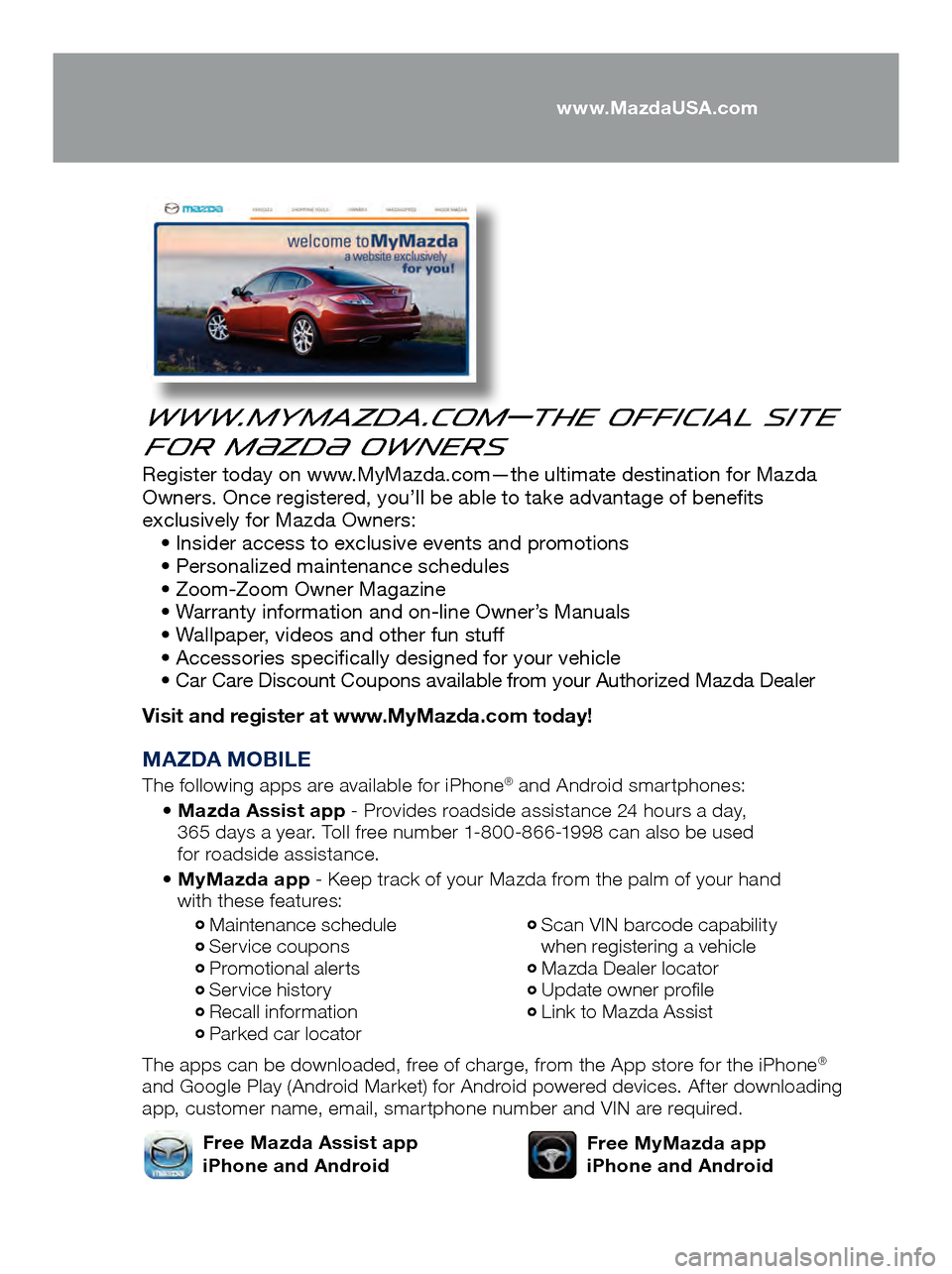
www.MyMazda.com—The Official Site
for M{zd{ Owners
Register today on www.MyMazda.com—the ultimate destination for Mazda
Owners. Once registered, you’ll be able to take advantage of benefits
exclusively for Mazda Owners:
• Insider access to exclusive events and promotions
• Personalized maintenance schedules
• Zoom-Zoom Owner Magazine
• Warranty information and on-line Owner’s Manuals
• Wallpaper, videos and other fun stuf
f
• Accessories specifically designed for your vehicle
• Car Care Discount Coupons available from your Authorized Mazda Dealer
Visit and r
egister at www.MyMazda.com today!
MAZDA MOBILE
The following apps are available for iPhone® and Android smartphones:
• Maz
da Assist app - Provides roadside assistance 24 hours a day,
365 days a year. Toll free number 1-800-866-1998 can also be used
for roadside assistance.
• My
Mazda app - Keep track of your Mazda from the palm of your hand
with these features:
The apps can be downloaded, free of charge, from the App store for the iPhone
®
and Google Play (Android Market) for Android powered devices. After downloading
app, customer name, email, smartphone number and VIN are required.
Maintenance schedule Service coupons Promotional alerts Service history Recall information Parked car locator
Scan VIN barcode capability
wh en registering a vehicle
Mazda Dealer locator Update owner profile Link to Mazda Assist
Free MyMazda app
iPhone and AndroidFree Mazda Assist app
iPhone and Android www.MazdaUSA.com
Notes
Page 45 of 46

Customer Delivery ChecklistCustomer Delivery Checklist
SCHEDULED MAINTENANCE:
When replacing or topping off engine oil, use Mazda Genuine Oil. For optimal engine performance,
use SAE 0W-20 engine oil. Please consult an Authorized Mazda Dealer for additional information.
Driver’s View .........................1-2 • Location of Switches and Control
Advanced Keyless Entry System* ..3 • Door Request Switch*
Starting the Engine ....................4 • Accelerated Warm-Up System • Emergency Engine Stop
Electric Parking Brake ................5
Fuel Economy ..........................5
Tire Pressure Monitor System .......6 • Initialize TPMS before delivery
Multi-Information Display* ...........7
Seats and Mirrors .....................8
Heated Rear Seats and
Steering Wheel* .......................9
Ambient Lights* .......................10
Mazda Connect
Infotainment System* ................11
Mazda Connect Settings* ...........12
Commander / Voice Control* ....13-14
Bluetooth®* .........................15-16 • Pair Phone • Make/Receive Call • Toll-Fr
ee Customer Service
800-430-0153
Navigation System* ...............17-18 • SD Card • Planning a Route
*if equipped
SALES CONSULTANT DAT ECUSTOMER DAT E
All items in the Customer Deliver y Checklist have been reviewed with the
customer and the first maintenance appointment has been scheduled:
Signed copy must be placed in dealer jacket.
VEHICLE PRESENTATION:
Refer to the Smart Start Guide during presentation
ESSENTIAL INFORMATION
SAFETY & TECHNOLOGY INFORMATION
GENERAL INFORMATION
Mazda Radar Cruise Control* ...19-20
Smart City Brake Support* ..........21
Smart Brake Support* ...............22
Lane keep Assist System and
Lane Departure W arning System*
..23
Distance Recognition
Support System*
.....................24
Blind Spot Monitoring System* ....25
Rear Cross Traffic Alert* ............26
Lights ..................................27
Wiper/Washer .........................28
Adaptive Front- Lighting System* ..29
High Beam Control* .................30
Audio Controls .....................31-32
• Bluetooth Audio
Audio USB & AUX Inputs ............33
Automatic Climate Control* ........34
Instrument Cluster ................35-36
• Review of Warning and Indicator
Light Function and Location
Active Driving Display* ..............37
Transmission ..........................38
Traffic Sign Recognition System ...39
i-ELOOP* ..............................40
Page 46 of 46
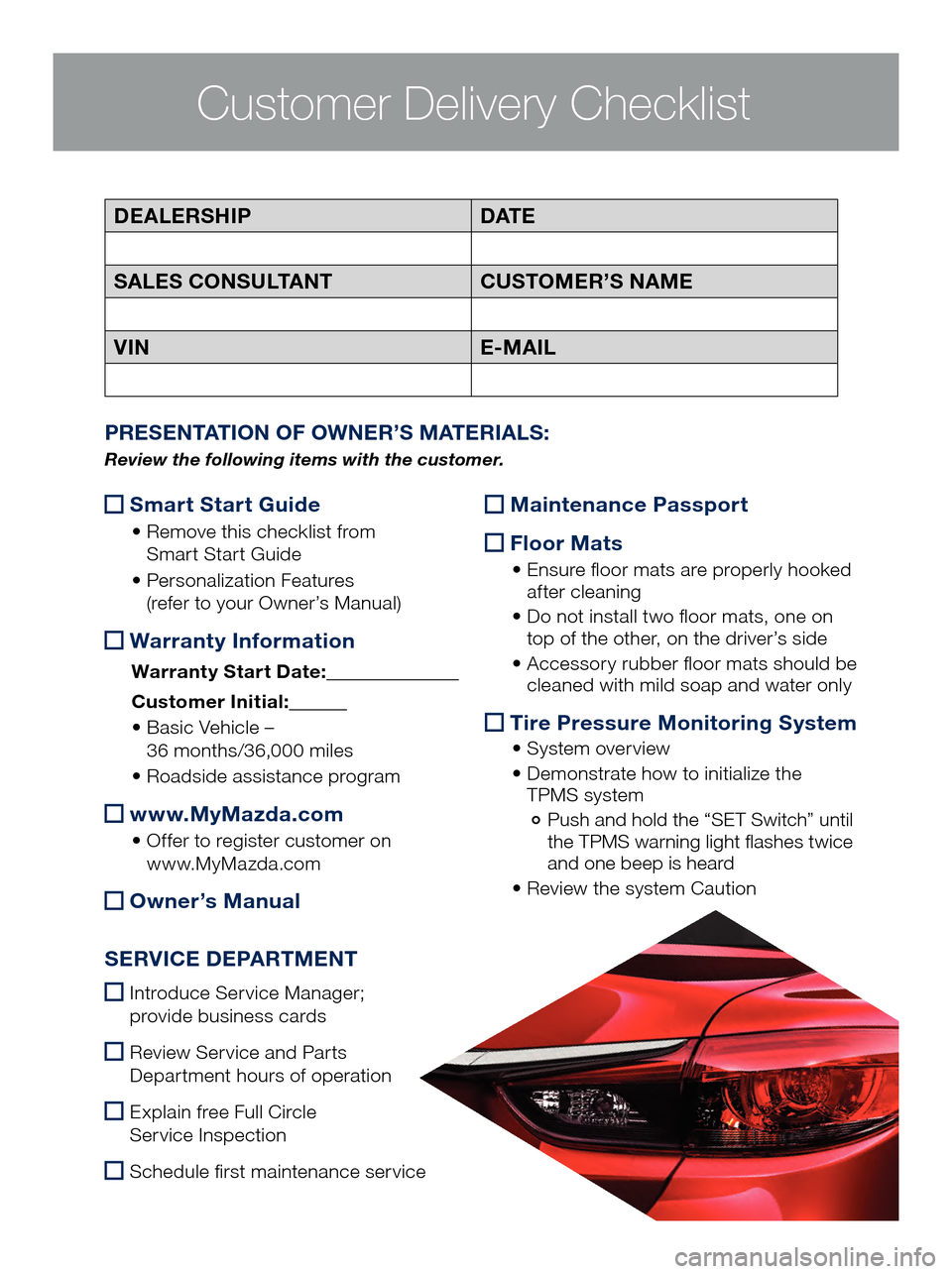
Customer Delivery Checklist
Smart Start Guide
• Remove this checklist from
Sm art Start Guide
• Per
sonalization Features
(refer to your Owner’s Manual)
War ranty Information
Warranty
St art Date:
Cus
tomer Ini tial:
• Basic
Vehicle –
36 months/36,000 miles
• Ro
adside assistance program
www.MyMazda.com
• Offer to register customer on
ww w.MyMazda.com
Owner’s Manual
PRESENTATION OF OWNER’S MATERIALS:
Review the following items with the customer.
SERVICE DEPARTMENT
Introduce Service Manager;
provide business cards
Review Service and Parts
Department hours of operation
Explain free Full Circle
Service Inspection
Schedule first maintenance service
DEALERSHIP DAT E
SALES CONSULTANT CUSTOMER’S NAME
VIN E-MAIL
Maintenance Passport
Floor Mats
• E
nsure floor mats are properly hooked
a fter cleaning
• Do no
t install two floor mats, one on
top of the other, on the driver’s side
• Acc
essory rubber floor mats should be
cleaned with mild soap and water only
Tire Pressure Monitoring System
• System overview
• Dem
onstrate how to initialize the
TPMS system
Push and hold the “SET Switch” until
the T PMS warning light flashes twice
and o
ne beep is heard
• Rev
iew the system Caution
Customer Delivery Checklist
VEHICLE PRESENTATION:
Refer to the Smart Start Guide during presentation