steering MAZDA MODEL 6 2019 (in English) User Guide
[x] Cancel search | Manufacturer: MAZDA, Model Year: 2019, Model line: MODEL 6, Model: MAZDA MODEL 6 2019Pages: 668, PDF Size: 9.4 MB
Page 72 of 668
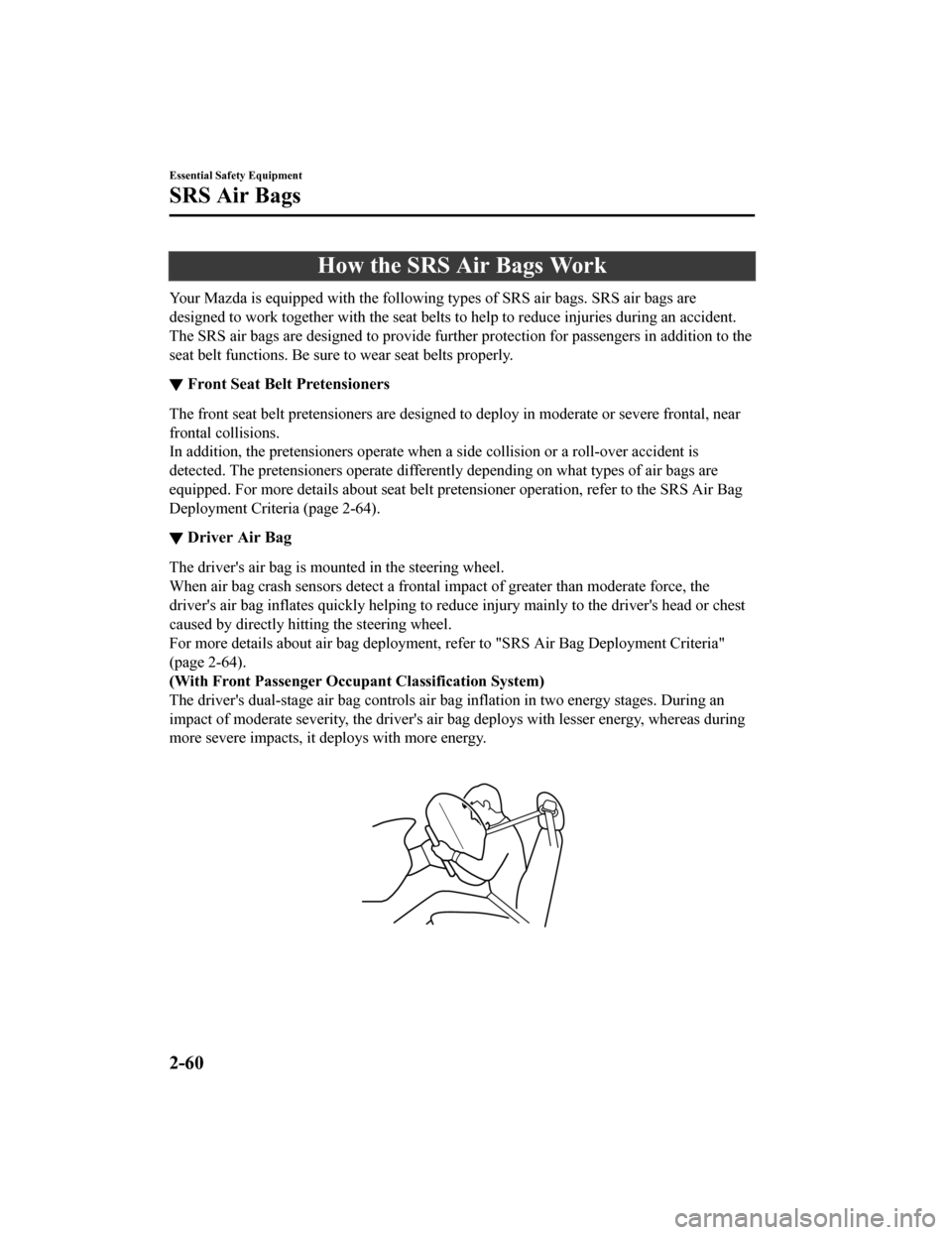
How the SRS Air Bags Work
Your Mazda is equipped with the following types of SRS air bags. SRS air bags are
designed to work together with the seat belts to help to reduce injuries during an accident.
The SRS air bags are designed to provide further protection for passengers in addition to the
seat belt functions. Be sure to wear seat belts properly.
▼ Front Seat Bel
t Pretensioners
The front seat belt pretensioners are designed to deploy in mod erate or severe frontal, near
frontal collisions.
In addition, the pretensioners o perate when a side collision or a roll-over accident is
detected. The pretensioners operate differently depending on wh at types of air bags are
equipped. For more details about seat belt pretensioner operati on, refer to the SRS Air Bag
Deployment Criteria (page 2-64).
▼ Driver Air Bag
The driver's air bag is mounted in the steering wheel.
When air bag crash sensors detect a frontal impact of greater than moderate force, the
driver's air bag inflates quickly helping to reduce injury main
ly to the driver's head or chest
caused by directly hitting the steering wheel.
For more details about air bag de ployment, refer to "SRS Air Bag Deployment Criteria"
(page 2-64).
(With Front Passenger Occupa nt Classification System)
The driver's dual-stage air bag controls air bag inflation in t wo energy stages. During an
impact of moderate severity, the driver's air bag deploys with lesser energy, whereas during
more severe impacts, it deploys with more energy.
Essential Safety Equipment
SRS Air Bags
2-60
Mazda6_8HK6-EA-19A_Edition1 2018-11-15 9:36:06
Page 123 of 668
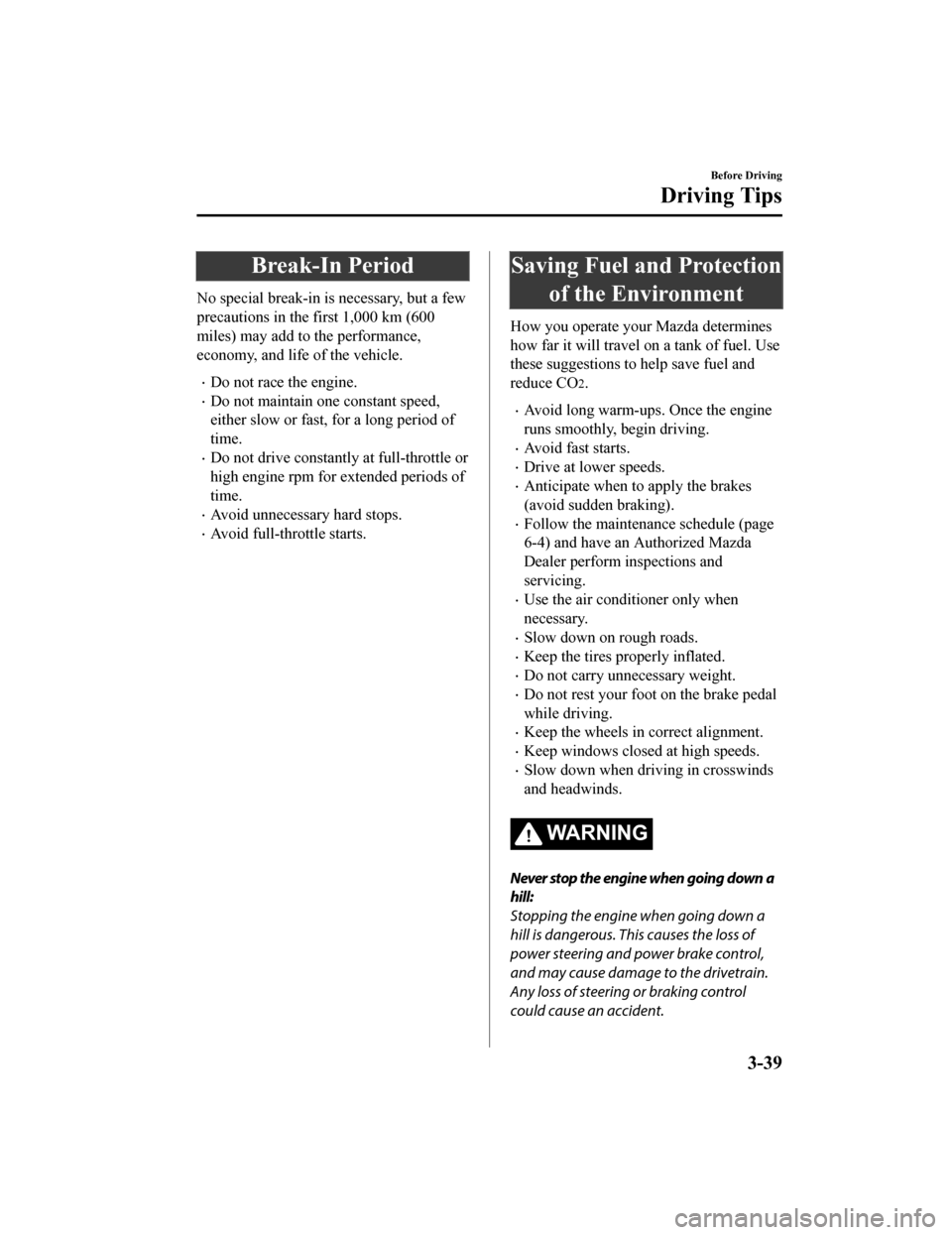
Break-In Period
No special break-in is necessary, but a few
precautions in the first 1,000 km (600
miles) may add to the performance,
economy, and life of the vehicle.
Do not race the engine.
Do not maintain one constant speed,
either slow or fast, for a long period of
time.
Do not drive constantly at full-throttle or
high engine rpm for extended periods of
time.
Avoid unnecessary hard stops.
Avoid full-throttle starts.
Saving Fuel and Protection of the Environment
How you operate your Mazda determines
how far it will travel on a tank of fuel. Use
these suggestions to help save fuel and
reduce CO
2.
Avoid long warm-ups. Once the engine
runs smoothly, begin driving.
Avoid fast starts.
Drive at lower speeds.
Anticipate when to apply the brakes
(avoid sudden braking).
Follow the maintenance schedule (page
6-4) and have an Authorized Mazda
Dealer perform inspections and
servicing.
Use the air conditioner only when
necessary.
Slow down on rough roads.
Keep the tires properly inflated.
Do not carry unnecessary weight.
Do not rest your foot on the brake pedal
while driving.
Keep the wheels in correct alignment.
Keep windows closed at high speeds.
Slow down when driving in crosswinds
and headwinds.
WA R N I N G
Never stop the engine when going down a
hill:
Stopping the engine when going down a
hill is dangerous. This causes the loss of
power steering and power brake control,
and may cause damage to the drivetrain.
Any loss of steering or braking control
could cause an accident.
Before Driving
Driving Tips
3-39
Mazda6_8HK6-EA-19A_Edition1 2018-11-15 9:36:06
Page 134 of 668
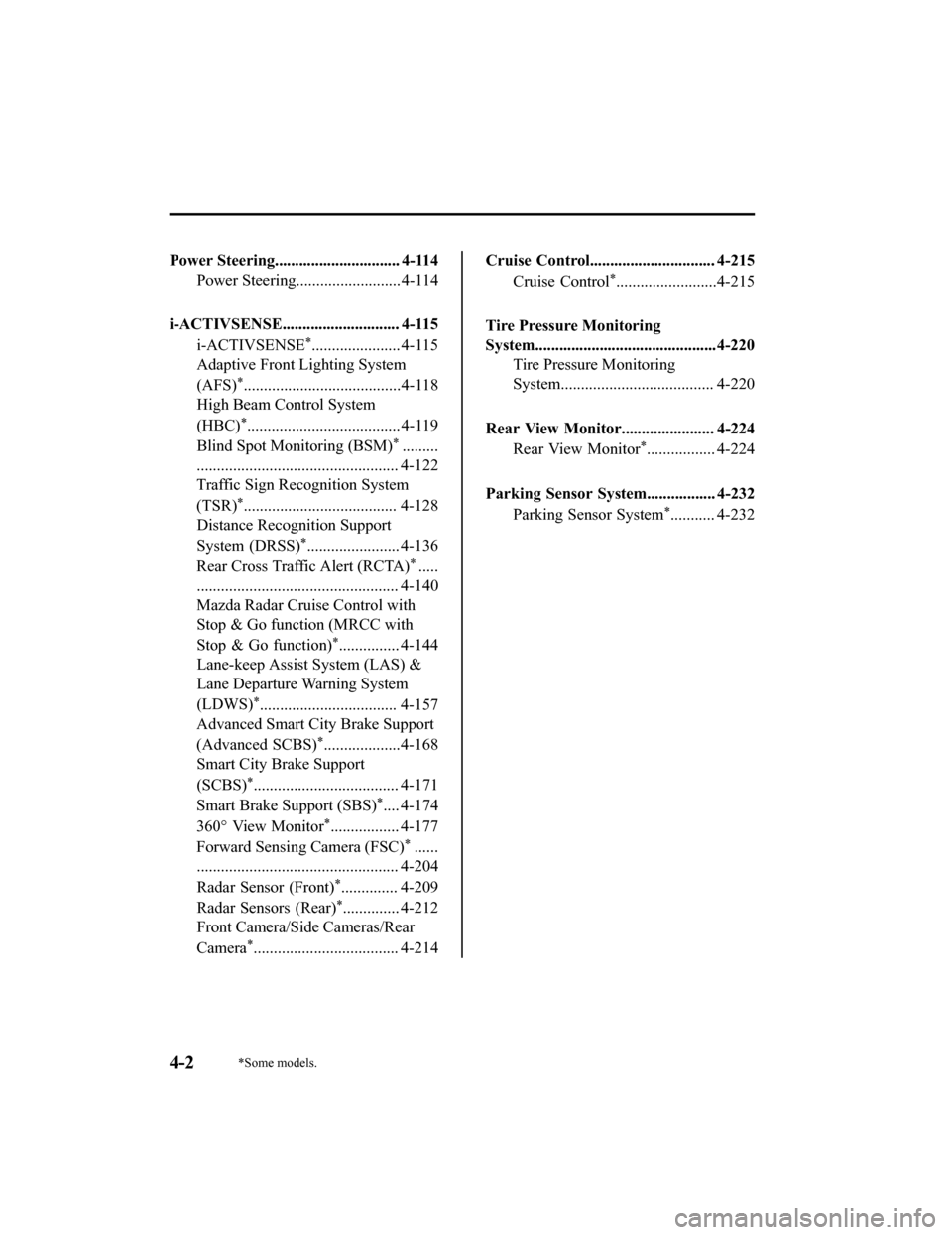
Power Steering............................... 4-114Power Steering..........................4-114
i-ACTIVSENSE............................. 4-115 i-ACTIVSENSE
*...................... 4-115
Adaptive Front Lighting System
(AFS)
*.......................................4-118
High Beam Control System
(HBC)
*...................................... 4-119
Blind Spot Monitoring (BSM)
*.........
.................................................. 4-122
Traffic Sign Recognition System
(TSR)
*...................................... 4-128
Distance Recognition Support
System (DRSS)
*....................... 4-136
Rear Cross Traffic Alert (RCTA)
*.....
.................................................. 4-140
Mazda Radar Cruise Control with
Stop & Go function (MRCC with
Stop & Go function)
*............... 4-144
Lane-keep Assist System (LAS) &
Lane Departure Warning System
(LDWS)
*.................................. 4-157
Advanced Smart City Brake Support
(Advanced SCBS)
*...................4-168
Smart City Brake Support
(SCBS)
*.................................... 4-171
Smart Brake Support (SBS)
*.... 4-174
360° View Monitor
*................. 4-177
Forward Sensing Camera (FSC)
*......
.................................................. 4-204
Radar Sensor (Front)
*.............. 4-209
Radar Sensors (Rear)
*.............. 4-212
Front Camera/Side Cameras/Rear
Camera
*.................................... 4-214
Cruise Control............................... 4-215
Cruise Control
*.........................4-215
Tire Pressure Monitoring
System.............................................4-220 Tire Pressure Monitoring
System...................................... 4-220
Rear View Monitor....................... 4-224 Rear View Monitor
*................. 4-224
Parking Sensor System................. 4-232 Parking Sensor System
*........... 4-232
4-2*Some models.
Mazda6_8HK6-EA-19A_Edition1 2018-11-15 9:36:06
Page 156 of 668

▼Warning/Indicator Lights
Instrument Cluster varies depending on model and specifications
.
Front Center of Headliner
Warning lights will appear in any of the highlighted areas
Instrument Cluster
▼
Warning Indication/Warning Lights
These lights turn on or flash to notify the user of the system
operation status or a system
malfunction.
Signal Warning Page
Brake System Warning Indication/Warning Light*1*27-23
ABS Warning Light*1
Electronic Brake
Force Distribu‐ tion System
Wa r n i n g
7-23
ABS warning 7-26
Charging System Warning Indication/Warning Light*17-23
Engine Oil Warning Light*17-23
High Engine Coolant Temperat ure Warning Indication 7-23
Power Steering Malfunction Indication 7-23
When Driving
Instrument Cluster and Display
4-24
Mazda6_8HK6-EA-19A_Edition1 2018-11-15 9:36:06
Page 173 of 668
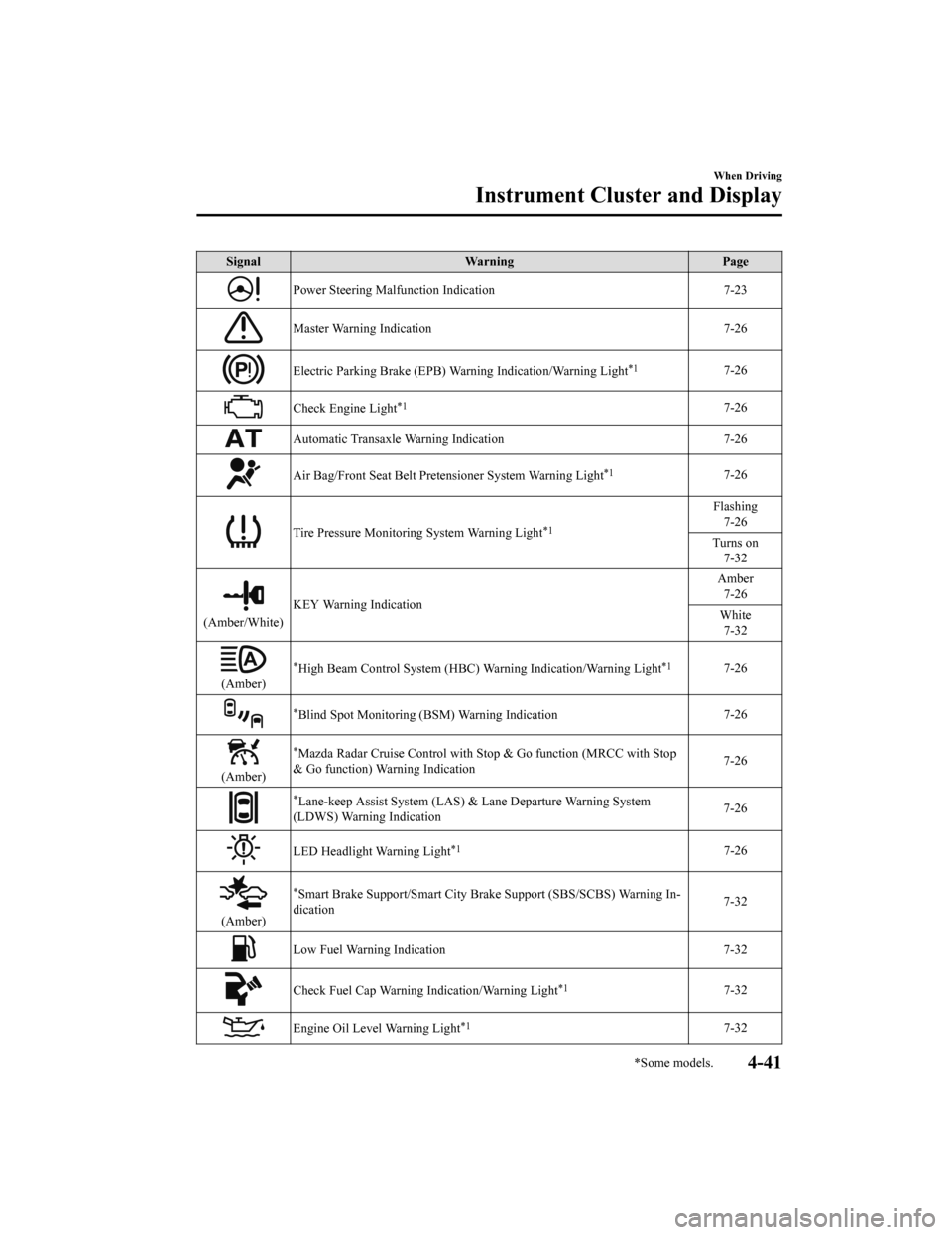
SignalWarning Page
Power Steering Malfunction Indication 7-23
Master Warning Indication 7-26
Electric Parking Brake (EPB) Warning Indication/Warning Light*17-26
Check Engine Light*17-26
Automatic Transaxle Warning Indication 7-26
Air Bag/Front Seat Belt Pretensioner System Warning Light*17-26
Tire Pressure Monitoring System Warning Light*1
Flashing
7-26
Turns on 7-32
(Amber/White) KEY Warning Indication Amber
7-26
White 7-32
(Amber)
*High Beam Control System (HBC) Warning Indication/Warning Light*17-26
*Blind Spot Monitoring (BSM) Warning Indication 7-26
(Amber)
*Mazda Radar Cruise Control with
Stop & Go function (MRCC with Stop
& Go function) War ning Indication 7-26
*Lane-keep Assist System (LAS) & Lane Departure Warning System
(LDWS) Warning Indication 7-26
LED Headlight Warning Light*17-26
(Amber)
*Smart Brake Support/Smart City B
rake Support (SBS/SCBS) Warning In‐
dication 7-32
Low Fuel Warning Indication
7-32
Check Fuel Cap Warning Indication/Warning Light*17-32
Engine Oil Level Warning Light*17-32
When Driving
Instrument Cluster and Display
*Some models.4-41
Mazda6_8HK6-EA-19A_Edition1 2018-11-15 9:36:06
Page 186 of 668

▼Warning/Indicator Lights
Instrument Cluster varies depending on model and specifications
.
Front Center of Headliner
Warning lights will appear in any of the highlighted areas
Instrument Cluster
▼
Warning Indication/Warning Lights
These lights turn on or flash to notify the user of the system
operation status or a system
malfunction.
Signal Warning Page
Brake System Warning Light*1*27-23
ABS Warning Light*1
Electronic Brake
Force Distribu‐ tion System
Wa r n i n g
7-23
ABS warning 7-26
Charging System Warning Light*17-23
Engine Oil Warning Light*17-23
Power Steering Malfunction Indicator Light*17-23
Master Warning Light*17-26
When Driving
Instrument Cluster and Display
4-54
Mazda6_8HK6-EA-19A_Edition1 2018-11-15 9:36:06
Page 199 of 668

Manual Shift Mode
The manual shift mode gives you the feel
of driving a manual transaxle vehicle by
allowing you to operate the selector lever
manually. This allows you to control
engine rpm and torque to the drive wheels
much like a manual transaxle when more
control is desired.
To change to manual shift mode, shift the
lever from D to M.
NOTE
Changing to manual shift mode while
driving will not damage the transaxle.
To return to automatic shift mode, shift the
lever from M to D.
NOTE
If you change to manual shift mode
when the vehicle is stopped, the gear
will shift to M1.
If you change to manual shift mode
without depressing the accelerator pedal
when driving in D range, 5th gear/6th
gear, the gear will shift to M4/M5.
▼Indicators
Manual shift mode indication
In manual shift mode, the “M” of the shift
position indication in the instrument panel
illuminates.
Gear position indication
The numeral for the selected gear
illuminates.
Manual shift mode
indicationGear position
indication
NOTE
If the gears cannot be shifted down
when driving at higher speeds, the gear
position indication will flash twice to
signal that the gears cannot be shifted
down (to protect the transaxle).
If the automatic transaxle fluid (ATF)
temperature becomes too high, there is
the possibility that the transaxle will
switch to automatic shift mode,
canceling manual shift mode and
turning off the gear position indication
illumination. This is a normal function
to protect the AT. After the ATF
temperature has decreased, the gear
position indication
illumination turns
back on and driving in manual shift
mode is restored.
▼ Manually Shifting Up
You can shift gears up by operating the
selector lever or
the steering shift
switches
*.
M1 → M2 → M3 → M4 → M5 → M6
When Driving
Automatic Transaxle
*Some models.4-67
Mazda6_8HK6-EA-19A_Edition1 2018-11-15 9:36:06
Page 200 of 668
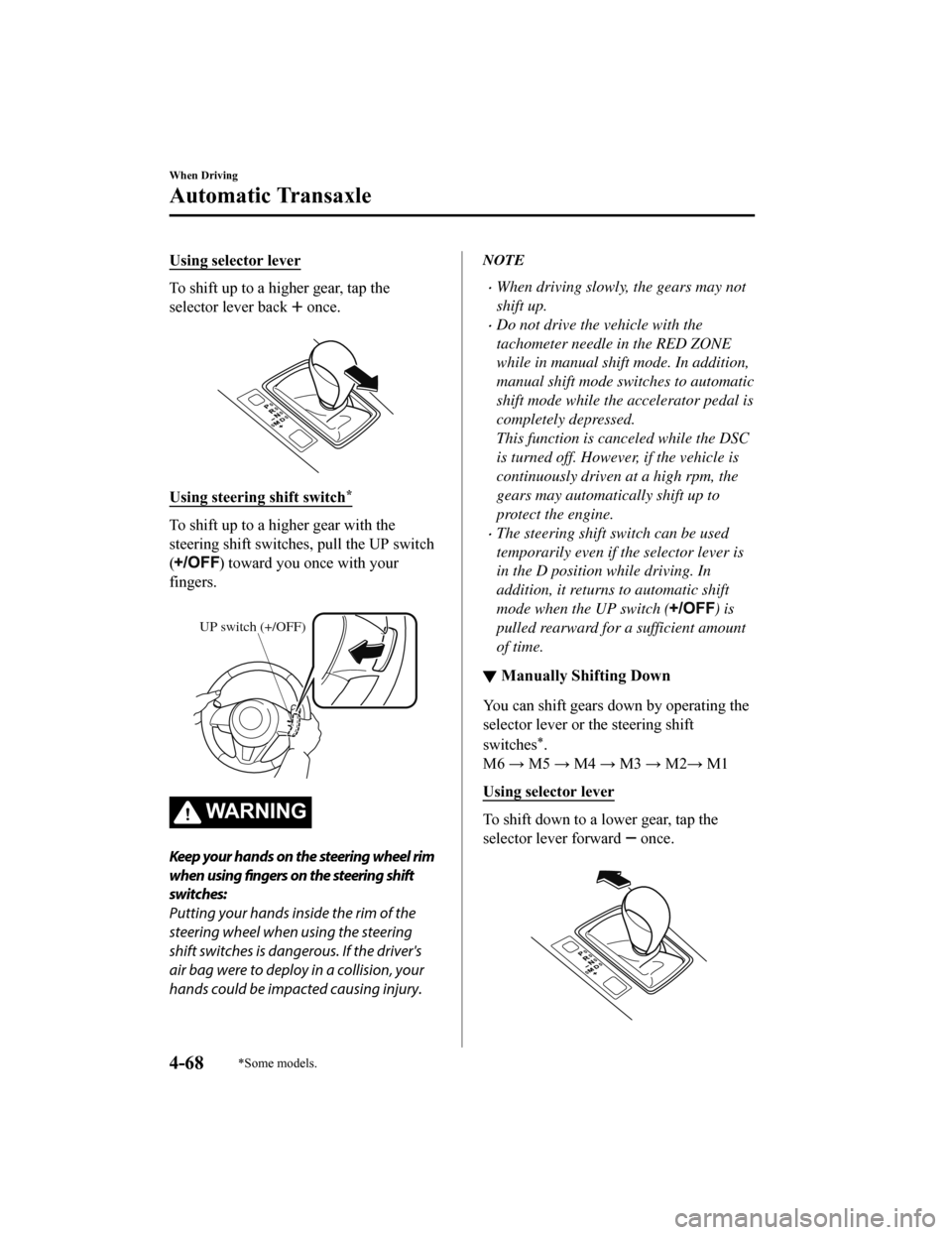
Using selector lever
To shift up to a higher gear, tap the
selector lever back
once.
Using steering shift switch*
To shift up to a higher gear with the
steering shift switches, pull the UP switch
(
) toward you once with your
fingers.
UP switch (+/OFF)
WA R N I N G
Keep your hands on the steering wheel rim
when using fingers on the steering shift
switches:
Putting your hands inside the rim of the
steering wheel when using the steering
shift switches is dangerous. If the driver's
air bag were to deploy in a collision, your
hands could be impacted causing injury.
NOTE
When driving slowly, the gears may not
shift up.
Do not drive the vehicle with the
tachometer needle in the RED ZONE
while in manual shift mode. In addition,
manual shift mode switches to automatic
shift mode while the accelerator pedal is
completely depressed.
This function is canceled while the DSC
is turned off. Howeve r, if the vehicle is
continuously driven at a high rpm, the
gears may automatically shift up to
protect the engine.
The steering shift switch can be used
temporarily even if the selector lever is
in the D position while driving. In
addition, it returns to automatic shift
mode when the UP switch (
) is
pulled rearward for a sufficient amount
of time.
▼ Manually Shifting Down
You can shift gears down by operating the
selector lever or the steering shift
switches
*.
M6 → M5 → M4 → M3 → M2→ M1
Using selector lever
To shift down to a lower gear, tap the
selector lever forward
once.
When Driving
Automatic Transaxle
4-68*Some models.
Mazda6_8HK6-EA-19A_Edition1 2018-11-15 9:36:06
Page 201 of 668
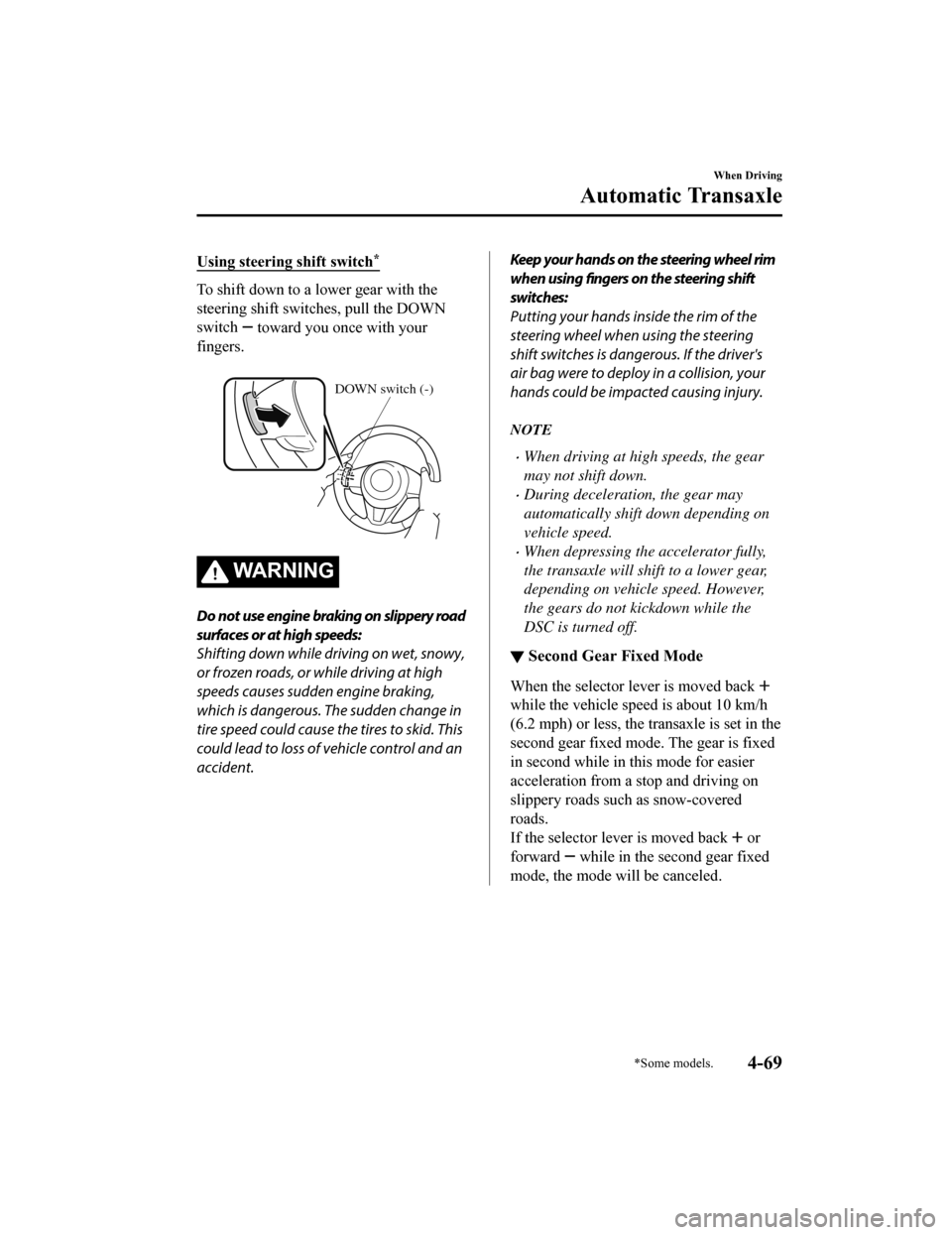
Using steering shift switch*
To shift down to a lower gear with the
steering shift switches, pull the DOWN
switch
toward you once with your
fingers.
DOWN switch (-)
WA R N I N G
Do not use engine braking on slippery road
surfaces or at high speeds:
Shifting down while driving on wet, snowy,
or frozen roads, or while driving at high
speeds causes sudden engine braking,
which is dangerous. The sudden change in
tire speed could cause the tires to skid. This
could lead to loss of vehicle control and an
accident.
Keep your hands on the steering wheel rim
when using fingers on the steering shift
switches:
Putting your hands inside the rim of the
steering wheel when using the steering
shift switches is dangerous. If the driver's
air bag were to deploy in a collision, your
hands could be impacted causing injury.
NOTE
When driving at high speeds, the gear
may not shift down.
During deceleration, the gear may
automatically shift down depending on
vehicle speed.
When depressing th e accelerator fully,
the transaxle will shift to a lower gear,
depending on vehicle speed. However,
the gears do not kickdown while the
DSC is turned off.
▼ Second Gear Fixed Mode
When the selector lever is moved back
while the vehicle speed is about 10 km/h
(6.2 mph) or less, the t
ransaxle is set in the
second gear fixed mode. The gear is fixed
in second while in this mode for easier
acceleration from a stop and driving on
slippery roads such as snow-covered
roads.
If the selector lever is moved back
or
forward
while in the second gear fixed
mode, the mode will be canceled.
When Driving
Automatic Transaxle
*Some models.4-69
Mazda6_8HK6-EA-19A_Edition1 2018-11-15 9:36:06
Page 204 of 668
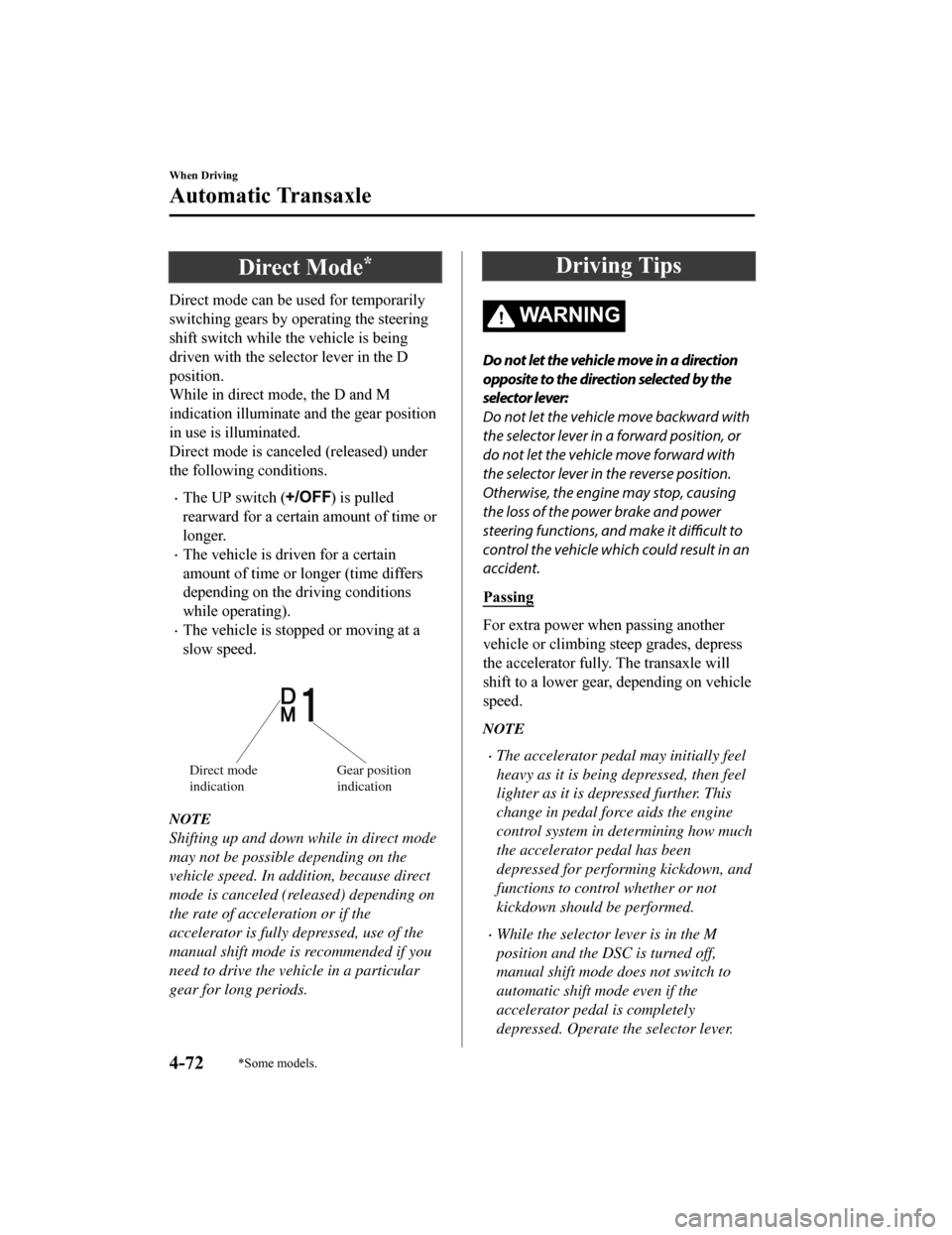
Direct Mode*
Direct mode can be used for temporarily
switching gears by operating the steering
shift switch while the vehicle is being
driven with the selector lever in the D
position.
While in direct mode, the D and M
indication illuminate a nd the gear position
in use is illuminated.
Direct mode is canceled (released) under
the following conditions.
The UP switch () is pulled
rearward for a certain amount of time or
longer.
The vehicle is driven for a certain
amount of time or longer (time differs
depending on the driving conditions
while operating).
The vehicle is stopped or moving at a
slow speed.
Direct mode
indicationGear position
indication
NOTE
Shifting up and down while in direct mode
may not be possible depending on the
vehicle speed. In addition, because direct
mode is canceled (released) depending on
the rate of acceleration or if the
accelerator is fully depressed, use of the
manual shift mode is recommended if you
need to drive the vehicle in a particular
gear for long periods.
Driving Tips
WA R N I N G
Do not let the vehicle move in a direction
opposite to the direction selected by the
selector lever:
Do not let the vehicle move backward with
the selector lever in a forward position, or
do not let the vehicle move forward with
the selector lever in the reverse position.
Otherwise, the engine may stop, causing
the loss of the power brake and power
steering functions, and make it difficult to
control the vehicle which could result in an
accident.
Passing
For extra power when passing another
vehicle or climbing steep grades, depress
the accelerator fully. The transaxle will
shift to a lower gear, depending on vehicle
speed.
NOTE
The accelerator peda l may initially feel
heavy as it is being depressed, then feel
lighter as it is depressed further. This
change in pedal force aids the engine
control system in determining how much
the accelerator pedal has been
depressed for performing kickdown, and
functions to control whether or not
kickdown should be performed.
While the selector lever is in the M
position and the DSC is turned off,
manual shift mode does not switch to
automatic shift mode even if the
accelerator pedal is completely
depressed. Operate the selector lever.
When Driving
Automatic Transaxle
4-72*Some models.
Mazda6_8HK6-EA-19A_Edition1 2018-11-15 9:36:06