bluetooth MAZDA MODEL 6 2019 (in English) Owner's Guide
[x] Cancel search | Manufacturer: MAZDA, Model Year: 2019, Model line: MODEL 6, Model: MAZDA MODEL 6 2019Pages: 668, PDF Size: 9.4 MB
Page 447 of 668
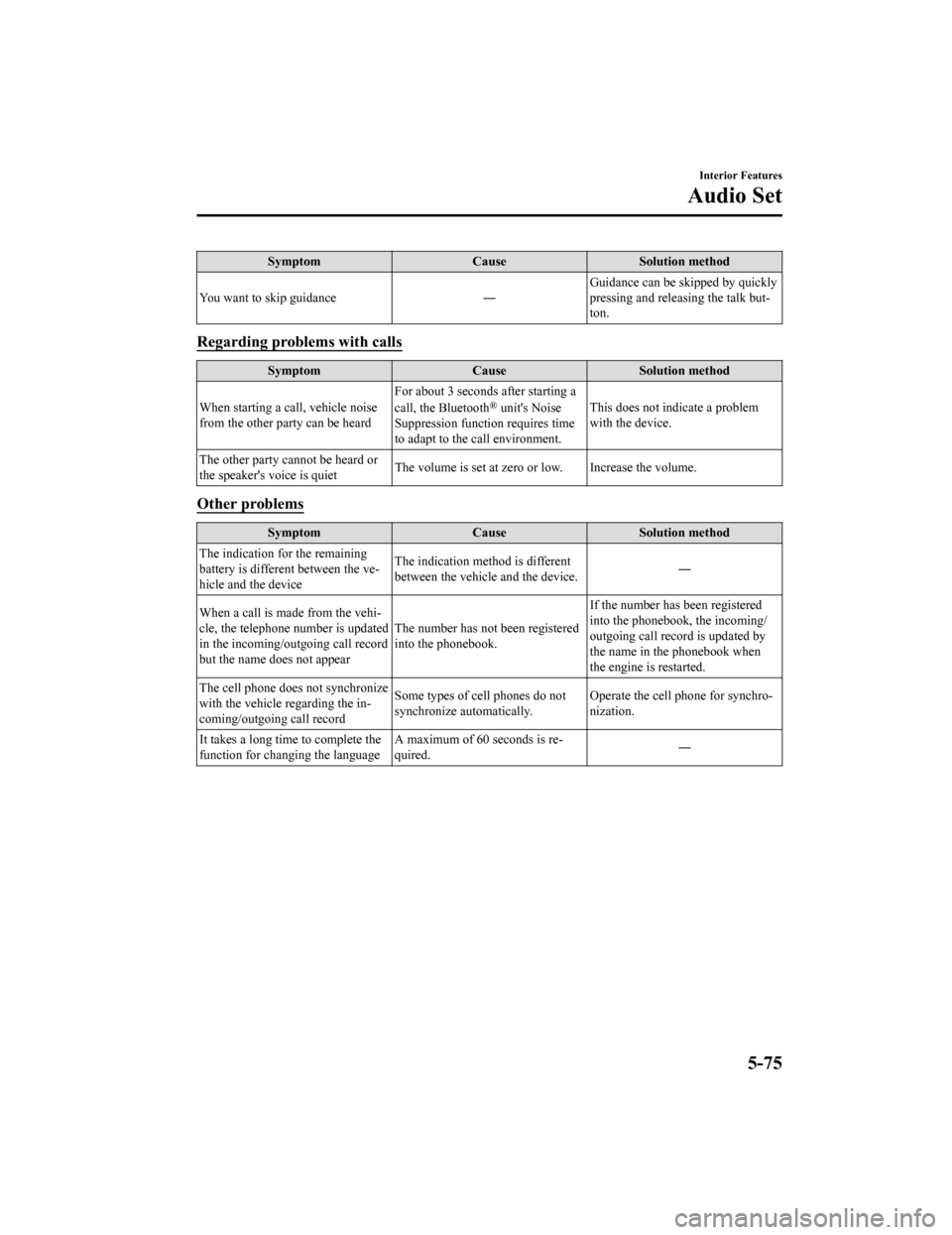
SymptomCauseSolution method
You want to skip guidance ―Guidance can be skipped by quickly
pressing and releasing the talk but‐
ton.
Regarding proble
ms with calls
Symptom CauseSolution method
When starting a call, vehicle noise
from the other party can be heard For about 3 seconds
after starting a
call, the Bluetooth
® unit's Noise
Suppression function requires time
to adapt to the call environment. This does not indicate a problem
with the device.
The other party cannot be heard or
the speaker's voice is quiet The volume is set at zero or low. Increase the volume.
Other problems
Symptom
CauseSolution method
The indication for the remaining
battery is different between the ve‐
hicle and the device The indication method is different
between the vehicle and the device.
―
When a call is made from the vehi‐
cle, the telephone number is updated
in the incoming/outgoing call record
but the name does not appear The number has not been registered
into the phonebook.If the number has been registered
into the phonebook, the incoming/
outgoing call record is updated by
the name in the phonebook when
the engine is restarted.
The cell phone does not synchronize
with the vehicle regarding the in‐
coming/outgoing call record Some types of cell phones do not
synchronize automatically.
Operate the cell phone for synchro‐
nization.
It takes a long time to complete the
function for changing the language A maximum of 60 seconds is re‐
quired.
―
Interior Features
Audio Set
5-75
Mazda6_8HK6-EA-19A_Edition1
2018-11-15 9:36:06
Page 628 of 668
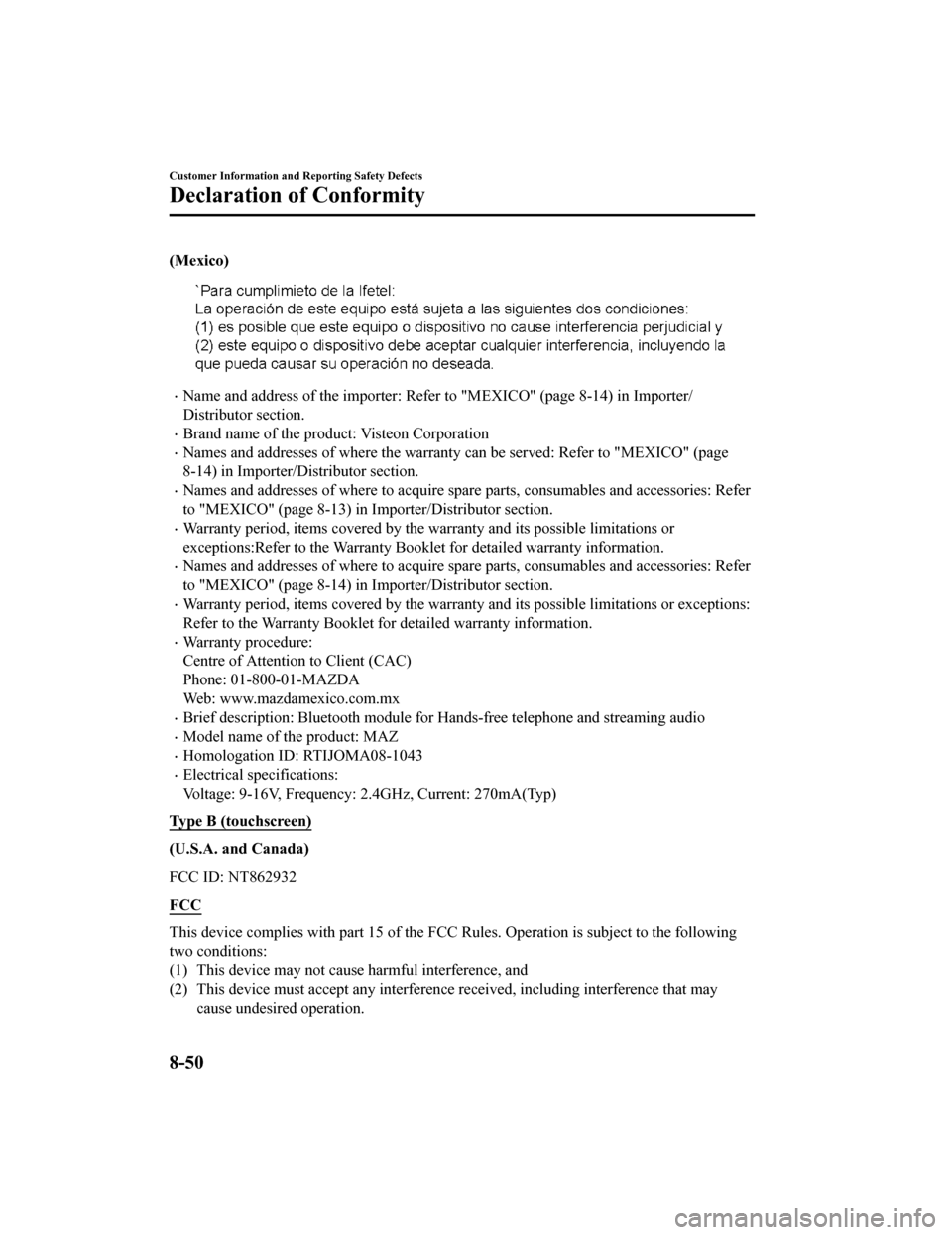
(Mexico)
Name and address of the importer: Refer to "MEXICO" (page 8-14) in Importer/
Distributor section.
Brand name of the product: Visteon Corporation
Names and addresses of where the warranty can be served: Refer to "MEXICO" (page
8-14) in Importer/Distributor section.
Names and addresses of where to acquire spare parts, consumable s and accessories: Refer
to "MEXICO" (page 8-13) in Importer/Distributor section.
Warranty period, items covered by the warranty and its possible limitations or
exceptions:Refer to the Warranty Booklet for detailed warranty information.
Names and addresses of where to acquire spare parts, consumable s and accessories: Refer
to "MEXICO" (page 8-14) in Importer/Distributor section.
Warranty period, items covered by the warranty and its possible limitations or exceptions:
Refer to the Warranty Booklet for detailed warranty information.
Warranty procedure:
Centre of Attention to Client (CAC)
Phone: 01-800-01-MAZDA
Web: www.mazdamexico.com.mx
Brief description: Bluetooth mo dule for Hands-free telephone an d streaming audio
Model name of the product: MAZ
Homologation ID: RTIJOMA08-1043
Electrical specifications:
Voltage: 9-16V, Frequency: 2.4GHz, Current: 270mA(Typ)
Type B (touchscreen)
(U.S.A. and Canada)
FCC ID: NT862932
FCC
This device complies with part 15 of the FCC Rules. Operation is subject to the following
two conditions:
(1) This device may not cause harmful interference, and
(2) This device must accept any interference received, including interference that may
cause undesired operation.
Customer Information and Reporting Safety Defects
Declaration of Conformity
8-50
Mazda6_8HK6-EA-19A_Edition1 2018-11-15 9:36:06
Page 655 of 668
![MAZDA MODEL 6 2019 (in English) Owners Guide Clock
Method for changing functions using the center display
1. Select
on the home screen and display the setting screen.
2. Switch the tab to [Clock] and select the setting item you wan t to change MAZDA MODEL 6 2019 (in English) Owners Guide Clock
Method for changing functions using the center display
1. Select
on the home screen and display the setting screen.
2. Switch the tab to [Clock] and select the setting item you wan t to change](/img/28/13475/w960_13475-654.png)
Clock
Method for changing functions using the center display
1. Select
on the home screen and display the setting screen.
2. Switch the tab to [Clock] and select the setting item you wan t to change.
Function and how it can be changed (underlined item is initial setting)
Clock
Adjust Time The time can be adjusted when the GPS sync function is
turned off.
Press + to advance the hour/min
ute, and select - to move the
hour/minute back.
AM/PM can only be selected with the 12-hour clock display.
GPS Sync ON
/OFF
Time Format 12h
/24h
Time Zone Select When it's not synchronized w
ith GPS, select the region you
want to specify.
Daylight Savings Time Turns the daylight saving time setting on/off.
When ON, the time advances 1 hour. When OFF, it returns to
normal time.
Devices
Method for changing functions using the center display
1. Select
on the home screen and display the setting screen.
2. Switch the tab to [Devices] a nd select the setting item you want to change.
Function and how it can be changed
Devices
Bluetooth Refer to Bluetooth
® Preparation on page Reference 5-44.
Android Auto An Android Auto™ mode connection can be set on or off
when connecting an Android™ Smartphone.
The setting takes effect direct
ly after switching on/off.
Displays in gray and cannot be selected if an Android™
Smartphone is not connected.
Specifications
Personalization Features
9-23
Mazda6_8HK6-EA-19A_Edition1 2018-11-15 9:36:06
Page 656 of 668
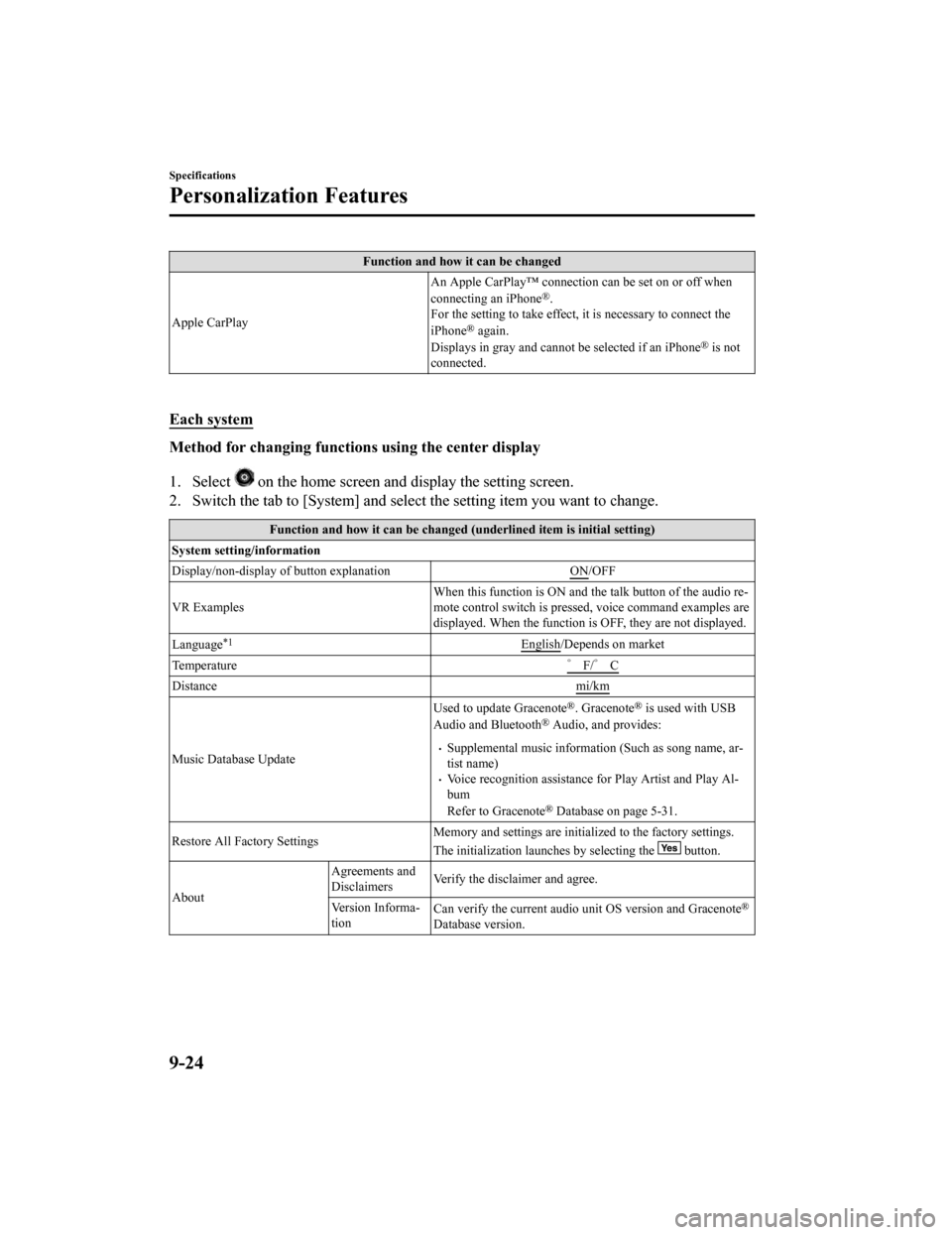
Function and how it can be changed
Apple CarPlay An Apple CarPlay™ connectio
n can be set on or off when
connecting an iPhone
®.
For the setting to take effect, it is necessary to connect the
iPhone
® again.
Displays in gray and canno t be selected if an iPhone® is not
connected.
Each system
Method for changing functions using the center display
1. Select
on the home screen and display the setting screen.
2. Switch the tab to [System] and select the setting item you want to change.
Function and how it can be changed (underlined item is initial setting)
System setting/information
Display/non-display of button explanation ON
/OFF
VR Examples When this function is ON and th
e talk button of the audio re‐
mote control switch is presse d, voice command examples are
displayed. When the function is OFF, they are not displayed.
Language
*1English/Depends on market
Temperature ゜F/゜ C
Distance mi/km
Music Database UpdateUsed to update Gracenote
®. Gracenote® is used with USB
Audio and Bluetooth® Audio, and provides:
Supplemental music information (Such as song name, ar‐
tist name)
Voice recognition assistance for Play Artist and Play Al‐
bum
Refer to Gracenote
® Database on page 5-31.
Restore All Factory Settings Memory and settings are initialized to the factory settings.
The initialization launches by selecting the
button.
About Agreements and
Disclaimers
Verify the disclaimer and agree.
Version Informa‐
tion Can verify the current audio unit OS version and Gracenote
®
Database version.
Specifications
Personalization Features
9-24
Mazda6_8HK6-EA-19A_Edition1
2018-11-15 9:36:06
Page 660 of 668
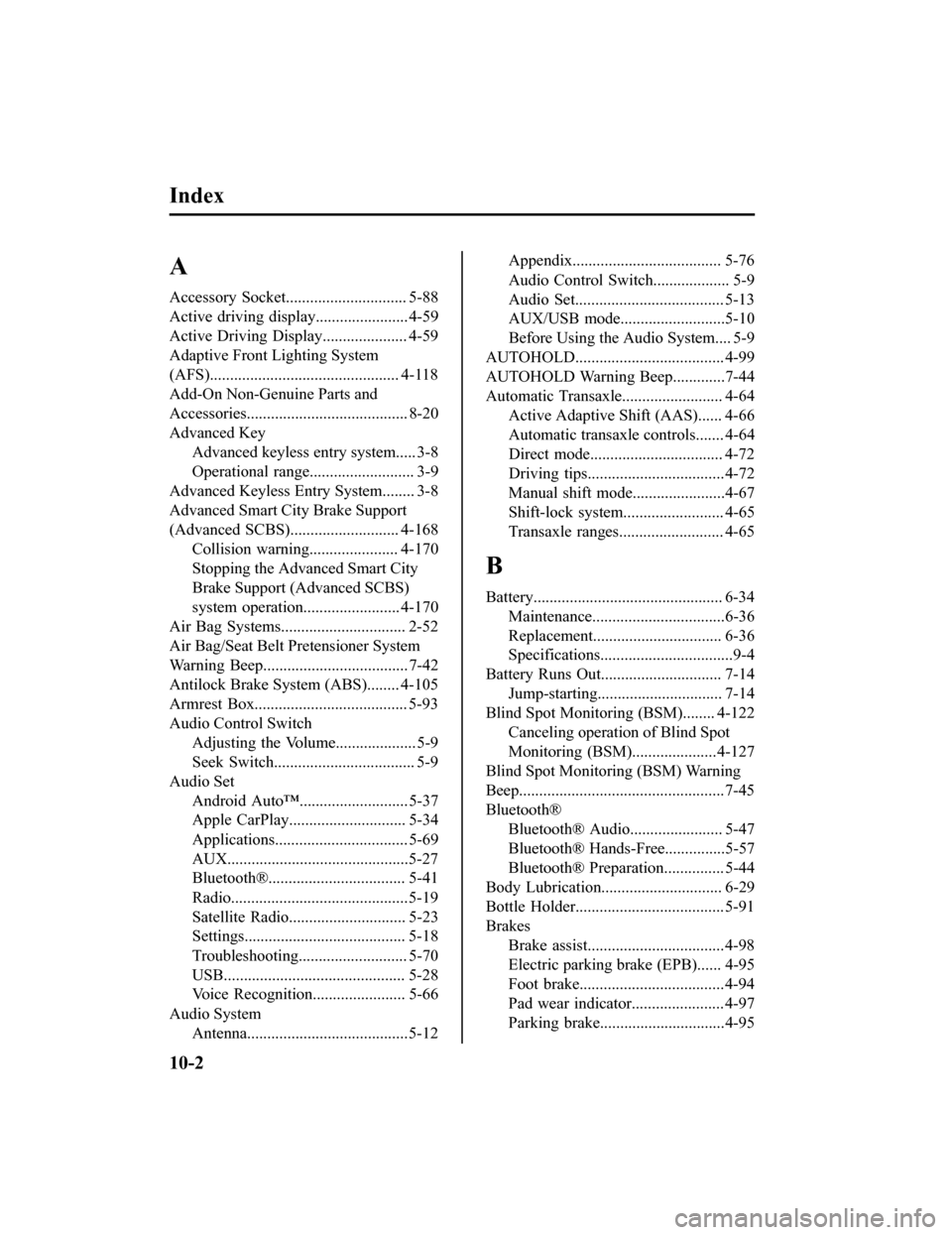
Index
A
Accessory Socket.............................. 5-88
Active driving display....................... 4-59
Active Driving Display..................... 4-59
Adaptive Front Lighting System
(AFS)............................................... 4-118
Add-On Non-Genuine Parts and
Accessories........................................ 8-20
Advanced Key
Advanced keyless entry system..... 3-8
Operational range.......................... 3-9
Advanced Keyless Entry System........ 3-8
Advanced Smart City Brake Support
(Advanced SCBS)........................... 4-168 Collision warning.... .................. 4-170
Stopping the Advanced Smart City
Brake Support (Advanced SCBS)
system operation........................ 4-170
Air Bag Systems............................... 2-52
Air Bag/Seat Belt Pr etensioner System
Warning Beep.................................... 7-42
Antilock Brake System (ABS)........ 4-105
Armrest Box...................................... 5-93
Audio Control Switch Adjusting the Volume.................... 5-9
Seek Switch................................... 5-9
Audio Set Android Auto™........................... 5-37
Apple CarPlay............................. 5-34
Applications................................. 5-69
AUX.............................................5-27
Bluetooth®.................................. 5-41
Radio............................................5-19
Satellite Radio........ ..................... 5-23
Settings........................................ 5-18
Troubleshooting.......... ................. 5-70
USB............................................. 5-28
Voice Recognition.... ................... 5-66
Audio System Antenna........................................5-12
Appendix..................................... 5-76
Audio Control Switch................... 5-9
Audio Set..................................... 5-13
AUX/USB mode..........................5-10
Before Using the Audio System.... 5-9
AUTOHOLD..................................... 4-99
AUTOHOLD Warning Beep.............7-44
Automatic Transaxle......................... 4-64 Active Adaptive Shift (AAS)...... 4-66
Automatic transaxle controls....... 4-64
Direct mode................................. 4-72
Driving tips..................................4-72
Manual shift mode.......................4-67
Shift-lock system......................... 4-65
Transaxle ranges.......................... 4-65
B
Battery............................................... 6-34Maintenance.................................6-36
Replacement................................ 6-36
Specifications.................................9-4
Battery Runs Out.............................. 7-14 Jump-starting............................... 7-14
Blind Spot Monitoring (BSM)........ 4-122 Canceling operation of Blind Spot
Monitoring (BSM).....................4-127
Blind Spot Monitoring (BSM) Warning
Beep...................................................7-45
Bluetooth® Bluetooth® Audio....................... 5-47
Bluetooth® Hands-Free...............5-57
Bluetooth® Preparation............... 5-44
Body Lubrication.............................. 6-29
Bottle Holder..................................... 5-91
Brakes Brake assist.................................. 4-98
Electric parking brake (EPB)...... 4-95
Foot brake....................................4-94
Pad wear indicator....................... 4-97
Parking brake...............................4-95
10-2
Mazda6_8HK6-EA-19A_Edition1 2018-11-15 9:36:06