clock MAZDA MODEL 6 2020 (in English) User Guide
[x] Cancel search | Manufacturer: MAZDA, Model Year: 2020, Model line: MODEL 6, Model: MAZDA MODEL 6 2020Pages: 702
Page 568 of 702
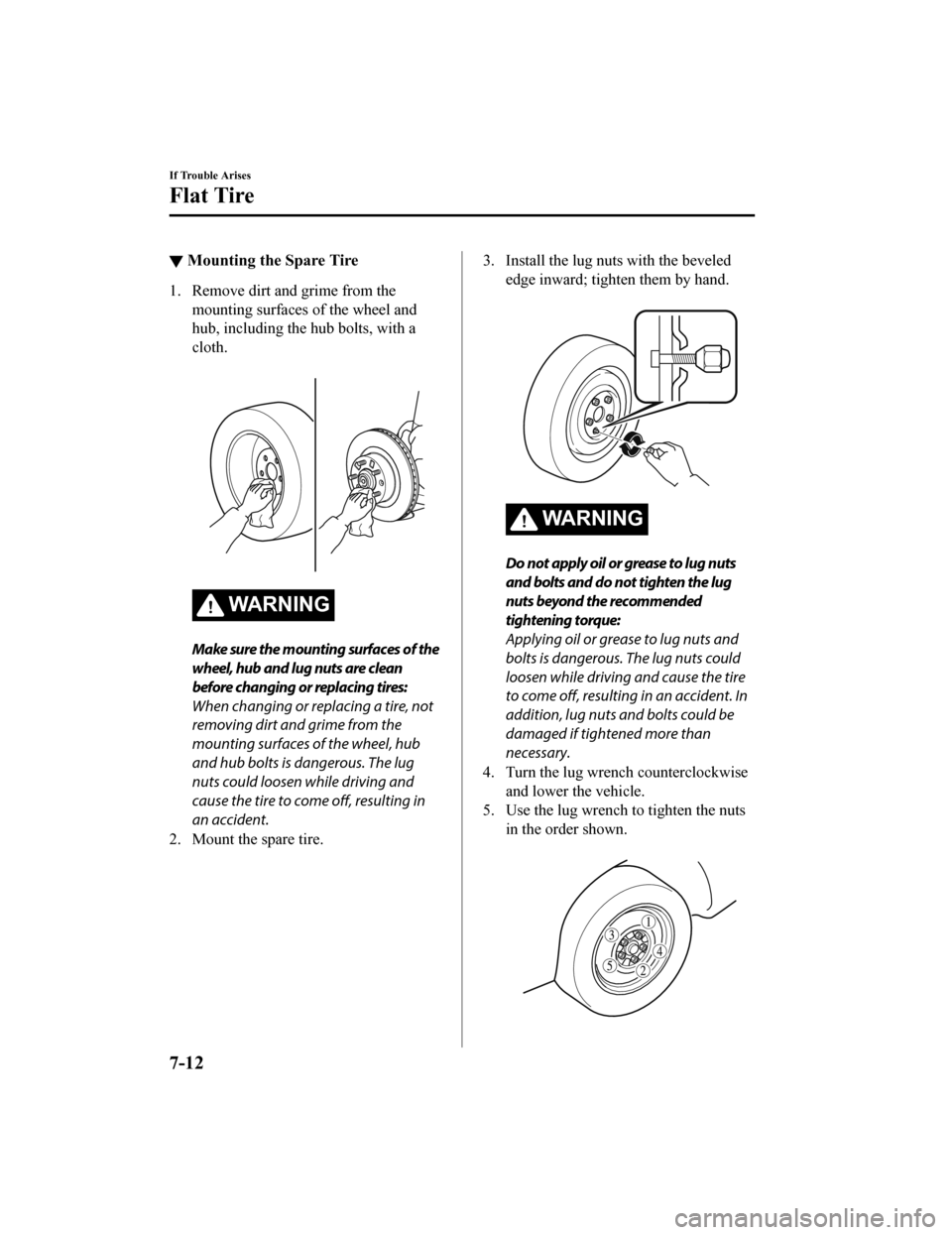
▼Mounting the Spare Tire
1. Remove dirt and grime from the
mounting surfaces of the wheel and
hub, including the hub bolts, with a
cloth.
WARNING
Make sure the mounting surfaces of the
wheel, hub and lug nuts are clean
before changing or replacing tires:
When changing or replacing a tire, not
removing dirt and grime from the
mounting surfaces of the wheel, hub
and hub bolts is dangerous. The lug
nuts could loosen while driving and
cause the tire to come off, resulting in
an accident.
2. Mount the spare tire.
3. Install the lug nuts with the beveled edge inward; tighten them by hand.
WARNING
Do not apply oil or grease to lug nuts
and bolts and do not tighten the lug
nuts beyond the recommended
tightening torque:
Applying oil or grease to lug nuts and
bolts is dangerous. The lug nuts could
loosen while driving and cause the tire
to come off, resulting in an accident. In
addition, lug nuts and bolts could be
damaged if tightened more than
necessary.
4. Turn the lug wrench counterclockwise and lower the vehicle.
5. Use the lug wrench to tighten the nuts in the order shown.
If Trouble Arises
Flat Tire
7-12
Mazda6_8HX3-EA-19I_Edition1_old 2019-6-18 9:25:17
Page 673 of 702
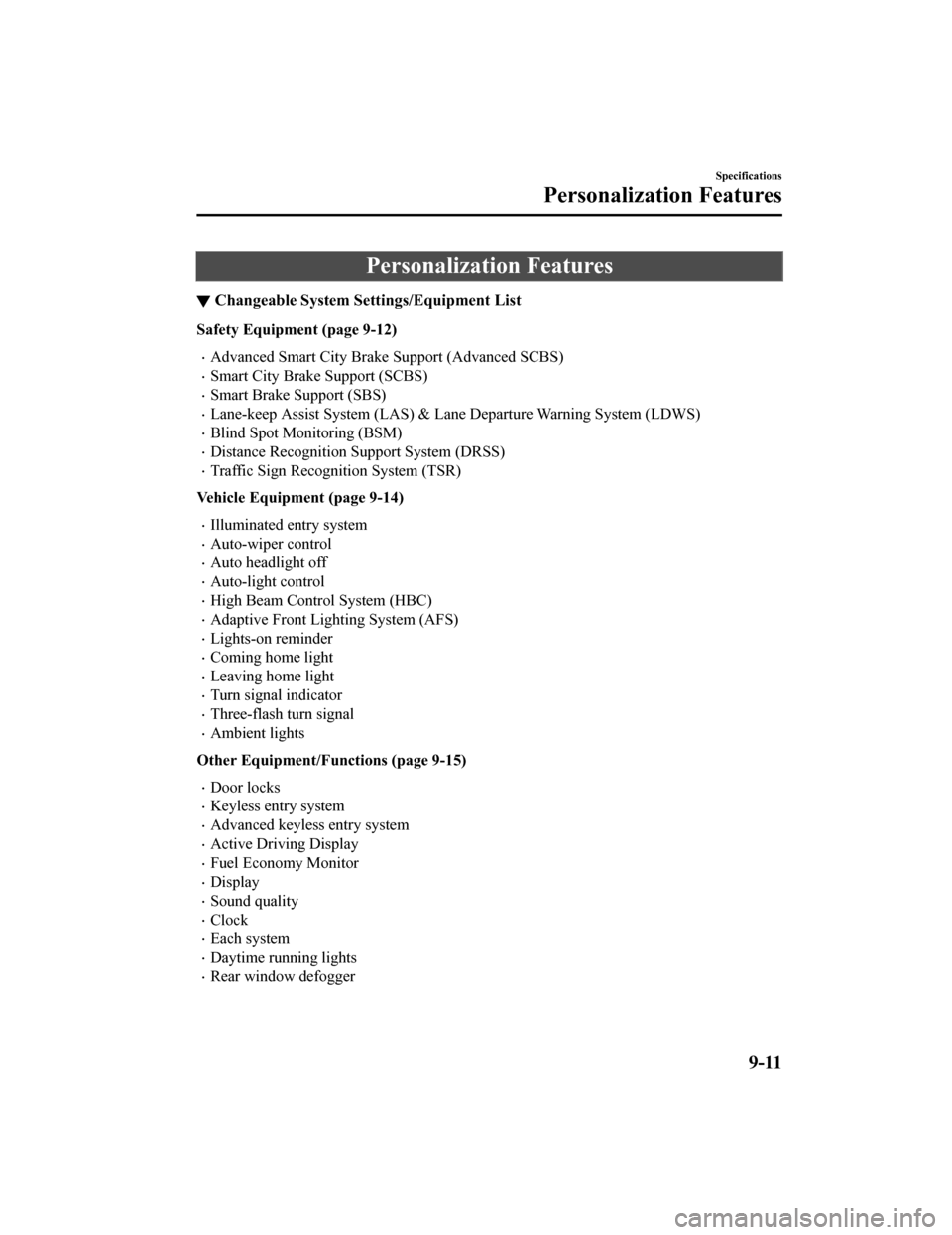
Personalization Features
▼Changeable System Sett
ings/Equipment List
Safety Equipment (page 9-12)
Advanced Smart City Brake Support (Advanced SCBS)
Smart City Brake Support (SCBS)
Smart Brake Support (SBS)
Lane-keep Assist System (LAS) & Lane Departure Warning System ( LDWS)
Blind Spot Monitoring (BSM)
Distance Recognition Support System (DRSS)
Traffic Sign Recognition System (TSR)
Vehicle Equipment (page 9-14)
Illuminated entry system
Auto-wiper control
Auto headlight off
Auto-light control
High Beam Control System (HBC)
Adaptive Front Lighting System (AFS)
Lights-on reminder
Coming home light
Leaving home light
Turn signal indicator
Three-flash turn signal
Ambient lights
Other Equipment/Functions (page 9-15)
Door locks
Keyless entry system
Advanced keyless entry system
Active Driving Display
Fuel Economy Monitor
Display
Sound quality
Clock
Each system
Daytime running lights
Rear window defogger
Specifications
Personalization Features
9-11
Mazda6_8HX3-EA-19I_Edition1_old 2019-6-18 9:25:17
Page 683 of 702

Function and how it can be changed (underlined item is initial setting)
Display/non-display of the navigation guidance ON
/OFF
Fuel Economy Monitor
Method for changing functions using the center display
1. Select
on the home screen to display the application screen.
2. Select the [Fuel Economy Monitor].
3. Select
to display the Menu screen.
4. Select
on the screen and select the setting item you want to change.
Function and how it can be changed (underlined item is initial setting)
Fuel Economy Monitor (page 4-113)
Display/non-display of ending display ON/OFF
Link/non-link with fuel economy reset and trip‐
meter (TRIP A)*ON/OFF
Display
Method for changing functions using the center display
1. Select
on the home screen and display the setting screen.
2. Switch the tab to [Display] and select the setting item you w ant to change.
Function and how it can be changed (underlined item is initial setting)
Screen setting
Turn Display Off ON/OFF
Turn Display Off and Show Clock ON/OFF
ModeAuto/Day/Night
Brightness –5―0
―+5
Contrast –5―0
―+5
Turn Display Off
When you select
, the display turns off.
Turn Display Off and Show Clock
When you select
, the screen turns off and the clock is displayed.
Specifications
Personalization Features
*Some models.9-21
Mazda6_8HX3-EA-19I_Edition1_old 2019-6-18 9:25:17
Page 686 of 702
![MAZDA MODEL 6 2020 (in English) User Guide Clock
Method for changing functions using the center display
1. Select
on the home screen and display the setting screen.
2. Switch the tab to [Clock] and select the setting item you wan t to change MAZDA MODEL 6 2020 (in English) User Guide Clock
Method for changing functions using the center display
1. Select
on the home screen and display the setting screen.
2. Switch the tab to [Clock] and select the setting item you wan t to change](/img/28/13472/w960_13472-685.png)
Clock
Method for changing functions using the center display
1. Select
on the home screen and display the setting screen.
2. Switch the tab to [Clock] and select the setting item you wan t to change.
Function and how it can be changed (underlined item is initial setting)
Clock
Adjust Time The time can be adjusted when the GPS sync function is
turned off.
Press + to advance the hour/mi
nute, and select - to move the
hour/minute back.
AM/PM can only be selected with the 12-hour clock display.
GPS Sync ON
/OFF
Time Format 12h
/24h
Time Zone Select When it's not synchronized with GPS, select the region you
want to specify.
Daylight Savings Time Turns the daylight saving time setting on/off.
When ON, the time advances 1 h
our. When OFF, it returns to
normal time.
Devices
Method for changing functions using the center display
1. Select
on the home screen and display the setting screen.
2. Switch the tab to [Devices] and select the setting item you want to change.
Function and how it can be changed
Devices
Bluetooth Refer to Bluetooth
® Preparation on page Reference 5-44.
Android Auto An Android Auto™ mode connection can be set on or off
when connecting an Android™ Smartphone.
The setting takes effect directly after switching on/off.
Displays in gray and cannot be selected if an Android™
Smartphone is not connected.
Specifications
Personalization Features
9-24
Mazda6_8HX3-EA-19I_Edition1_old
2019-6-18 9:25:17