reset MAZDA MODEL 6 2020 (in English) User Guide
[x] Cancel search | Manufacturer: MAZDA, Model Year: 2020, Model line: MODEL 6, Model: MAZDA MODEL 6 2020Pages: 702
Page 179 of 702

▼Mazda Radar Cruise Control with
Stop & Go function (MRCC with
Stop & Go function) Display
*
Displays the currently set system status.
Refer to Mazda Radar
Cruise Control with
Stop & Go function (MRCC with Stop &
Go function) on page 4-149.
▼ Distance Recognition Support
System (DRSS) Display*
Displays the distance between your
vehicle and the vehicle ahead.
Refer to Distance Recognition Support
System (DRSS) on page 4-141.
▼Cruise Control Set Vehicle Speed
Display*
The vehicle speed preset using the cruise
control is displayed.
Refer to Cruise Control on page 4-221.
▼Compass Display
The direction the vehicle is moving is
displayed in one of eight directions while
the vehicle is being driven.
Display
Direction
NN orth
SS outh
EE ast
WW est
NE Northeast
NW Northwest
SE Southeast
SW Southwest
When Driving
Instrument Cluster and Display
*Some models.4-41
Mazda6_8HX3-EA-19I_Edition1_old 2019-6-18 9:25:17
Page 187 of 702
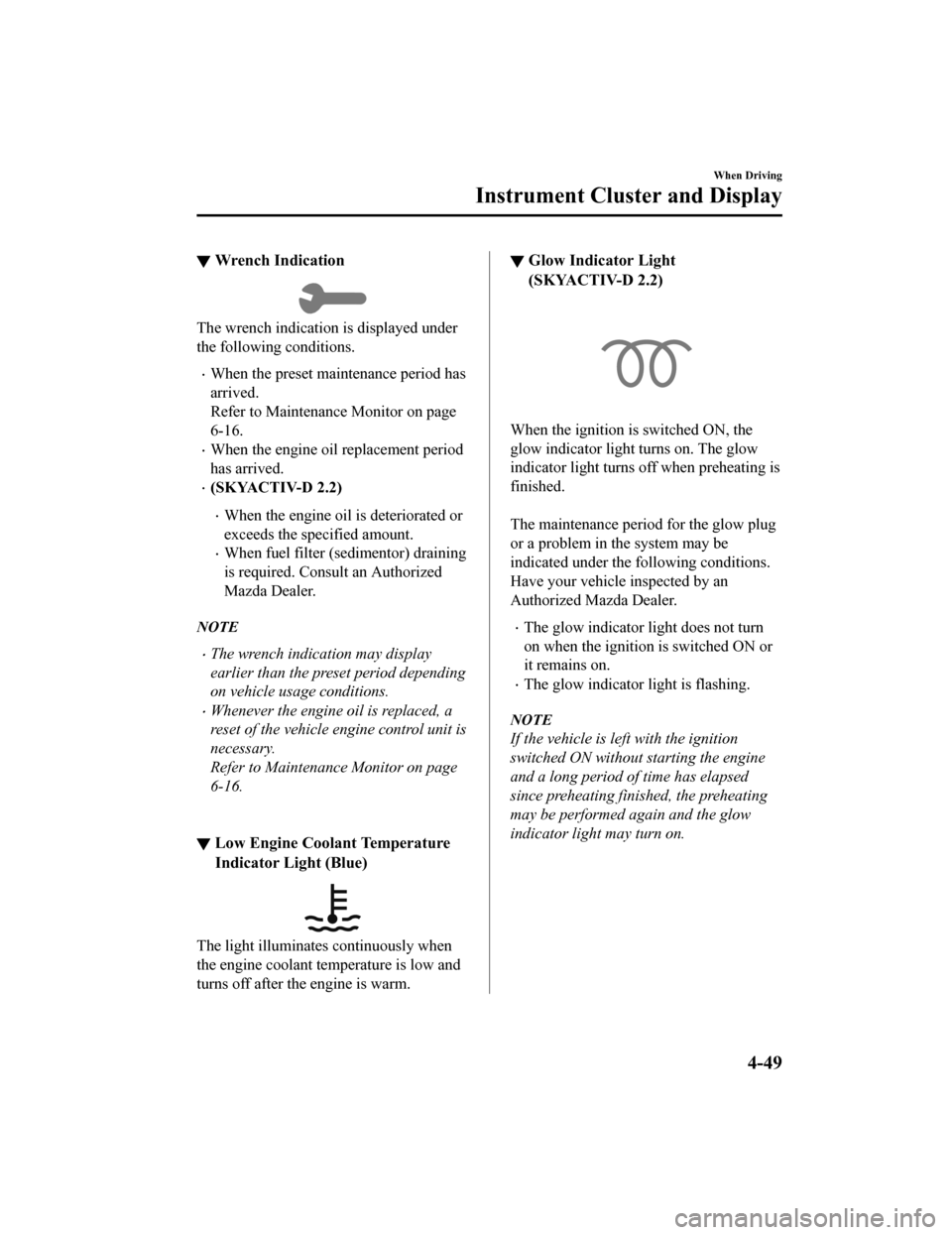
▼Wrench Indication
The wrench indication is displayed under
the following conditions.
When the preset maintenance period has
arrived.
Refer to Maintenance Monitor on page
6-16.
When the engine oil replacement period
has arrived.
(SKYACTIV-D 2.2)
When the engine oil is deteriorated or
exceeds the spec
ified amount.
When fuel filter (sedimentor) draining
is required. Consu lt an Authorized
Mazda Dealer.
NOTE
The wrench indication may display
earlier than the preset period depending
on vehicle usage conditions.
Whenever the engine oil is replaced, a
reset of the vehicle engine control unit is
necessary.
Refer to Maintenance Monitor on page
6-16.
▼ Low Engine Coolant Temperature
Indicator Light (Blue)
The light illuminates continuously when
the engine coolant temperature is low and
turns off after the engine is warm.
▼Glow Indicator Light
(SKYACTIV-D 2.2)
When the ignition is switched ON, the
glow indicator light turns on. The glow
indicator light turns
off when preheating is
finished.
The maintenance period for the glow plug
or a problem in the system may be
indicated under the fo llowing conditions.
Have your vehicle inspected by an
Authorized Mazda Dealer.
The glow indicator light does not turn
on when the ignition is switched ON or
it remains on.
The glow indicator light is flashing.
NOTE
If the vehicle is left with the ignition
switched ON without starting the engine
and a long period of time has elapsed
since preheating finished, the preheating
may be performed again and the glow
indicator light may turn on.
When Driving
Instrument Cluster and Display
4-49
Mazda6_8HX3-EA-19I_Edition1_old 2019-6-18 9:25:17
Page 190 of 702

▼Odometer, Trip Meter and Trip
Meter Selector
The display mode can be changed from
odometer to trip meter A to trip meter B
and then back to odometer by pressing the
selector while one of them is displayed.
The selected mode will be displayed.
Selector knob
Press the selector knob Press the selector knob
Press the selector knob
Odometer
Trip meter A
Trip meter B
Odometer
The odometer records the total distance
the vehicle has been driven.
Trip meter
The trip meter can record the total distance
of two trips. One is recorded in trip meter
A, and the other is r
ecorded in trip meter
B.
For instance, trip meter A can record the
distance from the point of origin, and trip
meter B can record the distance from
where the fuel tank is filled.
When trip meter A is s elected, pressing the
selector again within 1 second will change
to trip meter B mode.
When trip meter A is selected, TRIP A
will be displayed. Wh en trip meter B is
selected, TRIP B will be displayed.
The trip meter records the total distance
the vehicle is driven until the meter is
again reset. Return it to “0.0” by
depressing and holdin g the selector for 1
second or more. Use this meter to measure
trip distances and to compute fuel
consumption.
NOTE
If TRIP A is reset using the trip meter
when the function which synchronizes
(resets) the fuel economy monitor and
the trip meter (TRIP A) is on, the fuel
economy data resets in conjunction with
TRIP A.
Refer to Fuel Economy Monitor on page
4-113.
Only the trip meters record tenths of
kilometers (miles).
The trip record will be erased when:
The power supply is interrupted
(blown fuse or the battery is
disconnected).
The vehicle is driven over 9999.9 km
(mile).
When Driving
Instrument Cluster and Display
4-52
Mazda6_8HX3-EA-19I_Edition1_old 2019-6-18 9:25:17
Page 194 of 702

If there is no past fuel economy
information such as after first
purchasing your vehicle or the
information is deleted when the battery
cables are disconnected, the actual
distance-to empty/range may differ from
the amount indicated.
Average fuel economy mode
This mode displays the average fuel
economy by calculating the total traveled
distance and the total fuel consumption
since the vehicle was purchased or the past
data was reset. The average fuel economy
is calculated and displayed every minute.
To reset the displayed past data, press the
INFO switch for 1.5 seconds or longer.
After resetting the data, - - - L/100 km
(- - - mpg) is displayed for one minute
before the fuel economy is recalculated
and displayed.
NOTE
If TRIP A is reset using the trip meter
when the function which synchronizes
(resets) the fuel economy monitor and the
trip meter (TRIP A) is on, the displayed
past data is reset.
Current fuel economy mode
This mode displays the current fuel
economy by calculating the amount of fuel
consumption and the distance traveled.
Current fuel economy will be calculated
and displayed every 2 seconds.
When you've slowed to about 5 km/h (3
mph), - - - L/100 km (- - - mpg) will be
displayed.
Compass mode
The direction the vehicle is moving is
displayed in one of eight directions while
the vehicle is being driven.
Display Direction
NN orth
SS ou th
EE ast
WW est
NE Northeast
NW Northwest
SE Southeast
SW Southwest
When Driving
Instrument Cluster and Display
4-56
Mazda6_8HX3-EA-19I_Edition1_old 2019-6-18 9:25:17
Page 195 of 702

▼Cruise Control Set Vehicle Speed
Display
The vehicle speed preset using the cruise
control is displayed.
Refer to Cruise Cont
rol on page 4-221.
When Driving
Instrument Cluster and Display
4-57
Mazda6_8HX3-EA-19I_Edition1_old 2019-6-18 9:25:17
Page 200 of 702

▼Wrench Indicator Light
When the ignition is switched ON, the
wrench indicator light turns on and then
turns off after a few seconds.
The wrench indicator light turns on under
the following conditions:
When the preset maintenance period has
arrived.
When it’s time to rep
lace the engine oil.
Refer to Maintenance Monitor on page
6-16.
NOTE
The wrench indicator light turns on
earlier than the preset period depending
on vehicle usage conditions.
Whenever the engine oil is replaced, a
reset of the vehicle engine control unit is
necessary.
Refer to Maintenance Monitor on page
6-16.
When Driving
Instrument Cluster and Display
4-62
Mazda6_8HX3-EA-19I_Edition1_old 2019-6-18 9:25:17
Page 203 of 702
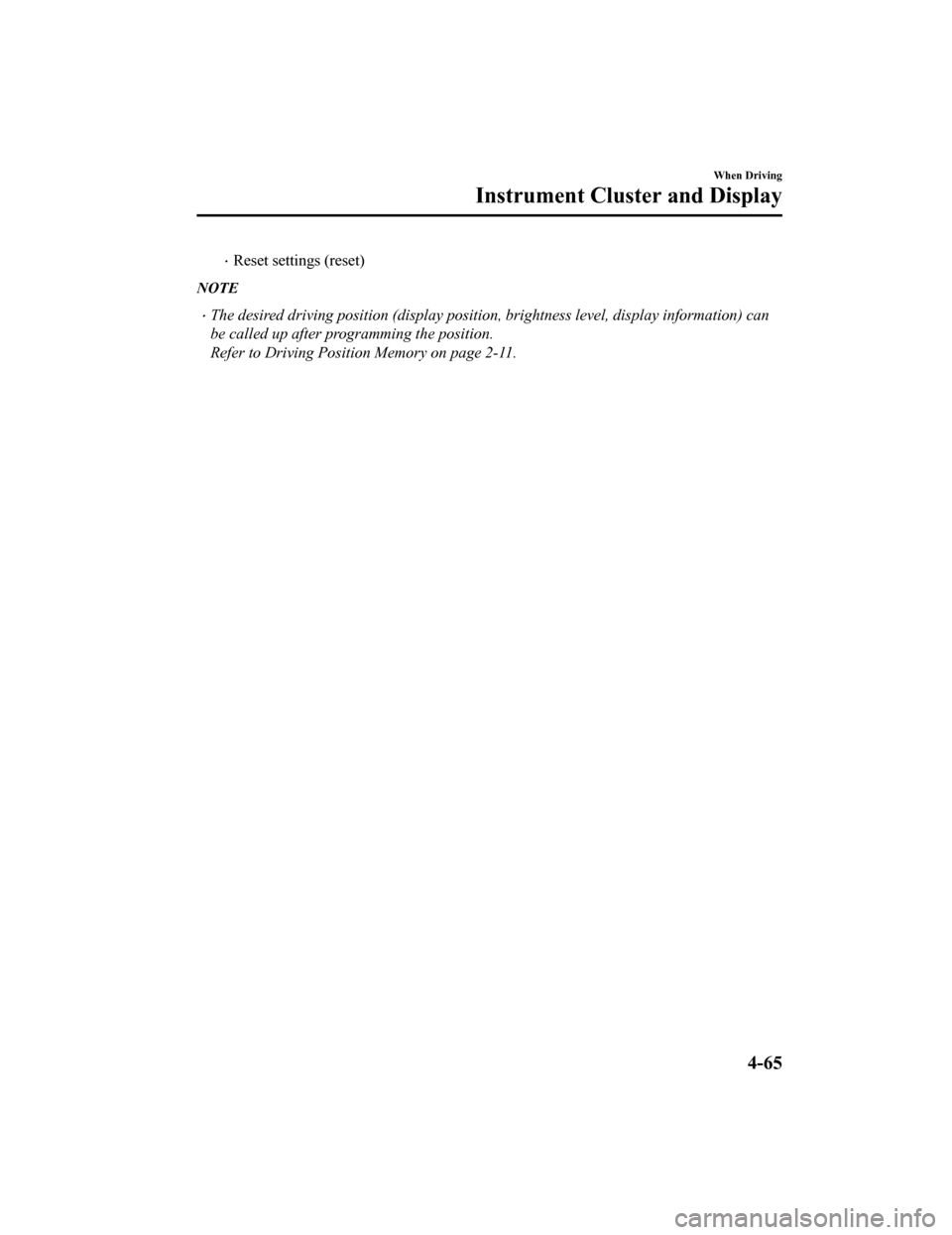
Reset settings (reset)
NOTE
The desired driving position (display position, brightness level, display information) can
be called up after programming the position.
Refer to Driving Position Memory on page 2-11.
When Driving
Instrument Cluster and Display
4-65
Mazda6_8HX3-EA-19I_Edition1_old 2019-6-18 9:25:17
Page 234 of 702
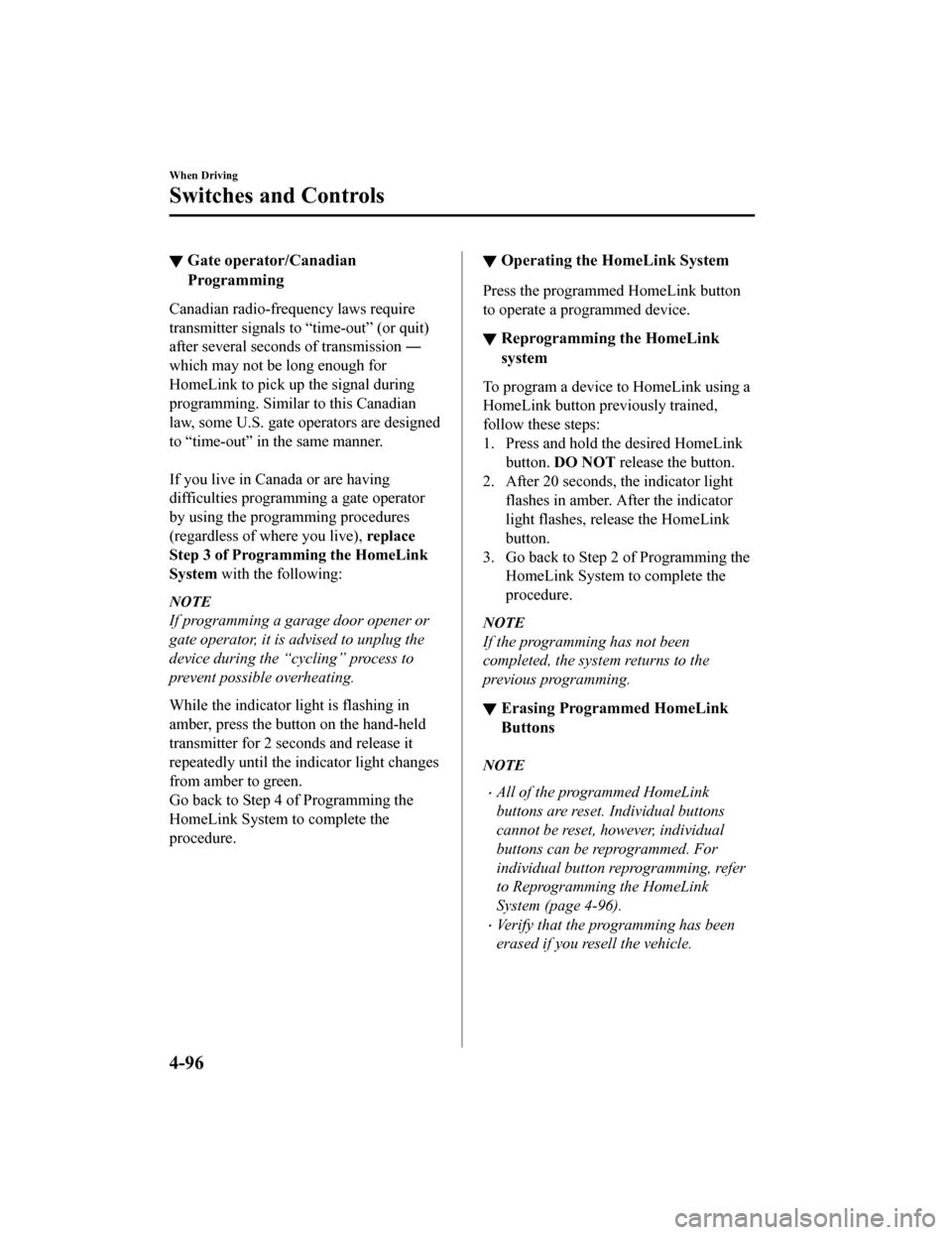
▼Gate operator/Canadian
Programming
Canadian radio-frequency laws require
transmitter signals to “time-out” (or quit)
after several seconds of transmission ―
which may not be long enough for
HomeLink to pick up
the signal during
programming. Similar to this Canadian
law, some U.S. gate operators are designed
to “time-out” in the same manner.
If you live in Canada or are having
difficulties programming a gate operator
by using the programming procedures
(regardless of where you live), replace
Step 3 of Programming the HomeLink
System with the following:
NOTE
If programming a garage door opener or
gate operator, it is advised to unplug the
device during the “cycling” process to
prevent possible overheating.
While the indicator light is flashing in
amber, press the button on the hand-held
transmitter for 2 sec onds and release it
repeatedly until the indicator light changes
from amber to green.
Go back to Step 4 of Programming the
HomeLink System to complete the
procedure.
▼ Operating the HomeLink System
Press the programmed HomeLink button
to operate a programmed device.
▼Reprogramming the HomeLink
system
To program a device to HomeLink using a
HomeLink button previously trained,
follow these steps:
1. Press and hold the desired HomeLink
button. DO NOT release the button.
2. After 20 seconds, the indicator light flashes in amber. After the indicator
light flashes, release the HomeLink
button.
3. Go back to Step 2 of Programming the HomeLink System to complete the
procedure.
NOTE
If the programming has not been
completed, the syst em returns to the
previous programming.
▼ Erasing Programmed HomeLink
Buttons
NOTE
All of the programmed HomeLink
buttons are reset.
Individual buttons
cannot be reset, however, individual
buttons can be reprogrammed. For
individual button reprogramming, refer
to Reprogramming the HomeLink
System (page 4-96).
Verify that the programming has been
erased if you resell the vehicle.
When Driving
Switches and Controls
4-96
Mazda6_8HX3-EA-19I_Edition1_old 2019-6-18 9:25:17
Page 251 of 702

Fuel Economy Monitor
The Control Status*1 and Fuel Consumption are switched and displayed by operating each
icon in the display.
In addition, after completing a t rip, the total energy efficiency to date is displayed in the
ending display when the ending display is turned on.
1. Select the
icon on the home screen to display the Applications screen.
2. Select the “Fuel Economy Monitor”.
3. Select the
icon at the bottom left of the screen to display the menu in t he lower part
of the screen.
4. Select the icon in the menu and perform the operation. Each i con operates as follows:
Indication on display Control status
Hides the menu display.
Displays the Applications screen.
Switches the Fuel Economy Monitor in the order of
Control Status*1 and Fuel Consumption.
Resets the fuel economy data.
Displays the followi ng setting screen.
Ending display on/off switching(With Type C instrument cluster)
On/off switching for function which synchronizes
(links) reset of fuel econo my data with trip meter
(TRIP A)
*1 With Cylinder Deactivation.
NOTE
The fuel economy monitor screen after the ignition is switched from ON to OFF is changed
to the original fuel economy monitor screen wh en the ignition is switched ON the next time.
When Driving
Fuel Economy Monitor
4-113
Mazda6_8HX3-EA-19I_Edition1_old 2019-6-18 9:25:17
Page 252 of 702

▼Fuel Consumption Display
Information regarding the fuel economy is displayed.
Indication on display
Control status
Displays the fuel economy for the past 60 minutes.
Displays the fuel economy every minute for the past
1 to 10 minutes.
Displays the fuel economy every 10 minutes for the
past 10 to 60 minutes.
Displays the average fuel economy over the past 5
resets and after the current reset.
Calculates the average fuel economy every minute
after vehicle travel begins, and displays it.
NOTE
(With Type A/B instrument cluster)
The fuel economy data is synchronized (linked) with the average fuel economy
displayed in the tripmeter (TRIP A).
To reset the fuel economy data, press the icon in the menu. (The average fuel
economy and TRIP A displayed in the tripmeter (TRIP A) reset at the same time.)
After resetting the fuel economy data, “- - -” is displayed while the average fuel
economy is being calculated.
(With Type C instrument cluster)
The fuel economy data is synchronized (linked) with the average fuel economy
displayed in the trip computer.
To reset the fuel economy data, press the icon in the menu. (The average fuel
economy displayed in the trip comp uter resets at the same time.)
After resetting the fuel economy data, “- - -” is displayed while the average fuel
economy is being calculated.
When Driving
Fuel Economy Monitor
4-114
Mazda6_8HX3-EA-19I_Edition1_old 2019-6-18 9:25:17