light MAZDA MODEL 6 2020 Owner's Manual (in English)
[x] Cancel search | Manufacturer: MAZDA, Model Year: 2020, Model line: MODEL 6, Model: MAZDA MODEL 6 2020Pages: 702
Page 635 of 702

P215/65R15 95H is an example of a tire size and load index rating. Here is an explanation
of the various components of that tire size and load index rati ng. Note that the tire size and
load index rating may be different from the example.
P
Indicates a tire that may be installed on cars, SUVs, minivans and light trucks as designated
by the Tire and Rim Association (T&RA).
NOTE
If your tire size does not begin with a letter this may mean it is designated by either ETRTO
(European Tire and Rim Technical Organization) or JATMA (Japan Tire Manufacturing
Association).
215
ŌĆ£215ŌĆØ is the nominal w idth of the tire in millimeters. This thr ee-digit number gives the
width in millimeters o f the tire from sidewall edge to sidewall edge. In general, the larger
the number, the wider the tire.
65
ŌĆ£65ŌĆØ is the aspect ratio. This t wo-digit number indicates the t ire's ratio of height to width.
R
ŌĆ£RŌĆØ is the tire construction symbol. R indicates ŌĆ£Radial ply co nstructionŌĆØ.
15
ŌĆ£15ŌĆØ is the wheel rim diameter in inches.
95
ŌĆ£95ŌĆØ is the Load Index. This two-or three-digit number indicate s how much weight each tire
can support.
H
ŌĆ£HŌĆØ is the speed rating. The speed rating denotes the maximum speed for which the use of
the tire is rated.
Letter Rating Speed Rating
Q9 9 m ph
R 106 mph
S 112 mph
T 118 mph
U 124 mph
H 130 mph
Customer Information and Reporting Safety Defects
Tire Information (U.S.A.)
8-27
Mazda6_8HX3-EA-19I_Edition1_old 2019-6-18 9:25:17
Page 638 of 702

1. Temporary tires
2. Nominal width of tire in millimeters
3. Ratio of height to width (aspect ratio)
4. Diagonal
5. Rim diameter code
6. Load index & speed symbol
T115/70D16 90M is an example of a tire size and load index rating. Here is an explanation
of the various components of tha t tire size and load index rating. Note that the tire size and
load index rating may be different from the example.
T
Indicates a tire that may be ins talled on cars, SUVs, minivans and light trucks as designated
by the Tire and Rim Association (T&RA).
11 5
ŌĆ£115ŌĆØ is the nominal width of the tire in millimeters. This thr ee-digit number gives the
width in millimeters of the tire from sidewall edge to sidewall edge. In general, the larger
the number, the wider the tire.
70
ŌĆ£70ŌĆØ is the aspect ratio. This two-digit number indicates the t ire's ratio of height to width.
D
ŌĆ£DŌĆØ is the tire construction symbol. D indicates ŌĆ£diagonal ply constructionŌĆØ.
16
ŌĆ£16ŌĆØ is the wheel rim diameter in inches.
90
ŌĆ£90ŌĆØ is the Load Index. This two-or three-digit number indicate s how much weight each tire
can support.
M
ŌĆ£MŌĆØ is the speed rating. The speed rating denotes the maximum s peed for which the use of
the tire is rated.
Letter Rating Speed Rating
M8 1 m ph
Customer Information and Reporting Safety Defects
Tire Information (U.S.A.)
8-30
Mazda6_8HX3-EA-19I_Edition1_old 2019-6-18 9:25:17
Page 669 of 702

Mexico
SKYACTIV-G 2.5
ItemWeight
GVW (Gross Vehicle Weight) Total
2,032 kg (4,480 lbs)
Front 1,037 kg (2,286 lbs)
Rear 995 kg (2,194 lbs)
GAW (Permissible axle load) Front
1,072 kg (2,363 lbs)
Rear 1,061 kg (2,339 lbs)
SKYACTIV-G 2.5T
Item Weight
GVW (Gross Vehicle Weight) Total
2,118 kg (4,669 lbs)
Front 1,121 kg (2,471 lbs)
Rear 997 kg (2,198 lbs)
GAW (Permissible axle load) Front
1,156 kg (2,549 lbs)
Rear 1,063 kg (2,344 lbs)
Ō¢╝Air Conditioner
The type of refrigerant used is indicated on a label attached t
o the inside of the engine comŌĆÉ
partment. Check the label before recharging the refrigerant. Refer to Climate Control SysŌĆÉ
tem on page 5-2.
Item Specification
Refrigerant Type HFC134a (R-134a)
Ō¢╝Light Bulbs
Exterior light
Light bulb Category
Wa t t ag e UN-R*1 (SAE)
Headlights LED
*2
ŌĆĢ (ŌĆĢ)
Daytime running lights
LED*2
Parking lightsLED type
LED*2
Bulb type 21/5*3W21/5W (7444)
Specifications
Specifications
9-7
Mazda6_8HX3-EA-19I_Edition1_old 2019-6-18 9:25:17
Page 670 of 702

Light bulbCategory
Wat t a ge UN-R*1 (SAE)
’éĘFront turn signal lights’éĘFront side-marker lights’éĘSide turn signal lights’éĘHigh-mount brake light’éĘRear turn signal lights’éĘRear side-marker lights’éĘBrake lights’éĘTaillights’éĘReverse lights’éĘLicense plate lights LED
*2ŌĆĢ (ŌĆĢ)
*1 UN-R stands for United Nations Regulation.*2 LED is the abbreviation for Light Emitting Diode.*3 Double-filament light bulb, however, only 5 W filament bulb is
used in the parking lights.
Interior light
Light bulbCategory
Wat t a ge UN-R*1
Trunk light Bulb type 3 ŌĆĢ
LED type
LED*2ŌĆĢ
Overhead light (Front)/Map lights Bulb type 8 ŌĆĢ
LED type
LED
*2ŌĆĢ
Rear map lights Bulb type 8 ŌĆĢ
LED type
LED
*2ŌĆĢ
Vanity mirror lights
*Bulb type 2ŌĆĢ
LED type LED
*2ŌĆĢ
Courtesy lights LED
*2ŌĆĢ
Ambient lights
*LED*2ŌĆĢ
*1 UN-R stands for United Nations Regulation.*2 LED is the abbreviation for Light Emitting Diode.
Specifications
Specifications
9-8*Some models.
Mazda6_8HX3-EA-19I_Edition1_old 2019-6-18 9:25:17
Page 673 of 702
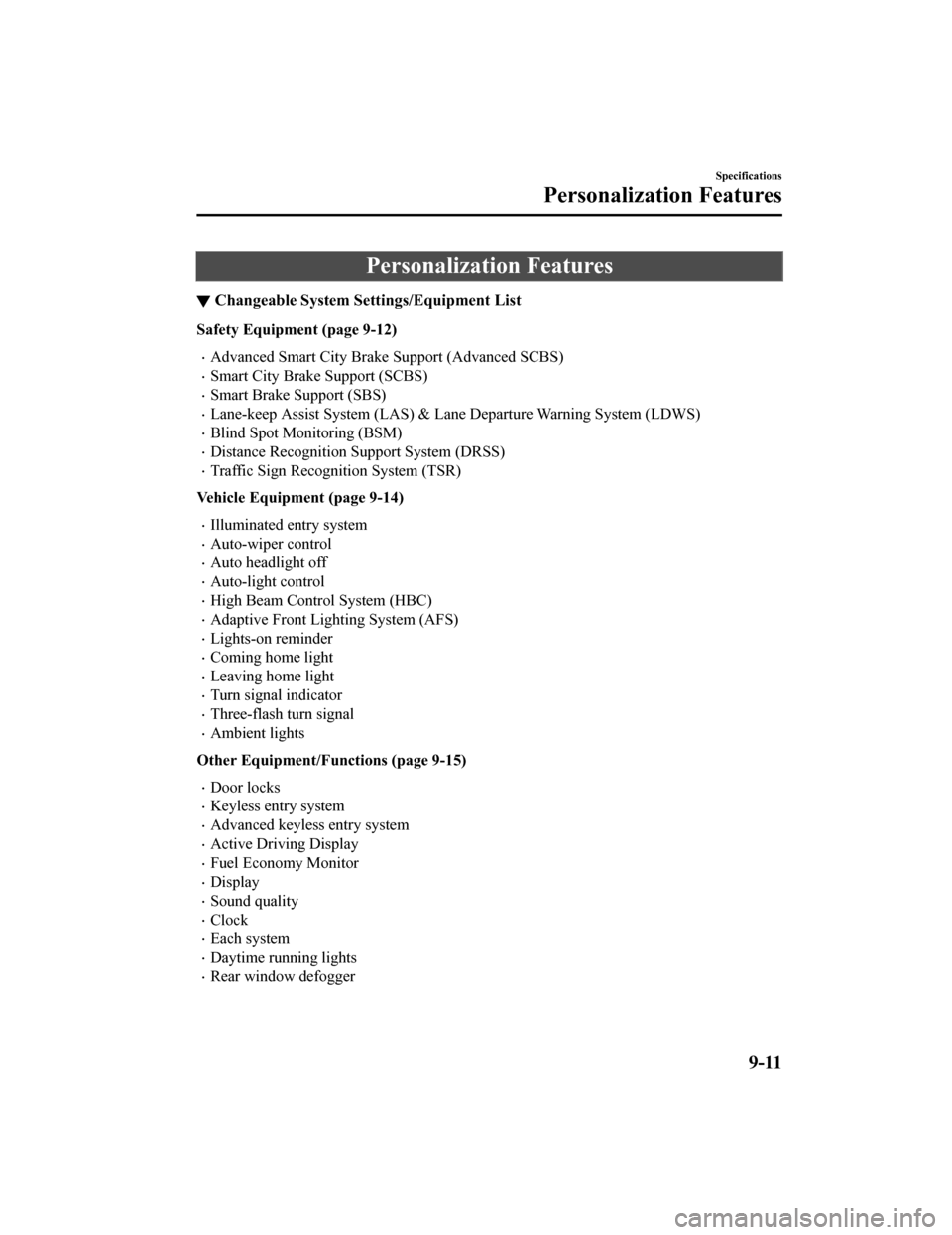
Personalization Features
Ō¢╝Changeable System Sett
ings/Equipment List
Safety Equipment (page 9-12)
’éĘAdvanced Smart City Brake Support (Advanced SCBS)
’éĘSmart City Brake Support (SCBS)
’éĘSmart Brake Support (SBS)
’éĘLane-keep Assist System (LAS) & Lane Departure Warning System ( LDWS)
’éĘBlind Spot Monitoring (BSM)
’éĘDistance Recognition Support System (DRSS)
’éĘTraffic Sign Recognition System (TSR)
Vehicle Equipment (page 9-14)
’éĘIlluminated entry system
’éĘAuto-wiper control
’éĘAuto headlight off
’éĘAuto-light control
’éĘHigh Beam Control System (HBC)
’éĘAdaptive Front Lighting System (AFS)
’éĘLights-on reminder
’éĘComing home light
’éĘLeaving home light
’éĘTurn signal indicator
’éĘThree-flash turn signal
’éĘAmbient lights
Other Equipment/Functions (page 9-15)
’éĘDoor locks
’éĘKeyless entry system
’éĘAdvanced keyless entry system
’éĘActive Driving Display
’éĘFuel Economy Monitor
’éĘDisplay
’éĘSound quality
’éĘClock
’éĘEach system
’éĘDaytime running lights
’éĘRear window defogger
Specifications
Personalization Features
9-11
Mazda6_8HX3-EA-19I_Edition1_old 2019-6-18 9:25:17
Page 676 of 702

Ō¢╝Vehicle Equipment
You can change the function settings according to your preferen
ce.
’éĘPersonalization features which can be changed differ depending on the vehicle specificaŌĆÉ
tion.
’éĘPersonalization features which can be changed may change withou t notice depending on
software updates.
The following personalization feat ures can be set or changed by the customer or an AuthorŌĆÉ
ized Mazda Dealer. Consult an Authorized Mazda Dealer for detai ls.
Personalization features which can be changed differ depending on the specification.
Setting change method
1. Select on the home screen and display the setting screen.
2. Switch the tab to [Vehicle] and select the setting item you want to change.
Function and how it can be changed (underlined item is initial setting)
Illuminated entry system (page 5-87)
Time until interior lights turn o ff after closing door 60 second s/30 seconds/15 seconds
/7.5 seconds
Time until interior lights turn off automatically when any
door is not closed completely 60 minutes/30 minutes
/10 minutes
Auto-wiper control (page 4-84)
Operational/non-operational On
/Off*1
Auto headlight off*2 (page 4-78)
Time until headlights turn off 120 seconds/90 second
s/60 seconds/30 seconds
/
Off*3
Auto-light control (page 4-78)
Timing by which lights turn on Low/Med. Low/Medium
/Med. High/High
High Beam Control System (HBC) (page 4-124)
Operational/non-operational
*4On/Off
Adaptive Front Lighting System (AFS) (page 4-123)
Operational/non-operational
*4On/Off
Lights-on reminder
*5 (page 7-45)
Warning beep volume High
/Low/Off
Coming home light (page 4-81)
Time until headlights turn off 120 seconds/90 seconds/60 seconds/30 seconds
/Off
Leaving home light (page 4-82)
Operational/non-operational On
/Off
Turn signal indicator (page 4-83)
Beep volume High
/Low
Specifications
Personalization Features
9-14
Mazda6_8HX3-EA-19I_Edition1_old 2019-6-18 9:25:17
Page 677 of 702

Function and how it can be changed (underlined item is initial setting)
Three-flash turn signal (page 4-83)
Operational/non-operational On
/Off
Ambient lights (page 4-83)
Ambient lights brightness
*6Bright/Medium/Dim/Off
*1 If the auto-wiper control is s et to Off, the wiper lever position is set to intermittent operation.*2 If the setting is changed to Of f, the following operation is performed according to the headlight switch
position:
’éĘAt position: Headlights turn off i mmediately after the ignition i s switched off.’éĘAt any position other than : Headlights on/off conditions vary according to the headlight switch
position. Refer to Headlights on page 4-78.
*3 When set to Off, the light s-on reminder is operable.*4 Though these systems can be tur ned Off, doing so will defeat the purpose of the system and Mazda
recommends that these systems remain On.
*5 The lights-on reminder settings c an be changed at anytime, however, the lights-on reminder only operates
when the auto headlight function is set to Off. Refer to Lights-On Reminder on page 7-45.
*6 Change the ambient light illumi nation level with the parking lights or headlights turned on.
Ō¢╝Other Equipment/Functions
You can change t
he function settings acco rding to your preference.
’éĘPersonalization features which c an be changed differ depending on the vehicle
specification.
’éĘPersonalization features which can be changed may change withou t notice depending on
software updates.
The following personalization features can be set or changed by the customer or an
Authorized Mazda Dealer. Consult an Authorized Mazda Dealer for details.
Personalization features which can be changed differ depending on the specification.
Door locks
Method for changing the auto loc k/unlock functions using the door-lock switch
NOTE
’éĘFunction number 3 in the following table is the factory setting for your vehicle.
Specifications
Personalization Features
9-15
Mazda6_8HX3-EA-19I_Edition1_old 2019-6-18 9:25:17
Page 684 of 702

Auto/Day/Night
:
(With auto-light control)
Switches screen automatically a ccording to parking lights illumination condition. However,
when the light sensor detects that the surrounding area is brig ht such as when the parking
lights are turned on in the daytime, the screen is switched to the daytime screen
*1
(Without auto-light control)
Switches screen automatically according to parking lights illumination condition.
*1
: Daytime screen setting
: Nighttime screen setting*1 The display is constantly on da ytime screen when the illumination dimmer is cancelled.
Sound quality
Method for changing functions using the center display
1. Select
on the home screen and display the setting screen.
2. Switch the tab to [Sound] and select the setting item you wan t to change.
Function and how it can be changed (underlined item is initial setting)
Sound quality
Bass (Low pitch sound) ŌĆō6ŌĆĢ0
ŌĆĢ+6
(-Side: Low pitch reduction ŃĆü+Side: Low pitch enhanceŌĆÉ
ment)
Treble (Treble sound) ŌĆō6ŌĆĢ0
ŌĆĢ+6
(-Side: Treble reduction ŃĆü+Side: Treble enhancement)
Fade (Front/Rear volume balance) Front: Front speaker volume enhancement
Rear: Rear speaker volume enhancement
Balance (Left/right volume balance) Right: Right speaker
volume enhancement
Left: Left speaker volume enhancement
Guidance Volume
(Volume adjustment during route guidance on
navigation screen) Left: Low volume
Right: High volume
ALC
*1 (Automatic volume adjustment) 0ŌĆĢ7
(Adjustment at seven levels)
Bose Centerpoint
*2 (Surround technology) ON/OFF
Bose AUDIOPILOT*2 (Noise compensation
technology) ON/OFF
Beep (Audio operation sound)
ON/OFF
*1 Standard audio*2 Bose sound system
Specifications
Personalization Features
9-22
Mazda6_8HX3-EA-19I_Edition1_old 2019-6-18 9:25:17
Page 686 of 702
![MAZDA MODEL 6 2020 Owners Manual (in English) Clock
Method for changing functions using the center display
1. Select
on the home screen and display the setting screen.
2. Switch the tab to [Clock] and select the setting item you wan t to change MAZDA MODEL 6 2020 Owners Manual (in English) Clock
Method for changing functions using the center display
1. Select
on the home screen and display the setting screen.
2. Switch the tab to [Clock] and select the setting item you wan t to change](/img/28/13472/w960_13472-685.png)
Clock
Method for changing functions using the center display
1. Select
on the home screen and display the setting screen.
2. Switch the tab to [Clock] and select the setting item you wan t to change.
Function and how it can be changed (underlined item is initial setting)
Clock
Adjust Time The time can be adjusted when the GPS sync function is
turned off.
Press + to advance the hour/mi
nute, and select - to move the
hour/minute back.
AM/PM can only be selected with the 12-hour clock display.
GPS Sync ON
/OFF
Time Format 12h
/24h
Time Zone Select When it's not synchronized with GPS, select the region you
want to specify.
Daylight Savings Time Turns the daylight saving time setting on/off.
When ON, the time advances 1 h
our. When OFF, it returns to
normal time.
Devices
Method for changing functions using the center display
1. Select
on the home screen and display the setting screen.
2. Switch the tab to [Devices] and select the setting item you want to change.
Function and how it can be changed
Devices
Bluetooth Refer to Bluetooth
® Preparation on page Reference 5-44.
Android Auto An Android AutoŌäó mode connection can be set on or off
when connecting an AndroidŌäó Smartphone.
The setting takes effect directly after switching on/off.
Displays in gray and cannot be selected if an AndroidŌäó
Smartphone is not connected.
Specifications
Personalization Features
9-24
Mazda6_8HX3-EA-19I_Edition1_old
2019-6-18 9:25:17
Page 688 of 702

*1 Available only in display from the center display.
Daytime running lights
If you want to change the daytime running lights setting, please consult an Authorized MazŌĆÉ
da Dealer.
Function and how it can be changed (underlined item is initial setting)
Daytime running lights (page 4-82)
Operational/non-operational ON
/OFF
Rear window defogger
If you want to change the rear window defogger setting, please consult an Authorized MazŌĆÉ
da Dealer.
Function and how it can be changed (underlined item is initial setting)
Rear window defogger (page 4-87)
Operation time 15 minutes
/Continuous*1
*1 The operation may stop in 15 minutes due to the effect of the outside temperature even if the operation time of
the rear window defogger has been changed to Continuous.
Specifications
Personalization Features
9-26
Mazda6_8HX3-EA-19I_Edition1_old 2019-6-18 9:25:17