rear MAZDA MODEL 6 2020 (in English) Manual PDF
[x] Cancel search | Manufacturer: MAZDA, Model Year: 2020, Model line: MODEL 6, Model: MAZDA MODEL 6 2020Pages: 702
Page 226 of 702

NOTE
This defogger is not designed for
melting snow. If there is an
accumulation of snow on the rear
window, remove it before using the
defogger.
The rear window defogger setting can
be changed. After changing the setting,
the rear window defogger stops
automatically after 15 minutes have
elapsed and when the ambient
temperature is high. When the ambient
temperature is low, it continues to
operate until the switch is pressed
again.
Refer to Other Equipment/Functions on
page 9-15.
▼Windshield Wiper De-icer*
The thermal filaments at the following
positions heat up and facilitate the removal
of snow accumulated on the windshield.
The windshield wiper de-icer operates in
conjunction with the rear window
defogger.
To turn on the windshield wiper de-icer,
switch the ignition ON
and press the rear
window defogger switch (page 4-87).
Indicator light
▼ Mirror Defogger*
The mirror defoggers defrost the outside
mirrors.
The mirror defoggers operate in
conjunction with the rear window
defogger.
To turn on the mirror defoggers, switch the
ignition ON and press the rear window
defogger switch (page 4-87).
Indicator light
When Driving
Switches and Controls
4-88*Some models.
Mazda6_8HX3-EA-19I_Edition1_old
2019-6-18 9:25:17
Page 235 of 702

1. Press the two outer HomeLink buttonscontinuously at the same time until the
indicator light flashes.
HomeLink button 1
HomeLink button 3
2. Stop pressing the HomeLink buttons.
▼Garage Door Two-Way
Communication
The garage door two-way communication
is a function that communicates with the
garage door opener and indicates whether
the garages door is open or closed using
the indicator lights in the rear view mirror.
It can indicate the status of the garage door
within a range up-to 250 m (820 ft).
NOTE
The communication range may shorten
depending on obstructions.
Programming two-way communication
Within five seconds after programming a
new HomeLink button, both of the garage
door status indicator lights will flash
rapidly in green indicating that the garage
door two-way communication has been
established. If the garage door status
indicator lights flash, the two-way
communication programming is complete.
If the garage door status indicator lights do
not flash, the two-way communication
programming is not completed. For
additional HomeLink information and
programming videos, refer to the
following Websites:
www.HomeLink.com
www.youtube.com/HomeLinkGentex
Operating the garage door two-way
communication
By pressing HomeLink buttons 1 and 2 at
the same time for two seconds, the status
of the garage door is indicated for about 3
seconds as follows:
HomeLink button 1HomeLink button 2
Garage door
status Indicator light
Closing Amber flashes
Opening Amber flashes
ClosedGreen turns on
Opened Green turns on
NOTE
The programming will not be erased even
if the battery is disconnected.
When Driving
Switches and Controls
4-97
Mazda6_8HX3-EA-19I_Edition1_old
2019-6-18 9:25:17
Page 242 of 702

Always apply the parking brake when parking the vehicle:
Not applying the parking brake when parking the vehicle is dangerous as the vehicle may
move unexpectedly and result in an accident. When parking the vehicle, shift the selector
lever to the P position (automatic transaxle vehicle) and apply the parking brake.
CAUTION
If you stop operating the accelerator pedal befo re the vehicle starts moving, the force holding
the vehicle in the stopped position may weaken. Firmly depress the brake pedal or depress the
accelerator pedal to accelerate the vehicle.
NOTE
Under the following conditions, a problem wi th the AUTOHOLD is occurring. Have your
vehicle inspected at an Authorized Mazda Dealer as soon as possible.
The brake pedal operation demand warning ligh t (red) in the instrument cluster flashes
and the warning sound is activated for about 5 seconds while the AUTOHOLD is
operating or when you press the AUTOHOLD switch.
A message is indicated on the multi-information display and a warning sound is
activated for about 5 seconds while the AUTOHOLD is operating or when your press
the AUTOHOLD switch.
If you switch the ignition OFF while the AUTOHOLD is operating, the parking brake is
applied automatically to assist you with parking the vehicle.
The AUTOHOLD is canceled when the selector lever/shift lever is shifted to R position
while the vehicle is on level ground, or facing up a hill or grade (as shown below).
Level ground
: Driving in reverse (selector lever/shift lever in R)
Vehicle tilts forward Vehicle tilts rearward
AUTOHOLD :
Operates AUTOHOLD :
Does not operate,
canceled
AUTOHOLD :
Does not operate,
canceled
When Driving
Brake
4-104
Mazda6_8HX3-EA-19I_Edition1_old 2019-6-18 9:25:17
Page 244 of 702

To release AUTOHOLD and start
driving the vehicle
If you do any of the following actions to
resume driving the v ehicle, the brakes
release automatically and the
AUTOHOLD active indi cator light turns
off.
(Manual transaxle vehicle)
You start to release the clutch pedal with
the shift lever shifted to a position other
than the neutral position
(Automatic transaxle vehicle)
The accelerator pedal is depressed.
The vehicle tilts rearward or the
selector lever is shifted to the R
position on level ground.
NOTE
If the Electric Parking Brake (EPB)
switch is pulled while the AUTOHOLD
is operating, the parking brake is
applied and the AUTOHOLD is
released. In addition, if the parking
brake is released under this condition,
the AUTOHOLD operates to hold the
brakes.
Under the following conditions, the
parking brake is automatically applied
and the AUTOHOLD is released. The
AUTOHOLD is re-enabled when the
conditions before the AUTOHOLD is
released are restored.
The driver’s seat belt is unfastened.
The driver’s door is opened.
When about 10 minutes or longer have
passed since the AUTOHOLD operation
started, the parking brake is
automatically applie d. Because the
AUTOHOLD is restored when releasing
the parking brake, the hold on the
brakes by AUTOHOLD function
resumes.
(Manual transaxle vehicle)
When starting to drive the vehicle
forward or in reverse on a down slope,
depress the clutch pedal and shift the
shift lever to the appropriate position for
driving in the desired direction, and then
depress the accelerator pedal to release
the AUTOHOLD.
▼ AUTOHOLD System is Turned Off
Depress the brake pedal and press the
AUTOHOLD switch. The AUTOHOLD is
turned off and the AUTOHOLD standby
indicator light turns off.
AUTOHOLD standby
indicator light
NOTE
When the brakes are not held such as
while driving the vehicle, the
AUTOHOLD can be turned off only by
pressing the AUTOHOLD switch.
When Driving
Brake
4-106
Mazda6_8HX3-EA-19I_Edition1_old
2019-6-18 9:25:17
Page 256 of 702
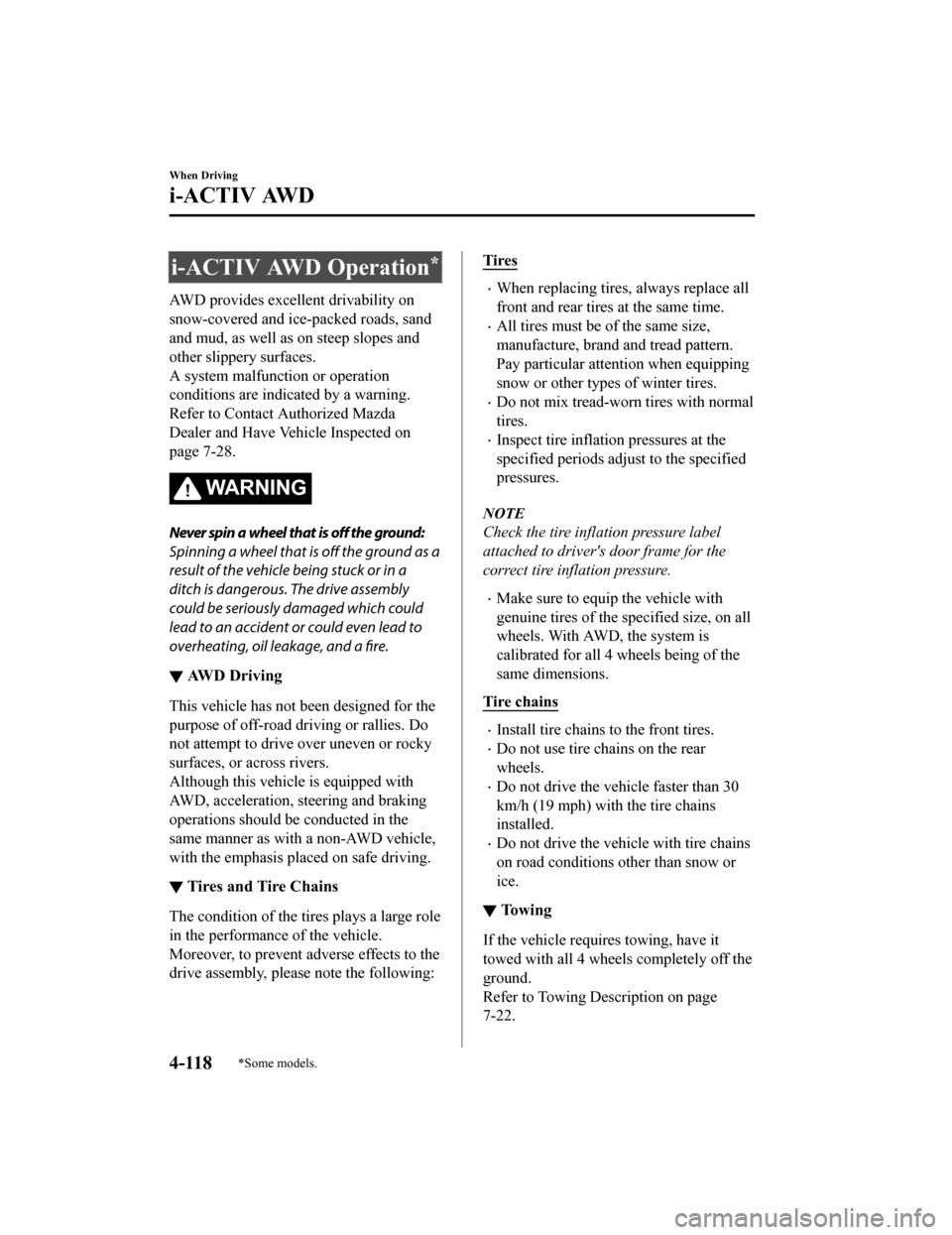
i-ACTIV AWD Operation*
AWD provides excellent drivability on
snow-covered and ice-packed roads, sand
and mud, as well as on steep slopes and
other slippery surfaces.
A system malfunction or operation
conditions are indicated by a warning.
Refer to Contact Authorized Mazda
Dealer and Have Vehicle Inspected on
page 7-28.
WA R N I N G
Never spin a wheel that is off the ground:
Spinning a wheel that is off the ground as a
result of the vehicle being stuck or in a
ditch is dangerous. The drive assembly
could be seriously damaged which could
lead to an accident or could even lead to
overheating, oil leakage, and a fire.
▼ AWD Driving
This vehicle has not been designed for the
purpose of off-road driving or rallies. Do
not attempt to drive over uneven or rocky
surfaces, or across rivers.
Although this vehicle is equipped with
AWD, acceleration, steering and braking
operations should be conducted in the
same manner as with a non-AWD vehicle,
with the emphasis placed on safe driving.
▼Tires and Tire Chains
The condition of the tires plays a large role
in the performance of the vehicle.
Moreover, to prevent adverse effects to the
drive assembly, please note the following:
Tires
When replacing tires, always replace all
front and rear tires
at the same time.
All tires must be of the same size,
manufacture, brand and tread pattern.
Pay particular attention when equipping
snow or other types of winter tires.
Do not mix tread-worn tires with normal
tires.
Inspect tire inflation pressures at the
specified periods adjust to the specified
pressures.
NOTE
Check the tire inflation pressure label
attached to driver's door frame for the
correct tire inflation pressure.
Make sure to equip the vehicle with
genuine tires of the specified size, on all
wheels. With AWD, the system is
calibrated for all 4 wheels being of the
same dimensions.
Tire chains
Install tire chains to the front tires.
Do not use tire chains on the rear
wheels.
Do not drive the veh icle faster than 30
km/h (19 mph) with the tire chains
installed.
Do not drive the vehicle with tire chains
on road conditions other than snow or
ice.
▼ To w i n g
If the vehicle requires towing, have it
towed with all 4 wheels completely off the
ground.
Refer to Towing Description on page
7-22.
When Driving
i-ACTIV AWD
4-118*Some models.
Mazda6_8HX3-EA-19I_Edition1_old
2019-6-18 9:25:17
Page 258 of 702

i-ACTIVSENSE*
i-ACTIVSENSE is a collective term covering a series of advanced safety and driver support
systems which make use of a Forw ard Sensing Camera (FSC) and radar sensors. These
systems consist of active safety and pre-crash safety systems.
These systems are designed to ass ist the driver in safer driving by reducing the load on the
driver and helping to avert col lisions or reduce their severity. However, because each system
has its limitations, always drive carefully and do not rely sol ely on the systems.
▼Active Safety Technology
Active Safety Technology supports safer driving by helping the
driver to recognize potential
hazards and avert accidents.
Driver awareness support systems
Nighttime visibility
Adaptive Front Lighting System (AFS)...................................................................page 4-123
High Beam Control System (HBC)......................................................................... page 4-124
Left/right side and rear side detection
Lane Departure Warning Sys tem (LDWS).............................................................. page 4-163
Blind Spot Monitoring (BSM).................................... ............................................. page 4-127
Road sign recognition
Traffic Sign Recognition System (TSR).......................... ........................................ page 4-133
Inter-vehicle distance recognition
Distance Recognition Support System (DRSS)....................................................... page 4-141
Rear obstruction detection wh en leaving a parking space
Rear Cross Traffic Alert (RCTA)................................ .............................................page 4-145
Driver support systems
Inter-vehicle distance
Mazda Radar Cruise Control with S top & Go function (MRCC with Stop & Go
function)...................................................... ............................................................. page 4-149
Lane departure
Lane-keep Assist System (LAS).................................. ............................................ page 4-163
▼Pre-Crash Safety Technology
Pre-crash safety technology is designed to assist the driver in
averting collisions or reduce
their severity in situations where they cannot be avoided.
When Driving
i-ACTIVSENSE
4-120*Some models.
Mazda6_8HX3-EA-19I_Edition1_old 2019-6-18 9:25:17
Page 259 of 702

Collision damage reduction in low vehicle speed range
Forward driving
Smart City Brake Support (SCBS).......................................................................... page 4-177
Advanced Smart City Brake Support (Advanced SCBS).............. .......................... page 4-174
Collision damage reduction in medium/high speed range
Smart Brake Support (SBS)...................................... ............................................... page 4-180
▼Camera and Sensors
Forward Sensing Camera (FSC)
The Forward Sensing Camera (FSC) detects lane indications and recognizes headlights,
taillights and city lights during
nighttime driving. In addition, it also detects the vehicle
ahead, pedestrians, or obstructi ons. The following systems also use the Forward Sensing
Camera (FSC).
High Beam Control system (HBC)
Lane-keep Assist System (LAS) & Lane Departure Warning System ( LDWS)
Traffic Sign Recognition System (TSR)
Mazda Radar Cruise Control with Stop & Go function (MRCC with S top & Go function)
Advanced Smart City Brake Support (Advanced SCBS)
Smart City Brake Support (SCBS)
Smart Brake Support (SBS)
The Forward Sensing Camera (FSC) is installed at the top of the windshield near the
rearview mirror.
Refer to Forward Sensing Camera (FSC) on page 4-210.
Radar sensor (front)
The radar sensor (front) functions by detecting the radio waves reflected off a vehicle ahead
sent from the radar sensor. The following systems also use the radar sensor (front).
Mazda Radar Cruise Control with Stop & Go function (MRCC with S top & Go function)
Distance Recognition Support System (DRSS)
Smart Brake Support (SBS)
The radar sensor (front) is mount ed behind the radiator grille.
Refer to Radar Sensor (Front) on page 4-215.
When Driving
i-ACTIVSENSE
4-121
Mazda6_8HX3-EA-19I_Edition1_old 2019-6-18 9:25:17
Page 260 of 702

Radar sensors (rear)
The radar sensors (rear) function by detecting the radio waves reflected off a vehicle
approaching from the rear or an obstruction sent from the radar sensors. The following
systems also use the radar sensors (rear).
Blind Spot Monitoring (BSM)
Rear Cross Traffic Alert (RCTA)
The radar sensors (rear) are inst alled inside the rear bumper, one each on the left and right
sides.
Refer to Radar S ensors (Rear) on page 4-218.
Front camera/side cameras/rear view camera
The front camera, side cameras, and rear camera shoot images of the area surrounding the
vehicle. The 360° View Monitor uses each camera.
Cameras are installed to the front bumper, door mirrors, and tr unk.
Refer to Front Camera/Side Cam eras/Rear Camera on page 4-220.
When Driving
i-ACTIVSENSE
4-122
Mazda6_8HX3-EA-19I_Edition1_old 2019-6-18 9:25:17
Page 263 of 702

NOTE
The timing in which the system switches the headlights changes under the following
conditions. If the system does not switch the headlights appropriately, manually switch
between high and low beams according to the visibility as well as road and traffic
conditions.
When there are sources of light in the area such as street lamps, illuminated signboards,
and traffic signals.
When there are reflective objects in the surrounding area such as reflective plates and
signs.
When visibility is reduced under rain, snow and foggy conditions.
When driving on roads with sharp turn or hilly terrain.
When the headlights/rear lamps of vehicles in front of you or in the opposite lane are dim
or not illuminated.
When there is insufficient darkness such as at dawn or dusk.
When the luggage compartment is loaded with heavy objects or the rear passenger seats
are occupied.
When visibility is reduced due to a vehicle in front of you spraying water from its tires
onto your windshield.
▼ To Operate the System
The HBC operates to s
witch the headlights
automatically between high and low
beams after the igni tion is switched ON
and the headlight sw itch is in the AUTO
and high beam position.
The HBC determines that it is dark based
on the brightness of the surrounding area.
At the same time, the HBC indicator light
(green) in the instrument cluster
illuminates.
NOTE
When the vehicle speed is about 30 km/h
(19 mph) or more, the headlights
automatically switch to high beams
when there are no vehicles ahead or
approaching in the opposite direction.
When the vehicle speed is less than
about 20 km/h (12 mph), the HBC
switches the headlights to low beams.
The low beams may not switch to high
beams when cornering.
Operation of the HBC function can be
disabled. Refer to Vehicle Equipment on
page 9-14.
When Driving
i-ACTIVSENSE
4-125
Mazda6_8HX3-EA-19I_Edition1_old 2019-6-18 9:25:17
Page 265 of 702

Blind Spot Monitoring (BSM)*
The BSM is designed to assist the driver in checking the area to the rear of the vehicle on
both sides during lane changes by notifying the driver of the p resence of vehicles
approaching from the rear in an adjacent lane.
The BSM detects vehicles approaching from the rear while travel ing in the forward
direction at a speed of 10 km/h (6.3 mph) or faster and notifie s the driver by turning on the
BSM warning indicator light and displaying the vehicle detectio n screen (vehicles with
multi-information display and active driving display).
If the turn signal lever is operated to signal a turn in the direction in which the BSM
warning indicator light is illumi nated while the approaching vehicle is detected, the BSM
notifies the driver of possible danger by turning on the BSM wa rning indicator light, and by
activating the warning sound and the warning screen indicator display (vehicles with
multi-information display and active driving display).
The detection area on this system covers the driving lanes on b oth sides of the vehicle and
from the rear part of the front d oors to about 50 m (164 ft) behind the vehicle.
Detection areas
Your vehicle
WA R N I N G
Always check the surrounding area visually before making an actual lane change:
The system is only designed to assist you in checking for vehicles at your rear when making a
lane change. Due to certain limitations with the operation of this system, the BSM warning
indicator light, the warning sound and the warning screen indicator display may not activate
or they might be delayed even though a vehicle is in an adjacent driving lane. Always make it
your responsibility as a driver to check the rear.
When Driving
i-ACTIVSENSE
*Some models.4-127
Mazda6_8HX3-EA-19I_Edition1_old 2019-6-18 9:25:17