warning MAZDA MODEL 6 2020 (in English) Manual Online
[x] Cancel search | Manufacturer: MAZDA, Model Year: 2020, Model line: MODEL 6, Model: MAZDA MODEL 6 2020Pages: 702
Page 283 of 702

Rear Cross Traffic Alert (RCTA)*
The RCTA system is designed to assist the driver in checking the area to the rear of the
vehicle on both sides while the vehicle is reversing by alertin g the driver to the presence of
vehicles approaching the rear of the vehicle.
The RCTA system detects vehicles approaching from the rear left and right sides of the
vehicle, and the rear of the vehicle while the vehicle is being reversed out of a parking
space, and notifies the driver of possible danger using the Blind Spot Monitoring (BSM)
warning indicator lights and the warning buzzer.
Detection areas
Your vehicle
RCTA operation
1. The RCTA system operates when the shift lever (manual transax le) or the selector lever
(automatic transaxle) is shifted to the reverse (R) position.
2. If there is the po ssibility of a collision with an approachin g vehicle, the Blind Spot
Monitoring (BSM) warning indicator lights flashes and the warni ng beep is activated
simultaneously.
When Driving
i-ACTIVSENSE
*Some models.4-145
Mazda6_8HX3-EA-19I_Edition1_old 2019-6-18 9:25:17
Page 284 of 702

The RCTA warning indication in the rearview monitor also synchronizes with the Blind
Spot Monitoring (BSM) warning ind icator light on the door mirrors.
WA R N I N G
Always check the surrounding area visually before actually putting the vehicle in reverse:
The system is only designed to assist you in ch ecking for vehicles at the rear when putting the
vehicle in reverse. Due to certain limitations wi th the operation of this system, the Blind Spot
Monitoring (BSM) warning indicator lights may not flash or it might be delayed even though
a vehicle is behind your vehicle. Always make it your responsibility as a driver to check the
rear.
NOTE
In the following cases, the Blind Spot Monitoring (BSM) OFF indicator light turns on and
operation of the system is stopped. If the Blind Spot Monitoring (BSM) OFF indicator
light remains illuminated, have the vehicle inspected at an Authorized Mazda Dealer as
soon as possible.
Some problem with the system including the Blind Spot Monitoring (BSM) warning
indicator lights has occurred.
A large deviation in the installation position of a radar sensor (rear) on the vehicle has
occurred.
There is a large accumulation of snow or ice on the rear bumper near a radar sensor
(rear).
Driving on snow-covered roads for long periods.
When Driving
i-ACTIVSENSE
4-146
Mazda6_8HX3-EA-19I_Edition1_old 2019-6-18 9:25:17
Page 285 of 702

The temperature near the radar sensors becomes extremely hot due to driving for long
periods on slopes during the summer.
The battery voltage has decreased.
Under the following conditions, the radar sensors (rear) cannot detect target objects or it
may be difficult to detect them.
The vehicle speed when reversing is about 10 km/h (6.3 mph) or faster.
The radar sensor (rear) detection area is obstructed by a nearby wall or parked vehicle.
(Reverse the vehicle to a position where the radar sensor detection area is no longer
obstructed.)
Your vehicle
A vehicle is approaching directly from the rear of your vehicle.
Your vehicle
The vehicle is parked at an angle.
Your vehicle
Directly after the Blind Spot Monitoring (BSM) system becomes operable using the
personalization feature.
Radio wave interference from a radar sensor equipped on a nearby parked vehicle.
In the following cases, it may be difficult to view the illumination/flashing of the Blind
Spot Monitoring (BSM) warning indicator lights equipped on the door mirrors.
Snow or ice adheres to the door mirrors.
The front door glass is fogged or covered in snow, frost or dirt.
When Driving
i-ACTIVSENSE
4-147
Mazda6_8HX3-EA-19I_Edition1_old 2019-6-18 9:25:17
Page 287 of 702

Mazda Radar Cruise Control with Stop & Go function(MRCC with Stop & Go function)
*
The MRCC with Stop & Go function system is designed to maintain headway control*1
with a vehicle ahead according to your vehicle's speed using a radar sensor (front) to detect
the distance to the vehicle ahead and a preset vehicle speed without you having to use the
accelerator or brake pedals.
*1 Headway Control: Control of the distance between your vehicle and the vehicle ahead
detected by the Mazda Radar Cruise Control (MRCC) system.
Additionally, if your vehicle s tarts closing in on the vehicle ahead such as if the vehicle
ahead brakes suddenly, a warning sound and a warning indication in the display are
activated simultaneously to alert you to maintain a sufficient distance between the vehicles.
If the vehicle ahead stops while you are following behind it, your vehicle will stop and be
held stopped automatically (stop hold control), and headway con trol will resume when you
resume driving the vehicle such a s by pressing the RES switch.
Also refer to the following before using the MRCC with Stop & G o function.
AUTOHOLD (page 4-103)
Forward Sensing Camera (FSC) (page 4-210)
Radar sensor (front) (page 4-215)
WA R N I N G
Do not rely completely on the MRCC with Stop & Go function:
The MRCC with Stop & Go function system has detection limitations depending on the type of
vehicle ahead and its conditions, the weat her conditions, and the road conditions.
Additionally, the system may be unable to decelerate sufficiently to avoid hitting the vehicle
ahead if the vehicle ahead applies the brakes sudd enly or another vehicle cuts into the driving
lane, which could result in an accident.
Always drive carefully and verify the surrounding conditions and depress the brake pedal or
accelerator pedal while keeping a safer distance from vehicles ahead or on-coming vehicles.
Do not use the MRCC with Stop & Go function system in the following locations, using the
MRCC with Stop & Go function system at the following locations may result in an unexpected
accident:
General roads other than highways (Driving under these conditions using the MRCC with
Stop & Go function system is not possible.)
Roads with sharp curves and where vehicle
traffic is heavy and there is
insufficient space
between vehicles.
When Driving
i-ACTIVSENSE
*Some models.4-149
Mazda6_8HX3-EA-19I_Edition1_old 2019-6-18 9:25:17
Page 288 of 702
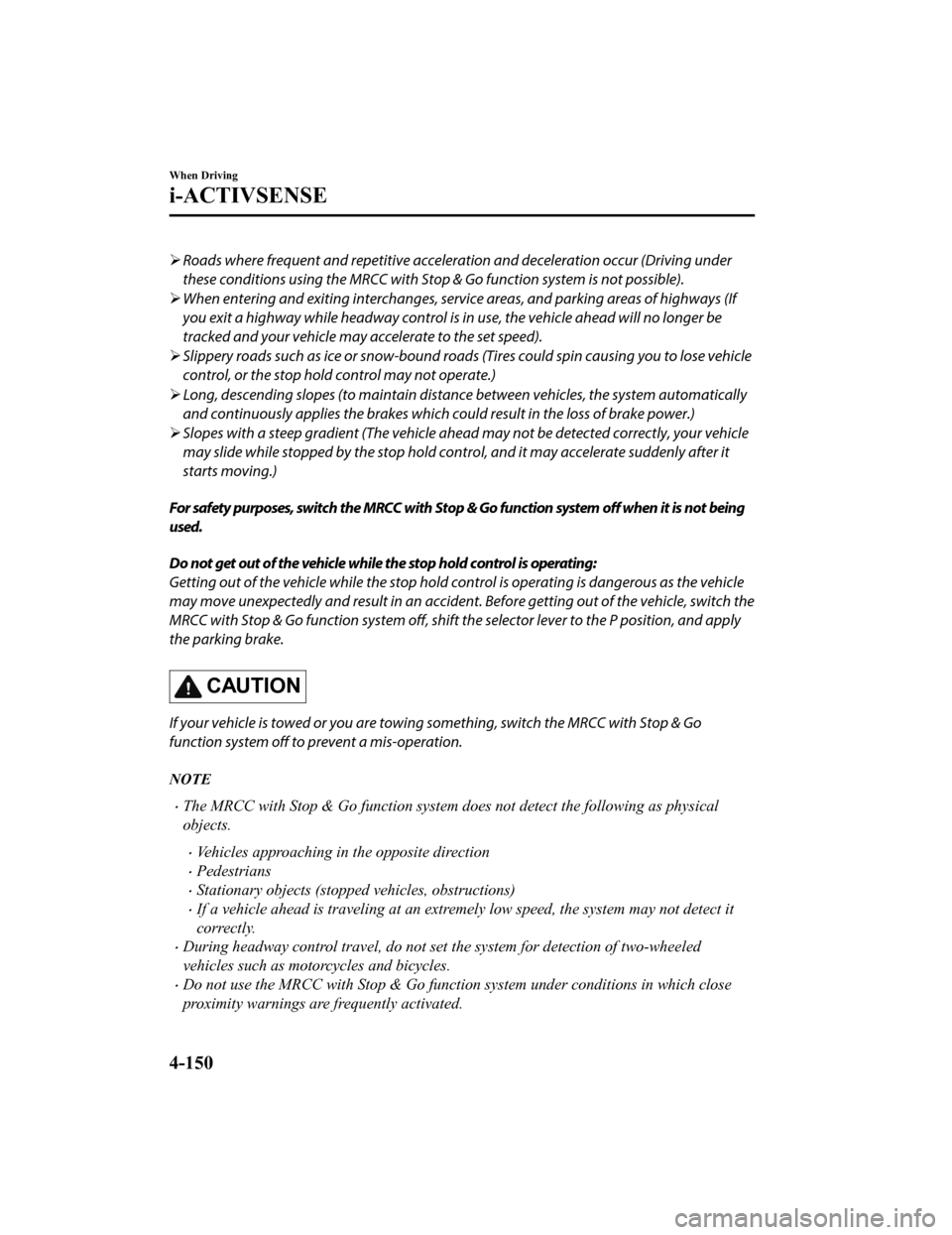
Roads where frequent and repetitive accelerati on and deceleration occur (Driving under
these conditions using the MRCC with Stop & Go function system is not possible).
When entering and exiting interchanges, servic e areas, and parking areas of highways (If
you exit a highway while headway control is in use, the vehicle ahead will no longer be
tracked and your vehicle may accelerate to the set speed).
Slippery roads such as ice or snow-bound roads (Tires could spin causing you to lose vehicle
control, or the stop hold control may not operate.)
Long, descending slopes (to maintain distance between vehicles, the system automatically
and continuously applies the brakes which could result in the loss of brake power.)
Slopes with a steep gradient (The vehicle ahea d may not be detected correctly, your vehicle
may slide while stopped by the stop hold control, and it may accelerate suddenly after it
starts moving.)
For safety purposes, switch the MRCC with Stop & Go function system off when it is not being
used.
Do not get out of the vehicle while the stop hold control is operating:
Getting out of the vehicle while the stop hold co ntrol is operating is dangerous as the vehicle
may move unexpectedly and result in an accident. Before getting out of the vehicle, switch the
MRCC with Stop & Go function system off, shift the selector lever to the P position, and apply
the parking brake.
CAUTION
If your vehicle is towed or you are towing something, switch the MRCC with Stop & Go
function system off to prevent a mis-operation.
NOTE
The MRCC with Stop & Go function system does not detect the following as physical
objects.
Vehicles approaching in the opposite direction
Pedestrians
Stationary objects (stopped vehicles, obstructions)
If a vehicle ahead is traveling at an extremely low speed, the system may not detect it
correctly.
During headway control travel, do not set the system for detection of two-wheeled
vehicles such as motorcycles and bicycles.
Do not use the MRCC with Stop & Go function system under conditions in which close
proximity warnings are frequently activated.
When Driving
i-ACTIVSENSE
4-150
Mazda6_8HX3-EA-19I_Edition1_old 2019-6-18 9:25:17
Page 291 of 702

Instrument cluster (Type B)
Multi-information DisplayMRCC Distance
between vehicle
display
MRCC Set vehicle speed Vehicle ahead display
Vehicle ahead display MRCC Distance
between vehicle
display
MRCC Set
vehicle speed
Active driving display
Vehicle ahead display
If the indication on the active driving display has been
turned off using the personalization features, the indication
is displayed on the multi-information display.
*1:
*1
If there is a problem with the
MRCC with Stop & Go function sys tem, a message is
displayed on the multi-information display. Check the center di splay to verify the problem
and then have your vehicle inspected by an Authorized Mazda Dea ler.
Refer to Message Indicated on Display on page 7-43.
▼ Close Proximity Warning
If your vehicle rapidly closes in on the vehicle ahead because
the vehicle ahead applies the
brakes suddenly while you are traveling in headway control, the warning sound activates
and the brake warning is indicat ed in the display. Always verify the safety of the
surrounding area and depress the brake pedal while keeping a sa fer distance from the
vehicle ahead. Additionally, keep a safer distance from the veh icles behind you.
NOTE
In the following cases, the warnings and brakes may not operate even if your vehicle starts
closing in on the vehicle ahead.
You are driving your vehicle at the same speed as the vehicle ahead.
Directly after the MRCC with Stop & Go function system has been set.
Directly after the accelerator pedal is released.
Another vehicle cuts into the driving lane.
When Driving
i-ACTIVSENSE
4-153
Mazda6_8HX3-EA-19I_Edition1_old 2019-6-18 9:25:17
Page 295 of 702

Distance-between-vehi‐cles guideline
(at 80 km/h (50 mph) vehicle speed) Indication on multi-information display
Indication on active driv‐
ing display
*1Ty p e A Ty p e B
Short (about 30 m (98
ft))
Extremely short (about
25 m (82 ft))
*1 Displays a pop-up image in the a ctive driving display only when the driver operates the switch.
NOTE
The distance-between-vehicles differs depending on the vehicle speed, and the slower the
vehicle speed, the shorter the distance.
When the ignition is switched to ACC or OFF and then the engine is started again, the
system automatically sets the distance-between-vehicles to the previous setting.
How to change the set vehicle speed
To accelerate/decelerate using the SET
switch
When you press the SET
switch, the
vehicle accelerates and when you press the
SET
switch, it decelerates.
Short press 1 km/h (1 mph)
Long press 10 km/h (5 mph)
NOTE
For example, the set vehicle speed is
changed by pressing the SET switch four
times as follows:
The vehicle speed accelerates or
decelerates by 4 km/h (4 mph).
To increase speed using accelerator
pedal
Depress the accelerator pedal and press
and release the SET
switch or SET
switch at the desired sp eed. If the switch is
not operated, the syste m returns to the set
speed after you release your foot from the
accelerator pedal.
CAUTION
The warnings and brake control do not
operate while the accelerator pedal is
depressed.
When Driving
i-ACTIVSENSE
4-157
Mazda6_8HX3-EA-19I_Edition1_old 2019-6-18 9:25:17
Page 298 of 702

Resume driving information
If you do not resume driving within a few seconds after the vehicle ahead starts moving, the
multi-information display vehicl e-ahead indication flashes to urge the driver to resume
driving.
▼ Cruise Control Function
While this function is operating, the
headway control operation is canceled and
only the cruise control function operates.
The vehicle speed can be set more than
about 25 km/h (16 mph).
Use the cruise c
ontrol function on
expressways and other highways which do
not require a lot of repeated acceleration
and deceleration.
WA R N I N G
Do not use the cruise control function in
the following locations:
Otherwise, it could lead to an accident.
Roads with sharp curves and where
vehicle traffic is heavy and there is
insufficient space between vehicles.
(Driving under these conditions using the
cruise control function is not possible)
Steep down slopes (Set speed may be
exceeded because sufficient engine
braking cannot be applied)
Slippery roads such as ice or snow-bound
roads (Tires could spin causing you to
lose vehicle control)
Always drive carefully:
The warnings and brake control will not
operate after the headway control function
is canceled and the system is switched to
only the cruise control function. Depress
the brake pedal to decelerate according to
the surrounding conditions while keeping a
safer distance from the vehicle ahead and
always driving carefully.
Switching to cruise control function
When the MODE switc h is pressed until
the system switches to the cruise main
indication (white) wh ile the MRCC with
Stop & Go function system is turned on,
the system switches to the cruise control
function.
When the system switches to the cruise
control function, the indicator and
multi-information disp lay notify the driver
as follows:
The MRCC with Stop & Go function set
indication (green) or the MRCC with
Stop & Go function main indication
(white) is turned off, and the cruise main
indication (white) is turned on.
A message is displayed in the
multi-information display.
When Driving
i-ACTIVSENSE
4-160
Mazda6_8HX3-EA-19I_Edition1_old 2019-6-18 9:25:17
Page 301 of 702

Lane-keep Assist System (LAS) & Lane DepartureWarning System (LDWS)
*
The LAS & LDWS alerts the driver that the vehicle may be deviat ing from its lane and it
provides steering assistance to help the driver stay within the vehicle lanes.
The Forward Sensing Camera (FSC) detects the white lines (yello w lines) of the vehicle
lane in which the vehicle is traveling and if the system determ ines that the vehicle may
deviate from its lane, it operates the electric power steering to assist the driver's steering
operation. The system also alerts the driver by activating a la ne departure warning sound,
vibrating the steering wheel, and indicating an alert in the di splay. Use the system when you
drive the vehicle on ro ads with white (yellow) lines such as ex pressways and highways.
Refer to Forward Sensing Camera (FSC) on page 4-210.
Forward Sensing
Camera (FSC)
WA R N I N G
Do not rely completely on the LAS & LDWS:
The LAS & LDWS is not an automatic driving system. In addition, the system is not designed
to compensate for a driver's lack of caution, and over-reliance on the system could lead to
an accident.
The detection ability of the LAS & LDWS is limi ted. Always stay on course using the steering
wheel and drive with care.
Do not use the LAS & LDWS in the following cases:
The system may not operate adequately accordin g to the actual driving conditions, resulting
in an accident.
When Driving
i-ACTIVSENSE
*Some models.4-163
Mazda6_8HX3-EA-19I_Edition1_old 2019-6-18 9:25:17
Page 305 of 702

NOTE
When only a vehicle lane line (yellow) on
either the left or right is detected, the LAS
& LDWS indication on the active driving
display turns off.
Detection only on
either left or rightDetects on both
left and right sides
Detection only on
either left or rightDetects on both
left and right sides
(Gray) (White)
No indication
Active Driving Display
Multi-information Display
If the indication on the active driving
display has been turned off using the
personalization features, the LAS & LDWS
indication on the
multi-information
display is disp layed in gray and the system
goes on standby.
The LAS & LDWS goes on stand-by
status in the following cases:
The system cannot detect white (yellow)
lane lines.
The vehicle speed is less than about 60
km/h (37 mph).
The ABS/TCS/DSC is operating.
The DSC is turned off.
(If the DSC is turned off while the
system is operational, a warning beep is
heard and the system goes on standby.)
The vehicle is making a sharp curve.
The brake pedal is depressed.
The steering wheel is operated abruptly.
The width of a lane is excessively
narrow or wide.
NOTE
The LAS & LDWS does not operate until
the system detects white (yellow) lane
lines on either the left or right.
When the system detects a white
(yellow) lane line on one side only, the
system will not operate the steering
wheel operation assist and the warning
for the lane line on the side that is not
being detected. The steering wheel
operation assist and the warning is only
for a lane deviation on the side that is
being detected.
If the driver takes his or her hands off
the steering wheel (not holding the
steering wheel), the warning sound is
activated and an alert is indicated in the
multi-information di splay or the active
driving display.
Active Driving Display Multi-information Display
If the steering wheel is held lightly, or
depending on the road conditions, the
system may detect that you have
released the steering wheel (not holding
the steering wheel) even if you are
holding it, and display a message in the
multi-information di splay or the active
driving display.
When Driving
i-ACTIVSENSE
4-167
Mazda6_8HX3-EA-19I_Edition1_old 2019-6-18 9:25:17