buttons MAZDA MODEL 6 2021 Owners Manual
[x] Cancel search | Manufacturer: MAZDA, Model Year: 2021, Model line: MODEL 6, Model: MAZDA MODEL 6 2021Pages: 634, PDF Size: 71.37 MB
Page 25 of 634
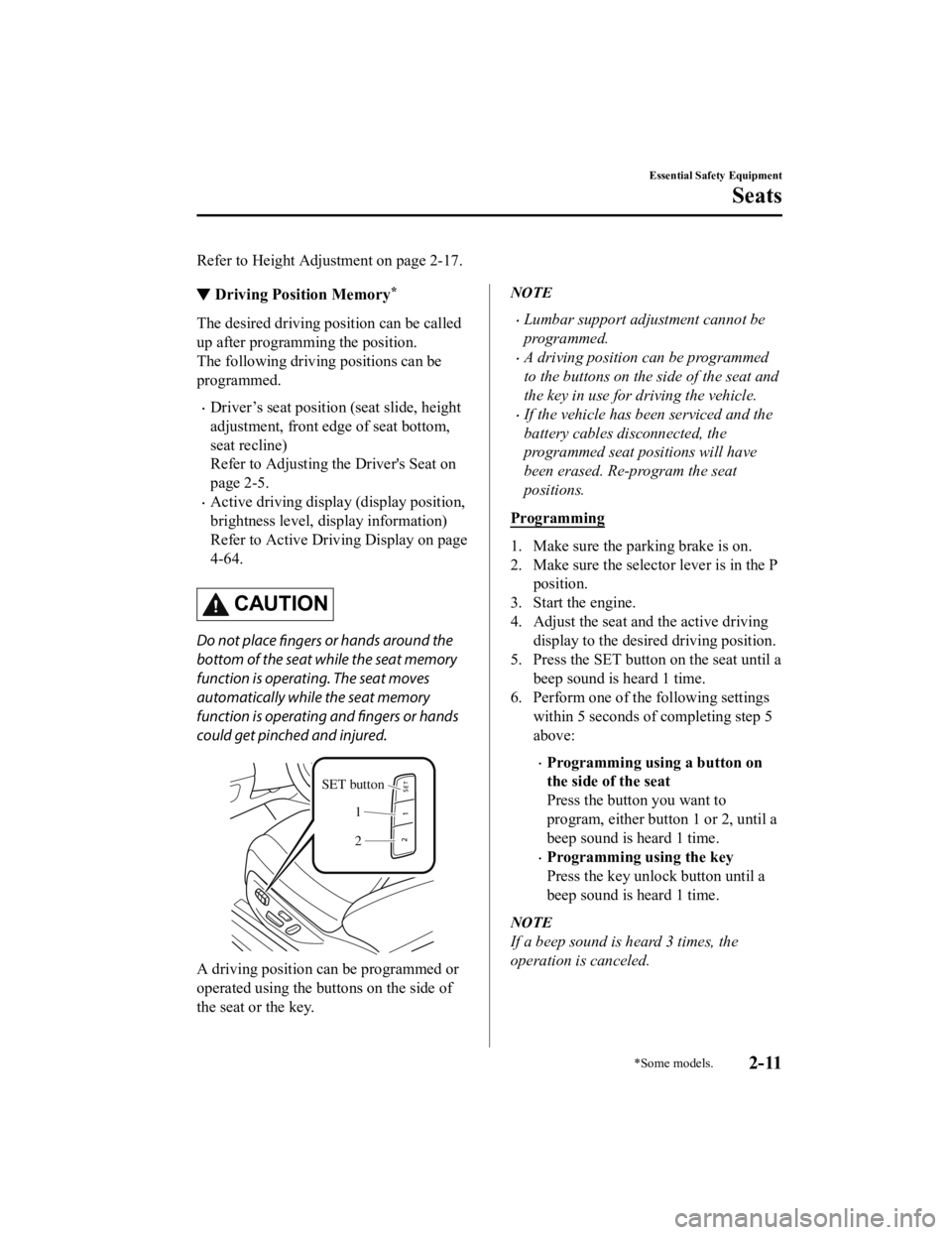
Refer to Height Adjustment on page 2-17.
▼Driving Position Memory*
The desired driving position can be called
up after programming the position.
The following driving positions can be
programmed.
Driver’s seat position (seat slide, height
adjustment, front edge of seat bottom,
seat recline)
Refer to Adjusting the Driver's Seat on
page 2-5.
Active driving display (display position,
brightness level, display information)
Refer to Active Driving Display on page
4-64.
CAUTION
Do not place
fingers or hands around the
bottom of the seat while the seat memory
function is operatin g. The seat moves
automatically while the seat memory
function is operating and fingers or hands
could get pinched and injured.
SET button
1
2
A driving position can be programmed or
operated using the buttons on the side of
the seat or the key.
NOTE
Lumbar support adjustment cannot be
programmed.
A driving position can be programmed
to the buttons on the side of the seat and
the key in use for driving the vehicle.
If the vehicle has been serviced and the
battery cables disconnected, the
programmed seat positions will have
been erased. Re-program the seat
positions.
Programming
1. Make sure the parking brake is on.
2. Make sure the selector lever is in the P position.
3. Start the engine.
4. Adjust the seat and the active driving
display to the desired driving position.
5. Press the SET button on the seat until a
beep sound is heard 1 time.
6. Perform one of the following settings
within 5 seconds of completing step 5
above:
Programming using a button on
the side of the seat
Press the button you want to
program, either bu tton 1 or 2, until a
beep sound is heard 1 time.
Programming using the key
Press the key unlock button until a
beep sound is heard 1 time.
NOTE
If a beep sound is heard 3 times, the
operation is canceled.
Essential Safety Equipment
Seats
*Some models.2-11
Mazda6_8JN3-EA-20H_Edition1_old 2020-6-18 17:31:27
Page 90 of 634

Keyless Entry System
This system uses the key buttons to
remotely lock and unlock the doors, and
opens the trunk lid.
The system can start the engine without
having to take the key out of your purse or
pocket.
It can also help you s ignal for attention or
help.
Operating the theft-deterrent system is
also possible on theft-deterrent
system-equipped vehicles.
System malfunctions or warnings are
indicated by the fo llowing warning lights
or beeps.
For vehicles with t he type A/type B
instrument cluster, check the displayed
message for more i nformation and, if
necessary, have the vehicle inspected at an
Authorized Mazda Dealer, according to
the indication.
KEY Warning Light (Red)
Refer to Contact Authorized Mazda
Dealer and Have Vehicle Inspected on
page 7-28.
Refer to Taking Action on page 7-35.
Ignition Not Switched Off (STOP)
Warning Beep
Refer to Ignition Not Switched Off
(STOP) Warning Beep on page 7-46.
Key Removed from Vehicle Warning
Beep
Refer to Key Removed from Vehicle
Warning Beep on page 7-46.
If you have a problem with the key,
consult an Authorized Mazda Dealer.
If your key is lost or stolen, consult an
Authorized Mazda Dealer as soon as
possible for a replacement and to make the
lost or stolen key inoperative.
CAUTION
Radio equipment like this is governed by
laws in the United States.
Changes or modifications not expressly
approved by the party responsible for
compliance could void the user's authority
to operate the equipment.
NOTE
The keyless entry system operation may
vary due to local conditions.
The keyless entry system is fully
operational (door lock/unlock) when the
ignition is switched off. The system does
not operate if the ignition is switched to
any position other than off.
If the key does not operate when
pressing a button or the operational
range becomes too small, the battery
may be weak. To install a new battery,
refer to Key Battery Replacement (page
6-41).
Before Driving
Keys
3-4
Mazda6_8JN3-EA-20H_Edition1_old 2020-6-18 17:31:27
Page 91 of 634

Battery life is about 1 year. Replace the
battery with a new one if the KEY
indicator light (green) flashes in the
instrument cluster (for vehicles with a
type A/type B instrument cluster (page
4-14, 4-33), messages are displayed
in the instrument cluster). Replacing the
battery about once a year is
recommended because the KEY warning
light/indicator light may not illuminate
or flash depending on the rate of battery
depletion.
Additional keys can be obtained at an
Authorized Mazda Dealer. Up to 6 keys
can be used with the keyless functions
per vehicle. Bring all keys to the
Authorized Mazda Dealer when
additional keys are required.
▼Transmitter
Operation
buttons
Operation indicator light
NOTE
(With theft-deterrent system)
The hazard warning lights flash when
the theft-deterrent system is armed or
turned off.
Refer to Theft-Deterrent System on page
3-42.
(With the advanced
keyless function)
A beep sound can be heard for
confirmation when the doors are locked/
unlocked using the key. If you prefer, the
beep sound can be turned off.
The volume of the beep sound can also
be changed.
Refer to the Settings section in the
Mazda Connect Owner's Manual.
The operation indicator light flashes when
the buttons are pressed.
Before Driving
Keys
3-5
Mazda6_8JN3-EA-20H_Edition1_old 2020-6-18 17:31:27
Page 93 of 634

(With theft-deterrent system)
When the doors are unlocked by
pressing the unlock button on the key
while the theft-deterrent system is turned
off, the hazard warning lights will flash
twice to indicate that the system is
turned off.
Trunk button
To open the trunk lid, press and hold the
trunk button until the trunk lid opens.
Panic button
If you witness from a distance someone
attempting to break into or damage your
vehicle, press and hold the panic button to
activate the vehicle's alarm. Call
emergency services if necessary.
NOTE
The panic button will work whether any
door or the trunk lid is open or closed.
(Turning on the alarm)
Pressing the panic button for 1 second or
longer will trigger the alarm for about 2
minutes and 30 seconds, and the following
will occur:
The horn sounds intermittently.
The hazard warning lights flash.
(Turning off the alarm)
The alarm stops by pressing any button on
the key.
Power saving function
By turning on the transmitter power saving
function, the advanced keyless entry
*1 and
push button start system functions turn off
and the battery power consumption of the
transmitter is restricted.
The remote control function is operational
by operating the transmitter switch even
while the power saving function is turned
on. However, the operation indicator light
of the transmitter does not turn on/flash.
Turning on the power saving function
After you have turned on the power saving
function according to the following
procedure, the hazard warning lights and
sound operate
*1 one time.
1. Press the lock button on the transmitter 4 times within 3 seconds to turn on the
operation indicator light.
2. Press the lock button continuously for 1.5 seconds or longer while the
operation indicator light turns on (for 5
seconds).
3. Press any of the buttons on the
transmitter to make sure that the
operation indicator light does not turn
on/flash.
Before Driving
Keys
3-7
Mazda6_8JN3-EA-20H_Edition1_old 2020-6-18 17:31:27
Page 94 of 634
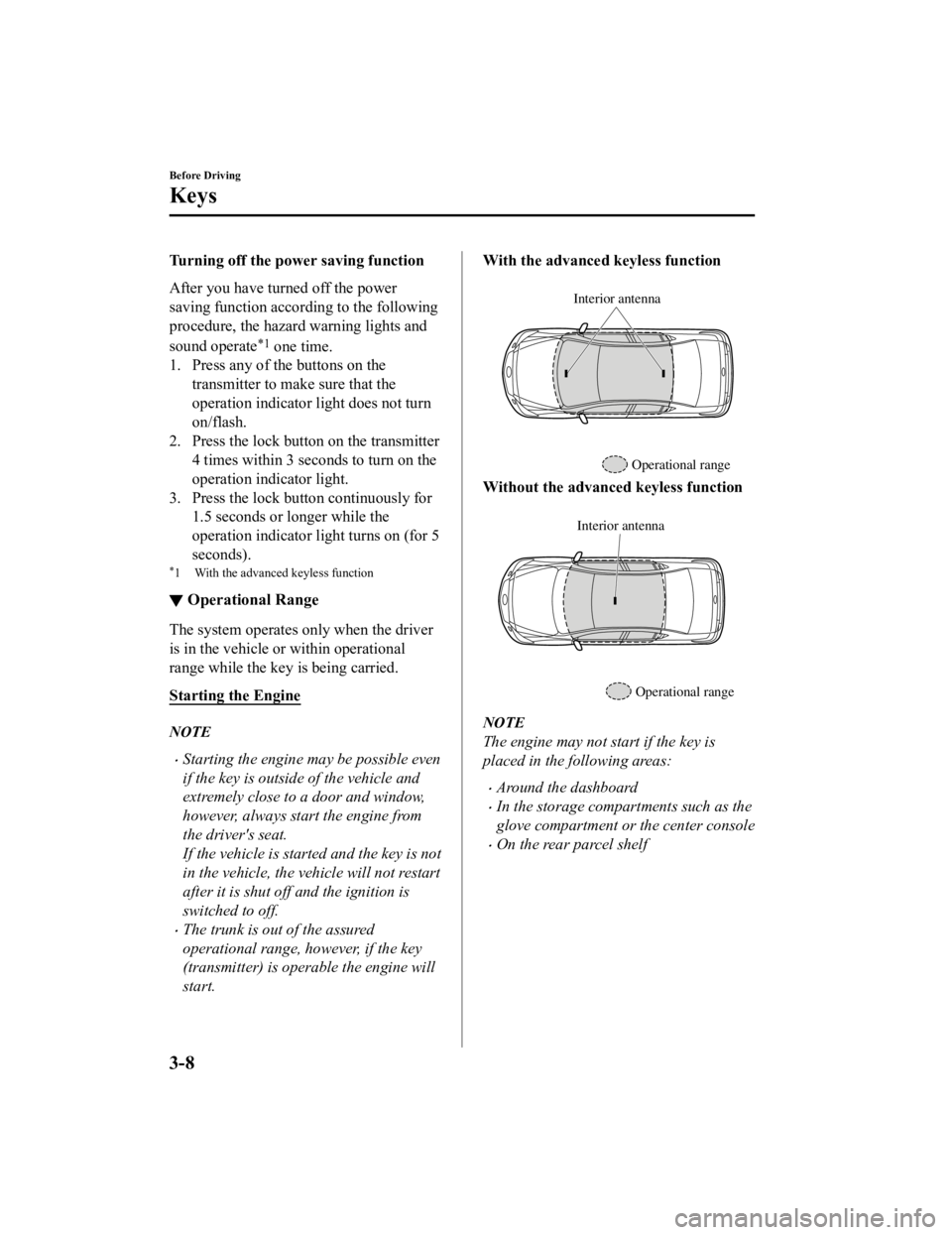
Turning off the power saving function
After you have turned off the power
saving function according to the following
procedure, the hazard warning lights and
sound operate
*1 one time.
1. Press any of the buttons on the
transmitter to mak e sure that the
operation indicator light does not turn
on/flash.
2. Press the lock butt on on the transmitter
4 times within 3 seconds to turn on the
operation indicator light.
3. Press the lock button continuously for 1.5 seconds or longer while the
operation indicator light turns on (for 5
seconds).
*1 With the advanced keyless function
▼Operational Range
The system operates only when the driver
is in the vehicle or within operational
range while the key is being carried.
Starting the Engine
NOTE
Starting the engine may be possible even
if the key is outside of the vehicle and
extremely close to a door and window,
however, always start the engine from
the driver's seat.
If the vehicle is started and the key is not
in the vehicle, the vehicle will not restart
after it is shut off and the ignition is
switched to off.
The trunk is out of the assured
operational range, however, if the key
(transmitter) is operable the engine will
start.
With the advanced keyless function
Interior antenna
Operational range
Without the advanced keyless function
Interior antennaOperational range
NOTE
The engine may not start if the key is
placed in the following areas:
Around the dashboard
In the storage compar tments such as the
glove compartment or the center console
On the rear parcel shelf
Before Driving
Keys
3-8
Mazda6_8JN3-EA-20H_Edition1_old 2020-6-18 17:31:27
Page 119 of 634

(Without Homelink wireless control
system)
Light sensor
(With Homelink wireless control
system)
For information regarding the 3 buttons
(Type A
,,/Type B , , )
on the auto-dimming mirror.
Refer to HomeLink Wireless Control
System on page 4-92.
The auto-dimming function is canceled
when the ignition is switched ON and
the selector lever is in the R position.
Before Driving
Mirrors
3-33
Mazda6_8JN3-EA-20H_Edition1_old 2020-6-18 17:31:27
Page 231 of 634

▼Programming the HomeLink
System
CAUTION
When programming a garage door opener
or a gate, disconnect the power to these
devices before performing programming.
Continuous operation of the devices could
damage the motor.
The HomeLink system provides 3 buttons
which can be individually selected and
programmed using t
he transmitters for
current, on-market d evices as follows:
1. Disconnect the power to the garage door opener or gate programmed to the
hand-held transmitter.
2. Position the end of your hand-held transmitter 2.5―7.5 cm (1―3 inches)
away from the HomeLink button you
wish to program while keeping the
indicator light in view.
3. Simultaneously press and hold both the chosen HomeLink and hand-held
transmitter buttons. Do not release the
buttons until step 3 has been
completed.
NOTE
Some gate operators and garage door
openers may require you to replace
this Programming Step 2 with
procedures noted in the “Gate
Operator/Canadian Programming”
section.
4. After the HomeLink indicator light changes from a slow to a rapidly
blinking light, release both the
HomeLink and hand-held transmitter
buttons.
NOTE
If the HomeLink indicator light does
not change to a rapidly blinking light,
contact HomeLink at
www.homelink.com or call
1-800-355-3515 for assistance.
5. Connect the power to the garage door
opener or gate programmed to the
hand-held transmitter.
6. Firmly press and hold the programmed
HomeLink button for five seconds, and
then release it. Perf orm this operation
two times to activate the door or gate.
If the door or gate does not activate,
press and hold the just-trained
HomeLink button and observe the
indicator light.
If the indicator light stays on
constantly, programming is complete
and your device should activate when
the HomeLink button is pressed and
released.
NOTE
To program the remaining two
HomeLink buttons, begin with
“Programming” ― step 1
If the indicator light blinks rapidly for
two seconds and then turns to a
constant light, continue with
“Programming” steps 7―9 to
complete the progra mming of a rolling
code equipped device (most commonly
a garage door opener).
7. At the garage door opener receiver (motor-head unit) in the garage, locate
the “learn” or “smart” button. This can
usually be found where the hanging
antenna wire is attached to the
motor-head unit.
When Driving
Switches and Controls
4-93
Mazda6_8JN3-EA-20H_Edition1_old 2020-6-18 17:31:27
Page 232 of 634

8. Firmly press and release the “learn” or“smart” button. (The name and color
of the button may vary by
manufacturer.)
NOTE
Complete the progr amming within 30
seconds.
9. Return to the vehicle and firmly press,
hold for two seconds and release the
programmed HomeLink button. Repeat
the “ press/hold/release” sequence a
second time, and, depending on the
brand of the garage door opener (or
other rolling code equipped device),
repeat this sequence a third time to
complete the programming process.
HomeLink should now activate your
rolling code equipped device.
NOTE
To program the remaining two HomeLink
buttons, begin with “Programming” ―
step 1
For questions or comments, please contact
HomeLink at www.homelink.com or
1-800-355-3515 .
▼Gate operator/Canadian
Programming
Canadian radio-frequency laws require
transmitter signals to “time-out” (or quit)
after several seconds of transmission ―
which may not be long enough for
HomeLink to pick up
the signal during
programming. Similar to this Canadian
law, some U.S. gate operators are designed
to “time-out” in the same manner.
If you live in Canada or you are having
difficulties programming a gate operator
by using the “Programming” procedures
(regardless of where you live), replace
“Programming HomeLink” step 3 with
the following:
NOTE
If programming a garage door opener or
gate operator, it is advised to unplug the
device during the “cycling” process to
prevent possible overheating.
Continue to press and hold the HomeLink
button while you press and release ―
every two seconds (“cycle”) your
hand-held transmitter until the frequency
signal has successfully been accepted by
HomeLink. (The indicat or light will flash
slowly and then rapidly.)
Proceed with “Programming” step 4 to
complete.
▼ Operating the HomeLink System
Press the programmed HomeLink button
to operate a programmed device. The code
will continue being transmitted for a
maximum of 20 seconds.
▼Reprogramming the HomeLink
system
To program a device to HomeLink using a
HomeLink button previously trained,
follow these steps:
1. Press and hold the desired HomeLink
button. DO NOT release the button.
2. The indicator light will begin to flash
after 20 seconds. Without releasing the
HomeLink button, proceed with
“Programming” - step 1.
When Driving
Switches and Controls
4-94
Mazda6_8JN3-EA-20H_Edition1_old 2020-6-18 17:31:27
Page 233 of 634

▼Erasing Programmed HomeLink
Buttons
To erase the existing programming from
all three operating channels, press and
hold the two outside buttons (
, ) on
the auto-dimming mirror until the
HomeLink indicator light begins to flash
after approximately 10 seconds.
Verify that the programming has been
erased when you resell the vehicle.
HomeLink Wireless
Control System (Type B)
*
NOTE
HomeLink and HomeLink house are
registered trademarks of Gentex
Corporation.
The HomeLink system replaces up to 3
hand-held transmitters with a single
built-in component in the auto-dimming
mirror. Pressing the HomeLink button on
the auto-dimming mirror activates garage
doors, gates and other devices surrounding
your home.
HomeLink button
Indicator Light
WA R N I N G
Do not use the HomeLink system with any
garage door opener that lacks the safety
stop and reverse feature:
Using the HomeLink system with any
garage door opener that lacks the safety
stop and reverse feature as required by
federal safety standards is dangerous. (This
includes garage doors manufactured
before April 1, 1982.)
Using these garage door openers can
increase the risk of serious injury or death.
For further information, contact HomeLink
at www.homelink.com or
www.youtube.com/HomeLinkGentex or an
Authorized Mazda Dealer.
When Driving
Switches and Controls
*Some models.4-95
Mazda6_8JN3-EA-20H_Edition1_old 2020-6-18 17:31:27
Page 234 of 634

Always check the areas surrounding
garage doors and gates for people or
obstructions before programming or
during operation of the HomeLink system:
Programming or operating the HomeLink
system without verifying the safety of areas
surrounding garage doors and gates is
dangerous and could result in an
unexpected accident and serious injury if
someone were to be hit.
NOTE
The programming will not be erased even
if the battery is disconnected.
▼Pre-programming the HomeLink
System
NOTE
It is recommended that a new battery be
placed in the hand-held transmitter of the
device being programmed to HomeLink
for quicker training and accurate
transmission of the radio-frequency signal.
Verify that there is a remote control
transmitter available for the device you
would like to program.
▼ Programming the HomeLink
System
The HomeLink system provides 3 buttons
which can be individually selected and
programmed using the transmitters for
current, on-market devices as follows:
1. Press and release the HomeLink button
you would like to program. The
indicator light flash es slowly in amber
when the button is pressed.
HomeLink button
Indicator Light
2. Hold the hand-held transmitter 2.5 to 7.5 cm (1 to 3 in) away from the
HomeLink button you would like to
program while keeping the indicator
light in view.
NOTE
Depending on the hand-held
transmitter, it may be easier to do the
programming by holding it 15 to 20 cm
(6 to 7.8 in) away from the HomeLink
button.
3. Press the hand-hel d transmitter button
continuously until the indicator light
changes from amber (flashing) to
green (on/flashing).
NOTE
Some gate operators and garage door
openers may require you to replace
this Programming Step 3 with
procedures noted in the “Gate
Operator/Canadian Programming”
section.
When Driving
Switches and Controls
4-96
Mazda6_8JN3-EA-20H_Edition1_old 2020-6-18 17:31:27