change wheel MAZDA MODEL 6 HATCHBACK 2005 Quicktips (in English)
[x] Cancel search | Manufacturer: MAZDA, Model Year: 2005, Model line: MODEL 6 HATCHBACK, Model: MAZDA MODEL 6 HATCHBACK 2005Pages: 12, PDF Size: 0.8 MB
Page 2 of 12
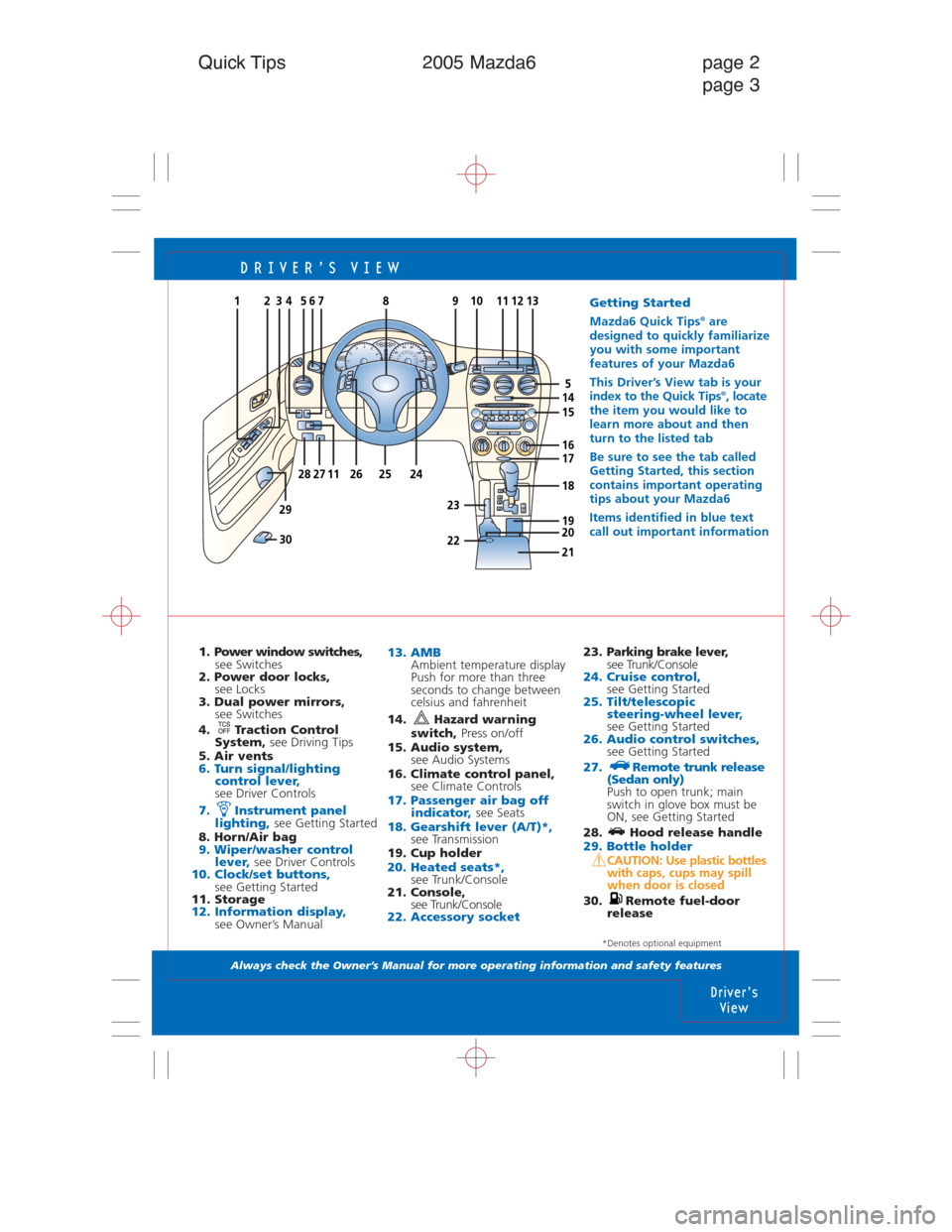
DRIVER’S VIEW
1. Power window switches,
see Switches
2. Power door locks,
see Locks
3. Dual power mirrors,
see Switches
4. Traction Control
System, see Driving Tips
5. Air vents
6. Turn signal/lighting
control lever,
see Driver Controls
7. Instrument panel
lighting, see Getting Started
8. Horn/Air bag
9. Wiper/washer control
lever,see Driver Controls10. Clock/set buttons,see Getting Started
11. Storage
12. Information display,see Owner’s Manual
13. AMBAmbient temperature display
Push for more than three
seconds to change between
celsius and fahrenheit
14. Hazard warning
switch, Press on/off
15. Audio system,
see Audio Systems
16. Climate control panel,
see Climate Controls
17. Passenger air bag off
indicator,see Seats18. Gearshift lever (A/T)*, see Transmission
19. Cup holder
20. Heated seats*,see Trunk/Console
21. Console,
see Trunk/Console
22. Accessory socket
Getting Started
Mazda6 Quick Tips®are
designed to quickly familiarize
you with some important
features of your Mazda6
This Driver’s View tab is your
index to the Quick Tips
®, locate
the item you would like to
learn more about and then
turn to the listed tab
Be sure to see the tab called
Getting Started, this section
contains important operating
tips about your Mazda6
Items identified in blue text
call out important information
Driver’s
View
Quick Tips 2005 Mazda6 page 2
page 3
HF
E C
P
R
N
D
M
20 123x1000rpm/m
4
5
6
7
8
0 20mph km/h
4060
80
100
120
140
TRIPA8
O.O20 406080100120
140
160
180
200
220
240
PRNDM
012
3
4
910
15145
16
19
2827
29
242625
86752431
11
302122
23
111312
20
18
17
*Denotes optional equipment
Always check the Owner’s Manual for more operating information and safety features
23. Parking brake lever,
see Trunk/Console
24. Cruise control, see Getting Started25. Tilt/telescopic
steering-wheel lever,
see Getting Started26. Audio control switches, see Getting Started
27. Remote trunk release
(Sedan only)
Push to open trunk; main
switch in glove box must be
ON, see Getting Started
28. Hood release handle
29. Bottle holder
CAUTION: Use plastic bottles
with caps, cups may spill
when door is closed
30. Remote fuel-door
release
Page 3 of 12
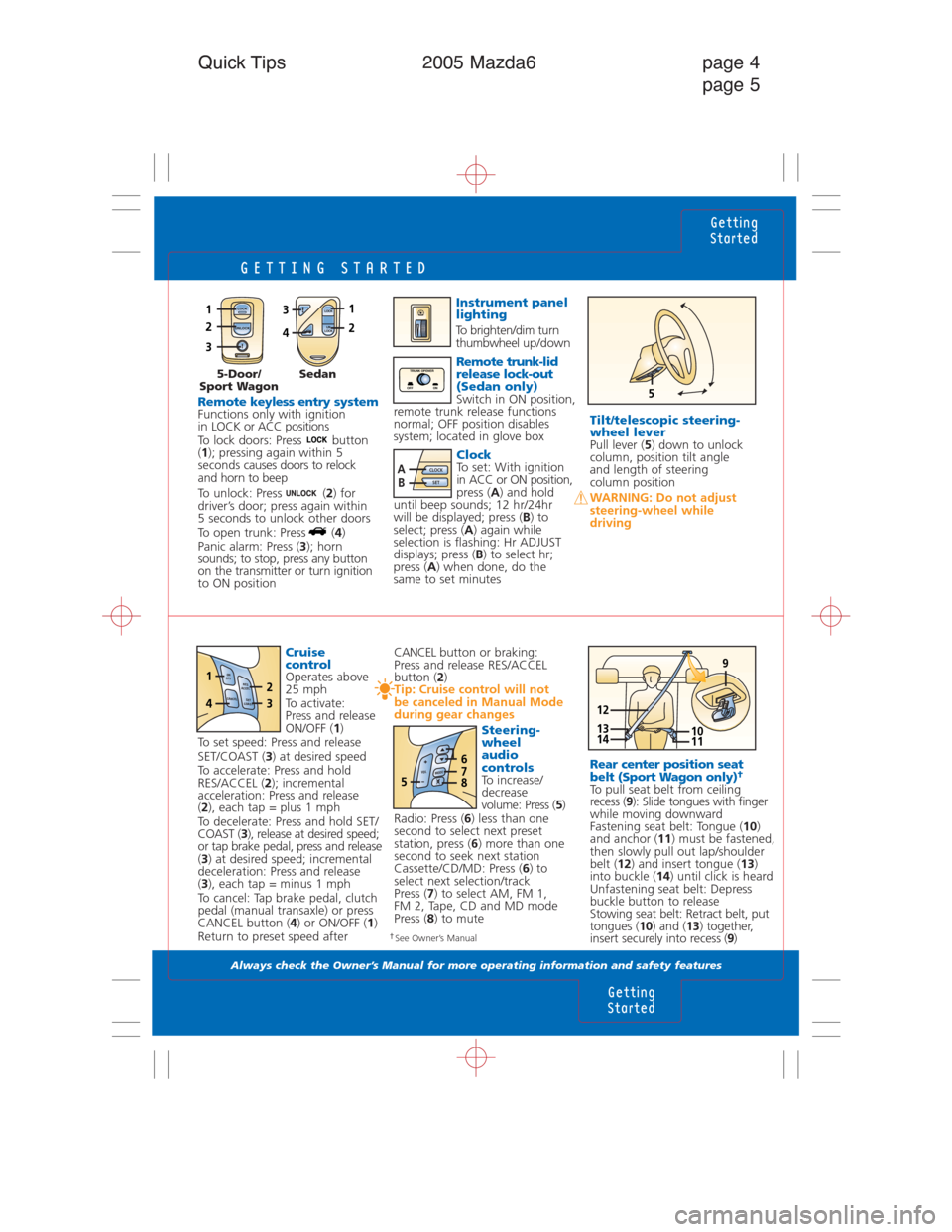
Rear center position seat
belt (Sport Wagon only)†
To pull seat belt from ceiling
recess (9): Slide tongues with finger
while moving downward
Fastening seat belt: Tongue (10)
and anchor (11) must be fastened,
then slowly pull out lap/shoulder
belt (12) and insert tongue (13)
into buckle (14) until click is heard
Unfastening seat belt: Depress
buckle button to release
Stowing seat belt: Retract belt, put
tongues (10) and (13) together,
insert securely into recess (9)
GETTING STARTED
Always check the Owner’s Manual for more operating information and safety features
Getting
Started
Getting
Started
Quick Tips 2005 Mazda6 page 4
page 5
Cruise
control
Operates above
25 mph
To activate:
Press and release
ON/OFF (1)
To set speed: Press and release
SET/COAST (3) at desired speed
To accelerate: Press and hold
RES/ACCEL (2); incremental
acceleration: Press and release
(2), each tap = plus 1 mph
To decelerate: Press and hold SET/
COAST (3), release at desired speed;
or tap brake pedal, press and release
(3) at desired speed; incremental
deceleration: Press and release
(3), each tap = minus 1 mph
To cancel: Tap brake pedal, clutch
pedal (manual transaxle) or press
CANCEL button (4) or ON/OFF (1)
Return to preset speed after
Remote keyless entrysystemFunctions only with ignition
in LOCK or ACC positions
To lock doors: Press button
(1); pressing again within 5
secondscauses doors to relock
and horn to beep
To unlock: Press (2) for
driver’s door; press again within
5 seconds to unlock other doors
To open trunk: Press (4)
Panic alarm: Press (3); horn
sounds; to stop, press any button
on the transmitter or turn ignition
to ON position
CANCELbutton or braking:
Press and release RES/ACCEL
button (
2)
Tip: Cruise control will not
be canceled in Manual Mode
during gear changes
Steering-
wheel
audio
controls
To increase/
decrease
volume: Press (5)
Radio: Press (6) less than one
second to select next preset
station, press (6) more than one
second to seek next station
Cassette/CD/MD: Press (6) to
select next selection/track
Press (7) to select AM, FM 1,
FM 2, Tape, CD and MD mode
Press (8) to mute
Tilt/telescopic steering-
wheel lever
Pull lever (5) down to unlock
column, position tilt angle
and length of steering
column position
WARNING: Do not adjust
steering-wheel while
driving Instrument panel
lighting
To brighten/dim turn
thumbwheel up/down
Remote trunk-lid
release lock-out
(Sedan only)
Switch in ON position,
remote trunk release functions
normal; OFF position disables
system; located in glove box
ClockTo set: With ignition
in ACC or ON position,
press (A) and hold
until beep sounds; 12 hr/24hr
will be displayed; press (B) to
select; press (A) again while
selection is flashing: Hr ADJUST
displays; press (B) to select hr;
press (A) when done, do the
same to set minutes
†See Owner’s Manual
LOCK
UN
LOCK1
2
LOCK
UNLOCK1
2
334
CLOCK
SETAB
RES
ACCEL ON
OFF
CANCELSET
COAST43
12
M
O
D
EV
O
L5
678
OFF ONTRUNK OPENER5
10111413
12
9
5-Door/
Sport WagonSedan
Page 10 of 12
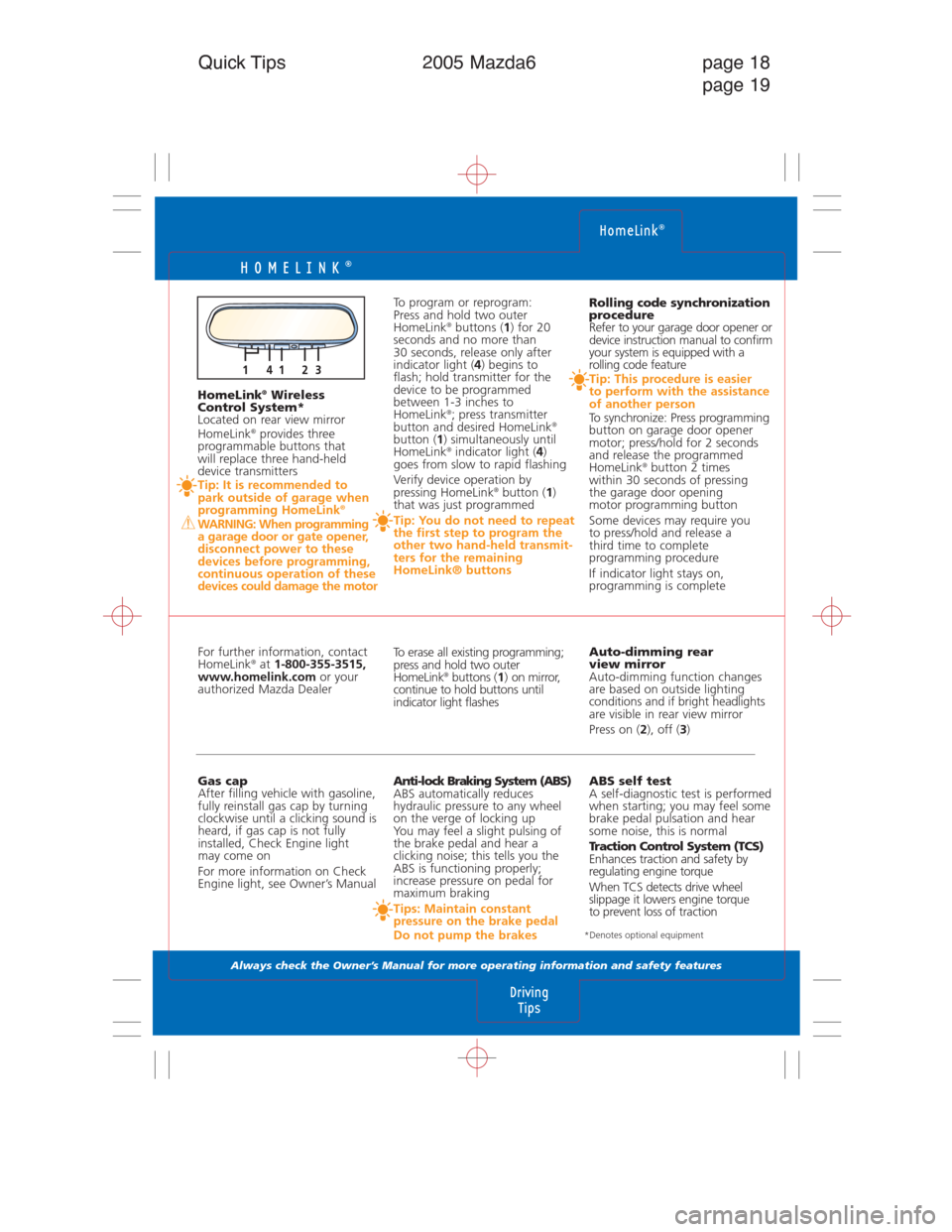
HOMELINK®
Always check the Owner’s Manual for more operating information and safety features
HomeLink®
Driving
Tips
Quick Tips 2005 Mazda6 page 18
page 19
Auto-dimming rear
view mirror
Auto-dimming function changes
are based on outside lighting
conditions and if bright headlights
are visible in rear view mirror
Press on (2), off (3)
ABS self test
A self-diagnostic test is performed
when starting; you may feel some
brake pedal pulsation and hear
some noise, this is normal
Traction Control System (TCS)
Enhances traction and safety by
regulating engine torque
When TCS detects drive wheel
slippage it lowers engine torque
to prevent loss of traction Rolling code synchronization
procedure
Refer to your garage door opener or
device instruction manual to confirm
your system is equipped with a
rolling code feature
Tip: This procedure is easier
to perform with the assistance
of another person
To synchronize: Press programming
button on garage door opener
motor; press/hold for 2 seconds
and release the programmed
HomeLink
®button 2 times
within 30 seconds of pressing
the garage door opening
motor programming button
Some devices may require you
to press/hold and release a
third time to complete
programming procedure
If indicator light stays on,
programming is complete
To erase all existing programming;
press and hold two outer
HomeLink
®buttons (1) on mirror,
continue to hold buttons until
indicator light flashes
Anti-lock Braking System (ABS)
ABS automatically reduces
hydraulic pressure to any wheel
on the verge of locking up
You may feel a slight pulsing of
the brake pedal and hear a
clicking noise; this tells you the
ABS is functioning properly;
increase pressure on pedal for
maximum braking
Tips: Maintain constant
pressure on the brake pedal
Do not pump the brakes
To program or reprogram:
Press and hold two outer
HomeLink
®buttons (1) for 20
seconds and no more than
30 seconds, release only after
indicator light (4) begins to
flash; hold transmitter for the
device to be programmed
between 1-3 inches to
HomeLink
®; press transmitter
button and desired HomeLink®
button (1) simultaneously until
HomeLink®indicator light (4)
goes from slow to rapid flashing
Verify device operation by
pressing HomeLink
®button (1)
that was just programmed
Tip: You do not need to repeat
the first step to program the
other two hand-held transmit-
ters for the remaining
HomeLink® buttons
For further information, contact
HomeLink
®at 1-800-355-3515,
www.homelink.comor your
authorized Mazda Dealer
Gas cap
After filling vehicle with gasoline,
fully reinstall gas cap by turning
clockwise until a clicking sound is
heard, if gas cap is not fully
installed, Check Engine light
may come on
For more information on Check
Engine light, see Owner’s Manual HomeLink
®Wireless
Control System*
Located on rear view mirror
HomeLink
®provides three
programmable buttons that
will replace three hand-held
device transmitters
Tip: It is recommended to
park outside of garage when
programming HomeLink
®
WARNING: When programming
a garage door or gate opener,
disconnect power to these
devices before programming,
continuous operation of these
devices could damage the motor
*Denotes optional equipment
11423