MAZDA MODEL B-SERIES 2003 (in English) Owner's Manual
Manufacturer: MAZDA, Model Year: 2003, Model line: MODEL B-SERIES, Model: MAZDA MODEL B-SERIES 2003Pages: 245, PDF Size: 2.33 MB
Page 21 of 245
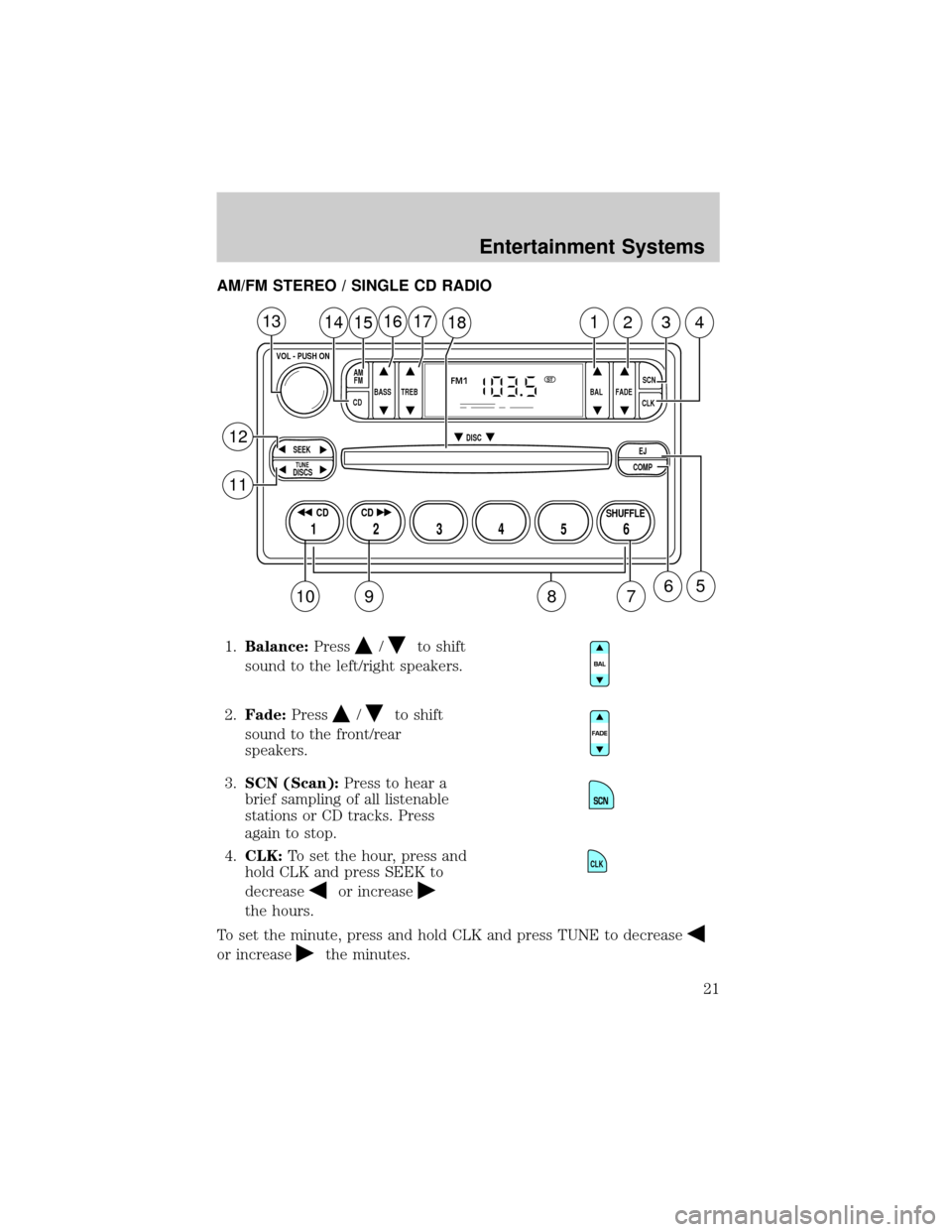
AM/FM STEREO / SINGLE CD RADIO
1.Balance:Press
/to shift
sound to the left/right speakers.
2.Fade:Press
/to shift
sound to the front/rear
speakers.
3.SCN (Scan):Press to hear a
brief sampling of all listenable
stations or CD tracks. Press
again to stop.
4.CLK:To set the hour, press and
hold CLK and press SEEK to
decrease
or increase
the hours.
To set the minute, press and hold CLK and press TUNE to decrease
or increasethe minutes.
BASS
CDTREB BAL FADESCN
CLK AM
FM
VOL - PUSH ON
SEEK
EJ
COMP DISC
DISCSTUNE
12 3456
FM1ST
SHUFFLE CD CD
1415161718123413
658
12
11
7910
CLK
Entertainment Systems
21
Page 22 of 245
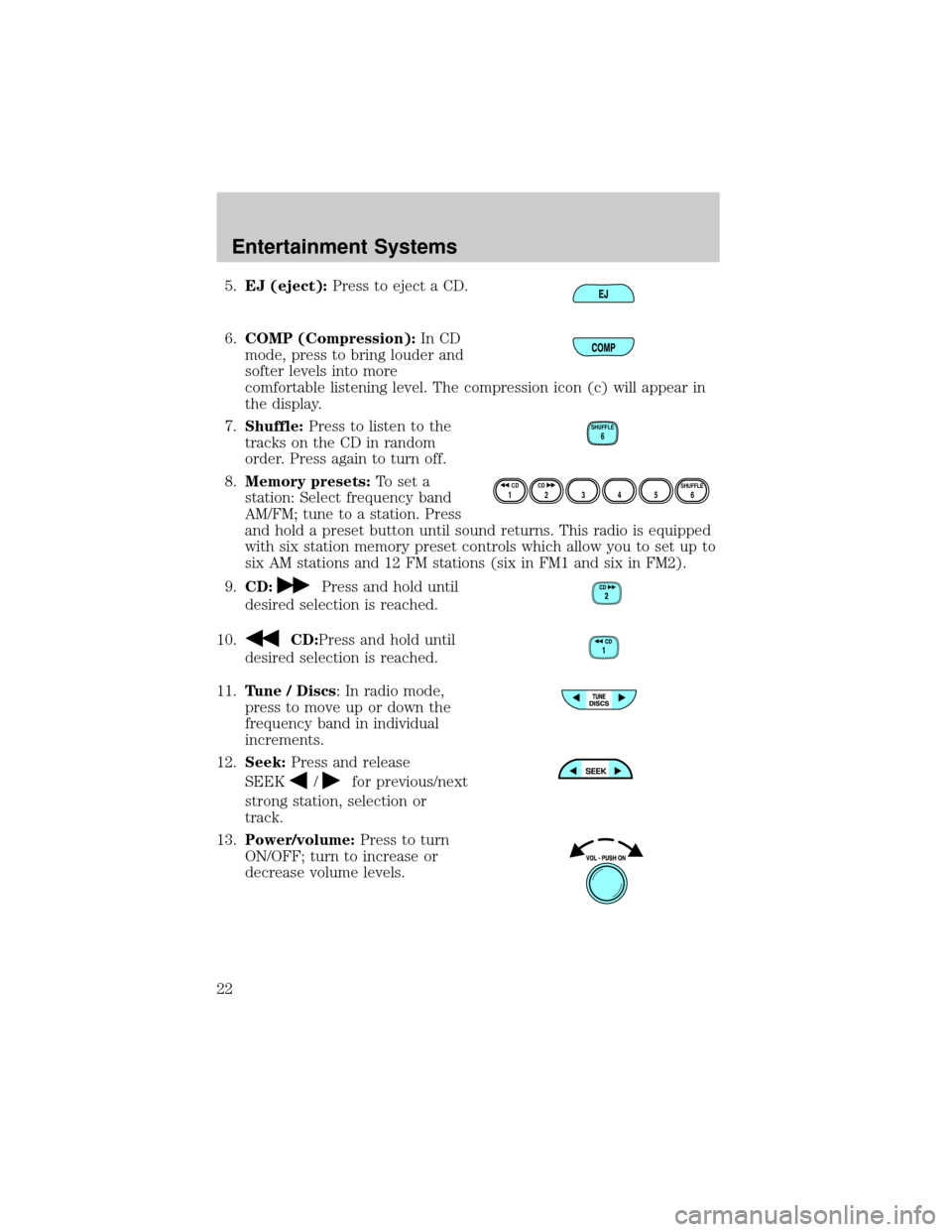
5.EJ (eject):Press to eject a CD.
6.COMP (Compression):In CD
mode, press to bring louder and
softer levels into more
comfortable listening level. The compression icon (c) will appear in
the display.
7.Shuffle:Press to listen to the
tracks on the CD in random
order. Press again to turn off.
8.Memory presets:To set a
station: Select frequency band
AM/FM; tune to a station. Press
and hold a preset button until sound returns. This radio is equipped
with six station memory preset controls which allow you to set up to
six AM stations and 12 FM stations (six in FM1 and six in FM2).
9.CD:
Press and hold until
desired selection is reached.
10.
CD:Press and hold until
desired selection is reached.
11.Tune / Discs: In radio mode,
press to move up or down the
frequency band in individual
increments.
12.Seek:Press and release
SEEK
/for previous/next
strong station, selection or
track.
13.Power/volume:Press to turn
ON/OFF; turn to increase or
decrease volume levels.
SHUFFLE6
12 3456SHUFFLE CD CD
Entertainment Systems
22
Page 23 of 245
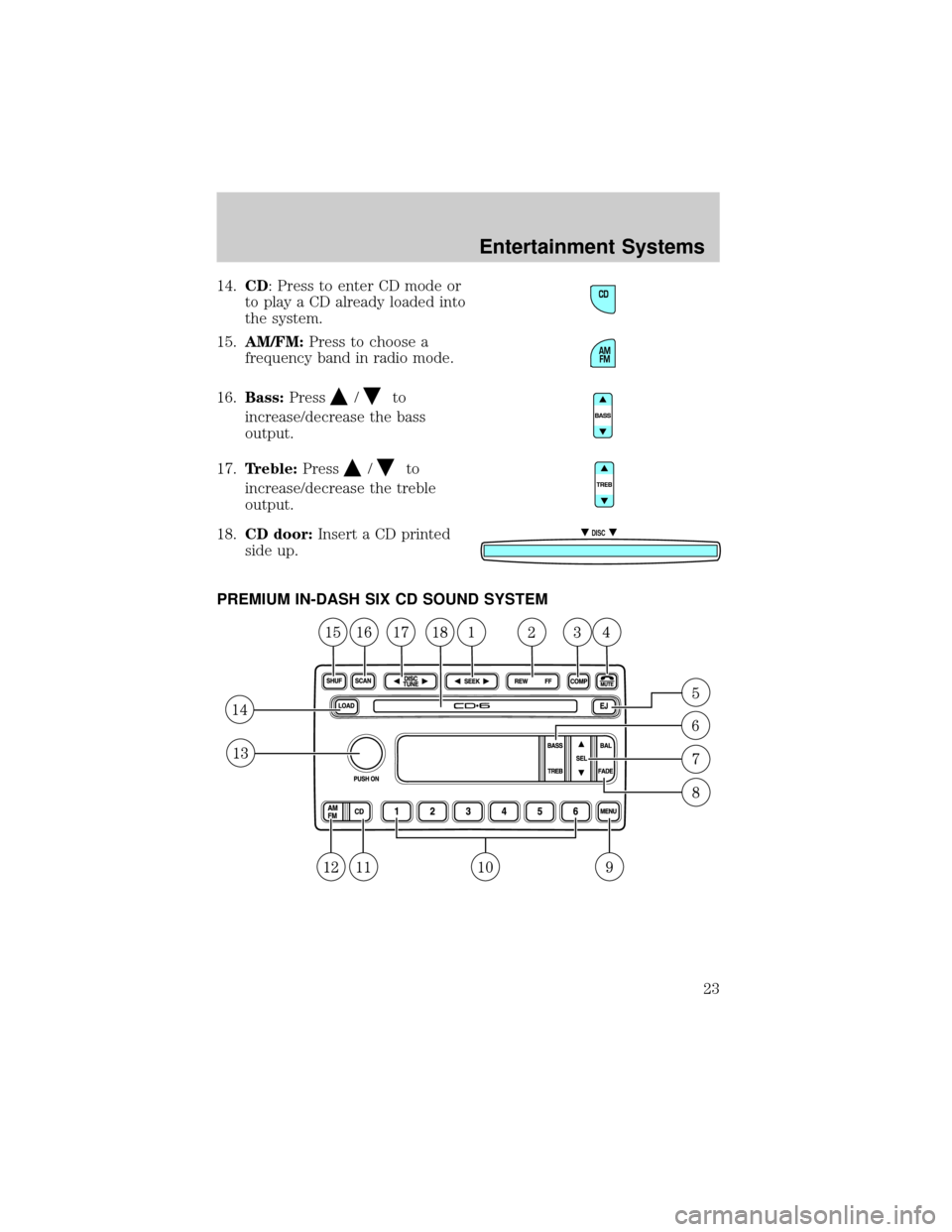
14.CD: Press to enter CD mode or
to play a CD already loaded into
the system.
15.AM/FM:Press to choose a
frequency band in radio mode.
16.Bass:Press
/to
increase/decrease the bass
output.
17.Treble:Press
/to
increase/decrease the treble
output.
18.CD door:Insert a CD printed
side up.
PREMIUM IN-DASH SIX CD SOUND SYSTEM
DISC
Entertainment Systems
23
Page 24 of 245
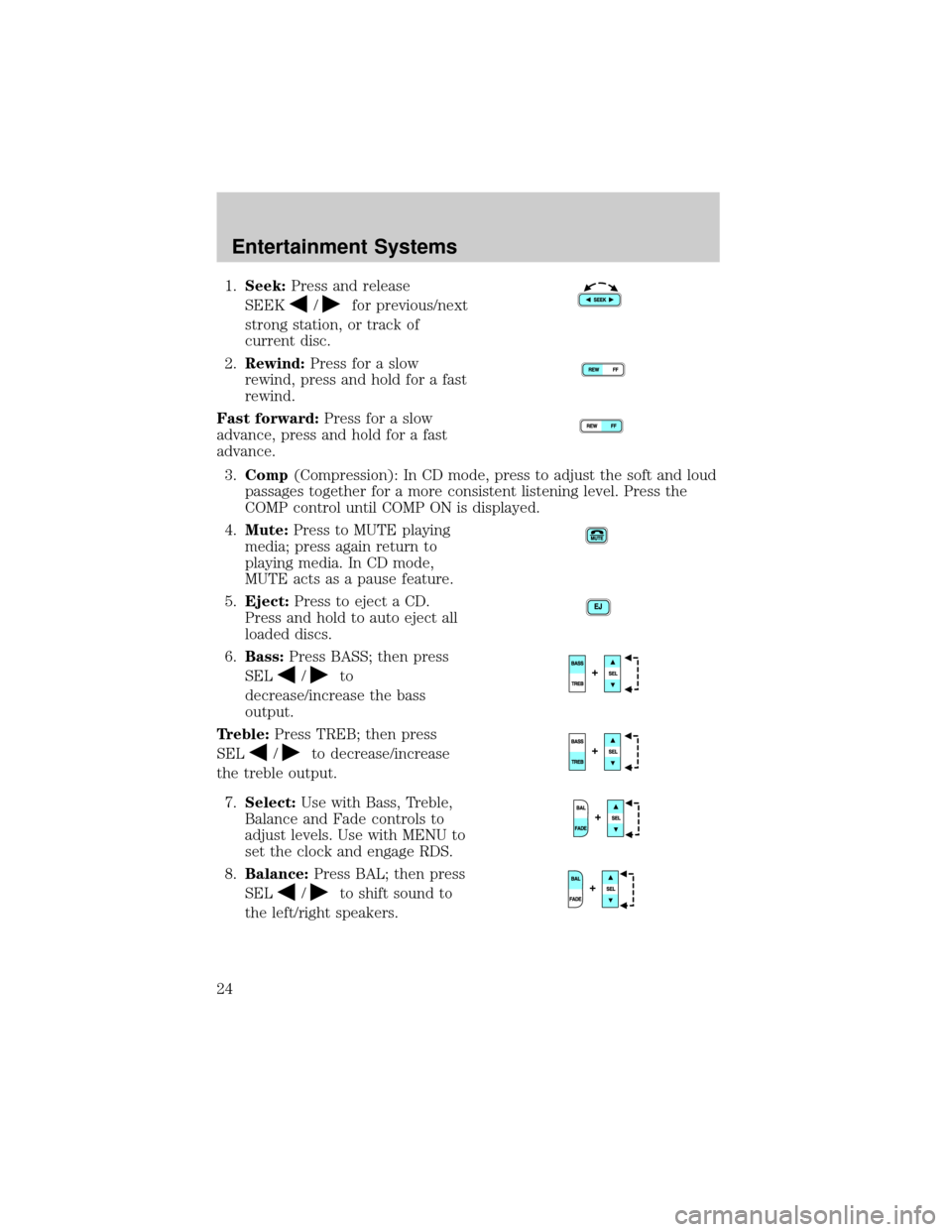
1.Seek:Press and release
SEEK
/for previous/next
strong station, or track of
current disc.
2.Rewind:Press for a slow
rewind, press and hold for a fast
rewind.
Fast forward:Press for a slow
advance, press and hold for a fast
advance.
3.Comp(Compression): In CD mode, press to adjust the soft and loud
passages together for a more consistent listening level. Press the
COMP control until COMP ON is displayed.
4.Mute:Press to MUTE playing
media; press again return to
playing media. In CD mode,
MUTE acts as a pause feature.
5.Eject:Press to eject a CD.
Press and hold to auto eject all
loaded discs.
6.Bass:Press BASS; then press
SEL
/to
decrease/increase the bass
output.
Treble:Press TREB; then press
SEL
/to decrease/increase
the treble output.
7.Select:Use with Bass, Treble,
Balance and Fade controls to
adjust levels. Use with MENU to
set the clock and engage RDS.
8.Balance:Press BAL; then press
SEL
/to shift sound to
the left/right speakers.
Entertainment Systems
24
Page 25 of 245
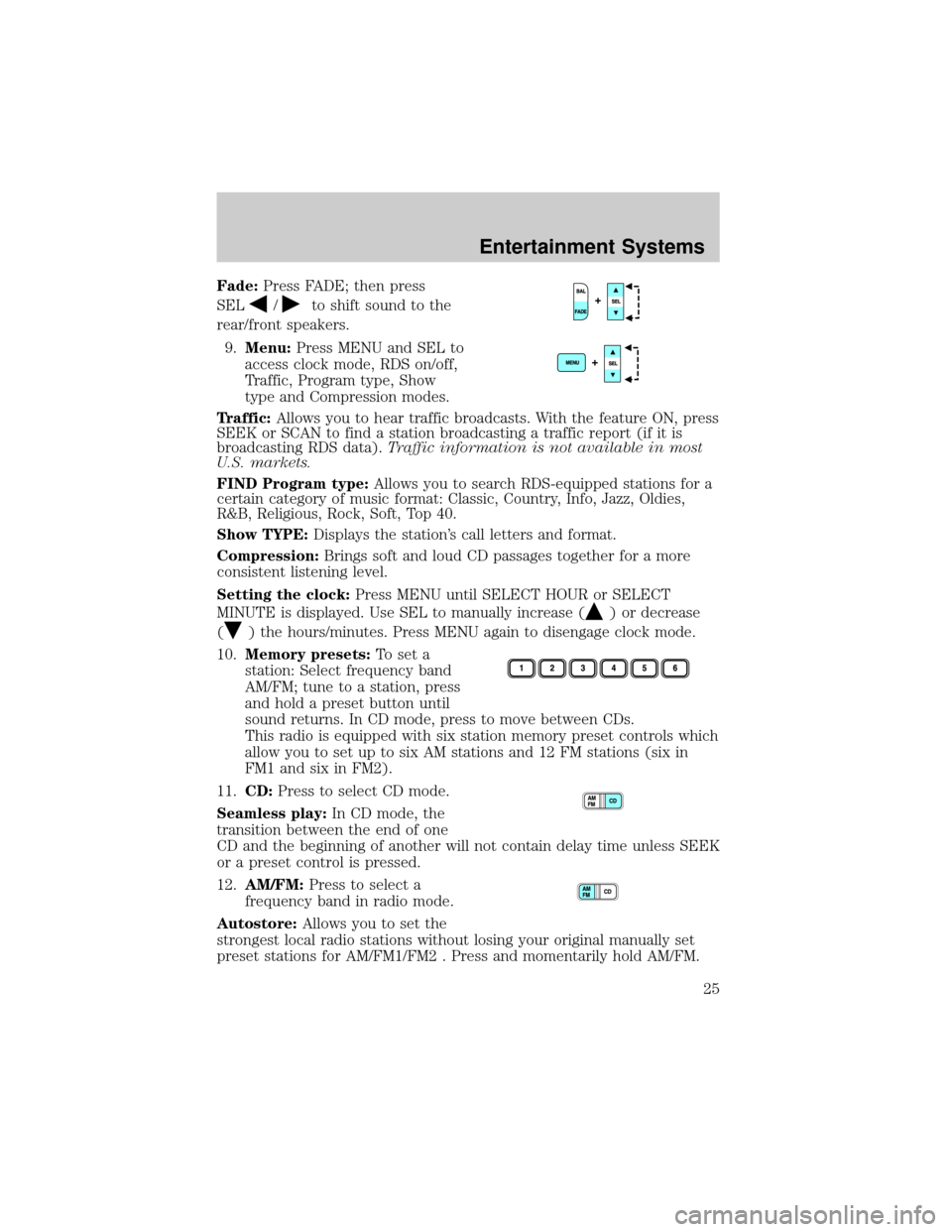
Fade:Press FADE; then press
SEL
/to shift sound to the
rear/front speakers.
9.Menu:Press MENU and SEL to
access clock mode, RDS on/off,
Traffic, Program type, Show
type and Compression modes.
Traffic:Allows you to hear traffic broadcasts. With the feature ON, press
SEEK or SCAN to find a station broadcasting a traffic report (if it is
broadcasting RDS data).Traffic information is not available in most
U.S. markets.
FIND Program type:Allows you to search RDS-equipped stations for a
certain category of music format: Classic, Country, Info, Jazz, Oldies,
R&B, Religious, Rock, Soft, Top 40.
Show TYPE:Displays the station's call letters and format.
Compression:Brings soft and loud CD passages together for a more
consistent listening level.
Setting the clock:Press MENU until SELECT HOUR or SELECT
MINUTE is displayed. Use SEL to manually increase (
) or decrease
(
) the hours/minutes. Press MENU again to disengage clock mode.
10.Memory presets:To set a
station: Select frequency band
AM/FM; tune to a station, press
and hold a preset button until
sound returns. In CD mode, press to move between CDs.
This radio is equipped with six station memory preset controls which
allow you to set up to six AM stations and 12 FM stations (six in
FM1 and six in FM2).
11.CD:Press to select CD mode.
Seamless play:In CD mode, the
transition between the end of one
CD and the beginning of another will not contain delay time unless SEEK
or a preset control is pressed.
12.AM/FM:Press to select a
frequency band in radio mode.
Autostore:Allows you to set the
strongest local radio stations without losing your original manually set
preset stations for AM/FM1/FM2 . Press and momentarily hold AM/FM.
Entertainment Systems
25
Page 26 of 245
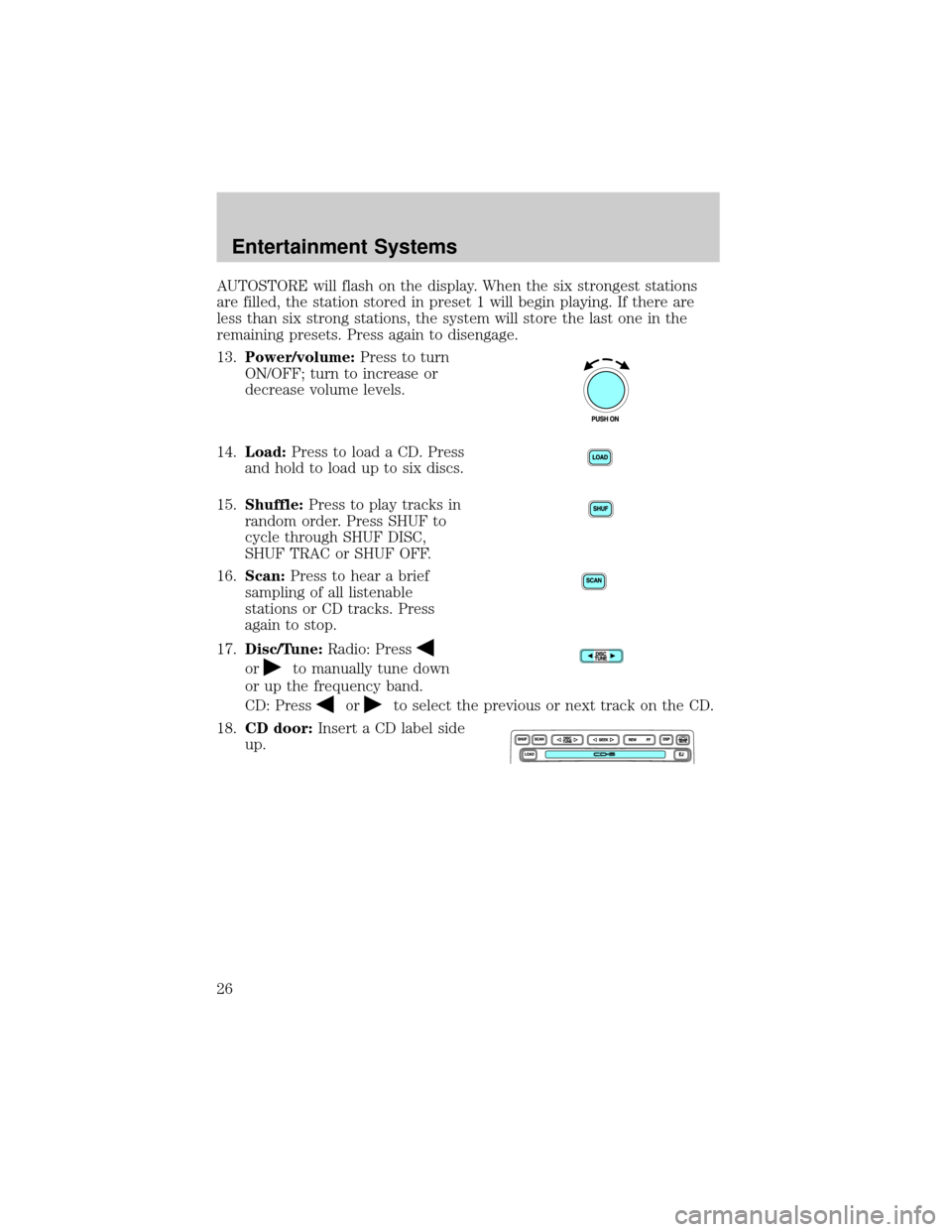
AUTOSTORE will flash on the display. When the six strongest stations
are filled, the station stored in preset 1 will begin playing. If there are
less than six strong stations, the system will store the last one in the
remaining presets. Press again to disengage.
13.Power/volume:Press to turn
ON/OFF; turn to increase or
decrease volume levels.
14.Load:Press to load a CD. Press
and hold to load up to six discs.
15.Shuffle:Press to play tracks in
random order. Press SHUF to
cycle through SHUF DISC,
SHUF TRAC or SHUF OFF.
16.Scan:Press to hear a brief
sampling of all listenable
stations or CD tracks. Press
again to stop.
17.Disc/Tune:Radio: Press
orto manually tune down
or up the frequency band.
CD: Press
orto select the previous or next track on the CD.
18.CD door:Insert a CD label side
up.
Entertainment Systems
26
Page 27 of 245
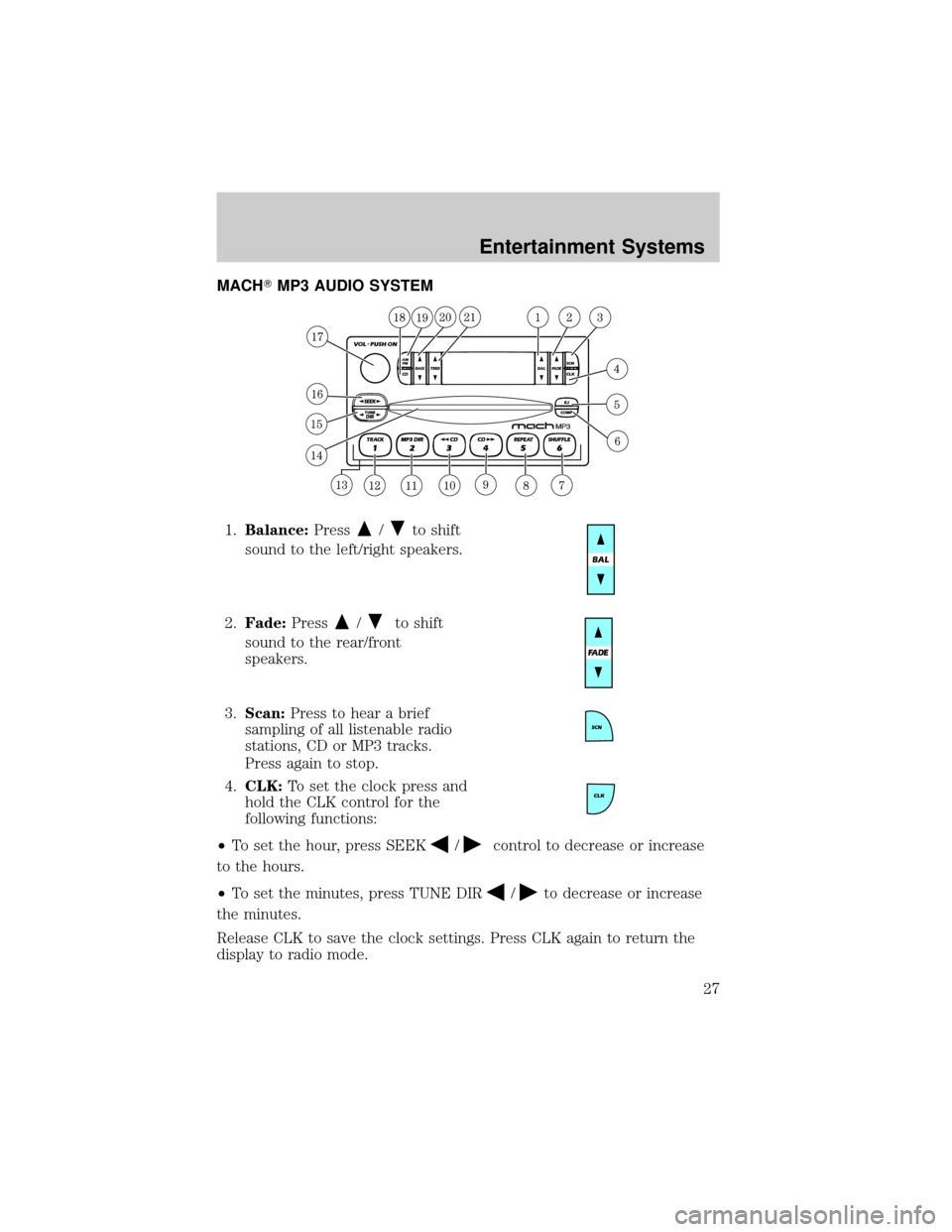
MACHTMP3 AUDIO SYSTEM
1.Balance:Press
/to shift
sound to the left/right speakers.
2.Fade:Press
/to shift
sound to the rear/front
speakers.
3.Scan:Press to hear a brief
sampling of all listenable radio
stations, CD or MP3 tracks.
Press again to stop.
4.CLK:To set the clock press and
hold the CLK control for the
following functions:
²To set the hour, press SEEK
/control to decrease or increase
to the hours.
²To set the minutes, press TUNE DIR
/to decrease or increase
the minutes.
Release CLK to save the clock settings. Press CLK again to return the
display to radio mode.
Entertainment Systems
27
Page 28 of 245
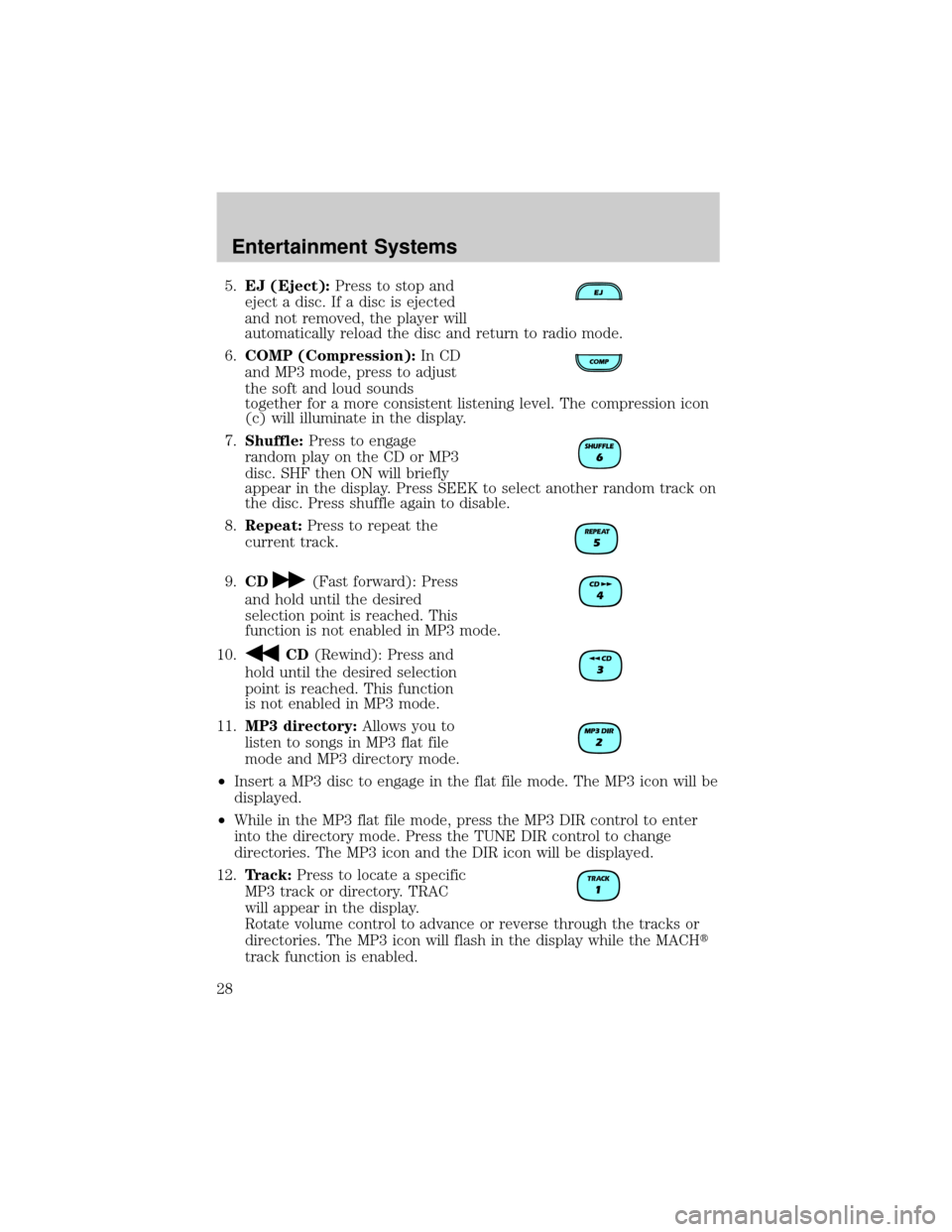
5.EJ (Eject):Press to stop and
eject a disc. If a disc is ejected
and not removed, the player will
automatically reload the disc and return to radio mode.
6.COMP (Compression):In CD
and MP3 mode, press to adjust
the soft and loud sounds
together for a more consistent listening level. The compression icon
(c) will illuminate in the display.
7.Shuffle:Press to engage
random play on the CD or MP3
disc. SHF then ON will briefly
appear in the display. Press SEEK to select another random track on
the disc. Press shuffle again to disable.
8.Repeat:Press to repeat the
current track.
9.CD
(Fast forward): Press
and hold until the desired
selection point is reached. This
function is not enabled in MP3 mode.
10.
CD(Rewind): Press and
hold until the desired selection
point is reached. This function
is not enabled in MP3 mode.
11.MP3 directory:Allows you to
listen to songs in MP3 flat file
mode and MP3 directory mode.
²Insert a MP3 disc to engage in the flat file mode. The MP3 icon will be
displayed.
²While in the MP3 flat file mode, press the MP3 DIR control to enter
into the directory mode. Press the TUNE DIR control to change
directories. The MP3 icon and the DIR icon will be displayed.
12.Track:Press to locate a specific
MP3 track or directory. TRAC
will appear in the display.
Rotate volume control to advance or reverse through the tracks or
directories. The MP3 icon will flash in the display while the MACHt
track function is enabled.
Entertainment Systems
28
Page 29 of 245
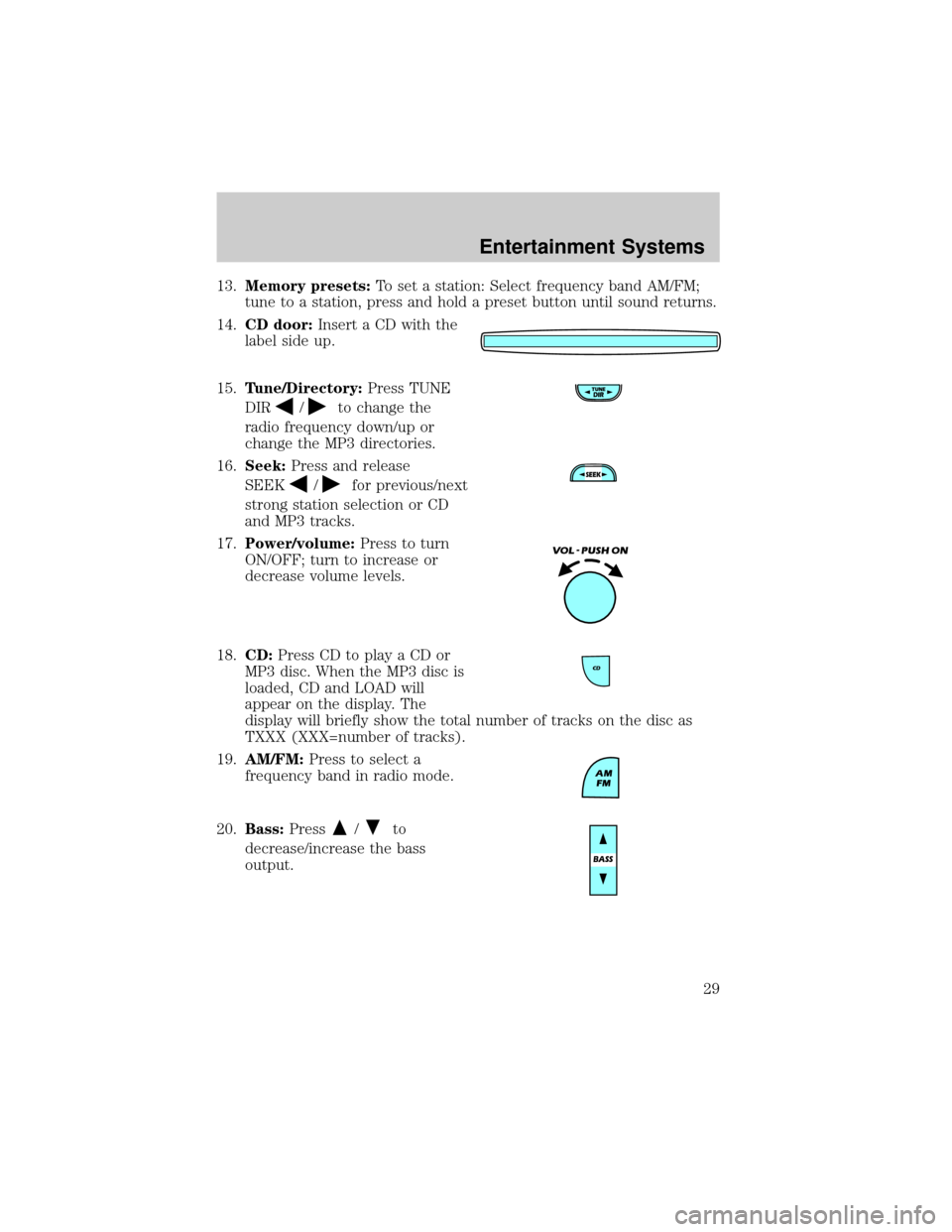
13.Memory presets:To set a station: Select frequency band AM/FM;
tune to a station, press and hold a preset button until sound returns.
14.CD door:Insert a CD with the
label side up.
15.Tune/Directory:Press TUNE
DIR
/to change the
radio frequency down/up or
change the MP3 directories.
16.Seek:Press and release
SEEK
/for previous/next
strong station selection or CD
and MP3 tracks.
17.Power/volume:Press to turn
ON/OFF; turn to increase or
decrease volume levels.
18.CD:Press CD to play a CD or
MP3 disc. When the MP3 disc is
loaded, CD and LOAD will
appear on the display. The
display will briefly show the total number of tracks on the disc as
TXXX (XXX=number of tracks).
19.AM/FM:Press to select a
frequency band in radio mode.
20.Bass:Press
/to
decrease/increase the bass
output.
Entertainment Systems
29
Page 30 of 245
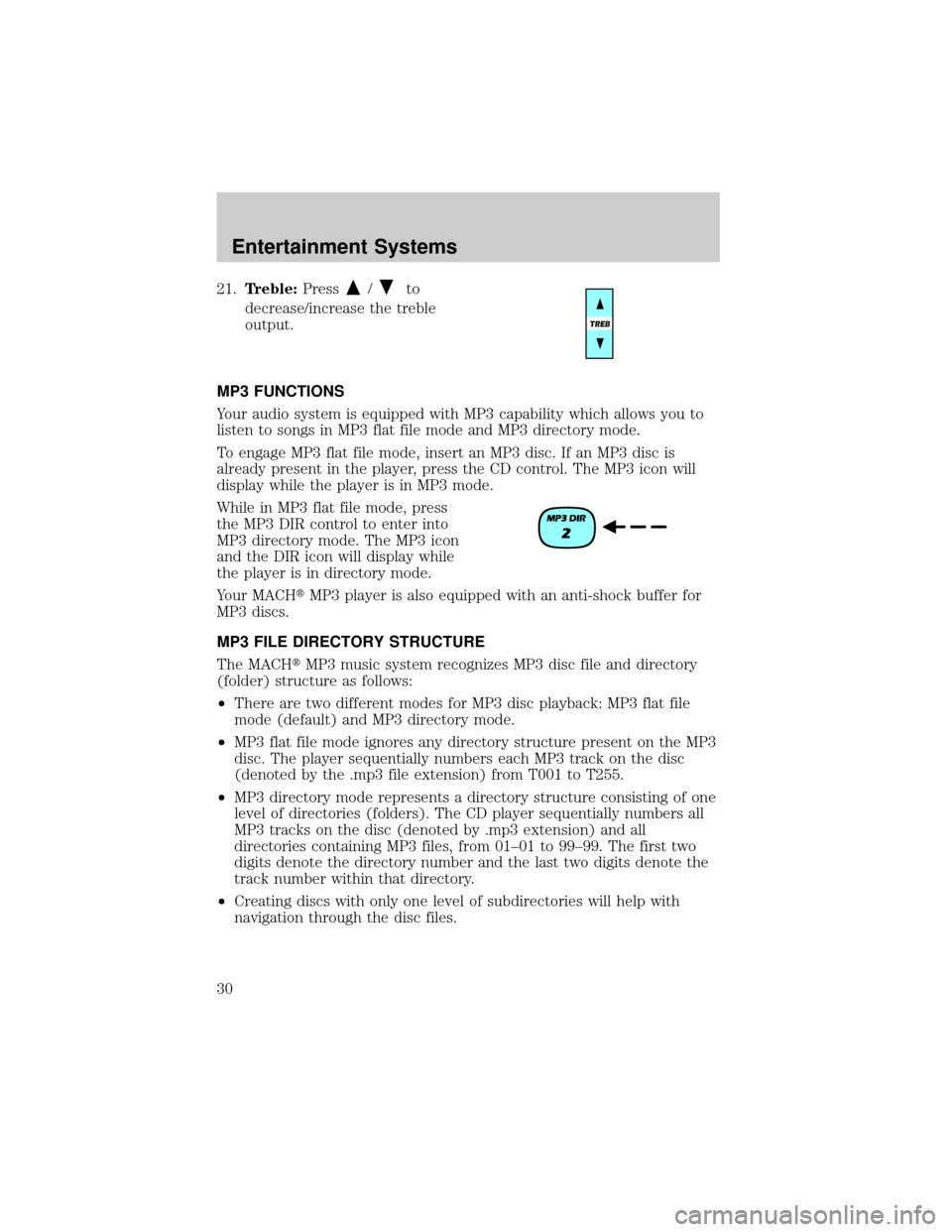
21.Treble:Press/to
decrease/increase the treble
output.
MP3 FUNCTIONS
Your audio system is equipped with MP3 capability which allows you to
listen to songs in MP3 flat file mode and MP3 directory mode.
To engage MP3 flat file mode, insert an MP3 disc. If an MP3 disc is
already present in the player, press the CD control. The MP3 icon will
display while the player is in MP3 mode.
While in MP3 flat file mode, press
the MP3 DIR control to enter into
MP3 directory mode. The MP3 icon
and the DIR icon will display while
the player is in directory mode.
Your MACHtMP3 player is also equipped with an anti-shock buffer for
MP3 discs.
MP3 FILE DIRECTORY STRUCTURE
The MACHtMP3 music system recognizes MP3 disc file and directory
(folder) structure as follows:
²There are two different modes for MP3 disc playback: MP3 flat file
mode (default) and MP3 directory mode.
²MP3 flat file mode ignores any directory structure present on the MP3
disc. The player sequentially numbers each MP3 track on the disc
(denoted by the .mp3 file extension) from T001 to T255.
²MP3 directory mode represents a directory structure consisting of one
level of directories (folders). The CD player sequentially numbers all
MP3 tracks on the disc (denoted by .mp3 extension) and all
directories containing MP3 files, from 01±01 to 99±99. The first two
digits denote the directory number and the last two digits denote the
track number within that directory.
²Creating discs with only one level of subdirectories will help with
navigation through the disc files.
Entertainment Systems
30