lights MAZDA MODEL B3000 TRUCK 2006 User Guide
[x] Cancel search | Manufacturer: MAZDA, Model Year: 2006, Model line: MODEL B3000 TRUCK, Model: MAZDA MODEL B3000 TRUCK 2006Pages: 266, PDF Size: 2.11 MB
Page 42 of 266
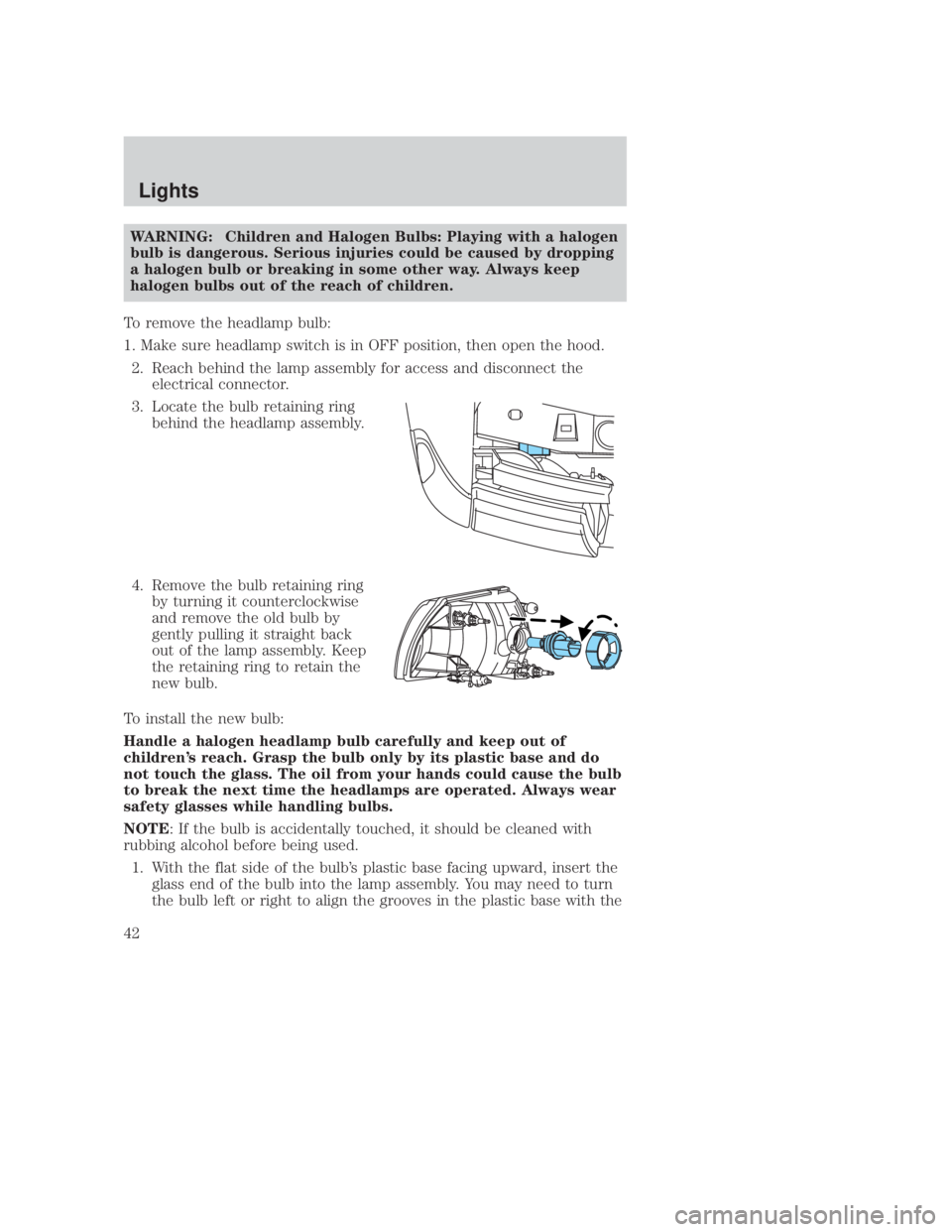
JOBNAME: No Job Name PAGE: 42 SESS: 1 OUTPUT: Thu Sep 15 08:22:27 2005
/ford_pdm/ford/own2002/mbs/og
WARNING: Children and Halogen Bulbs: Playing with a halogen
bulb is dangerous. Serious injuries could be caused by dropping
a halogen bulb or breaking in some other way. Always keep
halogen bulbs out of the reach of children.
To remove the headlamp bulb:
1. Make sure headlamp switch is in OFF position, then open the hood. 2. Reach behind the lamp assembly for access and disconnect the electrical connector.
3. Locate the bulb retaining ring behind the headlamp assembly.
4. Remove the bulb retaining ring by turning it counterclockwise
and remove the old bulb by
gently pulling it straight back
out of the lamp assembly. Keep
the retaining ring to retain the
new bulb.
To install the new bulb:
Handle a halogen headlamp bulb carefully and keep out of
children's reach. Grasp the bulb only by its plastic base and do
not touch the glass. The oil from your hands could cause the bulb
to break the next time the headlamps are operated. Always wear
safety glasses while handling bulbs.
NOTE: If the bulb is accidentally touched, it should be cleaned with
rubbing alcohol before being used. 1. With the flat side of the bulb's plastic base facing upward, insert the glass end of the bulb into the lamp assembly. You may need to turn
the bulb left or right to align the grooves in the plastic base with the
art=mbscf404_a
art=mbscf400_a
REVIEW COPY ÐÐ
2006 B-Series (mbs), Owners Guide (post-2002-fmt) (own2002),Market:USA(fus)
PAGE: 42OP: root EDIT SESSION: 1DATE: SEPT 15 2005 at 8:21JOB:@ibm2/ford_pdm/CLS_ford/GRP_own2002/JOB_mbs/DIV_og
Lights
42
Page 43 of 266
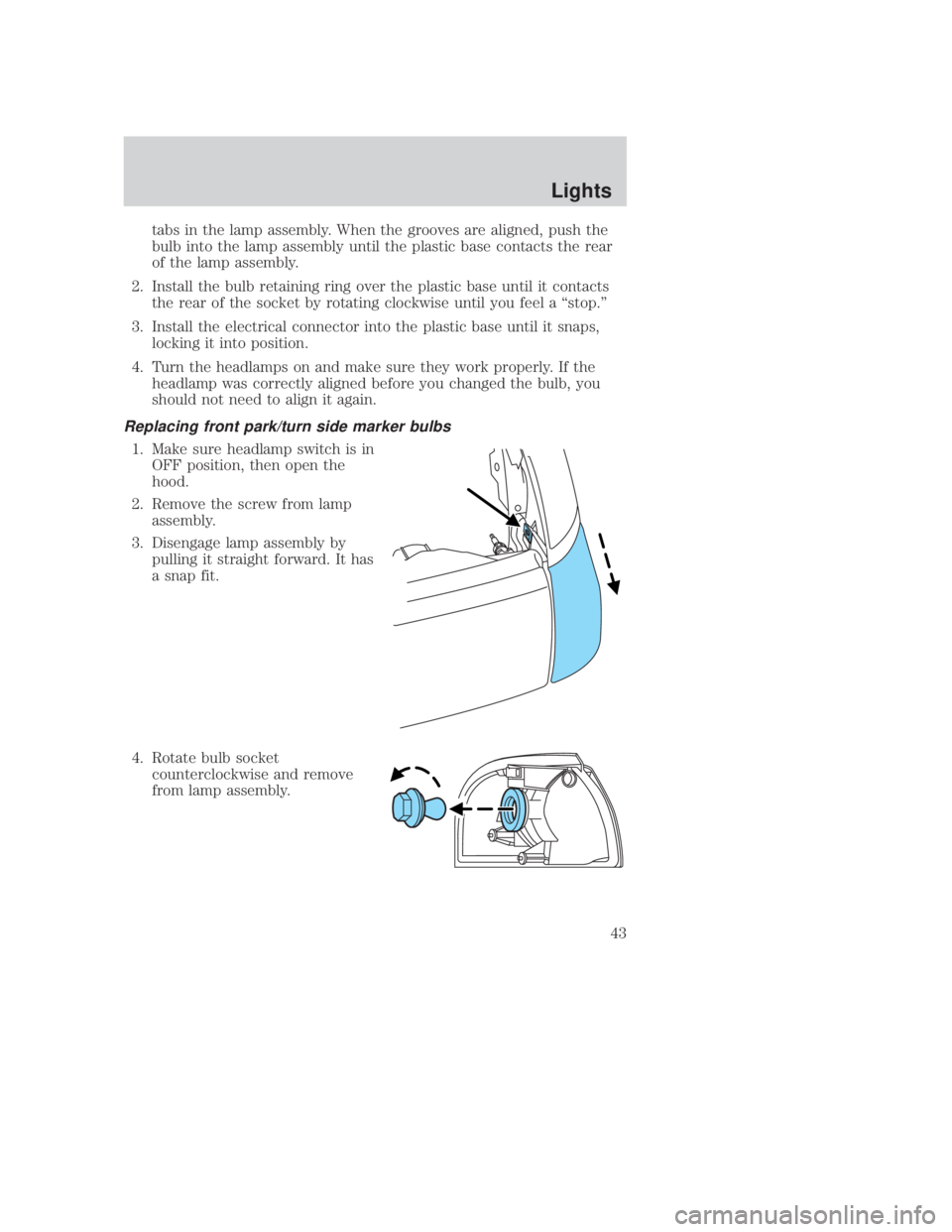
JOBNAME: No Job Name PAGE: 43 SESS: 1 OUTPUT: Thu Sep 15 08:22:27 2005
/ford_pdm/ford/own2002/mbs/og
tabs in the lamp assembly. When the grooves are aligned, push the
bulb into the lamp assembly until the plastic base contacts the rear
of the lamp assembly.
2. Install the bulb retaining ring over the plastic base until it contacts the rear of the socket by rotating clockwise until you feel a ªstop.º
3. Install the electrical connector into the plastic base until it snaps, locking it into position.
4. Turn the headlamps on and make sure they work properly. If the headlamp was correctly aligned before you changed the bulb, you
should not need to align it again.
Replacing front park/turn side marker bulbs
1. Make sure headlamp switch is inOFF position, then open the
hood.
2. Remove the screw from lamp assembly.
3. Disengage lamp assembly by pulling it straight forward. It has
a snap fit.
4. Rotate bulb socket counterclockwise and remove
from lamp assembly.
art=mbscf405_a
art=mbscf408_a
REVIEW COPY ÐÐ
2006 B-Series (mbs), Owners Guide (post-2002-fmt) (own2002),Market:USA(fus)
PAGE: 43OP: root EDIT SESSION: 1DATE: SEPT 15 2005 at 8:21JOB:@ibm2/ford_pdm/CLS_ford/GRP_own2002/JOB_mbs/DIV_og
Lights
43
Page 44 of 266
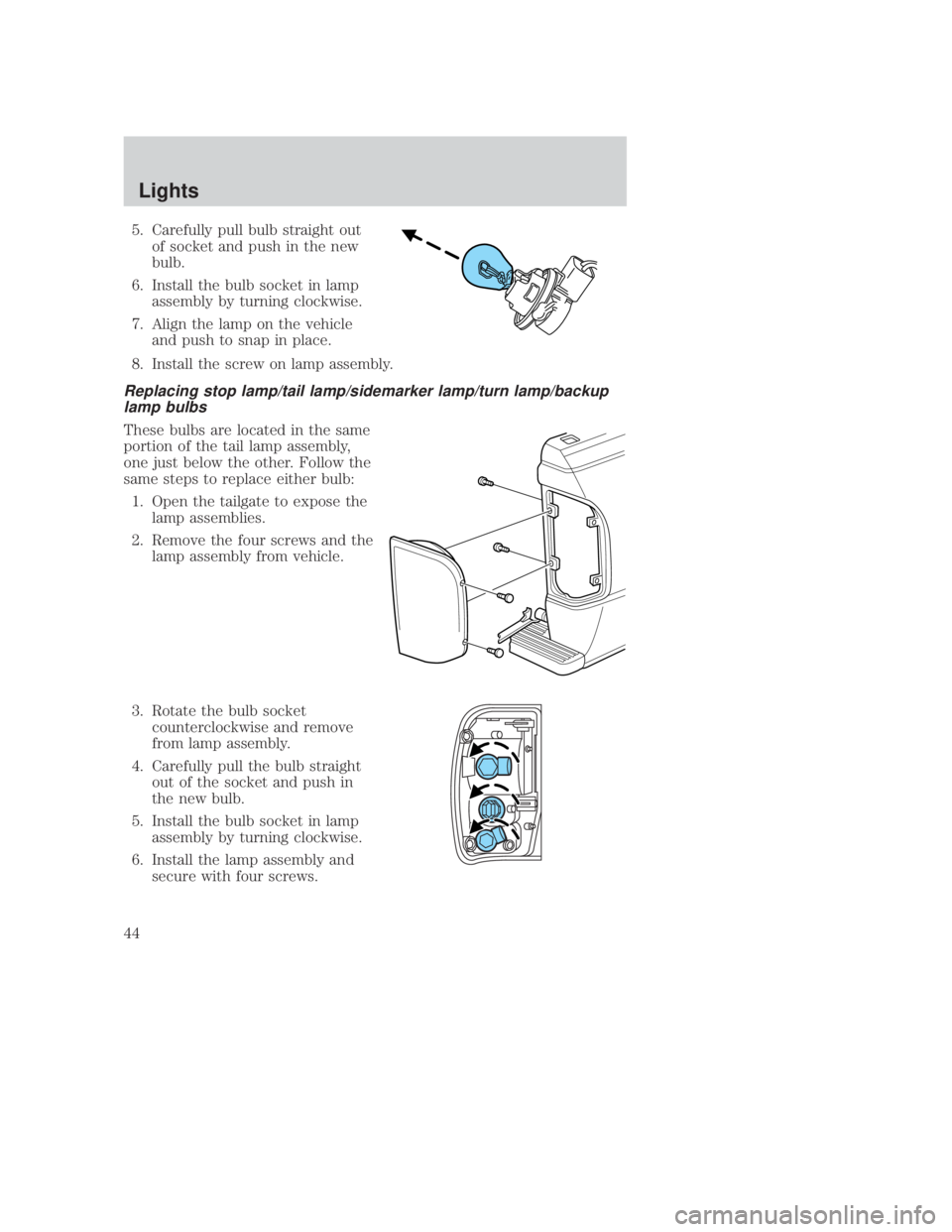
JOBNAME: No Job Name PAGE: 44 SESS: 1 OUTPUT: Thu Sep 15 08:22:27 2005
/ford_pdm/ford/own2002/mbs/og
5. Carefully pull bulb straight outof socket and push in the new
bulb.
6. Install the bulb socket in lamp assembly by turning clockwise.
7. Align the lamp on the vehicle and push to snap in place.
8. Install the screw on lamp assembly.
Replacing stop lamp/tail lamp/sidemarker lamp/turn lamp/backup lamp bulbs
These bulbs are located in the same
portion of the tail lamp assembly,
one just below the other. Follow the
same steps to replace either bulb:
1. Open the tailgate to expose the lamp assemblies.
2. Remove the four screws and the lamp assembly from vehicle.
3. Rotate the bulb socket counterclockwise and remove
from lamp assembly.
4. Carefully pull the bulb straight out of the socket and push in
the new bulb.
5. Install the bulb socket in lamp assembly by turning clockwise.
6. Install the lamp assembly and secure with four screws.
art=dnomc306_a
art=mbscf401_a
art=mbscf409_a
REVIEW COPY ÐÐ
2006 B-Series (mbs), Owners Guide (post-2002-fmt) (own2002),Market:USA(fus)
PAGE: 44OP: root EDIT SESSION: 1DATE: SEPT 15 2005 at 8:21JOB:@ibm2/ford_pdm/CLS_ford/GRP_own2002/JOB_mbs/DIV_og
Lights
44
Page 45 of 266

JOBNAME: No Job Name PAGE: 45 SESS: 1 OUTPUT: Thu Sep 15 08:22:27 2005
/ford_pdm/ford/own2002/mbs/og
Replacing fog lamp bulbs
WARNING: Handling Halogen Bulbs: When a halogen bulb
breaks, it is dangerous. These bulbs contain pressurized gas. If
one is broken, it will explode and serious injuries could be
caused by the flying glass. If the glass portion of the bulb is
touched with bare hands, body oil could cause the bulb to
overheat and explode when lit. Never touch the glass portion of
the bulb with your bare hands and always wear eye protection
when handling or working around halogen bulbs.
WARNING: Children and Halogen Bulbs: Playing with a halogen
bulb is dangerous. Serious injuries could be caused by dropping
a halogen bulb or breaking in some other way. Always keep
halogen bulbs out of the reach of children.
NOTE: If the bulb is accidentally touched, it should be cleaned with
rubbing alcohol before being used. 1. Remove the bulb socket from the fog lamp by turning
counterclockwise.
2. Disconnect the electrical connector from the fog lamp
bulb.
3. Connect the electrical connector to the new fog lamp bulb.
4. Install the bulb socket in the fog lamp turning clockwise.
Replacing high-mount brake lamp
To remove the brake lamp assembly: 1. Remove the two screws and lamp assembly from vehicle.
2. Remove the bulb socket from lamp assembly by rotating it counterclockwise.
3. Carefully pull bulb straight out of socket and push in the new bulb.
To install the brake lamp assembly: 1. Install the bulb socket into the lamp assembly by rotating clockwise.
2. Install the lamp assembly on the vehicle and secure with two screws.
art=ranmc306_a
art=ranmc312_a
REVIEW COPY ÐÐ2006 B-Series (mbs), Owners Guide (post-2002-fmt) (own2002),Market:USA(fus)
PAGE: 45OP: root EDIT SESSION: 1DATE: SEPT 15 2005 at 8:21JOB:@ibm2/ford_pdm/CLS_ford/GRP_own2002/JOB_mbs/DIV_og
Lights
45
Page 46 of 266
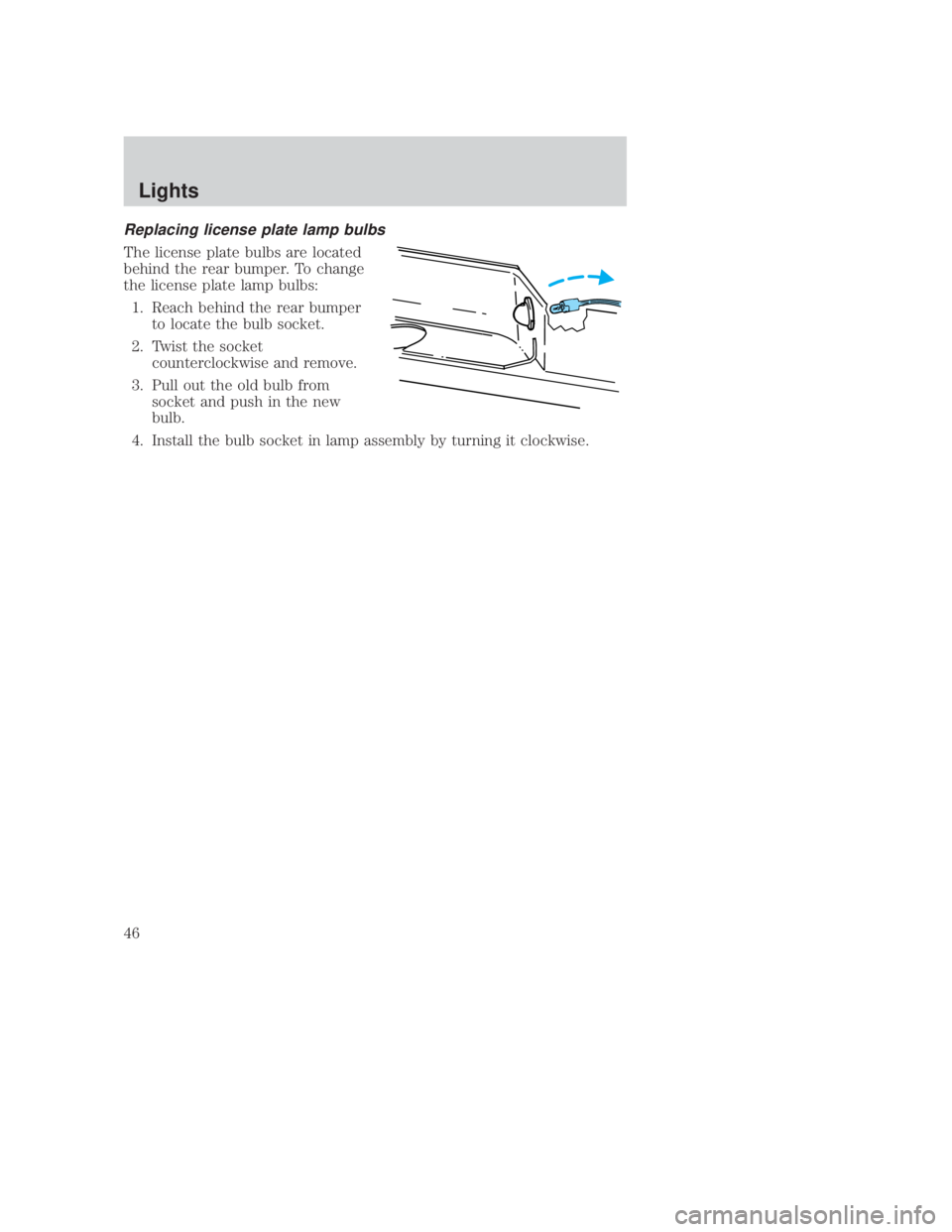
JOBNAME: No Job Name PAGE: 46 SESS: 1 OUTPUT: Thu Sep 15 08:22:27 2005
/ford_pdm/ford/own2002/mbs/og
Replacing license plate lamp bulbs
The license plate bulbs are located
behind the rear bumper. To change
the license plate lamp bulbs:1. Reach behind the rear bumper to locate the bulb socket.
2. Twist the socket counterclockwise and remove.
3. Pull out the old bulb from socket and push in the new
bulb.
4. Install the bulb socket in lamp assembly by turning it clockwise.
art=exdmc038_b
REVIEW COPY ÐÐ 2006 B-Series (mbs), Owners Guide (post-2002-fmt) (own2002),Market:USA(fus)
PAGE: 46OP: root EDIT SESSION: 1DATE: SEPT 15 2005 at 8:21JOB:@ibm2/ford_pdm/CLS_ford/GRP_own2002/JOB_mbs/DIV_og
Lights
46
Page 59 of 266
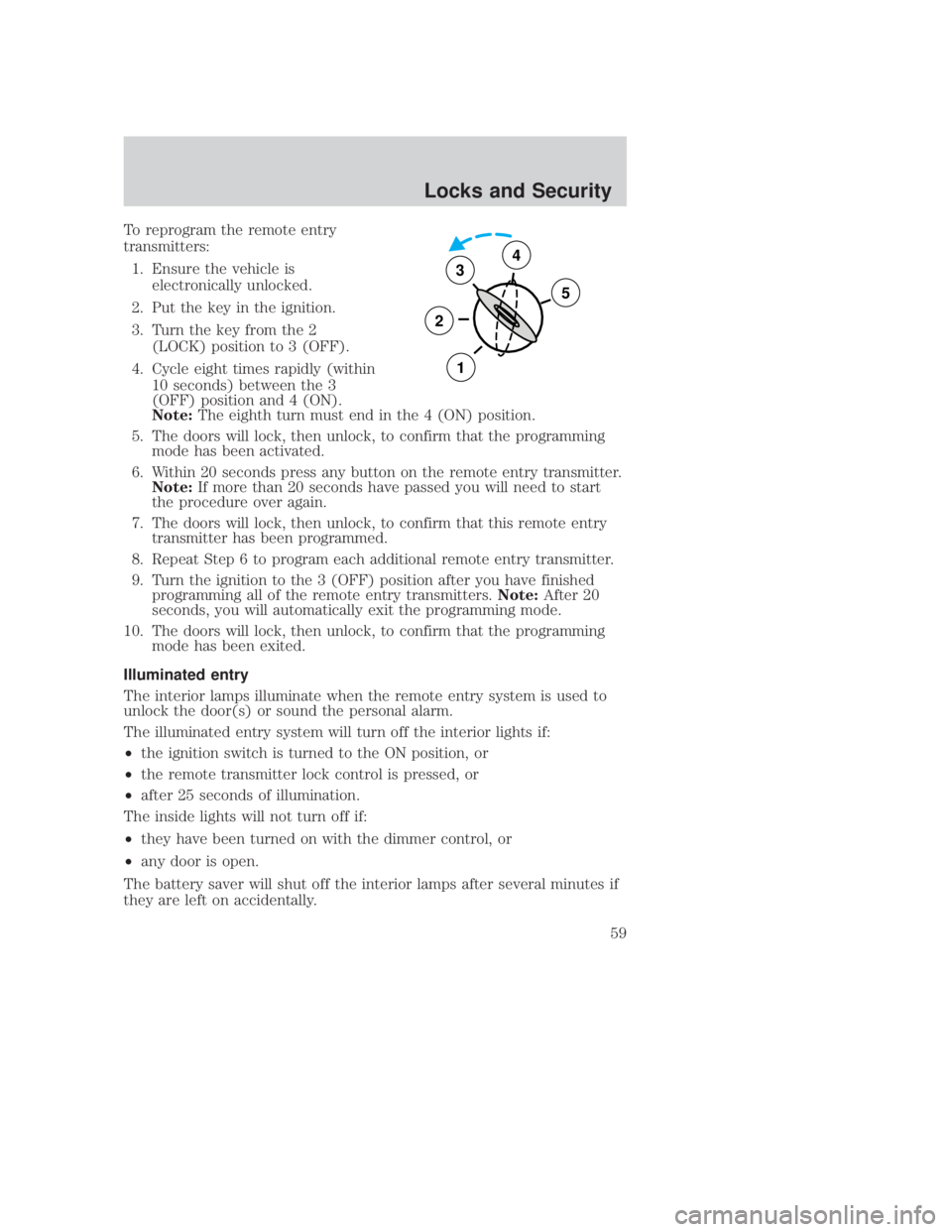
JOBNAME: No Job Name PAGE: 59 SESS: 1 OUTPUT: Thu Sep 15 08:22:27 2005
/ford_pdm/ford/own2002/mbs/og
To reprogram the remote entry
transmitters:1. Ensure the vehicle is electronically unlocked.
2. Put the key in the ignition.
3. Turn the key from the 2 (LOCK) position to 3 (OFF).
4. Cycle eight times rapidly (within 10 seconds) between the 3
(OFF) position and 4 (ON).
Note: The eighth turn must end in the 4 (ON) position.
5. The doors will lock, then unlock, to confirm that the programming mode has been activated.
6. Within 20 seconds press any button on the remote entry transmitter. Note: If more than 20 seconds have passed you will need to start
the procedure over again.
7. The doors will lock, then unlock, to confirm that this remote entry transmitter has been programmed.
8. Repeat Step 6 to program each additional remote entry transmitter.
9. Turn the ignition to the 3 (OFF) position after you have finished programming all of the remote entry transmitters. Note:After 20
seconds, you will automatically exit the programming mode.
10. The doors will lock, then unlock, to confirm that the programming mode has been exited.
Illuminated entry
The interior lamps illuminate when the remote entry system is used to
unlock the door(s) or sound the personal alarm.
The illuminated entry system will turn off the interior lights if:
² the ignition switch is turned to the ON position, or
² the remote transmitter lock control is pressed, or
² after 25 seconds of illumination.
The inside lights will not turn off if:
² they have been turned on with the dimmer control, or
² any door is open.
The battery saver will shut off the interior lamps after several minutes if
they are left on accidentally.
3
2
1
5
4
CIMS #1258992
com_illuminate.fly-ran itdseq=80
art=f12dr029_a
REVIEW COPY ÐÐ
2006 B-Series (mbs), Owners Guide (post-2002-fmt) (own2002),Market:USA(fus)
PAGE: 59OP: root EDIT SESSION: 1DATE: SEPT 15 2005 at 8:21JOB:@ibm2/ford_pdm/CLS_ford/GRP_own2002/JOB_mbs/DIV_og
Locks and Security
59
Page 83 of 266
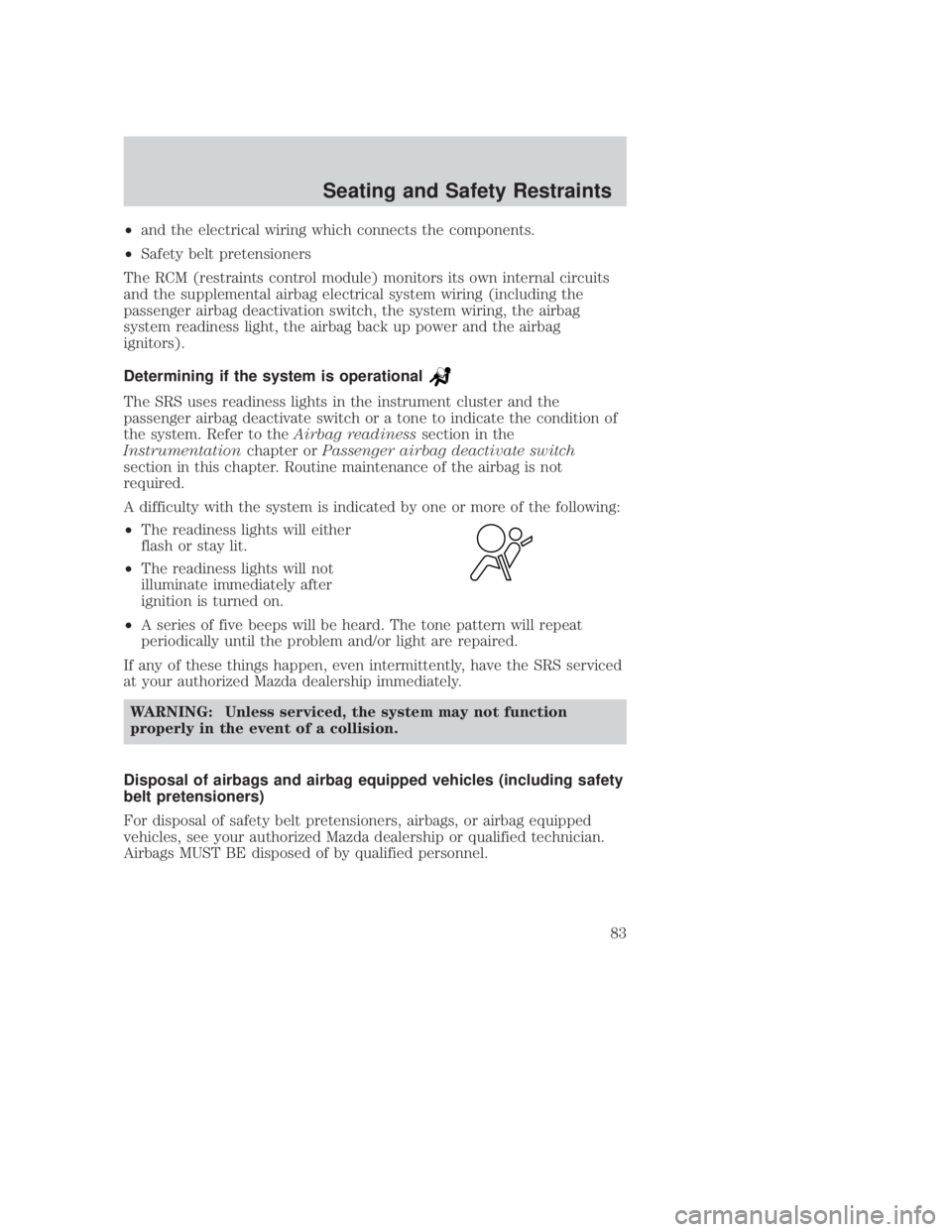
JOBNAME: No Job Name PAGE: 83 SESS: 1 OUTPUT: Thu Sep 15 08:22:27 2005
/ford_pdm/ford/own2002/mbs/og
²and the electrical wiring which connects the components.
² Safety belt pretensioners
The RCM (restraints control module) monitors its own internal circuits
and the supplemental airbag electrical system wiring (including the
passenger airbag deactivation switch, the system wiring, the airbag
system readiness light, the airbag back up power and the airbag
ignitors).
Determining if the system is operational
The SRS uses readiness lights in the instrument cluster and the
passenger airbag deactivate switch or a tone to indicate the condition of
the system. Refer to the Airbag readinesssection in the
Instrumentation chapter orPassenger airbag deactivate switch
section in this chapter. Routine maintenance of the airbag is not
required.
A difficulty with the system is indicated by one or more of the following:
² The readiness lights will either
flash or stay lit.
² The readiness lights will not
illuminate immediately after
ignition is turned on.
² A series of five beeps will be heard. The tone pattern will repeat
periodically until the problem and/or light are repaired.
If any of these things happen, even intermittently, have the SRS serviced
at your authorized Mazda dealership immediately.
WARNING: Unless serviced, the system may not function
properly in the event of a collision.
Disposal of airbags and airbag equipped vehicles (including safety
belt pretensioners)
For disposal of safety belt pretensioners, airbags, or airbag equipped
vehicles, see your authorized Mazda dealership or qualified technician.
Airbags MUST BE disposed of by qualified personnel.
CIMS #683853
com_deter_operational.mbs itdseq=118
CIMS #683854
com_disposing.mbs itdseq=119
art=ranis319_a
REVIEW COPY ÐÐ
2006 B-Series (mbs), Owners Guide (post-2002-fmt) (own2002),Market:USA(fus)
PAGE: 83OP: root EDIT SESSION: 1DATE: SEPT 15 2005 at 8:21JOB:@ibm2/ford_pdm/CLS_ford/GRP_own2002/JOB_mbs/DIV_og
Seating and Safety Restraints
83
Page 136 of 266
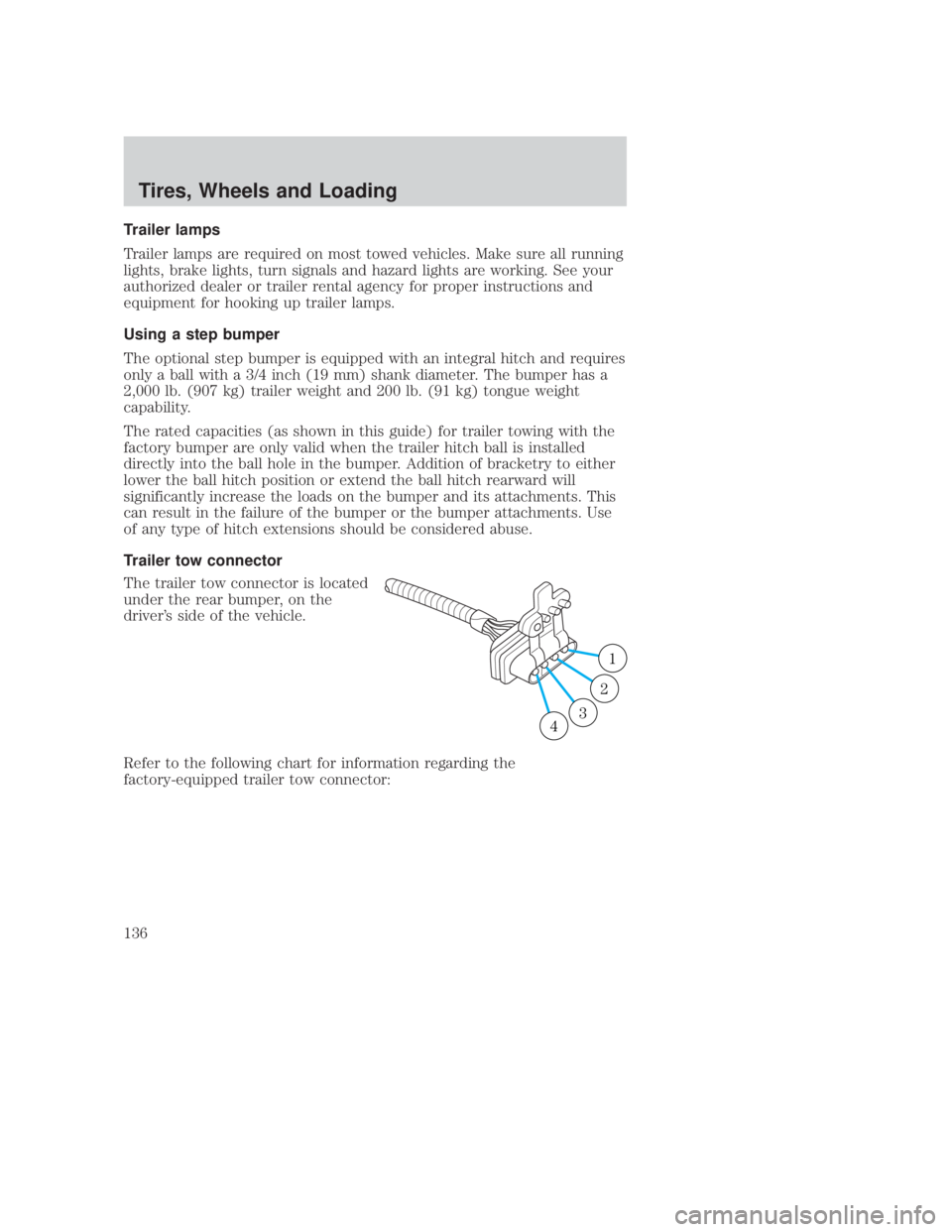
JOBNAME: No Job Name PAGE: 136 SESS: 1 OUTPUT: Thu Sep 15 08:22:27 2005
/ford_pdm/ford/own2002/mbs/og
Trailer lamps
Trailer lamps are required on most towed vehicles. Make sure all running
lights, brake lights, turn signals and hazard lights are working. See your
authorized dealer or trailer rental agency for proper instructions and
equipment for hooking up trailer lamps.
Using a step bumper
The optional step bumper is equipped with an integral hitch and requires
only a ball with a 3/4 inch (19 mm) shank diameter. The bumper has a
2,000 lb. (907 kg) trailer weight and 200 lb. (91 kg) tongue weight
capability.
The rated capacities (as shown in this guide) for trailer towing with the
factory bumper are only valid when the trailer hitch ball is installed
directly into the ball hole in the bumper. Addition of bracketry to either
lower the ball hitch position or extend the ball hitch rearward will
significantly increase the loads on the bumper and its attachments. This
can result in the failure of the bumper or the bumper attachments. Use
of any type of hitch extensions should be considered abuse.
Trailer tow connector
The trailer tow connector is located
under the rear bumper, on the
driver's side of the vehicle.
Refer to the following chart for information regarding the
factory-equipped trailer tow connector:
1
2
34
CIMS #81318
com_trailer-lampsitdseq=167
CIMS #710092
com_use-step-bumper.mbs itdseq=168
CIMS #476432
com_towconnect.ran itdseq=169
art=ranmc721_a
REVIEW COPY ÐÐ
2006 B-Series (mbs), Owners Guide (post-2002-fmt) (own2002),Market:USA(fus)
PAGE: 136OP:root EDIT SESSION: 1DATE: SEPT 15 2005 at 8:22JOB:@ibm2/ford_pdm/CLS_ford/GRP_own2002/JOB_mbs/DIV_og
Tires, Wheels and Loading
136
Page 141 of 266
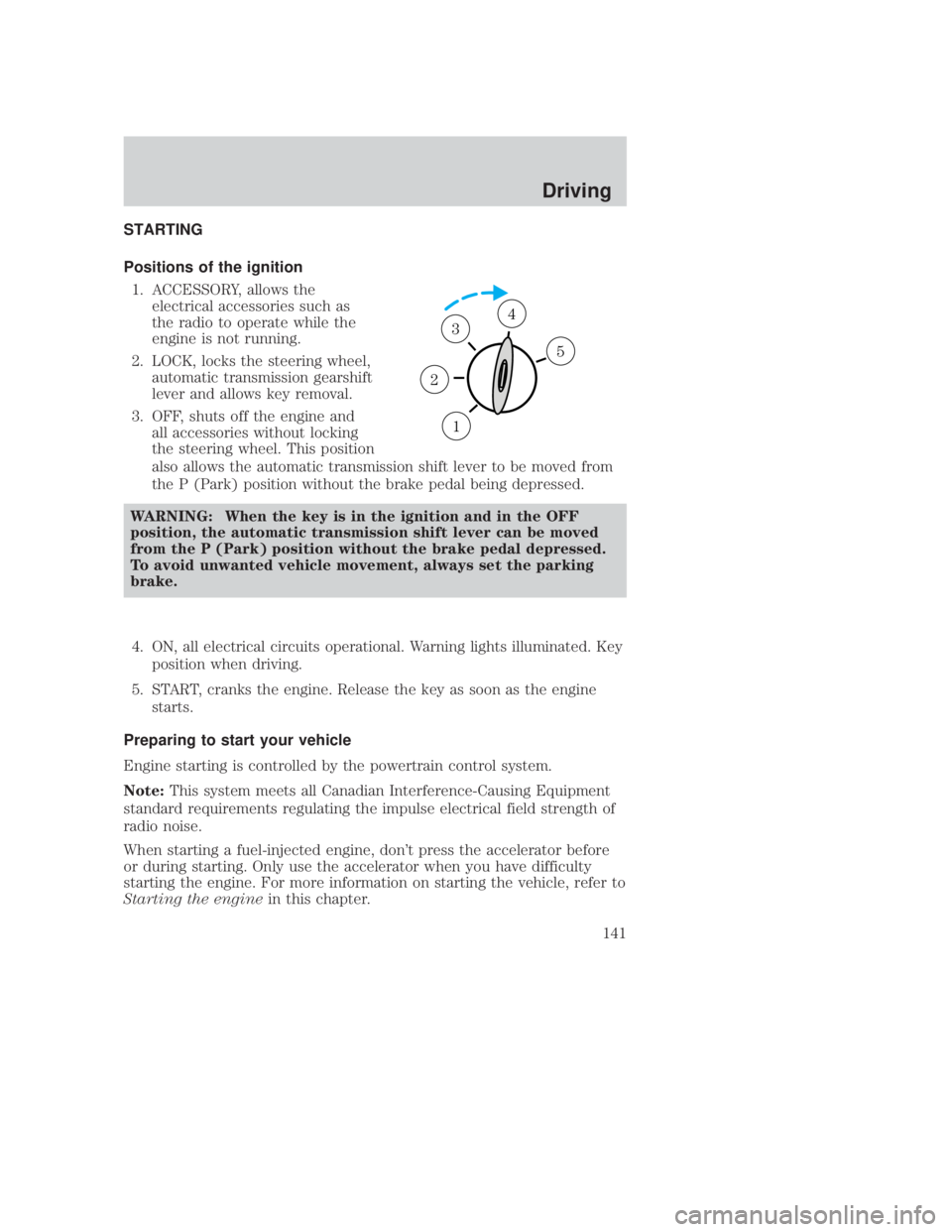
JOBNAME: No Job Name PAGE: 141 SESS: 1 OUTPUT: Thu Sep 15 08:22:27 2005
/ford_pdm/ford/own2002/mbs/og
STARTING
Positions of the ignition1. ACCESSORY, allows the electrical accessories such as
the radio to operate while the
engine is not running.
2. LOCK, locks the steering wheel, automatic transmission gearshift
lever and allows key removal.
3. OFF, shuts off the engine and all accessories without locking
the steering wheel. This position
also allows the automatic transmission shift lever to be moved from
the P (Park) position without the brake pedal being depressed.
WARNING: When the key is in the ignition and in the OFF
position, the automatic transmission shift lever can be moved
from the P (Park) position without the brake pedal depressed.
To avoid unwanted vehicle movement, always set the parking
brake.
4. ON, all electrical circuits operational. Warning lights illuminated. Key position when driving.
5. START, cranks the engine. Release the key as soon as the engine starts.
Preparing to start your vehicle
Engine starting is controlled by the powertrain control system.
Note: This system meets all Canadian Interference-Causing Equipment
standard requirements regulating the impulse electrical field strength of
radio noise.
When starting a fuel-injected engine, don't press the accelerator before
or during starting. Only use the accelerator when you have difficulty
starting the engine. For more information on starting the vehicle, refer to
Starting the engine in this chapter.
1
2
34
5
CIMS #727778
com_starting-title
itdseq=175
CIMS #77457
com_ignition_positions.04 itdseq=176
CIMS #1129631
com_starting-vehicle.mbs itdseq=177
art=exdto300_a
REVIEW COPY ÐÐ
2006 B-Series (mbs), Owners Guide (post-2002-fmt) (own2002),Market:USA(fus)
PAGE: 141OP:root EDIT SESSION: 1DATE: SEPT 15 2005 at 8:22JOB:@ibm2/ford_pdm/CLS_ford/GRP_own2002/JOB_mbs/DIV_og
Driving
141
Page 144 of 266

JOBNAME: No Job Name PAGE: 144 SESS: 1 OUTPUT: Thu Sep 15 08:22:27 2005
/ford_pdm/ford/own2002/mbs/og
Some warning lights will briefly illuminate. SeeWarning lights and
chimes in theInstrument Cluster chapter for more information
regarding the warning lights.
Starting the engine
Note: Whenever you start your vehicle, release the key as soon as the
engine starts. Excessive cranking could damage the starter.
1. Turn the key to 4 (ON) without turning the key to 5 (START). If
there is difficulty in turning the
key, rotate the steering wheel
until the key turns freely. This
condition may occur when:
² the front wheels are turned
² a front wheel is against the curb
Turn the key to 5 (START), then
release the key as soon as the
engine starts. Excessive cranking could damage the starter.
Note: If the engine does not start within five seconds on the first try,
turn the key to OFF, wait 10 seconds and try again. If the engine still
fails to start, press the accelerator to the floor and try again; this will
allow the engine to crank with the fuel shut off in case the engine is
flooded with fuel.
If the engine fails to start using the preceding instructions (flexible
fuel vehicles only)
1. Press and hold down the accelerator 1/3 to 1/2 way to floor, then crank the engine.
2. When the engine starts, release the key, then gradually release the accelerator pedal as the engine speeds up. If the engine still fails to
start, repeat Step 1.
Guarding against exhaust fumes
Carbon monoxide is present in exhaust fumes. Take precautions to avoid
its dangerous effects. WARNING: If you smell exhaust fumes inside your vehicle,
have your dealer inspect your vehicle immediately. Do not drive
if you smell exhaust fumes.
3
2
1
5
4
CIMS #1129632
com_start.mbs itdseq=179
CIMS #412567
com_no-start.01 itdseq=180
CIMS #954491
com_guarding-fumes.fly itdseq=181
art=f12st004_b
REVIEW COPY ÐÐ
2006 B-Series (mbs), Owners Guide (post-2002-fmt) (own2002),Market:USA(fus)
PAGE: 144OP:root EDIT SESSION: 1DATE: SEPT 15 2005 at 8:22JOB:@ibm2/ford_pdm/CLS_ford/GRP_own2002/JOB_mbs/DIV_og
Driving
144