radio controls MAZDA MODEL B3000 TRUCK 2007 Owners Manual
[x] Cancel search | Manufacturer: MAZDA, Model Year: 2007, Model line: MODEL B3000 TRUCK, Model: MAZDA MODEL B3000 TRUCK 2007Pages: 280, PDF Size: 1.95 MB
Page 1 of 280
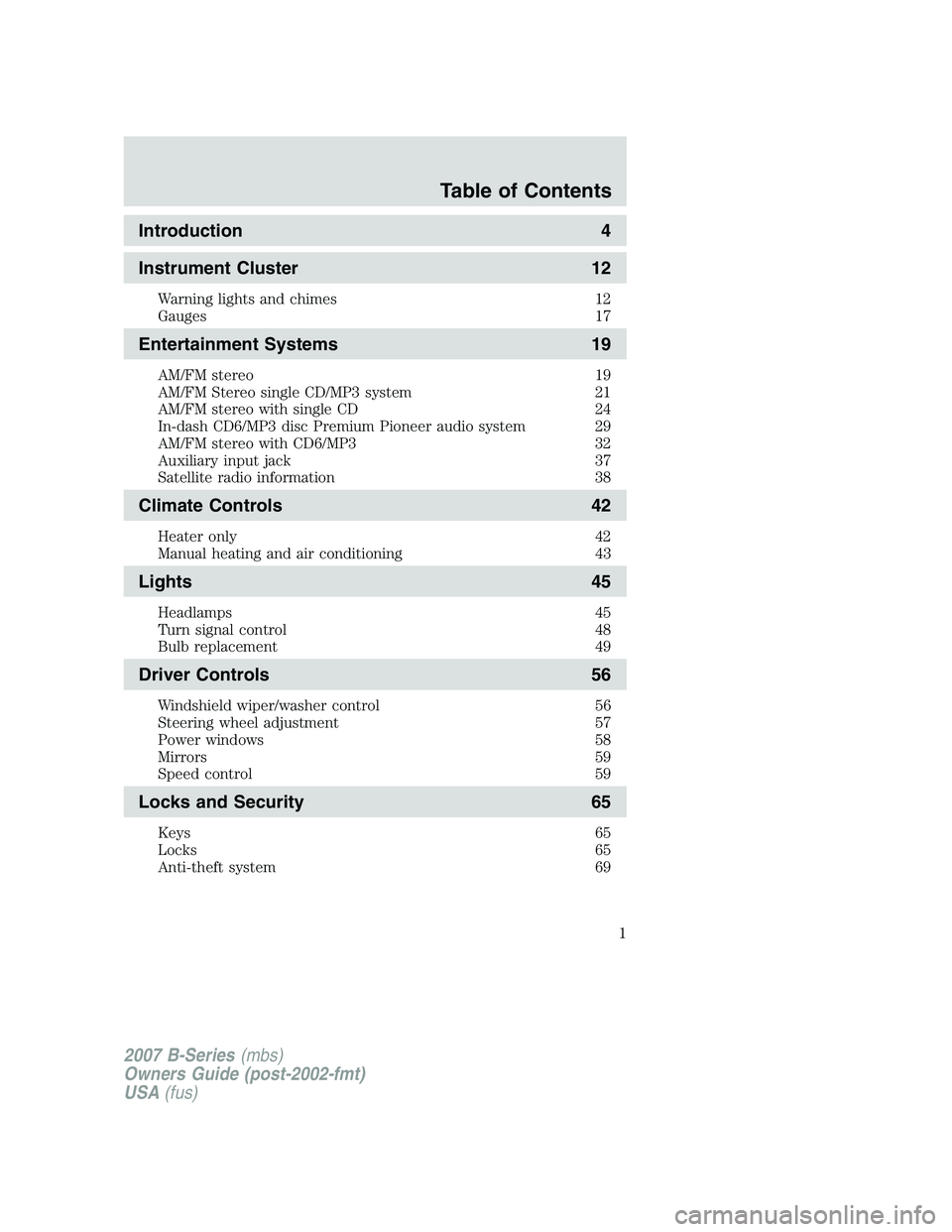
Introduction4
Instrument Cluster 12
Warning lights and chimes 12
Gauges 17
Entertainment Systems19
AM/FM stereo 19
AM/FM Stereo single CD/MP3 system 21
AM/FM stereo with single CD 24
In-dash CD6/MP3 disc Premium Pioneer audio system 29
AM/FM stereo with CD6/MP3 32
Auxiliary input jack 37
Satellite radio information 38
Climate Controls42
Heater only 42
Manual heating and air conditioning 43
Lights45
Headlamps 45
Turn signal control 48
Bulb replacement 49
Driver Controls56
Windshield wiper/washer control 56
Steering wheel adjustment 57
Power windows 58
Mirrors 59
Speed control 59
Locks and Security65
Keys 65
Locks 65
Anti-theft system 69
Table of Contents
1
2007 B-Series(mbs)
Owners Guide (post-2002-fmt)
USA (fus)
Page 37 of 280
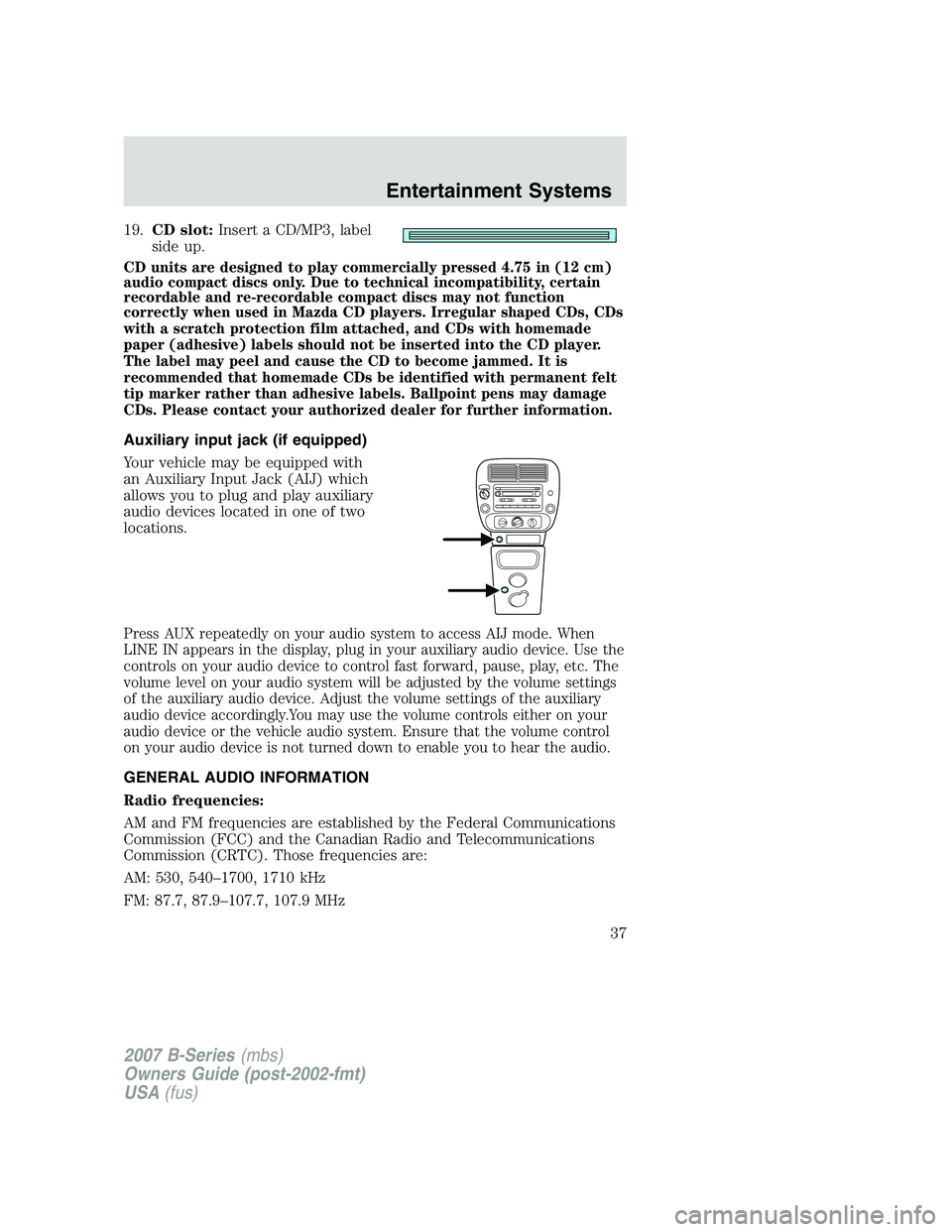
19.CD slot: Insert a CD/MP3, label
side up.
CD units are designed to play commercially pressed 4.75 in (12 cm)
audio compact discs only. Due to technical incompatibility, certain
recordable and re-recordable compact discs may not function
correctly when used in Mazda CD players. Irregular shaped CDs, CDs
with a scratch protection film attached, and CDs with homemade
paper (adhesive) labels should not be inserted into the CD player.
The label may peel and cause the CD to become jammed. It is
recommended that homemade CDs be identified with permanent felt
tip marker rather than adhesive labels. Ballpoint pens may damage
CDs. Please contact your authorized dealer for further information.
Auxiliary input jack (if equipped)
Your vehicle may be equipped with
an Auxiliary Input Jack (AIJ) which
allows you to plug and play auxiliary
audio devices located in one of two
locations.
Press AUX repeatedly on your audio system to access AIJ mode. When
LINE IN appears in the display, plug in your auxiliary audio device. Use the
controls on your audio device to control fast forward, pause, play, etc. The
volume level on your audio system will be adjusted by the volume settings
of the auxiliary audio device. Adjust the volume settings of the auxiliary
audio device accordingly.You may use the volume controls either on your
audio device or the vehicle audio system. Ensure that the volume control
on your audio device is not turned down to enable you to hear the audio.
GENERAL AUDIO INFORMATION
Radio frequencies:
AM and FM frequencies are established by the Federal Communications
Commission (FCC) and the Canadian Radio and Telecommunications
Commission (CRTC). Those frequencies are:
AM: 530, 540–1700, 1710 kHz
FM: 87.7, 87.9–107.7, 107.9 MHz
2007 B-Series (mbs)
Owners Guide (post-2002-fmt)
USA (fus)
Entertainment Systems
37