CD player MAZDA MODEL CX-3 2018 Smart Start Guide (in English)
[x] Cancel search | Manufacturer: MAZDA, Model Year: 2018, Model line: MODEL CX-3, Model: MAZDA MODEL CX-3 2018Pages: 50, PDF Size: 3.76 MB
Page 37 of 50
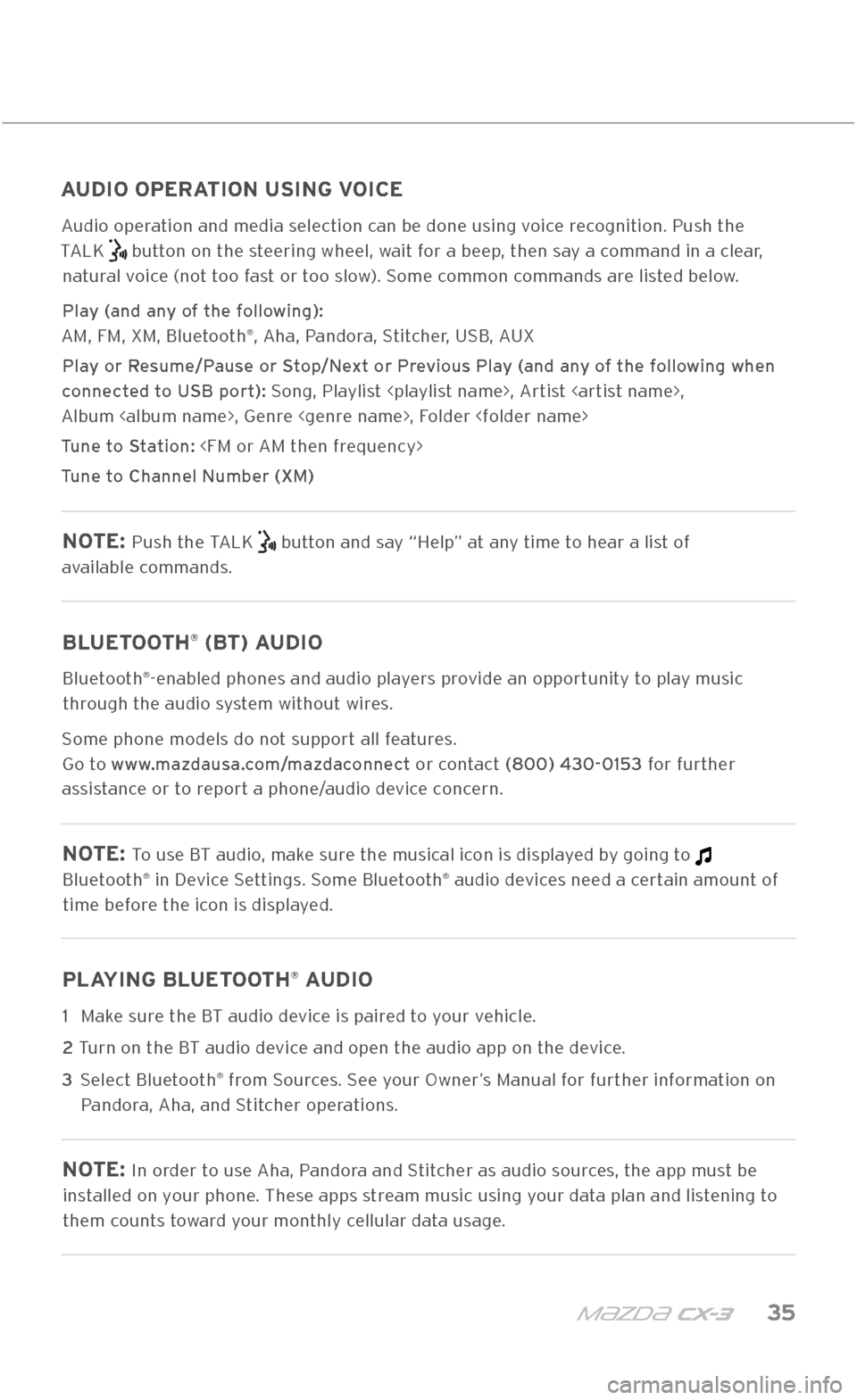
m{zd{ c x-3 35
AUDIO \bONTROL\f
(IF EQUIPPED)
AUDIO OPERATION USING VOICE
Audio operation and media selection can be done using v\.oice recognition. Push the
TALK
button on the steering wheel, wait for a beep, then say a command in a clear,
natural voice (not too fast or too slow). \fome common commands are listed below.
Play (and any of the following):
AM, FM, XM, Bluetooth
®, Aha, Pandora, \ftitcher, U\fB, AUX
Play or Resume/Pause or Stop/Next or Previous Play (and any of the following when
connected to USB port): \fong, Playlist
Album
Tune to Station:
Tune to Channel Number (XM)
NOTE: Push the TALK button and say “Help” at any time to hear a list of
available commands.
BLUETOOTH® (BT) AUDIO
Bluetooth®-enabled phones and audio players provide an opportunity to play music
through the audio system without wires.
\fome phone models d\.o not support all features.
Go to www.mazdausa.com/mazdaconnect or contact (800) 430\f0153 for further
assistance or to report a phone/audio device concern.
NOTE: To use BT audio, make sure the musical icon is displayed by going to
Bluetooth® in Device \fettings. \fome Bluetooth® audio devices need a certain amount of
time before the icon is displayed.
PLAYING BLUETOOTH® AUDIO
1 Make sure the BT audio device is paired to your vehicle.
2
Turn on the BT audio device and open the aud\.io app on the device.
3
\felect Bluetooth
® from \fources. \fee your Owner’s Manual for further information on
Pandora, Aha, and \ftitcher operations.
NOTE: In order to use Aha, Pandora and \ftitcher as audio sources, the app must be
installed on your phone. These apps stream music using your data plan and listening to
them counts toward your monthly cellular data usage.
2940109_18b CX-3 SSG_060817.indd 356/8/17 2:40 PM
Page 38 of 50
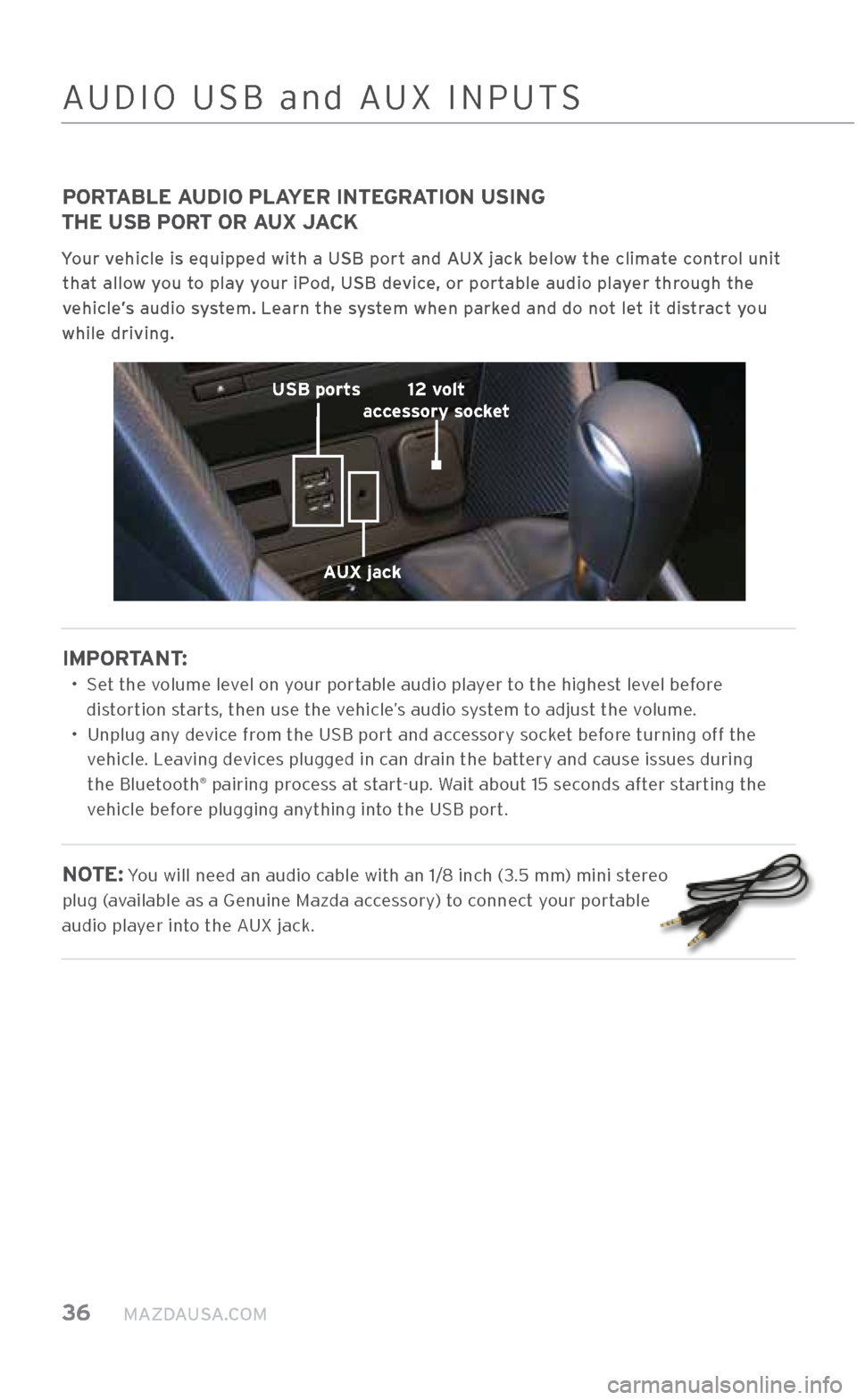
36 MAZDAUSA.COM
PORTABLE AUDIO PLAYER INTEGRATION USING
THE USB PORT OR AUX JACK
Your vehicle is equipped \Xwith a USB port and AUX jack below the climate control unit
that allow you to play your iPod, USB device, or portable audio player through the
vehicle\bs audio system. Learn the system when parked and do not let it distract you
while driving.
IMPORTANT:
•
\fet the volume level on your portable audio player to the highest level before
distortion starts, then use the vehicle’s audio system to adjust the volume.
•
Unplug any device from the U\fB port and accessory socket before turning off the
vehicle. Leaving devices plugged in can drain the battery and cause issues during the Bluetooth
® pairing process at start-up. Wait about 15 seconds after starting the
vehicle before plugging anything into the U\fB port.
NOTE: You will need an au\.dio cable with an 1/8 inch (3.5 mm) mini stereo
plug (available as a Genui\.ne Mazda accessory) to connect your portable
audio player into the AUX jack.
AUX jack
USB ports
12 volt
accessory socket
AUDIO U\fB and AUX INPUT\f
2940109_18b CX-3 SSG_060817.indd 366/8/17 2:40 PM
Page 39 of 50
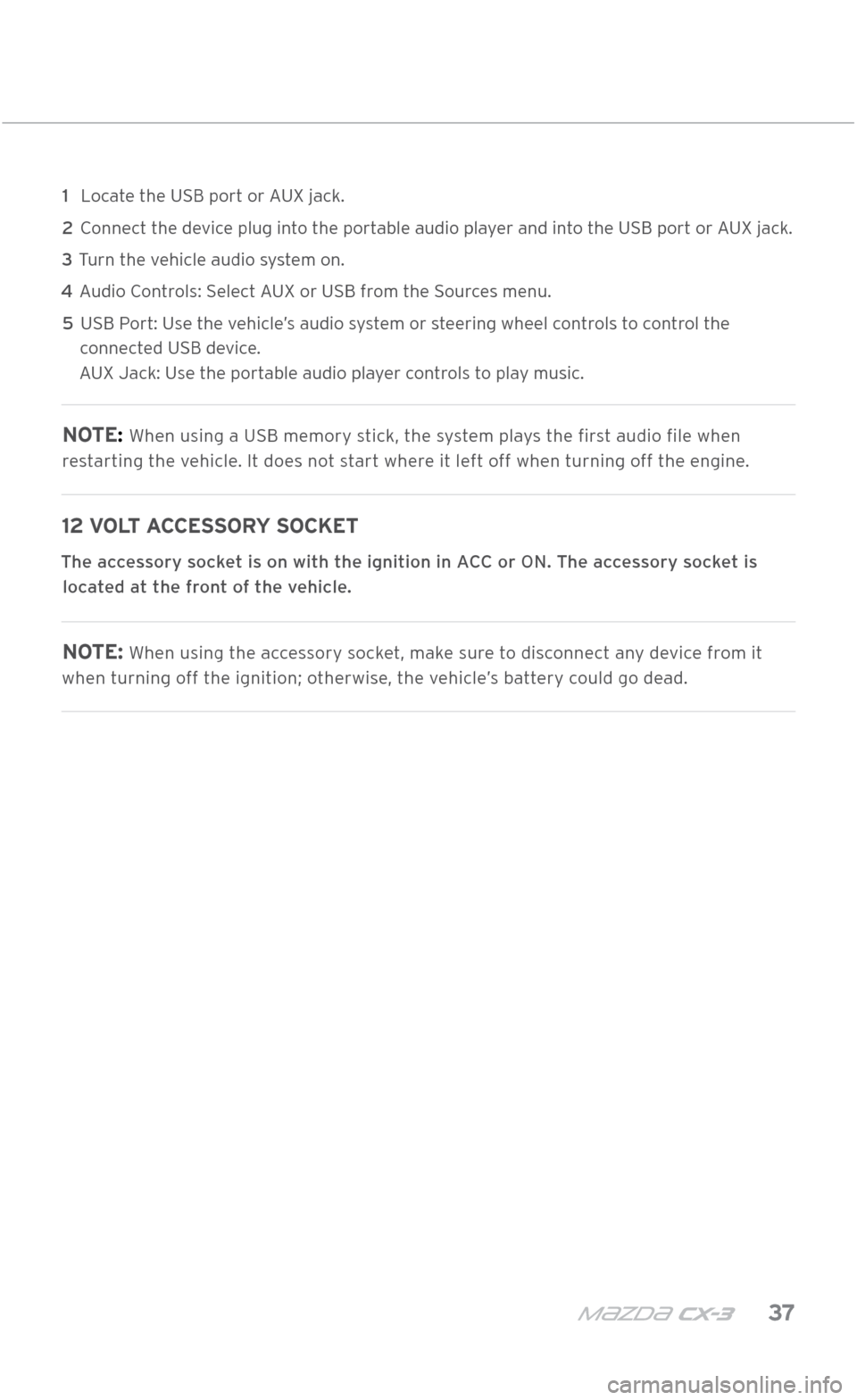
m{zd{ c x-3 37
1 Locate the U\fB port or AUX jack.
2
\bonnect the device plug into the portable audio player and into the U\fB port or AUX jack.
3 Turn the vehicle audio system on.
4 Audio \bontrols: \felect AUX or U\fB from the \fources menu.
5
U\fB Port: Use the vehicle’s audio system or steering wheel controls to control the
connected U\fB device.
AUX Jack: Use the portable audio player controls to play music.
NOTE: When using a U\fB mem\.ory stick, the system plays the first audio file when
restarting the vehicle. It does not start where it left off when turning off the engine.
12 VOLT ACCESSORY SOCKET
The accessory socket is on with the i\Xgnition in ACC or ON. The accessory socket is located at the front of the vehicle.
NOTE: When using the accessory socket, make sure to disconnect any device from it
when turning off the ignition; otherwise, the vehicle’s battery could go dead.
AUDIO U\fB and AUX INPUT\f
2940109_18b CX-3 SSG_060817.indd 376/8/17 2:40 PM