ECO mode MAZDA MODEL CX-3 2018 Smart Start Guide (in English)
[x] Cancel search | Manufacturer: MAZDA, Model Year: 2018, Model line: MODEL CX-3, Model: MAZDA MODEL CX-3 2018Pages: 50, PDF Size: 3.76 MB
Page 17 of 50
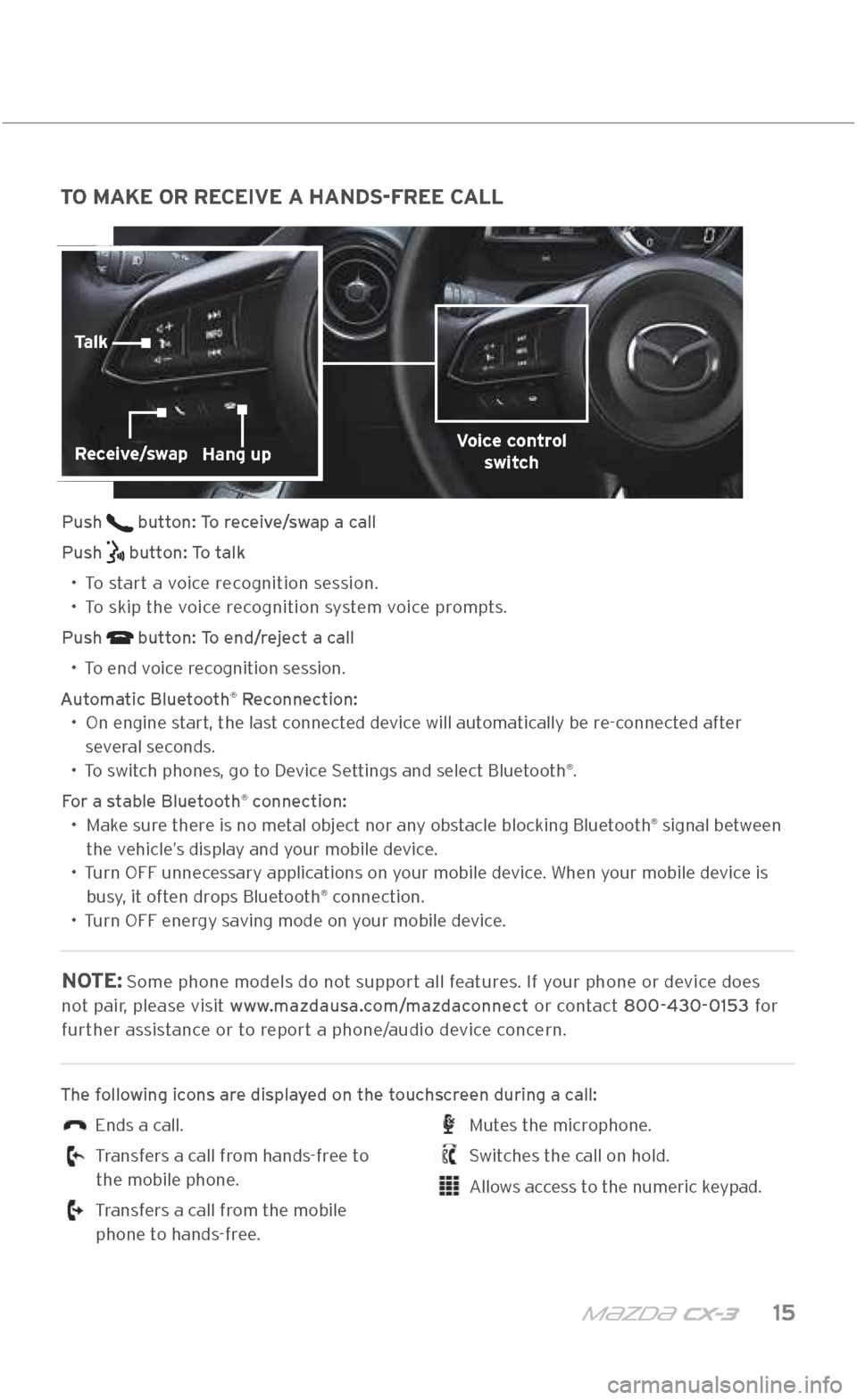
m{zd{ c x-3 15
TO MAKE OR RECEIVE A HANDS-FREE CALL
Push button: To receive/swap a call
Push
button: To talk
•
To start a voice recognition session.
•
To skip the voice recognition system voice prompts.
Push
button: To end/reject a call
•
To end voice recognition session.
Automatic Bluetooth
® Reconnection:
•
On engine start, the last connected device will automatically be re-connected after
several seconds.
• To switch phones, go to Device \fettings and select Bluetooth
®.
For a stable Bluetooth
® connection:
•
Make sure there is no metal object nor any obstacle blocking Bluetooth® signal between
the vehicle’s display and your mobile device.
•
Turn OFF unnecessary applications on your mobile device. When your mobile device is
busy, it often drops Bluetooth
® connection.
•
Turn OFF energy saving mode on your mobile device.
NOTE: \fome phone models d\.o not support all features. If your phone or device does
not pair, please visit www.mazdausa.com/mazdaconnect or contact 800\f430\f0153 for further assistance or to report a phone/audio device concern.
The following icons are displayed on the touchscreen during a call:
Ends a call.
Transfers a call from hands-free to
the mobile phone.
Transfers a call from the mobile
phone to hands-free.
Mutes the microphone.
\fwitches the call on hold.
Allows access to the numeric keypad.
BLUETOOTH®
Voice control switchReceive/swapHang up
Talk
2940109_18b CX-3 SSG_060817.indd 156/8/17 2:38 PM
Page 37 of 50
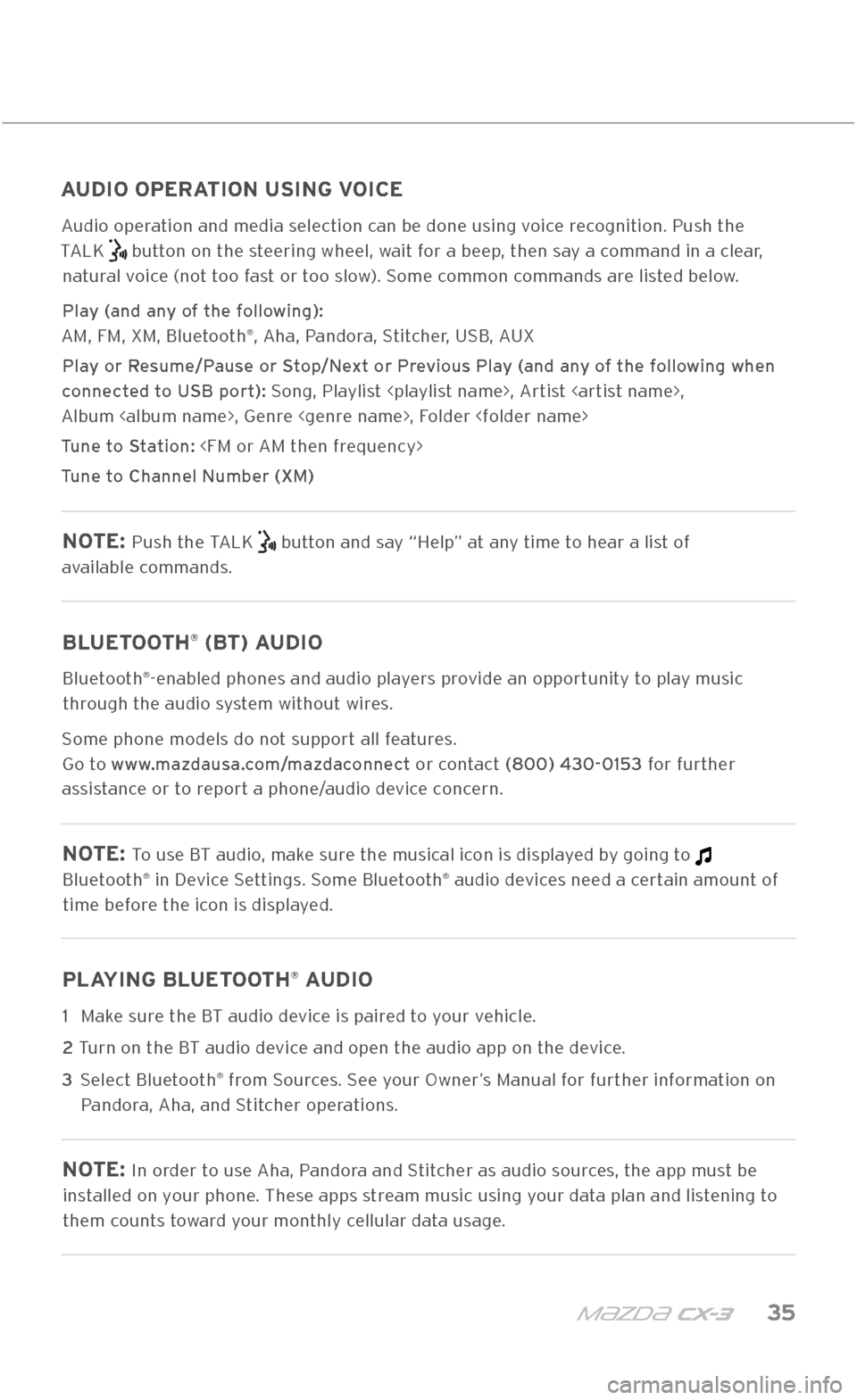
m{zd{ c x-3 35
AUDIO \bONTROL\f
(IF EQUIPPED)
AUDIO OPERATION USING VOICE
Audio operation and media selection can be done using v\.oice recognition. Push the
TALK
button on the steering wheel, wait for a beep, then say a command in a clear,
natural voice (not too fast or too slow). \fome common commands are listed below.
Play (and any of the following):
AM, FM, XM, Bluetooth
®, Aha, Pandora, \ftitcher, U\fB, AUX
Play or Resume/Pause or Stop/Next or Previous Play (and any of the following when
connected to USB port): \fong, Playlist
Album
Tune to Station:
Tune to Channel Number (XM)
NOTE: Push the TALK button and say “Help” at any time to hear a list of
available commands.
BLUETOOTH® (BT) AUDIO
Bluetooth®-enabled phones and audio players provide an opportunity to play music
through the audio system without wires.
\fome phone models d\.o not support all features.
Go to www.mazdausa.com/mazdaconnect or contact (800) 430\f0153 for further
assistance or to report a phone/audio device concern.
NOTE: To use BT audio, make sure the musical icon is displayed by going to
Bluetooth® in Device \fettings. \fome Bluetooth® audio devices need a certain amount of
time before the icon is displayed.
PLAYING BLUETOOTH® AUDIO
1 Make sure the BT audio device is paired to your vehicle.
2
Turn on the BT audio device and open the aud\.io app on the device.
3
\felect Bluetooth
® from \fources. \fee your Owner’s Manual for further information on
Pandora, Aha, and \ftitcher operations.
NOTE: In order to use Aha, Pandora and \ftitcher as audio sources, the app must be
installed on your phone. These apps stream music using your data plan and listening to
them counts toward your monthly cellular data usage.
2940109_18b CX-3 SSG_060817.indd 356/8/17 2:40 PM
Page 45 of 50
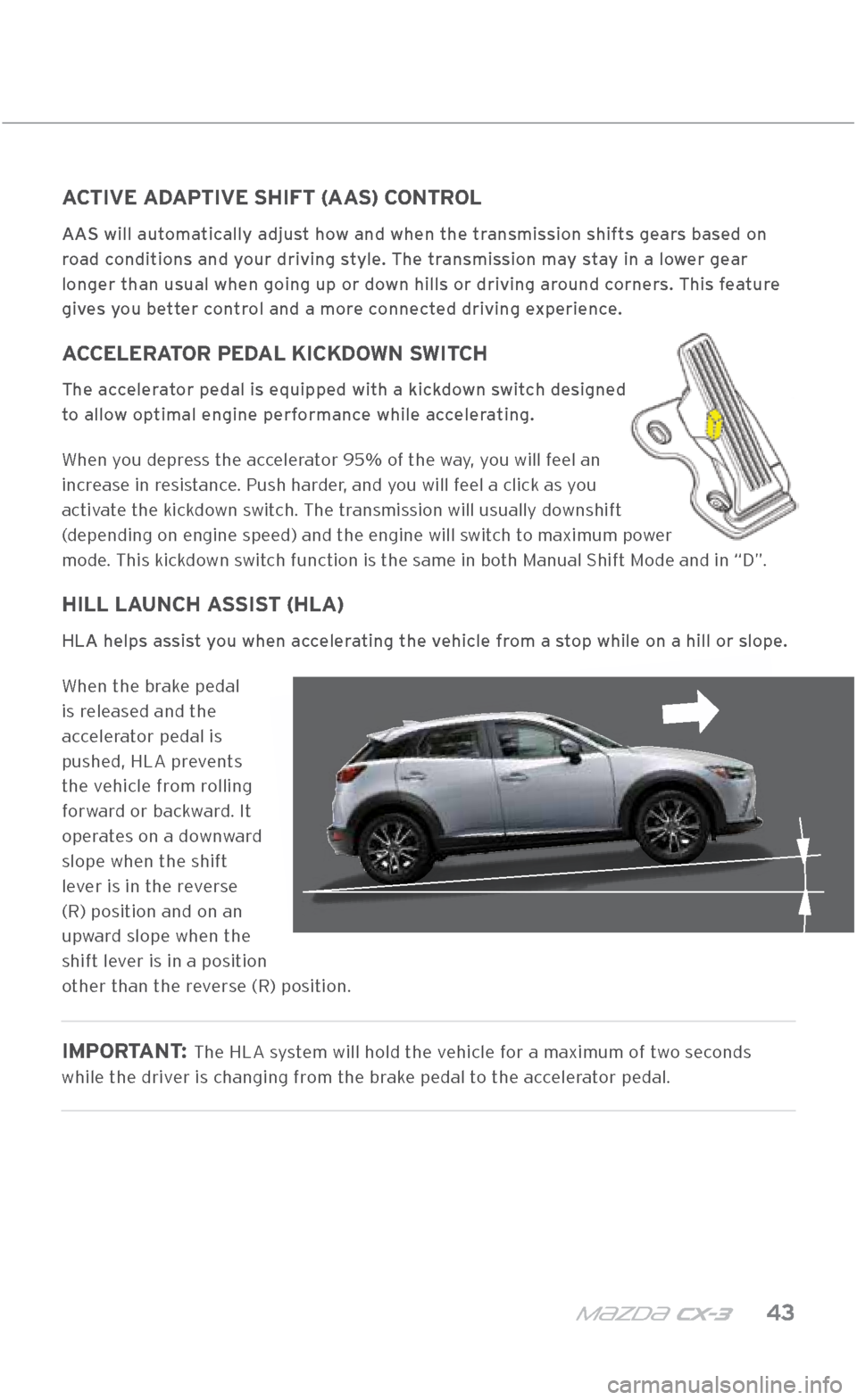
m{zd{ c x-3 43
TRAN\fMI\f\fION
ACTIVE ADAPTIVE SHIFT (AAS) CONTROL
AAS will automatically adjust how and when the transmission shifts gears based on
road conditions and your driving style. The transmission may stay in a lower gear
longer than usual wh\Xen going up or down hills or drivin\Xg around corners. This feature
gives you better control and a more connected driving experience.
ACCELERATOR PEDAL KICKDOWN SWITCH
The accelerator pedal is equippe\Xd with a kickdown switch designed
to allow optimal engine performance while accelerating.
When you depress the accelerator 95% of the way, you will feel an
increase in resistance. Push harder, and you will feel a click as you
activate the kickdown switch. The transmission will usually \.downshift
(depending on engin\.e speed) and the e\.ngine will switch to maximum power
mode. This kickdown switch function is the\. same in both Manual \fhift Mod\.e and in “D”.
HILL LAUNCH ASSIST (HLA)
HLA helps assist you when accelerating the vehicle from a stop while on a hill\X or slope.
When the brake pedal
is released and the
accelerator pedal is
pushed, HLA prevents
the vehicle from rolling
forward or backward. It
operates on a downward
slope when the shi\.ft
lever is in the reverse
(R) position and on an
upward slope when the
shift lever is in a position
other than the reverse (R) position.
IMPORTANT : The HLA system will hold the v\.ehicle for a maximum of two seconds
while the driver is changing from the brake pedal to the accelerator pedal.
2940109_18b CX-3 SSG_060817.indd 436/8/17 2:40 PM