warning MAZDA MODEL CX-3 2019 Owners Manual (in English)
[x] Cancel search | Manufacturer: MAZDA, Model Year: 2019, Model line: MODEL CX-3, Model: MAZDA MODEL CX-3 2019Pages: 608, PDF Size: 7.89 MB
Page 272 of 608

Tire Pressure Monitoring System*
The Tire Pressure Monitoring System (TPMS) monitors the pressure for each tire.
If tire pressure is to o low in one or more tires, the system will inform the driver via the
warning light in the instrument cluster and by the warning beep sound.
Refer to Contact Authorized Mazda Dealer and Have Vehicle Inspected on page 7-30.
Refer to Taking Action on page 7-34.
Refer to Tire Inflation Pressu re Warning Beep on page 7-46.
The tire pressure sensors installed on each wheel send tire pre ssure data by radio signal to
the receiver unit in the vehicle.
Tire pressure sensors
NOTE
When the ambient temperature is low due to seasonal changes, tire temperatures are also
lower. When the tire temperature decreases, the air pressure decreases as well. The TPMS
warning light may illumina te more frequently. Visually inspect the tires daily before driving,
and check tire pressures monthly with a tire pressure gauge. When checking tire pressures,
use of a digital tire pressure gauge is recommended.
TPMS does not alleviate your need to check the pressure and con dition of all four tires
regularly.
CAUTION
Each tire, including the spare (if provided), should be checked monthly when cold and
inflated to the
inflation pressure recommended by the vehi
cle manufacturer on the vehicle
placard or tire inflation pressure label. (If your vehicle has tires of a different size than the
size indicated on the vehicle placard or tire in flation pressure label, you should determine
the proper tire inflation pressure for those tires.)
When Driving
Tire Pressure Monitoring System
4-144*Some models.
CX-3_8GR7-EA-18B_Edition1 2017-12-20 16:18:14
Page 273 of 608

As an added safety feature, your vehicle has been equipped with a tire pressure monitoring
system (TPMS) that illuminates a low tire pre ssure telltale when one or more of your tires is
significantly under-inflated. Accordingly, when th e low tire pressure telltale illuminates, you
should stop and check your tires as soon as possible, and inflate them to the proper
pressure. Driving on a significantly under-in flated tire causes the tire to overheat and can
lead to tire failure. Under-inflation also reduce s fuel efficiency and tire tread life, and may
affect the vehicle's handling and stopping ability.
Please note that the TPMS is not a substitute for proper tire maintenance, and it is the
driver's responsibility to maintain correct ti re pressure, even if under-inflation has not
reached the level to trigger illumination of the TPMS low tire pressure telltale.
Your vehicle has also been equipped with a TPMS malfunction indicator to indicate when
the system is not operating properly.
The TPMS malfunction indicator is combined with the low tire pressure telltale. When the
system detects a malfunction, the telltale wi ll flash for approximately one minute and then
remain continuously illuminated. This sequence will continue upon subsequent vehicle
start-ups as long as the malfunction exists. When the malfunction indicator is illuminated,
the system may not be able to detect or signal low tire pressure as intended. TPMS
malfunctions may occur for a variety of reasons, including the installation of replacement
or alternate tires or wheels on the vehicle th at prevent the TPMS from functioning properly.
Always check the TPMS malfunction telltale after replacing one or more tires or wheels on
your vehicle to ensure that the replacement or alternate tires and wheels allow the TPMS to
continue to function properly.
To avoid false readings, the system samples for a little while before indicating a problem. As
a result it will not instantaneously regi ster a rapid tire deflation or blow out.
▼System Error Activation
When the warning light flashes, there may
be a system malfunction. Consult an
Authorized Mazda Dealer.
A system error activation may occur in the
following cases:
•When there is equipment or a device
near the vehicle using the same radio
frequency as that of the tire pressure
sensors.
•When a metallic device such as a
non-genuine navigation system is
equipped near the center of the
dashboard, which may block radio
signals from the tire
pressure sensor to
the receiver unit.
•When using the following devices in the
vehicle that may cause radio
interference with the receiver unit.
•A digital device such as a personal
computer.
•A current converter device such as a
DC-AC converter.
•When excess snow or ice adheres to the
vehicle, especially around the wheels.
•When the tire pressu re sensor batteries
are exhausted.
•When using a wheel with no tire
pressure sensor installed.
•When using tires with steel wire
reinforcement in the side walls.
•When using tire chains.
When Driving
Tire Pressure Monitoring System
4-145
CX-3_8GR7-EA-18B_Edition1 2017-12-20 16:18:14
Page 294 of 608

5. After cooling begins, adjust the fancontrol dial and temperature control
dial as needed to maintain maximum
comfort.
CAUTION
If the air conditioner is used while driving
up long hills or in heavy traffic, monitor the
high engine coolant temperature warning
light to see if it is illuminated or flashing
(page 4-24).
The air conditioner may cause engine
overheating. If the warning light is
illuminated or flashing, turn the air
conditioner off (page 7-22).
NOTE
•(Type A)
When maximum cooling is desired, set
the temperature control dial to the
extreme cold position and set the air
intake selector to the recirculated air
position, then turn the fan control dial
fully clockwise.
•(Type B)
When maximum cooling is desired, set
the temperature control dial to the
extreme cold position and set the air
intake selector to the recirculated air
position, then set the fan control dial to
position 4.
•If warmer air is desired at floor level,
set the mode selector dial at the
position and adjust the temperature
control dial to maintain maximum
comfort.
•The air to the floor is warmer than air
to the face (except when the temperature
control dial is set at the extreme hot or
cold position).
▼Ve n t i l a t i o n
1. Set the mode selector dial to the
position.
2. (Type A)
Set the air intake sel ector to the outside
air position.
(Type B)
Set the air intake selector to the
position.
3. Set the temperature control dial to the
desired position.
4. Set the fan control dial to the desired
speed.
▼ Windshield Defrosting and
Defogging
1. Set the mode selector dial to the
position.
2. (Type B)
Set the air intake selector to the
position.
3. Set the temperature control dial to the
desired position.
4. Set the fan control dial to the desired
speed.
5. If dehumidified heating is desired, turn on the air conditioner.
Interior Features
Climate Control System
5-10
CX-3_8GR7-EA-18B_Edition1 2017-12-20 16:18:14
Page 398 of 608
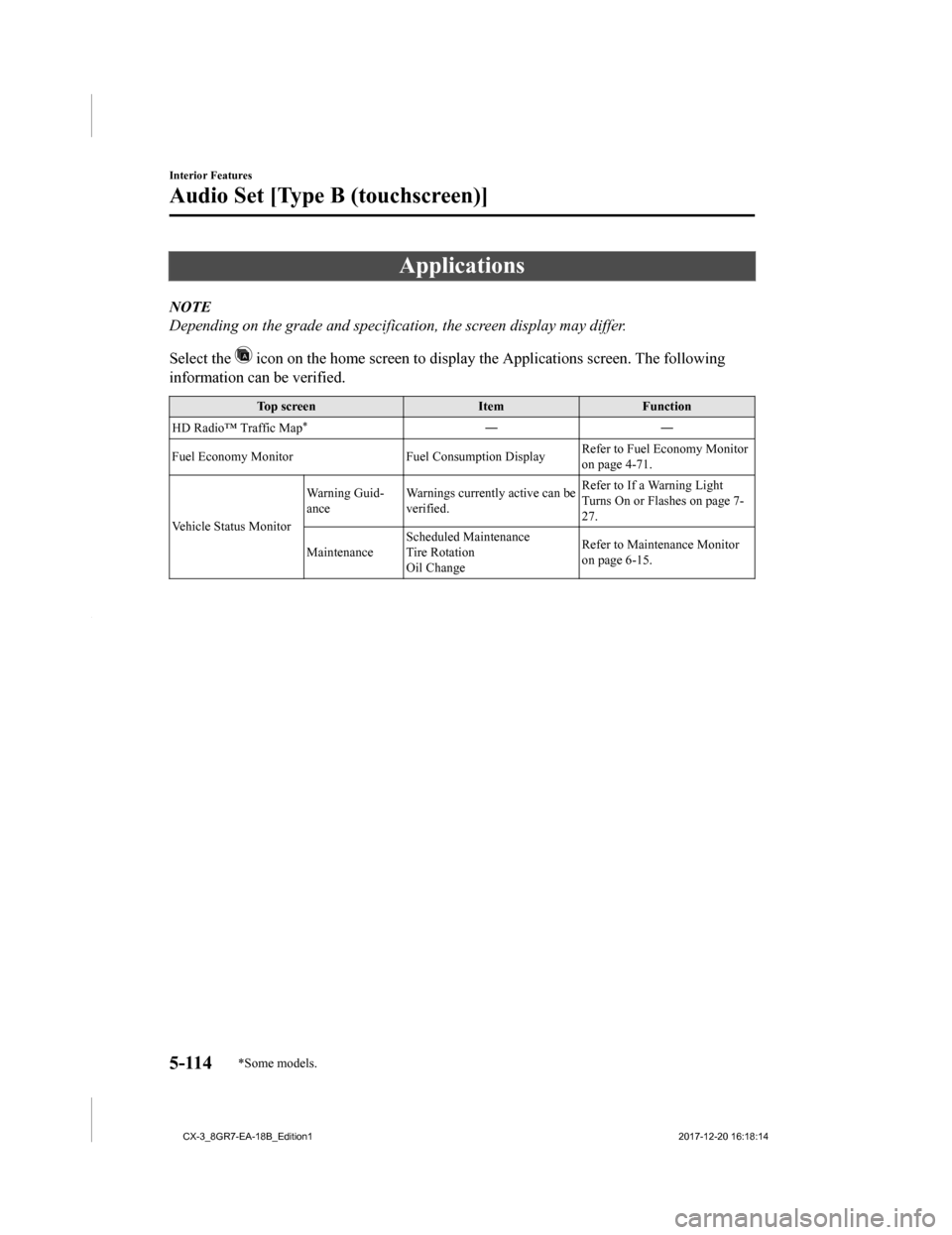
Applications
NOTE
Depending on the grade and specification, the screen display may differ.
Select the
icon on the home screen to display the Applications screen. The following
information can be verified.
Top screen ItemFunction
HD Radio™ Traffic Map
*――
Fuel Economy Monitor Fuel Consumption DisplayRefer to Fuel Economy Monitor
on page 4-71.
Vehicle Status Monitor Warning Guid-
ance
Warnings currently active can be
verified. Refer to If a Warning Light
Turns On or Flashes on page 7-
27.
Maintenance Scheduled Maintenance
Tire Rotation
Oil Change Refer to Maintenance Monitor
on page 6-15.
Interior Features
Audio Set [Type B (touchscreen)]
5-114*Some models.
CX-3_8GR7-EA-18B_Edition1
2017-12-20 16:18:14
Page 412 of 608

Accessory Socket
Only use genuine Mazda accessories or
the equivalent requiring no greater than
120 W (DC 12 V, 10 A).
The ignition must be switched to ACC or
ON.
CAUTION
To prevent accessory socket damage or
electrical failure, pay attention to the
following:
Do not use accessories that require
more than 120 W (DC 12 V, 10 A).
Do not use accessories that are not
genuine Mazda accessories or the
equivalent.
Close the cover when the accessory
socket is not in use to prevent foreign
objects and liquids from getting into
the accessory socket.
Correctly insert the plug into the
accessory socket.
Do not insert the cigarette lighter into
the accessory socket.
Noise may occur on the audio playback
depending on the device connected to
the accessory socket.
Depending on the device connected to
the accessory socket, the vehicle's
electrical system may be
affected, which
could cause the warning light to
illuminate. Disconnect the connected
device and make sure that the problem is
resolved. If the problem is resolved,
disconnect the device from the socket
and switch the ignition off. If the problem
is not resolved, consult an Authorized
Mazda Dealer.
NOTE
To prevent discharging of the battery, do
not use the socket for lo ng periods with the
engine off or idling.
Interior Features
Interior Equipment
5-128
CX-3_8GR7-EA-18B_Edition1 2017-12-20 16:18:14
Page 433 of 608
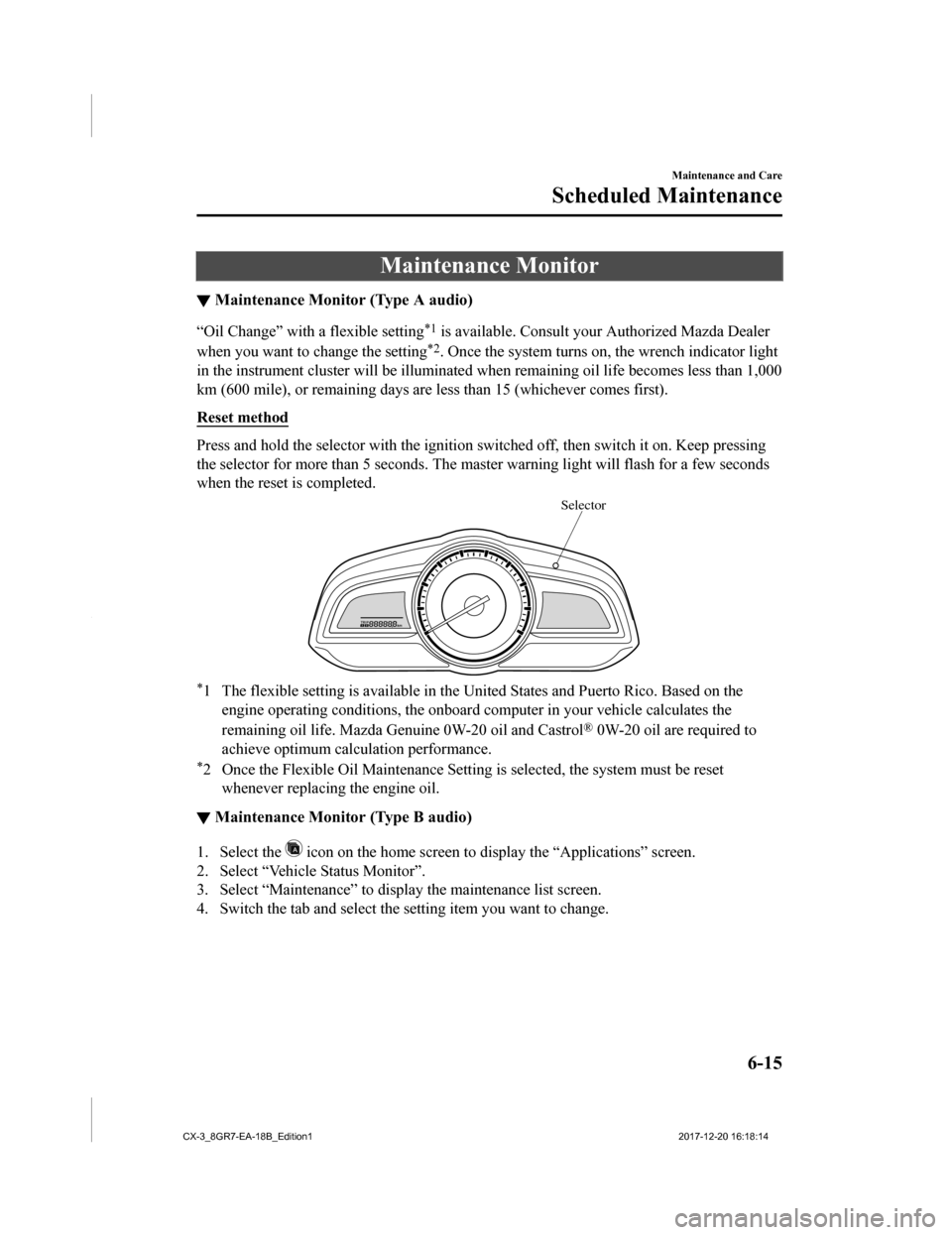
Maintenance Monitor
▼Maintenance Monitor (Type A audio)
“Oil Change” with a flexible setting*1 is available. Consult your Authorized Mazda Dealer
when you want to change the setting
*2. Once the system turns on, the wrench indicator light
in the instrument cluster will be illuminated when remaining oi l life becomes less than 1,000
km (600 mile), or remaining days are less than 15 (whichever co mes first).
Reset method
Press and hold the selector with the ignition switched off, the n switch it on. Keep pressing
the selector for more than 5 seconds. The master warning light will flash for a few seconds
when the reset is completed.
Selector
*1 The flexible setting is available in the United States and Pue rto Rico. Based on the
engine operating conditions, the onboard computer in your vehic le calculates the
remaining oil life. Mazda Genuine 0W-20 oil and Castrol
® 0W-20 oil are required to
achieve optimum calculation performance.
*2 Once the Flexible Oil Maintenance Setting is selected, the system must be reset whenever replacing the engine oil.
▼Maintenance Monitor (Type B audio)
1. Select the icon on the home screen to display the “Applications” screen.
2. Select “Vehicle Status Monitor”.
3. Select “Maintenance” to display the maintenance list screen.
4. Switch the tab and select the setting item you want to change .
Maintenance and Care
Scheduled Maintenance
6-15
CX-3_8GR7-EA-18B_Edition1 2017-12-20 16:18:14
Page 442 of 608
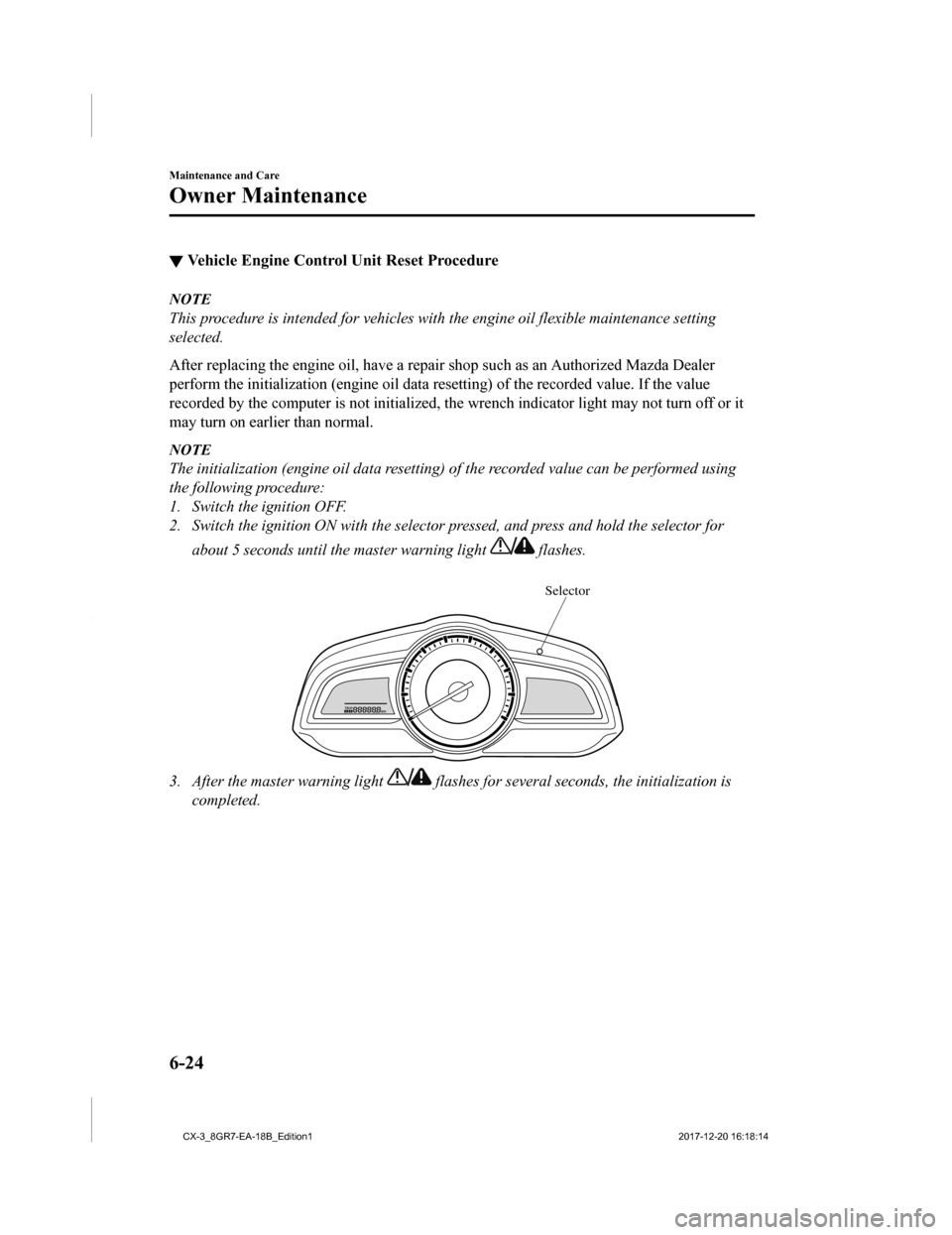
▼Vehicle Engine Control Unit Reset Procedure
NOTE
This procedure is intended for vehicles with
the engine oil flexible maintenance setting
selected.
After replacing the engine oil, have a repair shop such as an A uthorized Mazda Dealer
perform the initialization (engine oil data resetting) of the r ecorded value. If the value
recorded by the computer is not initialized, the wrench indicator light may not turn off or it
may turn on earlier than normal.
NOTE
The initialization (engine oil data resetting) of the recorded value can be performed using
the following procedure:
1. Switch the ignition OFF.
2. Switch the ignition ON with the selector pressed, and press and hold the selector for
about 5 seconds until the master warning light
flashes.
Selector
3. After the master warning light flashes for several seconds, the initialization is
completed.
Maintenance and Care
Owner Maintenance
6-24
CX-3_8GR7-EA-18B_Edition1 2017-12-20 16:18:14
Page 469 of 608

DESCRIPTIONFUSE
RATING PROTECTED COMPONENT
15 A/C MAG 7.5 A Air conditioner
16 AT PUMP 15 A ―
17 AT 15 A Transaxle control system
18 D.LOCK 25 A Power door locks
19 H/L RH 20 A Headlight (RH)
20
7.5 A Engine control system
21 TAIL 20 A Taillights, License p late lights, Parking lights
22 ST.HEATER 15 A / 20 A Heated steering wheel
*, Headlight*
23ROOM 25 A Overhead light
24 FOG 15 A
Fog lights
*
25 H/CLEAN 20 A ―
26 STOP 10 A Brake lights
27 HORN 15 A Horn
28 H/L LH 20 A Headlight (LH)
29 ABS/DSC S 30 A ABS, Dynamic stability control system
30 HAZARD 15 A Hazard warning flashers, Turn signal lights
31 FUEL PUMP
SCR 15 A Fuel system
32 FUEL WARM 25 A ―
33 WIPER 20 A Front window wiper
34
50 A For protection of various circuits
35 FA N 2
EPB L 30 A Electric parking brake (LH)
36 FUEL PUMP 30 A ―
37 ABS/DSC M 50 A ABS, Dynamic stability control system
38 EVVT 20 A Engine control system
39 ― ― ―
40 FA N 1
EPB R 30 A Electric parking brake (RH)
41 FAN3 40 A Cooling fan
42 ENG.MAIN 40 A Engine control system
43 EPS 60 A ―
44 DEFOG 40 A Rear window defogger
45 IG2 30 A For protectio n of various circuits
46 INJECTOR
ENG.SUB 30 A Engine control system
Maintenance and Care
Owner Maintenance
*Some models.6-51
CX-3_8GR7-EA-18B_Edition1
2017-12-20 16:18:14
Page 473 of 608

Water Marks
Occurrence
Rain, fog, dew, and even tap water can
contain harmful minerals such as salt and
lime. If moisture containing these minerals
settles on the vehicle and evaporates, the
minerals will concentrate and harden to
form white rings. The rings can damage
your vehicle's finish.
Prevention
It is necessary to wash and wax your
vehicle to preserve it s finish according to
the instructions in this section. These steps
should be taken immediately after you find
water marks on your vehicle's finish.
Paint Chipping
Occurrence
Paint chipping occurs when gravel thrown
in the air by another vehicle's tires hits
your vehicle.
How to avoid paint chipping
Keeping a safe distance between you and
the vehicle ahead reduces the chances of
having your paint chipped by flying
gravel.
NOTE
•The paint chipping zone varies with the
speed of the vehicle. For example, when
traveling at 90 km/h (56 mph), the paint
chipping zone is 50 m (164 ft).
•In low temperatures a vehicle's finish
hardens. This increases the chance of
paint chipping.
•Chipped paint can lead to rust forming
on your Mazda. Before this happens,
repair the damage by using Mazda
touch-up paint according to the
instructions in this section. Failure to
repair the affected area could lead to
serious rusting and expensive repairs.
Follow all label and container directions
when using a chemical cleaner or polish.
Read all warnings and cautions.
▼ Maintaining the Finish
Wa s h i n g
CAUTION
When the wiper lever is in the
position and the ignition is switched ON,
the wipers may move automatically in
the following cases:
If the windshield above the rain sensor
is touched or wiped with a cloth.
If the windshield is struck with a hand
or other object from either outside or
inside the vehicle.
Keep hands and scrapers clear of the
windshield when the wiper lever is in the
position and the ignition is
switched ON as fingers could be pinched
or the wipers and wiper blades damaged
when the wipers activate automatically.
If you are going to clean the windshield,
be sure the wipers are turned off
completely (when it is most likely that the
engine is left running) this is particularly
important when clearing ice and snow.
Maintenance and Care
Appearance Care
6-55
CX-3_8GR7-EA-18B_Edition1 2017-12-20 16:18:14
Page 483 of 608

7If Trouble Arises
Helpful information on what to do if a problem arises with the vehicle.
Parking in an Emergency................. 7-2 Parking in an Emergency..............7-2
Flat Tire.............................................. 7-3 Spare Tire and Tool Storage......... 7-3
Changing a Flat Tire..................... 7-8
Battery Runs Out............................ 7-18 Jump-Starting............................. 7-18
Emergency Starting.........................7-21 Starting a Flooded Engine.......... 7-21
Push-Starting.............................. 7-21
Overheating......................................7-22 Overheating................................ 7-22
Emergency Towing.......................... 7-24 Towing Description.................... 7-24
Tiedown Hooks
*......................... 7-25
Warning/Indicator Lights and
Warning Sounds.............................. 7-27If a Warning Light Turns On or
Flashes........................................ 7-27
Message Indicated on Display
*..........
.................................................... 7-41
Warning Sound is Activated....... 7-43
When Liftgate Cannot be
Opened..............................................7-48 When Liftgate Cannot be
Opened........................................7-48
Active Driving Display Does Not
Operate............................................. 7-49 If the Active Driving Display Does
Not Operate................................ 7-49
*Some models.7-1
CX-3_8GR7-EA-18B_Edition1 2017-12-20 16:18:14