change time MAZDA MODEL CX-3 2019 (in English) User Guide
[x] Cancel search | Manufacturer: MAZDA, Model Year: 2019, Model line: MODEL CX-3, Model: MAZDA MODEL CX-3 2019Pages: 608, PDF Size: 7.89 MB
Page 165 of 608
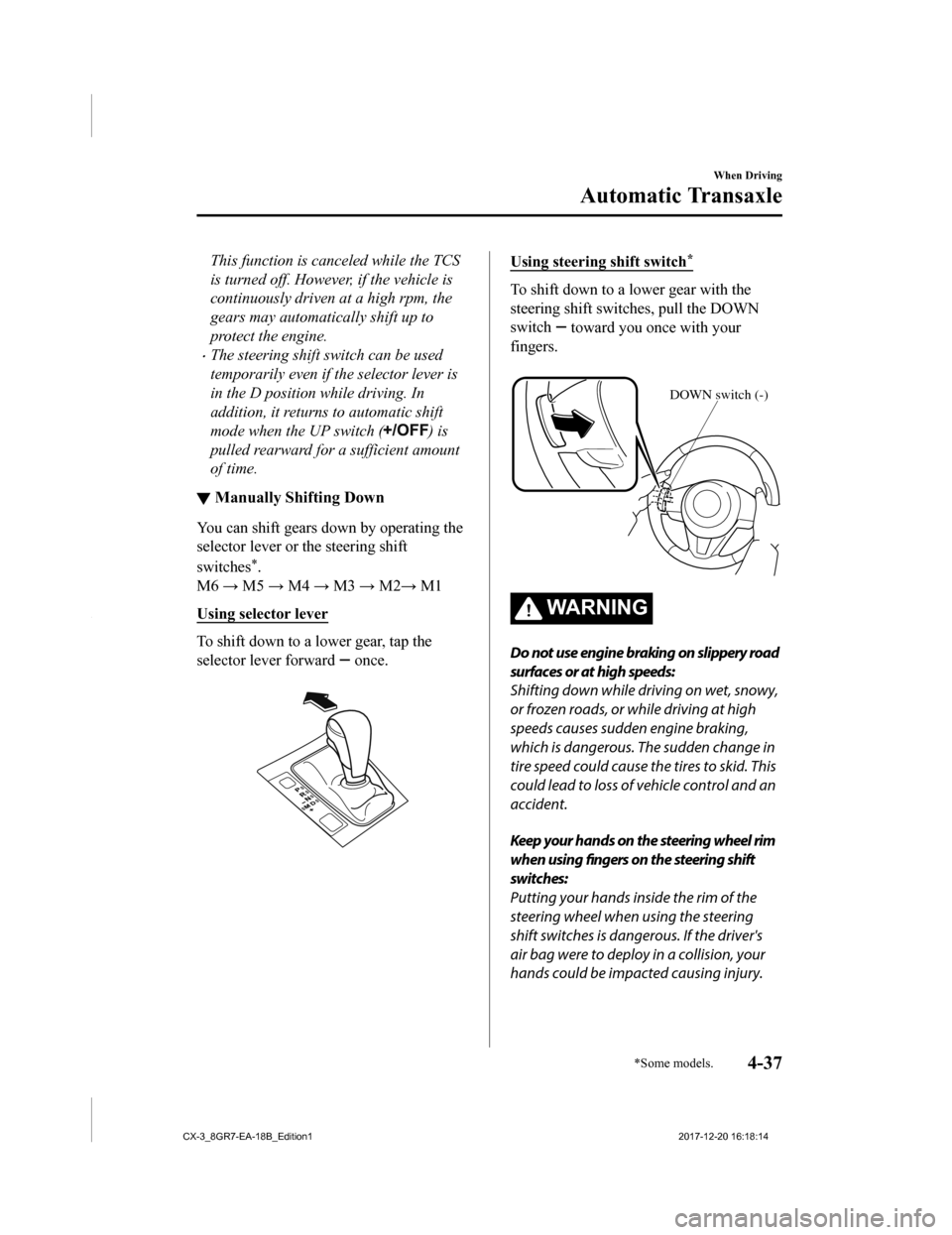
This function is canceled while the TCS
is turned off. However, if the vehicle is
continuously driven at a high rpm, the
gears may automatically shift up to
protect the engine.
•The steering shift switch can be used
temporarily even if the selector lever is
in the D position while driving. In
addition, it returns to automatic shift
mode when the UP switch (
) is
pulled rearward for a sufficient amount
of time.
▼ Manually Shifting Down
You can shift gears down by operating the
selector lever or the steering shift
switches
*.
M6 → M5 → M4 → M3 → M2→ M1
Using selector lever
To shift down to a lower gear, tap the
selector lever forward
once.
Using steering shift switch*
To shift down to a l ower gear with the
steering shift switches, pull the DOWN
switch
toward you once with your
fingers.
DOWN switch (-)
WA R N I N G
Do not use engine braking on slippery road
surfaces or at high speeds:
Shifting down while driving on wet, snowy,
or frozen roads, or while driving at high
speeds causes sudden engine braking,
which is dangerous. The sudden change in
tire speed could cause the tires to skid. This
could lead to loss of vehicle control and an
accident.
Keep your hands on the steering wheel rim
when using fingers on the steering shift
switches:
Putting your hands inside the rim of the
steering wheel when using the steering
shift switches is dangerous. If the driver's
air bag were to deploy in a collision, your
hands could be impacted causing injury.
When Driving
Automatic Transaxle
*Some models.4-37
CX-3_8GR7-EA-18B_Edition1 2017-12-20 16:18:14
Page 171 of 608

Lighting Control
▼Headlights
Turn the headlight switch to turn the headlights, other exterio
r lights and dashboard
illumination on or off.
When the lights are turned on, the lights-on indicator light in the instrument cluster turns on.
NOTE
•If the light switch is left on, the lights will automatically switch off approximately 30
seconds after switching the ignition off.
The time setting can be changed.
Refer to Personalization Features on page 9-9.
•To prevent discharging the battery, do not leave the lights on while the engine is off unless
safety requires them.
Without auto-light control
Switch Position
Ignition Position ONACC or
OFF ON
ACC or
OFF ON
ACC or
OFF
Headlights Off Off Off Off On
On
*2
Daytime running lightsOn*1OffOn*1Off Off Off
Taillights
Parking lights
License plate lights
Side-marker lights Off Off On
On
*2OnOn*2
*1 The lights are turned on wh ile the vehicle is driven.*2 The lights are turned on for the specified period by the auto headlight off function.
When Driving
Switches and Controls
4-43
CX-3_8GR7-EA-18B_Edition1 2017-12-20 16:18:14
Page 173 of 608

CAUTION
Do not shade the light sensor by adhering a st icker or a label on the windshield. Otherwise
the light sensor will not operate correctly.
The light sensor also works as a rain sensor for the auto-wiper control. Keep hands and
scrapers clear of the windshield when the wiper lever is in the
position and the ignition
is switched ON as fingers could be pinche d or the wipers and wiper blades could be
damaged when the wipers activa te automatically. If you are going to clean the windshield,
be sure the wipers are turned off completely wh en it is particularly tempting to leave the
engine running. This is particularly important when clearing ice and snow.
NOTE
•The headlights, other exterior lights and dashboard illumination may not turn off
immediately even if th e surrounding area becomes we ll-lit because the light sensor
determines that it is night time if the surrounding area is continuously dark for several
minutes such as inside long tunnels, traffic ja ms inside tunnels, or in indoor parking lots.
In this case, the lights turn off if the light switch is turned to the
position.
•(Without auto headlight off function)
When the headlight switch is in the
position and the ignition is switched to ACC or
the ignition is switched off, the headlights, other exterior lights and dashboard
illumination will turn off.
•The dashboard illumination can be adjusted by rotating the knob in the instrument cluster.
Also, the day/night mode can be changed by rotating the knob until a beep sound is heard.
To adjust the brightness of the dashboard illumination:
Refer to Dashboard Illumination on page 4-17.
•The sensitivity of the AUTO lights may be changed by an Authorized Mazda Dealer.
Refer to Personalization Features on page 9-9.
When Driving
Switches and Controls
4-45
CX-3_8GR7-EA-18B_Edition1 2017-12-20 16:18:14
Page 174 of 608

▼Headlight High-Low Beam
The headlights switch between high and
low beams by moving the lever forward or
backward.
High beam
Low beam
When the headlight high-beams are on, the
headlight high-beam indicator light is
turned on.
▼ Flashing the Headlights
Can be used when the ignition is switched
ON.
To flash the headlights
, pull the lever fully
towards you (the headlight switch does not
need to be on).
OFF
Headlight
flashing
The headlight high-b eam indicator light in
the instrument cluster illuminates
simultaneously. The lever will return to
the normal position when released.
▼ Coming Home Light
The coming home light turns on the
headlights (low beam
s) when the lever is
operated.
To turn on the lights
When the lever is pulled with the ignition
switched to ACC or OFF, the low beam
headlights turn on.
The headlights turn o ff after a certain
period of time has elapsed after the doors
are closed.
NOTE
•The time until the headlights turn off
after all of the doors are closed can be
changed.
Refer to Personalization Features on
page 9-9.
•If no operations are done for 3 minutes
after the lever is pu lled, the headlights
turn off.
When Driving
Switches and Controls
4-46
CX-3_8GR7-EA-18B_Edition1 2017-12-20 16:18:14
Page 175 of 608

•The headlights turn off if the lever is
pulled again while the headlights are
illuminated.
▼Leaving Home Light
The leaving home light turns on the lights
when the transmitter unlock button is
pressed while away from the vehicle.
The following lights turn on when the
leaving home light is operated.
Low beams, Parking lights, Taillights,
License plate lights.
To turn on the lights
When the ignition swi
tch and the headlight
switch are in the following conditions, the
headlights will illuminate when the
transmitter unlock button is pressed and
the vehicle receives the transmitter signal.
The headlights turn off after a certain
period of time has elapsed (30 seconds).
•Ignition switch: off
•Headlight switch: , , or
Unlock button
Lock button
NOTE
•Operation of the leaving home light can
be turned on or off.
Refer to Personalization Features on
page 9-9.
•When the transmitter lock button is
pressed and the vehicle receives the
transmitter signal, the headlights turn
off.
•When the headlight switch is turned to
the
position, the headlights turn off.
▼ Headlight Leveling*
The number of passengers and weight of
cargo in the luggage compartment change
the angle of the headlights.
The angle of the headlights will be
automatically adjusted when turning on
the headlights.
▼Daytime Running Lights
Some countries require moving vehicles to
have their lights on (daytime running
lights) during the daytime.
The daytime running lights turn on
automatically when the vehicle starts
moving.
They turn off when the parking brake is
operated or the shift lever is shifted to the
P position (automatic transaxle vehicle).
NOTE
(Except Canada)
The daytime running lights can be
deactivated.
Refer to Personalization Features on page
9-9.
When Driving
Switches and Controls
*Some models.4-47
CX-3_8GR7-EA-18B_Edition1
2017-12-20 16:18:14
Page 177 of 608
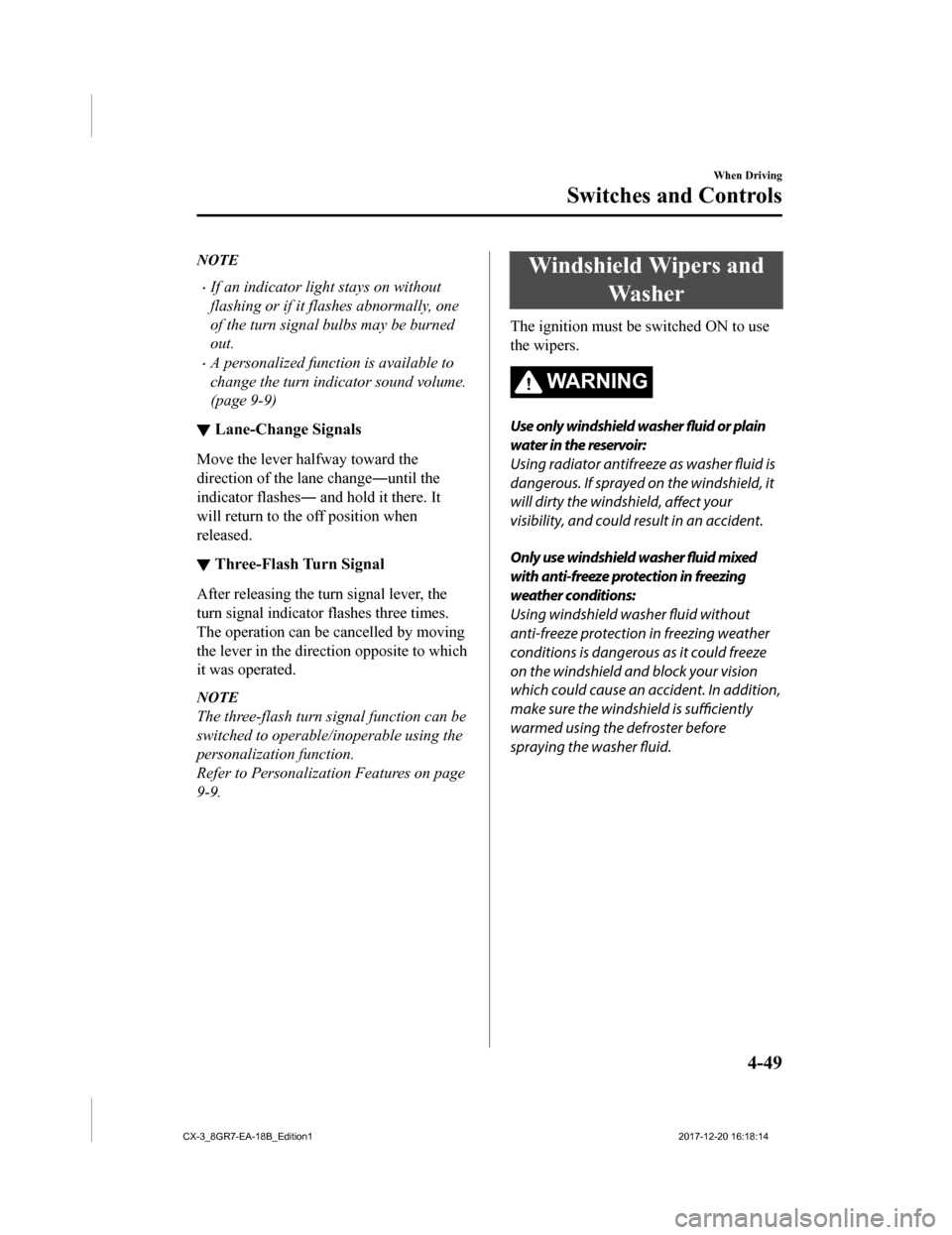
NOTE
•If an indicator light stays on without
flashing or if it flashes abnormally, one
of the turn signal bulbs may be burned
out.
•A personalized function is available to
change the turn indicator sound volume.
(page 9-9)
▼Lane-Change Signals
Move the lever halfway toward the
direction of the lane change―until the
indicator flashes― and hold it there. It
will return to the off position when
released.
▼Three-Flash Turn Signal
After releasing the turn signal lever, the
turn signal indicator flashes three times.
The operation can be cancelled by moving
the lever in the direction opposite to which
it was operated.
NOTE
The three-flash turn signal function can be
switched to operable/inoperable using the
personalization function.
Refer to Personalization Features on page
9-9.
Windshield Wipers and
Wa s h e r
The ignition must be switched ON to use
the wipers.
WA R N I N G
Use only windshield washer fluid or plain
water in the reservoir:
Using radiator antifreeze as washer fluid is
dangerous. If sprayed on the windshield, it
will dirty the windshield, affect your
visibility, and could result in an accident.
Only use windshield washer fluid mixed
with anti-freeze protection in freezing
weather conditions:
Using windshield washer fluid without
anti-freeze protection in freezing weather
conditions is dangerous as it could freeze
on the windshield and block your vision
which could cause an accident. In addition,
make sure the windshield is sufficiently
warmed using the defroster before
spraying the washer fluid.
When Driving
Switches and Controls
4-49
CX-3_8GR7-EA-18B_Edition1 2017-12-20 16:18:14
Page 199 of 608
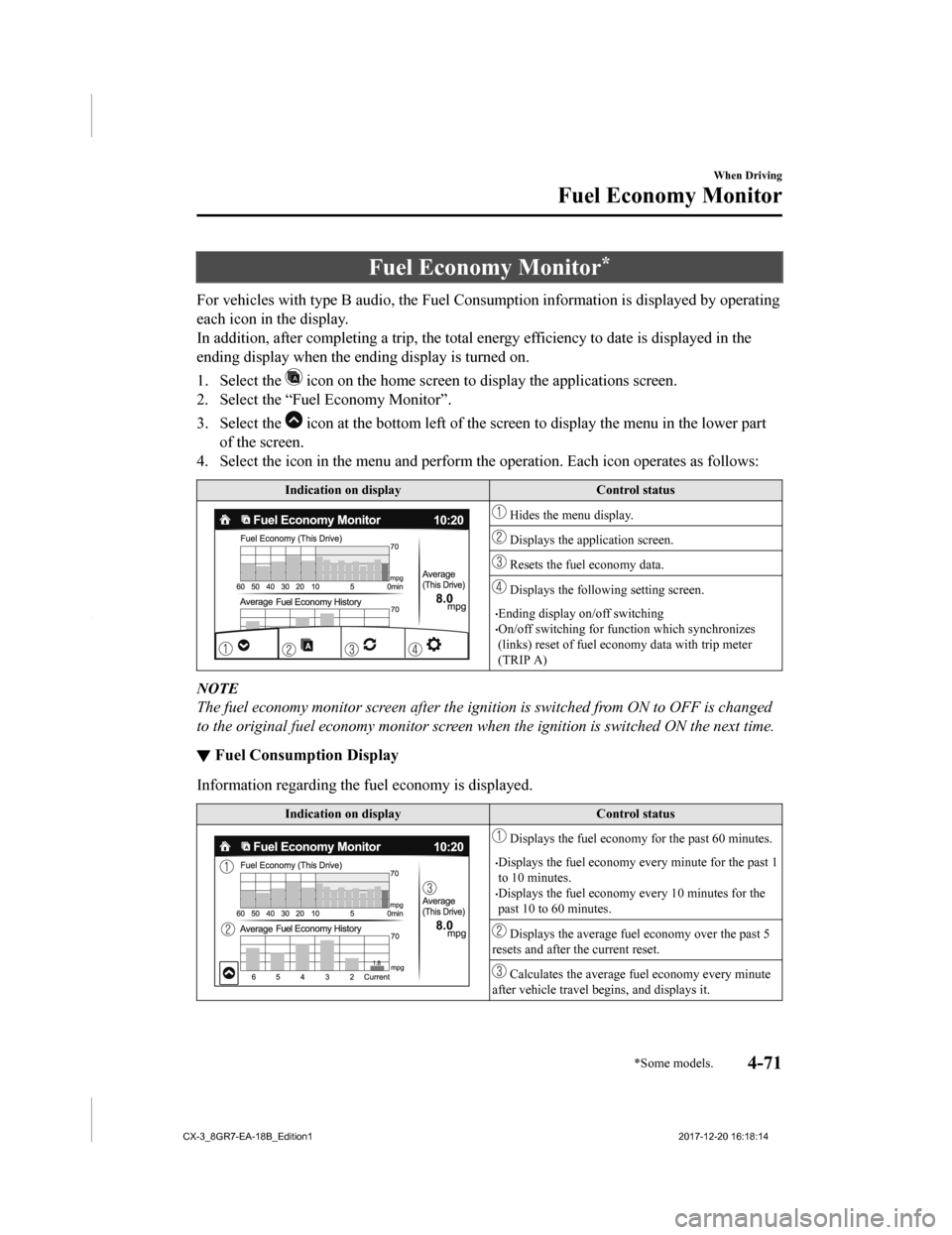
Fuel Economy Monitor*
For vehicles with type B audio, the Fuel Consumption information is displayed by operating
each icon in the display.
In addition, after completing a t rip, the total energy efficiency to date is displayed in the
ending display when the ending display is turned on.
1. Select the
icon on the home screen to display the applications screen.
2. Select the “Fuel Economy Monitor”.
3. Select the
icon at the bottom left of the screen to display the menu in t he lower part
of the screen.
4. Select the icon in the menu and perform the operation. Each i con operates as follows:
Indication on display Control status
Hides the menu display.
Displays the application screen.
Resets the fuel economy data.
Displays the following setting screen.
•Ending display on/off switching•On/off switching for function which synchronizes
(links) reset of fuel econo my data with trip meter
(TRIP A)
NOTE
The fuel economy monitor screen after the ignition is switched from ON to OFF is changed
to the original fuel economy monitor screen wh en the ignition is switched ON the next time.
▼Fuel Consumption Display
Information regarding the fuel economy is displayed.
Indication on display
Control status
Displays the fuel economy for the past 60 minutes.
•Displays the fuel economy every minute for the past 1
to 10 minutes.
•Displays the fuel economy every 10 minutes for the
past 10 to 60 minutes.
Displays the average fuel economy over the past 5
resets and after the current reset.
Calculates the average fu el economy every minute
after vehicle travel b egins, and displays it.
When Driving
Fuel Economy Monitor
*Some models.4-71
CX-3_8GR7-EA-18B_Edition1 2017-12-20 16:18:14
Page 213 of 608

The functions of the LDWS have limitations:
Always stay on course using the steering wheel and drive with care. The system is not
designed to compensate for a driver’s lack of caution and if you rely too much on the LDWS it
could lead to an accident. The driver is resp onsible for assuring lane changes and other
maneuvers. Always pay attention to the directi on in which the vehicle is traveling and the
vehicle’s surroundings.
CAUTION
Do not modify the suspension. If the vehicle he ight or the damping force of the suspensions is
changed, the LDWS may not operate correctly.
NOTE
•If your vehicle deviates from its traffic lane, the LDWS operates (warning sound and
indicator light). Steer the vehicle adequately to drive the vehicle to the center of the lane.
•When the turn signal lever is operated for a lane change, the LDWS warning is
automatically canceled. The LDWS warning becomes operable when the turn signal lever
is returned and the system detects the white or yellow lines.
•If the steering wheel, accelerator pedal, or brake pedal is operated abruptly and the
vehicle moves close to a white or yellow line, the system determines that the driver is
making a lane change and the LDWS warning is automatically canceled.
•The LDWS may not operate during the period immediately after the vehicle has deviated
from its lane and the LDWS has operated, or the vehicle deviates from its lane repeatedly
within a short period of time.
•The LDWS does not operate if it does not det ect the white or yellow lines of the traffic
lane.
•Under the following conditions, the LDWS may not be able to detect white or yellow lines
correctly and the LDWS may not operate correctly.
•If an object placed on the dashboard is reflected in the windshield and picked up by the
camera.
•Heavy luggage is loaded in the luggage compartment or on the rear seat and the
vehicle is inclined.
•The tire pressures are not adjusted to the specified pressure.
•When the vehicle is driven on the entry and exit to or from the rest area or tollgate of a
highway.
•The white or yellow lines are less visi ble because of dirt or paint flaking.
•The vehicle ahead is running near a white or yellow line and the line is less visible.
•A white or yellow line is less visible be cause of bad weather (rain, fog, or snow).
•The vehicle is driven on a temporary lane or section with a closed lane due to
construction.
When Driving
i-ACTIVSENSE
4-85
CX-3_8GR7-EA-18B_Edition1 2017-12-20 16:18:14
Page 216 of 608

Auto cancel
In the following cases, the LDWS cancels
automatically and the LDWS warning
light in the instrument cluster turns on.
•The temperature inside the camera is
high or low.
•The windshield around the camera is
foggy.
•The windshield around the camera is
blocked by an obstruction, causing poor
forward visibility.
The LDWS is enabled automatically when
the operation conditions are met, and the
LDWS warning light turns off.
Auto cancel warning
When the following operations are
performed, the LDWS determines that the
driver intends to make a lane change and
the LDWS warning is canceled
automatically. The LDWS is enabled
automatically after the driver performs the
operation.
•The steering wheel is operated abruptly.
•The brake pedal is depressed abruptly.
•The accelerator pedal is depressed
abruptly.
•The turn signal lever is operated (after
the turn signal lever is returned, the
LDWS may not operate for about 3
seconds which is the period of time
required to make a lane correction).
NOTE
After about 30 seconds have elapsed with
the turn signal lever left operating, the
LDWS warning may operate if the vehicle
is close to a white or yellow line.
▼ Canceling the System
Press the LDWS OFF switch to cancel the
LDWS. The LDWS OFF indicator light
turns on.
▼Lane Departure Warning System
(LDWS) Warning
If the system determines that there is the
possibility of a lane
departure, the LDWS
warning beep activates and the LDWS
warning light flashes. Operate the steering
wheel appropriately and steer the vehicle
to the center of the lane.
For vehicles equipped with the active
driving display, if there is the possibility of
a lane departure, the system indicates the
direction it determines that the vehicle is
deviating in the active driving display.
Indication on display
NOTE
•If the LDWS warning sound is set to
rumble
*1, the sound will be heard from
the vehicle speaker on the side which the
system determined the vehicle may be
deviating from its lane.
When Driving
i-ACTIVSENSE
4-88
CX-3_8GR7-EA-18B_Edition1 2017-12-20 16:18:14
Page 219 of 608

NOTE
•The BSM will operate when all of the following conditions are met:
•The ignition is switched ON.
•The BSM OFF indicator light in the instrument cluster is turned off.
•The vehicle speed is about 10 km/h (6.3 mph) or faster.
•The BSM will not operate under the following circumstances.
•The vehicle speed falls below about 10 km/h (6.3 mph) even though the BSM OFF
switch indicator light is turned off.
•The shift lever (manual transaxle)/selector lever (automatic transax le) is shifted to R
position and the vehicle is reversing.
•The turning radius is small (making a sharp turn, turning at intersections).
•In the following cases, the BSM OFF indicator light turns on and operation of the system
is stopped. If the BSM OFF indicator light re mains illuminated, have the vehicle inspected
at an Authorized Mazda Dealer as soon as possible.
•Some problem with the system including the BSM warning indicator lights is detected.
•A large deviation in the installation position of a radar sensor (rear) on the vehicle has
occurred.
•There is a large accumulation of snow or ice on the rear bumper near a radar sensor
(rear). Remove any snow, ice or mud on the rear bumper.
•Driving on snow-covered roads for long periods.
•The temperature near the radar sensors (rear) becomes extremely hot due to driving for
long periods on slopes during the summer.
•The battery voltage has decreased.
•Under the following conditions, the radar sensors (rear) cannot detect target objects or it
may be difficult to detect them.
•A vehicle is in the detection area at the rear in an adjacent driving lane but it does not
approach. The BSM determines the condition based on radar detection data.
•A vehicle is traveling alongside your vehicle at nearly the same speed for an extended
period of time.
•Vehicles approaching in the opposite direction.
•A vehicle in an adjacent driving lane is attempting to pass your vehicle.
•A vehicle is in an adjacent lane on a road with extremely wide driving lanes. The
detection area of the radar sensors (rear) is set at the road width of expressways.
•In the following case, the flashing of the BS M warning indicator light, and the activation
of the warning sound and the warning screen indicator display may not occur or they may
be delayed.
•A vehicle makes a lane change from a driving lane two lanes over to an adjacent lane.
•Driving on steep slopes.
•Crossing the summit of a hill or mountain pass.
When Driving
i-ACTIVSENSE
4-91
CX-3_8GR7-EA-18B_Edition1 2017-12-20 16:18:14