change time MAZDA MODEL CX-3 2019 (in English) Owner's Manual
[x] Cancel search | Manufacturer: MAZDA, Model Year: 2019, Model line: MODEL CX-3, Model: MAZDA MODEL CX-3 2019Pages: 608, PDF Size: 7.89 MB
Page 227 of 608

NOTE
Speed limit signs
•When the vehicle speed is about 1 km/h (0.6 mph) or faster, the speed limit sign is
displayed when any one of the following conditions are met.
•The Forward Sensing Camera (FSC) recognizes a speed limit sign as a sign targeted for
your vehicle and the vehicle passes it.
•The speed limit sign stored in the navigation system is read (if the Forward Sensing
Camera (FSC) does not recognize a speed limit sign).
•In the following cases, display of the speed limit sign stops.
•The Forward Sensing Camera (FSC) recognizes the speed limit sign and the vehicle is
driven for a certain distance after passing the sign.
•Each sensor determines that the vehicle has changed direction of travel.
•The Forward Sensing Camera (FSC) recognizes a new speed limit sign which differs
from the previous one (displays the new speed limit sign).
•The speed limit sign stored in the navigation system is not read within a certain period
of time (if the Forward Sensing Camera (FSC) does not recognize a speed limit sign,
the speed limit sign stored in the navigation system is displayed).
•The vehicle speed exceeds the displayed speed limit sign by 30 km/h (19 mph) or more
after a certain period of time has elapsed since the speed limit sign was displayed.
(Except when there is information for the speed limit sign in the navigation system)
Do not enter signs
•A do not enter sign is displayed when all of the following conditions are met.
•The vehicle speed is about 60 km/h (37 mph) or slower.
•The Forward Sensing Camera (FSC) recognizes a do not enter sign as a sign targeted
for your vehicle and the vehicle passes it.
•When the Forward Sensing Camera (FSC) recognizes the do not enter sign and a certain
period of time has elapsed since the vehicle passed the sign, display of the do not enter
sign stops.
Stop sign
•A stop sign is displayed when all of the following conditions are met:
•The vehicle speed is about 30 km/h (19 mph) or slower.
•The Forward Sensing Camera (FSC) recognizes a stop sign as a sign targeted for your
vehicle.
•When a certain period of time has elapsed since the stop sign was displayed, display of
the stop sign stops.
When Driving
i-ACTIVSENSE
4-99
CX-3_8GR7-EA-18B_Edition1 2017-12-20 16:18:14
Page 228 of 608

▼Excessive Speed Warning
If the vehicle speed exceeds the speed limit sign displayed in the active driving display, the
area around the speed limit sign flashes three times in amber a nd the warning sound is
activated three times at the same time. If the vehicle speed co ntinues to exceed the displayed
speed limit sign, the indication stops flashing and remains on. Check the surrounding
conditions and adjust the vehicle speed to the legal speed using the appropriate operation
such as depressing the brake pedal.
The excessive speed warning is initially set to inoperable. If you want to activate the
excessive speed warning, change the setting in the personalizat ion features. In addition, the
warning pattern and the warning activation timing differ depend ing on the setting contents.
Refer to Personalization Features on page 9-9.
Warning pattern
•Off: The excessive speed warning is not activated.
•Visual: The area around the speed limit sign displayed in the d isplay flashes three times in
amber, and if the vehicle speed continues to exceed the display ed speed limit sign, the
indication stops flashing and remains on.
•Audio & Visual: The area around the speed limit sign displayed in the display flashes
three times in amber and the warning sound is activated three t imes at the same time. If
the vehicle speed continues to exceed the displayed speed limit sign, the indication stops
flashing and remains on.
When Driving
i-ACTIVSENSE
4-100
CX-3_8GR7-EA-18B_Edition1 2017-12-20 16:18:14
Page 229 of 608

Warning activation timing
• 0: If the vehicle speed exceeds the speed limit sign displayed in the display, the
excessive speed warning is activated.
• 5: If the vehicle speed exceeds the speed limit sign displayed in the display by 5 km/h
(3 mph), the excessive speed warning is activated.
• 10: If the vehicle speed exceed s the speed limit sign displayed in the display by 10
km/h (5 mph), the excessive speed warning is activated.
NOTE
•In the following cases, the excessive speed warning stops operating.
•The vehicle speed is less than the speed of the displayed speed limit sign. (If the
activation timing for the exce ssive speed warning is changed in the personalization
features, the excessive speed warning stops operating when the vehicle speed is less
than the changed vehicle speed.
•A speed limit sign indication has been updated and the vehicle speed is lower than the
updated indication.
•Display of the speed limit sign stops.
•The warning indication is displayed at the same time the excessive speed warning sound
is activated if the vehicle speed exceeds the speed indicated on the speed limit sign.
Refer to Warning Sound is Activated on page 7-43.
•If the Forward Sensing Camera (FSC) incorrectly recognizes the actual speed limit sign
at a lower speed, the excessive speed alarm is activated even if the vehicle is driven at the
legal speed.
When Driving
i-ACTIVSENSE
4-101
CX-3_8GR7-EA-18B_Edition1 2017-12-20 16:18:14
Page 231 of 608

▼Indication on Display
The DRSS operation status is indi
cated in the active driving display. Regarding
malfunctions, check the vehicle c onditions or have it inspected by an Authorized Mazda
Dealer according to the conte nt of the displayed message.
Refer to Warning/Indicator Lights on page 4-24.
NOTE
•When the ignition is sw itched off, the operation status be fore the system was turned off is
maintained. For example, if the ignition is switched off with the DRSS operable, the
system will be operable when the ignition is switched ON the next time.
•The DRSS can be turned on/off and the system's sensitivity can be changed.
Refer to Personalization Features on page 9-9.
Vehicle ahead
display
Distance-between-veh icles guidelines*1
Display Distance between vehicles guide-
lines
(During travel at about 40 km/h (25 mph) Distance between vehicles guide-
lines
(During travel at about 80 km/h (50 mph)
Illuminated in
amber
About 10 m (32 ft) or less About 20 m (65 ft) or less
*1 The distance between vehicles differs depending on vehicle spe ed.
When Driving
i-ACTIVSENSE
4-103
CX-3_8GR7-EA-18B_Edition1 2017-12-20 16:18:14
Page 241 of 608

NOTE
•The distance-between-vehicles differs depending on the vehicle speed, and the slower the
vehicle speed, the shorter the distance.
•When the ignition is switched to ACC or OFF and then the engine is started again, the
system automatically sets the distance-between-vehicles to the previous setting.
How to change the set vehicle speed
To accelerate/decelerate using the SET
switch
When you press the SET
switch, the
vehicle accelerates and when you press the
SET
switch, it decelerates.
Short press 1 km/h (1 mph)
Long press 10 km/h (5 mph)
NOTE
For example, the set vehicle speed is
changed by pressing the SET switch four
times as follows:
The vehicle speed accelerates or
decelerates by 4 km/h (4 mph).
To increase speed using accelerator
pedal
Depress the accelerator pedal and press
and release the SET
switch or SET
switch at the desired speed. If the switch is
not operated, the system returns to the set
speed after you release your foot from the
accelerator pedal.
CAUTION
The warnings and brake control do not
operate while the accelerator pedal is
depressed.
NOTE
•The setting speed can be changed by
operating the SET
switch or SET
switch during stop hold control.
•When accelerating using the SET switch
while in headway control, the set vehicle
speed can be adjusted but acceleration is
not possible. If there is no longer a vehicle
ahead, acceleration continues until
reaching the set vehicle speed. For the set
vehicle speed, check the set vehicle speed
indication in the display.
•While depressing the accelerator pedal,
the color of the MRCC with Stop & Go
function indication changes from green
to white.
Canceling the system
If any of the following operations is done,
the MRCC with Stop & Go function cancels
temporarily, the MRCC with Stop & Go
function set indication (green) switches to
the MRCC with Stop & Go function main
indication (white), and the MRCC with
Stop & Go function set indicator light
(green) turns off at the same time.
•The OFF/CANCEL switch is pressed.
•The brake pedal is depressed.
•The electric parking brake (EPB) is
applied.
•The selector lever is in the P (Park), N
(Neutral), or R (Reverse) position.
•Any of the doors is opened.
When Driving
i-ACTIVSENSE
4-113
CX-3_8GR7-EA-18B_Edition1 2017-12-20 16:18:14
Page 249 of 608

▼Smart City Brake Support (SCBS)
Indicator Light (Red)
If the Advanced SCBS is operating, the
indicator light (red) flashes.
▼Collision Warning
If there is the possibili
ty of a collision with
a vehicle ahead, the beep sounds
continuously and a warning is indicated in
the active driv ing display.
NOTE
•(Without SCBS OFF switch)
The operation distance and volume of
the collision warning can be changed.
Refer to Personalization Features on
page 9-9.
•(With SCBS OFF switch)
The operation distance and volume of
the collision warning can be changed.
Consult an Authorized Mazda Dealer.
▼Automatic Brake
Operation Display
The automatic brake operation display is
indicated on the activ e driving display
after the Advanced SCBS is operated.
NOTE
•The collision warning beep sounds
intermittently while the Advanced SCBS
brake or brake assist (Advanced SCBS
brake assist) is operating.
•If the vehicle is stopped by the Advanced
SCBS operation and the brake pedal is
not depressed, the warning beep sounds
one time after about 2 seconds and the
Advanced SCBS brake is automatically
released.
▼Stopping the Advanced Smart City
Brake Support (Advanced SCBS)
System Operation
The Advanced SCBS system can be
temporarily deactivated.
When the Advanced SCBS system is
turned off, the Smart City Brake Support
(SCBS) OFF indicator light turns on.
When the engine is restarted, the system
becomes operational.
Without SCBS OFF switch
Refer to Personalization Features on page
9-9.
NOTE
When the Advanced SCBS system is set to
inoperable, the Smart Brake Support
(SBS) are also set to inoperable.
When Driving
i-ACTIVSENSE
4-121
CX-3_8GR7-EA-18B_Edition1
2017-12-20 16:18:14
Page 253 of 608

•If you suddenly come close to a vehicle ahead.
•2-wheeled vehicles, pedestrians, animals or standing trees.
•Vehicle is driven with some of the tires having significant wear.
•(Manual transaxle)
If the vehicle is stopped by the Smart City Brake Support (SCBS) operation and the clutch
pedal is not depressed, the engine stops.
▼Smart City Brake Support (SCBS)
Indicator Light (Red)
If the Smart City Bra
ke Support (SCBS) is
operating, the indicator light (red) flashes.
▼ Collision Warning
If there is the possibili
ty of a collision with
a vehicle ahead, the beep sounds
continuously and a warning is indicated in
the active driv ing display.
NOTE
•(Without SCBS OFF switch)
The operation distance and volume of
the collision warning can be changed.
Refer to Personalization Features on
page 9-9.
•(With SCBS OFF switch)
The operation distance and volume of
the collision warning can be changed.
Consult an Authorized Mazda Dealer.
▼Automatic Brake Operation Display
The automatic brake operation display is
indicated on the active driving display
after the SCBS is operated.
NOTE
•The collision warning beep sounds
intermittently while the SCBS brake or
brake assist (SCBS brake assist) is
operating.
•If the vehicle is stopped by the SCBS
operation and the brake pedal is not
depressed, the warning beep sounds one
time after about 2 seconds and the SCBS
brake is automatically released.
When Driving
i-ACTIVSENSE
4-125
CX-3_8GR7-EA-18B_Edition1
2017-12-20 16:18:14
Page 270 of 608

▼To Set Speed
1. Activate the cruise control system by
pressing the ON switch. The cruise
main indication (white) is displayed.
2. Accelerate to the desired speed, which
must be more than 25 km/h (16 mph).
3. Set the cruise control by pressing the SET/
switch at the desired speed. The
cruise control is set at the moment the
SET/
switch is pressed. Release the
accelerator pedal simultaneously. The
cruise set indication (white) is
displayed and the cruise set indicator
light (green) turns on.
NOTE
•The cruise control speed setting cannot
be performed under the following
conditions:
•(Automatic transaxle)
The selector lever is in the P or N
position.
•(Manual transaxle)
The shift lever is in the neutral
position.
•The parking brake is applied.
•Release the SET/ or RES/ switch at
the desired speed, otherwise the speed
will continue increasing while the RES/
switch is pressed and held, and
continue decreasing while the SET/
switch is pressed and held (except when
the accelerator pedal is depressed).
•On a steep grade, the vehicle may
momentarily slow down while
ascending, or speed up while
descending.
•The cruise control will cancel if the
vehicle speed decreases below 21 km/h
(13 mph) when climbing a steep grade.
•The cruise control may cancel at about
15 km/h (9 mph) below the preset speed
such as when climbing a long, steep
grade.
▼ To Increase Cruising Speed
Follow either of these procedures.
To increase speed using cruise control
switch
Press the RES/ switch and hold it. Your
vehicle will accelerate. Release the switch
at the desired speed.
Press the RES/
switch and release it
immediately to adjust the preset speed.
Multiple operations will increase the
preset speed according to the number of
times it is operated.
Increasing speed with a single RES/
switch operation
Instrument cluster d isplay for vehicle
speed indicated in km /h: 1 km/h (0.6 mph)
Instrument cluster d isplay for vehicle
speed indicated in mph: 1 mph (1.6 km/h)
To increase speed using accelerator
pedal
Depress the accelerator pedal to accelerate
to the desired speed. Press the SET/
switch and release it immediately.
NOTE
Accelerate if you want to speed up
temporarily when the cruise control is on.
Greater speed will not interfere with or
change the set speed. Take your foot off
the accelerator to retu rn to the set speed.
When Driving
Cruise Control
4-142
CX-3_8GR7-EA-18B_Edition1 2017-12-20 16:18:14
Page 305 of 608

ALC (Automatic volume adjustment)
The automatic level control (ALC)
changes the audio volume automatically
according to the vehicle speed. The faster
the vehicle speed, the higher the volume
increases. ALC has ALC OFF and ALC
LEVEL 1 to 7 modes. At ALC LEVEL 7,
the amount that the volume can increase is
at the maximum. Select the mode
according to the driving conditions.
BEEP (Audio operation sound)
The setting for the operation sound when
pressing and holding a button can be
changed. The initial setting is ON. Set to
OFF to mute the operation sound.
BT SETUP mode
Music and other audio such as voice data
recorded on portable audio devices and
mobile phones available on the market
which are equipped with the Bluetooth
®
transmission function can be listened to
via wireless transmission over the
vehicle's speakers. Using the BT SETUP
mode, these devices can be programmed
to the Bluetooth
® unit or changed (page
5-34).
12Hr
24Hr (12 Hr/24 Hr time
adjustment)
Rotating the audio control dial switches
the display between 12 and 24-hour clock
time (page 5-22).
Interior Features
Audio Set [Type A (non-touchscreen)]
5-21
CX-3_8GR7-EA-18B_Edition1 2017-12-20 16:18:14
Page 308 of 608
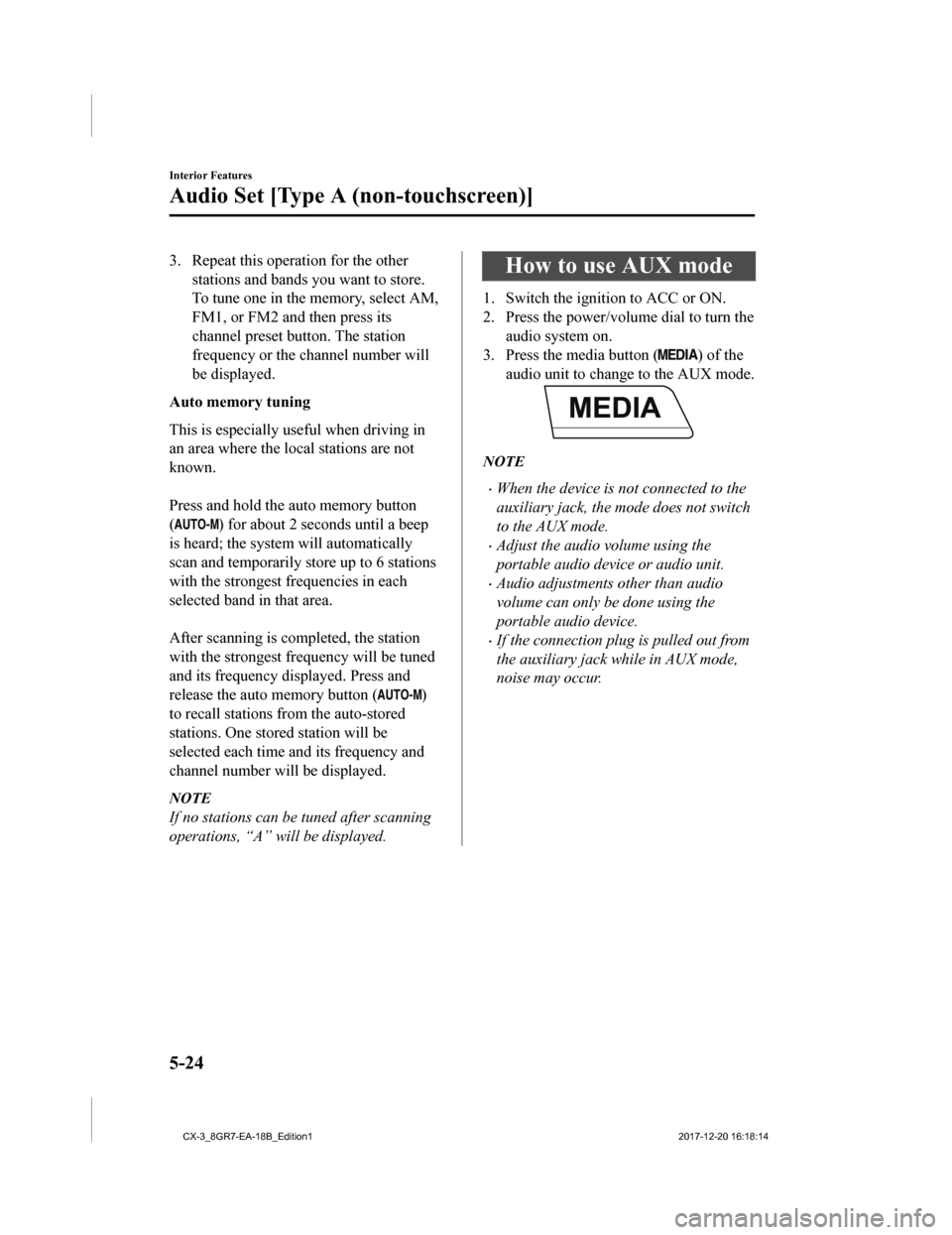
3. Repeat this operation for the otherstations and bands you want to store.
To tune one in the memory, select AM,
FM1, or FM2 and then press its
channel preset button. The station
frequency or the channel number will
be displayed.
Auto memory tuning
This is especially use ful when driving in
an area where the local stations are not
known.
Press and hold the auto memory button
(
) for about 2 seconds until a beep
is heard; the system will automatically
scan and temporarily store up to 6 stations
with the strongest frequencies in each
selected band in that area.
After scanning is completed, the station
with the strongest frequency will be tuned
and its frequency displayed. Press and
release the auto memory button (
)
to recall stations fro m the auto-stored
stations. One stored station will be
selected each time and its frequency and
channel number will be displayed.
NOTE
If no stations can be tuned after scanning
operations, “A” will be displayed.
How to use AUX mode
1. Switch the ignition to ACC or ON.
2. Press the power/volu me dial to turn the
audio system on.
3. Press the media button (
) of the
audio unit to change to the AUX mode.
NOTE
•When the device is not connected to the
auxiliary jack, the mode does not switch
to the AUX mode.
•Adjust the audio volume using the
portable audio device or audio unit.
•Audio adjustments other than audio
volume can only be done using the
portable audio device.
•If the connection plug is pulled out from
the auxiliary jack while in AUX mode,
noise may occur.
Interior Features
Audio Set [Type A (non-touchscreen)]
5-24
CX-3_8GR7-EA-18B_Edition1 2017-12-20 16:18:14