navigation system MAZDA MODEL CX-3 2019 (in English) User Guide
[x] Cancel search | Manufacturer: MAZDA, Model Year: 2019, Model line: MODEL CX-3, Model: MAZDA MODEL CX-3 2019Pages: 608, PDF Size: 7.89 MB
Page 395 of 608
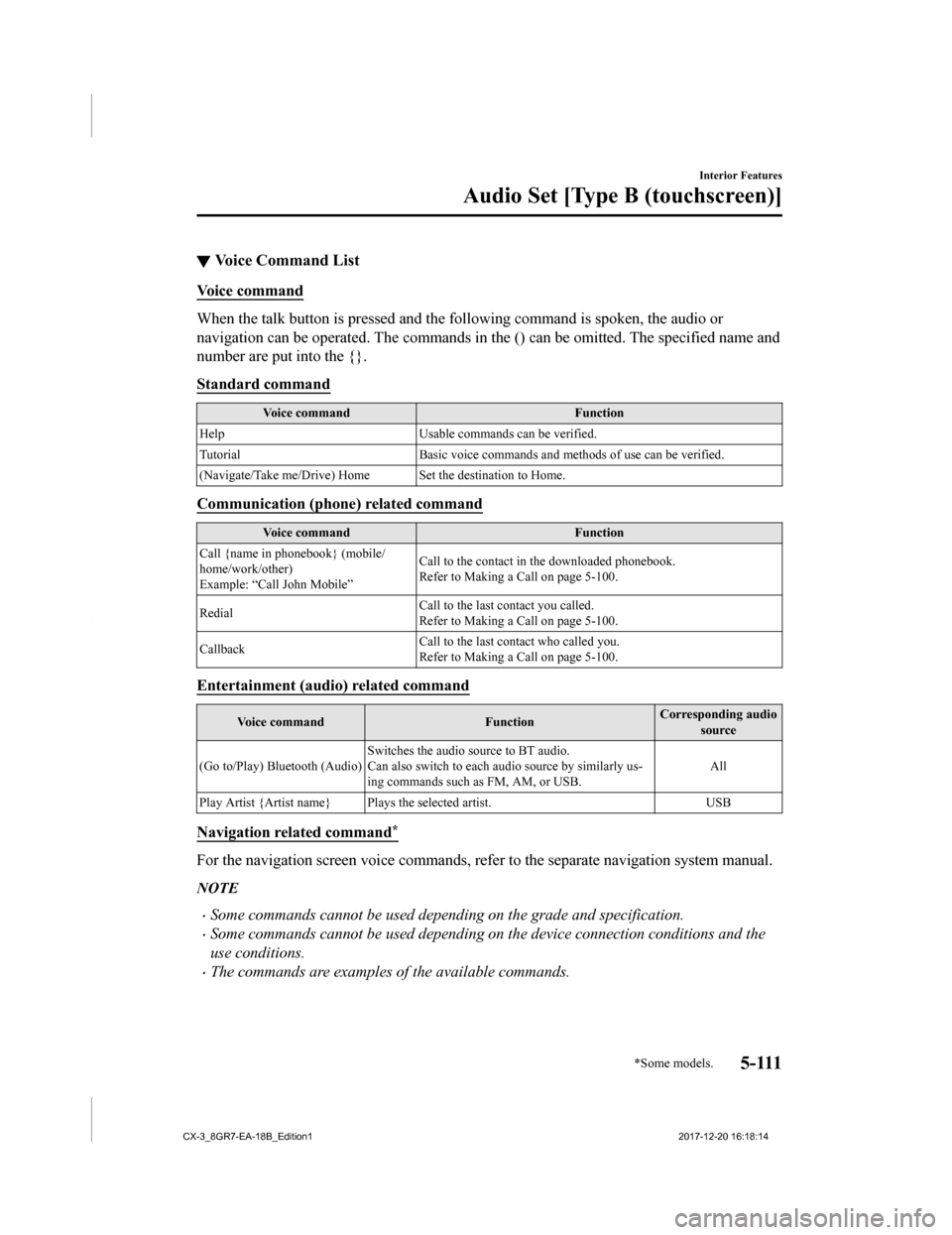
▼Voice Command List
Voice command
When the talk button is pressed and the following command is sp
oken, the audio or
navigation can be operated. The commands in the () can be omitt ed. The specified name and
number are put into the {}.
Standard command
Voice command Function
Help Usable commands can be verified.
Tutorial Basic voice commands and methods of use can be verified.
(Navigate/Take me/Drive) Home Set the destination to Home.
Communication (phone) related command
Voice command Function
Call {name in phonebook} (mobile/
home/work/other)
Example: “Call John Mobile” Call to the contact in the downloaded phonebook.
Refer to Making a Call on page 5-100.
Redial Call to the last contact you called.
Refer to Making a Call on page 5-100.
Callback Call to the last contact who called you.
Refer to Making a Call on page 5-100.
Entertainment (audio) related command
Voice command
FunctionCorresponding audio
source
(Go to/Play) Bluetooth (Audio) Switches the audio source to BT audio.
Can also switch to each audio source by similarly us-
ing commands such as FM, AM, or USB. All
Play Artist {Artist name} Plays the selected artist. USB
Navigation related command*
For the navigation screen voice commands, refer to the separate navigation system manual.
NOTE
•Some commands cannot be used depending on the grade and specification.
•Some commands cannot be used depending on the device connection conditions and the
use conditions.
•The commands are examples of the available commands.
Interior Features
Audio Set [Type B (touchscreen)]
*Some models.5 - 111
CX-3_8GR7-EA-18B_Edition1 2017-12-20 16:18:14
Page 552 of 608

Cell Phones Warning
WA R N I N G
Please comply with the legal regulations concerning the use of communication equipment in
vehicles in your country:
Use of any electrical devices such as cell phones, computers, portable radios, vehicle
navigation or other devices by the driver while the vehicle is moving is dangerous. Dialing a
number on a cell phone while driving also ties-up the driver's hands. Use of these devices will
cause the driver to be distracted and could lead to a serious accident. If a passenger is unable
to use the device, pull off the right-of-way to a safe area before use. If use of a cell phone is
necessary despite this warning, use a hands-free system to at least leave the hands free to
drive the vehicle. Never use a cell phone or othe r electrical devices while the vehicle is moving
and, instead, concentrate on the full-time job of driving.
Customer Information and Reporting Safety Defects
Cell Phones
8-20
CX-3_8GR7-EA-18B_Edition1 2017-12-20 16:18:14
Page 595 of 608
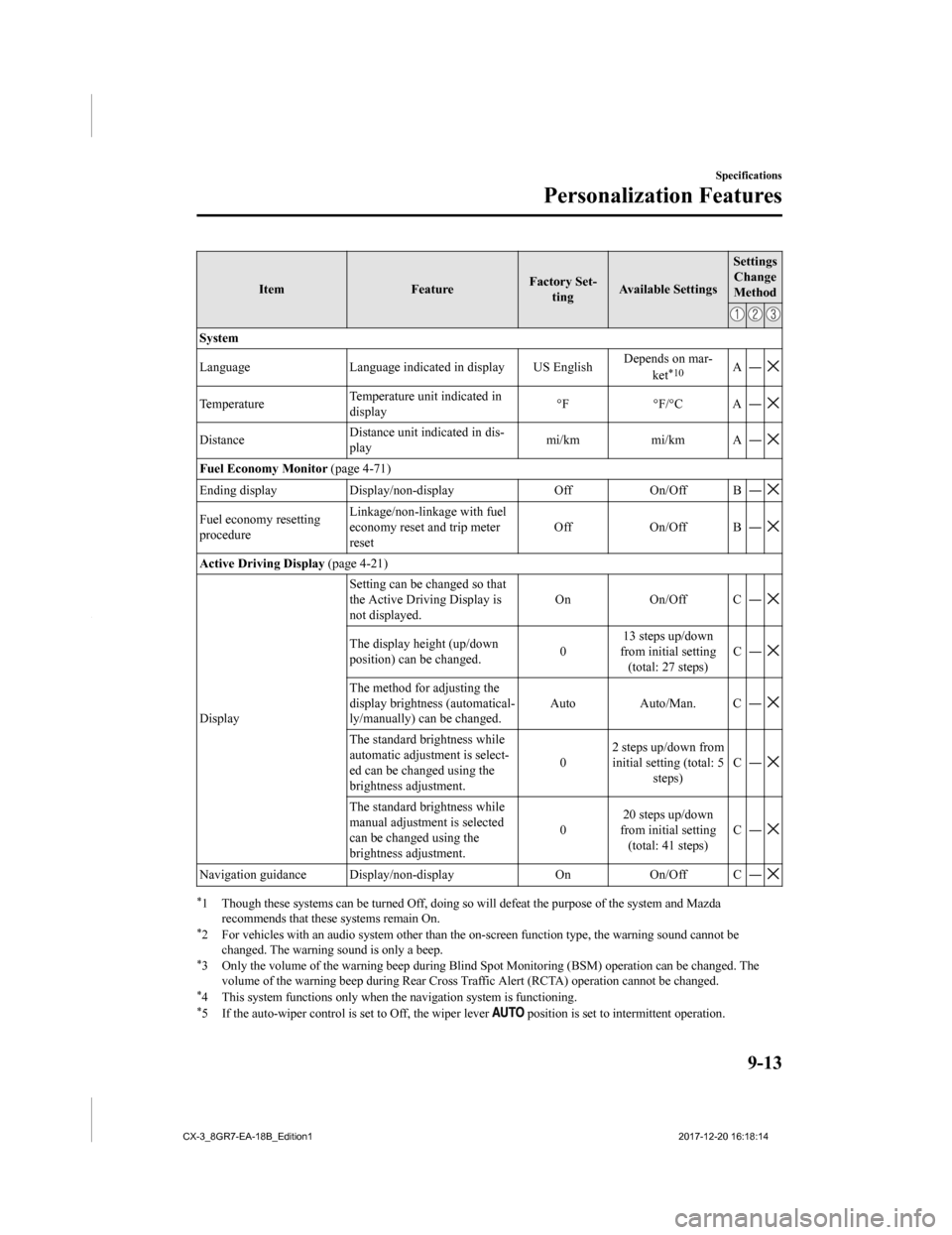
ItemFeatureFactory Set-
ting Available Settings Settings
Change
Method
System
Language Language indicated in display US English Depends on mar-
ket
*10A―
Temperature Temperature unit indicated in
display °F °F/°C A ―
DistanceDistance unit indicated in dis-
play mi/km mi/km A ―
Fuel Economy Monitor
(page 4-71)
Ending display Display/non-display OffOn/Off B ―
Fuel economy resetting
procedure Linkage/non-linkage with fuel
economy reset and trip meter
reset
Off
On/Off B ―
Active Driving Display (page 4-21)
Display Setting can be changed so that
the Active Driving Display is
not displayed.
On On/Off C ―
The display height (up/down
position) can be changed.
013 steps up/down
from initial setting (total: 27 steps) C―
The method for
adjusting the
display brightness (automatical-
ly/manually) can be changed. Auto Auto/Man. C ―
The standard brightness while
automatic adjustment is select-
ed can be changed using the
brightness adjustment. 0
2 steps up/down from
initial setting (total: 5 steps) C―
The standard brightness while
manual adjustment is selected
can be changed using the
brightness adjustment. 0
20 steps up/down
from initial setting (total: 41 steps) C―
Navigation guidance Display/non-display
OnOn/Off C ―
*1 Though these systems can be tur ned Off, doing so will defeat the purpose of the system and Mazda
recommends that these systems remain On.
*2 For vehicles with an audio syst em other than the on-screen function type, the warning sound cannot be
changed. The warning sound is only a beep.
*3 Only the volume of the warning beep during Blind Spot Monitoring (BSM) operation ca n be changed. The
volume of the warning beep during Rear Cross Traffic Alert (RCT A) operation cannot be changed.
*4 This system functions only when the navigation system is funct ioning.*5 If the auto-wiper control is set to Off, the wiper lever position is set to intermittent operation.
Specifications
Personalization Features
9-13
CX-3_8GR7-EA-18B_Edition1 2017-12-20 16:18:14