android auto MAZDA MODEL CX-3 2021 User Guide
[x] Cancel search | Manufacturer: MAZDA, Model Year: 2021, Model line: MODEL CX-3, Model: MAZDA MODEL CX-3 2021Pages: 618, PDF Size: 64.58 MB
Page 412 of 618
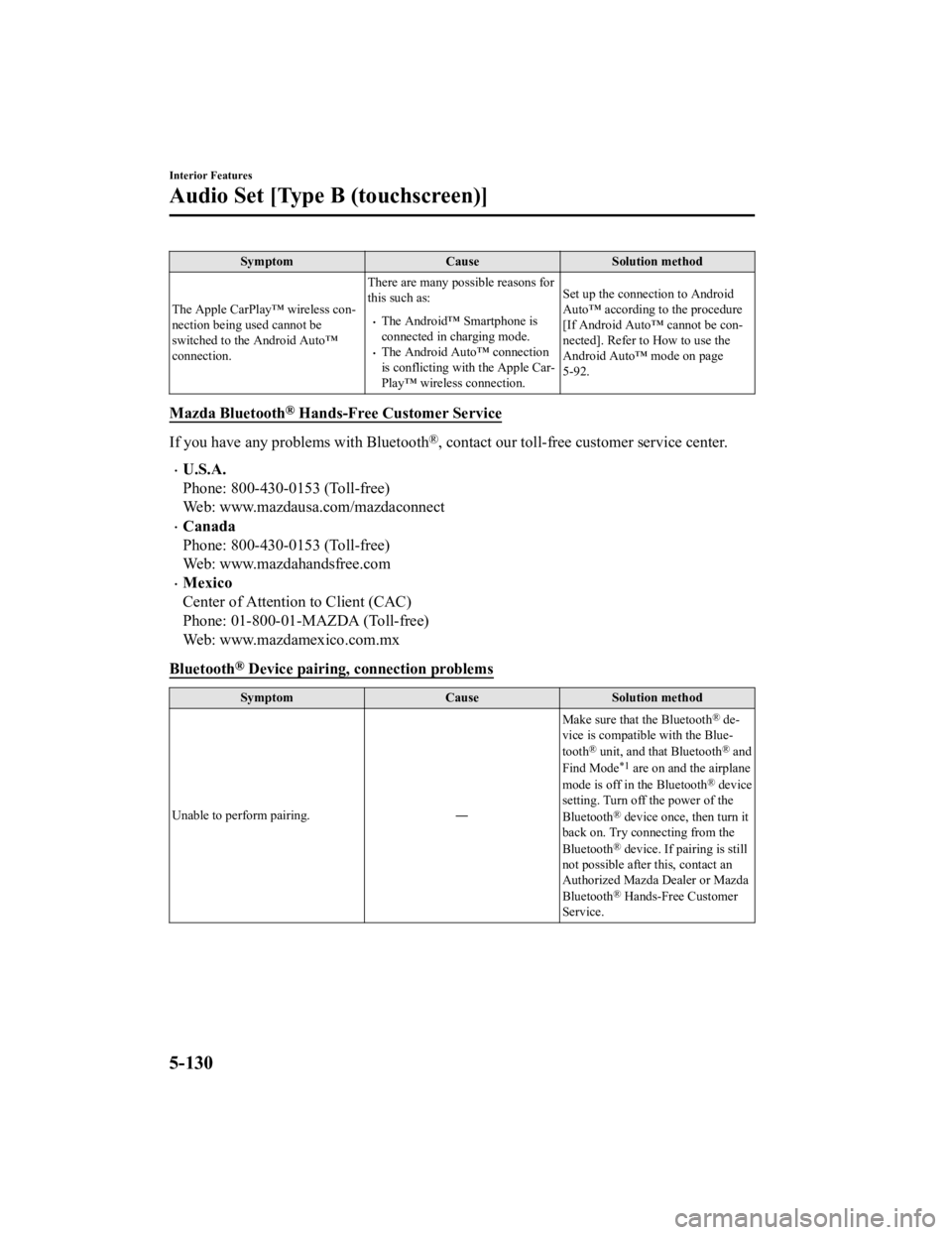
SymptomCauseSolution method
The Apple CarPlay™ wireless con ‐
nection being used cannot be
switched to the Android Auto™
connection. There are many possible reasons for
this such as:
The Android™ Smartphone is
connected in charging mode.
The Android Auto™ connection
is conflicting with the Apple Car
‐
Play™ wireless connection. Set up the connection to Android
Auto™ according to
the procedure
[If Android Auto™ cannot be con ‐
nected]. Refer to How to use the
Android Auto™ mode on page
5-92.
Mazda Bluetooth® Hands-Free Customer Service
If you have any problems with Bluetooth®, contact our toll-free customer service center.
U.S.A.
Phone: 800-430-0153 (Toll-free)
Web: www.mazdausa.com/mazdaconnect
Canada
Phone: 800-430-0153 (Toll-free)
Web: www.mazdahandsfree.com
Mexico
Center of Attention to Client (CAC)
Phone: 01-800-01-MAZDA (Toll-free)
Web: www.mazdamexico.com.mx
Bluetooth
® Device pairing, connection problems
Symptom CauseSolution method
Unable to perform pairing. ―Make sure that the Bluetooth
® de
‐
vice is compatible with the Blue ‐
tooth
® unit, and that Bluetooth® and
Find Mode*1 are on and the airplane
mode is off in the Bluetooth® device
setting. Turn off the power of the
Bluetooth
® device once, then turn it
back on. Try connecting from the
Bluetooth
® device. If pairing is still
not possible after this, contact an
Authorized Mazda Dealer or Mazda
Bluetooth
® Hands-Free Customer
Service.
Interior Features
Audio Set [Type B (touchscreen)]
5-130
CX-3_8JL1-EA-20G_Edition1_old 2020-5-22 15:31:00
Page 422 of 618

CAUTION
Remove the iPod when it is not in use.
Because the iPod is not designed to
withstand excessive changes in
temperature inside the cabin, it could be
damaged or the battery may deteriorate
due to the excessive temperature or
humidity inside the cabin if it is left in the
vehicle.
If data in the iPod is lost while it is
connected to the unit, Mazda cannot
guarantee recovery of any lost data.
If the iPod battery is deteriorated, the
iPod may not recharge and playback
may not be possible when it is connected
to the unit.
For details on using the iPod, refer to the
iPod instruction manual.
When connecting the iPod to a USB port,
all commands are made from the audio
unit. iPod control is not possible.
NOTE
The audio unit cannot display images or
videos stored in an iPod.
▼ Agreements and disclaimers related
to Apple CarPlay™
This unit is compatible with Apple
CarPlay™ which can operate an iPhone
®
using the vehicle's audio device.
iPhone, Siri and Apple Music are
registered trademarks of Apple Inc.
Apple CarPlay is trademarks of Apple
Inc.
iOS is a trademark or registered
trademark of Cisco in the U.S. and other
countries and is used under license.
May not be compatible depending on the
model or OS version.
CAUTION
For the purposes of safety, do not
operate your iPhone
® while driving.
Disconnect the iPhone
® when it is not in
use. If the device is left in the cabin, it
could be damaged or the battery may
deteriorate due to the excessive
temperature or humidity inside the
cabin.
If the iPhone
® battery has deteriorated, it
may not recharge or play audio even if it
is connected to this unit.
Before use, carefully read the user
instructions for the iPhone
®.
NOTE
To prevent loss or damage of stored data,
we recommend that you always back up
your data.
▼ Operating Tips for Android™
Requires the Android Auto app on Google
Play and an Android compatible
smartphone running Android™ 5.0
Lollipop or higher.
CAUTION
For the purposes of safety, do not
operate your Android™ Smartphone
while driving.
Disconnect the Android™ Smartphone
when it is not in use. If the device is left in
the cabin, it could be damaged or the
battery may weaken due to the excessive
temperature or humidity inside the
cabin.
Interior Features
Appendix
5-140
CX-3_8JL1-EA-20G_Edition1_old 2020-5-22 15:31:00
Page 423 of 618

If the Android™ Smartphone battery has
deteriorated, it may not recharge or play
audio even if it is connected to this unit.
Before use, carefully read the user
instructions for the Android™
Smartphone.
NOTE
To prevent loss or damage of stored data,
we recommend that you always back up
your data.
Google, Android, Android Auto and
other related marks are trademarks of
Google LLC.
Interior Features
Appendix
5-141
CX-3_8JL1-EA-20G_Edition1_old
2020-5-22 15:31:00
Page 610 of 618

Index
A
Accessory Socket............................ 5-144
Active Driving Display..................... 4-18
Adaptive Front Lighting System
(AFS)................................................. 4-78
Add-On Non-Genuine Parts and
Accessories........................................ 8-19
Advanced Key
Advanced keyless entry system..... 3-9
Operational range........................ 3-10
Advanced Smart City Brake Support
(Advanced SCBS)........................... 4-116
Collision warning.... .................. 4-118
Smart City Brake Support (SCBS)
Indicator Light (Red)................. 4-118
Stopping the Advanced Smart City
Brake Support (Advanced SCBS)
system operation........................ 4-118
Air Bag Systems............................... 2-51
Air Bag/Front Seat Belt Pretensioner
System Warning Beep....................... 7-42
Ambient Temperature Display.......... 4-15
Antilock Brake System (ABS).......... 4-65
Audio Control Switch
Adjusting the Volume.................. 5-16
Seek Switch................................. 5-16
Audio Set [Type A (non-touchscreen)] AUX.............................................5-24
Bluetooth®.................................. 5-31
Clock............................................5-22
Error Indications.......................... 5-30
iPod mode....................................5-28
Power/Volume/Sound Controls... 5-20
Radio............................................5-23
Troubleshooting.......... ................. 5-59
USB............................................. 5-25
Voice Recognition.... ................... 5-55
Audio Set [Type B (touchscreen)]
Android Auto™........................... 5-91
Apple CarPlay............................. 5-85
Applications............................... 5-126
AUX.............................................5-79
Bluetooth®.................................. 5-95
Radio............................................5-71
Satellite Radio........ ..................... 5-75
Settings...................................... 5-123
Troubleshooting........... .............. 5-127
USB............................................. 5-80
Voice Recognition..................... 5-120
Volume/Display/Sound
Controls....................................... 5-68
Audio System Antenna........................................5-19
Appendix................................... 5-135
Audio Control Switch................. 5-16
Audio Set [Type A (non-
touchscreen)]............................... 5-20
Audio Set [Type B
(touchscreen)].............................. 5-63
AUX/USB mode..........................5-17
Before Using the Audio
System......................................... 5-16
AUTOHOLD..................................... 4-59
AUTOHOLD Warning Beep.............7-44
Automatic Transaxle Active Adaptive Shift (AAS)...... 4-31
Automatic transaxle controls....... 4-29
Direct mode................................. 4-38
Driving tips..................................4-39
Manual shift mode.......................4-32
Shift-lock system...... ................... 4-30
Transaxle ranges.......................... 4-30
B
Battery............................................... 6-32 Maintenance.................................6-34
Replacement................................ 6-34
Specifications.................................9-4
Battery runs out.................................7-17 Jump-Starting...............................7-17
10-2
CX-3_8JL1-EA-20G_Edition1_old 2020-5-22 15:31:00