check engine light MAZDA MODEL CX-3 2021 Owners Manual
[x] Cancel search | Manufacturer: MAZDA, Model Year: 2021, Model line: MODEL CX-3, Model: MAZDA MODEL CX-3 2021Pages: 618, PDF Size: 64.58 MB
Page 108 of 618
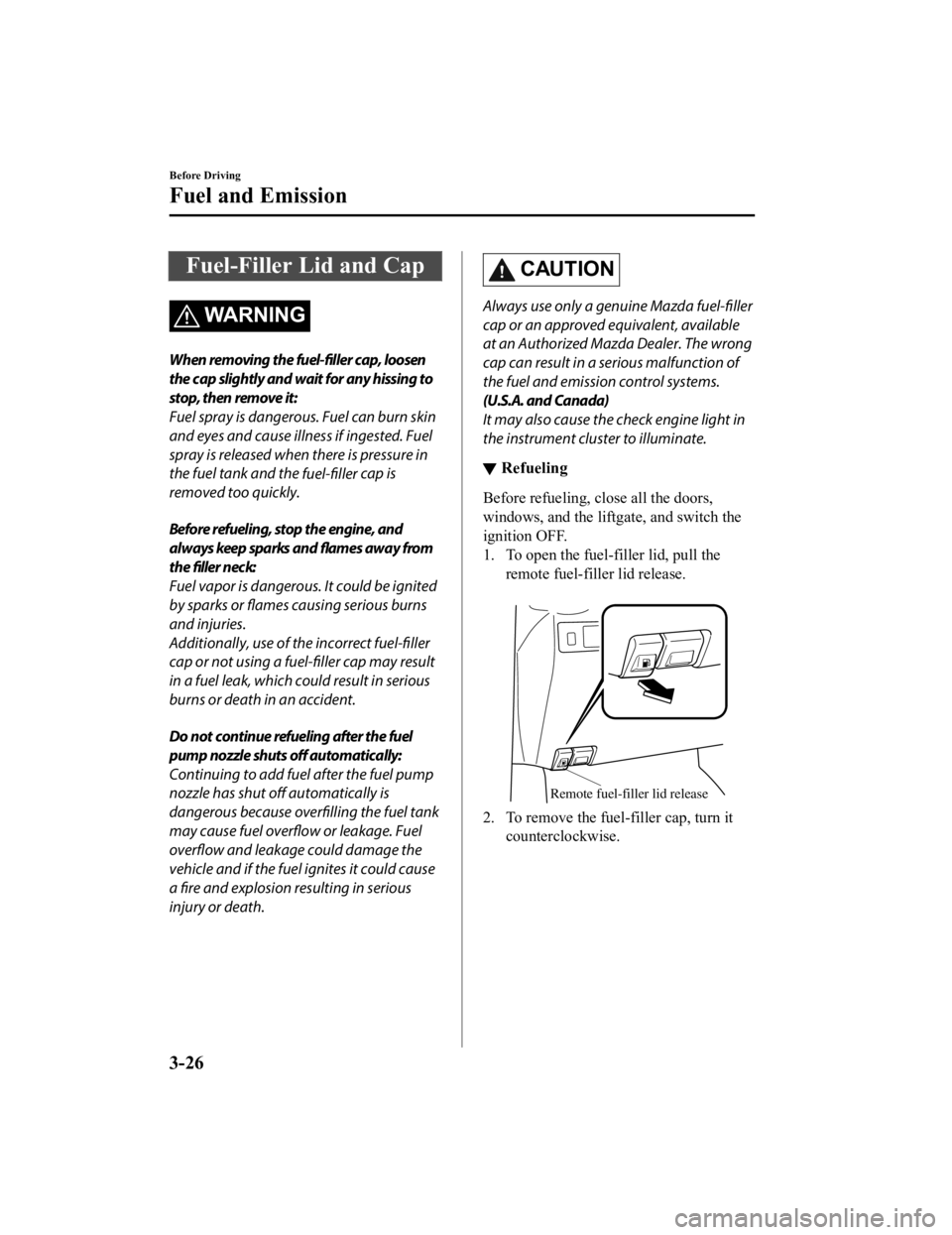
Fuel-Filler Lid and Cap
WA R N I N G
When removing the fuel-filler cap, loosen
the cap slightly and wait for any hissing to
stop, then remove it:
Fuel spray is dangerous. Fuel can burn skin
and eyes and cause illness if ingested. Fuel
spray is released when there is pressure in
the fuel tank and the fuel-filler cap is
removed too quickly.
Before refueling, stop the engine, and
always keep sparks and flames away from
the filler neck:
Fuel vapor is dangerous. It could be ignited
by sparks or flames causing serious burns
and injuries.
Additionally, use of the incorrect fuel-filler
cap or not using a fuel-filler cap may result
in a fuel leak, which could result in serious
burns or death in an accident.
Do not continue refueling after the fuel
pump nozzle shuts off automatically:
Continuing to add fuel after the fuel pump
nozzle has shut off automatically is
dangerous because overfilling the fuel tank
may cause fuel overflow or leakage. Fuel
overflow and leakage could damage the
vehicle and if the fuel ignites it could cause
a fire and explosion resulting in serious
injury or death.
CAUTION
Always use only a genuine Mazda fuel-filler
cap or an approved equivalent, available
at an Authorized Mazda Dealer. The wrong
cap can result in a serious malfunction of
the fuel and emission control systems.
(U.S.A. and Canada)
It may also cause the check engine light in
the instrument cluster to illuminate.
▼ Refueling
Before refueling, close all the doors,
windows, and the liftg
ate, and switch the
ignition OFF.
1. To open the fuel-filler lid, pull the remote fuel-filler lid release.
Remote fuel-filler lid release
2. To remove the fuel-filler cap, turn itcounterclockwise.
Before Driving
Fuel and Emission
3-26
CX-3_8JL1-EA-20G_Edition1_old 2020-5-22 15:31:00
Page 109 of 618

3. Attach the removed cap to the innerside of the fuel-filler lid.
Fuel-filler lid
Fuel-filler cap
4. Insert the refueling nozzle all the way
and begin refueling. Pull out the
refueling nozzle after the refueling
stops automatically.
5. To close the fuel-filler cap, turn it clockwise until a click is heard.
6. To close, press the fuel-filler lid until it locks securely.
CAUTION
(U.S.A. and Canada)
If the check fuel cap warning light
illuminates, the fuel-filler cap may not be
properly installed. If the warning light
illuminates, park your vehicle safely off the
right-of-way, remove th e fuel-filler cap and
reinstall it correctly. After the cap has been
correctly installed, the fuel cap warning
light may continue to illuminate until a
number of driving cycles have been
completed. A drive cycle consists of starting
the engine (after four or more hours with
the engine off) and driving the vehicle on
city and highway roads.
Continuing to drive with the check fuel cap
warning light illuminated could cause the
check engine light to illuminate as well.
Before Driving
Fuel and Emission
3-27
CX-3_8JL1-EA-20G_Edition1_old 2020-5-22 15:31:00
Page 119 of 618

NOTE
The keys carry a unique electronic code.
For this reason, and to assure your
safety, obtaining a replacement key
requires some waiting time. They are
only available through an Authorized
Mazda Dealer.
Always keep a spare key in case one is
lost. If a key is lost, consult an
Authorized Mazda Dealer as soon as
possible.
If you lose a key, an Authorized Mazda
Dealer, will reset the electronic codes of
your remaining keys and immobilizer
system. Bring all the remaining keys to
the Authorized Mazda Dealer to reset.
Starting the vehicle with a key that has
not been reset is not possible.
▼ Operation
NOTE
The engine may not start and security
indicator light may illuminate or flash if
the key is placed in an area where it is
difficult for the system to detect the
signal, such as on the dashboard or in
the glove compartment. Move the key to
a location within the signal range,
switch the ignition off, and then restart
the engine.
Signals from a TV or radio station, or
from a transceiver or mobile telephone
could interfere with your immobilizer
system. If you are using the proper key
and the engine fails to start, check the
security indicator light.
Arming
The system is armed when the ignition is
switched from ON to off.
The security indicator light in the
instrument cluster flashes every 2 seconds
until the system is disarmed.
Disarming
The system is disarmed when the ignition
is switched ON with the correct
programmed key. The security indicator
light illuminates for about 3 seconds and
then turns off. If the engine does not start
with the correct key, and the security
indicator light remains illuminated or
flashing, try the following:
Make sure the key is within the
operational range for signal transmission.
Switch the ignition off, and then restart the
engine. If the engine does not start after 3
or more tries, contact an Authorized
Mazda Dealer.
NOTE
If the security indicator light flashes
continuously while you are driving, do
not shut off the engine. Go to an
Authorized Mazda Dealer, and have it
checked. If the engine is shut off while
the indicator light is flashing, you will
not be able to restart it.
Because the electronic codes are reset
when the immobilizer system is repaired,
the keys are needed. Make sure to bring
all the keys to an Authorized Mazda
Dealer, so that they can be programmed.
Before Driving
Security System
3-37
CX-3_8JL1-EA-20G_Edition1_old 2020-5-22 15:31:00
Page 124 of 618
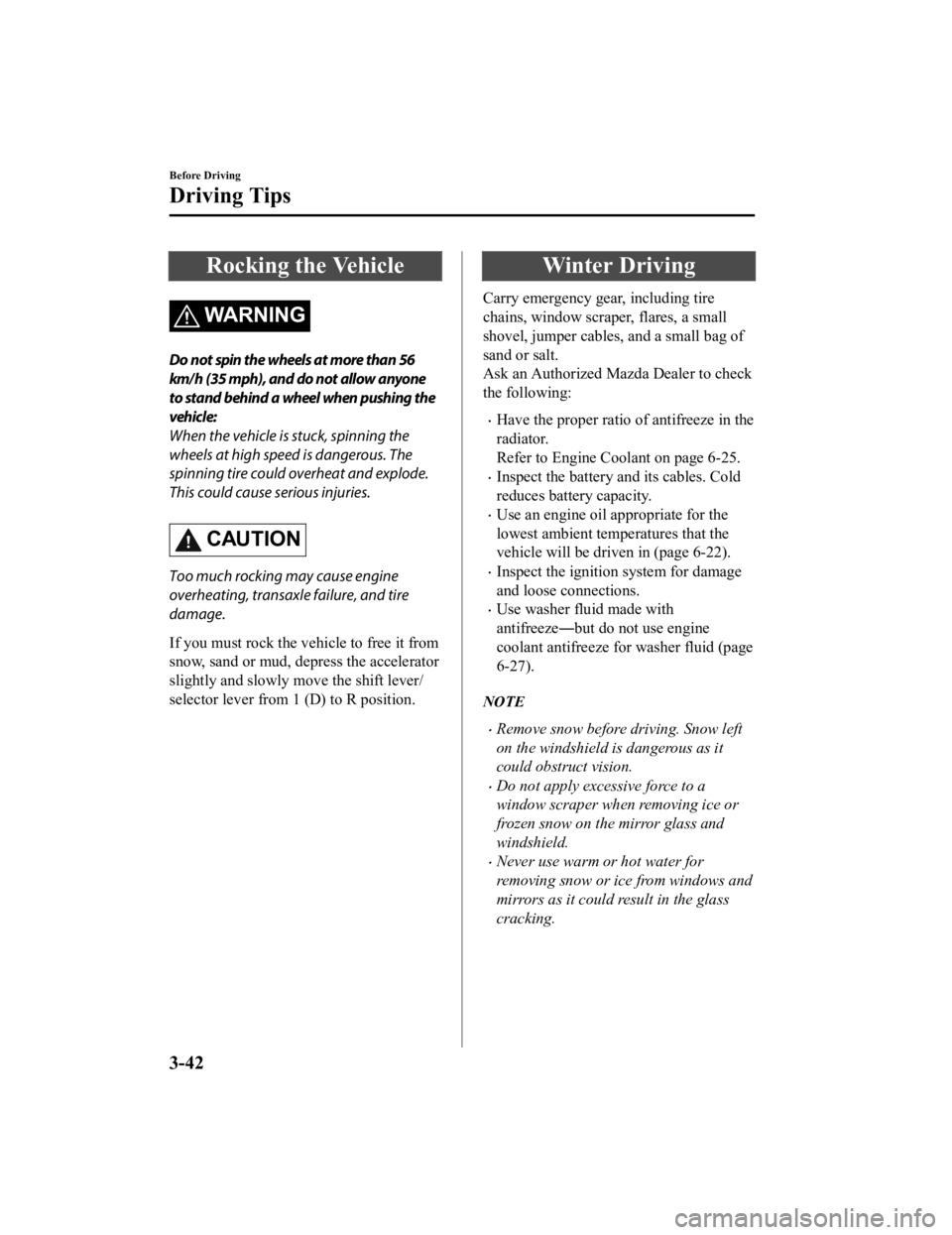
Rocking the Vehicle
WA R N I N G
Do not spin the wheels at more than 56
km/h (35 mph), and do not allow anyone
to stand behind a wheel when pushing the
vehicle:
When the vehicle is stuck, spinning the
wheels at high speed is dangerous. The
spinning tire could overheat and explode.
This could cause serious injuries.
CAUTION
Too much rocking may cause engine
overheating, transaxle failure, and tire
damage.
If you must rock the vehicle to free it from
snow, sand or mud, depress the accelerator
slightly and slowly move the shift lever/
selector lever from 1 (D) to R position.
Winter Driving
Carry emergency gear, including tire
chains, window scraper, flares, a small
shovel, jumper cables, and a small bag of
sand or salt.
Ask an Authorized Mazda Dealer to check
the following:
Have the proper ratio of antifreeze in the
radiator.
Refer to Engine Coolant on page 6-25.
Inspect the battery and its cables. Cold
reduces battery capacity.
Use an engine oil appropriate for the
lowest ambient temperatures that the
vehicle will be driven in (page 6-22).
Inspect the ignition system for damage
and loose connections.
Use washer fluid made with
antifreeze ―but do not use engine
coolant antifreeze for washer fluid (page
6-27).
NOTE
Remove snow before driving. Snow left
on the windshield is dangerous as it
could obstruct vision.
Do not apply excessive force to a
window scraper when removing ice or
frozen snow on the mirror glass and
windshield.
Never use warm or hot water for
removing snow or ice from windows and
mirrors as it could result in the glass
cracking.
Before Driving
Driving Tips
3-42
CX-3_8JL1-EA-20G_Edition1_old 2020-5-22 15:31:00
Page 139 of 618

5. Make sure that the push button startindicator light (green) turns on.
6. Press the push button start to start the
engine.
NOTE
The engine cannot be started unless
the clutch pedal is fully depressed
(manual transaxle) or the brake
pedal is fully depressed (automatic
transaxle).
If there is a malfunction with the
push button start function, the push
button start indica tor light (amber)
flashes. In this case, the engine may
start, however, have the vehicle
checked at an Authorized Mazda
Dealer as soon as possible.
If the push button start indicator
light (green) does not illuminate,
perform the operation from the
beginning again. If it does not
illuminate, have the vehicle checked
at an Authorized Mazda Dealer.
To switch the ignition position
without starting the engine, perform
the following operations after the
push button start indicator light
(green) turns on.
1. Release the clutch pedal (manual
transaxle) or brake pedal
(automatic transaxle).
2. Press the push button start to
switch the ignition position. The
ignition switches in the order of
ACC, ON, and off each time the
push button start is pressed. To
switch the igni tion position
again, perform the operation
from the beginning.
▼ Emergency Operation for Starting
the Engine
If the KEY warning light (red) illuminates,
or the push button start indicator light
(amber) flashes, this could indicate that
the engine may not start using the usual
starting method. Ha
ve your vehicle
inspected at an Authorized Mazda Dealer
as soon as possible. If this occurs, the
engine can be force-started. Press and hold
the push button start until the engine starts.
Other procedures necessary for starting the
engine such as having the key in the cabin,
and depressing the clutch pedal (manual
transaxle) or the brake pedal (automatic
transaxle) are required.
When Driving
Start/Stop Engine
4-9
CX-3_8JL1-EA-20G_Edition1_old 2020-5-22 15:31:00
Page 152 of 618

SignalWarning Lights Page
Engine Oil Warning Light*17-26
(Red)High Engine Coolant Temperature Warning Light
*17-26
Power Steering Malfunction Indicator Light*17-26
Master Warning Light*17-29
Electric Parking Brake (EPB) Warning Light*17-29
(Red)Brake Pedal Operation Demand Warning Light
*1
Flashing
4-59
Buzzer & Flashing 7-29
Check Engine Light*17-29
*Automatic Transaxle Warning Light*17-29
Air Bag/Front Seat Belt Preten sioner System Warning Light*17-29
*AWD Warning Light*17-29
*Tire Pressure Monitoring System Warning Light*1
Flashing
7-29
Turns on 7-33
(Red) KEY Warning Light
*1
Turns on
7-29
Flashing 7-33
(Amber)
*High Beam Control System (HBC) Warning Light*17-29
*Lane Departure Warning System (LDWS) Warning Light*1
Flashing4-85
Turns on 7-29
(Amber)
*Mazda Radar Cruise Control with Stop & Go function
(MRCC with Stop & Go function) Warning Indication 7-29
*LED Headlight Warning Light*17-29
When Driving
Instrument Cluster and Display
4-22*Some models.
CX-3_8JL1-EA-20G_Edition1_old
2020-5-22 15:31:00
Page 153 of 618
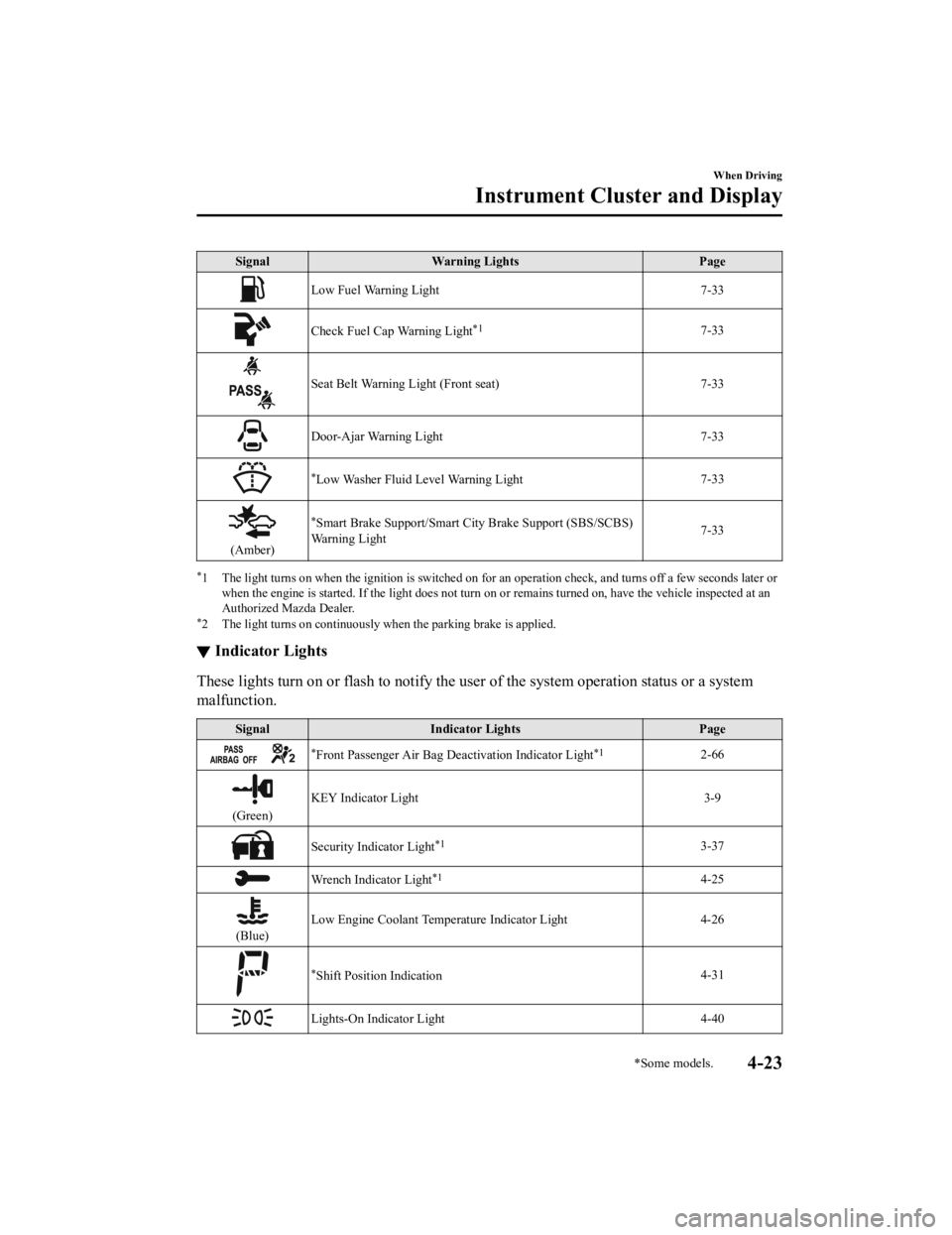
SignalWarning Lights Page
Low Fuel Warning Light 7-33
Check Fuel Cap Warning Light*17-33
Seat Belt Warning Light (Front seat) 7-33
Door-Ajar Warning Light7-33
*Low Washer Fluid Level Warning Light7-33
(Amber)
*Smart Brake Support/Smart C
ity Brake Support (SBS/SCBS)
Wa r n i n g L i g h t 7-33
*1 The light turns on when the ignition is switched on for an operation check, and turns off a few seconds later or
when the engine is started. If the light does not turn on or remains turned on, have the vehicle inspected at an
Authorized Mazda Dealer.
*2 The light turns on continuously when the parking brake is applied.
▼ Indicator Lights
These lights turn on or flash to notify the us
er of the system operation status or a system
malfunction.
Signal Indicator Lights Page
*Front Passenger Air Bag Deactivation Indicator Light*12-66
(Green)KEY Indicator Light 3-9
Security Indicator Light*13-37
Wrench Indicator Light*14-25
(Blue)
Low Engine Coolant Temperature Indicator Light 4-26
*Shift Position Indication
4-31
Lights-On Indicator Light
4-40
When Driving
Instrument Cluster and Display
*Some models.4-23
CX-3_8JL1-EA-20G_Edition1_old 2020-5-22 15:31:00
Page 155 of 618
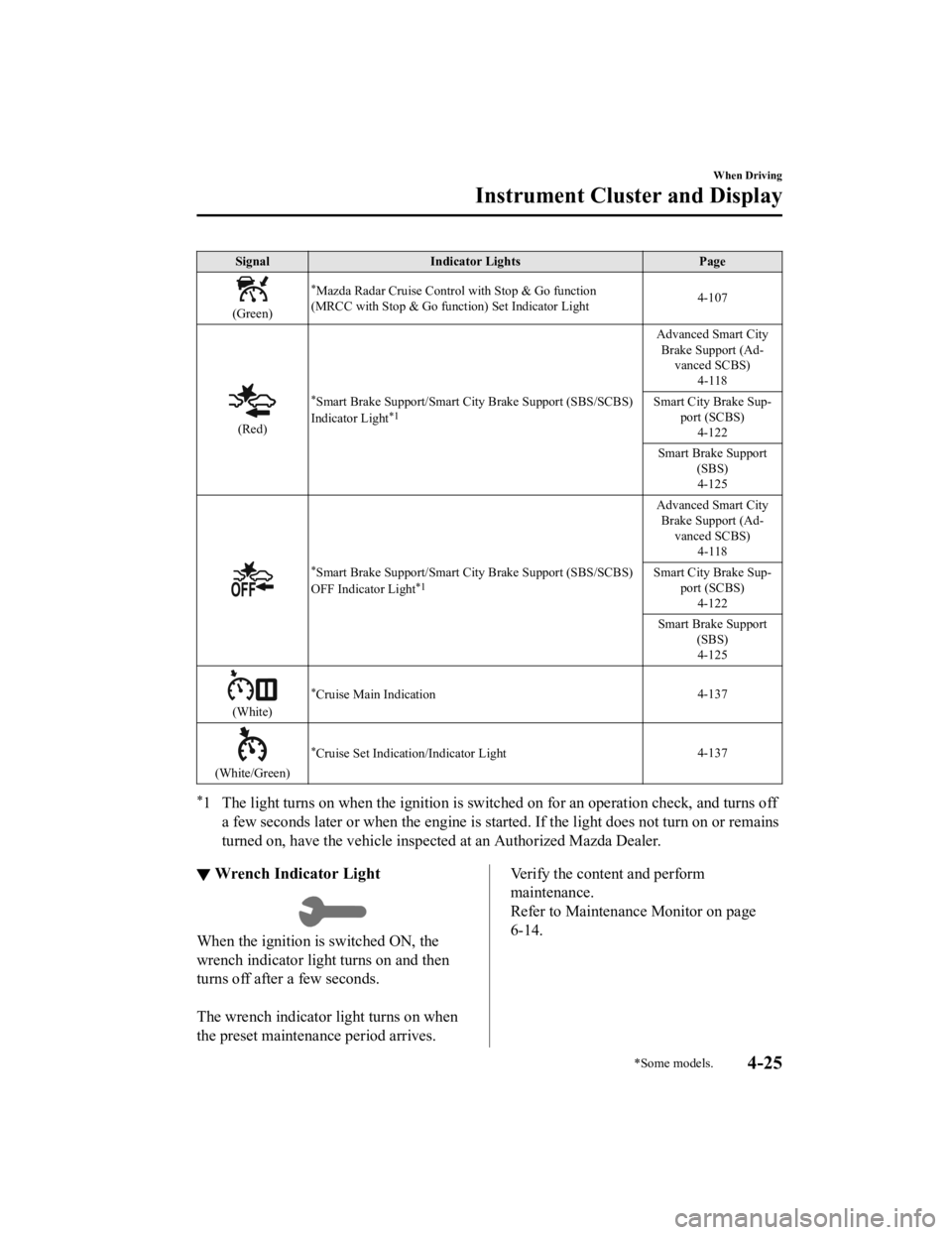
SignalIndicator Lights Page
(Green)
*Mazda Radar Cruise Control with Stop & Go function
(MRCC with Stop & Go function) Set Indicator Light 4-107
(Red)
*Smart Brake Support/Smart C
ity Brake Support (SBS/SCBS)
Indicator Light*1
Advanced Smart City Brake Support (Ad ‐
vanced SCBS)
4-118
Smart City Brake Sup ‐
port (SCBS) 4-122
Smart Brake Support (SBS)4-125
*Smart Brake Support/Smart C ity Brake Support (SBS/SCBS)
OFF Indicator Light*1
Advanced Smart City Brake Support (Ad ‐
vanced SCBS)
4-118
Smart City Brake Sup ‐
port (SCBS) 4-122
Smart Brake Support (SBS)4-125
(White)
*Cruise Main Indication 4-137
(White/Green)
*Cruise Set Indication/Indicator Light4-137
*1 The light turns on when the ignition is switched on for an operatio
n check, and turns off
a few seconds later or when the engine is star ted. If the light does not turn on or remains
turned on, have the vehicle inspected at an Authorized Mazda Dealer.
▼ Wrench Indicator Light
When the ignition is switched ON, the
wrench indicator light turns on and then
turns off after a few seconds.
The wrench indicator light turns on when
the preset maintenance period arrives.
Verify the content and perform
maintenance.
Refer to Maintenance Monitor on page
6-14.
When Driving
Instrument Cluster and Display
*Some models.4-25
CX-3_8JL1-EA-20G_Edition1_old
2020-5-22 15:31:00
Page 160 of 618
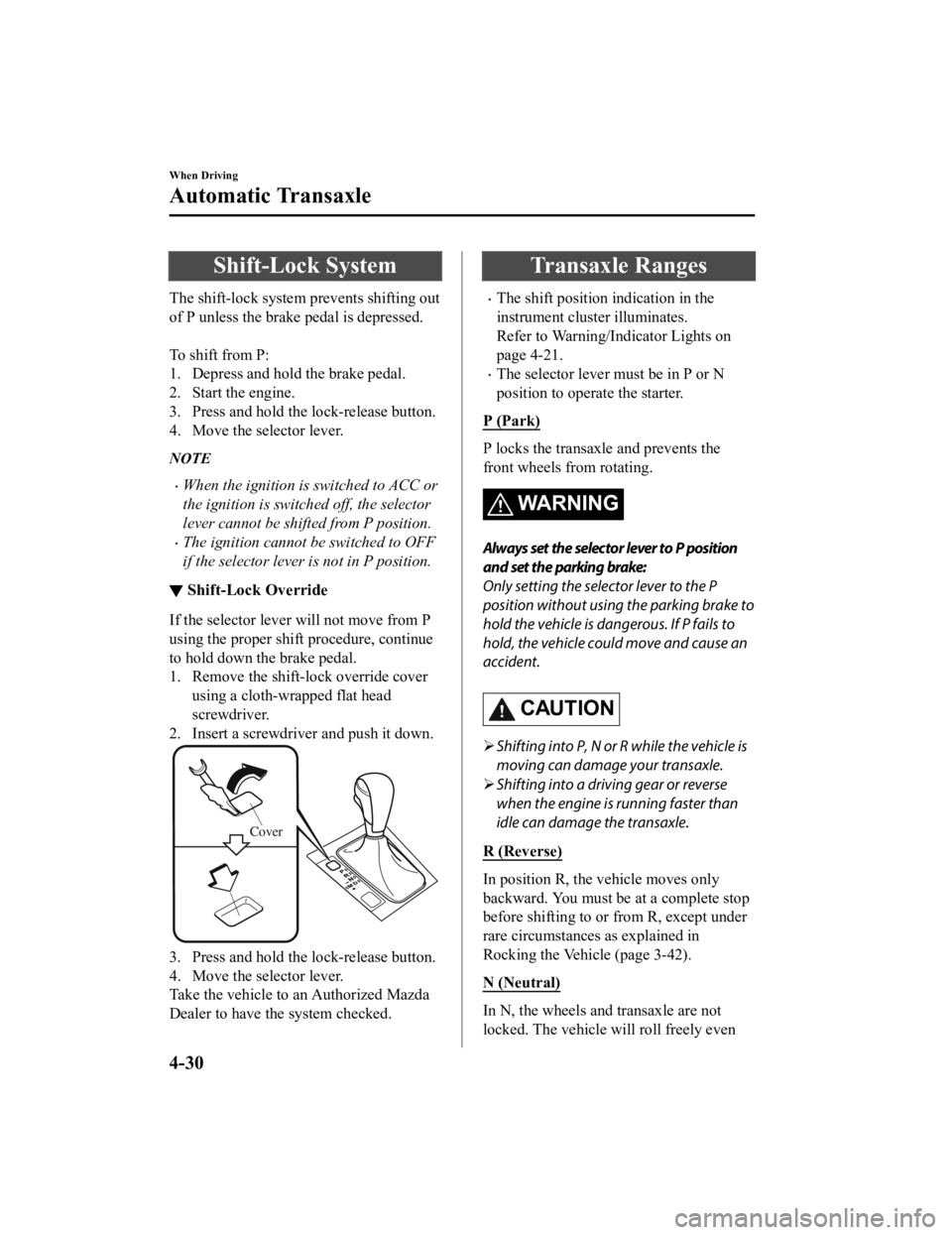
Shift-Lock System
The shift-lock system prevents shifting out
of P unless the brake pedal is depressed.
To shift from P:
1. Depress and hold the brake pedal.
2. Start the engine.
3. Press and hold the lock-release button.
4. Move the selector lever.
NOTE
When the ignition is switched to ACC or
the ignition is switched off, the selector
lever cannot be shifted from P position.
The ignition cannot be switched to OFF
if the selector lever is not in P position.
▼ Shift-Lock Override
If the selector lever will not move from P
using the proper shift procedure, continue
to hold down the brake pedal.
1. Remove the shift-lock override cover
using a cloth-wr apped flat head
screwdriver.
2. Insert a screwdriver and push it down.
Cover
3. Press and hold the lock-release button.
4. Move the selector lever.
Take the vehicle to an Authorized Mazda
Dealer to have the system checked.
Transaxle Ranges
The shift position indication in the
instrument cluster illuminates.
Refer to Warning/Indicator Lights on
page 4-21.
The selector lever must be in P or N
position to operate the starter.
P (Park)
P locks the transaxle and prevents the
front wheels from rotating.
WA R N I N G
Always set the selector lever to P position
and set the parking brake:
Only setting the selector lever to the P
position without using the parking brake to
hold the vehicle is dangerous. If P fails to
hold, the vehicle could move and cause an
accident.
CAUTION
Shifting into P, N or R while the vehicle is
moving can damage your transaxle.
Shifting into a driving gear or reverse
when the engine is running faster than
idle can damage the transaxle.
R (Reverse)
In position R, the vehicle moves only
backward. You must be at a complete stop
before shifting to or from R, except under
rare circumstances as explained in
Rocking the Vehicle (page 3-42).
N (Neutral)
In N, the wheels and transaxle are not
locked. The vehicle will roll freely even
When Driving
Automatic Transaxle
4-30
CX-3_8JL1-EA-20G_Edition1_old 2020-5-22 15:31:00
Page 236 of 618

During headway control travel, the system accelerates and decelerates your vehicle in
conjunction with the speed of the vehicle ahead. However, if it is necessary to accelerate
for a lane change or if the vehicle ahead brakes suddenly causing you to close in on the
vehicle rapidly, accelerate using the accelerator pedal or decelerate using the brake
pedal depending on the conditions.
While the MRCC with Stop & Go function system is in use, it does not cancel even if the
selector lever is operated and any intended engine braking does not occur. If deceleration
is required, lower the set speed or depress the brake pedal.
The sound of the automatic brakes operating may be heard, however, it does not indicate
a problem.
The brake lights turn on while the MRCC with Stop & Go function automatic braking is
operating, however, they may not turn on while the vehicle is on a downslope at the set
vehicle speed or traveling at a constant speed and following a vehicle ahead.
▼ Mazda Radar Cruise Control with Stop & Go function (MRCC with Stop & Go
function) Display Indication
The MRCC with Stop & Go function setting st
atus and operation conditions are indicated
on the active driving display.
Vehicle ahead display
MRCC Distance
between vehicle
display
MRCC Set vehicle speed
If there is a problem with the MRCC with Stop & Go function system, MRCC with Stop &
Go function warning light (amber ) turns on. Check the center display to verify the problem
and then have your vehicle inspected by an Authorized Mazda Dealer.
▼ Close Proximity Warning
If your vehicle rapidly
closes in on the vehicle ahead becau se the vehicle ahead applies the
brakes suddenly while you are traveling in headway control, the warning sound activates
and the brake warning is indicated in the di splay. Always verify the safety of the
surrounding area and depress the brake pedal while keeping a safer distance from the
vehicle ahead. Additionally, keep a sa fer distance from the vehicles behind you.
When Driving
i-ACTIVSENSE
4-106
CX-3_8JL1-EA-20G_Edition1_old 2020-5-22 15:31:00