navigation system MAZDA MODEL CX-30 2019 (in English) User Guide
[x] Cancel search | Manufacturer: MAZDA, Model Year: 2019, Model line: MODEL CX-30, Model: MAZDA MODEL CX-30 2019Pages: 683, PDF Size: 15.21 MB
Page 434 of 683

�xPress the hang-up button.�xPress and hold the talk/Pick-up button.�xSay the word, “Cancel”.
Convenient operating tips for using the voice recognition function
Examples of effective voice commands in various categories are displayed on top
screen of the voice recognition.
It would be convenient to know these usable voice commands in advance.
NOTE
�xThe voice commands indicated in this manual are some examples of usable voice
commands. Some voice commands may be unusable depending on the vehicle
model.
�xWhen the Barge-In setting is on, voice commands can be made even while the
voice guidance is being announced. For details on Barge-In, refer to the Settings
section in the Mazda Connect Owner's Manual.
�xFor details on voice commands which can be used on the navigation screen, refer
to the navigation system manual.
To prevent mistaken voice recognition, be aware of the following points:
�xWhen you are using a mobile phone connected via Bluetooth®, the commands
relevant to the mobile phone can be used. Connect your mobile phone to
Bluetooth
® before operating the mobile phone using voice recognition.�xSpeaking in a slightly louder voice will improve voice recognition, but an
excessively loud voice is unnecessary. Try to speak in a slightly louder voice than
when talking to other passengers in the vehicle.
�xYou do not need to speak slowly. Speak at a normal speed.�xWhen calling a person in the device's phone book, the recognition rate increases
the longer the name is. Errors may occur with names that are short such as
“Mama”, “Home”, or “wife”.
�xSpeak clearly, without pausing between words or numbers.�xVoice commands other than those
specified, cannot be recognised. Speak in the
wording specified by the voice commands.
�xIt is not necessary to face the microphone or approach it. Speak the voice
commands while maintaining a safe driving position.
Interior Features
Mazda Connect
5-24
Page 435 of 683

�xClose the windows and the sunroof to reduce loud noises from outside the vehicle
and to prevent the airflow of the air-conditioning system from being a disturbance
when using Bluetooth
® Hands-Free.�xMake sure that the air
flow from the air conditioner is not blowing on the
microphone.
�xWhen making voice commands during a voice guidance, speak in a slightly louder
voice. But, an excessively loud voice is unnecessary.
�xIf the voice recognition is poor with the guidance volume set to high, set the
Barge-In to OFF.
Some voice command examples corresponding to the voice recognition function
The specified name and number are put into the {}.
Common
�xBack�xHelp (You can listen to help guidance at each screen.)�x{Line Number} (You can select the line number on the screen.)�xNext Page�xPrevious Page�xCancel
Menu
�xAll�xNavigation�xEntertainment�xCommunication�xOwner's Manual (the In-vehicle Digital Owner's Manual voice recognition can be
displayed.)
Setting
�xVoice Recognition Settings�xOwner's Manual (the In-vehicle Digital Owner's Manual voice recognition can be
displayed.)
�xDisplay Off
Music
�xPlay Artist (You can also use “Play Artist {Artist name} {Artist name}”.)�xPlay Album (You can also use “Play Album {Album Name} {Album Name}”.)�xPlay Playlist (You can also use “Play Playlist {Playlist Name} {Playlist Name}”.)�xPlay Song (You can also use “Play Song {Song Name} {Song Name}”.)�xPlay Audiobook (You can also use “Play Audiobook {Audiobook Name}
{Audiobook Name}”.)
�xPlay Podcast (You can also use “Play Podcast {Podcast Name} {Podcast Name}”.)
Radio
�xTune to {Frequency} AM {Frequency} AM
Interior Features
Mazda Connect
5-25
Page 516 of 683

Emergency Call System*
▼Emergency Call System
When an emergency situation such as an accident or sudden illness occurs, the
Emergency call system dials the call centre automatically or the user can make a call
to the call centre manually to enable a voice call.
The system operates automatically when the vehicle receives an impact of a certain
level or more in a collision, or it can be operated manually using the Emergency call
switch if an emergency situation arises such as sudden illness.
The call centre operator confirms the status via the voice call, confirms the vehicle's
position information using the GNSS
*1, and calls the police or emergency services.*1 GNSS, short for “Global Navigation Satellite System”, is a system that obtains the
vehicle's current location by receiving radio waves emitted from the GNSS
satellites to the ground.
Status information
Emergency vehicle Dial &
Position
information
Position Satellite
Mobile phone
base station
Emergency situation occursCall centre
Police and emergency
services
▼Handling of Data in Accordance with Laws and Regulations
DESCRIPTION OF THE Emergency call system IN-VEHICLE SYSTEM
�xThe 112-based Emergency call system service is a public service of general interest
and is accessible free of charge.
If Trouble Arises
Emergency Call System
7-2*Some models.
Page 526 of 683

Mazda ERA-GLONASS*
▼Mazda
ERA-GLONASS
When an emergency situation such as an accident or sudden illness occurs, the
Mazda
ERA-GLONASS dials the call centre automatically or the user can make a call
to the call centre manually to enable a voice call.
The system operates automatically when the vehicle receives an impact of a certain
level or more in a collision, or it can be operated manually using the Emergency call
switch if an emergency situation arises such as sudden illness.
The call centre operator
confirms the status via the voice call,
confirms the vehicle's
position information using the GNSS
*1, and calls the police or emergency services.*1 GNSS, short for “Global Navigation Satellite System”, is a system that obtains the
vehicle's current location by receiving radio waves emitted from the GNSS
satellites to the ground.
Status information
Emergency vehicle Dial &
Position
information
Position Satellite
Mobile phone
base station
Emergency situation occursCall centre
Police and emergency
services
If Trouble Arises
Mazda
ERA-GLONASS
7-12*Some models.
Page 594 of 683

Cell Phones Warning
▼Cell Phones Warning
WARNING
Please comply with the legal
regulations concerning the use of
communication equipment in vehicles
in your country:
Use of any electrical devices such as
cell phones, computers, portable
radios, vehicle navigation or other
devices by the driver while the vehicle
is moving is dangerous. Dialing a
number on a cell phone while driving
also ties-up the driver's hands. Use of
these devices will cause the driver to
be distracted and could lead to a
serious accident. If a passenger is
unable to use the device, pull
off the
right-of-way to a safe area before use.
If use of a cell phone is necessary
despite this warning, use a hands-free
system to at least leave the hands free
to drive the vehicle. Never use a cell
phone or other electrical devices while
the vehicle is moving and, instead,
concentrate on the full-time job of
driving.
Customer Information
Cell Phones
8-4
Page 597 of 683
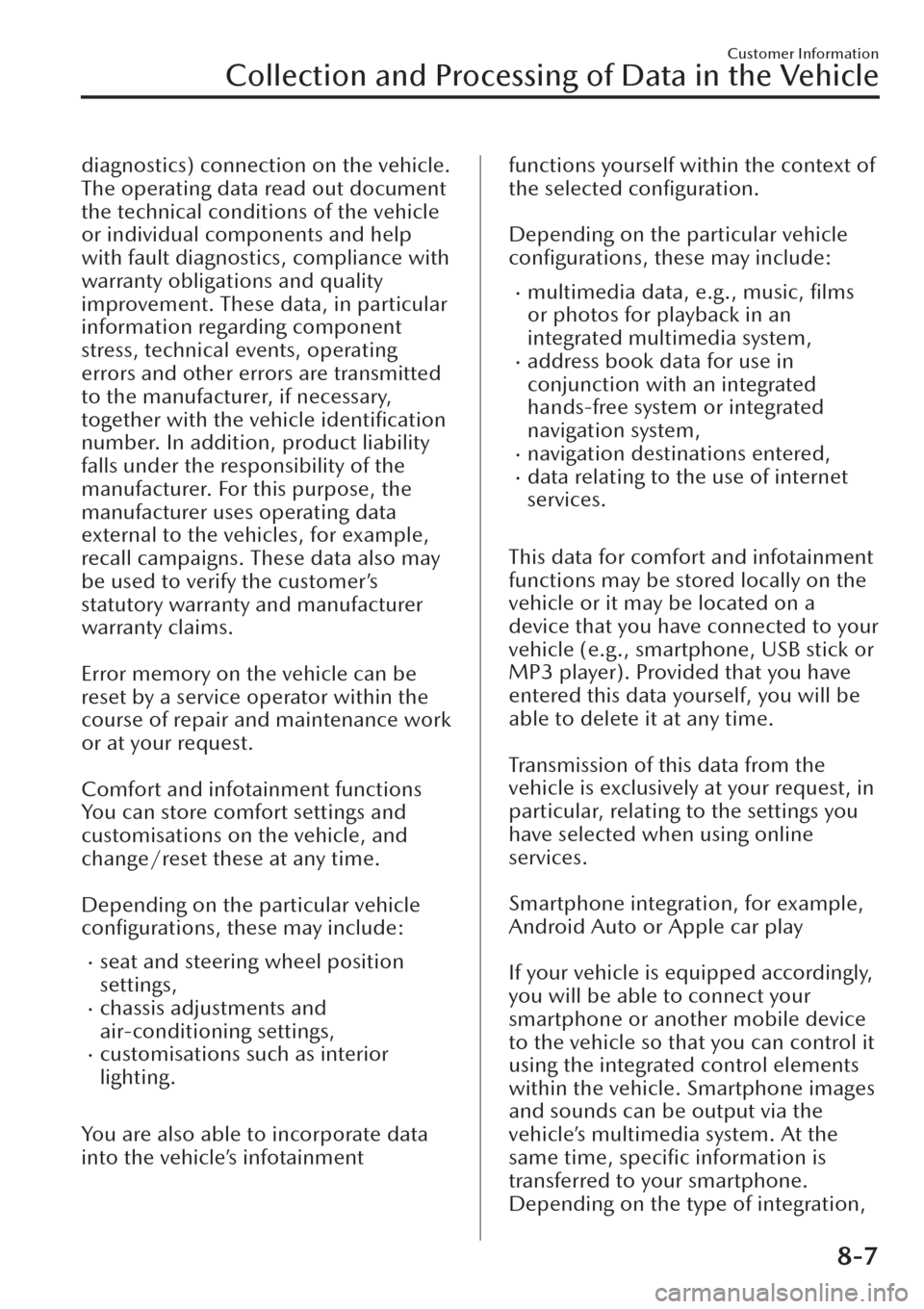
diagnostics) connection on the vehicle.
The operating data read out document
the technical conditions of the vehicle
or individual components and help
with fault diagnostics, compliance with
warranty obligations and quality
improvement. These data, in particular
information regarding component
stress, technical events, operating
errors and other errors are transmitted
to the manufacturer, if necessary,
together with the vehicle identification
number. In addition, product liability
falls under the responsibility of the
manufacturer. For this purpose, the
manufacturer uses operating data
external to the vehicles, for example,
recall campaigns. These data also may
be used to verify the customer’s
statutory warranty and manufacturer
warranty claims.
Error memory on the vehicle can be
reset by a service operator within the
course of repair and maintenance work
or at your request.
Comfort and infotainment functions
You can store comfort settings and
customisations on the vehicle, and
change/reset these at any time.
Depending on the particular vehicle
configurations, these may include:
�xseat and steering wheel position
settings,
�xchassis adjustments and
air-conditioning settings,
�xcustomisations such as interior
lighting.
You are also able to incorporate data
into the vehicle’s infotainment
functions yourself within the context of
the selected configuration.
Depending on the particular vehicle
configurations, these may include:
�xmultimedia data, e.g., music,
films
or photos for playback in an
integrated multimedia system,
�xaddress book data for use in
conjunction with an integrated
hands-free system or integrated
navigation system,
�xnavigation destinations entered,�xdata relating to the use of internet
services.
This data for comfort and infotainment
functions may be stored locally on the
vehicle or it may be located on a
device that you have connected to your
vehicle (e.g., smartphone, USB stick or
MP3 player). Provided that you have
entered this data yourself, you will be
able to delete it at any time.
Transmission of this data from the
vehicle is exclusively at your request, in
particular, relating to the settings you
have selected when using online
services.
Smartphone integration, for example,
Android Auto or Apple car play
If your vehicle is equipped accordingly,
you will be able to connect your
smartphone or another mobile device
to the vehicle so that you can control it
using the integrated control elements
within the vehicle. Smartphone images
and sounds can be output via the
vehicle’s multimedia system. At the
same time, specific information is
transferred to your smartphone.
Depending on the type of integration,
Customer Information
Collection and Processing of Data in the Vehicle
8-7
Page 598 of 683
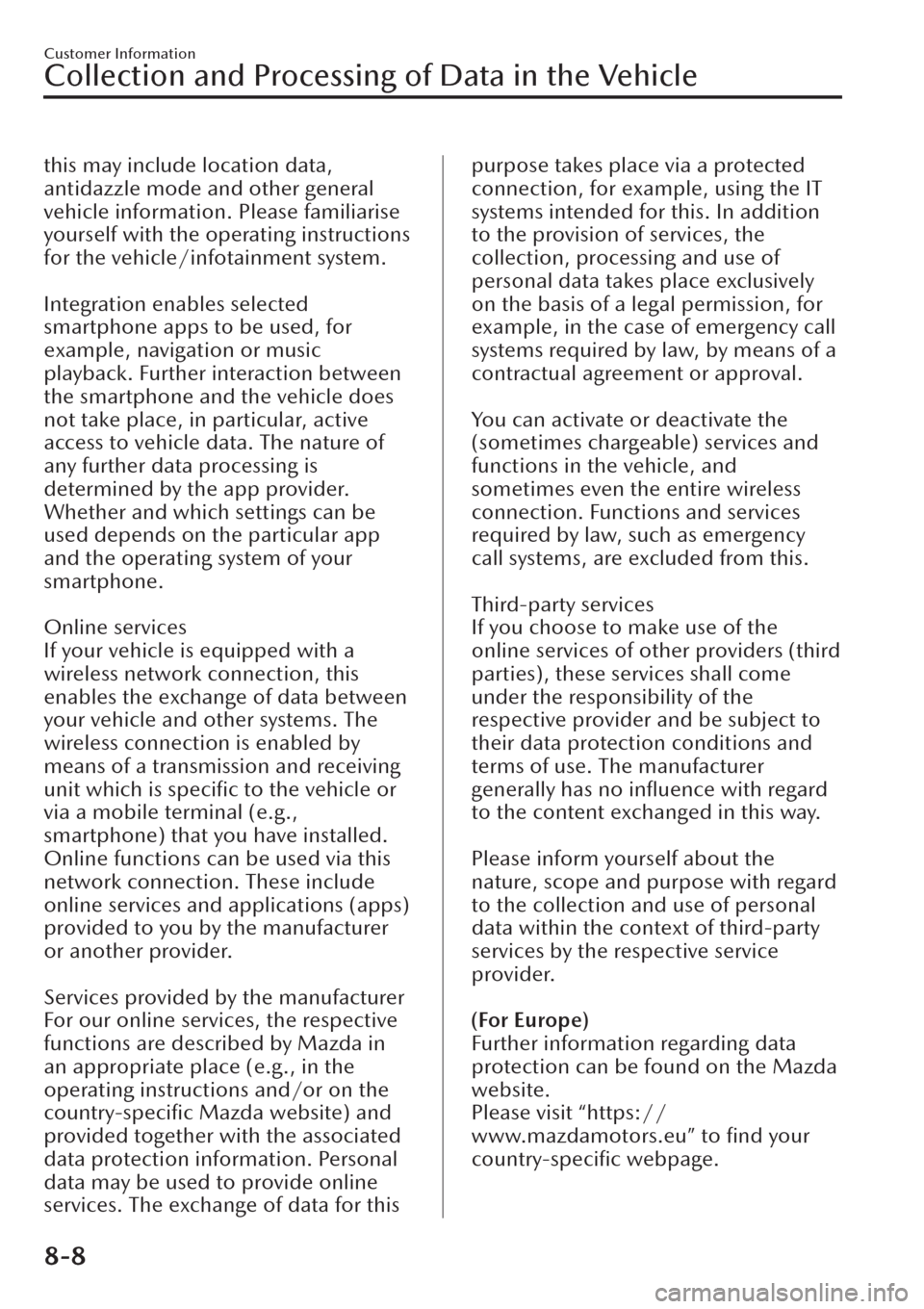
this may include location data,
antidazzle mode and other general
vehicle information. Please familiarise
yourself with the operating instructions
for the vehicle/infotainment system.
Integration enables selected
smartphone apps to be used, for
example, navigation or music
playback. Further interaction between
the smartphone and the vehicle does
not take place, in particular, active
access to vehicle data. The nature of
any further data processing is
determined by the app provider.
Whether and which settings can be
used depends on the particular app
and the operating system of your
smartphone.
Online services
If your vehicle is equipped with a
wireless network connection, this
enables the exchange of data between
your vehicle and other systems. The
wireless connection is enabled by
means of a transmission and receiving
unit which is specific to the vehicle or
via a mobile terminal (e.g.,
smartphone) that you have installed.
Online functions can be used via this
network connection. These include
online services and applications (apps)
provided to you by the manufacturer
or another provider.
Services provided by the manufacturer
For our online services, the respective
functions are described by Mazda in
an appropriate place (e.g., in the
operating instructions and/or on the
country-specific Mazda website) and
provided together with the associated
data protection information. Personal
data may be used to provide online
services. The exchange of data for thispurpose takes place via a protected
connection, for example, using the IT
systems intended for this. In addition
to the provision of services, the
collection, processing and use of
personal data takes place exclusively
on the basis of a legal permission, for
example, in the case of emergency call
systems required by law, by means of a
contractual agreement or approval.
You can activate or deactivate the
(sometimes chargeable) services and
functions in the vehicle, and
sometimes even the entire wireless
connection. Functions and services
required by law, such as emergency
call systems, are excluded from this.
Third-party services
If you choose to make use of the
online services of other providers (third
parties), these services shall come
under the responsibility of the
respective provider and be subject to
their data protection conditions and
terms of use. The manufacturer
generally has no influence with regard
to the content exchanged in this way.
Please inform yourself about the
nature, scope and purpose with regard
to the collection and use of personal
data within the context of third-party
services by the respective service
provider.
(For Europe)
Further information regarding data
protection can be found on the Mazda
website.
Please visit “https://
www.mazdamotors.eu” to find your
country-specific webpage.
Customer Information
Collection and Processing of Data in the Vehicle
8-8