stop start MAZDA MODEL CX-30 2019 (in English) Repair Manual
[x] Cancel search | Manufacturer: MAZDA, Model Year: 2019, Model line: MODEL CX-30, Model: MAZDA MODEL CX-30 2019Pages: 683, PDF Size: 15.21 MB
Page 558 of 683
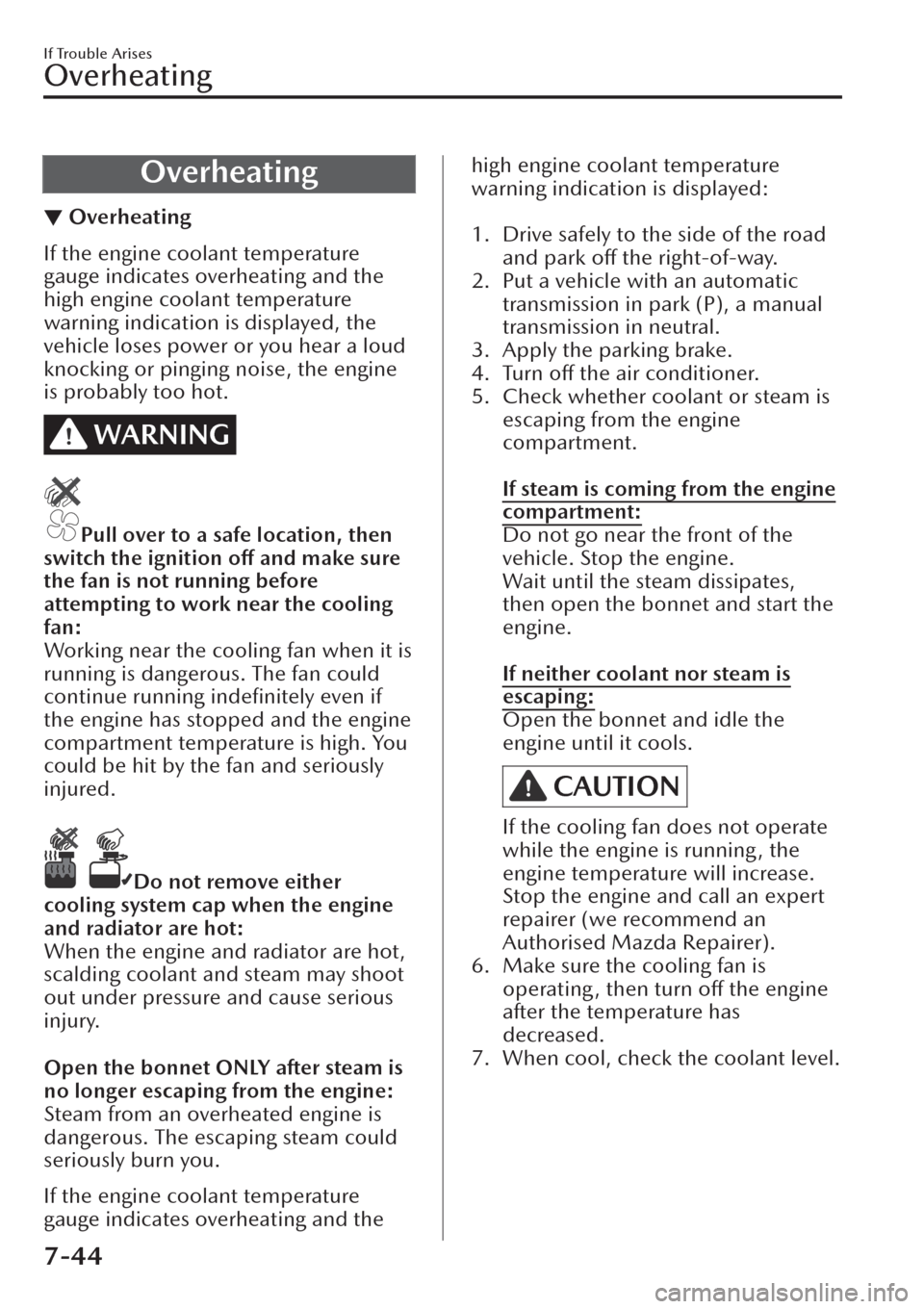
Overheating
▼Overheating
If the engine coolant temperature
gauge indicates overheating and the
high engine coolant temperature
warning indication is displayed, the
vehicle loses power or you hear a loud
knocking or pinging noise, the engine
is probably too hot.
WARNING
Pull over to a safe location, then
switch the ignition off and make sure
the fan is not running before
attempting to work near the cooling
fan:
Working near the cooling fan when it is
running is dangerous. The fan could
continue running
indefinitely even if
the engine has stopped and the engine
compartment temperature is high. You
could be hit by the fan and seriously
injured.
Do not remove either
cooling system cap when the engine
and radiator are hot:
When the engine and radiator are hot,
scalding coolant and steam may shoot
out under pressure and cause serious
injury.
Open the bonnet ONLY after steam is
no longer escaping from the engine:
Steam from an overheated engine is
dangerous. The escaping steam could
seriously burn you.
If the engine coolant temperature
gauge indicates overheating and the
high engine coolant temperature
warning indication is displayed:
1. Drive safely to the side of the road
and park off the right-of-way.
2. Put a vehicle with an automatic
transmission in park (P), a manual
transmission in neutral.
3. Apply the parking brake.
4. Turn off the air conditioner.
5. Check whether coolant or steam is
escaping from the engine
compartment.
If steam is coming from the engine
compartment:
Do not go near the front of the
vehicle. Stop the engine.
Wait until the steam dissipates,
then open the bonnet and start the
engine.
If neither coolant nor steam is
escaping:
Open the bonnet and idle the
engine until it cools.
CAUTION
If the cooling fan does not operate
while the engine is running, the
engine temperature will increase.
Stop the engine and call an expert
repairer (we recommend an
Authorised Mazda Repairer).
6. Make sure the cooling fan is
operating, then turn off the engine
after the temperature has
decreased.
7. When cool, check the coolant level.
If Trouble Arises
Overheating
7-44
Page 563 of 683
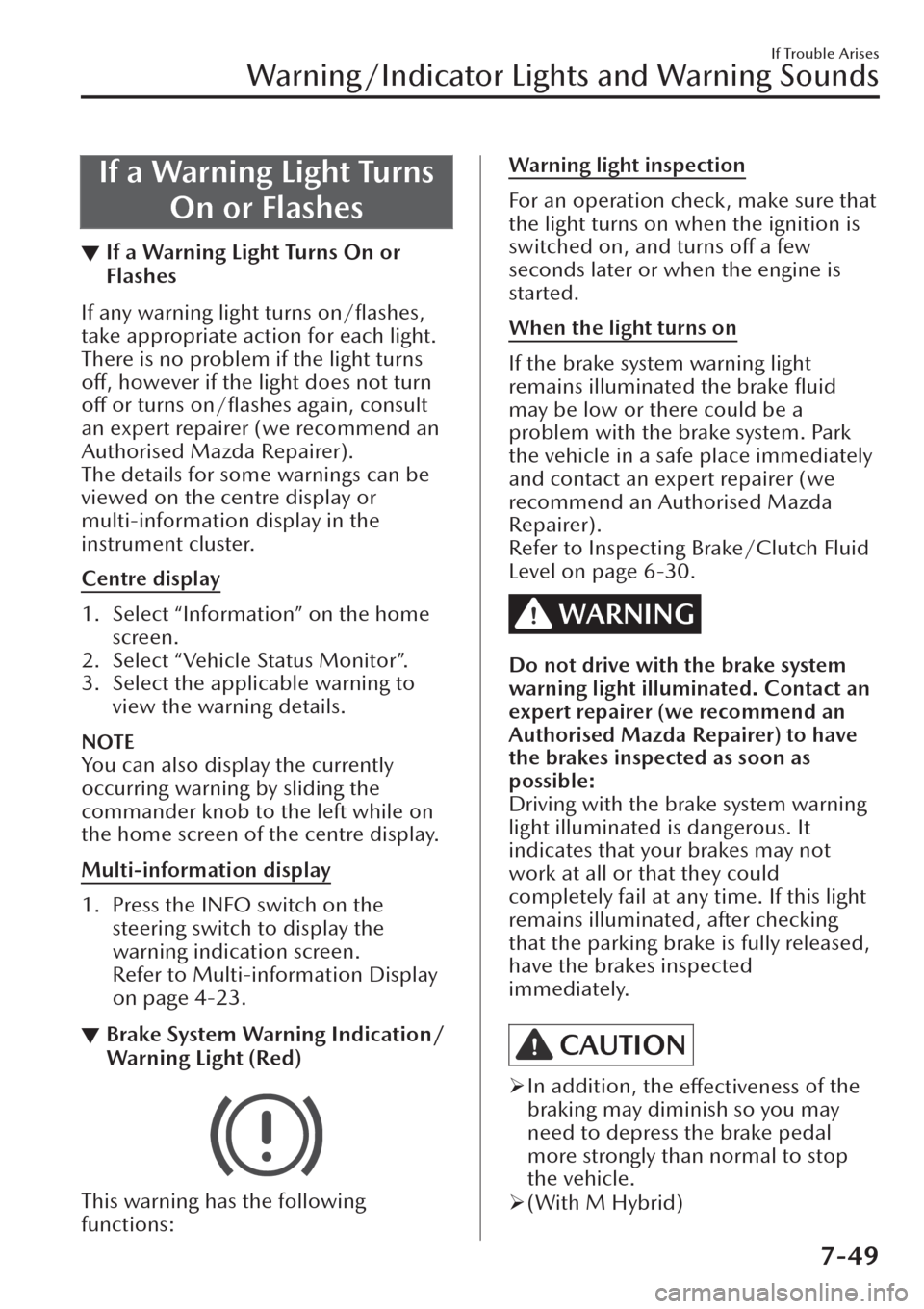
If a Warning Light Turns
On or Flashes
▼If a Warning Light Turns On or
Flashes
If any warning light turns on/flashes,
take appropriate action for each light.
There is no problem if the light turns
off, however if the light does not turn
off or turns
on/flashes again, consult
an expert repairer (we recommend an
Authorised Mazda Repairer).
The details for some warnings can be
viewed on the centre display or
multi-information display in the
instrument cluster.
Centre display
1. Select “Information” on the home
screen.
2. Select “Vehicle Status Monitor”.
3. Select the applicable warning to
view the warning details.
NOTE
You can also display the currently
occurring warning by sliding the
commander knob to the left while on
the home screen of the centre display.
Multi-information display
1. Press the INFO switch on the
steering switch to display the
warning indication screen.
Refer to Multi-information Display
on page 4-23.
▼Brake System Warning Indication/
Warning Light (Red)
This warning has the following
functions:
Warning light inspection
For an operation check, make sure that
the light turns on when the ignition is
switched on, and turns off a few
seconds later or when the engine is
started.
When the light turns on
If the brake system warning light
remains illuminated the brake fluid
may be low or there could be a
problem with the brake system. Park
the vehicle in a safe place immediately
and contact an expert repairer (we
recommend an Authorised Mazda
Repairer).
Refer to Inspecting Brake/Clutch Fluid
Level on page 6-30.
WARNING
Do not drive with the brake system
warning light illuminated. Contact an
expert repairer (we recommend an
Authorised Mazda Repairer) to have
the brakes inspected as soon as
possible:
Driving with the brake system warning
light illuminated is dangerous. It
indicates that your brakes may not
work at all or that they could
completely fail at any time. If this light
remains illuminated, after checking
that the parking brake is fully released,
have the brakes inspected
immediately.
CAUTION
�¾In addition, the
effectiveness of the
braking may diminish so you may
need to depress the brake pedal
more strongly than normal to stop
the vehicle.
�¾(With M Hybrid)
If Trouble Arises
Warning/Indicator Lights and Warning Sounds
7-49
Page 564 of 683
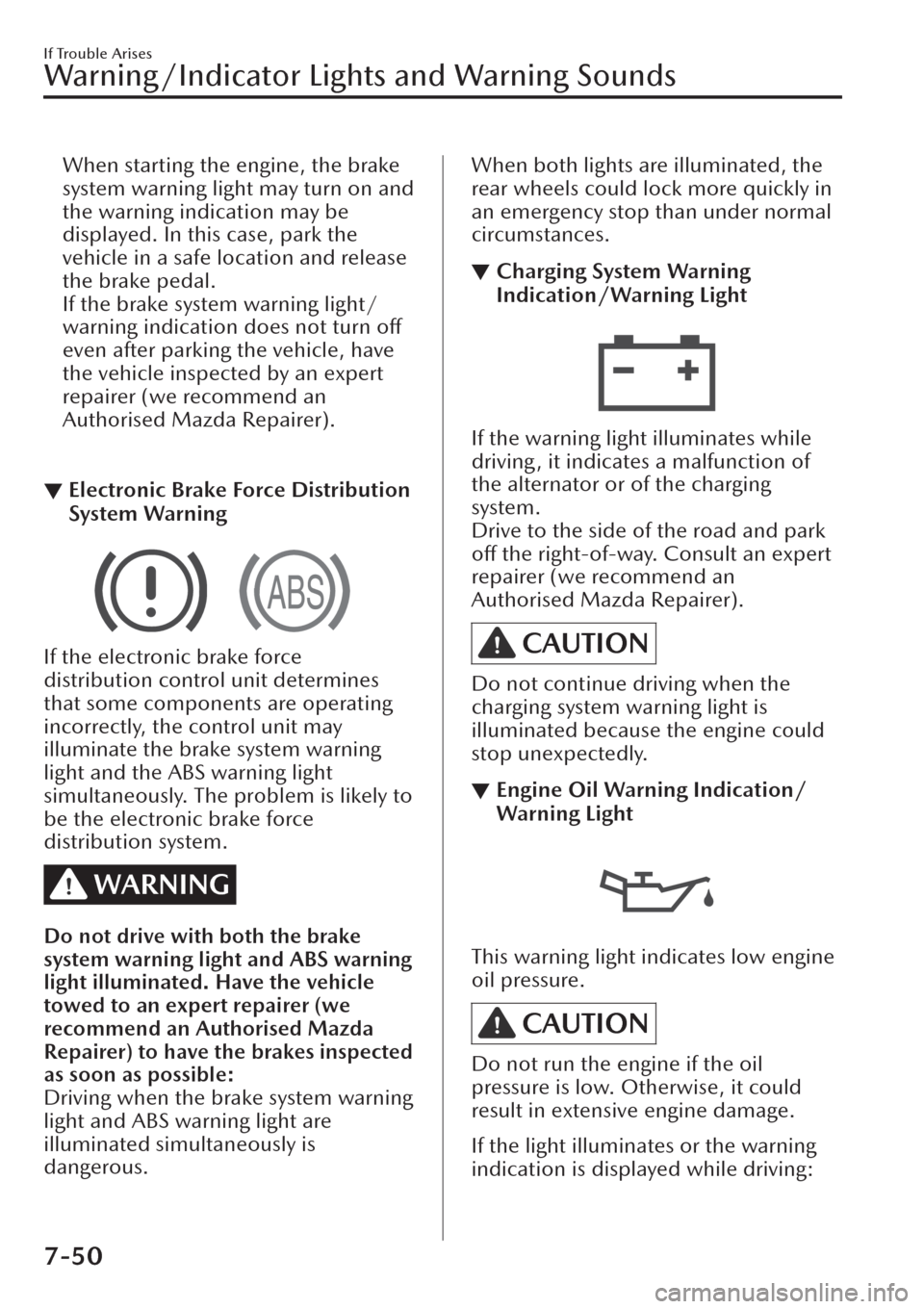
When starting the engine, the brake
system warning light may turn on and
the warning indication may be
displayed. In this case, park the
vehicle in a safe location and release
the brake pedal.
If the brake system warning light/
warning indication does not turn off
even after parking the vehicle, have
the vehicle inspected by an expert
repairer (we recommend an
Authorised Mazda Repairer).
▼Electronic Brake Force Distribution
System Warning
If the electronic brake force
distribution control unit determines
that some components are operating
incorrectly, the control unit may
illuminate the brake system warning
light and the ABS warning light
simultaneously. The problem is likely to
be the electronic brake force
distribution system.
WARNING
Do not drive with both the brake
system warning light and ABS warning
light illuminated. Have the vehicle
towed to an expert repairer (we
recommend an Authorised Mazda
Repairer) to have the brakes inspected
as soon as possible:
Driving when the brake system warning
light and ABS warning light are
illuminated simultaneously is
dangerous.
When both lights are illuminated, the
rear wheels could lock more quickly in
an emergency stop than under normal
circumstances.
▼Charging System Warning
Indication/Warning Light
If the warning light illuminates while
driving , it indicates a malfunction of
the alternator or of the charging
system.
Drive to the side of the road and park
off the right-of-way. Consult an expert
repairer (we recommend an
Authorised Mazda Repairer).
CAUTION
Do not continue driving when the
charging system warning light is
illuminated because the engine could
stop unexpectedly.
▼Engine Oil Warning Indication/
Warning Light
This warning light indicates low engine
oil pressure.
CAUTION
Do not run the engine if the oil
pressure is low. Otherwise, it could
result in extensive engine damage.
If the light illuminates or the warning
indication is displayed while driving:
If Trouble Arises
Warning/Indicator Lights and Warning Sounds
7-50
Page 565 of 683
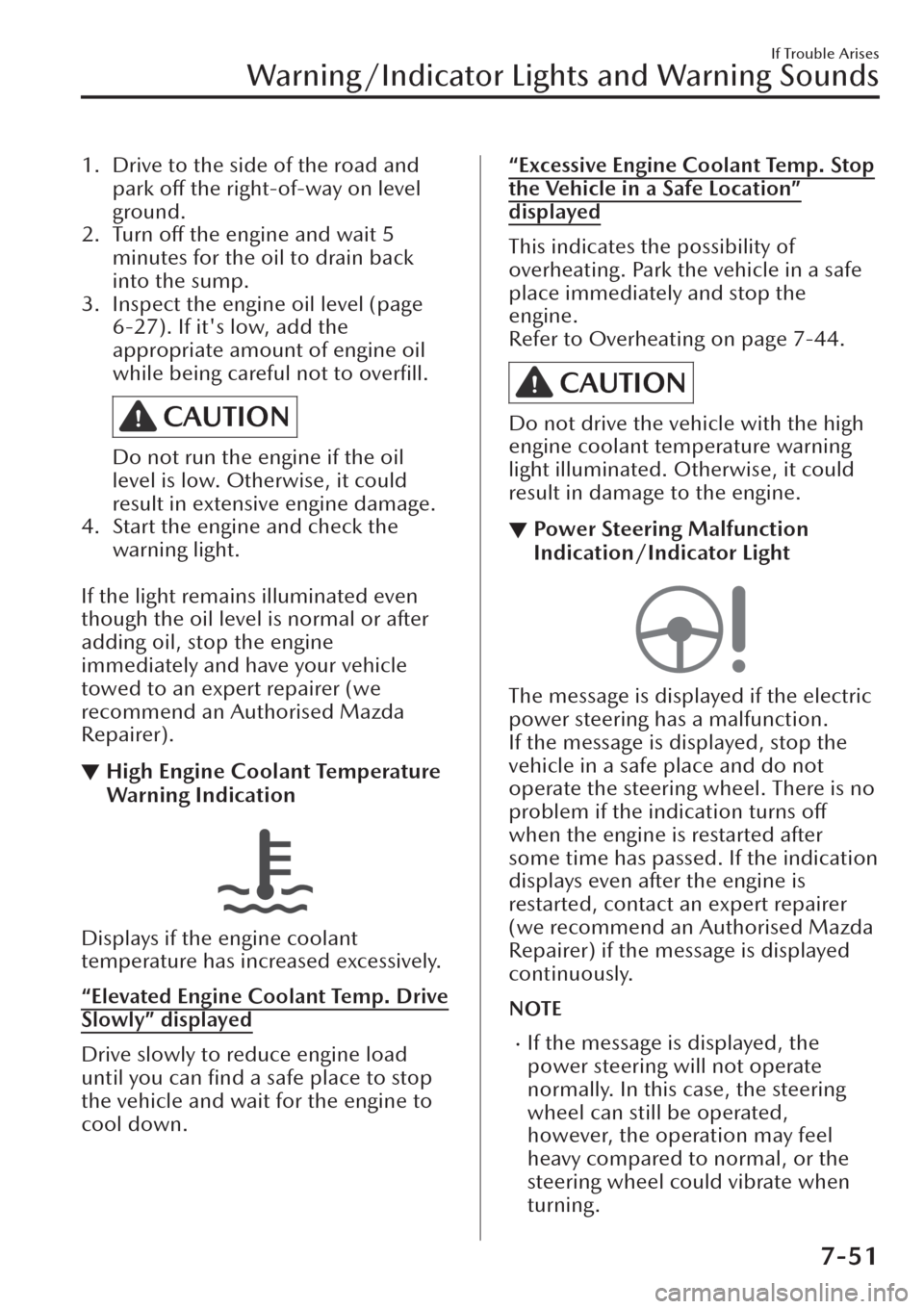
1. Drive to the side of the road and
park off the right-of-way on level
ground.
2. Turn off the engine and wait 5
minutes for the oil to drain back
into the sump.
3. Inspect the engine oil level (page
6-27). If it's low, add the
appropriate amount of engine oil
while being careful not to overfill.
CAUTION
Do not run the engine if the oil
level is low. Otherwise, it could
result in extensive engine damage.
4. Start the engine and check the
warning light.
If the light remains illuminated even
though the oil level is normal or after
adding oil, stop the engine
immediately and have your vehicle
towed to an expert repairer (we
recommend an Authorised Mazda
Repairer).
▼High Engine Coolant Temperature
Warning Indication
Displays if the engine coolant
temperature has increased excessively.
“Elevated Engine Coolant Temp. Drive
Slowly” displayed
Drive slowly to reduce engine load
until you can find a safe place to stop
the vehicle and wait for the engine to
cool down.
“Excessive Engine Coolant Temp. Stop
the Vehicle in a Safe Location”
displayed
This indicates the possibility of
overheating. Park the vehicle in a safe
place immediately and stop the
engine.
Refer to Overheating on page 7-44.
CAUTION
Do not drive the vehicle with the high
engine coolant temperature warning
light illuminated. Otherwise, it could
result in damage to the engine.
▼Power Steering Malfunction
Indication/Indicator Light
The message is displayed if the electric
power steering has a malfunction.
If the message is displayed, stop the
vehicle in a safe place and do not
operate the steering wheel. There is no
problem if the indication turns off
when the engine is restarted after
some time has passed. If the indication
displays even after the engine is
restarted, contact an expert repairer
(we recommend an Authorised Mazda
Repairer) if the message is displayed
continuously.
NOTE
�xIf the message is displayed, the
power steering will not operate
normally. In this case, the steering
wheel can still be operated,
however, the operation may feel
heavy compared to normal, or the
steering wheel could vibrate when
turning.
If Trouble Arises
Warning/Indicator Lights and Warning Sounds
7-51
Page 566 of 683
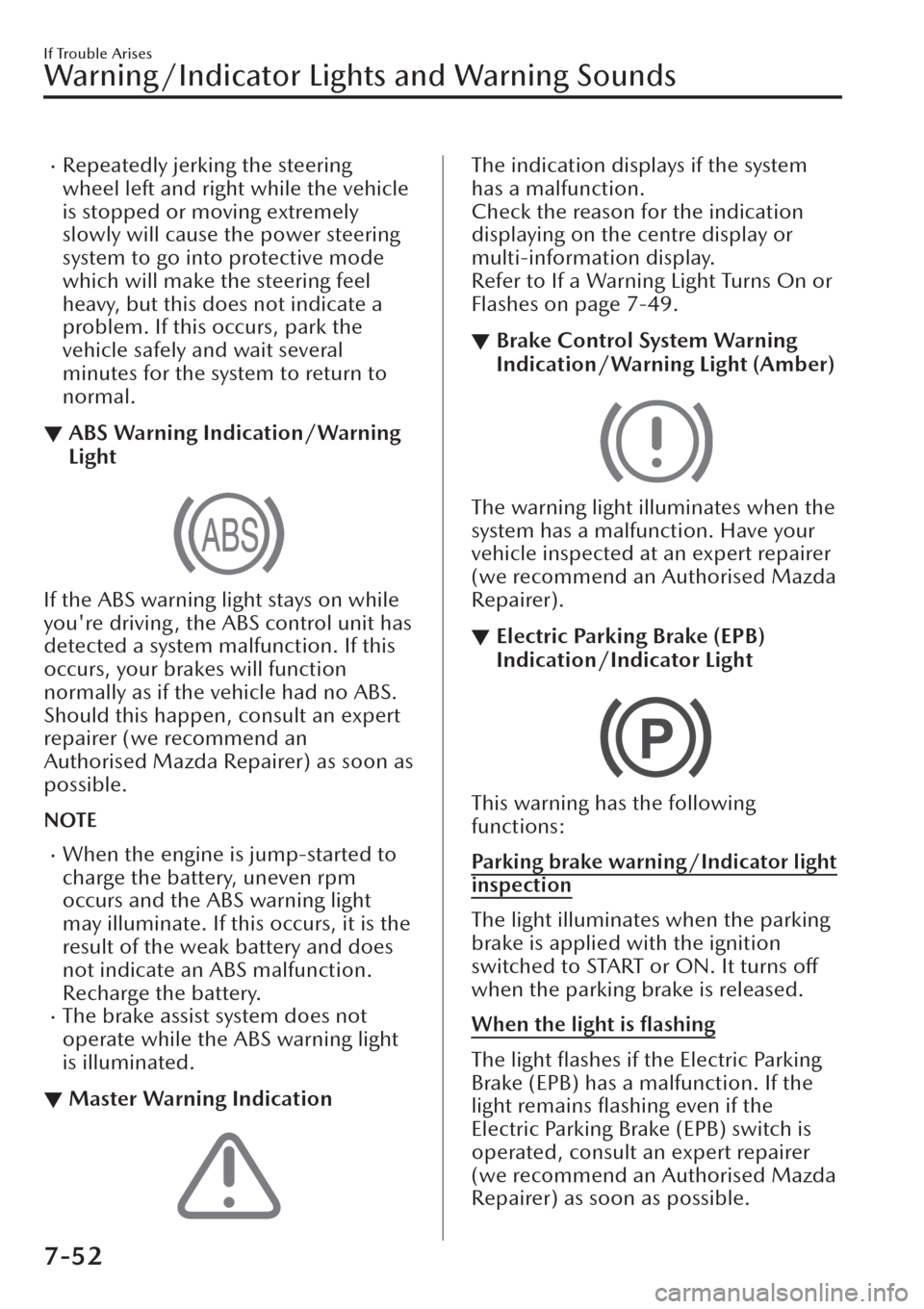
�xRepeatedly jerking the steering
wheel left and right while the vehicle
is stopped or moving extremely
slowly will cause the power steering
system to go into protective mode
which will make the steering feel
heavy, but this does not indicate a
problem. If this occurs, park the
vehicle safely and wait several
minutes for the system to return to
normal.
▼ABS Warning Indication/Warning
Light
If the ABS warning light stays on while
you're driving , the ABS control unit has
detected a system malfunction. If this
occurs, your brakes will function
normally as if the vehicle had no ABS.
Should this happen, consult an expert
repairer (we recommend an
Authorised Mazda Repairer) as soon as
possible.
NOTE
�xWhen the engine is jump-started to
charge the battery, uneven rpm
occurs and the ABS warning light
may illuminate. If this occurs, it is the
result of the weak battery and does
not indicate an ABS malfunction.
Recharge the battery.
�xThe brake assist system does not
operate while the ABS warning light
is illuminated.
▼Master Warning Indication
The indication displays if the system
has a malfunction.
Check the reason for the indication
displaying on the centre display or
multi-information display.
Refer to If a Warning Light Turns On or
Flashes on page 7-49.
▼Brake Control System Warning
Indication/Warning Light (Amber)
The warning light illuminates when the
system has a malfunction. Have your
vehicle inspected at an expert repairer
(we recommend an Authorised Mazda
Repairer).
▼Electric Parking Brake (EPB)
Indication/Indicator Light
This warning has the following
functions:
Parking brake warning/Indicator light
inspection
The light illuminates when the parking
brake is applied with the ignition
switched to START or ON. It turns
off
when the parking brake is released.
When the light is
flashing
The light flashes if the Electric Parking
Brake (EPB) has a malfunction. If the
light remains flashing even if the
Electric Parking Brake (EPB) switch is
operated, consult an expert repairer
(we recommend an Authorised Mazda
Repairer) as soon as possible.
If Trouble Arises
Warning/Indicator Lights and Warning Sounds
7-52
Page 578 of 683
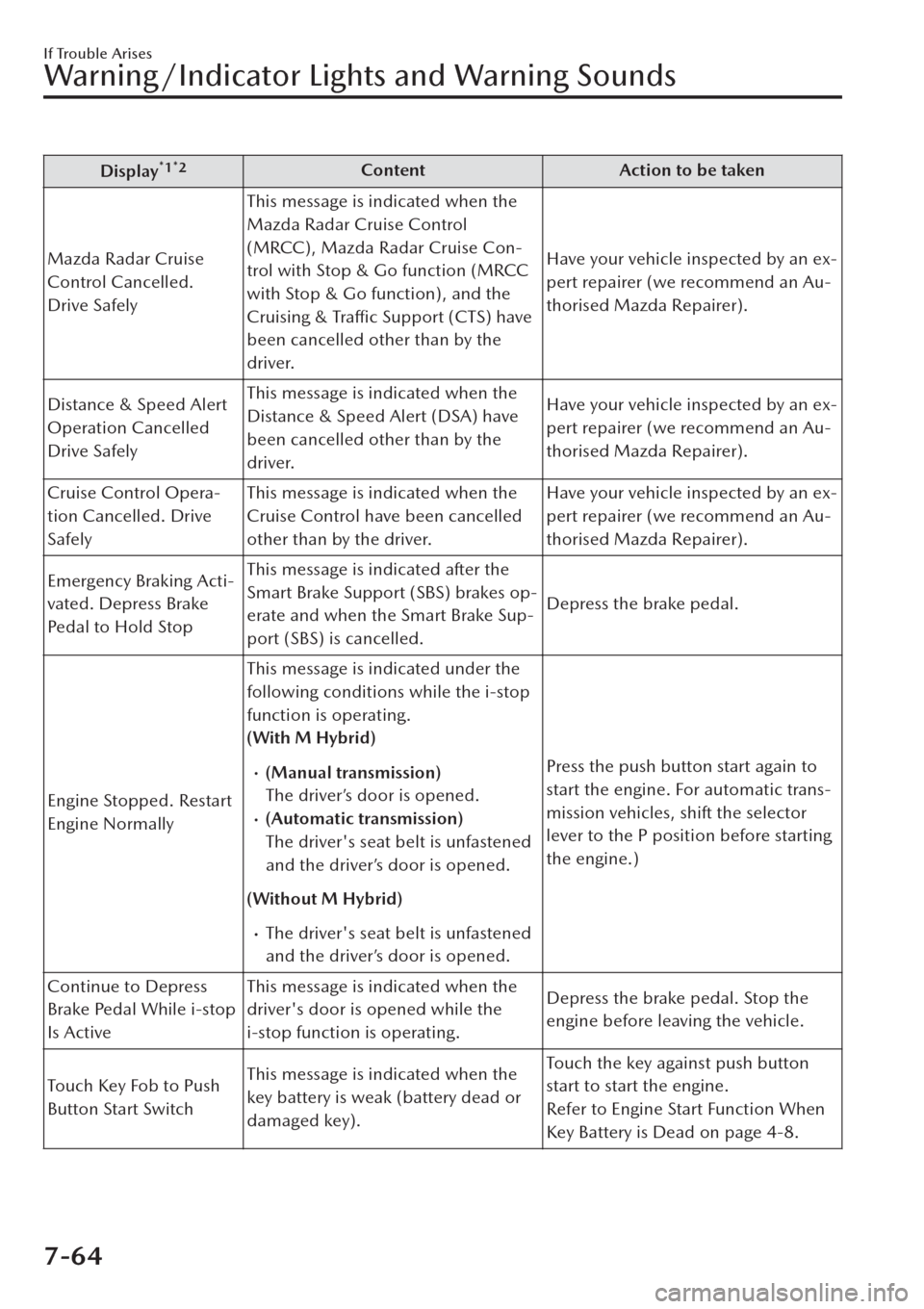
Display*1*2Content Action to be taken
Mazda Radar Cruise
Control Cancelled.
Drive SafelyThis message is indicated when the
Mazda Radar Cruise Control
(MRCC), Mazda Radar Cruise Con-
trol with Stop & Go function (MRCC
with Stop & Go function), and the
Cruising & Traffic Support (CTS) have
been cancelled other than by the
driver.Have your vehicle inspected by an ex-
pert repairer (we recommend an Au-
thorised Mazda Repairer).
Distance & Speed Alert
Operation Cancelled
Drive SafelyThis message is indicated when the
Distance & Speed Alert (DSA) have
been cancelled other than by the
driver.Have your vehicle inspected by an ex-
pert repairer (we recommend an Au-
thorised Mazda Repairer).
Cruise Control Opera-
tion Cancelled. Drive
SafelyThis message is indicated when the
Cruise Control have been cancelled
other than by the driver.Have your vehicle inspected by an ex-
pert repairer (we recommend an Au-
thorised Mazda Repairer).
Emergency Braking Acti-
vated. Depress Brake
Pedal to Hold StopThis message is indicated after the
Smart Brake Support (SBS) brakes op-
erate and when the Smart Brake Sup-
port (SBS) is cancelled.Depress the brake pedal.
Engine Stopped. Restart
Engine NormallyThis message is indicated under the
following conditions while the i-stop
function is operating.
(With M Hybrid)
�x(Manual transmission)
The driver’s door is opened.
�x(Automatic transmission)
The driver's seat belt is unfastened
and the driver’s door is opened.
(Without M Hybrid)
�xThe driver's seat belt is unfastened
and the driver’s door is opened.Press the push button start again to
start the engine. For automatic trans-
mission vehicles, shift the selector
lever to the P position before starting
the engine.)
Continue to Depress
Brake Pedal While i-stop
Is ActiveThis message is indicated when the
driver's door is opened while the
i-stop function is operating.Depress the brake pedal. Stop the
engine before leaving the vehicle.
Touch Key Fob to Push
Button Start SwitchThis message is indicated when the
key battery is weak (battery dead or
damaged key).Touch the key against push button
start to start the engine.
Refer to Engine Start Function When
Key Battery is Dead on page 4-8.
If Trouble Arises
Warning/Indicator Lights and Warning Sounds
7-64
Page 579 of 683
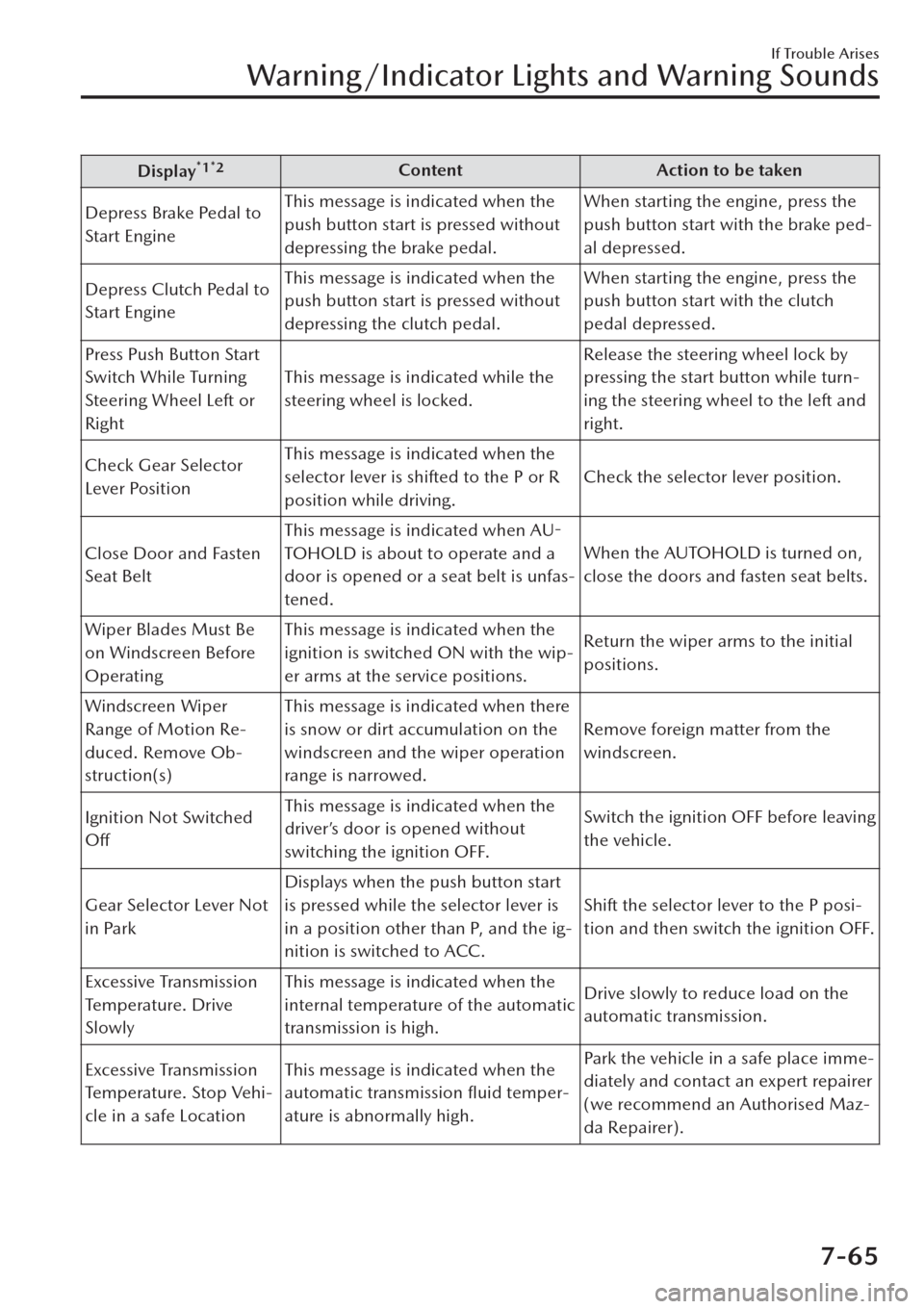
Display*1*2Content Action to be taken
Depress Brake Pedal to
Start EngineThis message is indicated when the
push button start is pressed without
depressing the brake pedal.When starting the engine, press the
push button start with the brake ped-
al depressed.
Depress Clutch Pedal to
Start EngineThis message is indicated when the
push button start is pressed without
depressing the clutch pedal.When starting the engine, press the
push button start with the clutch
pedal depressed.
Press Push Button Start
Switch While Turning
Steering Wheel Left or
RightThis message is indicated while the
steering wheel is locked.Release the steering wheel lock by
pressing the start button while turn-
ing the steering wheel to the left and
right.
Check Gear Selector
Lever PositionThis message is indicated when the
selector lever is shifted to the P or R
position while driving.Check the selector lever position.
Close Door and Fasten
Seat BeltThis message is indicated when AU-
TOHOLD is about to operate and a
door is opened or a seat belt is unfas-
tened.When the AUTOHOLD is turned on,
close the doors and fasten seat belts.
Wiper Blades Must Be
on Windscreen Before
OperatingThis message is indicated when the
ignition is switched ON with the wip-
er arms at the service positions.Return the wiper arms to the initial
positions.
Windscreen Wiper
Range of Motion Re-
duced. Remove Ob-
struction(s)This message is indicated when there
is snow or dirt accumulation on the
windscreen and the wiper operation
range is narrowed.Remove foreign matter from the
windscreen.
Ignition Not Switched
OffThis message is indicated when the
driver’s door is opened without
switching the ignition OFF.Switch the ignition OFF before leaving
the vehicle.
Gear Selector Lever Not
in ParkDisplays when the push button start
is pressed while the selector lever is
in a position other than P, and the ig-
nition is switched to ACC.Shift the selector lever to the P posi-
tion and then switch the ignition OFF.
Excessive Transmission
Temperature. Drive
SlowlyThis message is indicated when the
internal temperature of the automatic
transmission is high.Drive slowly to reduce load on the
automatic transmission.
Excessive Transmission
Temperature. Stop Vehi-
cle in a safe LocationThis message is indicated when the
automatic transmission
fluid temper-
ature is abnormally high.Park the vehicle in a safe place imme-
diately and contact an expert repairer
(we recommend an Authorised Maz-
da Repairer).
If Trouble Arises
Warning/Indicator Lights and Warning Sounds
7-65
Page 583 of 683
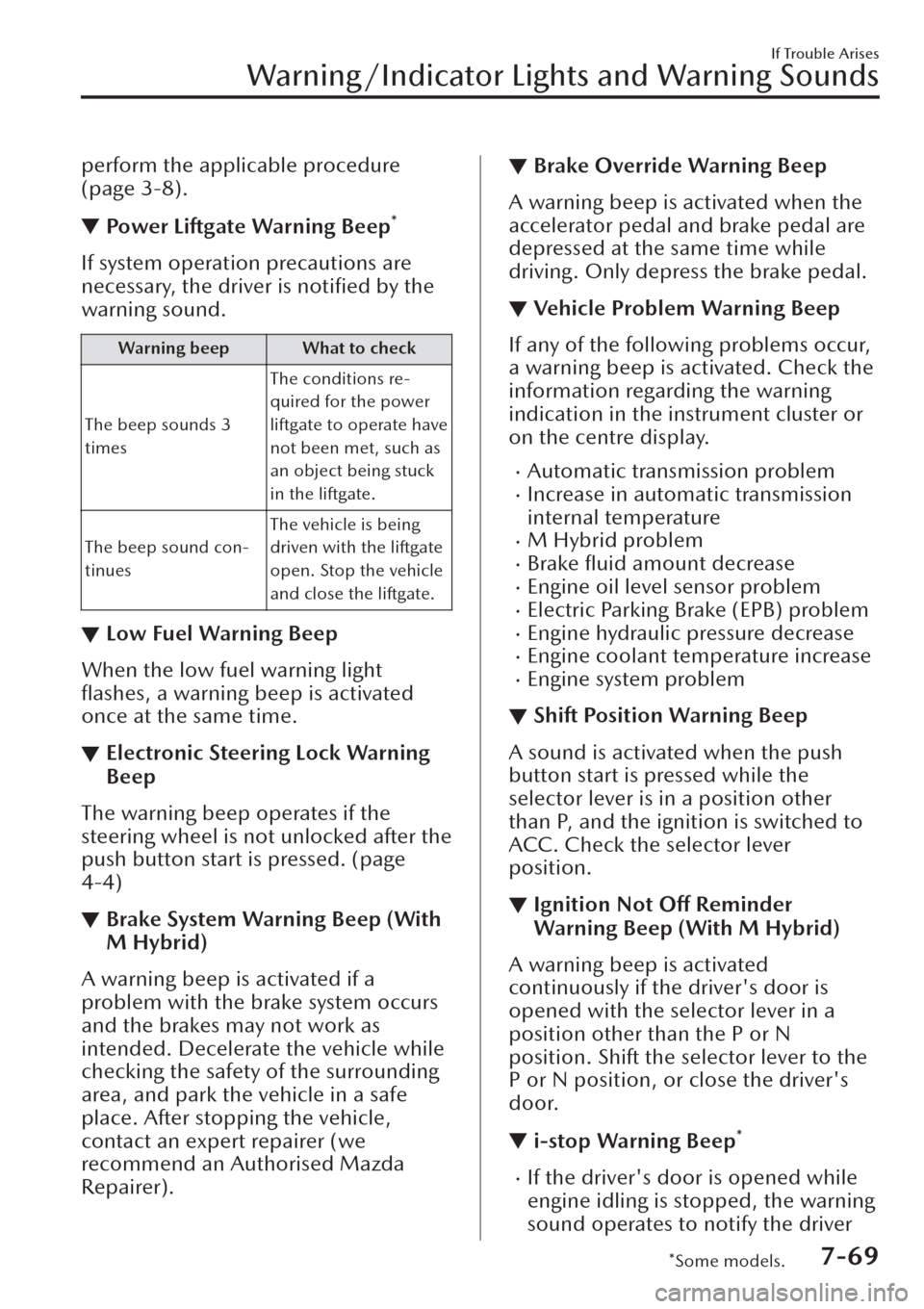
perform the applicable procedure
(page 3-8).
▼Power Liftgate Warning Beep*
If system operation precautions are
necessary, the driver is notified by the
warning sound.
Warning beep What to check
The beep sounds 3
timesThe conditions re-
quired for the power
liftgate to operate have
not been met, such as
an object being stuck
in the liftgate.
The beep sound con-
tinuesThe vehicle is being
driven with the liftgate
open. Stop the vehicle
and close the liftgate.
▼Low Fuel Warning Beep
When the low fuel warning light
flashes, a warning beep is activated
once at the same time.
▼Electronic Steering Lock Warning
Beep
The warning beep operates if the
steering wheel is not unlocked after the
push button start is pressed. (page
4-4)
▼Brake System Warning Beep (With
M Hybrid)
A warning beep is activated if a
problem with the brake system occurs
and the brakes may not work as
intended. Decelerate the vehicle while
checking the safety of the surrounding
area, and park the vehicle in a safe
place. After stopping the vehicle,
contact an expert repairer (we
recommend an Authorised Mazda
Repairer).
▼Brake Override Warning Beep
A warning beep is activated when the
accelerator pedal and brake pedal are
depressed at the same time while
driving. Only depress the brake pedal.
▼Vehicle Problem Warning Beep
If any of the following problems occur,
a warning beep is activated. Check the
information regarding the warning
indication in the instrument cluster or
on the centre display.
�xAutomatic transmission problem�xIncrease in automatic transmission
internal temperature
�xM Hybrid problem�xBrake fluid amount decrease�xEngine oil level sensor problem�xElectric Parking Brake (EPB) problem�xEngine hydraulic pressure decrease�xEngine coolant temperature increase�xEngine system problem
▼Shift Position Warning Beep
A sound is activated when the push
button start is pressed while the
selector lever is in a position other
than P, and the ignition is switched to
ACC. Check the selector lever
position.
▼Ignition Not Off Reminder
Warning Beep (With M Hybrid)
A warning beep is activated
continuously if the driver's door is
opened with the selector lever in a
position other than the P or N
position. Shift the selector lever to the
P or N position, or close the driver's
door.
▼i-stop Warning Beep*
�xIf the driver's door is opened while
engine idling is stopped, the warning
sound operates to notify the driver
If Trouble Arises
Warning/Indicator Lights and Warning Sounds
*Some models.7-69
Page 584 of 683
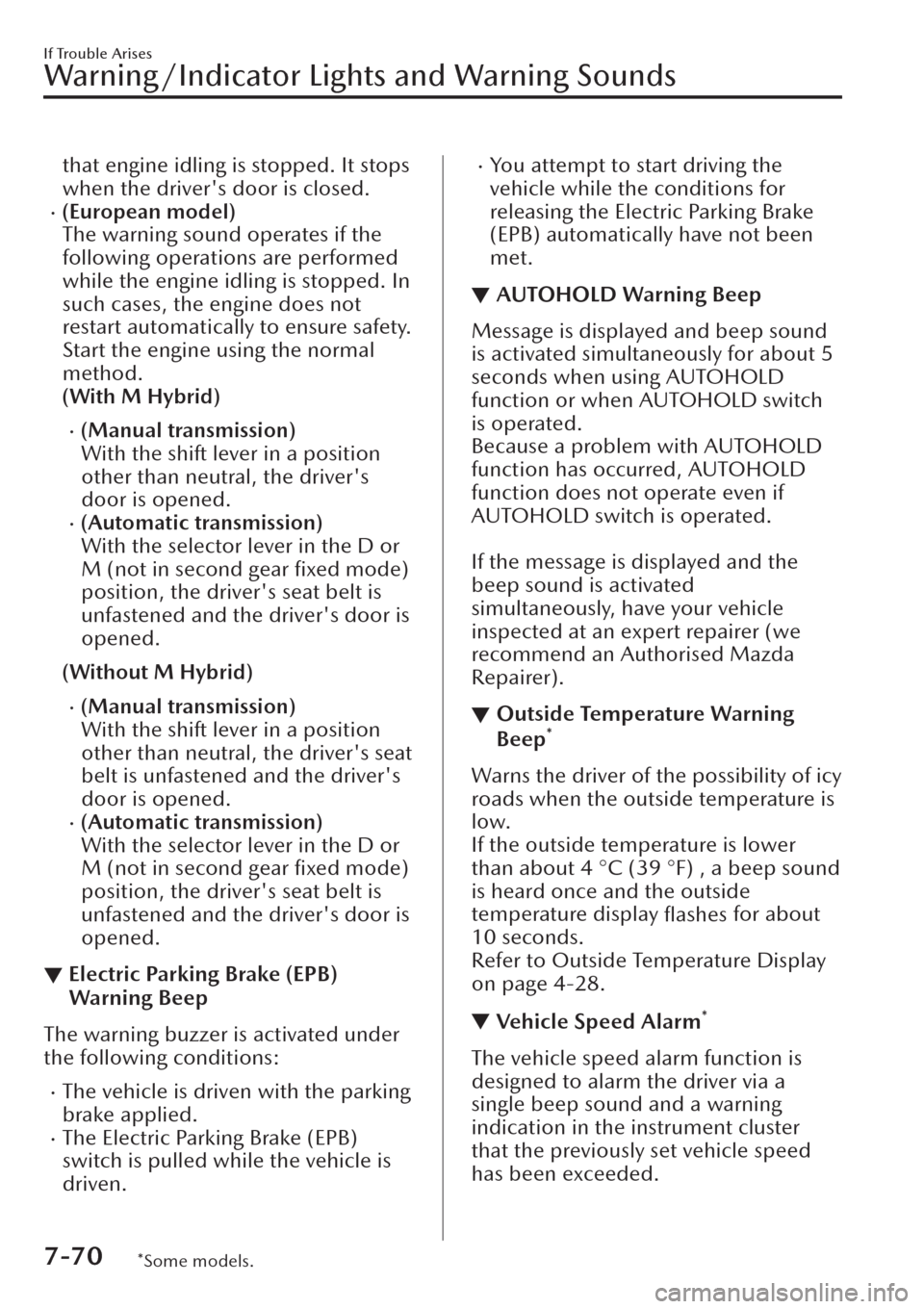
that engine idling is stopped. It stops
when the driver's door is closed.
�x(European model)
The warning sound operates if the
following operations are performed
while the engine idling is stopped. In
such cases, the engine does not
restart automatically to ensure safety.
Start the engine using the normal
method.
(With M Hybrid)
�x(Manual transmission)
With the shift lever in a position
other than neutral, the driver's
door is opened.
�x(Automatic transmission)
With the selector lever in the D or
M (not in second gear
fixed mode)
position, the driver's seat belt is
unfastened and the driver's door is
opened.
(Without M Hybrid)
�x(Manual transmission)
With the shift lever in a position
other than neutral, the driver's seat
belt is unfastened and the driver's
door is opened.
�x(Automatic transmission)
With the selector lever in the D or
M (not in second gear fixed mode)
position, the driver's seat belt is
unfastened and the driver's door is
opened.
▼Electric Parking Brake (EPB)
Warning Beep
The warning buzzer is activated under
the following conditions:
�xThe vehicle is driven with the parking
brake applied.
�xThe Electric Parking Brake (EPB)
switch is pulled while the vehicle is
driven.
�xYou attempt to start driving the
vehicle while the conditions for
releasing the Electric Parking Brake
(EPB) automatically have not been
met.
▼AUTOHOLD Warning Beep
Message is displayed and beep sound
is activated simultaneously for about 5
seconds when using AUTOHOLD
function or when AUTOHOLD switch
is operated.
Because a problem with AUTOHOLD
function has occurred, AUTOHOLD
function does not operate even if
AUTOHOLD switch is operated.
If the message is displayed and the
beep sound is activated
simultaneously, have your vehicle
inspected at an expert repairer (we
recommend an Authorised Mazda
Repairer).
▼Outside Temperature Warning
Beep*
Warns the driver of the possibility of icy
roads when the outside temperature is
low.
If the outside temperature is lower
than about 4 °C (39 °F) , a beep sound
is heard once and the outside
temperature display
flashes for about
10 seconds.
Refer to Outside Temperature Display
on page 4-28.
▼Vehicle Speed Alarm*
The vehicle speed alarm function is
designed to alarm the driver via a
single beep sound and a warning
indication in the instrument cluster
that the previously set vehicle speed
has been exceeded.
If Trouble Arises
Warning/Indicator Lights and Warning Sounds
7-70*Some models.
Page 663 of 683
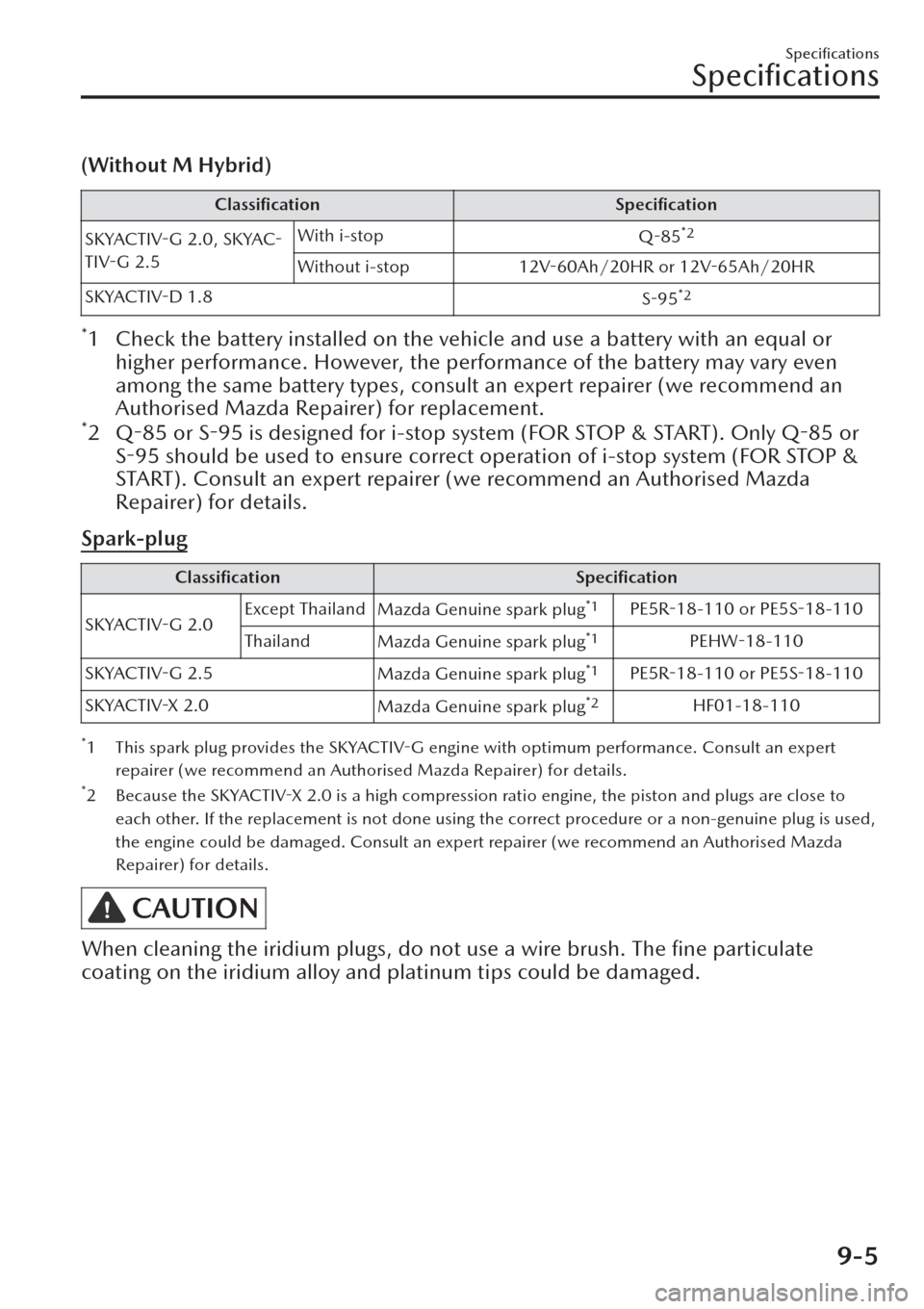
(Without M Hybrid)
Classification Specification
SKYACTIV-G 2.0,
SKYAC-
TIV-G 2.5With i-stop
Q-85
*2
Without i-stop 12V-60Ah/20HR or 12V-65Ah/20HR
SKYACTIV-D 1.8
S-95
*2
*1 Check the battery installed on the vehicle and use a battery with an equal or
higher performance. However, the performance of the battery may vary even
among the same battery types, consult an expert repairer (we recommend an
Authorised Mazda Repairer) for replacement.
*2
Q-85 or
S-95 is designed for i-stop system (FOR STOP & START). Only
Q-85 or
S-95 should be used to ensure correct operation of i-stop system (FOR STOP &
START). Consult an expert repairer (we recommend an Authorised Mazda
Repairer) for details.
Spark-plug
Classification Specification
SKYACTIV-G 2.0Except Thailand
Mazda Genuine spark plug
*1PE5R-18-110 or PE5S-18-110
Thailand
Mazda Genuine spark plug
*1PEHW-18-110
SKYACTIV-G 2.5
Mazda Genuine spark plug
*1PE5R-18-110 or PE5S-18-110
SKYACTIV-X 2.0
Mazda Genuine spark plug
*2HF01-18-110
*1 This spark plug provides the SKYACTIV-G engine with optimum performance. Consult an expert
repairer (we recommend an Authorised Mazda Repairer) for details.
*2 Because the SKYACTIV-X 2.0 is a high compression ratio engine, the piston and plugs are close to
each other. If the replacement is not done using the correct procedure or a non-genuine plug is used,
the engine could be damaged. Consult an expert repairer (we recommend an Authorised Mazda
Repairer) for details.
CAUTION
When cleaning the iridium plugs, do not use a wire brush. The fine particulate
coating on the iridium alloy and platinum tips could be damaged.
Specifications
Specifications
9-5