brake sensor MAZDA MODEL CX-30 2020 Owners Manual
[x] Cancel search | Manufacturer: MAZDA, Model Year: 2020, Model line: MODEL CX-30, Model: MAZDA MODEL CX-30 2020Pages: 562, PDF Size: 83 MB
Page 25 of 562
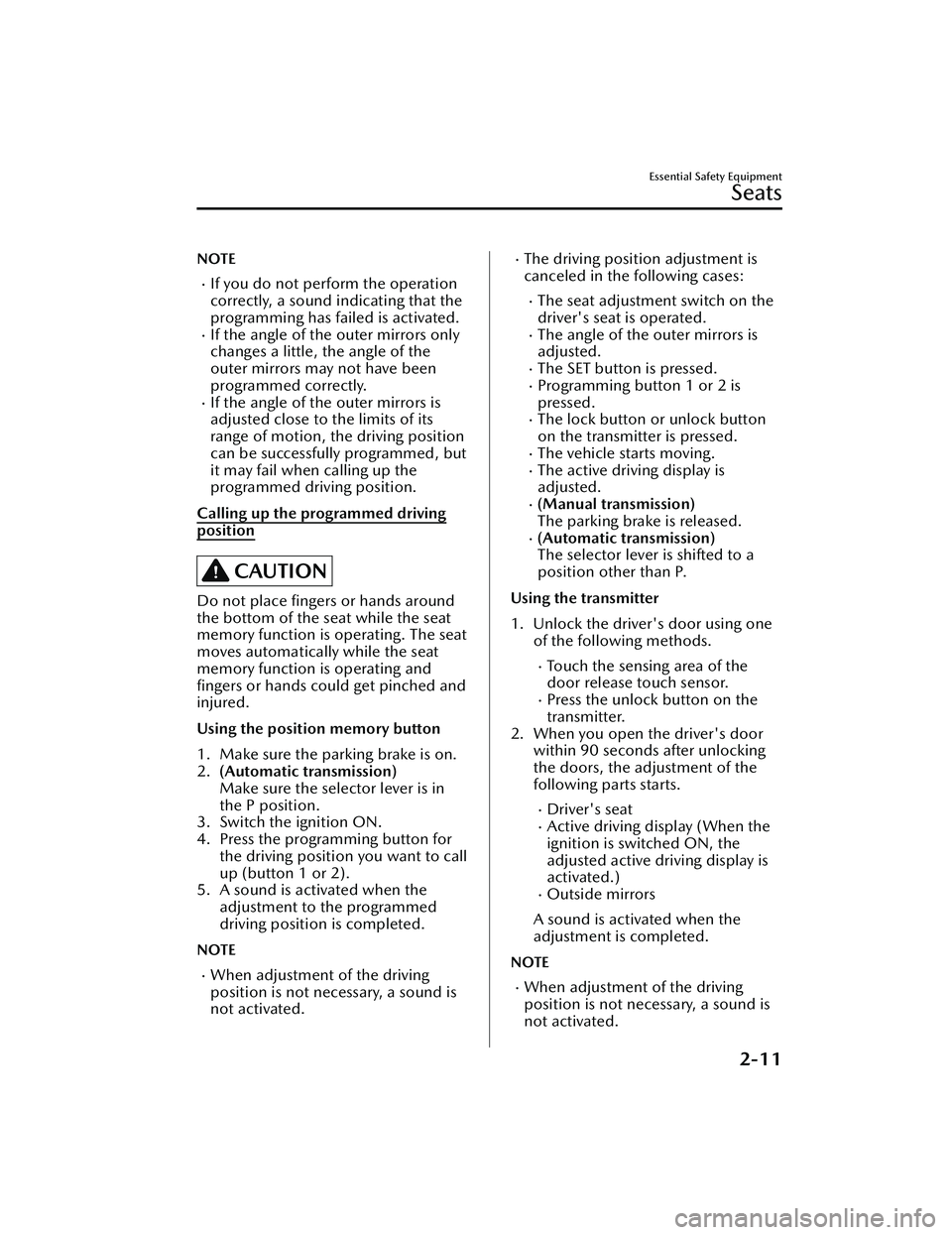
NOTE
If you do not perform the operation
correctly, a sound indicating that the
programming has failed is activated.
If the angle of the outer mirrors only
changes a little, the angle of the
outer mirrors may not have been
programmed correctly.
If the angle of the outer mirrors is
adjusted close to the limits of its
range of motion, the driving position
can be successfully programmed, but
it may fail when calling up the
programmed driving position.
Calling up the programmed driving
position
CAUTION
Do not place fingers or hands around
the bottom of the seat while the seat
memory function is operating. The seat
moves automatically while the seat
memory function is operating and
fingers or hands could get pinched and
injured.
Using the position memory button
1. Make sure the parking brake is on.
2. (Automatic transmission)
Make sure the selector lever is in
the P position.
3. Switch the ignition ON.
4. Press the programming button for the driving position you want to call
up (button 1 or 2).
5. A sound is activated when the adjustment to the programmed
driving position is completed.
NOTE
When adjustment of the driving
position is not necessary, a sound is
not activated.
The driving position adjustment is
canceled in the following cases:
The seat adjustment switch on the
driver's seat is operated.
The angle of the outer mirrors is
adjusted.
The SET button is pressed.Programming button 1 or 2 is
pressed.
The lock button or unlock button
on the transmitter is pressed.
The vehicle starts moving.The active driving display is
adjusted.
(Manual transmission)
The parking brake is released.
(Automatic transmission)
The selector lever is shifted to a
position other than P.
Using the transmitter
1. Unlock the driver's door using one of the following methods.
Touch the sensing area of the
door release touch sensor.
Press the unlock button on the
transmitter.
2. When you open the driver's door within 90 seconds after unlocking
the doors, the adjustment of the
following parts starts.
Driver's seatActive driving display (When the
ignition is switched ON, the
adjusted active driving display is
activated.)
Outside mirrors
A sound is activated when the
adjustment is completed.
NOTE
When adjustment of the driving
position is not necessary, a sound is
not activated.
Essential Safety Equipment
Seats
2-11
CX-30_8HG6-EA-19I_Edition1_new 2019-6-13 18:45:11
Page 138 of 562
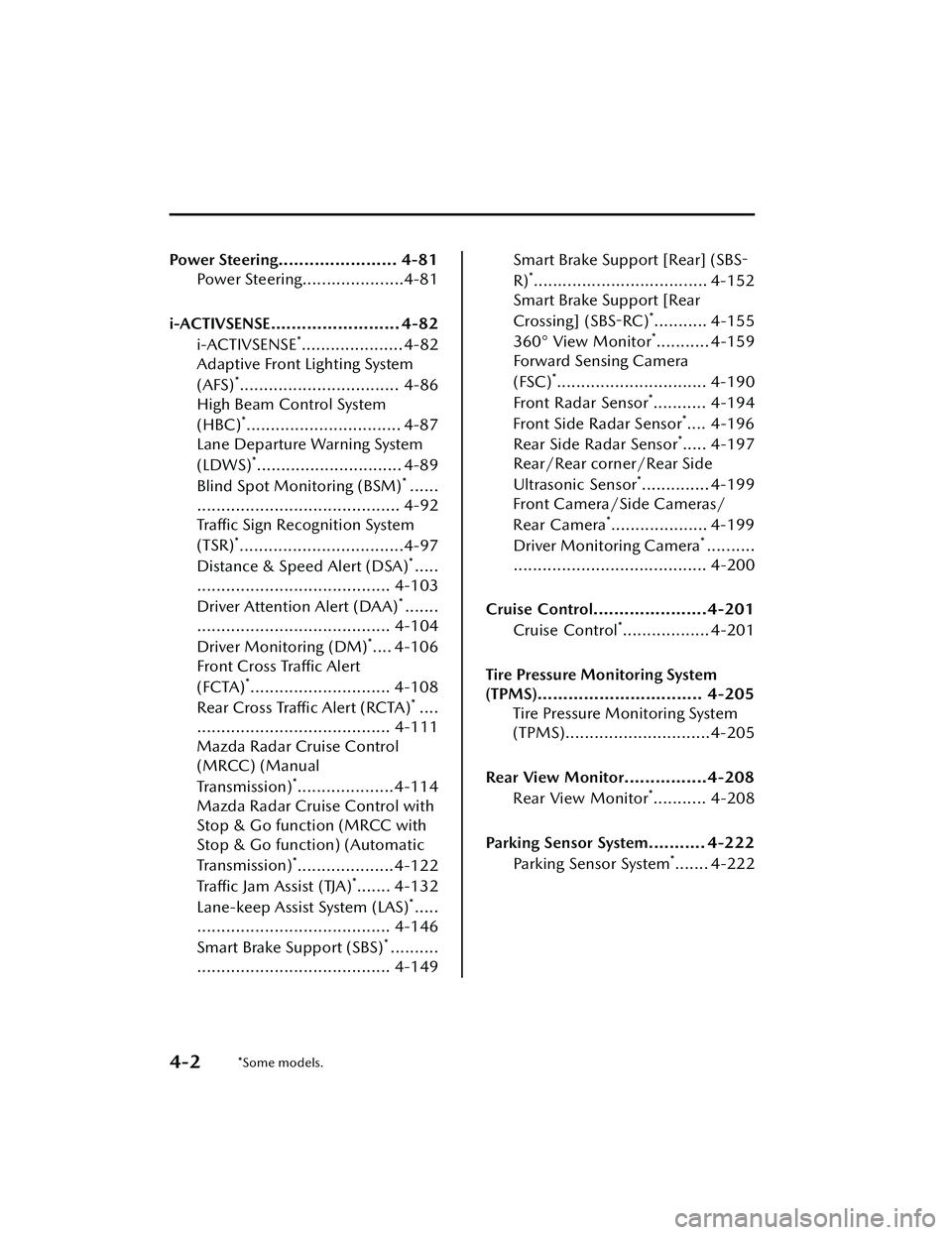
Power Steering....................... 4-81Power Steering.....................4-81
i-ACTIVSENSE......................... 4-82 i-ACTIVSENSE
*..................... 4-82
Adaptive Front Lighting System
(AFS)
*................................. 4-86
High Beam Control System
(HBC)
*................................ 4-87
Lane Departure Warning System
(LDWS)
*.............................. 4-89
Blind Spot Monitoring (BSM)
*......
.......................................... 4-92 Traffic Sign Recognition System
(TSR)
*..................................4-97
Distance & Speed Alert (DSA)
*.....
........................................ 4-103
Driver Attention Alert (DAA)
*.......
........................................ 4-104
Driver Monitoring (DM)
*.... 4-106
Front Cross Traffic Alert
(FCTA)
*............................. 4-108
Rear Cross Traffic Alert (RCTA)
*....
........................................ 4-111
Mazda Radar Cruise Control
(MRCC) (Manual
Transmission)
*....................4-114
Mazda Radar Cruise Control with
Stop & Go function (MRCC with
Stop & Go function) (Automatic
Transmission)
*....................4-122
Traffic Jam Assist (TJA)
*....... 4-132
Lane-keep Assist System (LAS)
*.....
........................................ 4-146
Smart Brake Support (SBS)
*..........
........................................ 4-149
Smart Brake Support [Rear] (SBS-
R)
*.................................... 4-152
Smart Brake Support [Rear
Crossing] (SBS-RC)
*........... 4-155
360° View Monitor
*........... 4-159
Forward Sensing Camera
(FSC)
*............................... 4-190
Front Radar Sensor
*........... 4-194
Front Side Radar Sensor
*.... 4-196
Rear Side Radar Sensor
*..... 4-197
Rear/Rear corner/Rear Side
Ultrasonic Sensor
*.............. 4-199
Front Camera/Side Cameras/
Rear Camera
*.................... 4-199
Driver Monitoring Camera
*..........
........................................ 4-200
Cruise Control......................4-201 Cruise Control
*.................. 4-201
Tire Pressure Monitoring System
(TPMS)................................ 4-205 Tire Pressure Monitoring System
(TPMS)..............................4-205
Rear View Monitor................4-208 Rear View Monitor
*........... 4-208
Parking Sensor System........... 4-222 Parking Sensor System
*....... 4-222
4-2*Some models.
CX-30_8HG6-EA-19I_Edition1_new 2019-6-13 18:45:11
Page 218 of 562
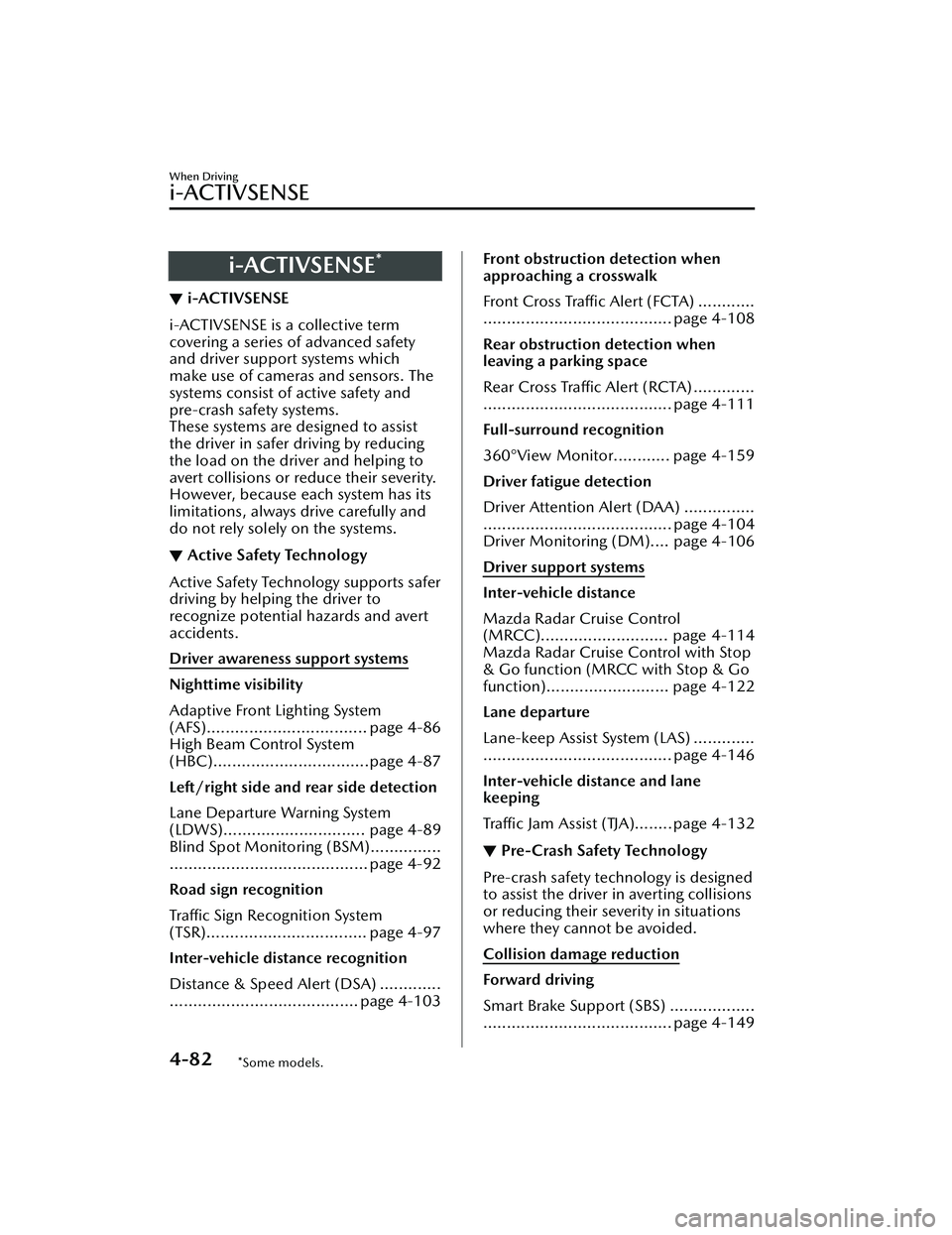
i-ACTIVSENSE*
▼i-ACTIVSENSE
i-ACTIVSENSE is a collective term
covering a series
of advanced safety
and driver support systems which
make use of cameras and sensors. The
systems consist of active safety and
pre-crash safety systems.
These systems are designed to assist
the driver in safer driving by reducing
the load on the driver and helping to
avert collisions or reduce their severity.
However, because each system has its
limitations, always drive carefully and
do not rely solely on the systems.
▼ Active Safety Technology
Active Safety Technology supports safer
driving by helping the driver to
recognize potential hazards and avert
accidents.
Driver awareness support systems
Nighttime visibility
Adaptive Front Lighting System
(AFS).................................. page 4-86
High Beam Control System
(HBC).................................page 4-87
Left/right side and rear side detection
Lane Departure Warning System
(LDWS).............................. page 4-89
Blind Spot Monitoring (BSM)...............
.......................................... page 4-92
Road sign recognition
Traffic Sign Recognition System
(TSR).................................. page 4-97
Inter-vehicle distance recognition
Distance & Speed Alert (DSA) .............
........................................ page 4-103
Front obstruction detection when
approaching a crosswalk
Front Cross Traffic Alert (FCTA) ............
........................................ page 4-108
Rear obstruction detection when
leaving a parking space
Rear Cross Traffic Alert (RCTA) .............
........................................ page 4-111
Full-surround recognition
360°View Monitor............ page 4-159
Driver fatigue detection
Driver Attention Alert (DAA) ...............
........................................ page 4-104
Driver Monitoring (DM).... page 4-106
Driver support systems
Inter-vehicle distance
Mazda Radar Cruise Control
(MRCC)........................... page 4-114
Mazda Radar Cruise Control with Stop
& Go function (MRCC with Stop & Go
function).......................... page 4-122
Lane departure
Lane-keep Assist System (LAS) .............
........................................ page 4-146
Inter-vehicle distance and lane
keeping
Traffic Jam Assist (TJA)........ page 4-132
▼ Pre-Crash Safety Technology
Pre-crash safety technology is designed
to assist the driver in averting collisions
or reducing their severity in situations
where they cannot be avoided.
Collision damage reduction
Forward driving
Smart Brake Support (SBS) ..................
........................................ page 4-149
When Driving
i-ACTIVSENSE
4-82*Some models.
CX-30_8HG6-EA-19I_Edition1_new
2019-6-13 18:45:11
Page 219 of 562
![MAZDA MODEL CX-30 2020 Owners Manual Reverse driving
Smart Brake Support [Rear]
(SBS-R).............................page 4-152
Smart Brake Support [Rear Crossing] (S
BS-RC)............................. page 4-155
▼Camera and Sensors
Fo MAZDA MODEL CX-30 2020 Owners Manual Reverse driving
Smart Brake Support [Rear]
(SBS-R).............................page 4-152
Smart Brake Support [Rear Crossing] (S
BS-RC)............................. page 4-155
▼Camera and Sensors
Fo](/img/28/40985/w960_40985-218.png)
Reverse driving
Smart Brake Support [Rear]
(SBS-R).............................page 4-152
Smart Brake Support [Rear Crossing] (S
BS-RC)............................. page 4-155
▼Camera and Sensors
Forward Sensing Camera (FSC)
The Forward Sensing Camera (FSC)
detects lane indications and recognizes
headlights, taillights and city lights
during nighttime driving. In addition, it
also detects the vehicle ahead,
pedestrians, or obstructions. The
following systems use the Forward
Sensing Camera (FSC).
High Beam Control system (HBC)Lane Departure Warning System
(LDWS)
Traffic Sign Recognition System (TSR)Distance & Speed Alert (DSA)Driver Attention Alert (DAA)Mazda Radar Cruise Control
(MRCC)
Mazda Radar Cruise Control with
Stop & Go function (MRCC with
Stop & Go function)
Lane-keep Assist System (LAS)Traffic Jam Assist (TJA)Smart Brake Support (SBS)
The Forward Sensing Camera (FSC) is
installed at the top of the windshield
near the rearview mirror.
Refer to Forward Sensing Camera
(FSC) on page 4-190.
Front radar sensor
The front radar sensor detects radio
waves reflected
off a vehicle ahead
sent from the radar sensor. The
following systems use the front radar
sensor.
Distance & Speed Alert (DSA)
Mazda Radar Cruise Control
(MRCC)
Mazda Radar Cruise Control with
Stop & Go function (MRCC with
Stop & Go function)
Traffic Jam Assist (TJA)Smart Brake Support (SBS)
The front radar sensor is mounted
behind the radiator grille.
Refer to Front Radar Sensor on page
4-194.
Front side radar sensor
The front side radar sensors detects
radio waves reflected off a vehicle
ahead sent from the radar sensor. The
following systems use the front side
radar sensor.
Front Cross Traffic Alert (FCTA)
The front side radar sensors are
installed inside the front bumper, one
on the left side and one on the right
side.
Refer to Front Side Radar Sensor on
page 4-196.
Rear side radar sensor
The rear side radar sensors emit radio
waves and detect the radio waves
reflected
off a vehicle approaching
from the rear or an obstruction. The
following systems use the rear side
radar sensor.
Blind Spot Monitoring (BSM)Rear Cross Traffic Alert (RCTA)Smart Brake Support [Rear Crossing] (SBS-RC)
The rear side radar sensors are installed
inside the rear bumper, one on the left
side and one on the right side.
Refer to Rear Side Radar Sensor on
page 4-197.
When Driving
i-ACTIVSENSE
4-83
CX-30_8HG6-EA-19I_Edition1_new 2019-6-13 18:45:11
Page 220 of 562

Rear/rear corner/rear side ultrasonic
sensor
The ultrasonic sensor detects ultrasonic
waves reflected off obstructions at the
rear sent from the ultrasonic sensors.
The following systems use the
ultrasonic sensor.
Smart Brake Support [Rear] (SBS-R)Smart Brake Support [Rear Crossing](SBS-RC)
The ultrasonic sensors are mounted in
the rear bumper.
Refer to Rear/Rear corner/Rear Side
Ultrasonic Sensor on page 4-199.
Front camera/side cameras/rear
camera
The front camera, side cameras, and
rear camera shoot images of the area
surrounding the vehicle. The 360°View
Monitor uses each camera.
Cameras are installed to the front
bumper, door mirrors, and liftgate.
Refer to Front Camera/Side Cameras/
Rear Camera on page 4-199.
Driver monitoring camera
The driver monitoring camera detects
changes in the driver's facial features
and estimates the amount of
accumulated fatigue and sleepiness of
the driver. The following systems use
the driver monitoring camera.
Driver Monitoring (DM)
The driver monitoring camera is
mounted in the center display.
Refer to Driver Monitoring Camera on
page 4-200.
▼ i-ACTIVSENSE Status Symbol
(Warning/Risk Avoidance Support
System)
*
The system notifies the driver of any of
the following system status using the
color or OFF indication of the
i-ACTIVSENSE status symbol
(Warning/risk avoidance support
system).
Lane Departure Warning System
(LDWS)
Blind Spot Monitoring (BSM)Distance & Speed Alert (DSA)Front Cross Traffic Alert (FCTA)Rear Cross Traffic Alert (RCTA)Lane-keep Assist System (LAS)
NOTE
The status of the system turned on
using the personalization feature is
displayed.
i-ACTIVSENSE status symbol
(warning/risk avoidance support
system) (white)
System stand-by status
If none of the systems are activated or
if there is a problem with the system,
the i-ACTIVSENSE status symbol
(warning/risk avoidance support
system) (white) is displayed.
NOTE
For example, even when the Blind Spot
Monitoring (BSM) is operating
normally, if the Lane Departure
Warning System (LDWS) has a
problem, the i-ACTIVSENSE status
symbol (warning/risk avoidance
support system) (white) is displayed.
When Driving
i-ACTIVSENSE
4-84*Some models.
CX-30_8HG6-EA-19I_Edition1_new
2019-6-13 18:45:11
Page 250 of 562

In the following cases, it may bedifficult to view the illumination/
flashing of the Blind Spot Monitoring
(BSM) warning indicator lights
equipped on the door mirrors.
Snow or ice adheres to the door
mirrors.
The front door glass is fogged or
covered in snow, frost or dirt.
Turn off the RCTA system while
pulling a trailer or while an accessory
such as a bicycle carrier is installed to
the rear of the vehicle. Otherwise,
the radio waves emitted by the radar
will be blocked causing the system to
not operate normally.
The rear side radar sensor of the
RCTA may be regulated under the
radio wave related laws of the
country where the vehicle is driven. If
this system is used abroad, it may be
necessary to turn off the system.
Refer to Rear Side Radar Sensor on
page 4-197.
▼ Canceling Operation of Rear Cross
Tra ffi c
Alert (RCTA)
The RCTA can be set to inoperable.
(If only the RCTA is turned off)
Refer to the Settings section in the
Mazda Connect Owner's Manual.
(If the RCTA is turned off by
operating the i-ACTIVSENSE switch)
Refer to i-ACTIVSENSE Switch on
page 4-85.
NOTE
If the ignition is switched OFF while
you have canceled the system using the
i-ACTIVSENSE switch, the system is
automatically enabled the next time
the ignition is switched ON. However,
if the system is canceled using the
personalization features, the system is
not automatically enabled.
Mazda Radar Cruise
Control (MRCC) (Manual
Transmission)
*
▼Mazda Radar Cruise Control
(MRCC)
The MRCC system is designed to
maintain headway control*1 with a
vehicle ahead according to your
vehicle's speed using a front radar
sensor to detect the distance to the
vehicle ahead and a preset vehicle
speed without you having to use the
accelerator or brake pedals.
*1 Headway Control: Control of the distance between your vehicle and
the vehicle ahead detected by the
MRCC system.
Additionally, if your vehicle starts
closing in on the vehicle ahead such as
if the vehicle ahead brakes suddenly, a
warning sound and a warning
indication in the display are activated
simultaneously to alert you to maintain
a sufficient distance between the
vehicles.
Also refer to the following before using
the MRCC.
Front radar sensor (page 4-194)
When Driving
i-ACTIVSENSE
4-114*Some models.
CX-30_8HG6-EA-19I_Edition1_new 2019-6-13 18:45:11
Page 257 of 562

(To increase speed using accelerator
pedal)
Depress the accelerator pedal and
press the RES switch up (SET+) or
down (SET-) at the desired speed. If
the switch is not operated, the system
returns to the set speed after you
release your foot from the accelerator
pedal.
NOTE
The warnings and brake control do
not operate while the accelerator
pedal is depressed.
Canceling the system
When the following operations are
performed, the MRCC system is
canceled, and the MRCC set indication
(green) switches to the MRCC standby
indication (white) at the same time.
The CANCEL switch is pressed.The brake pedal is depressed.The shift lever is in the reverse (R)
position.
Under the following conditions, the
MRCC cancel indication is displayed in
the multi-information display and a
single beep sound is heard.
The DSC has operated.The Smart Brake Support (SBS) has
operated.
When traveling on a downslope for a
long period of time.
There is a problem with the system.The vehicle speed decreases to less
than 25 km (16 mph).
The shift lever is shifted to neutral
(N) for a certain period of time.
The clutch is depressed for a certain
period of time.
The engine stalls.
The front radar sensor cannot detect
target objects (during rain, fog , snow
or other inclement weather
conditions, or when the radiator
grille is dirty).
The parking brake is applied.Any of the doors is opened.The driver's seat belt is unfastened.The operation frequency of the
braking by the MRCC control is high.
Resuming control
If the MRCC system is canceled, you
can resume control at the previously
set speed by pressing the RES switch
and after all of the operation
conditions have been met.
NOTE
If the set speed is not indicated in the
display, the control does not resume
even if the RES switch is pressed.
Tu r n i n g off the system
When the MRCC switch is pressed
while the MRCC is operating, the
MRCC turns off.
▼Shift-up/Shift-down Request
Display
The shift-up or shift-down request
display might be displayed while the
MRCC is operating. When this occurs,
shift gears because the gear position is
not appropriate.
Request Indication on display
Shift up Shift Up to a Higher Gear
Shift down Shift Down to a Lower Gear
When Driving
i-ACTIVSENSE
4-121
CX-30_8HG6-EA-19I_Edition1_new 2019-6-13 18:45:11
Page 258 of 562

NOTE
If the gears are not shifted up even
though the shift-up request
indication is displayed, load will be
applied to the engine and the MRCC
might be automatically canceled or
engine damage could occur.
If the gears are not shifted down
even though the shift-down request
indication is displayed, the MRCC
might be automatically canceled or
engine stalling could occur.
Mazda Radar Cruise
Control with Stop & Go function (MRCC with
Stop & Go function) (Automatic
Transmission)
*
▼ Mazda Radar Cruise Control with
Stop & Go function (MRCC with
Stop & Go function)
The MRCC with Stop & Go function
system is designed to maintain
headway control
*1 with a vehicle
ahead according to your vehicle's
speed using a front radar sensor to
detect the distance to the vehicle
ahead and a preset vehicle speed
without you having to use the
accelerator or brake pedals.
*1 Headway Control: Control of the distance between your vehicle and
the vehicle ahead detected by the
Mazda Radar Cruise Control
(MRCC) system.
Additionally, if your vehicle starts
closing in on the vehicle ahead such as
if the vehicle ahead brakes suddenly, a
warning sound and a warning
indication in the display are activated
simultaneously to alert you to maintain
a sufficient distance between the
vehicles.
If the vehicle ahead stops while you are
following behind it, your vehicle will
stop and be held stopped
automatically (stop hold control), and
headway control will resume when you
resume driving the vehicle such as by
pressing the RES switch.
Also refer to the following before using
the MRCC with Stop & Go function.
AUTOHOLD (page 4-65)
When Driving
i-ACTIVSENSE
4-122*Some models.
CX-30_8HG6-EA-19I_Edition1_new 2019-6-13 18:45:11
Page 259 of 562

Forward Sensing Camera (FSC) (page
4-190)
Front radar sensor (page 4-194)
WARNING
Do not rely completely on the MRCC
with Stop & Go function:
The MRCC with Stop & Go function
system has detection limitations
depending on the type of vehicle
ahead and its conditions, the weather
conditions, and the road conditions.
Additionally, the system may be unable
to decelerate sufficiently to avoid
hitting the vehicle ahead if the vehicle
ahead applies the brakes suddenly or
another vehicle cuts into the driving
lane in front of you, which could result
in an accident.
Always drive carefully and verify the
surrounding conditions and depress
the brake pedal or accelerator pedal
while keeping a safe distance from
vehicles ahead or on-coming vehicles.
Do not use the MRCC with Stop & Go
function system in the following
locations. Using the MRCC with Stop
& Go function system at the following
locations may result in an unexpected
accident:
General roads other than highways
(Driving under these conditions
using the MRCC with Stop & Go
function system is not possible.)
Roads with sharp curves and where
vehicle traffic is heavy with
insufficient space between vehicles,
or roads where frequent and
repetitive acceleration and
deceleration occur (Driving under
these conditions using the MRCC
with Stop & Go function is not
possible).
When entering and exiting
interchanges, service areas, and
parking areas of highways (If you exit
a highway while headway control is
in use, the vehicle ahead will no
longer be tracked and your vehicle
may accelerate to the set speed).
Slippery roads such as ice or
snow-bound roads (Tires could spin
causing you to lose vehicle control,
or the stop hold control may not
operate.)
Long, descending slopes (to
maintain distance between vehicles,
the system automatically and
continuously applies the brakes
which could result in the loss of
brake power.)
Slopes with a steep gradient (The
vehicle ahead may not be detected
correctly, your vehicle may slide
while stopped by the stop hold
control, and it may accelerate
suddenly after it starts moving.)
Two-wheeled vehicles such as
motorcycles or bicycles are ahead.
For safety purposes, switch the MRCC
with Stop & Go function system off
when it is not being used.
Leaving the MRCC with Stop & Go
function system turned on when it is
not in use is dangerous as it could
operate unexpectedly, resulting in an
accident.
When Driving
i-ACTIVSENSE
4-123
CX-30_8HG6-EA-19I_Edition1_new 2019-6-13 18:45:11
Page 267 of 562

There is a problem with the system.The parking brake is automatically
applied during stop hold control.
The front radar sensor cannot detect
target objects (during rain, fog , snow
or other inclement weather
conditions, or when the radiator
grille is dirty).
The parking brake is applied.Any of the doors is opened.The driver's seat belt is unfastened.The operation frequency of the
braking by the MRCC with Stop &
Go function control is high.
Resuming control
If the MRCC with Stop & Go function
system is canceled, you can resume
control at the previously set speed by
pressing the RES switch and after all of
the operation conditions have been
met.
NOTE
If the set speed is not indicated in the
display, the control does not resume
even if the RES switch is pressed.
Tu r n i n g off the system
When the MRCC switch is pressed
while the MRCC is operating, the
MRCC turns off.
▼Stop Hold Control
While in headway control using the
MRCC with Stop & Go function
system, your vehicle will stop when a
vehicle ahead stops. When the vehicle
is stopped and the stop hold control
operates, the MRCC with Stop & Go
function indicator light turns on.
NOTE
If the MRCC with Stop & Go
function system is canceled during
stop hold control, the vehicle is held
in its stopped position.
The parking brake is automatically
applied and the vehicle is held in its
stopped position when 10 minutes
have elapsed since the stop hold
control operated. At this time, the
MRCC with Stop & Go function
system is canceled.
The brake lights turn on during stop
hold control.
To resume driving
After the vehicle ahead starts moving
while your vehicle is stopped under
stop hold control, press the RES switch
or depress the accelerator pedal to
cancel the stop hold control and
resume driving.
NOTE
When you resume driving by pressing
the RES switch, your vehicle does not
start moving until the distance
between your vehicle and the vehicle
ahead lengthens to the specified
distance or farther.
If the MRCC with Stop & Go
function is temporarily canceled
during stop hold control, you cannot
resume driving by pressing the RES
switch when there are no vehicles in
front of your vehicle. Depress the
accelerator pedal and resume driving
the vehicle.
If the vehicle ahead starts moving
within 3 seconds after your vehicle is
stopped by the stop hold control,
headway control will resume even if
you do not resume driving your
vehicle, such as by depressing the
accelerator pedal.
When Driving
i-ACTIVSENSE
4-131
CX-30_8HG6-EA-19I_Edition1_new 2019-6-13 18:45:11