change time MAZDA MODEL CX-30 2021 Owner's Guide
[x] Cancel search | Manufacturer: MAZDA, Model Year: 2021, Model line: MODEL CX-30, Model: MAZDA MODEL CX-30 2021Pages: 594, PDF Size: 83.37 MB
Page 279 of 594

When the MRCC switch is pressed once, the MRCC with Stop & Go function system
turns on, and the MRCC with Stop & Go function standby indication (white) turns
on and the vehicle speed and the distance between the vehicles while in headway
control can be set.
In addition, the MRCC with Stop & Go function system display indication is
displayed on the multi-information display and the active driving display at the same
time.
NOTE
If the ignition is switched off while the MRCC with Stop & Go function system is
operating, the system will be operable when the ignition is switched ON the next
time.
How to set the speed
Adjust the vehicle speed to the desired setting using the accelerator pedal and press
the RES switch up (SET+) or down (SET-) to start headway control.
The set speed is indicated on the display. At the same time, the MRCC standby
indication (white) changes to the MRCC set indication (green).
Tra ve l s t a t u sIndication on multi-information
display Indication on active driving dis-
play
During travel at constant speed
During travel under headway
control
When Driving
i-ACTIVSENSE
4-133
CX-30_8JP5-EA-20K_Edition1_new 2020-7-22 15:50:09
Page 281 of 594

Distance-between-vehiclesguideline
(at 80 km/h (50 mph) vehicle speed) Indication on multi-information
display Indication on active driving dis-
play
*1
Extremely short (about 25 m (82
ft))
*1 Displays a pop-up image in the active driving display only when the driver operates the switch.
NOTE
The distance-between-vehicles differs depending on the vehicle speed, and the
slower the vehicle speed, the shorter the distance.
When the ignition is switched to ACC or OFF and then the engine is started again,
the system automatically sets the distance-between-vehicles to the previous
setting.
Changing the Set Vehicle Speed
(To accelerate/decelerate using the
RES switch)
When the RES switch is pressed up
(SET+), the vehicle accelerates and
when the RES switch is pressed down
(SET-), it decelerates.
Press and release immediately: 1
km/h (1 mph)
Press and hold: 10 km/h (5 mph)
(To increase speed using accelerator
pedal)
Depress the accelerator pedal and
press the RES switch up (SET+) or
down (SET-) at the desired speed. If
the switch is not operated, the system
returns to the set speed after you
release your foot from the accelerator
pedal.
NOTE
The warnings and brake control do
not operate while the accelerator
pedal is depressed.
The setting speed can be changed by
operating the RES switch up (SET+)
or down (SET-) during stop hold
control.
Canceling the system
When the following operations are
performed, the MRCC with Stop & Go
function system is canceled, and the
MRCC with Stop & Go function set
indication (green) switches to the
MRCC with Stop & Go function
standby indication (white) at the same
time.
The CANCEL switch is pressed.The brake pedal is depressed.The selector lever is in the P (Park), N
(Neutral), or R (Reverse) position.
Under the following conditions, the
MRCC with Stop & Go function cancel
indication is displayed in the
multi-information display and a single
beep sound is heard.
The DSC has operated.
When Driving
i-ACTIVSENSE
4-135
CX-30_8JP5-EA-20K_Edition1_new 2020-7-22 15:50:09
Page 290 of 594

(Manual transmission vehicle)
The vehicle speed is about 30 km/h (19 mph) or faster.
NOTE
The steering assist function operates so that the vehicle remains near the center of
the driving lane, however, depending on conditions such as the road curvature, road
slope and undulations, and vehicle speed, the function might not be able to keep
the vehicle near the center of the driving lane.
Setting method
1. CANCEL switch
2. RES switch
3. TJA switch
1. Press the TJA switch. The TJA standby indication (white) turns on. In addition, the TJA display
indication is displayed on the multi-information display at the same time.
2. Adjust the vehicle speed to the desired setting using the accelerator pedal and
press the RES switch up (SET+) or down (SET-) to start headway control.
The set speed is indicated on the display. At the same time, the TJA standby
indication (white) changes to the TJA set indication (green).
3. The headway control is operable when all of the conditions for it to operate aremet, or the steering assist function is oper able when all of the conditions for it to
operate are met.
When Driving
i-ACTIVSENSE
4-144
CX-30_8JP5-EA-20K_Edition1_new 2020-7-22 15:50:09
Page 291 of 594

NOTE
If a vehicle ahead is detected while traveling at a constant speed, the
vehicle-ahead indication is displayed and headway control is performed.
Additionally, when a vehicle ahead is no longer detected, the vehicle-ahead
indication turns off and the system switches back to travel at constant speed.
Headway control is not possible if the vehicle ahead is driving faster than your
vehicle's set speed. Adjust the system to the desired vehicle speed using the
accelerator pedal.
When the ignition is switched OFF, the system status before it was turned off is
maintained. For example, if the ignition is switched OFF with the TJA operable, the
TJA remains operational the next time the ignition is switched ON.
When the TJA switch is pressed while the Mazda Radar Cruise Control (MRCC) or
the Mazda Radar Cruise Control with Stop & Go function (MRCC with Stop & Go
function) system is operating, the TJA operates. In addition, when the MRCC
switch is pressed while the TJA is operating, the Mazda Radar Cruise Control
(MRCC) or the Mazda Radar Cruise Control with Stop & Go function (MRCC with
Stop & Go function) system operates.
Changing the set vehicle speed
(To accelerate/decelerate using the RES switch)
When the RES switch is pressed up (SET+), the vehicle accelerates and when the RES
switch is pressed down (SET-), it decelerates.
Press and release immediately: 1 km/h (1 mph)Press and hold: 10 km/h (5 mph)
(To increase speed using accelerator pedal)
Depress the accelerator pedal and press the RES switch up (SET+) or down (SET-) at
the desired speed. If the switch is not op erated, the system returns to the set speed
after you release your foot from the accelerator pedal.
NOTE
The warnings and brake control do not operate while depressing the accelerator
pedal.
The lowest possible speed which can be set on the TJA is 30 km/h (19 mph).(Automatic transmission vehicle)
The vehicle speed setting can be changed by operating the RES switch during stop
hold control.
When Driving
i-ACTIVSENSE
4-145
CX-30_8JP5-EA-20K_Edition1_new 2020-7-22 15:50:09
Page 293 of 594

NOTE
The distance-between-vehicles differs depending on the vehicle speed, and the
slower the vehicle speed, the shorter the distance.
When the ignition is switched to ACC or OFF, the set distance-between-vehicles is
taken over automatically even when the engine is started again.
The function is temporarily canceled.
Headway control function
When the following operations are performed, the headway control function is
temporarily canceled and the TJA set indication (green) changes to the TJA standby
indication (white) at the same time.
The CANCEL switch is pressed one time.The brake pedal is depressed.(Automatic transmission vehicle)
The selector lever is in the P, N, or R position.
(Manual transmission vehicle)
The shift lever is in the R position.
In the following cases, the TJA cancel indica tion is displayed and a sound is activated
one time.
The DSC has operated.The Smart Brake Support (SBS) has operated.The vehicle is driven on a downslope for a long time.There is a problem with the system.The front radar sensor cannot detect target objects (during rain, fog , snow or other
inclement weather conditions, or when the radiator grille is dirty).
The parking brake is applied.Any of the doors is opened.The driver's seat belt is unfastened.The operation frequency of the braking by the TJA control is high.(Automatic transmission vehicle)
The parking brake is automatically applied during stop hold control.
(Manual transmission vehicle)
The vehicle speed decreases below 25 km/h (15 mph).The shift lever is in the neutral posi tion for a certain period of time.The clutch pedal is depressed for a certain period of time.The engine has stalled.
When Driving
i-ACTIVSENSE
4-147
CX-30_8JP5-EA-20K_Edition1_new 2020-7-22 15:50:09
Page 303 of 594

Active driving display
1. “BRAKE!” message is displayed
NOTE
The collision warning sound is
activated intermittently while the SBS
brake or brake assist (SBS brake
assist) is operating.
The operation distance and volume
of the collision warning can be
changed.
Refer to the Settings section in the
Mazda Connect Owner's Manual.
▼Stopping the Smart Brake Support
(SBS) System Operation
The SBS can be changed to inoperable.
Refer to the Settings section in the
Mazda Connect Owner's Manual.
When the SBS is canceled, the SBS OFF
indicator light turns on.
NOTE
When the ignition is switched OFF
while the SBS is canceled, the SBS is
automatically enabled the next time
the ignition is switched ON.
Smart Brake Support
[Rear] (SBS-R)
*
▼Smart Brake Support [Rear]
(SBS-R)
The SBS-R is a system which is
designed to reduce damage in the
event of a collision by operating the
brake control (SBS brake) when the
system’s sensors detect an obstruction
at the rear of the vehicle while driving
at a speed of about 2 to 8 km/h (2 to
4 mph) and the system determines that
a collision is unavoidable.
WARNING
Do not rely completely on the SBS-R
system:
The
SBS-R system is only designed to
reduce damage in the event of a
collision. Over reliance on the system
leading to the accelerator pedal or
brake pedal being mistakenly
operated could result in an accident.
To assure the correct operation of
the SBS-R, heed the following
cautions.
When Driving
i-ACTIVSENSE
*Some models.4-157
CX-30_8JP5-EA-20K_Edition1_new 2020-7-22 15:50:09
Page 319 of 594

▼How to Use the System
Top view/Front view, Top view/Front wide view, Side view
Indication
Images are displayed on the screen when the 360°View Monitor switch is pressed
with all of the following conditions met.
The ignition is switched ON.The shift lever/selector lever is in a position other than R.
Display switching
The displayed screen can be changed ea
ch time the 360°view monitor switch is
pressed.
1. Top view/Front view
2. Top view/Front wide view
3. Side view
4. Home screen
When Driving
i-ACTIVSENSE
4-173
CX-30_8JP5-EA-20K_Edition1_new 2020-7-22 15:50:09
Page 321 of 594

Top view/Rear view, Top view/Rear wide view
The top view/rear view, top view/rear wide view displays when all of the following
conditions are met.
The ignition is switched ON.Shift lever/selector lever is in R position.
Display switching
The displayed screen can be changed ea ch time the 360°view monitor switch is
pressed.
1. Top view/Rear view
2. Top view/Rear wide view
NOTE
The top view/rear view and top view/rear wide view automatically display
whether or not the 360°View Monitor switch is turned on or off when shifting the
shift lever/selector lever to R position.
The top view/rear view and top view/rear wide view displays the previously
displayed screen.
The setting can be changed to display the top view/front view when shifting from
reverse to a forward gear without operating the 360°View Monitor switch to check
the front of the vehicle while parallel parking.
Refer to the Settings section in the Mazda Connect Owner's Manual.
When Driving
i-ACTIVSENSE
4-175
CX-30_8JP5-EA-20K_Edition1_new 2020-7-22 15:50:09
Page 346 of 594

The height of the vehicle ahead is
low.
You drive your vehicle at the same
speed as the vehicle ahead.
Headlights are not turned on
during the night or when going
through a tunnel.
In the following cases, the Forward
Sensing Camera (FSC) may not be
able to detect target objects
correctly.
Under bad weather condition,
such as rain, fog and snow.
The window washer is being used
or the windshield wipers are not
used when it's raining.
Ice, fog, snow, frost, rainfall, dirt,
or foreign matter such as a plastic
bag is stuck on the windshield.
Trucks with low loading platforms
and vehicles with an extremely low
or high profile.
When driving next to walls with no
patterning (including fences and
longitudinally striped walls).
The taillights of the vehicle ahead
are turned off.
A vehicle is outside the
illumination range of the
headlights.
The vehicle is making a sharp turn,
or ascending or descending a steep
slope.
Entering or exiting a tunnel.Heavy luggage is loaded causing
the vehicle to tilt.
Strong light is shone at the front of
the vehicle (back light or
high-beam light from on-coming
vehicles).
There are many light emitters on
the vehicle ahead.
When the vehicle ahead is not
equipped with taillights or the
taillights are turned off at
nighttime.
Elongated luggage or cargo is
loaded onto installed roof rails and
covers the Forward Sensing
Camera (FSC).
Exhaust gas from the vehicle in
front, sand, snow, and water vapor
rising from manholes and grating ,
and water splashed into the air.
When towing a malfunctioning
vehicle.
The vehicle is driven with tires
having significantly different wear.
The vehicle is driven on down
slopes or bumpy roads.
There are water puddles on the
road.
The surroundings are dark such as
during the night, early evening, or
early morning , or in a tunnel or
indoor parking lot.
The illumination brightness of the
headlights is reduced or the
headlight illumination is weakened
due to dirt or a deviated optical
axis.
The target object enters the blind
spot of the Forward Sensing
Camera (FSC).
A person or object bursts onto the
road from the shoulder or cuts
right in front of you.
You change lanes and approach a
vehicle ahead.
When driving extremely close to
the target object.
Tire chains or a temporary spare
tire is installed.
The vehicle ahead has a special
shape. For example, a vehicle
towing a trailer house or a boat, or
a vehicle carrier carrying a vehicle
with its front pointed rearward.
When Driving
i-ACTIVSENSE
4-200
CX-30_8JP5-EA-20K_Edition1_new 2020-7-22 15:50:09
Page 348 of 594
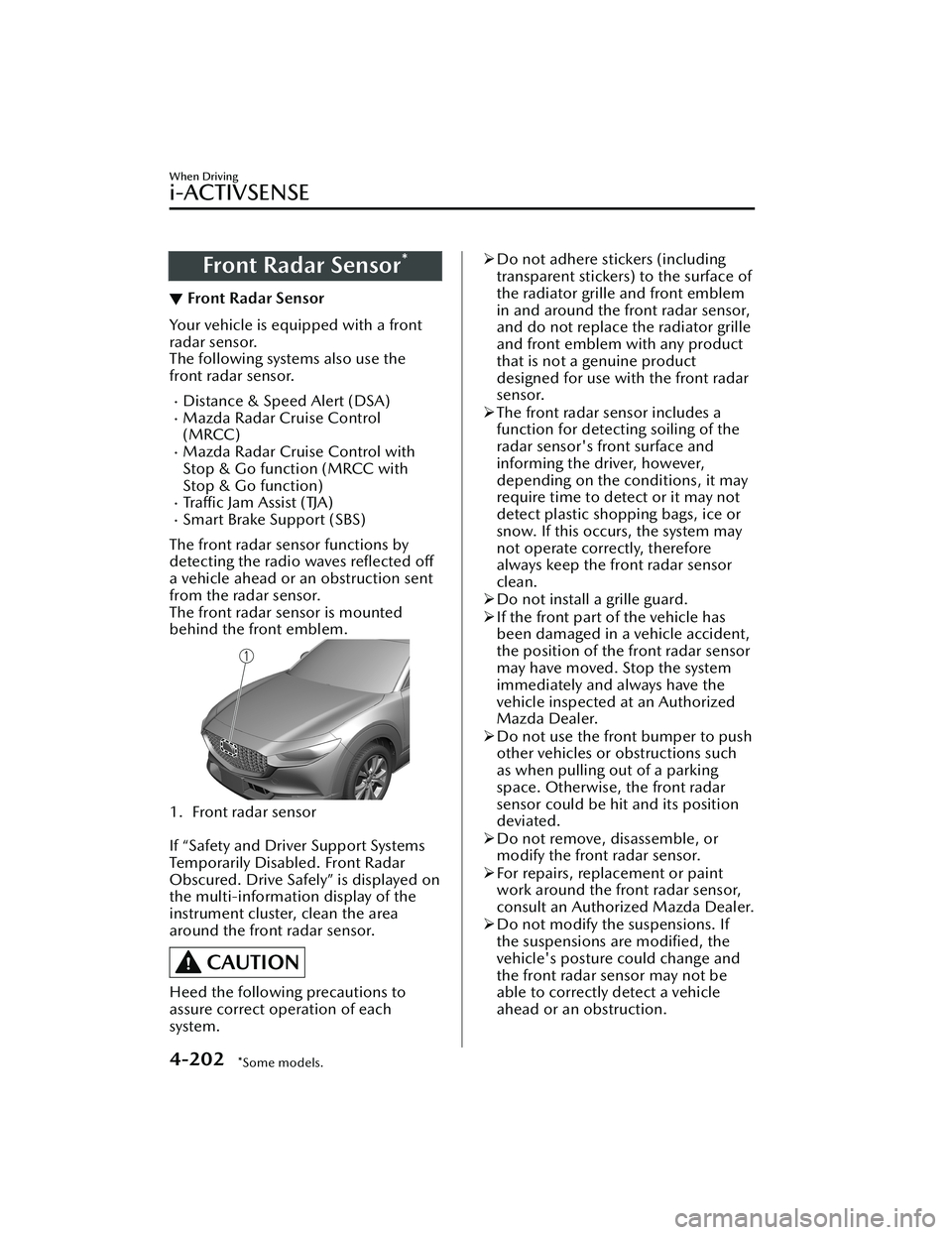
Front Radar Sensor*
▼Front Radar Sensor
Your vehicle is equipped with a front
radar sensor.
The following systems also use the
front radar sensor.
Distance & Speed Alert (DSA)Mazda Radar Cruise Control
(MRCC)
Mazda Radar Cruise Control with
Stop & Go function (MRCC with
Stop & Go function)
Tra ffi c Ja m A s s i s t ( TJ A )Smart Brake Support (SBS)
The front radar sensor functions by
detecting the radio waves reflected off
a vehicle ahead or an obstruction sent
from the radar sensor.
The front radar sensor is mounted
behind the front emblem.
1. Front radar sensor
If “Safety and Driver Support Systems
Temporarily Disabled. Front Radar
Obscured. Drive Safely” is displayed on
the multi-information display of the
instrument cluster, clean the area
around the front radar sensor.
CAUTION
Heed the following precautions to
assure correct operation of each
system.
Do not adhere stickers (including
transparent stickers) to the surface of
the radiator grille and front emblem
in and around the front radar sensor,
and do not replace the radiator grille
and front emblem with any product
that is not a genuine product
designed for use with the front radar
sensor.
The front radar sensor includes a
function for detecting soiling of the
radar sensor's front surface and
informing the driver, however,
depending on the conditions, it may
require time to detect or it may not
detect plastic shopping bags, ice or
snow. If this occurs, the system may
not operate correctly, therefore
always keep the front radar sensor
clean.
Do not install a grille guard.
If the front part of the vehicle has
been damaged in a vehicle accident,
the position of the front radar sensor
may have moved. Stop the system
immediately and always have the
vehicle inspected at an Authorized
Mazda Dealer.
Do not use the front bumper to push
other vehicles or obstructions such
as when pulling out of a parking
space. Otherwise, the front radar
sensor could be hit and its position
deviated.
Do not remove, disassemble, or
modify the front radar sensor.
For repairs, replacement or paint
work around the front radar sensor,
consult an Authorized Mazda Dealer.
Do not modify the suspensions. If
the suspensions are modified, the
vehicle's posture could change and
the front radar sensor may not be
able to correctly detect a vehicle
ahead or an obstruction.
When Driving
i-ACTIVSENSE
4-202*Some models.
CX-30_8JP5-EA-20K_Edition1_new 2020-7-22 15:50:09