window MAZDA MODEL CX-30 2022 Service Manual
[x] Cancel search | Manufacturer: MAZDA, Model Year: 2022, Model line: MODEL CX-30, Model: MAZDA MODEL CX-30 2022Pages: 595, PDF Size: 84.02 MB
Page 392 of 595

Air intake selector switch
This switch controls the source of air
entering the vehicle.
Outside or recirculated air positions
can be selected. Press the switch to
select outside/recirculated air
positions.
Recirculated air position (indicator
light illuminated)
Outside air is shut off. Air within the
vehicle is recirculated. Use this
position when going through tunnels,
driving in congested traffic (high engine
exhaust areas), or when quick cooling
is desired.
Outside air position (indicator light
turned off)
Outside air is allowed to enter the
cabin. Use this position for ventilation
or windshield defrosting.
WARNING
Do not use the position (indicator
light turns on) in cold or rainy
weather:
Using the
position (indicator light
turns on) in cold or rainy weather is
dangerous as it will cause the windows
to fog up. Your vision will be
hampered, which could lead to a
serious accident.
NOTE
The recirculated air position is the
default position whenever the
ignition is switched ON, the climate
control system is on, and the outside
temperature exceeds about 73°F
(23 ℃).
To exit the default recirculated air
position, press the air intake selector
switch to select the outside air
position.
When the air intake selector switch is
set to the outside air position and
the outside temperature exceeds
about 73°F (23 ℃), the climate
control system may automatically
select the recirculated air position to
improve the efficiency of the climate
control system.
Windshield defroster switch
Press the switch to defrost the
windshield and front door windows.
Refer to Windshield Defrosting and
Defogging on page 5-9.
Rear window defogger switch
Press the rear window defogger switch
to defrost the rear window.
Refer to Rear Window Defogger on
page 4-64.
▼ Heating
1. Press the switch.
2. Set the air intake selector to the outside air position (indicator light
turns off).
3. Set the temperature control dial to
the hot position.
4. Set the fan control dial to the desired speed.
5. If dehumidified heating is desired, turn on the air conditioner.
NOTE
If the windshield fogs up easily, press
the
switch.If cooler air is desired at face level,
press the
switch and adjust the
temperature control dial to maintain
maximum comfort.
Interior Features
Climate Control System
5-7
CX-30_8KN2-EA-21L_Edition1_new 2021-9-15 19:39:56
Page 394 of 595

▼Windshield Defrosting and
Defogging
1. Press the switch.
2. Set the temperature control dial to the desired position.
3. Set the fan control dial to the desired speed.
4. If dehumidified heating is desired, turn on the air conditioner.
WARNING
Do not defog the windshield using the
switch with the temperature
control set to the cold position:
Using the
switch with the
temperature control set to the cold
position is dangerous as it will cause
the outside of the windshield to fog
up. Your vision will be hampered,
which could lead to a serious accident.
Set the temperature control to the hot
or warm position when using the
switch.
NOTE
Fogging on the windows clears up
more easily while the air conditioner
is on, but they will fog up more easily
if the air conditioner is turned off.
Be careful that the windows do not
fog up when doing any of the
following:
Switching to recirculate modeTurning off the air conditionerFor maximum defrosting , turn on the
air conditioner, set the temperature
control dial to the extreme hot
position, and turn the fan control
dial fully clockwise.
If warm air is desired at the floor,
press the
switch.
With the or *1 switch, the air
conditioner is automatically turned
on and the outside air position is
automatically selected to defrost the
windshield. In the
switch, the
outside air position cannot be
changed to the recirculated air
position.
*1 Depending on the market.
▼ Dehumidifying
Operate the air conditioner in cool or
cold weather to help defog the
windshield and side windows.
1. Press the desired mode switch you
want to set.
2. Set the air intake selector to the outside air position (indicator light
turns off).
3. Set the temperature control dial to the desired position.
4. Set the fan control dial to the desired speed.
5. Turn on the air conditioner by pressing the A/C switch.
NOTE
One of the functions of the air
conditioner is dehumidifying the air
and, to use this function, the
temperature does not have to be set to
cold. Therefore, set the temperature
control dial to the desired position
(hot or cold) and turn on the air
conditioner when you want to
dehumidify the cabin air.
Interior Features
Climate Control System
5-9
CX-30_8KN2-EA-21L_Edition1_new 2021-9-15 19:39:56
Page 395 of 595

Fully Automatic Type
▼Fully Automatic Type
Climate control system information is displayed on the display.
1. Driver temperature control dial
2. AUTO switch
3. Temperature setting display (driver’s side)
4. Air intake display
5. Airflow display
6. Mode selector display
7. Temperature setting display (passenger’s side)
8. SYNC (synchronized temperature) switch
9. Passenger temperature control dial
10.A/C switch
11.Rear window defogger switch
12.Mode selector switch
13.Fan control switch
14.Air intake selector switch
15.Windshield defroster switch
16.Power switch
▼Control Switches
AUTO switch
By pressing the AUTO switch the
following functions will be
automatically controlled in accordance
with the selected set temperature:
Airflow temperatureAmount of airflowSelection of airflow modeOutside/Recirculated air selectionAir conditioner operation
Seat warmer level selection*
Heated steering wheel operation*
NOTE
AUTO switch indicator light
When the AUTO switch indicator
light is on, it indicates auto
operation, and the system will
function automatically.
If any of the following switches are
operated while in auto control, the
AUTO switch indicator turns off.
Interior Features
Climate Control System
5-10*Some models.
CX-30_8KN2-EA-21L_Edition1_new
2021-9-15 19:39:56
Page 397 of 595

Air intake selector switch
Outside or recirculated air positions
can be selected. Press the switch to
select outside/recirculated air
positions.
Recirculated air position (
)
Outside air is shut off. Air within the
vehicle is recirculated. Use this
position when going through tunnels,
driving in congested traffic (high engine
exhaust areas), or when quick cooling
is desired.
Outside air position (
)
Outside air is allowed to enter the
cabin. Use this position for ventilation
or windshield defrosting.
WARNING
Do not recirculate the air in the cabin
during cold or rainy weather:
Recirculating the air in the cabin during
cold and rainy weather is dangerous as
it will cause the windows to fog up.
Your vision will be hampered, which
could lead to a serious accident.
NOTE
The recirculated air position is the
default position whenever the
ignition is switched ON, the climate
control system is on, and the outside
temperature exceeds about 73°F
(23 ℃).
To exit the default recirculated air
position, press the air intake selector
switch to select the outside air
position.
When the air intake selector switch is
set to the outside air position and
the outside temperature exceeds
about 73°F (23 ℃), the climate
control system may automatically
select the recirculated air position to
improve the efficiency of the climate
control system.
SYNC (Synchronized Temperature)
switch
Use the SYNC switch to change the
mode between the individual
operation (driver and passenger) and
interconnection (simultaneous)
modes.
Interconnection mode (indicator light
turns on)
The set temperature for the driver and
front passenger is controlled
simultaneously.
Individual operation mode (indicator
light turns off)
The set temperature can be controlled
individually for the driver and front
passenger.
Windshield defroster switch
Press the switch to defrost the
windshield and front door windows.
Refer to Windshield Defrosting and
Defogging on page 5-13.
Rear window defogger switch
Press the rear window defogger switch
to defrost the rear window.
Refer to Rear Window Defogger on
page 4-64.
▼ Operation of Automatic Air
Conditioner
1. Press the AUTO switch. Selection of
the airflow mode, air intake
Interior Features
Climate Control System
5-12
CX-30_8KN2-EA-21L_Edition1_new 2021-9-15 19:39:56
Page 398 of 595

selector and amount of airflow will
be automatically controlled.
2. Use the temperature control dial to select a desired temperature.
If you want to set the temperature
on the front passenger's side
separately from the driver's side,
turn the front passenger
temperature control dial to switch
the mode automatically to the
individual operation mode and set
the temperature for the front
passenger's side.
To turn off the system, press the power
switch.
NOTE
Set the control dial to the
recommended temperature of 22 °C
(72 °F), and then adjust it as desired.
Setting the temperature to maximum
hot or cold will not provide the
desired temperature at a faster rate.
When selecting heat, the system will
restrict airflow until the engine has
warmed to prevent cold air from
blowing out of the vents.
▼ Windshield Defrosting and
Defogging
Press the windshield defroster switch.
In this position, the outside air position
is automatically selected, and the air
conditioner automatically turns on.
The air conditioner will directly
dehumidify the air to the front
windshield and side windows on page
5-4.
Airflow amount will be increased.
WARNING
Set the temperature control to the hot
or warm position when defogging
(
position):
Using the position with the
temperature control set to the cold
position is dangerous as it will cause
the outside of the windshield to fog
up. Your vision wi ll be hampered,
which could lead to a serious accident.
NOTE
Fogging on the windows clears up
more easily while the air conditioner
is on, but they will fog up more easily
if the air conditioner is turned off.
Be careful that the windows do not
fog up when doing any of the
following:
Switching to recirculate modeTurning off the air conditionerUse the temperature control dial to
increase the air flow temperature
and defog the windshield more
quickly.
▼ Sunlight/Temperature Sensor
The climate control system measures
inside and outside temperatures,
humidity and sunlight using the
sunlight/temperature sensor. It sets
temperatures inside the cabin
accordingly.
CAUTION
Do not obstruct both sensors,
otherwise the climate control system
will not operate properly.
Interior Features
Climate Control System
5-13
CX-30_8KN2-EA-21L_Edition1_new
2021-9-15 19:39:56
Page 411 of 595
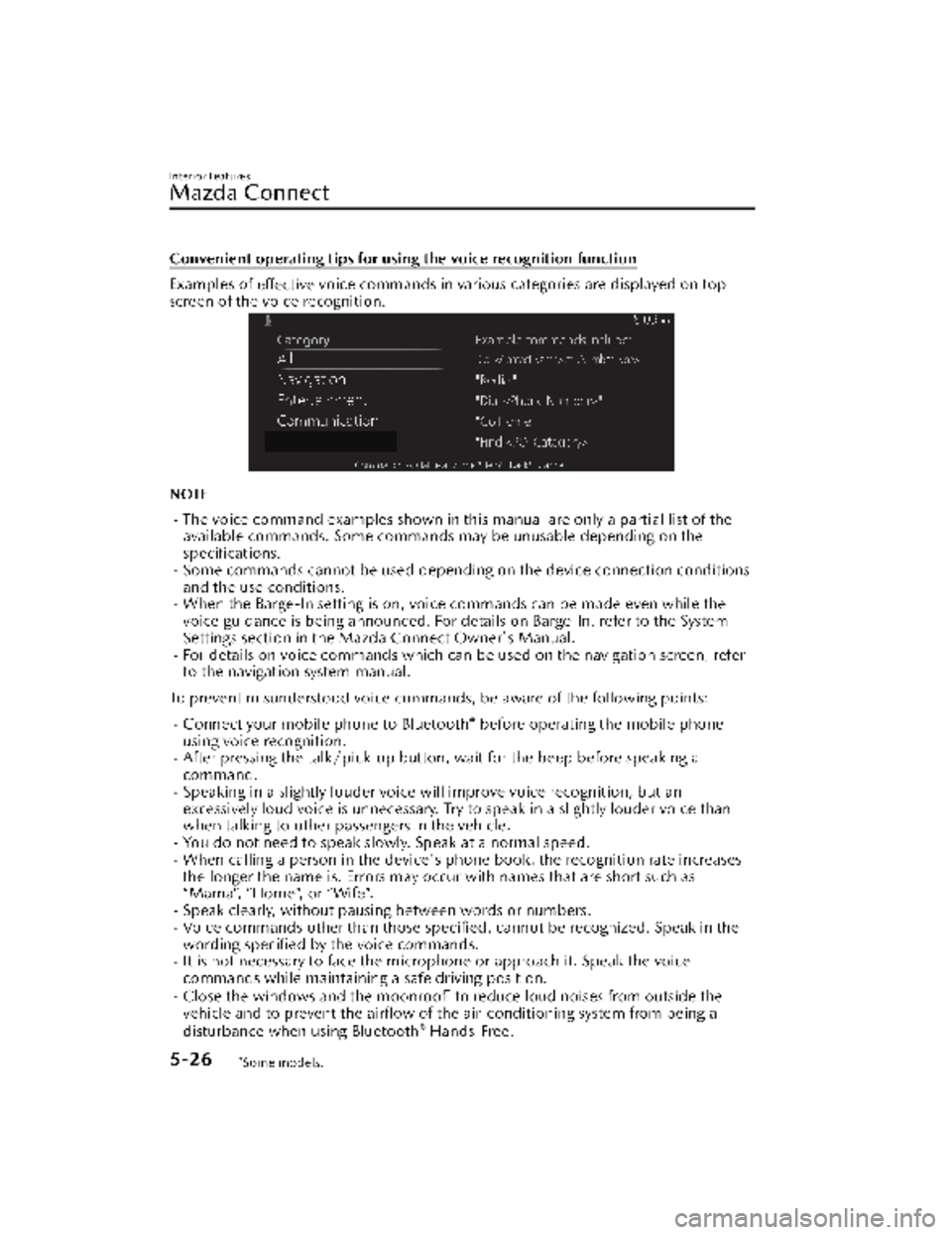
Convenient operating tips for using the voice recognition function
Examples of effective voice commands in various categories are displayed on top
screen of the voice recognition.
NOTE
The voice command examples shown in this manual are only a partial list of the
available commands. Some commands ma y be unusable depending on the
specifications.
Some commands cannot be used depending on the device connection conditions
and the use conditions.
When the Barge-In setting is on, voice commands can be made even while the
voice guidance is being announced. For details on Barge-In, refer to the System
Settings section in the Ma zda Connect Owner's Manual.
For details on voice commands which can be used on the navigation screen, refer
to the navigation system manual.
To prevent misunderstood voice commands, be aware of the following points:
Connect your mobile phone to Bluetooth® before operating the mobile phone
using voice recognition.
After pressing the talk/pick-up button, wait for the beep before speaking a
command.
Speaking in a slightly louder voice will improve voice recognition, but an
excessively loud voice is unnecessary. Try to speak in a slightly louder voice than
when talking to other passengers in the vehicle.
You do not need to speak slow ly. Speak at a normal speed.When calling a person in the device's phone book, the recognition rate increases
the longer the name is. Errors may occur with names that are short such as
“Mama”, “Home”, or “Wife”.
Speak clearly, without pausing between words or numbers.Voice commands other than those specified, cannot be recognized. Speak in the
wording
specified by the voice commands.
It is not necessary to face the microp
hone or approach it. Speak the voice
commands while maintaining a safe driving position.
Close the windows and the moonroof* to reduce loud noises from outside the
vehicle and to prevent the airflow of th e air-conditioning system from being a
disturbance when using Bluetooth
® Hands-Free.
Interior Features
Mazda Connect
5-26*Some models.
CX-30_8KN2-EA-21L_Edition1_new 2021-9-15 19:39:56
Page 419 of 595

iPhone 11 Pro Max
iPhone 11 Pro
iPhone 11
iPhone XS Max
iPhone XS
iPhone XR
iPhone X
iPhone 8 Plus
iPhone 8
iPhone 7 Plus
iPhone 7
iPhone SE
iPhone 6s Plus
iPhone 6s
iPhone 6 Plus
iPhone 6
iPhone 5s
iPhone 5c
iPhone 5
iPhone 4s
iPod touch (7th generation)
iPod touch (6th generation)
iPod touch (5th generation)
iPod nano (7th generation)
Google, Android, Android Auto and other related marks are trademarks of Google
LLC.
AudioPilot is a registered trademark of Bose Corporation.Centerpoint is a registered trademark of Bose Corporation.Windows Media and Microsoft are registered trademarks of Microsoft Corporation
U.S. in the United States and other countries.
This product is protected by certain intellectual property rights of Microsoft
Corporation and third parties.
Use or distribution of such technology outside of this product is prohibited
without a license from Microsoft or an authorized Microsoft subsidiary and third
parties.
Interior Features
Mazda Connect
5-34
CX-30_8KN2-EA-21L_Edition1_new 2021-9-15 19:39:56
Page 455 of 595

Wiper Blades
▼Wiper Blades
CAUTION
Hot waxes applied by automatic car
washers have been known to
affect
the wiper's ability to clean windows.
An operation malfunction may occur
or the wiper
effectiveness may be
reduced if a water-repellent coating
is used.
To prevent damage to the wiper
blades, do not use gasoline,
kerosene, paint thinner, or other
solvents on or near them.
When the wiper lever is in the AUTO
position and the ignition is switched
ON, the wipers may move
automatically in the following cases:
If the windshield above the rain
sensor is touched.
If the windshield above the rain
sensor is wiped with a cloth.
If the windshield is struck with a
hand or other object.
If the rain sensor is struck with a
hand or other object from inside
the vehicle.
Be careful not to pinch hands or fingers as it may cause injury, or
damage the wipers. When washing
or servicing the vehicle, make sure
the wiper lever is in the OFF
position.
Before lifting the windshield wiper
blades
off the windshield, always
follow the procedur e for moving the
windshield wiper blades. Otherwise,
a wiper blade, wiper arm, or the
hood could be damaged.
Refer to the Replacing Windshield
Wiper Blades (page 6-22) section
for the procedure on how to move
the windshield wipe r blades to the
service position.
Contamination of either the
windshield or the b lades with foreign
matter can reduce wiper effectiveness.
Common sources are insects, tree sap,
and hot wax treatments used by some
commercial car washes.
If the blades are not wiping properly,
clean the window and blades with a
good cleaner or mild detergent; then
rinse thoroughly with clean water.
Repeat if necessary.
▼ Replacing Windshield Wiper
Blades
When the wipers no longer clean well,
the blades are probably worn or
cracked.
Replace them.
CAUTION
To prevent damaging a windshield
wiper blade, wiper arm, or the hood,
perform the following procedure.
Before lifting the windshield wiper
blades off the windshield, always
move them to the service position.
When putting the windshield
wiper blades back on the
windshield, make sure that they
are in the service position before
switching the ignition ON and
operating the windshield wipers.
Replace with Mazda genuine wiper
blades. If they are replaced with
wiper blades other than a Mazda
genuine product, they may not wipe
with the same efficiency as the
genuine product.
Maintenance and Care
Owner Maintenance
6-22
CX-30_8KN2-EA-21L_Edition1_new 2021-9-15 19:39:56
Page 458 of 595

7. After pulling the blade rubber in thedirection of the arrow and sliding
the blade rubber to a position to
check the blade holder groove,
slide the blade rubber end in the
opposite direction.
8. Make sure that the blade rubber iscorrectly installed to the blade
holder.
9. Slide the blade component and install it to the wiper arm.
10.Slowly lower the wiper arms ontothe windshield.
CAUTION
To prevent damage to the
windshield let the wiper arm down
easily, do not let it slap down on
the windshield.
11.Move the wipers to their initial positions using the following
procedure.
a) Make sure that the wipers are seton the windshield.
b) Switch the ignition ON.
c) Press up the wiper switch to the MIST position 1 time.
When the procedure is
completed, the wipers operate
and they stop at the initial
positions.
▼Replacing Rear Window Wiper
Blade
When the wiper no longer cleans well,
the blade is probably worn or cracked.
Replace it.
Maintenance and Care
Owner Maintenance
6-25
CX-30_8KN2-EA-21L_Edition1_new
2021-9-15 19:39:56
Page 459 of 595
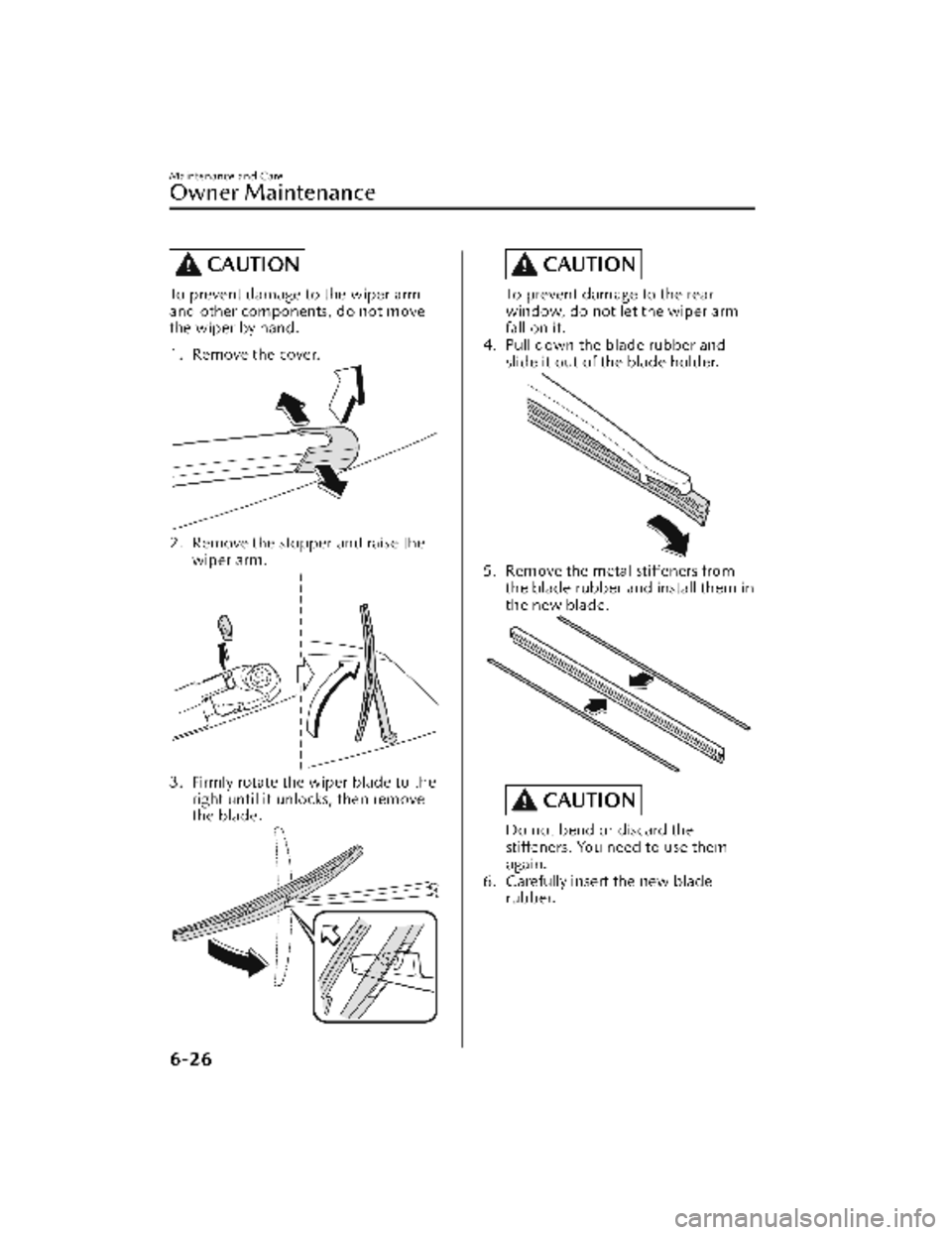
CAUTION
To prevent damage to the wiper arm
and other components, do not move
the wiper by hand.
1. Remove the cover.
2. Remove the stopper and raise thewiper arm.
3. Firmly rotate the wiper blade to theright until it unlocks, then remove
the blade.
CAUTION
To prevent damage to the rear
window, do not let the wiper arm
fall on it.
4. Pull down the blade rubber and slide it out of the blade holder.
5. Remove the metal stiffeners from
the blade rubber and install them in
the new blade.
CAUTION
Do not bend or discard the
stiffeners. You need to use them
again.
6. Carefully insert the new blade rubber.
Maintenance and Care
Owner Maintenance
6-26
CX-30_8KN2-EA-21L_Edition1_new 2021-9-15 19:39:56