change time MAZDA MODEL CX-30 2022 Owners Manual
[x] Cancel search | Manufacturer: MAZDA, Model Year: 2022, Model line: MODEL CX-30, Model: MAZDA MODEL CX-30 2022Pages: 595, PDF Size: 84.02 MB
Page 4 of 595
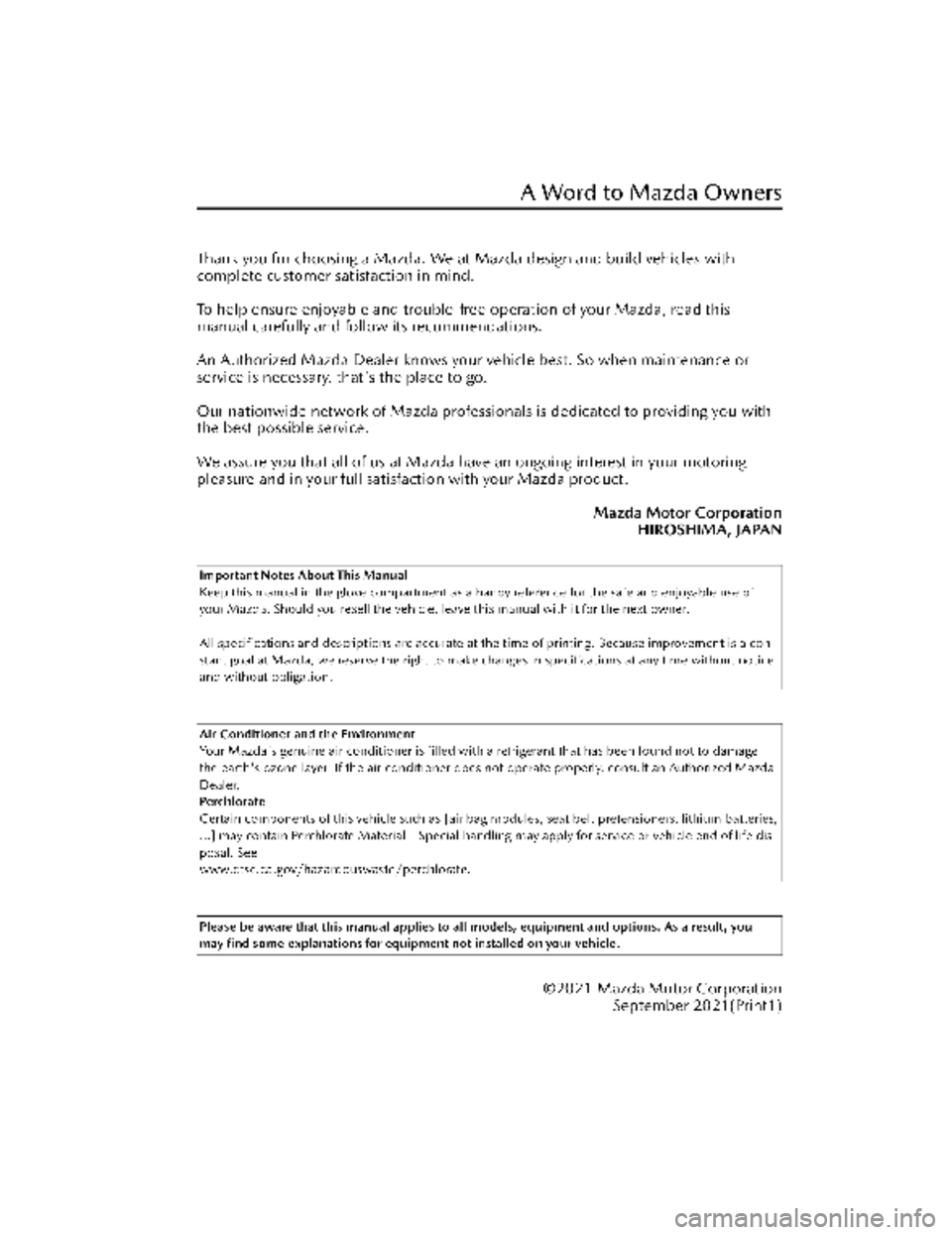
Thank you for choosing a Mazda. We at Mazda design and build vehicles with
complete customer satisfaction in mind.
To help ensure enjoyable and trouble-free operation of your Mazda, read this
manual carefully and follow its recommendations.
An Authorized Mazda Dealer knows your vehicle best. So when maintenance or
service is necessary, that's the place to go.
Our nationwide network of Mazda professionals is dedicated to providing you with
the best possible service.
We assure you that all of us at Mazda have an ongoing interest in your motoring
pleasure and in your full satisfaction with your Mazda product.
Mazda Motor CorporationHIROSHIMA, JAPAN
Important Notes About This Manual
Keep this manual in the glove compartment as a handy reference for the safe and enjoyable use of
your Mazda. Should you resell the vehicle, le ave this manual with it for the next owner.
All specifications and descriptions are accurate at the time of printing. Because improvement is a con-
stant goal at Mazda, we reserve the right to make changes in specifications at any time without notice
and without obligation.
Air Conditioner and the Environment
Your Mazda's genuine air conditioner is filled with a refrigerant that has been found not to damage
the earth's ozone layer. If the air conditioner does not operate properly, consult an Authorized Mazda
Dealer.
Perc h l o rate
Certain components of this vehicle such as [air ba g modules, seat belt pretensioners, lithium batteries,
…] may contain Perchlorate Material-- Special handling may apply for service or vehicle end of life dis-
posal. See
www.dtsc.ca.gov/hazardouswaste/perchlorate.
Please be aware that this manual applies to all models, equipment and options. As a result, you
may find some explanations for equipment not installed on your vehicle.
©2021 Mazda Motor CorporationSeptember 2021(Print1)
A Word to Mazda Owners
CX-30_8KN2-EA-21L_Edition1_new 2021-9-15 19:39:56
Page 5 of 595
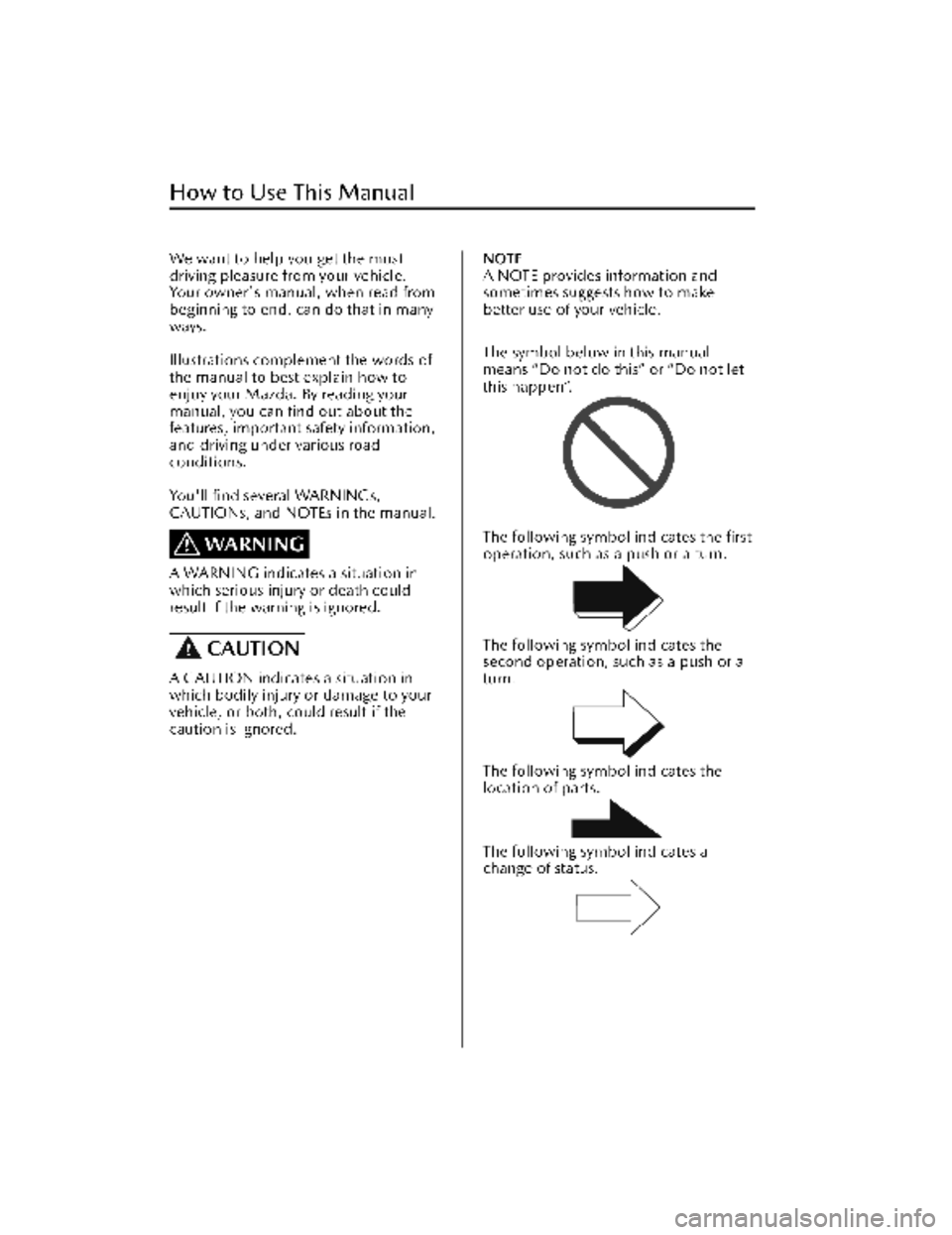
We want to help you get the most
driving pleasure from your vehicle.
Your owner's manual, when read from
beginning to end, can do that in many
ways.
Illustrations complement the words of
the manual to best explain how to
enjoy your Mazda. By reading your
manual, you can find out about the
features, important safety information,
and driving under various road
conditions.
You'll find several WARNINGs,
CAUTIONs, and NOTEs in the manual.
WARNING
A WARNING indicates a situation in
which serious injury or death could
result if the warning is ignored.
CAUTION
A CAUTION indicates a situation in
which bodily injury or damage to your
vehicle, or both, could result if the
caution is ignored.
NOTE
A NOTE provides information and
sometimes suggests how to make
better use of your vehicle.
The symbol below in this manual
means “Do not do this” or “Do not let
this happen”.
The following symbol indicates the first
operation, such as a push or a turn.
The following symbol indicates the
second operation, such as a push or a
turn.
The following symbol indicates the
location of parts.
The following symbol indicates a
change of status.
How to Use This Manual
CX-30_8KN2-EA-21L_Edition1_new2021-9-15 19:39:56
Page 35 of 595
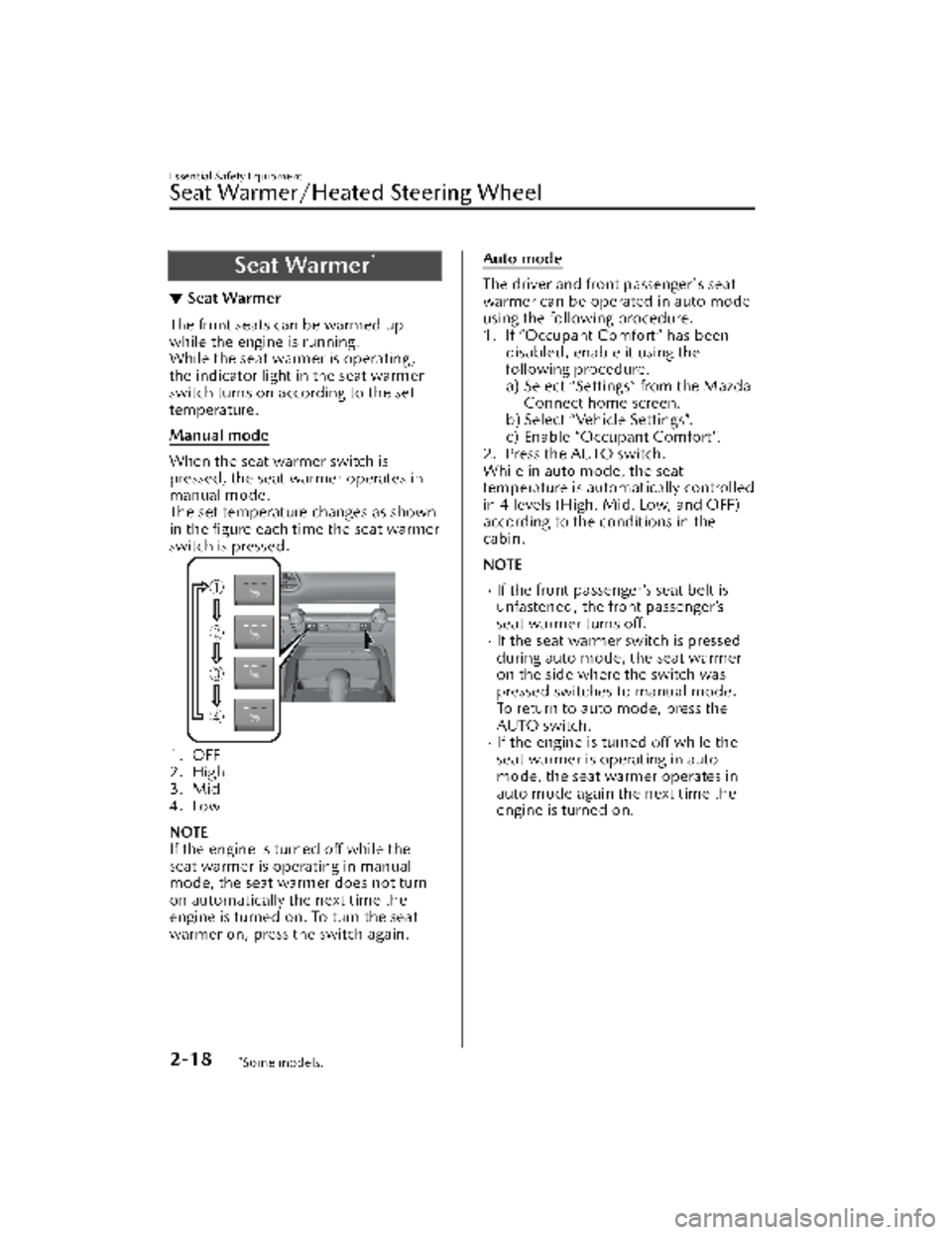
Seat Warmer*
▼Seat Warmer
The front seats can be warmed up
while the engine is running.
While the seat warmer is operating,
the indicator light in the seat warmer
switch turns on according to the set
temperature.
Manual mode
When the seat warmer switch is
pressed, the seat warmer operates in
manual mode.
The set temperature changes as shown
in the figure each time the seat warmer
switch is pressed.
1. OFF
2. High
3. Mid
4. Low
NOTE
If the engine is turned
off while the
seat warmer is operating in manual
mode, the seat warmer does not turn
on automatically the next time the
engine is turned on. To turn the seat
warmer on, press the switch again.
Auto mode
The driver and front passenger's seat
warmer can be operated in auto mode
using the following procedure.
1. If “Occupant Comfort” has been disabled, enable it using the
following procedure.
a) Select “Settings” from the MazdaConnect home screen.
b) Select “Vehicle Settings”.
c) Enable “Occupant Comfort”.
2. Press the AUTO switch.
While in auto mode, the seat
temperature is automatically controlled
in 4 levels (High, Mid, Low, and OFF)
according to the conditions in the
cabin.
NOTE
If the front passenger’s seat belt is
unfastened, the front passenger’s
seat warmer turns off.
If the seat warmer switch is pressed
during auto mode, the seat warmer
on the side where the switch was
pressed switches to manual mode.
To return to auto mode, press the
AUTO switch.
If the engine is turned off while the
seat warmer is operating in auto
mode, the seat warmer operates in
auto mode again the next time the
engine is turned on.
Essential Safety Equipment
Seat Warmer/Heated Steering Wheel
2-18*Some models.
CX-30_8KN2-EA-21L_Edition1_new 2021-9-15 19:39:56
Page 95 of 595
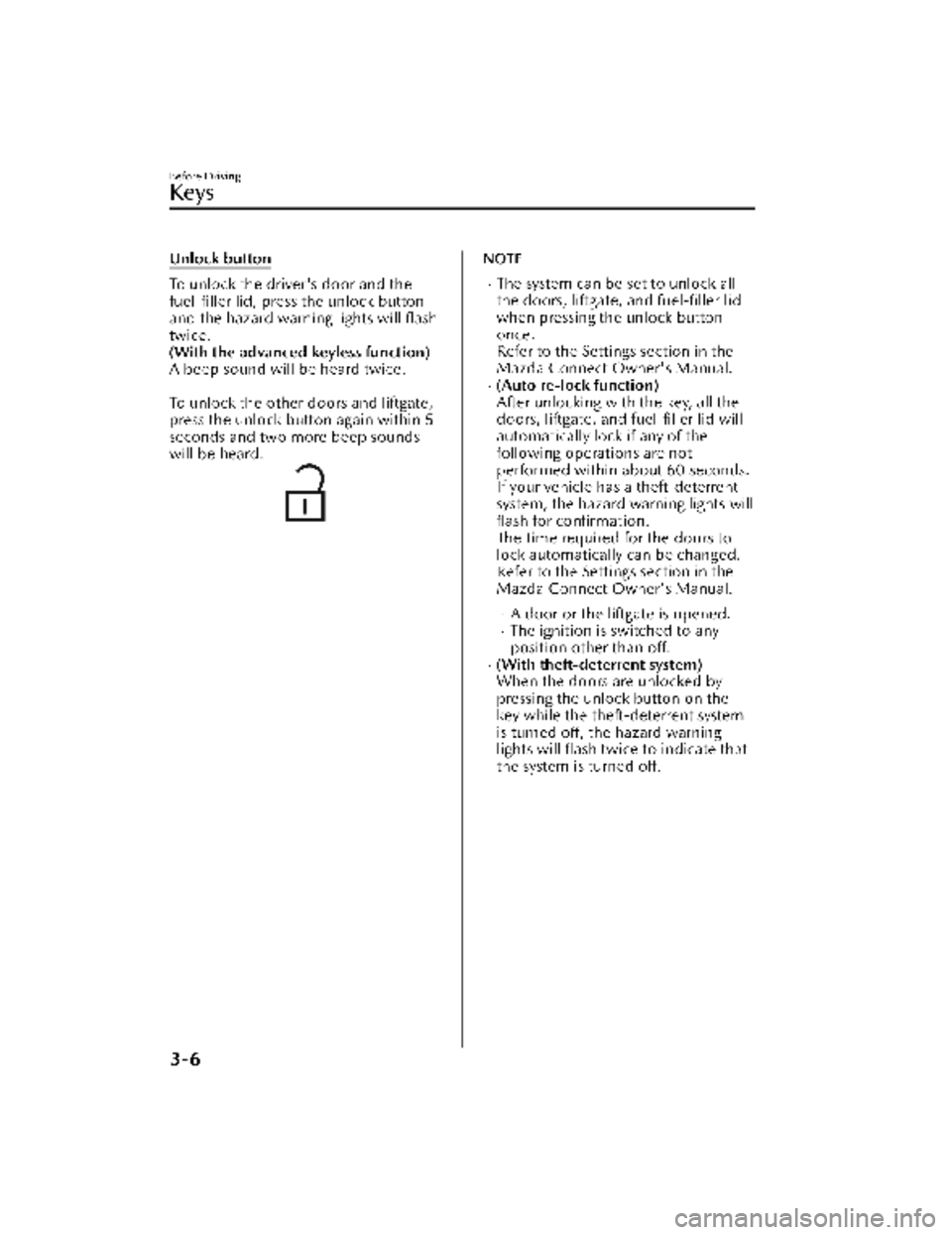
Unlock button
To unlock the driver's door and the
fuel-filler lid, press the unlock button
and the hazard warning lights will flash
twice.
(With the advanced keyless function)
A beep sound will be heard twice.
To unlock the other doors and liftgate,
press the unlock button again within 5
seconds and two more beep sounds
will be heard.
NOTE
The system can be set to unlock all
the doors, liftgate, and fuel-filler lid
when pressing the unlock button
once.
Refer to the Settings section in the
Mazda Connect Owner's Manual.
(Auto re-lock function)
After unlocking with the key, all the
doors, liftgate, and fuel-filler lid will
automatically lock if any of the
following operations are not
performed within about 60 seconds.
If your vehicle has a theft-deterrent
system, the hazard warning lights willflash for confirmation.
The time required for the doors to
lock automatically can be changed.
Refer to the Settings section in the
Mazda Connect Owner's Manual.
A door or the liftgate is opened.The ignition is switched to any
position other than off.
(With theft-deterrent system)
When the doors are unlocked by
pressing the unlock button on the
key while the theft-deterrent system
is turned off, the hazard warning
lights will flash twice to indicate that
the system is turned off.
Before Driving
Keys
3-6
CX-30_8KN2-EA-21L_Edition1_new 2021-9-15 19:39:56
Page 104 of 595
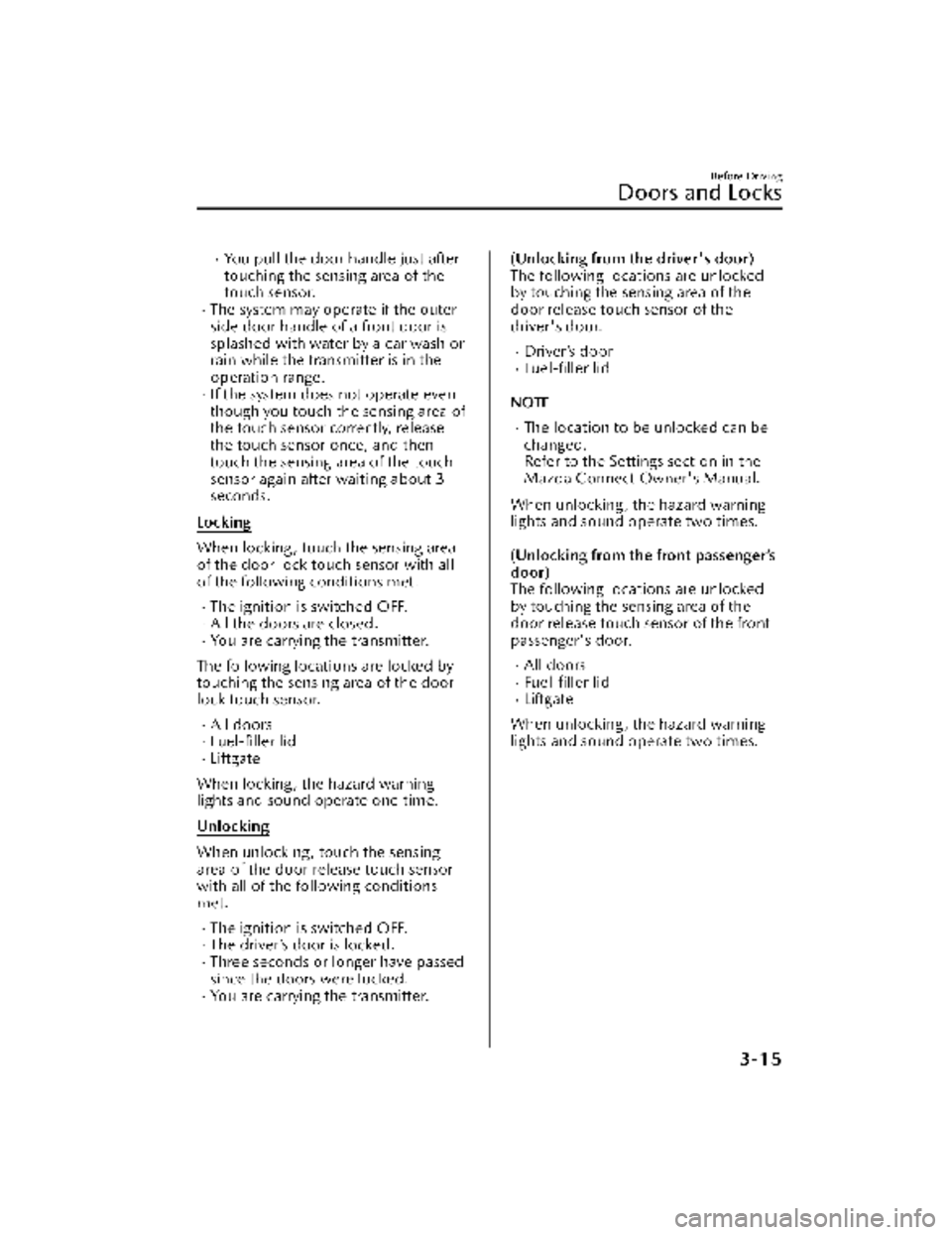
You pull the door handle just after
touching the sensing area of the
touch sensor.
The system may operate if the outer
side door handle of a front door is
splashed with water by a car wash or
rain while the transmitter is in the
operation range.
If the system does not operate even
though you touch the sensing area of
the touch sensor correctly, release
the touch sensor once, and then
touch the sensing area of the touch
sensor again after waiting about 3
seconds.
Locking
When locking , touch the sensing area
of the door lock touch sensor with all
of the following conditions met.
The ignition is switched OFF.All the doors are closed.You are carrying the transmitter.
The following locations are locked by
touching the sensing area of the door
lock touch sensor.
All doorsFuel-filler lidLiftgate
When locking , the hazard warning
lights and sound operate one time.
Unlocking
When unlocking , touch the sensing
area of the door release touch sensor
with all of the following conditions
met.
The ignition is switched OFF.The driver’s door is locked.Three seconds or longer have passed
since the doors were locked.
You are carrying the transmitter.
(Unlocking from the driver's door)
The following locations are unlocked
by touching the sensing area of the
door release touch sensor of the
driver's door.
Driver’s doorFuel-filler lid
NOTE
The location to be unlocked can be
changed.
Refer to the Settings section in the
Mazda Connect Owner's Manual.
When unlocking, the hazard warning
lights and sound operate two times.
(Unlocking from the front passenger’s
door)
The following locations are unlocked
by touching the sensing area of the
door release touch sensor of the front
passenger's door.
All doorsFuel-filler lidLiftgate
When unlocking, the hazard warning
lights and sound operate two times.
Before Driving
Doors and Locks
3-15
CX-30_8KN2-EA-21L_Edition1_new 2021-9-15 19:39:56
Page 105 of 595
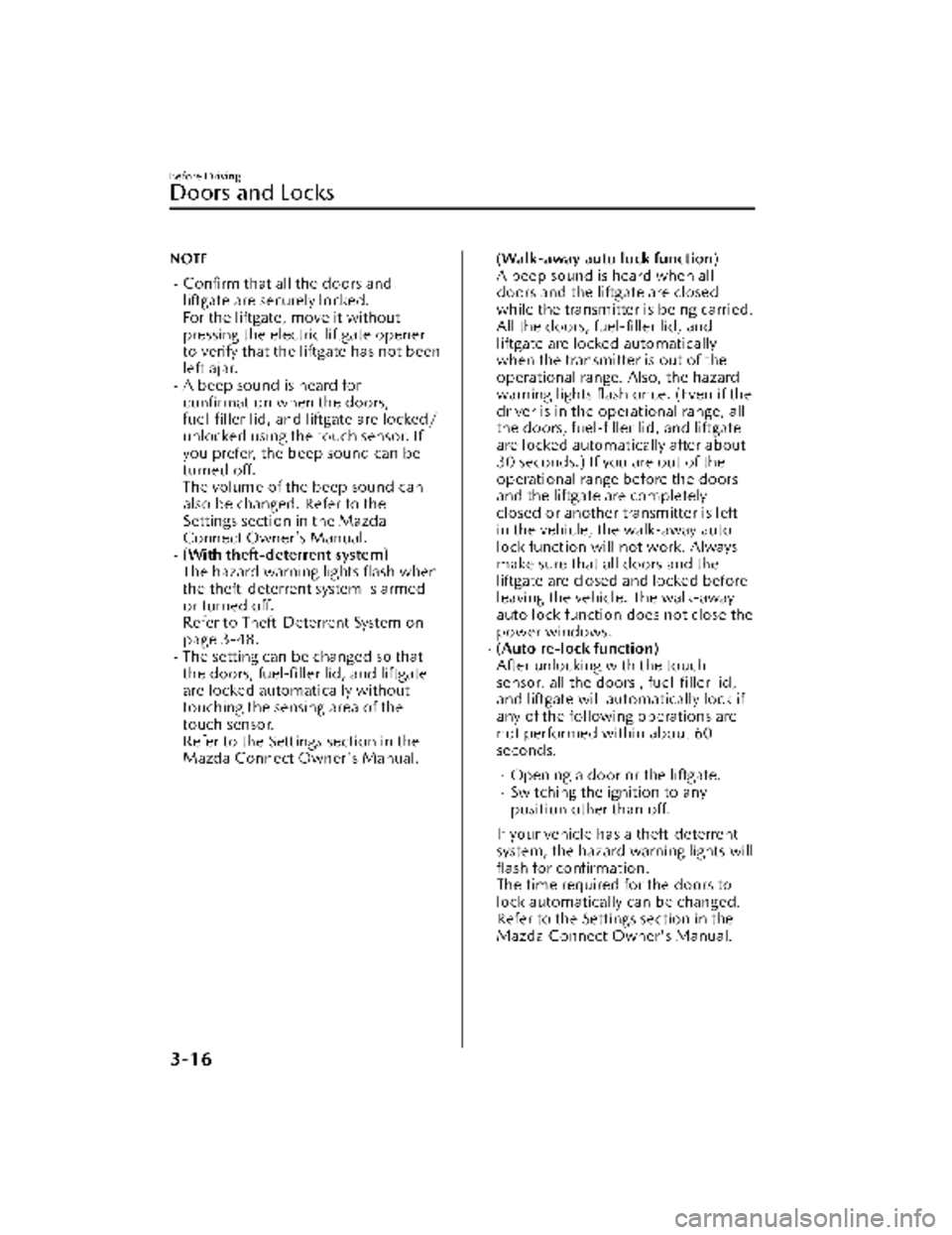
NOTE
Confirm that all the doors and
liftgate are securely locked.
For the liftgate, move it without
pressing the electric liftgate opener
to verify that the liftgate has not been
left ajar.
A beep sound is heard for confirmation when the doors,
fuel-filler lid, and liftgate are locked/
unlocked using the touch sensor. If
you prefer, the beep sound can be
turned off.
The volume of the beep sound can
also be changed. Refer to the
Settings section in the Mazda
Connect Owner's Manual.
(With theft-deterrent system)
The hazard warning lights flash when
the theft-deterrent system is armed
or turned off.
Refer to Theft-Deterrent System on
page 3-48.
The setting can be changed so that
the doors, fuel-filler lid, and liftgate
are locked automatically without
touching the sensing area of the
touch sensor.
Refer to the Settings section in the
Mazda Connect Owner's Manual.
(Walk-away auto lock function)
A beep sound is heard when all
doors and the liftgate are closed
while the transmitter is being carried.
All the doors, fuel-filler lid, and
liftgate are locked automatically
when the transmitter is out of the
operational range. Also, the hazard
warning lights flash once. (Even if the
driver is in the operational range, all
the doors, fuel-filler lid, and liftgate
are locked automatically after about
30 seconds.) If you are out of the
operational range before the doors
and the liftgate are completely
closed or another transmitter is left
in the vehicle, the walk-away auto
lock function will not work. Always
make sure that all doors and the
liftgate are closed and locked before
leaving the vehicle. The walk-away
auto lock function does not close the
power windows.
(Auto re-lock function)
After unlocking with the touch
sensor, all the doors , fuel-filler lid,
and liftgate will automatically lock if
any of the following operations are
not performed within about 60
seconds.
Opening a door or the liftgate.Switching the ignition to any
position other than off.
If your vehicle has a theft-deterrent
system, the hazard warning lights will flash for confirmation.
The time required for the doors to
lock automatically can be changed.
Refer to the Settings section in the
Mazda Connect Owner's Manual.
Before Driving
Doors and Locks
3-16
CX-30_8KN2-EA-21L_Edition1_new 2021-9-15 19:39:56
Page 108 of 595

(Without theft-deterrent system)
When locking , the hazard warning
lights and a beep sound operate 1
time.
In addition, before the liftgate closes,
the hazard warning lights operate 2
times and a long beep sound is
activated.
For details on the power liftgate
function, refer to Power Liftgate on
page 3-23.
Without power liftgate
When locking using the door-lock
switch, press the door-lock switch with
all of the following conditions met and
then close the liftgate.
You are carrying the transmitter.The ignition is switched OFF.All the doors are closed.
(With theft-deterrent system)
When locking , a beep sound operates
1 time.
When the liftgate closes, the hazard
warning lights operate 1 time.
(Without theft-deterrent system)
When locking , the hazard warning
lights and a beep sound operate 1
time.
NOTE
To prevent the transmitter from being
left in the vehicle, make sure that you
carry the transmitter before locking.
After locking by pressing the
door-lock switch and when the
liftgate is closed with the transmitter
left in the vehicle, the liftgate is
unlocked.
▼ Auto Lock/Unlock Function
WARNING
Do not pull the inner handle on a
front door:
Pulling the inner handle on a front
door while the vehicle is moving is
dangerous. Passengers can fall out of
the vehicle if the door opens
accidentally, which could result in
death or serious injury.
When the vehicle speed exceeds 20
km/h (12 mph), all the doors,
fuel-filler lid, and liftgate lock
automatically.
When the ignition is switched off, all
the doors, fuel-filler lid, and liftgate
unlock automatically.
The auto lock/unlock function settings
can be changed.
Refer to the Settings section in the
Mazda Connect Owner's Manual.
▼ Locking, Unlocking with
Door-Lock Knob
Operation from inside
To lock any door from the inside, press
the door-lock knob.
To unlock, pull it outward.
This does not operate the other door
locks.
1. Unlocked: Red indicator
2. Lock
Before Driving
Doors and Locks
3-19
CX-30_8KN2-EA-21L_Edition1_new
2021-9-15 19:39:56
Page 116 of 595

(With the advanced keyless function)
When the door-lock switch on the
liftgate is pressed, the liftgate
automatically closes.
Changing the power liftgate fully
open position
The power liftgate fully-open position
can be changed according to the
height of a garage.
When changing the position
1. Stop the liftgate at the desiredposition.
2. Press the power liftgate close switch for about three seconds.
A beep sound is activated two
times to indicate that the position
change has been completed.
NOTE
Set the desired fully-open position of
the liftgate at the position where it is
open more than halfway. The position
where it is less than halfway open
cannot be set.
To r e s e t
1. Open the liftgate.
2. Press the power liftgate close switch
for about seven seconds.
A beep sound is activated three
times to indicated that the reset has
been completed.
NOTE
After about 3 seconds have elapsed
since the switch was pressed, a beep
sound is activated 2 times to indicate
that the liftgate fully-open position has
changed. Continuously press the
switch for about 7 seconds to
complete the reset.
Jam-safe equipment
While the power liftgate is opening/
closing electrically and the system
detects a person or an object in the
liftgate's path, the liftgate will move in
the reverse direction automatically and
stops.
WARNING
Always check the area around the
power liftgate before opening/closing
it:
Not checking for occupants and
objects around the power liftgate
before opening/closing it is
dangerous. The jam-safe equipment is
designed to prevent jamming in the
event an obstruction is in the liftgate's
path. The system may not detect
certain objects obstructing the liftgate
depending on the way they are
positioned and their shape. However,
if the jam-safe function detects an
obstruction and moves the liftgate in
the reverse direction, an occupant in
the liftgate's path could be seriously
injured.
Before Driving
Doors and Locks
3-27
CX-30_8KN2-EA-21L_Edition1_new 2021-9-15 19:39:56
Page 122 of 595
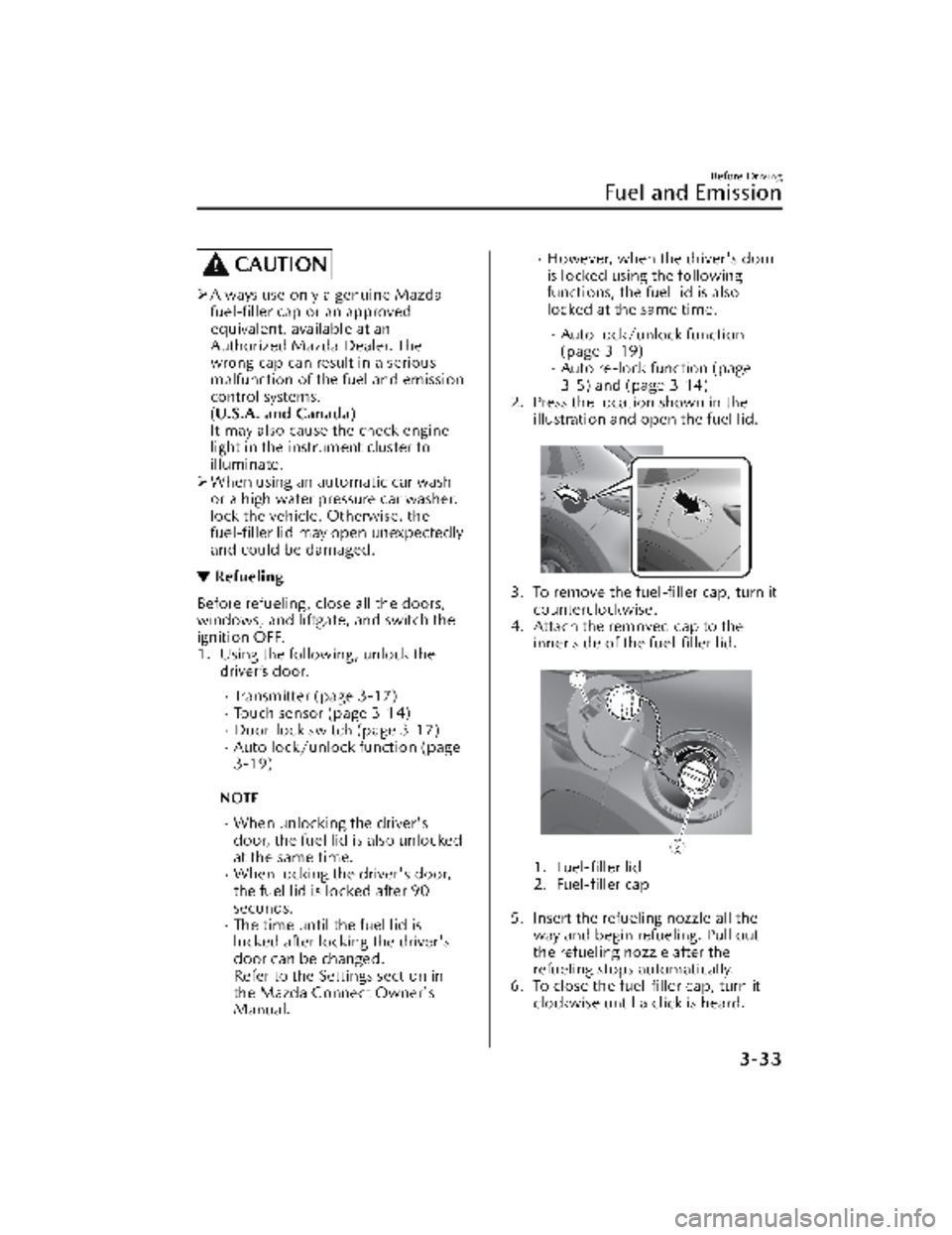
CAUTION
Always use only a genuine Mazda
fuel-filler cap or an approved
equivalent, available at an
Authorized Mazda Dealer. The
wrong cap can result in a serious
malfunction of the fuel and emission
control systems.
(U.S.A. and Canada)
It may also cause the check engine
light in the instrument cluster to
illuminate.
When using an automatic car wash
or a high water pressure car washer,
lock the vehicle. Otherwise, the
fuel-filler lid may open unexpectedly
and could be damaged.
▼ Refueling
Before refueling, close all the doors,
windows, and liftgate, and switch the
ignition OFF.
1. Using the following, unlock the
driver’s door.
Transmitter (page 3-17)Touch sensor (page 3-14)Door-lock switch (page 3-17)Auto lock/unlock function (page
3-19)
NOTE
When unlocking the driver's
door, the fuel lid is also unlocked
at the same time.
When locking the driver's door,
the fuel lid is locked after 90
seconds.
The time until the fuel lid is
locked after locking the driver's
door can be changed.
Refer to the Settings section in
the Mazda Connect Owner's
Manual.
However, when the driver's door
is locked using the following
functions, the fuel lid is also
locked at the same time.
Auto lock/unlock function
(page 3-19)
Auto re-lock function (page
3-5) and (page 3-14)
2. Press the location shown in the illustration and open the fuel lid.
3. To remove the fuel-filler cap, turn itcounterclockwise.
4. Attach the removed cap to the inner side of the fuel-filler lid.
1. Fuel-filler lid
2. Fuel-filler cap
5. Insert the refueling nozzle all the way and begin refueling. Pull out
the refueling nozzle after the
refueling stops automatically.
6. To close the fuel-filler cap, turn it clockwise until a click is heard.
Before Driving
Fuel and Emission
3-33
CX-30_8KN2-EA-21L_Edition1_new 2021-9-15 19:39:56
Page 168 of 595

The screen content changes each time the INFO switch is pressed.
1. Basic display
2. Drive information display
3. i-ACTIVSENSE display
4. Message display
*1
*1 Displayed only when a warning occurs.
The type of display for the fuel economy and the maximum driving distance can be
changed.
Refer to the Settings section in the Mazda Connect Owner's Manual.
When Driving
Instrument Cluster and Display
4-21
CX-30_8KN2-EA-21L_Edition1_new2021-9-15 19:39:56