towing MAZDA MODEL CX-30 2022 Owners Manual
[x] Cancel search | Manufacturer: MAZDA, Model Year: 2022, Model line: MODEL CX-30, Model: MAZDA MODEL CX-30 2022Pages: 595, PDF Size: 84.02 MB
Page 90 of 595
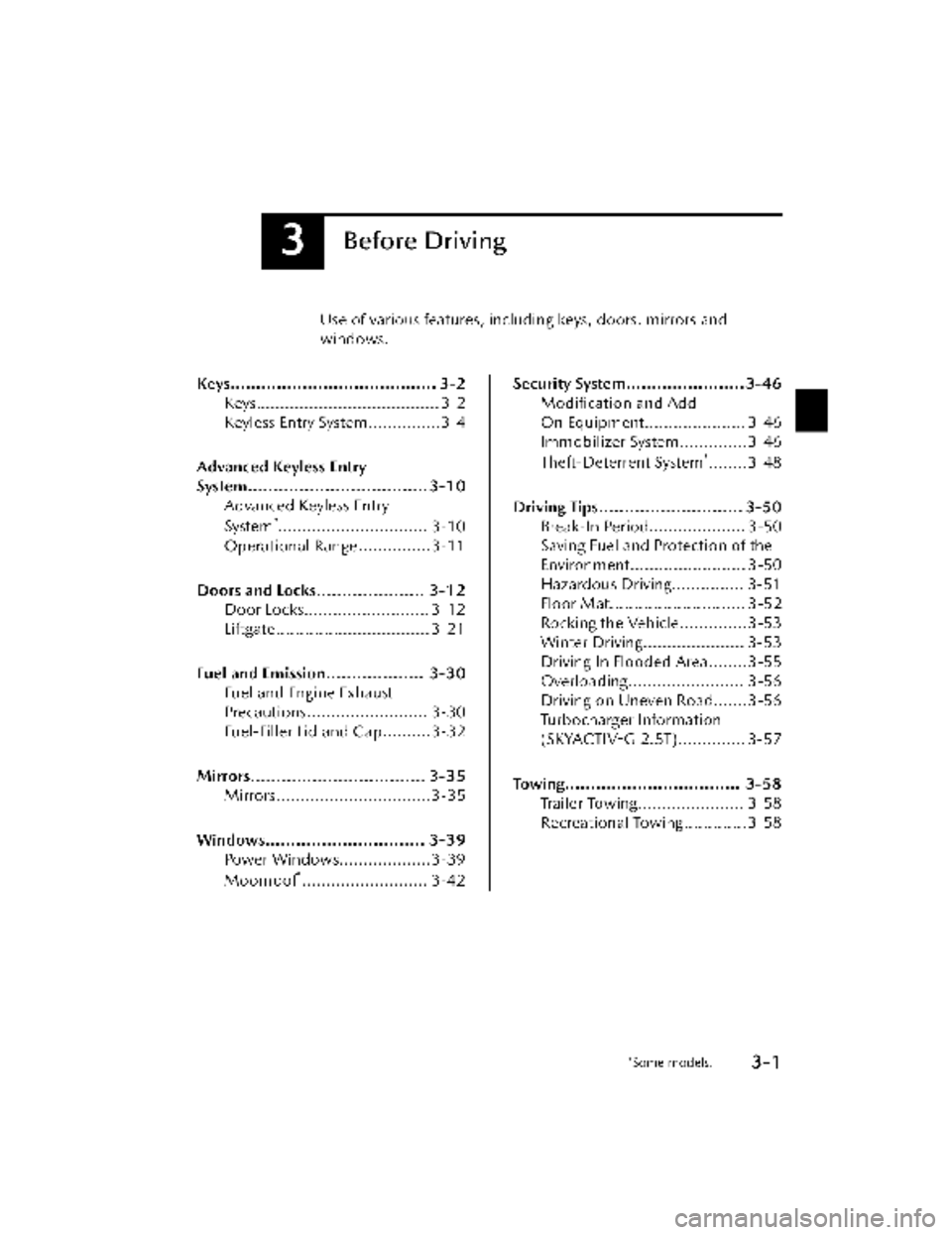
3Before Driving
Use of various features, including keys, doors, mirrors and
windows.
Keys........................................ 3-2 Keys...................................... 3-2
Keyless Entry System...............3-4
Advanced Keyless Entry
System...................................3-10 Advanced Keyless Entry
System
*............................... 3-10
Operational Range...............3-11
Doors and Locks..................... 3-12 Door Locks.......................... 3-12
Liftgate................................ 3-21
Fuel and Emission................... 3-30 Fuel and Engine Exhaust
Precautions......................... 3-30
Fuel-Filler Lid and Cap..........3-32
Mirrors.................................. 3-35 Mirrors................................3-35
Windows............................... 3-39 Power Windows...................3-39
Moonroof
*.......................... 3-42
Security System.......................3-46Modification and Add-
On Equipment..................... 3-46
Immobilizer System..............3-46
Theft-Deterrent System
*........3-48
Driving Tips............................ 3-50 Break-In Period.................... 3-50
Saving Fuel and Protection of the
Environment........................ 3-50
Hazardous Driving............... 3-51
Floor Mat............................ 3-52
Rocking the Vehicle..............3-53
Winter Driving..................... 3-53
Driving In Flooded Area........3-55
Overloading........................ 3-56
Driving on Uneven Road.......3-56
Turbocharger Information
(SKYACTIV-G 2.5T).............. 3-57
Towing.................................. 3-58 Trailer Towing...................... 3-58
Recreational Towing............. 3-58
*Some models.3-1
CX-30_8KN2-EA-21L_Edition1_new 2021-9-15 19:39:56
Page 147 of 595

Tra i l e r Tow i n g
▼Tra i l e r To w i n g
Your Mazda is not designed for towing.
Never tow a trailer with your Mazda.
Recreational Towing
▼ Recreational Towing
An example of "recreational towing" is
towing your vehicle behind a
motorhome.
The transmission is not designed for
towing this vehicle on all 4 wheels.
When doing recreational towing refer
to "Towing Description" (page 7-19)
and "Tiedown Hooks" (page 7-20)
and carefully follow the instructions.
Before Driving
To w i n g
3-58
CX-30_8KN2-EA-21L_Edition1_new
2021-9-15 19:39:56
Page 163 of 595

WARNING
Do not rely completely on the vehicle
roll prevention function.
The vehicle roll prevention function
is a supplementary function which
operates for a maximum of 2
seconds after releasing the brake
pedal and accelerating the vehicle
from an engine idling stop condition.
Over reliance on the system may
result in an unexpected accident if
the vehicle were to suddenly
accelerate. Before starting to drive
the vehicle, always confirm the safety
of the surroundings and operate the
selector lever, brake pedal, and
accelerator pedal appropriately.
Note that the vehicle may move
suddenly depending on the vehicle's
load or if it is towing something.
Note that the vehicle may move
suddenly after the vehicle roll
prevention function is released while
the vehicle is under the following
conditions:
The selector lever is in the N
position.
If the selector lever is shifted to the
N position and the brake pedal is
released while the i-stop function
is operating, the brake force is
gradually released. To accelerate
the vehicle, release the brake pedal
after the engine restarts and shift
the selector lever to a position
other than the N position.
NOTE
When the vehicle is stopped on a
steep grade, the vehicle roll
prevention function does not
operate because engine idling is not
stopped.
The brake pedal response may
change, sound may occur from the
brakes, or the brake pedal could
vibrate from the operation of the
vehicle roll prevention function.
However, this does not indicate a
malfunction.
▼ i-stop Warning Light (Amber)/
i-stop Indicator Light (Green)
The i-stop system constantly monitors
the driver's operations, the vehicle's
interior and exterior environment, and
the operational status of the vehicle,
and uses the i-stop warning light
(amber) and i-stop indicator light
(green) to inform the driver of various
cautions and warnings.
NOTE
On vehicles equipped with the center
display, the i-stop operation status is
displayed in the fuel efficiency monitor
display.
Refer to the Fuel Efficiency Monitor
section in the Mazda Connect
Owner's Manual.
i-stop warning light (amber)
When the light is turned on
The light turns on when the ignition
is switched ON and turns off when
the engine is started.
If the i-stop warning light (amber)
remains on while the engine is
running , the battery performance
may have decreased. Have your
vehicle inspected by an Authorized
Mazda Dealer.
When Driving
Start/Stop Engine
4-16
CX-30_8KN2-EA-21L_Edition1_new
2021-9-15 19:39:56
Page 225 of 595

AUTOHOLD
▼AUTOHOLD
The AUTOHOLD function automatically holds the vehicle stopped, even if you take
your foot
off the brake pedal. This function can be best used while stopped in
traffic
or at a traffic light. The brakes are released when you start driving the vehicle.
WARNING
Do not rely completely on the AUTOHOLD function:
The AUTOHOLD function is only designed to assist the brake operation while the
vehicle is stopped. Neglecting to operate the brakes and relying only on the
AUTOHOLD system is dangerous and could result in an unexpected accident if the
vehicle were to suddenly move. Operate the brakes appropriately in accordance
with the road and surrounding conditions.
Note that the vehicle may move suddenly depending on the vehicle's load or if it is
towing something.
Do not release your foot from the brake pedal while the vehicle is stopped on a
steep grade:
Because there is a possibility of the vehicle not being held in the stopped position by
the AUTOHOLD function, the vehicle may move unexpectedly and result in an
accident.
Do not use the AUTOHOLD function on slippery roads such as icy or
snow-covered roads, or unpaved roads:
Even if the vehicle is held in the stopped position by the AUTOHOLD function, the
vehicle may move unexpectedly and result in an accident. Operate the accelerator
pedal, brakes, or steering wheel appropriately as necessary.
Immediately depress the brake pedal in the following cases:
Because the AUTOHOLD function is canceled forcibly, the vehicle may move
unexpectedly and result in an accident.
“Depress Brake Pedal. Brake Hold Disabled” is displayed in the multi-information
display and the warning sound is activated at the same time.
Always apply the parking brake when parking the vehicle:
Not applying the parking brake when parking the vehicle is dangerous as the vehicle
may move unexpectedly and result in an accident. When parking the vehicle, shift
the selector lever to the P posi tion and apply the parking brake.
When Driving
Brake
4-78
CX-30_8KN2-EA-21L_Edition1_new 2021-9-15 19:39:56
Page 229 of 595

There is a problem with the
AUTOHOLD function.Hill Launch Assist (HLA)
▼Hill Launch Assist (HLA)
The HLA functions to assist in
accelerating the vehicle from a stop on
slopes. When releasing the brake pedal
and depressing the accelerator pedal
to accelerate the vehicle from a stop
while on a slope, the function prevents
the vehicle from rolling. The HLA also
operates when reversing on a slope.
The braking force is maintained
automatically after releasing the brake
pedal on a steep slope.
The HLA operates when the vehicle is
tilted rearward with the selector lever
in a forward gear, and operates when
the vehicle is tilted forward with the
selector lever in the R position.
WARNING
Do not rely completely on
HLA:
HLA is an auxiliary device for
accelerating from a stop on a slope.
The system only operates for about 2
seconds and therefore, relying only on
the system, when accelerating from a
stop is dangerous because the vehicle
may move (roll) unexpectedly and
cause an accident.
The vehicle could roll depending on
the vehicle's load or if it is towing
something.
Always confirm the safety around the
vehicle before starting to drive the
vehicle.
NOTE
HLA does not operate on a gentle
slope. In addition, the gradient of
the slope on which the system will
operate changes depending on the
vehicle's load.
When Driving
Brake
4-82
CX-30_8KN2-EA-21L_Edition1_new 2021-9-15 19:39:56
Page 240 of 595
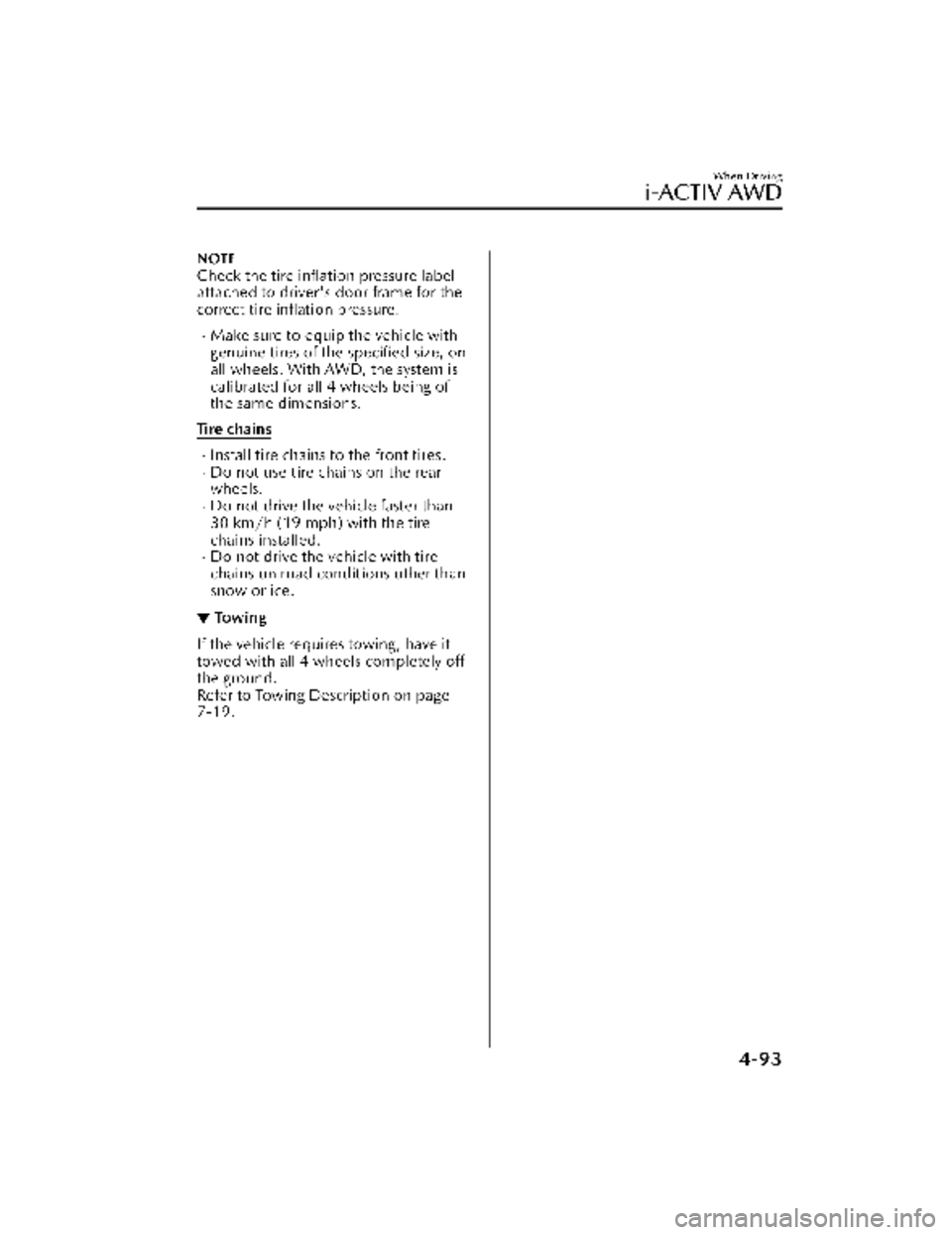
NOTE
Check the tire inflation pressure label
attached to driver's door frame for the
correct tire inflation pressure.
Make sure to equip the vehicle with
genuine tires of the specified size, on
all wheels. With AWD, the system is
calibrated for all 4 wheels being of
the same dimensions.
Tire chains
Install tire chains to the front tires.Do not use tire chains on the rear
wheels.
Do not drive the vehicle faster than
30 km/h (19 mph) with the tire
chains installed.
Do not drive the vehicle with tire
chains on road conditions other than
snow or ice.
▼ To w i n g
If the vehicle requires towing, have it
towed with all 4 wheels completely off
the ground.
Refer to Towing Description on page
7-19.
When Driving
i-ACTIV AWD
4-93
CX-30_8KN2-EA-21L_Edition1_new
2021-9-15 19:39:56
Page 276 of 595

When entering and exiting
interchanges, service areas, and
parking areas of highways (If you exit
a highway while headway control is
in use, the vehicle ahead will no
longer be tracked and your vehicle
may accelerate to the set speed.)
Slippery roads such as ice or
snow-bound roads (Tires could spin
causing you to lose vehicle control,
or the stop hold control may not
operate.)
Long, descending slopes (to
maintain distance between vehicles,
the system automatically and
continuously applies the brakes
which could result in the loss of
brake power.)
Slopes with a steep gradient (The
vehicle ahead may not be detected
correctly, your vehicle may slide
while stopped by the stop hold
control, and it may accelerate
suddenly after it starts moving.)
Two-wheeled vehicles such as
motorcycles or bicycles are ahead.
For safety purposes, switch the MRCC
with Stop & Go function system off
when it is not being used.
Leaving the MRCC with Stop & Go
function system turned on when it is
not in use is dangerous as it could
operate unexpectedly, resulting in an
accident.
Do not get out of the vehicle while
the stop hold control is operating:Getting out of the vehicle while the
stop hold control is operating is
dangerous as the vehicle may move
unexpectedly and result in an accident.
Before getting out of the vehicle,
switch the MRCC with Stop & Go
function system off, shift the selector
lever to the P position, and apply the
parking brake.
CAUTION
If your vehicle is towed or you are
towing something, switch the MRCC
with Stop & Go function system off
to prevent an unexpected operation.
Turn the system
off when the vehicle
is running on a chassis roller.
NOTE
The MRCC with Stop & Go function
system does not detect the following
as physical objects.
Vehicles approaching in the
opposite direction
Pe de st r ia nsStationary objects (stopped
vehicles, obstructions)
If a vehicle ahead is traveling at an
extremely low speed, the system may
not detect it correctly.
If there is a structure on the road or
an object (such as a monorail) at a
low height off the ground in front of
the vehicle, the system may operate.
Therefore, do not use the MRCC
with Stop & Go function.
Do not use the MRCC with Stop &
Go function system under conditions
in which close proximity warnings
are frequently activated.
When Driving
i-ACTIVSENSE
4-129
CX-30_8KN2-EA-21L_Edition1_new 2021-9-15 19:39:56
Page 303 of 595

Smart Brake Support(SBS)
*
▼Smart Brake Support (SBS)
The SBS is a system designed to detect
target objects using sensors and
cameras equipped on the vehicle, and
to reduce damage in the event of a
collision by operating the brake control
if there is the possibi
lity of your vehicle
colliding with a target object.
One part of the SBS functions when
you are driving forward and the other
part functions when you are driving in
reverse.
Refer to Forward drive detection on
page 4-156.
Refer to Reverse drive detection on
page 4-158.
▼ Forward drive detection
When you are driving forward, the
following functions of the Smart Brake
Support (SBS) operate.
Forward detection function
WARNING
Do not rely completely on the
SBS:
The SBS is only designed to reduce
damage in the event of a collision.
The system may not operate normally
depending on the target object,
weather conditions, or traffic
conditions. Over reliance on the
system leading to the accelerator pedal
or brake pedal being mistakenly
operated could result in an accident.
CAUTION
In the following cases, turn the SBS off
to prevent a mis-operation.
The vehicle is being towed or towing
another vehicle.
The vehicle is driven on rough roads
such as in areas where there is grass
and foliage or off-road.
Refer to Stopping the Smart Brake
Support (SBS) System Operation on
page 4-163.
Forward detection function
The forward detection function is
designed to reduce damage in the
event of a collision with target objects
at the front.
The forward detection function detects
target objects (vehicles ahead,
pedestrians, and bicycles) using the
front radar sensor and the Forward
Sensing Camera (FSC). If there is a
possibility of your vehicle colliding with
a target object at the front, you are
notified of possible danger by a
warning sound and a warning
indication on the display.
Furthermore, if the possibility of a
collision increases, the brake control is
performed to reduce damage in the
event of a collision. In addition, when
the driver depresses the brake pedal,
the brakes are applied firmly and
quickly to assist.
(Vehicles with Driver Monitoring
(DM))
If the system determines that the driver
is not paying attention to the road, it
activates the collision warning earlier
than normal.
Operation conditions
The forward detection function
operates when all of the following
conditions are met.
The ignition is switched ON.The SBS is on.(Object is vehicle ahead)
When Driving
i-ACTIVSENSE
4-156*Some models.
CX-30_8KN2-EA-21L_Edition1_new 2021-9-15 19:39:56
Page 307 of 595

NOTE
When any of the following
conditions is met, the rearward
detection function may not operate.
Directly after the engine starts.The height of the obstruction is
low such as low walls or trucks
with low loading platforms.
The height of the obstruction is
high such as trucks with high
loading platforms.
The obstruction is not as large as a
vehicle or wall.
The obstruction is thin such as a
signpost.
The surface of the obstruction is
not pointed vertically relative to
your vehicle.
The obstruction is soft such as a
hanging curtain or snow stuck to a
vehicle.
The obstruction is shaped
irregularly.
The obstruction is extremely close.When any of the following
conditions is met, the rearward
detection function may not operate
normally.
Snow, ice, or mud adheres to the
area around a rear ultrasonic
sensor.
The vehicle posture is unstable due
to sudden operation of the steering
wheel, accelerator pedal, or brake
pedal.
There is another obstruction near
one obstruction.
During inclement weather such as
rain, fog , and snow.
High or low humidity.High or low temperatures.Strong winds.The path of travel is not flat.
Heavy luggage is loaded in the
luggage compartment or on the
rear seat and the vehicle is tilted.
Objects such as a wireless antenna,
fog light, or illuminated license
plate is installed near a rear
ultrasonic sensor.
The orientation of a rear ultrasonic
sensor has deviated for reasons
such as a collision.
The vehicle is affected by other
sound waves such as the horn,
engine noise, or rear ultrasonic
sensor of another vehicle.
When any of the following
conditions is met, the rearward
detection function may operate.
Reversing towards a steep
ascending slope.
There are grating, wheel blocks, a
road curb, or a bump.
There is a hanging curtain or
railroad crossing gate.
Reversing near objects such as
foliage, barriers, vehicles, walls, or
fences.
The vehicle is driven on rough
roads such as in areas where there
is grass and foliage or off-road.
When reversing through low gates,
narrow gates, car washing
machines, tunnels, or into a
mechanical parking garage.
A towing bar is installed or a trailer
is connected.
If the vehicle is stopped by the SBS
brake operation and the brake pedal
is not depressed, the SBS brake is
automatically released after about 2
seconds.
Collision warning
If there is the possibility of your vehicle
colliding with a vehicle approaching
from the rear on the left or right, or
from the rear while you are driving in
When Driving
i-ACTIVSENSE
4-160
CX-30_8KN2-EA-21L_Edition1_new 2021-9-15 19:39:56
Page 310 of 595

There is a hanging curtain or
railroad crossing gate.
Reversing near objects such as
foliage, barriers, vehicles, walls, or
fences.
The vehicle is driven on rough
roads such as in areas where there
is grass and foliage or off-road.
When reversing through low gates,
narrow gates, car washing
machines, or tunnels.
A towing bar is installed or a trailer
is connected.
If the vehicle is stopped by the SBS
brake operation and the brake pedal
is not depressed, the SBS brake is
automatically released after about 2
seconds.
Collision warning
If there is the possibility of your vehicle
colliding with a vehicle approaching
from the rear on the left or right, or
from the rear while you are driving in
reverse, a warning sound is activated
continuously and a warning is
displayed on the multi-information
display and the active driving display.
Multi-information display
1. “BRAKE!” message is displayed
Active driving display
1. “BRAKE!” message is displayed
NOTE
During brake control, the collision
warning sound is activated
intermittently.
▼ Stopping the Smart Brake Support
(SBS) System Operation
The SBS can be changed to inoperable.
Refer to the Settings section in the
Mazda Connect Owner's Manual.
When the SBS is canceled, the SBS OFF
indicator light turns on.
NOTE
When the ignition is switched OFF
while the SBS forward drive detection
is canceled, the SBS forward drive
detection is automatically enabled the
next time the ignition is switched ON.
When Driving
i-ACTIVSENSE
4-163
CX-30_8KN2-EA-21L_Edition1_new
2021-9-15 19:39:56