ESP MAZDA MODEL CX-5 2014 (in English) User Guide
[x] Cancel search | Manufacturer: MAZDA, Model Year: 2014, Model line: MODEL CX-5, Model: MAZDA MODEL CX-5 2014Pages: 528, PDF Size: 7.97 MB
Page 205 of 528
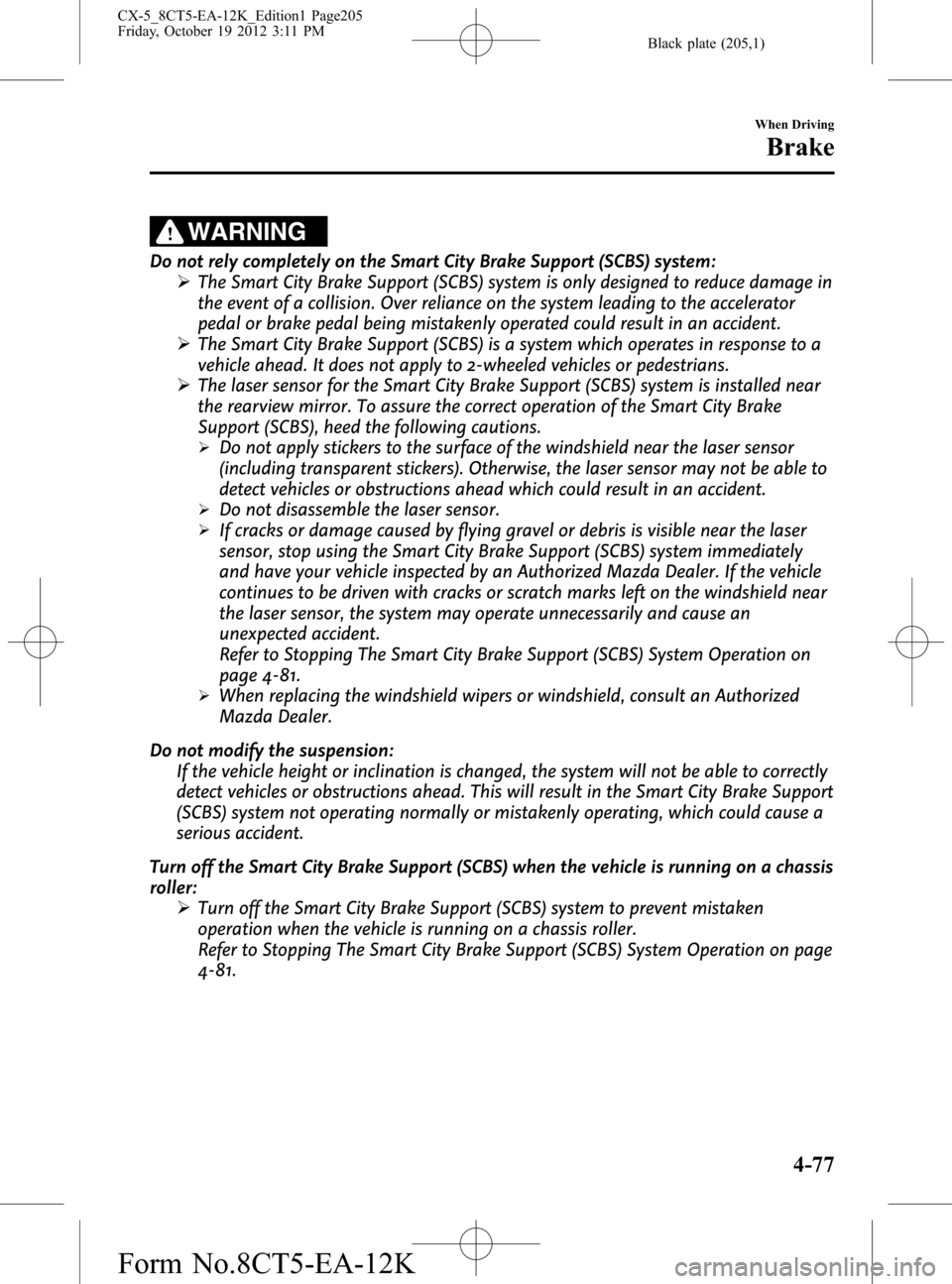
Black plate (205,1)
WARNING
Do not rely completely on the Smart City Brake Support (SCBS) system:
ØThe Smart City Brake Support (SCBS) system is only designed to reduce damage in
the event of a collision. Over reliance on the system leading to the accelerator
pedal or brake pedal being mistakenly operated could result in an accident.
ØThe Smart City Brake Support (SCBS) is a system which operates in response to a
vehicle ahead. It does not apply to 2-wheeled vehicles or pedestrians.
ØThe laser sensor for the Smart City Brake Support (SCBS) system is installed near
the rearview mirror. To assure the correct operation of the Smart City Brake
Support (SCBS), heed the following cautions.
ØDo not apply stickers to the surface of the windshield near the laser sensor
(including transparent stickers). Otherwise, the laser sensor may not be able to
detect vehicles or obstructions ahead which could result in an accident.
ØDo not disassemble the laser sensor.
ØIf cracks or damage caused by flying gravel or debris is visible near the laser
sensor, stop using the Smart City Brake Support (SCBS) system immediately
and have your vehicle inspected by an Authorized Mazda Dealer. If the vehicle
continues to be driven with cracks or scratch marks left on the windshield near
the laser sensor, the system may operate unnecessarily and cause an
unexpected accident.
Refer to Stopping The Smart City Brake Support (SCBS) System Operation on
page 4-81.
ØWhen replacing the windshield wipers or windshield, consult an Authorized
Mazda Dealer.
Do not modify the suspension:
If the vehicle height or inclination is changed, the system will not be able to correctly
detect vehicles or obstructions ahead. This will result in the Smart City Brake Support
(SCBS) system not operating normally or mistakenly operating, which could cause a
serious accident.
Turn off the Smart City Brake Support (SCBS) when the vehicle is running on a chassis
roller:
ØTurn off the Smart City Brake Support (SCBS) system to prevent mistaken
operation when the vehicle is running on a chassis roller.
Refer to Stopping The Smart City Brake Support (SCBS) System Operation on page
4-81.
When Driving
Brake
4-77
CX-5_8CT5-EA-12K_Edition1 Page205
Friday, October 19 2012 3:11 PM
Form No.8CT5-EA-12K
Page 210 of 528

Black plate (210,1)
Antilock Brake System (ABS)
The ABS control unit continuously
monitors the speed of each wheel. If one
wheel is about to lock up, the ABS
responds by automatically releasing and
reapplying that wheel's brake.
The driver will feel a slight vibration in
the brake pedal and may hear a chattering
noise from the brake system. This is
normal ABS system operation. Continue
to depress the brake pedal without
pumping the brakes.
A system malfunction or operation
conditions are indicated by a warning.
Refer to Warning/Indicator Lights on page
4-22.
WARNING
Do not rely on ABS as a substitute for
safe driving:
The ABS cannot compensate for
unsafe and reckless driving, excessive
speed, tailgating (following another
vehicle too closely), driving on ice and
snow, and hydroplaning (reduced tire
friction and road contact because of
water on the road surface). You can
still have an accident.NOTE
lBraking distances may be longer on loose
surfaces (snow or gravel, for example)
which usually have a hard foundation. A
vehicle with a normal braking system may
require less distance to stop under these
conditions because the tires will build up a
wedge of surface layer when the wheels
skid.
lThe sound of the ABS operating may be
heard when starting the engine or
immediately after starting the vehicle,
however, it does not indicate a malfunction.
4-82
When Driving
ABS/TCS/DSC
CX-5_8CT5-EA-12K_Edition1 Page210
Friday, October 19 2012 3:11 PM
Form No.8CT5-EA-12K
Page 221 of 528
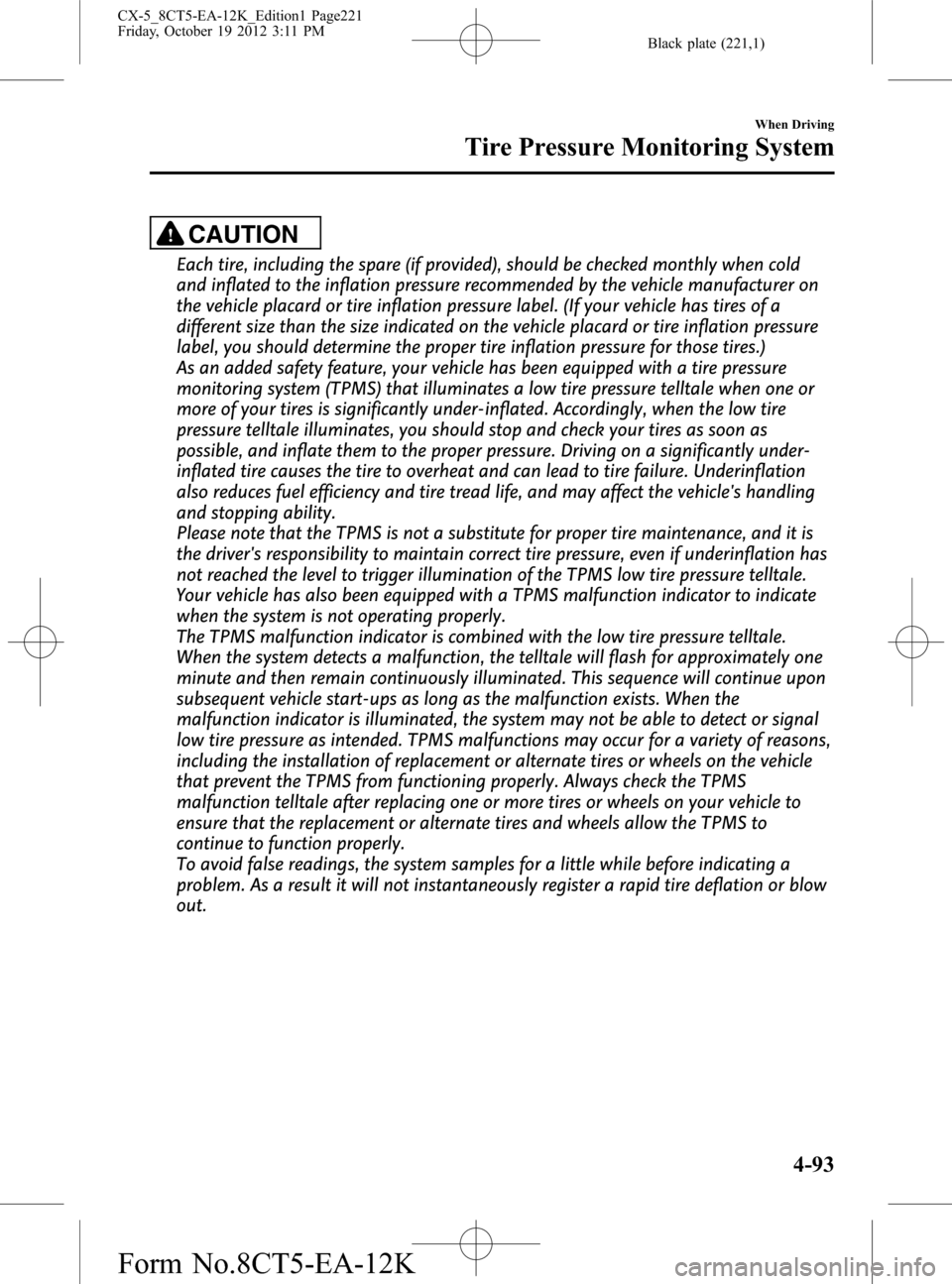
Black plate (221,1)
CAUTION
Each tire, including the spare (if provided), should be checked monthly when cold
and inflated to the inflation pressure recommended by the vehicle manufacturer on
the vehicle placard or tire inflation pressure label. (If your vehicle has tires of a
different size than the size indicated on the vehicle placard or tire inflation pressure
label, you should determine the proper tire inflation pressure for those tires.)
As an added safety feature, your vehicle has been equipped with a tire pressure
monitoring system (TPMS) that illuminates a low tire pressure telltale when one or
more of your tires is significantly under-inflated. Accordingly, when the low tire
pressure telltale illuminates, you should stop and check your tires as soon as
possible, and inflate them to the proper pressure. Driving on a significantly under-
inflated tire causes the tire to overheat and can lead to tire failure. Underinflation
also reduces fuel efficiency and tire tread life, and may affect the vehicle's handling
and stopping ability.
Please note that the TPMS is not a substitute for proper tire maintenance, and it is
the driver's responsibility to maintain correct tire pressure, even if underinflation has
not reached the level to trigger illumination of the TPMS low tire pressure telltale.
Your vehicle has also been equipped with a TPMS malfunction indicator to indicate
when the system is not operating properly.
The TPMS malfunction indicator is combined with the low tire pressure telltale.
When the system detects a malfunction, the telltale will flash for approximately one
minute and then remain continuously illuminated. This sequence will continue upon
subsequent vehicle start-ups as long as the malfunction exists. When the
malfunction indicator is illuminated, the system may not be able to detect or signal
low tire pressure as intended. TPMS malfunctions may occur for a variety of reasons,
including the installation of replacement or alternate tires or wheels on the vehicle
that prevent the TPMS from functioning properly. Always check the TPMS
malfunction telltale after replacing one or more tires or wheels on your vehicle to
ensure that the replacement or alternate tires and wheels allow the TPMS to
continue to function properly.
To avoid false readings, the system samples for a little while before indicating a
problem. As a result it will not instantaneously register a rapid tire deflation or blow
out.
When Driving
Tire Pressure Monitoring System
4-93
CX-5_8CT5-EA-12K_Edition1 Page221
Friday, October 19 2012 3:11 PM
Form No.8CT5-EA-12K
Page 224 of 528

Black plate (224,1)
Blind Spot Monitoring (BSM) Systemí
The Blind Spot Monitoring (BSM) system is designed to assist the driver by monitoring
blind spots on both sides of the vehicle to the rear in certain situations such as when
changing lanes on roads and freeways.
The BSM system monitors the detection areas on both sides of the vehicle to the rear when
the vehicle speed is about 32 km/h (20 mph) or more, and notifies the driver of vehicles in
the detection area by illuminating the BSM warning light.
If the turn signal lever is operated in the direction the BSM warning light is illuminated, the
system warns the driver of the vehicle in the detection area with a beep sound.
A system malfunction or operation conditions are indicated by a warning. Refer to
Warning/Indicator Lights on page 4-22.Refer to Blind Spot Monitoring (BSM) System
Warning Beep on page 7-34.
Detection areas
Your vehicle
WARNING
Do not rely completely on the BSM system and be sure to look over your shoulder
before changing lanes:
The BSM system can assist the driver in confirming the safety of the surroundings
but is not a complete substitute. The driver is responsible for assuring lane changes
and other maneuvers. Always pay attention to the direction in which the vehicle is
traveling and the vehicle's surroundings.
NOTE
lThe BSM system does not operate when the vehicle speed is lower than about 32 km/h (20 mph).lThe radar sensors are equipped inside the rear bumper. (page 4-99)lThe system may not operate normally when towing a trailer. Turn off the system by operating the
BSM OFF switch when towing a trailer.
4-96
When Driving
íSome models.
Blind Spot Monitoring (BSM) System
CX-5_8CT5-EA-12K_Edition1 Page224
Friday, October 19 2012 3:11 PM
Form No.8CT5-EA-12K
Page 225 of 528

Black plate (225,1)
lThe radar sensors do not detect human, animal, or static objects such as fences. In addition, the
system pauses when the selector lever is shifted to the R position. (The system resumes
automatically when the selector lever is shifted from the R position.)
lThe detectability of the radar sensors has its limitations. The BSM system may not operate
properly under the following conditions:
lIce, snow, or soil adheres to the rear bumper surface around the radar sensors.lDuring adverse weather conditions such as rain or snow, or under conditions where water is
sprayed.
lThe rear bumper area around the radar sensors is blocked by foreign material (such as
stickers or a bicycle carrier).
lThe radar sensors may not detect all types of vehicles around your vehicle, especially the
following types of vehicles:
lMotorcycleslVehicles with body shapes that radar may not reflect such as a flatbed trailer with no cargo.lVehicles with lower body height such as sports cars.lHave the radar sensors inspected at an Authorized Mazda Dealer if any shock is applied to the
rear bumper, even in a minor accident. If the vehicle is driven with a damaged radar sensor, the
system may not operate properly resulting in an accident.
lFor repairs or paintwork around the radar sensors, or replacement of the bumper, consult an
Authorized Mazda Dealer.
lThe radar sensors of the BSM system may be regulated under the radio wave related laws of the
country where the vehicle is driven. The sensors in this system are approved for use in the U.S.A.
(including territories), Canada, and Mexico. If a vehicle with a BSM system is driven in a country
other than the U.S.A., Canada, or Mexico, the system has to be turned off using the BSM OFF
switch.
lThe detection area of the system has been determined based on the lane width of general
freeways. Therefore on a road with a narrower lane width, the system may detect vehicles on a
lane next to the adjacent lane and operate the warning light/beep. On a road with wider lane
width, the system may not detect vehicles on the adjacent lane and may not operate the warning
light/beep.
lOperation of the warning light/beep may be delayed or the system may not operate the warning
light/beep under the following conditions:
lThe vehicle accelerates from a standing-start with a vehicle alongside.lA vehicle moves from a lane two lanes over to the adjacent lane.lThe difference in vehicle speed between your vehicle and another vehicle is larger when
passing or being passed, and the vehicle passes the detection area within a short period of
time.
lOn a steep incline, or when there is a difference in height between lanes.lImmediately after the system has been activated by pressing the BSM OFF switch again after it
has been turned off (BSM OFF indicator light in instrument panel illuminates) by pressing the
switch.
lAlthough the system may detect objects on the road side such as parked vehicles or guardrails and
operate the warning light/beep, it does not indicate a malfunction.
When Driving
Blind Spot Monitoring (BSM) System
4-97
CX-5_8CT5-EA-12K_Edition1 Page225
Friday, October 19 2012 3:11 PM
Form No.8CT5-EA-12K
Page 267 of 528
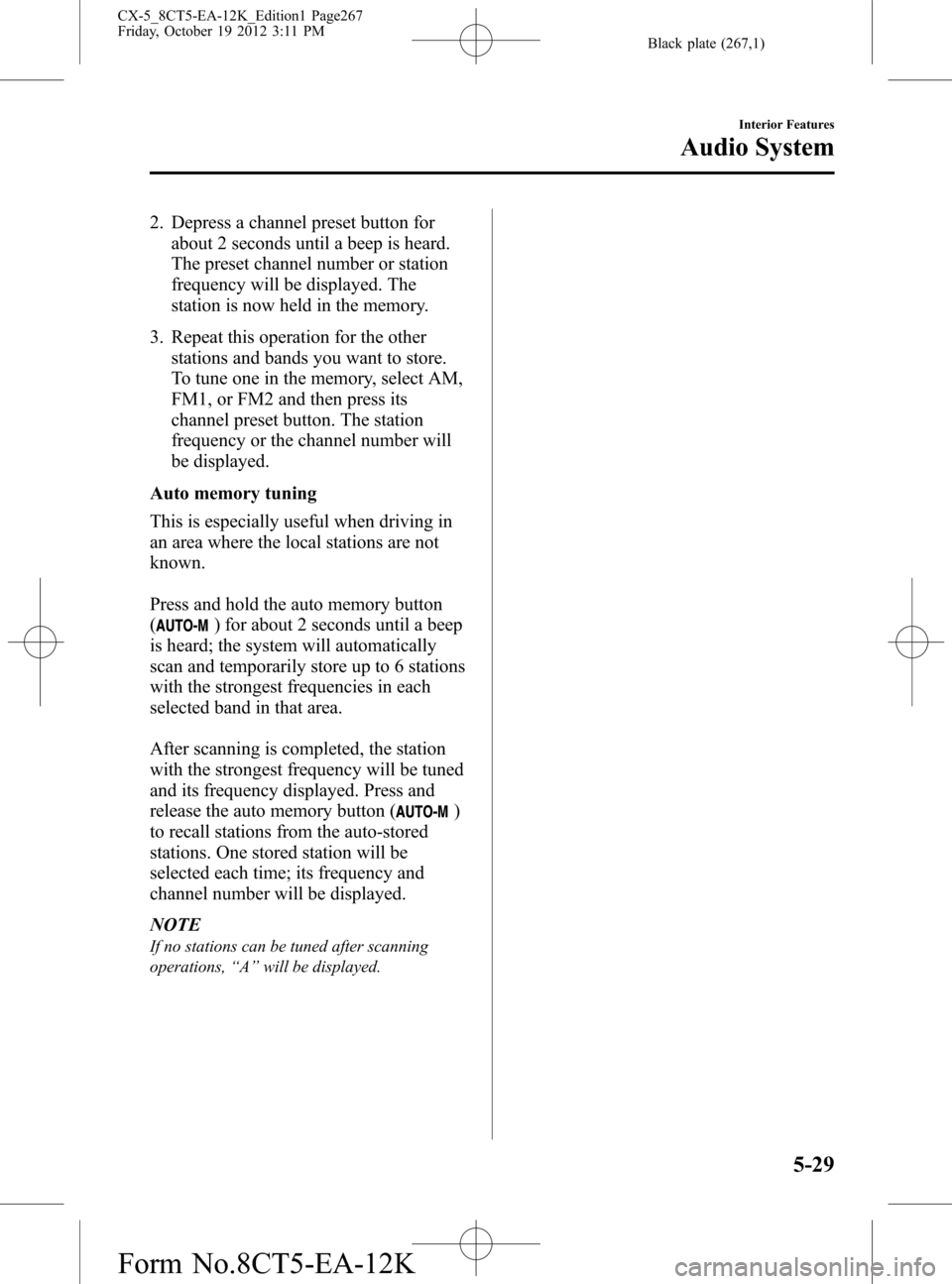
Black plate (267,1)
2. Depress a channel preset button for
about 2 seconds until a beep is heard.
The preset channel number or station
frequency will be displayed. The
station is now held in the memory.
3. Repeat this operation for the other
stations and bands you want to store.
To tune one in the memory, select AM,
FM1, or FM2 and then press its
channel preset button. The station
frequency or the channel number will
be displayed.
Auto memory tuning
This is especially useful when driving in
an area where the local stations are not
known.
Press and hold the auto memory button
(
) for about 2 seconds until a beep
is heard; the system will automatically
scan and temporarily store up to 6 stations
with the strongest frequencies in each
selected band in that area.
After scanning is completed, the station
with the strongest frequency will be tuned
and its frequency displayed. Press and
release the auto memory button (
)
to recall stations from the auto-stored
stations. One stored station will be
selected each time; its frequency and
channel number will be displayed.
NOTE
If no stations can be tuned after scanning
operations,“A”will be displayed.
Interior Features
Audio System
5-29
CX-5_8CT5-EA-12K_Edition1 Page267
Friday, October 19 2012 3:11 PM
Form No.8CT5-EA-12K
Page 279 of 528
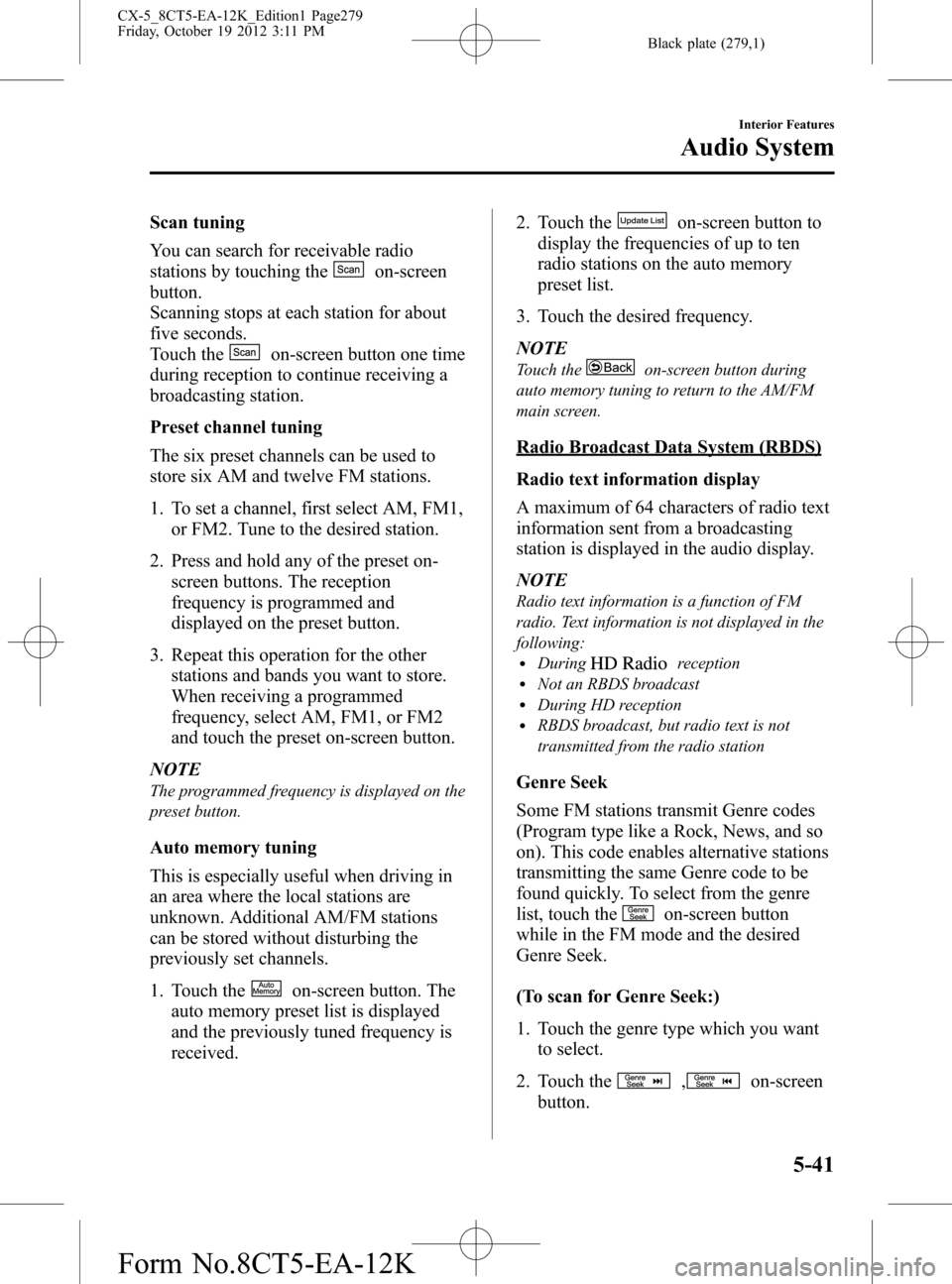
Black plate (279,1)
Scan tuning
You can search for receivable radio
stations by touching the
on-screen
button.
Scanning stops at each station for about
five seconds.
Touch the
on-screen button one time
during reception to continue receiving a
broadcasting station.
Preset channel tuning
The six preset channels can be used to
store six AM and twelve FM stations.
1. To set a channel, first select AM, FM1,
or FM2. Tune to the desired station.
2. Press and hold any of the preset on-
screen buttons. The reception
frequency is programmed and
displayed on the preset button.
3. Repeat this operation for the other
stations and bands you want to store.
When receiving a programmed
frequency, select AM, FM1, or FM2
and touch the preset on-screen button.
NOTE
The programmed frequency is displayed on the
preset button.
Auto memory tuning
This is especially useful when driving in
an area where the local stations are
unknown. Additional AM/FM stations
can be stored without disturbing the
previously set channels.
1. Touch the
on-screen button. The
auto memory preset list is displayed
and the previously tuned frequency is
received.2. Touch the
on-screen button to
display the frequencies of up to ten
radio stations on the auto memory
preset list.
3. Touch the desired frequency.
NOTE
Touch theon-screen button during
auto memory tuning to return to the AM/FM
main screen.
Radio Broadcast Data System (RBDS)
Radio text information display
A maximum of 64 characters of radio text
information sent from a broadcasting
station is displayed in the audio display.
NOTE
Radio text information is a function of FM
radio. Text information is not displayed in the
following:
lDuringreceptionlNot an RBDS broadcastlDuring HD receptionlRBDS broadcast, but radio text is not
transmitted from the radio station
Genre Seek
Some FM stations transmit Genre codes
(Program type like a Rock, News, and so
on). This code enables alternative stations
transmitting the same Genre code to be
found quickly. To select from the genre
list, touch the
on-screen button
while in the FM mode and the desired
Genre Seek.
(To scan for Genre Seek:)
1. Touch the genre type which you want
to select.
2. Touch the
,on-screen
button.
Interior Features
Audio System
5-41
CX-5_8CT5-EA-12K_Edition1 Page279
Friday, October 19 2012 3:11 PM
Form No.8CT5-EA-12K
Page 315 of 528
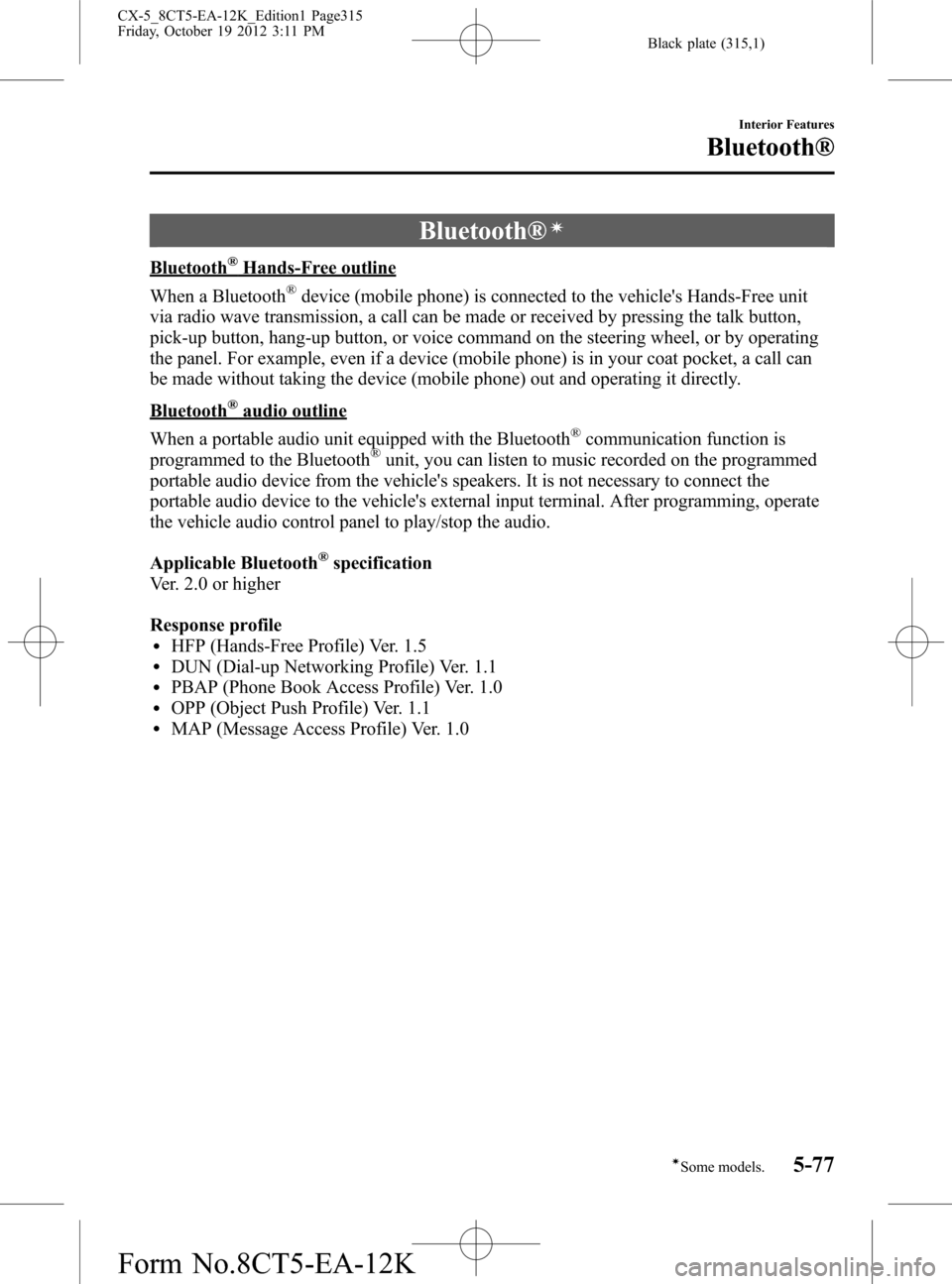
Black plate (315,1)
Bluetooth®í
Bluetooth®Hands-Free outline
When a Bluetooth
®device (mobile phone) is connected to the vehicle's Hands-Free unit
via radio wave transmission, a call can be made or received by pressing the talk button,
pick-up button, hang-up button, or voice command on the steering wheel, or by operating
the panel. For example, even if a device (mobile phone) is in your coat pocket, a call can
be made without taking the device (mobile phone) out and operating it directly.
Bluetooth®audio outline
When a portable audio unit equipped with the Bluetooth
®communication function is
programmed to the Bluetooth®unit, you can listen to music recorded on the programmed
portable audio device from the vehicle's speakers. It is not necessary to connect the
portable audio device to the vehicle's external input terminal. After programming, operate
the vehicle audio control panel to play/stop the audio.
Applicable Bluetooth
®specification
Ver. 2.0 or higher
Response profile
lHFP (Hands-Free Profile) Ver. 1.5lDUN (Dial-up Networking Profile) Ver. 1.1lPBAP (Phone Book Access Profile) Ver. 1.0lOPP (Object Push Profile) Ver. 1.1lMAP (Message Access Profile) Ver. 1.0
Interior Features
Bluetooth®
5-77íSome models. CX-5_8CT5-EA-12K_Edition1 Page315
Friday, October 19 2012 3:11 PM
Form No.8CT5-EA-12K
Page 327 of 528
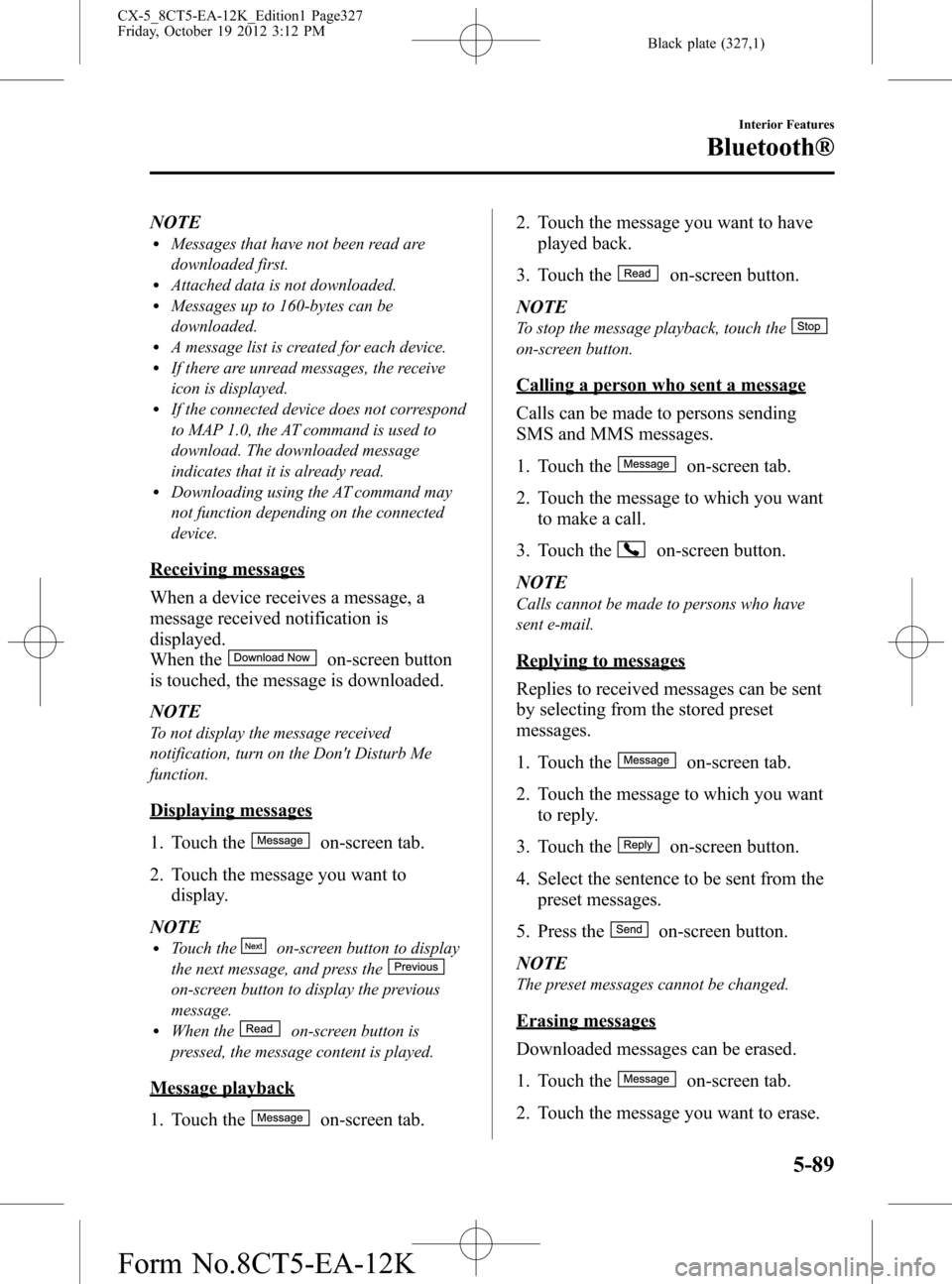
Black plate (327,1)
NOTElMessages that have not been read are
downloaded first.
lAttached data is not downloaded.lMessages up to 160-bytes can be
downloaded.
lA message list is created for each device.lIf there are unread messages, the receive
icon is displayed.
lIf the connected device does not correspond
to MAP 1.0, the AT command is used to
download. The downloaded message
indicates that it is already read.
lDownloading using the AT command may
not function depending on the connected
device.
Receiving messages
When a device receives a message, a
message received notification is
displayed.
When the
on-screen button
is touched, the message is downloaded.
NOTE
To not display the message received
notification, turn on the Don't Disturb Me
function.
Displaying messages
1. Touch the
on-screen tab.
2. Touch the message you want to
display.
NOTE
lTouch theon-screen button to display
the next message, and press the
on-screen button to display the previous
message.
lWhen theon-screen button is
pressed, the message content is played.
Message playback
1. Touch the
on-screen tab.2. Touch the message you want to have
played back.
3. Touch the
on-screen button.
NOTE
To stop the message playback, touch the
on-screen button.
Calling a person who sent a message
Calls can be made to persons sending
SMS and MMS messages.
1. Touch the
on-screen tab.
2. Touch the message to which you want
to make a call.
3. Touch the
on-screen button.
NOTE
Calls cannot be made to persons who have
sent e-mail.
Replying to messages
Replies to received messages can be sent
by selecting from the stored preset
messages.
1. Touch the
on-screen tab.
2. Touch the message to which you want
to reply.
3. Touch the
on-screen button.
4. Select the sentence to be sent from the
preset messages.
5. Press the
on-screen button.
NOTE
The preset messages cannot be changed.
Erasing messages
Downloaded messages can be erased.
1. Touch the
on-screen tab.
2. Touch the message you want to erase.
Interior Features
Bluetooth®
5-89
CX-5_8CT5-EA-12K_Edition1 Page327
Friday, October 19 2012 3:12 PM
Form No.8CT5-EA-12K
Page 340 of 528
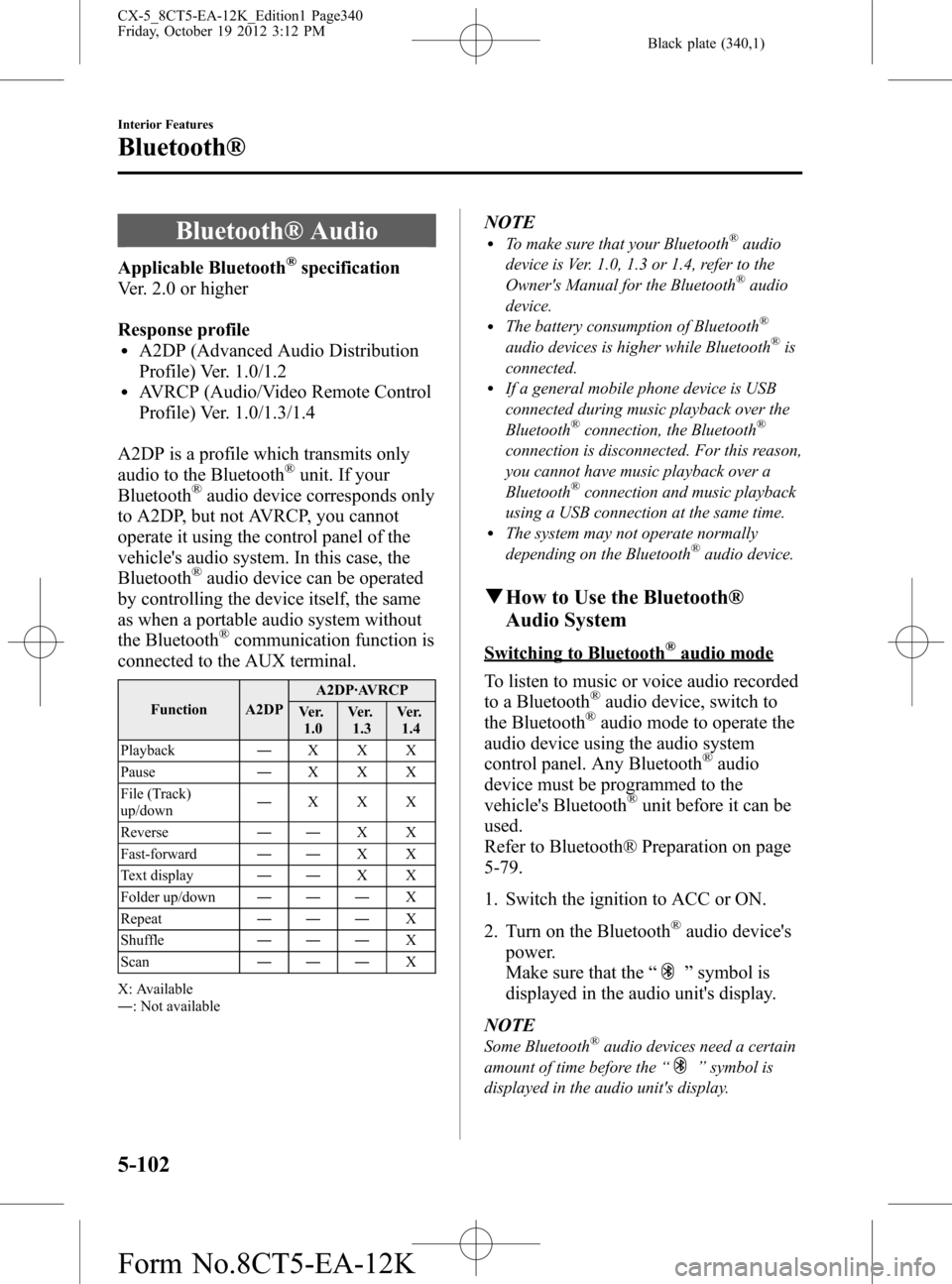
Black plate (340,1)
Bluetooth® Audio
Applicable Bluetooth®specification
Ver. 2.0 or higher
Response profile
lA2DP (Advanced Audio Distribution
Profile) Ver. 1.0/1.2
lAVRCP (Audio/Video Remote Control
Profile) Ver. 1.0/1.3/1.4
A2DP is a profile which transmits only
audio to the Bluetooth
®unit. If your
Bluetooth®audio device corresponds only
to A2DP, but not AVRCP, you cannot
operate it using the control panel of the
vehicle's audio system. In this case, the
Bluetooth
®audio device can be operated
by controlling the device itself, the same
as when a portable audio system without
the Bluetooth
®communication function is
connected to the AUX terminal.
Function A2DPA2DP·AVRCP
Ve r.
1.0Ve r.
1.3Ve r.
1.4
Playback―XXX
Pause―XXX
File (Track)
up/down―XXX
Reverse――XX
Fast-forward――XX
Text display――XX
Folder up/down―――X
Repeat―――X
Shuffle―――X
Scan―――X
X: Available
―: Not available
NOTElTo make sure that your Bluetooth®audio
device is Ver. 1.0, 1.3 or 1.4, refer to the
Owner's Manual for the Bluetooth
®audio
device.
lThe battery consumption of Bluetooth®
audio devices is higher while Bluetooth®is
connected.
lIf a general mobile phone device is USB
connected during music playback over the
Bluetooth
®connection, the Bluetooth®
connection is disconnected. For this reason,
you cannot have music playback over a
Bluetooth
®connection and music playback
using a USB connection at the same time.
lThe system may not operate normally
depending on the Bluetooth®audio device.
qHow to Use the Bluetooth®
Audio System
Switching to Bluetooth®audio mode
To listen to music or voice audio recorded
to a Bluetooth
®audio device, switch to
the Bluetooth®audio mode to operate the
audio device using the audio system
control panel. Any Bluetooth
®audio
device must be programmed to the
vehicle's Bluetooth
®unit before it can be
used.
Refer to Bluetooth® Preparation on page
5-79.
1. Switch the ignition to ACC or ON.
2. Turn on the Bluetooth
®audio device's
power.
Make sure that the“
”symbol is
displayed in the audio unit's display.
NOTE
Some Bluetooth®audio devices need a certain
amount of time before the“
”symbol is
displayed in the audio unit's display.
5-102
Interior Features
Bluetooth®
CX-5_8CT5-EA-12K_Edition1 Page340
Friday, October 19 2012 3:12 PM
Form No.8CT5-EA-12K