change MAZDA MODEL CX-5 2014 (in English) Owner's Manual
[x] Cancel search | Manufacturer: MAZDA, Model Year: 2014, Model line: MODEL CX-5, Model: MAZDA MODEL CX-5 2014Pages: 528, PDF Size: 7.97 MB
Page 135 of 528

Black plate (135,1)
2. Verify that the push button start
indicator light (green) flashes.
NOTE
The push button start indicator light (green)
will flash even if the push button start is
pressed before depressing the brake pedal
(automatic transaxle) or the clutch pedal
(manual transaxle). If the clutch pedal is
depressed (manual transaxle) or the brake
pedal is depressed (automatic transaxle) under
this condition, the engine can be started by
resuming the procedure following this.
3. Touch the push button start using the
backside of the key (as shown) while
the push button start indicator light
(green) flashes.
Key
Indicator light
Push button start
4. After the push button start indicator
light (green) changes to full
illumination, press the push button start
with your finger.NOTE
lThe engine cannot be started unless the
clutch pedal is fully depressed (manual
transaxle) or the brake pedal is fully
depressed (automatic transaxle).
lIf there is a malfunction with the push
button start function, the push button start
indicator light (amber) flashes. In this case,
the engine may start, however, have the
vehicle checked at an Authorized Mazda
Dealer as soon as possible.
lIf the push button start indicator light
(green) does not illuminate, perform the
operation from the beginning again. If it
does not illuminate, have the vehicle
checked at an Authorized Mazda Dealer.
lIf you just want to change the ignition
position (with a dead key battery), after the
push button start indicator light (green)
changes to illumination, release the brake
pedal (automatic transaxle) or the clutch
pedal (manual transaxle), and press the
push button start. The ignition switches in
the order of ACC, ON, and OFF each time
it is pressed. Once the ignition switches off,
the ignition position can no longer be
switched. Therefore, if the engine starts,
perform the operation from the beginning
again.
When Driving
Start/Stop Engine
4-7
CX-5_8CT5-EA-12K_Edition1 Page135
Friday, October 19 2012 3:10 PM
Form No.8CT5-EA-12K
Page 139 of 528

Black plate (139,1)
qSpeedometer
The speedometer indicates the speed of
the vehicle.
qOdometer, Trip Meter and Trip
Meter Selector
The display mode can be changed
between trip meter A and trip meter B by
pressing the selector while one of them is
displayed. The selected mode will be
displayed.
Type A
Press the selector Press the selector Trip meter A
Odometer
Trip meter B
Odometer
Type B
Press the selector Press the selector Trip meter A
Odometer
Trip meter B
Odometer
NOTE
When the ignition is switched to ACC or OFF,
the odometer or trip meters cannot be
displayed, however, pressing the selector
button can inadvertently switch the trip meters
or reset them during an approximate ten-
minute period in the following cases:
lAfter the ignition is switched to OFF from
ON.
lAfter the driver's door is opened.
Odometer
The odometer records the total distance
the vehicle has been driven.
Trip meter
The trip meter can record the total
distance of two trips. One is recorded in
trip meter A, and the other is recorded in
trip meter B.
When Driving
Instrument Cluster and Display
4-11
CX-5_8CT5-EA-12K_Edition1 Page139
Friday, October 19 2012 3:10 PM
Form No.8CT5-EA-12K
Page 140 of 528

Black plate (140,1)
For instance, trip meter A can record the
distance from the point of origin, and trip
meter B can record the distance from
where the fuel tank is filled.
When trip meter A is selected, pressing
the selector again within one second will
change to trip meter B mode.
When trip meter A is selected, TRIP A
will be displayed. When trip meter B is
selected, TRIP B will be displayed.
The trip meter records the total distance
the vehicle is driven until the meter is
again reset. Return it to“0.0”by holding
the selector depressed for 1 second or
more. Use this meter to measure trip
distances and to compute fuel
consumption.
NOTE
lOnly the trip meters record tenths of
kilometers (miles).
lThe trip record will be erased when:lThe power supply is interrupted (blown
fuse or the battery is disconnected).
lThe vehicle is driven over 9999.9 km
(mile).
qTachometer
The tachometer shows engine speed in
thousands of revolutions per minute
(rpm).
Striped zone
SKYACTIV-G 2.5
SKYACTIV-G 2.0Red zone
SKYACTIV-G 2.5
SKYACTIV-G 2.0
CAUTION
Do not run the engine with the
tachometer needle in the RED ZONE.
This may cause severe engine
damage.
NOTE
When the tachometer needle enters the
STRIPED ZONE, this indicates to the driver
that the gears should be shifted before entering
the RED ZONE.
4-12
When Driving
Instrument Cluster and Display
CX-5_8CT5-EA-12K_Edition1 Page140
Friday, October 19 2012 3:10 PM
Form No.8CT5-EA-12K
Page 142 of 528

Black plate (142,1)
When driving on snowy or foggy roads,
or in other situations when the instrument
cluster's visibility is reduced due to glare
from surrounding brightness, cancel the
illumination dimmer and increase the
illumination intensity.
To cancel the illumination dimmer, rotate
the knob clockwise fully. You will hear a
beep sound and the illumination dimmer
will be canceled.
NOTE
lThis symbol () indicates the knob to
adjust the brightness of the dashboard
illumination.
lIf the dashboard illumination knob is kept
at the illumination dimmer cancel position,
the instrument cluster will not dim when the
headlight switch is turned to the
or
position again. Rotate the dashboard
illumination knob counterclockwise to
activate the illumination dimmer.
qOutside Temperature Display
When the ignition is switched ON, the
outside temperature is displayed.
Type A
Type B
NOTE
Under the following conditions, the outside
temperature display may differ from the actual
outside temperature depending on the
surroundings and vehicle conditions:
lSignificantly cold or hot temperatures.lSudden changes in outside temperature.lThe vehicle is parked.lThe vehicle is driven at low speeds.
(Type B instrument cluster)
The outside temperature unit can be
switched between Celsius and Fahrenheit
using the following procedure.
1. Press the INFO button with the ignition
switched off and continue pressing the
INFO button for 5 seconds or longer
while switching the ignition ON. The
outside temperature display flashes.
2. Press the up
or downpart of the
INFO switch to change the outside
temperature unit.
3. Press and hold the INFO button for 3
seconds or longer while the outside
temperature display is flashing. The
outside temperature display
illuminates.
4-14
When Driving
Instrument Cluster and Display
CX-5_8CT5-EA-12K_Edition1 Page142
Friday, October 19 2012 3:10 PM
Form No.8CT5-EA-12K
Page 144 of 528
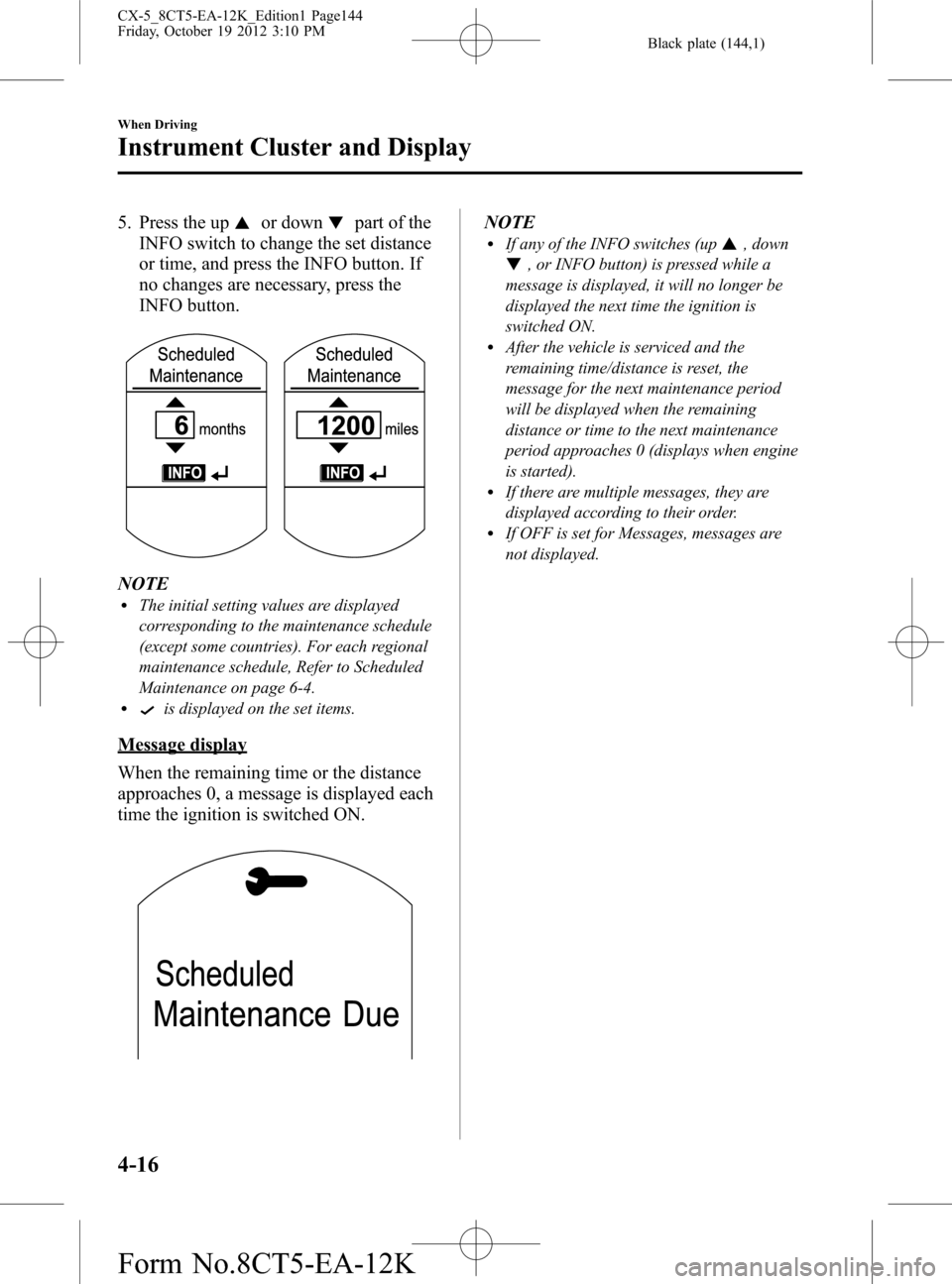
Black plate (144,1)
5. Press the upor downpart of the
INFO switch to change the set distance
or time, and press the INFO button. If
no changes are necessary, press the
INFO button.
NOTElThe initial setting values are displayed
corresponding to the maintenance schedule
(except some countries). For each regional
maintenance schedule, Refer to Scheduled
Maintenance on page 6-4.
lis displayed on the set items.
Message display
When the remaining time or the distance
approaches 0, a message is displayed each
time the ignition is switched ON.
NOTElIf any of the INFO switches (up, down
, or INFO button) is pressed while a
message is displayed, it will no longer be
displayed the next time the ignition is
switched ON.
lAfter the vehicle is serviced and the
remaining time/distance is reset, the
message for the next maintenance period
will be displayed when the remaining
distance or time to the next maintenance
period approaches 0 (displays when engine
is started).
lIf there are multiple messages, they are
displayed according to their order.
lIf OFF is set for Messages, messages are
not displayed.
4-16
When Driving
Instrument Cluster and Display
CX-5_8CT5-EA-12K_Edition1 Page144
Friday, October 19 2012 3:10 PM
Form No.8CT5-EA-12K
Page 145 of 528
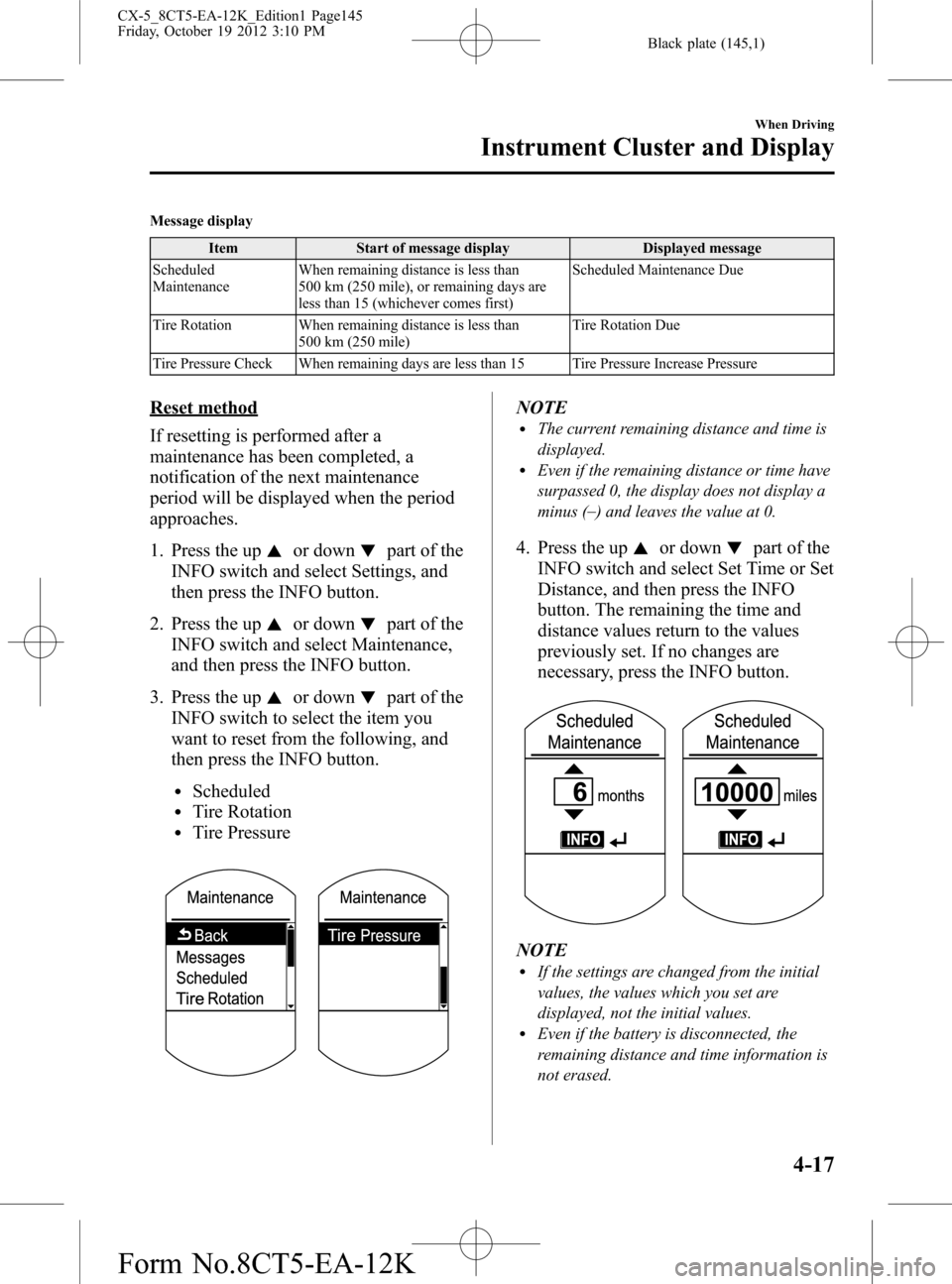
Black plate (145,1)
Message display
Item Start of message display Displayed message
Scheduled
MaintenanceWhen remaining distance is less than
500 km (250 mile), or remaining days are
less than 15 (whichever comes first)Scheduled Maintenance Due
Tire Rotation When remaining distance is less than
500 km (250 mile)Tire Rotation Due
Tire Pressure Check When remaining days are less than 15 Tire Pressure Increase Pressure
Reset method
If resetting is performed after a
maintenance has been completed, a
notification of the next maintenance
period will be displayed when the period
approaches.
1. Press the up
or downpart of the
INFO switch and select Settings, and
then press the INFO button.
2. Press the up
or downpart of the
INFO switch and select Maintenance,
and then press the INFO button.
3. Press the up
or downpart of the
INFO switch to select the item you
want to reset from the following, and
then press the INFO button.
lScheduledlTire RotationlTire Pressure
NOTElThe current remaining distance and time is
displayed.
lEven if the remaining distance or time have
surpassed 0, the display does not display a
minus (_
) and leaves the value at 0.
4. Press the upor downpart of the
INFO switch and select Set Time or Set
Distance, and then press the INFO
button. The remaining the time and
distance values return to the values
previously set. If no changes are
necessary, press the INFO button.
NOTElIf the settings are changed from the initial
values, the values which you set are
displayed, not the initial values.
lEven if the battery is disconnected, the
remaining distance and time information is
not erased.
When Driving
Instrument Cluster and Display
4-17
CX-5_8CT5-EA-12K_Edition1 Page145
Friday, October 19 2012 3:10 PM
Form No.8CT5-EA-12K
Page 147 of 528

Black plate (147,1)
The distance-to-empty will be calculated
and displayed every second.
Type A
Type B
NOTElEven though the distance-to-empty display
may indicate a sufficient amount of
remaining driving distance before refueling
is required, refuel as soon as possible if the
fuel level is very low or the low fuel
warning light illuminates.
lThe display will not change unless you add
more than approximately 10 L (2.6 US gal,
2.2 Imp gal) of fuel.
lThe distance-to-empty is the approximate
remaining distance the vehicle can be
driven until all the graduation marks in the
fuel gauge indicating the remaining fuel
supply disappear.
Average fuel economy mode
This mode displays the average fuel
economy by calculating the total fuel
consumption and the total traveled
distance since purchasing the vehicle, re-
connecting the battery after disconnection,
or resetting the data. The average fuel
economy is calculated and displayed
every minute.
Type A
Type B
To clear the data being displayed, press
the INFO button for more than 1.5
seconds.
After pressing the INFO button, - - - L/
100 km (- - - mpg) will be displayed for
about 1 minute before the fuel economy is
recalculated and displayed.
Current fuel economy mode
This mode displays the current fuel
economy by calculating the amount of
fuel consumption and the distance
traveled.
When Driving
Instrument Cluster and Display
4-19
CX-5_8CT5-EA-12K_Edition1 Page147
Friday, October 19 2012 3:10 PM
Form No.8CT5-EA-12K
Page 148 of 528

Black plate (148,1)
Current fuel economy will be calculated
and displayed every 2 seconds.
Type A
Type B
When you've slowed to about 5 km/h (3
mph), - - - L/100 km (- - - mpg) will be
displayed.
Average vehicle speed mode
This mode displays the average vehicle
speed by calculating the distance and the
time traveled since connecting the battery
or resetting the data.Average vehicle speed will be calculated
and displayed every 10 seconds.
Type A
Type B
To clear the data being displayed, press
the INFO button for more than 1.5
seconds. After pressing the INFO button,
- - - km/h (- - - mph) will be displayed for
about 1 minute before the vehicle speed is
recalculated and displayed.
Settings (Type A instrument cluster)
The following settings can be changed
(Setting changes cannot be made while
driving because the settings are not
displayed.):
lReset AverageslSmart City Brake Support (SCBS)lBlind Spot Monitoring (BSM) SystemlMaintenancelOptional ScreenlVolumeslUnitslLanguage
4-20
When Driving
Instrument Cluster and Display
CX-5_8CT5-EA-12K_Edition1 Page148
Friday, October 19 2012 3:10 PM
Form No.8CT5-EA-12K
Page 149 of 528

Black plate (149,1)
lRestore Default
To change settings
1. Press the up
or downpart of the
INFO switch and select Settings, and
then press the INFO button.
2. Press the up
or downpart of the
INFO switch to select the item you
want to change, and then press the
INFO button.
3. Press the up
or downpart of the
INFO switch to select the desired
setting, and then press the INFO
button.
Warning (Display Indication) (Type A
instrument cluster)
A message is displayed to notify the user
of the system operation status and
malfunctions or abnormalities.
Check the indicated message.
When Driving
Instrument Cluster and Display
4-21
CX-5_8CT5-EA-12K_Edition1 Page149
Friday, October 19 2012 3:10 PM
Form No.8CT5-EA-12K
Page 172 of 528

Black plate (172,1)
Manual Transaxle Operation
qManual Transaxle Shift Pattern
Neutral position
The shift pattern of the transaxle is
conventional, as shown.
Depress the clutch pedal all the way down
while shifting; then release it slowly.
Your vehicle is equipped with a device to
prevent shifting to R (reverse) by mistake.
Push the shift lever downward and shift to
R.
WARNING
Do not use sudden engine braking on
slippery road surfaces or at high
speeds:
Shifting down while driving on wet,
snowy, or frozen roads, or while
driving at high speeds causes sudden
engine braking, which is dangerous.
The sudden change in tire speed
could cause the tires to skid. This
could lead to loss of vehicle control
and an accident.
Be sure to leave the shift lever in 1 or R
position and set the parking brake
when leaving the vehicle unattended:
Otherwise the vehicle could move
and cause an accident.
CAUTION
ØKeep your foot off the clutch pedal
except when shifting gears. Also,
do not use the clutch to hold the
vehicle on an upgrade. Riding the
clutch will cause needless clutch
wear and damage.
ØDo not apply any excessive lateral
force to the gear lever when
changing from 5th to 4th gear.
This could lead to the accidental
selection of 2nd gear, which can
result in damage to the transaxle.
ØMake sure the vehicle comes to a
complete stop before shifting to R.
Shifting to R while the vehicle is
still moving may damage the
transaxle.
NOTE
If shifting to R is difficult, shift back into
neutral, release the clutch pedal, and try
again.
4-44
When Driving
Transaxle
CX-5_8CT5-EA-12K_Edition1 Page172
Friday, October 19 2012 3:11 PM
Form No.8CT5-EA-12K