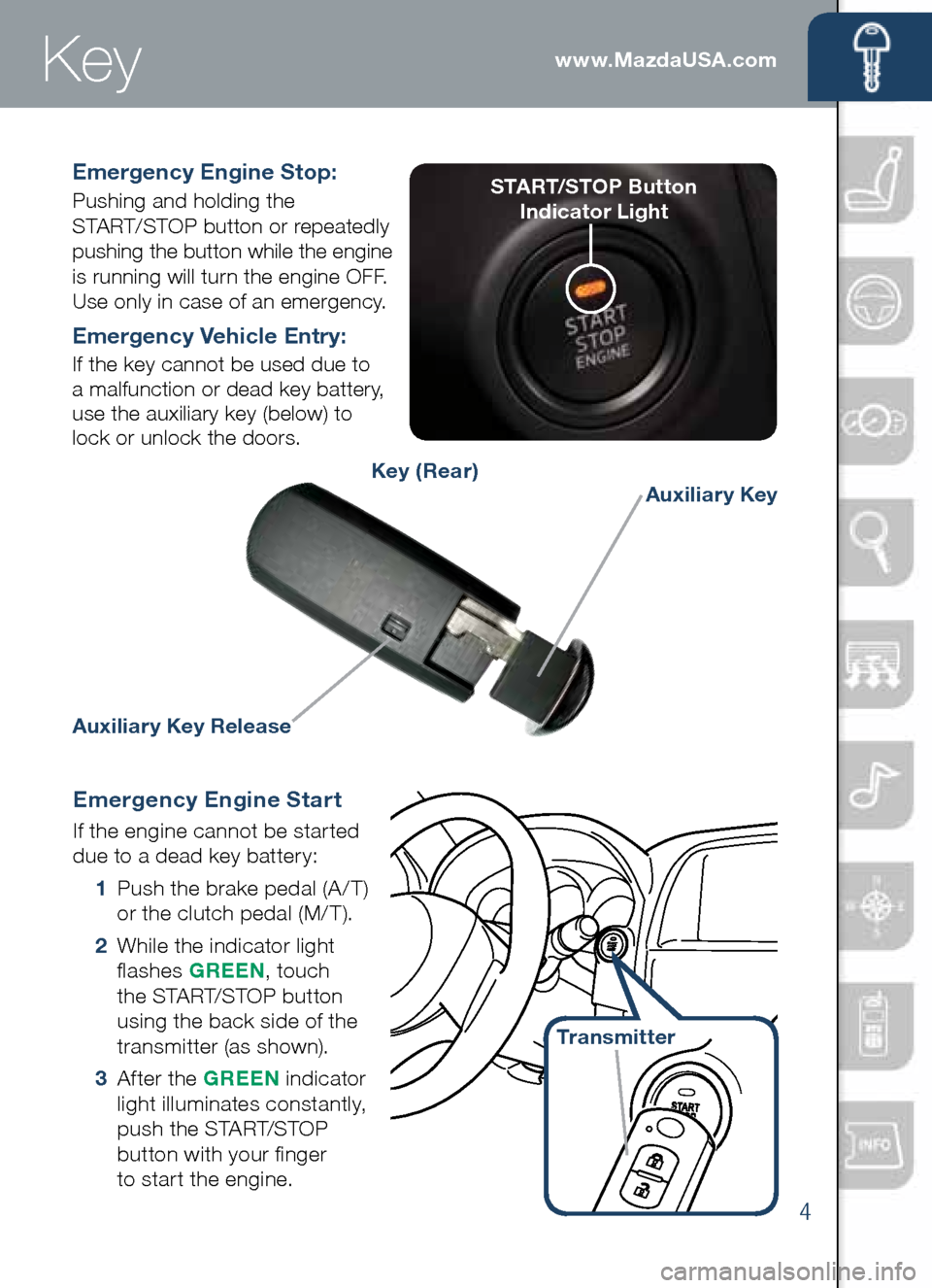4
www.MazdaUSA.com
Emergency Engine Start
If the engine cannot be started
due to a dead key battery:
1 Push the brake pedal (A / T)
or the clutch pedal (M/ T).
2 While the indicator light
flashes GREEN , touch
the START/STOP button
using the back side of the
transmitter (as shown).
3
After the GREEN indicator
light illuminates constantly,
push the START/STOP
button with your finger
to start the engine.
Transmitter
Emergency Engine Stop:
Pushing and holding the
START/STOP button or repeatedly
pushing the button while the engine
is running will turn the engine OFF.
Use only in case of an emergency.
Emergency Vehicle Entry:
If the key cannot be used due to
a malfunction or dead key battery,
use the auxiliary key (below) to
lock or unlock the doors.
Auxiliary Key Release
Auxiliary KeyKey (Rear)
START/STOP b utton
Indicator Light
Key
20
Tires
CAUTION: Using a wire brush, polishing
compound, solvent, or any type of abrasive
cleaner may damage the protective coating. www.MazdaUSA.com
T
IRE PRESSURE MONITORING SYSTEM (TPMS)
Your vehicle is equipped with a Tire Pressure Monitoring System (TPMS)
that detects low tire pressure in one or more tires. In the following cases,
the TPMS must be “initialized” so the system can operate normally.
• The tire pressure is adjusted (up or down) in one or more tires.
• A tire rotation is performed.
•
Any tire or wheel is replaced.
•
The vehicle’s battery is disconnected, replaced or completely dead.
Initialization Process (TPMS Warning Light is Illuminated):
1
Park the vehicle in a safe place and firmly apply the parking brake.
2
Let the tires cool, then adjust the tire pressure to the specified
pressure (See tire label located on the driver’s side B-pillar or edge
of driver’s door frame for specification) on all four (4) tires.
3
Switch the ignition ON, but leave the vehicle parked.
4
Push and hold the TPMS “Set Switch” (left side of dash)
until the TPMS warning light
in the instrument cluster flashes twice
and a
beep sound is heard once.
NOTE: See Page 9 for TPMS switch location.
CAUTION: If the TPMS “Set Switch” is pushed without adjusting the tire
pressure, the system cannot detect the normal tire pressure. The TPMS
warning light may not illuminate, even if the tire pressure is low, or it may
illuminate if the tire pressure is normal.
ALUMINUM WHEEL CARE
Your aluminum wheels have a protective
coating on them. Only use a mild soap or
neutral detergent with a sponge or soft cloth
to clean them.