fuel MAZDA MODEL CX-5 2015 (in English) User Guide
[x] Cancel search | Manufacturer: MAZDA, Model Year: 2015, Model line: MODEL CX-5, Model: MAZDA MODEL CX-5 2015Pages: 532, PDF Size: 8 MB
Page 126 of 532
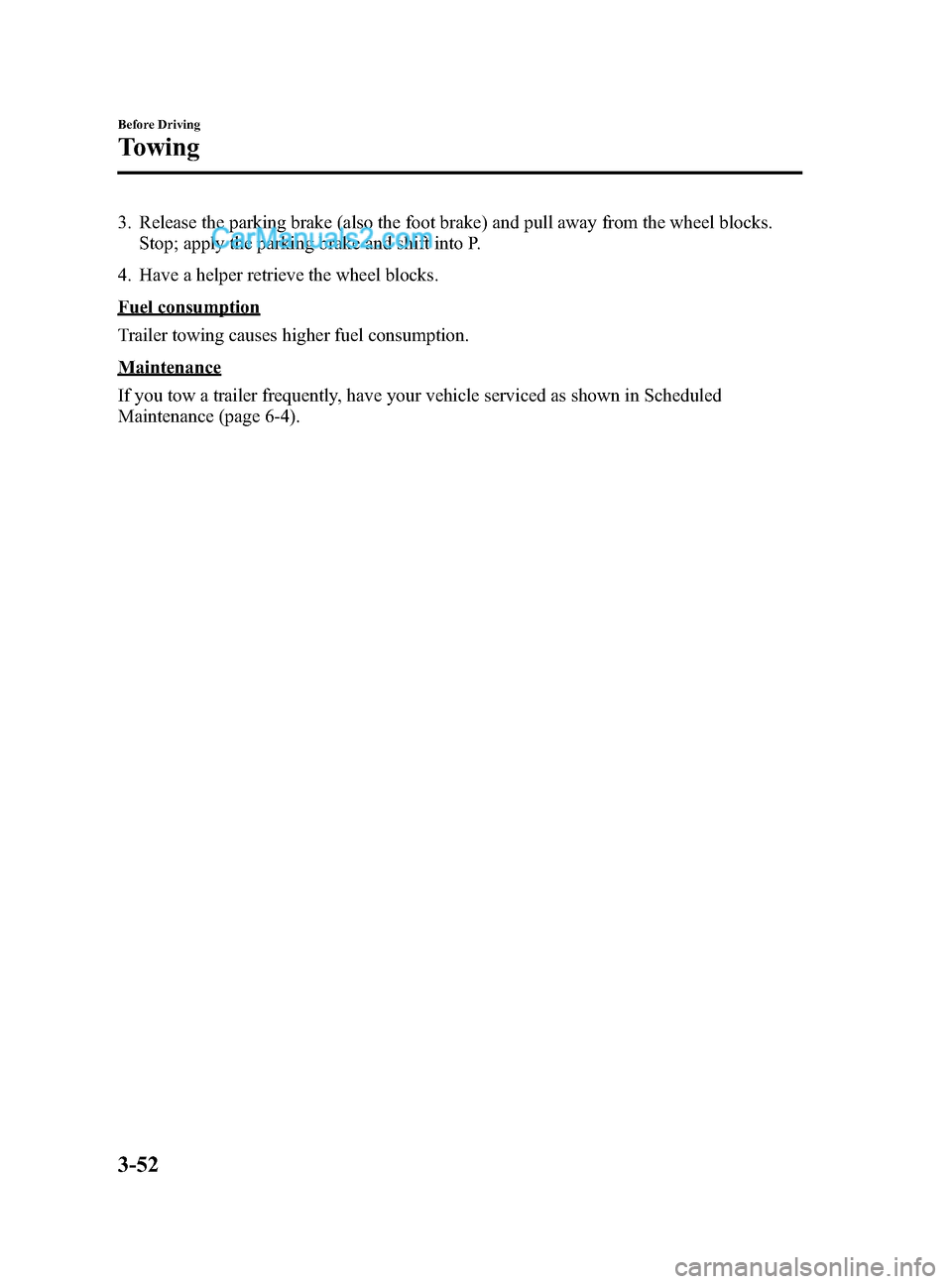
Black plate (126,1)
3. Release the parking brake (also the foot brake) and pull away from the wheel blocks.Stop; apply the parking brake and shift into P.
4. Have a helper retrieve the wheel blocks.
Fuel consumption
Trailer towing causes higher fuel consumption.
Maintenance
If you tow a trailer frequently, have your vehicle serviced as shown in Scheduled
Maintenance (page 6-4).
3-52
Before Driving
Towing
CX-5_8DR2-EA-14A_Edition1 Page126
Thursday, November 21 2013 8:48 AM
Form No.8DR2-EA-14A
Page 131 of 532
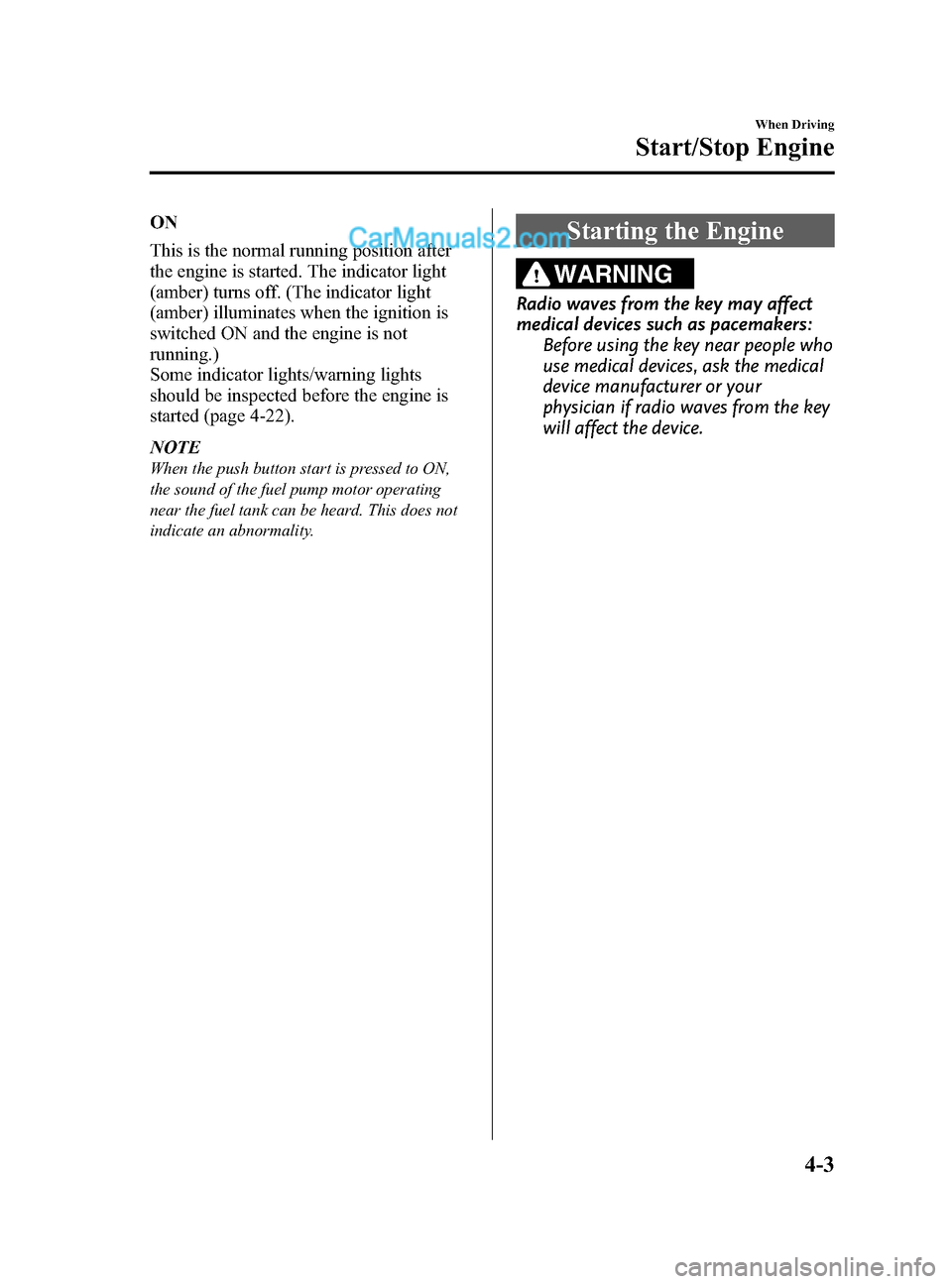
Black plate (131,1)
ON
This is the normal running position after
the engine is started. The indicator light
(amber) turns off. (The indicator light
(amber) illuminates when the ignition is
switched ON and the engine is not
running.)
Some indicator lights/warning lights
should be inspected before the engine is
started (page 4-22).
NOTE
When the push button start is pressed to ON,
the sound of the fuel pump motor operating
near the fuel tank can be heard. This does not
indicate an abnormality.
Starting the Engine
WARNING
Radio waves from the key may affect
medical devices such as pacemakers:Before using the key near people who
use medical devices, ask the medical
device manufacturer or your
physician if radio waves from the key
will affect the device.
When Driving
Start/Stop Engine
4-3
CX-5_8DR2-EA-14A_Edition1 Page131
Thursday, November 21 2013 8:48 AM
Form No.8DR2-EA-14A
Page 134 of 532

Black plate (134,1)
7. Press the push button start after boththe KEY indicator light (green) (if
equipped) in the instrument cluster and
the push button start indicator light
(green) illuminate.
NOTE
lAfter starting the engine, the push button
start indicator light (amber) turn off and
the ignition is in the ON position.
lAfter pressing the push button start and
before the engine starts, the operation
sound of the fuel pump motor from near the
fuel tank can be heard, however, this does
not indicate a malfunction.
8. After starting the engine, let it idle for about ten seconds.
NOTE
lWhether the engine is cold or warm, it
should be started without the use of the
accelerator.
lIf the engine does not start the first time,
refer to Starting a Flooded Engine under
Emergency Starting. If the engine still does
not start, have your vehicle inspected by an
Authorized Mazda Dealer (page 7-17).
q Engine Start Function When Key
Battery is Dead
CAUTION
When starting the engine by holding
the transmitter over the push button
start due to a dead key battery or a
malfunctioning key, be careful not to
allow the following.
Otherwise the signal from the key
will not be received correctly and the
engine may not start.
Ø Metal parts of other keys or metal
objects touch the key.
ØSpare keys or keys for other
vehicles equipped with an
immobilizer system touch or come
near the key.
ØDevices for electronic purchases, or
security passage which touch or
come near the key.
If the engine cannot be started due to a
dead key battery, the engine can be started
using the following procedure:
1. Depress the brake pedal (automatic transaxle) or fully depress the clutch
pedal (manual transaxle).
4-6
When Driving
Start/Stop Engine
CX-5_8DR2-EA-14A_Edition1 Page134
Thursday, November 21 2013 8:48 AM
Form No.8DR2-EA-14A
Page 138 of 532

Black plate (138,1)
Meters and Gauges
Type A
Type B
Speedometer ....................................................................................................... page 4-11
Odometer, Trip Meter and Trip Meter Selector .................................................. page 4-11
Tachometer ........................................................................................................ page 4-12
Fuel Gauge ........................................................................................................ page 4-13
Dashboard Illumination ..................................................................................... page 4-13
Outside Temperature Display ............................................................................. page 4-14
Cruise Control Set Vehicle Speed Display (Type A instrument cluster) ............ page 4-15
Maintenance Monitor (Type A instrument cluster) ............................................ page 4-15
Trip Computer and INFO Switch ...................................................................... page 4-18
4-10
When Driving
Instrument Cluster and Display
CX-5_8DR2-EA-14A_Edition1 Page138
Thursday, November 21 2013 8:48 AM
Form No.8DR2-EA-14A
Page 140 of 532

Black plate (140,1)
For instance, trip meter A can record the
distance from the point of origin, and trip
meter B can record the distance from
where the fuel tank is filled.
When trip meter A is selected, pressing
the selector again within one second will
change to trip meter B mode.
When trip meter A is selected, TRIP A
will be displayed. When trip meter B is
selected, TRIP B will be displayed.
The trip meter records the total distance
the vehicle is driven until the meter is
again reset. Return it to“0.0 ”by holding
the selector depressed for 1 second or
more. Use this meter to measure trip
distances and to compute fuel
consumption.
NOTE
lOnly the trip meters record tenths of
kilometers (miles).
lThe trip record will be erased when:lThe power supply is interrupted (blown
fuse or the battery is disconnected).
lThe vehicle is driven over 9999.9 km
(mile).
q Tachometer
The tachometer shows engine speed in
thousands of revolutions per minute
(rpm).
CAUTION
Do not run the engine with the
tachometer needle in the RED ZONE.
This may cause severe engine
damage.
*1 The range varies depending on the type
of gauge.
*1 Striped zone
*
1 Red zone
NOTE
When the tachometer needle enters the
STRIPED ZONE, this indicates to the driver
that the gears should be shifted before entering
the RED ZONE.
4-12
When Driving
Instrument Cluster and Display
CX-5_8DR2-EA-14A_Edition1 Page140
Thursday, November 21 2013 8:48 AM
Form No.8DR2-EA-14A
Page 141 of 532

Black plate (141,1)
qFuel Gauge
The fuel gauge shows approximately how
much fuel is remaining in the tank when
the ignition is switched ON. We
recommend keeping the tank over 1/4 full.
Type A
Full
1/4 Full
Type B
Full1/4 Full
If the low fuel warning light illuminates or
the fuel level is very low, refuel as soon as
possible.
Refer to Warning/Indicator Lights on page
4-22. NOTE
lAfter refueling, it may require some time for
the indicator to stabilize. In addition, the
indicator may deviate while driving on a
slope or curve since the fuel moves in the
tank.
lThe display indicating a quarter or less
remaining fuel has more segments to show
the remaining fuel level in greater detail.
lThe direction of the arrow () indicates
that the fuel-filler lid is on the left side of
the vehicle.
q Dashboard Illumination
Rotate the knob to adjust the brightness of
the instrument cluster and other
illuminations in the dashboard.
NOTE
lThe brightness of dashboard illuminations
can be adjusted when the headlights and
Parking lights are turned on.
lWhen the dashboard illumination
brightness cannot be adjusted any more, a
beep sound will be heard.
Dim
Bright
Canceling the illumination dimmer
When the headlight switch is in the
orposition, the illumination of the
instrument cluster dims.
When Driving
Instrument Cluster and Display
4-13
CX-5_8DR2-EA-14A_Edition1 Page141
Thursday, November 21 2013 8:48 AM
Form No.8DR2-EA-14A
Page 146 of 532
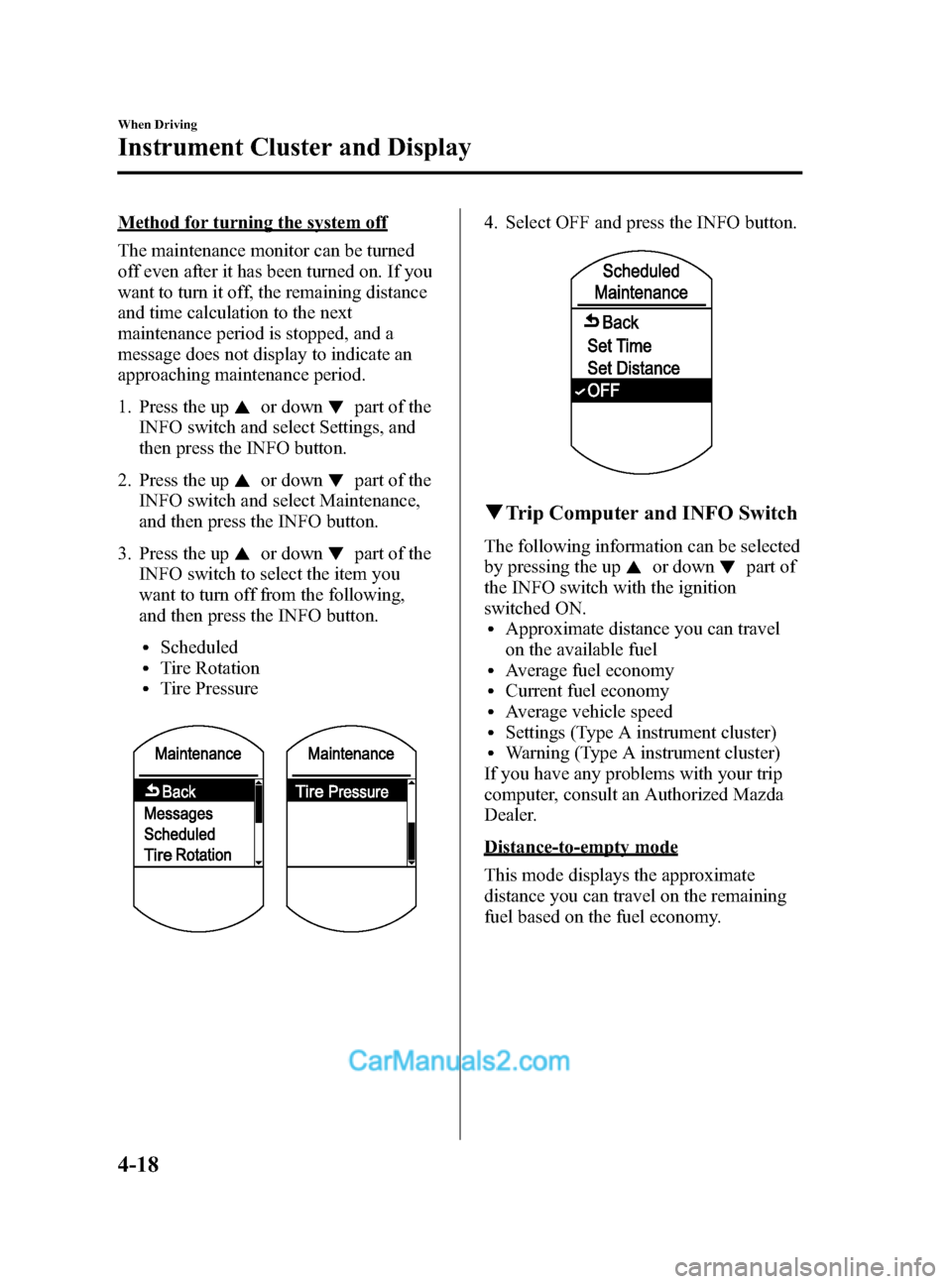
Black plate (146,1)
Method for turning the system off
The maintenance monitor can be turned
off even after it has been turned on. If you
want to turn it off, the remaining distance
and time calculation to the next
maintenance period is stopped, and a
message does not display to indicate an
approaching maintenance period.
1. Press the up
or downpart of the
INFO switch and select Settings, and
then press the INFO button.
2. Press the up
or downpart of the
INFO switch and select Maintenance,
and then press the INFO button.
3. Press the up
or downpart of the
INFO switch to select the item you
want to turn off from the following,
and then press the INFO button.
lScheduledlTire RotationlTire Pressure
4. Select OFF and press the INFO button.
q Trip Computer and INFO Switch
The following information can be selected
by pressing the up
or downpart of
the INFO switch with the ignition
switched ON.
lApproximate distance you can travel
on the available fuel
lAverage fuel economylCurrent fuel economylAverage vehicle speedlSettings (Type A instrument cluster)lWarning (Type A instrument cluster)
If you have any problems with your trip
computer, consult an Authorized Mazda
Dealer.
Distance-to-empty mode
This mode displays the approximate
distance you can travel on the remaining
fuel based on the fuel economy.
4-18
When Driving
Instrument Cluster and Display
CX-5_8DR2-EA-14A_Edition1 Page146
Thursday, November 21 2013 8:48 AM
Form No.8DR2-EA-14A
Page 147 of 532

Black plate (147,1)
The distance-to-empty will be calculated
and displayed every second.
Type A
Type B
NOTElEven though the distance-to-empty display
may indicate a sufficient amount of
remaining driving distance before refueling
is required, refuel as soon as possible if the
fuel level is very low or the low fuel
warning light illuminates.
lThe display will not change unless you add
more than approximately 10 L (2.6 US gal,
2.2 Imp gal) of fuel.
lThe distance-to-empty is the approximate
remaining distance the vehicle can be
driven until all the graduation marks in the
fuel gauge indicating the remaining fuel
supply disappear.
Average fuel economy mode
This mode displays the average fuel
economy by calculating the total fuel
consumption and the total traveled
distance since purchasing the vehicle, re-
connecting the battery after disconnection,
or resetting the data. The average fuel
economy is calculated and displayed
every minute.
Type A
Type B
To clear the data being displayed, press
the INFO button for more than 1.5
seconds.
After pressing the INFO button, - - - L/
100 km (- - - mpg) will be displayed for
about 1 minute before the fuel economy is
recalculated and displayed.
Current fuel economy mode
This mode displays the current fuel
economy by calculating the amount of
fuel consumption and the distance
traveled.
When Driving
Instrument Cluster and Display
4-19
CX-5_8DR2-EA-14A_Edition1 Page147
Thursday, November 21 2013 8:48 AM
Form No.8DR2-EA-14A
Page 148 of 532

Black plate (148,1)
Current fuel economy will be calculated
and displayed every 2 seconds.
Type A
Type B
When you've slowed to about 5 km/h (3
mph), - - - L/100 km (- - - mpg) will be
displayed.
Average vehicle speed mode
This mode displays the average vehicle
speed by calculating the distance and the
time traveled since connecting the battery
or resetting the data.Average vehicle speed will be calculated
and displayed every 10 seconds.
Type A
Type B
To clear the data being displayed, press
the INFO button for more than 1.5
seconds. After pressing the INFO button,
- - - km/h (- - - mph) will be displayed for
about 1 minute before the vehicle speed is
recalculated and displayed.
Settings (Type A instrument cluster)
The following settings can be changed
(Setting changes cannot be made while
driving because the settings are not
displayed.):
lReset AverageslSmart City Brake Support (SCBS)lBlind Spot Monitoring (BSM) SystemlMaintenancelOptional ScreenlVolumeslUnitslLanguage
4-20
When Driving
Instrument Cluster and Display
CX-5_8DR2-EA-14A_Edition1 Page148
Thursday, November 21 2013 8:48 AM
Form No.8DR2-EA-14A
Page 152 of 532
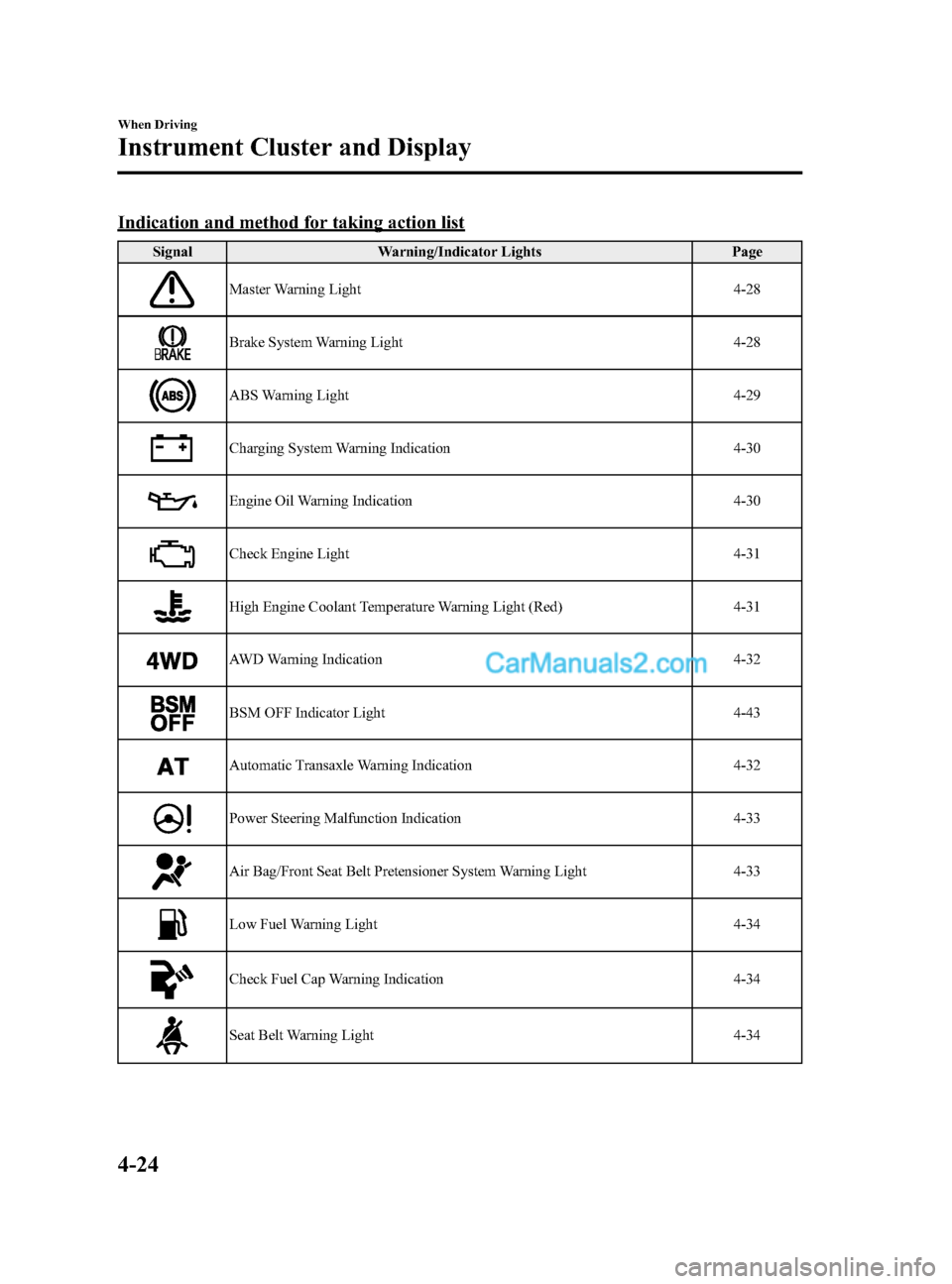
Black plate (152,1)
Indication and method for taking action list
SignalWarning/Indicator Lights Page
Master Warning Light 4-28
Brake System Warning Light4-28
ABS Warning Light4-29
Charging System Warning Indication4-30
Engine Oil Warning Indication4-30
Check Engine Light4-31
High Engine Coolant Temperature Warning Light (Red) 4-31
AWD Warning Indication4-32
BSM OFF Indicator Light4-43
Automatic Transaxle Warning Indication4-32
Power Steering Malfunction Indication4-33
Air Bag/Front Seat Belt Pretensioner System Warning Light4-33
Low Fuel Warning Light4-34
Check Fuel Cap Warning Indication4-34
Seat Belt Warning Light4-34
4-24
When Driving
Instrument Cluster and Display
CX-5_8DR2-EA-14A_Edition1 Page152
Thursday, November 21 2013 8:48 AM
Form No.8DR2-EA-14A