maintenance MAZDA MODEL CX-5 2015 Owners Manual (in English)
[x] Cancel search | Manufacturer: MAZDA, Model Year: 2015, Model line: MODEL CX-5, Model: MAZDA MODEL CX-5 2015Pages: 532, PDF Size: 8 MB
Page 3 of 532
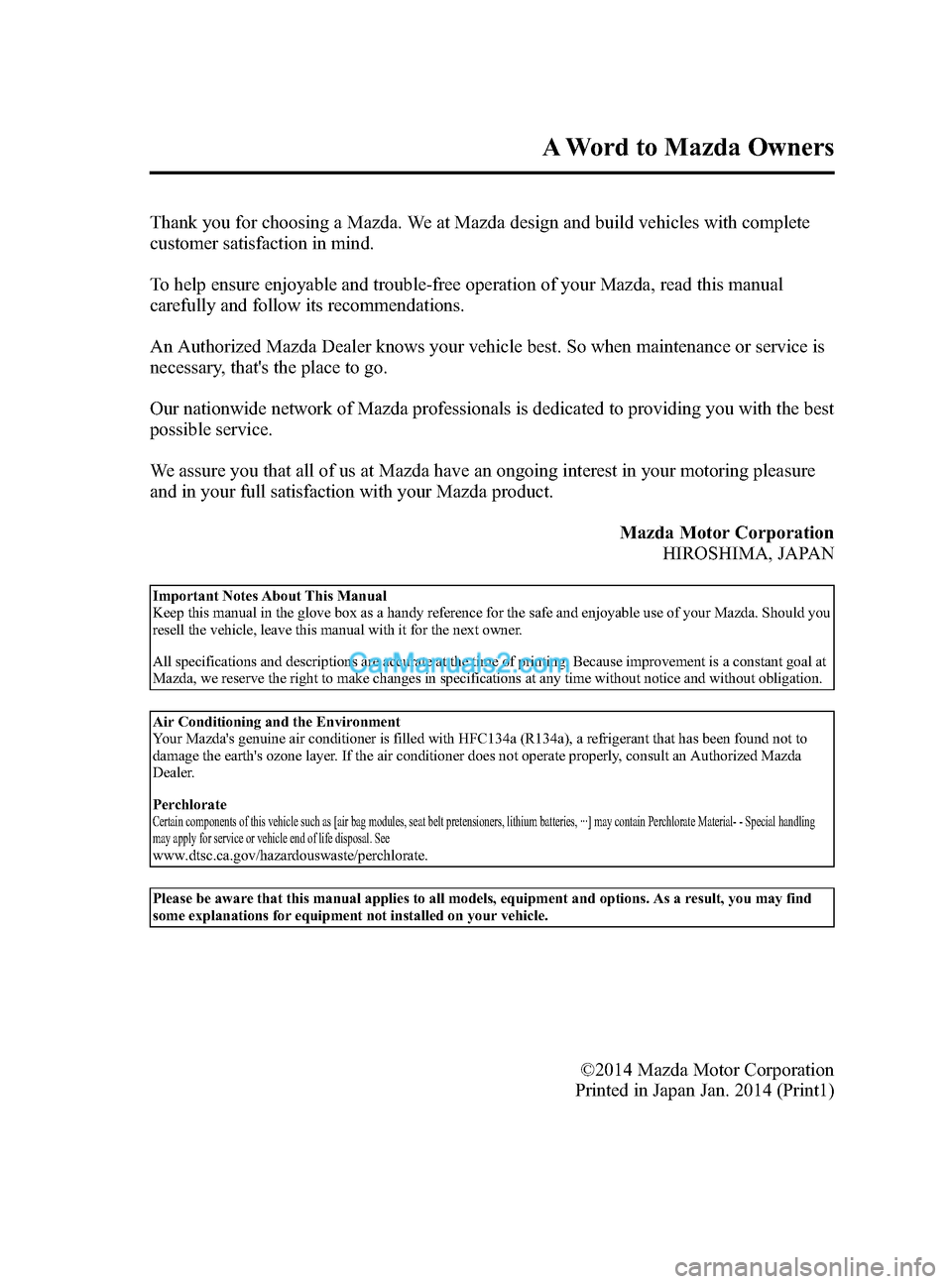
Black plate (3,1)
Thank you for choosing a Mazda. We at Mazda design and build vehicles with complete
customer satisfaction in mind.
To help ensure enjoyable and trouble-free operation of your Mazda, read this manual
carefully and follow its recommendations.
An Authorized Mazda Dealer knows your vehicle best. So when maintenance or service is
necessary, that's the place to go.
Our nationwide network of Mazda professionals is dedicated to providing you with the best
possible service.
We assure you that all of us at Mazda have an ongoing interest in your motoring pleasure
and in your full satisfaction with your Mazda product.Mazda Motor CorporationHIROSHIMA, JAPAN
Important Notes About This Manual
Keep this manual in the glove box as a handy reference for the safe and enjoyable use of your Mazda. Should you
resell the vehicle, leave this manual with it for the next owner.
All specifications and descriptions are accurate at the time of printing. Because improvement is a constant goal at
Mazda, we reserve the right to make changes in specifications at any time without notice and without obligation.
Air Conditioning and the Environment
Your Mazda's genuine air conditioner is filled with HFC134a (R134a), a refrigerant that has been found not to
damage the earth's ozone layer. If the air conditioner does not operate properly, consult an Authorized Mazda
Dealer.
Perchlorate
Certain components of this vehicle such as [air bag modules, seat belt pretensioners, lithium batteries, ···] may contain Perchlorate Material- - Special handling
may apply for service or vehicle end of life disposal. See
www.dtsc.ca.gov/hazardouswaste/perchlorate.
Please be aware that this manual applies to all models, equipment and options. As a result, you may find
some explanations for equipment not installed on your vehicle.
©2014 Mazda Motor Corporation
Printed in Japan Jan. 2014 (Print1)
A Word to Mazda Owners
CX-5_8DR2-EA-14A_Edition1 Page3
Thursday, November 21 2013 8:47 AM
Form No.8DR2-EA-14A
Page 5 of 532
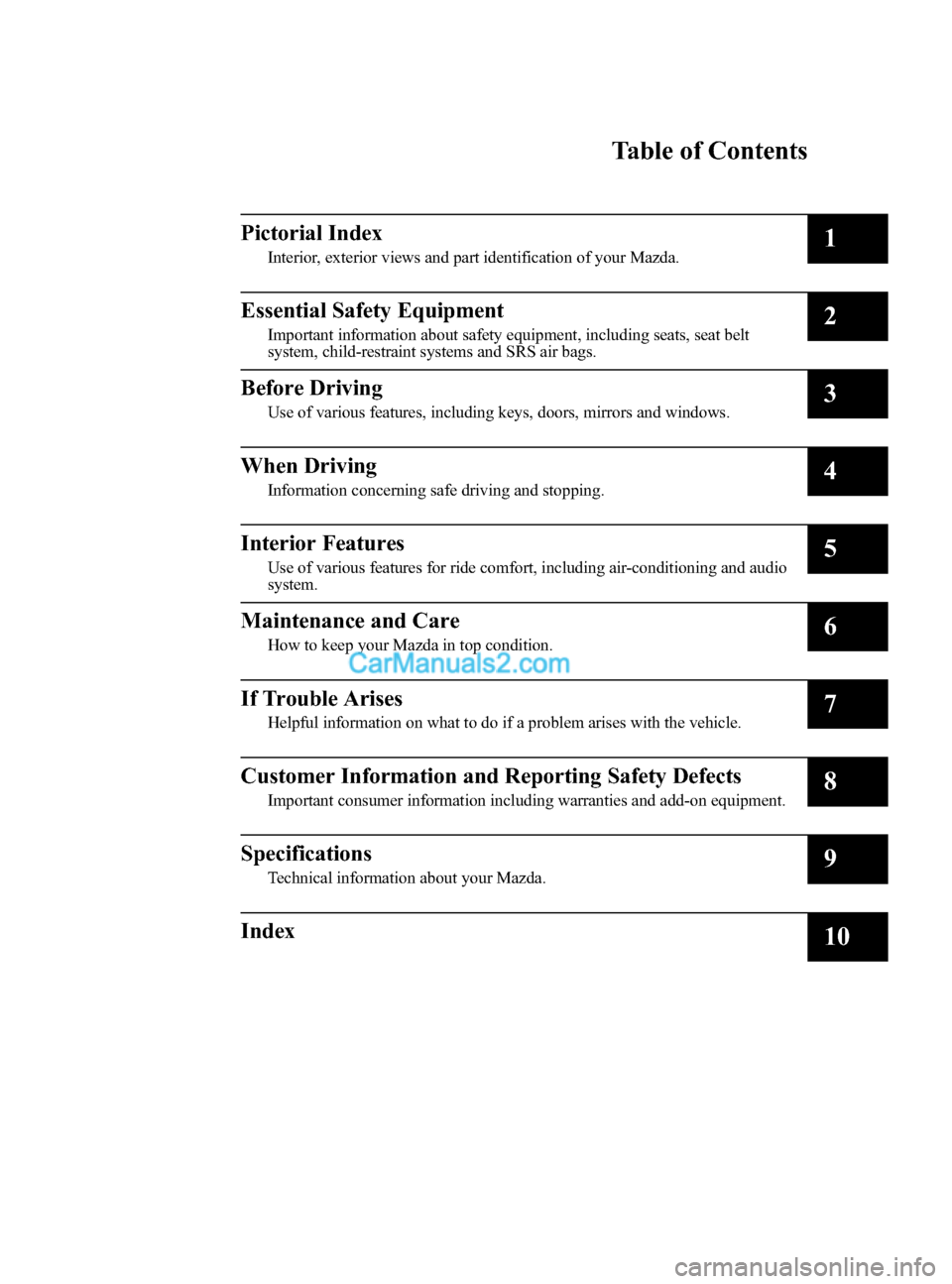
Black plate (5,1)
CX-5_8DR2-EA-14A_Edition1 Page5
Thursday, November 21 2013 8:47 AM
Form No.8DR2-EA-14A
Table of Contents
Pictorial Index
Interior, exterior views and part identification of your Mazda.1
Essential Safety Equipment
Important information about safety equipment, including seats, seat belt
system, child-restraint systems and SRS air bags.2
Before Driving
Use of various features, including keys, doors, mirrors and windows.3
When Driving
Information concerning safe driving and stopping.4
Interior Features
Use of various features for ride comfort, including air-conditioning and audio
system.5
Maintenance and Care
How to keep your Mazda in top condition.6
If Trouble Arises
Helpful information on what to do if a problem arises with the vehicle.7
Customer Information and Reporting Safety Defects
Important consumer information including warranties and add-on equipment.8
Specifications
Technical information about your Mazda.9
Index10
Page 105 of 532

Black plate (105,1)
Power window system initialization
procedure
If the battery was disconnected during
vehicle maintenance, or for other reasons
(such as a switch continues to be operated
after the window is fully open/closed), the
window will not fully open and close
automatically.
The power window auto function will
only resume on the power window that
has been reset.
1 Switch the ignition ON.
2 Make sure that the power window lockswitch located on the driver's door is
not depressed.
3 Press the switch and fully open the window.
4 Pull up the switch to fully close the
window and continue holding the
switch for about 2 seconds after the
window fully closed.
Jam-safe window
If a person's hands, head or an object
blocks the window during the auto-
closing operation, the window will stop
and open halfway.
WARNING
Make sure nothing blocks the window
just before it reaches the fully closed
position or while holding up the power
window switch: Blocking the power window just
before it reaches the fully closed
position or while holding up the
power window switch is dangerous.
In this case, the jam-safe function
cannot prevent the window from
closing all the way. If fingers are
caught, serious injuries could occur. NOTE
lDepending on driving conditions, a closing
power window could stop and start opening
when the window feels a shock that is
similar to something blocking it.
In the event the jam-safe function activates
and the power window cannot be closed
automatically, pull and hold the switch and
the window will close.
lThe jam-safe window function does not
operate until the system has been reset.
Engine-off power window operation
The power window can be operated for
about 40 seconds after the ignition is
switched from ON to off with all doors
closed. If any door is opened, the power
window will stop operating.
NOTE
For engine-off operation of the power window,
the switch must be held up firmly throughout
window closure because the auto-closing
function will be inoperable.
Before Driving
Windows
3-31
CX-5_8DR2-EA-14A_Edition1 Page105
Thursday, November 21 2013 8:48 AM
Form No.8DR2-EA-14A
Page 113 of 532
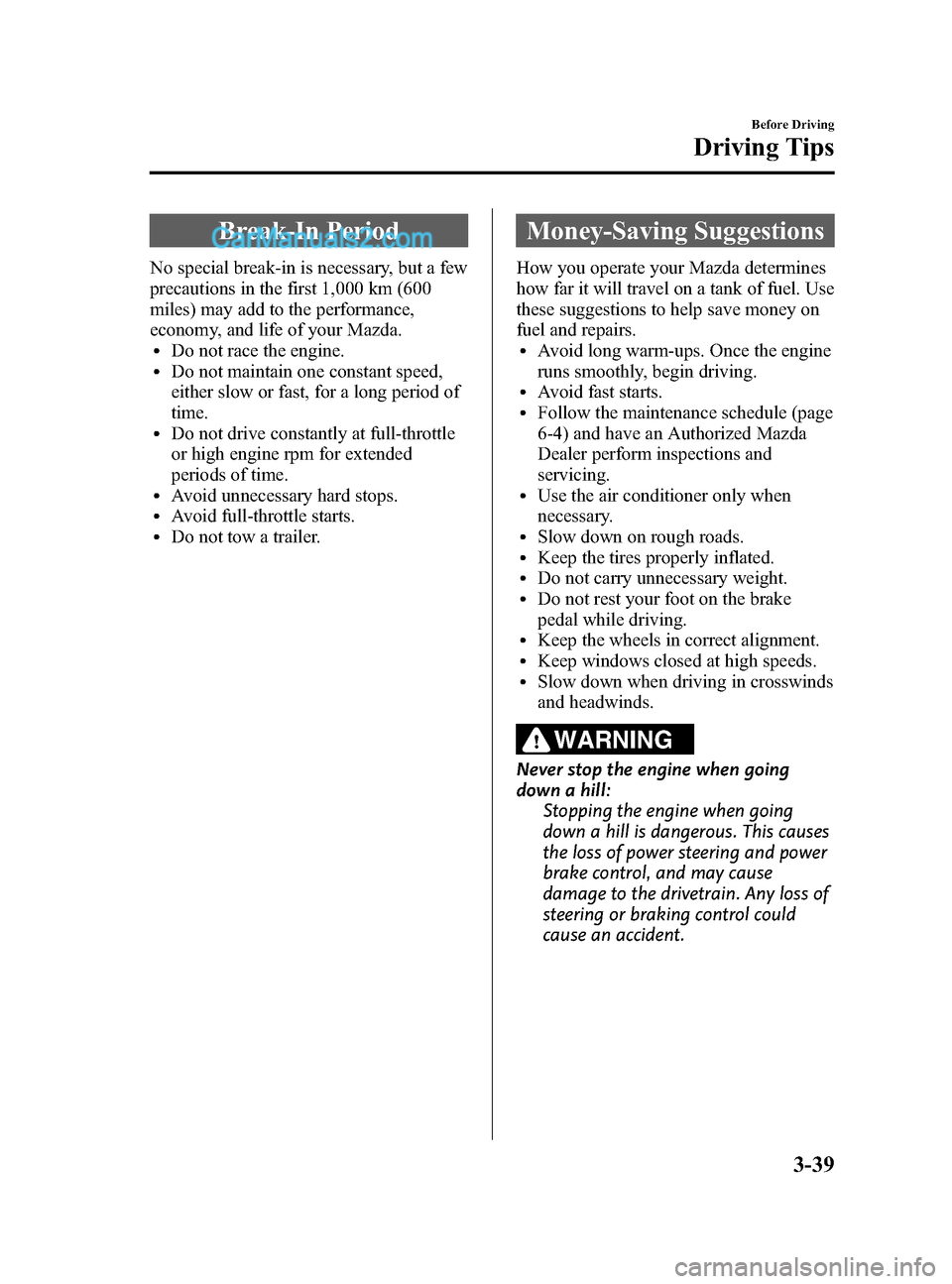
Black plate (113,1)
Break-In Period
No special break-in is necessary, but a few
precautions in the first 1,000 km (600
miles) may add to the performance,
economy, and life of your Mazda.
lDo not race the engine.lDo not maintain one constant speed,
either slow or fast, for a long period of
time.
lDo not drive constantly at full-throttle
or high engine rpm for extended
periods of time.
lAvoid unnecessary hard stops.lAvoid full-throttle starts.lDo not tow a trailer.
Money-Saving Suggestions
How you operate your Mazda determines
how far it will travel on a tank of fuel. Use
these suggestions to help save money on
fuel and repairs.
lAvoid long warm-ups. Once the engine
runs smoothly, begin driving.
lAvoid fast starts.lFollow the maintenance schedule (page
6-4) and have an Authorized Mazda
Dealer perform inspections and
servicing.
lUse the air conditioner only when
necessary.
lSlow down on rough roads.lKeep the tires properly inflated.lDo not carry unnecessary weight.lDo not rest your foot on the brake
pedal while driving.
lKeep the wheels in correct alignment.lKeep windows closed at high speeds.lSlow down when driving in crosswinds
and headwinds.
WARNING
Never stop the engine when going
down a hill:Stopping the engine when going
down a hill is dangerous. This causes
the loss of power steering and power
brake control, and may cause
damage to the drivetrain. Any loss of
steering or braking control could
cause an accident.
Before Driving
Driving Tips
3-39
CX-5_8DR2-EA-14A_Edition1 Page113
Thursday, November 21 2013 8:48 AM
Form No.8DR2-EA-14A
Page 126 of 532
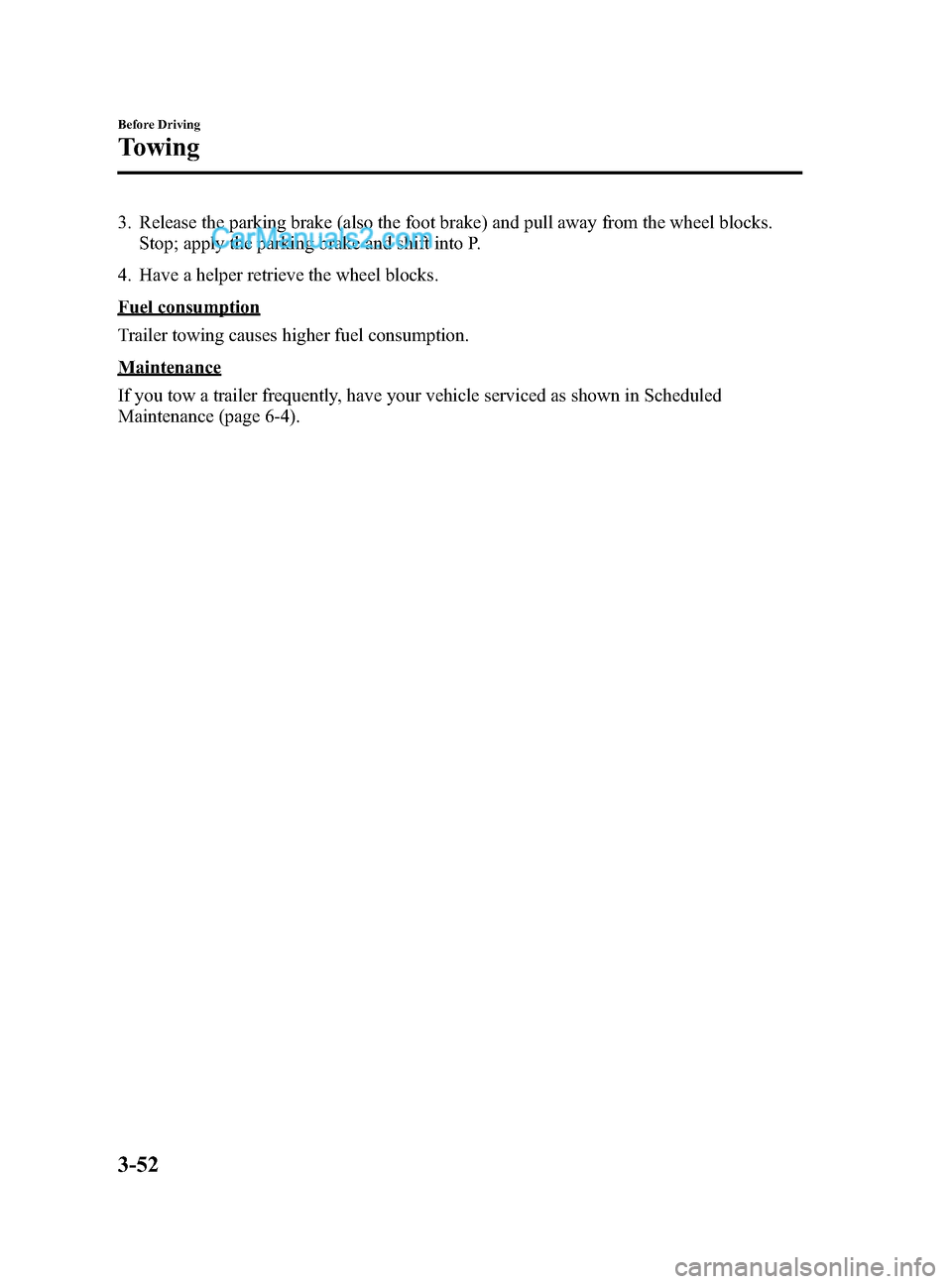
Black plate (126,1)
3. Release the parking brake (also the foot brake) and pull away from the wheel blocks.Stop; apply the parking brake and shift into P.
4. Have a helper retrieve the wheel blocks.
Fuel consumption
Trailer towing causes higher fuel consumption.
Maintenance
If you tow a trailer frequently, have your vehicle serviced as shown in Scheduled
Maintenance (page 6-4).
3-52
Before Driving
Towing
CX-5_8DR2-EA-14A_Edition1 Page126
Thursday, November 21 2013 8:48 AM
Form No.8DR2-EA-14A
Page 138 of 532

Black plate (138,1)
Meters and Gauges
Type A
Type B
Speedometer ....................................................................................................... page 4-11
Odometer, Trip Meter and Trip Meter Selector .................................................. page 4-11
Tachometer ........................................................................................................ page 4-12
Fuel Gauge ........................................................................................................ page 4-13
Dashboard Illumination ..................................................................................... page 4-13
Outside Temperature Display ............................................................................. page 4-14
Cruise Control Set Vehicle Speed Display (Type A instrument cluster) ............ page 4-15
Maintenance Monitor (Type A instrument cluster) ............................................ page 4-15
Trip Computer and INFO Switch ...................................................................... page 4-18
4-10
When Driving
Instrument Cluster and Display
CX-5_8DR2-EA-14A_Edition1 Page138
Thursday, November 21 2013 8:48 AM
Form No.8DR2-EA-14A
Page 143 of 532
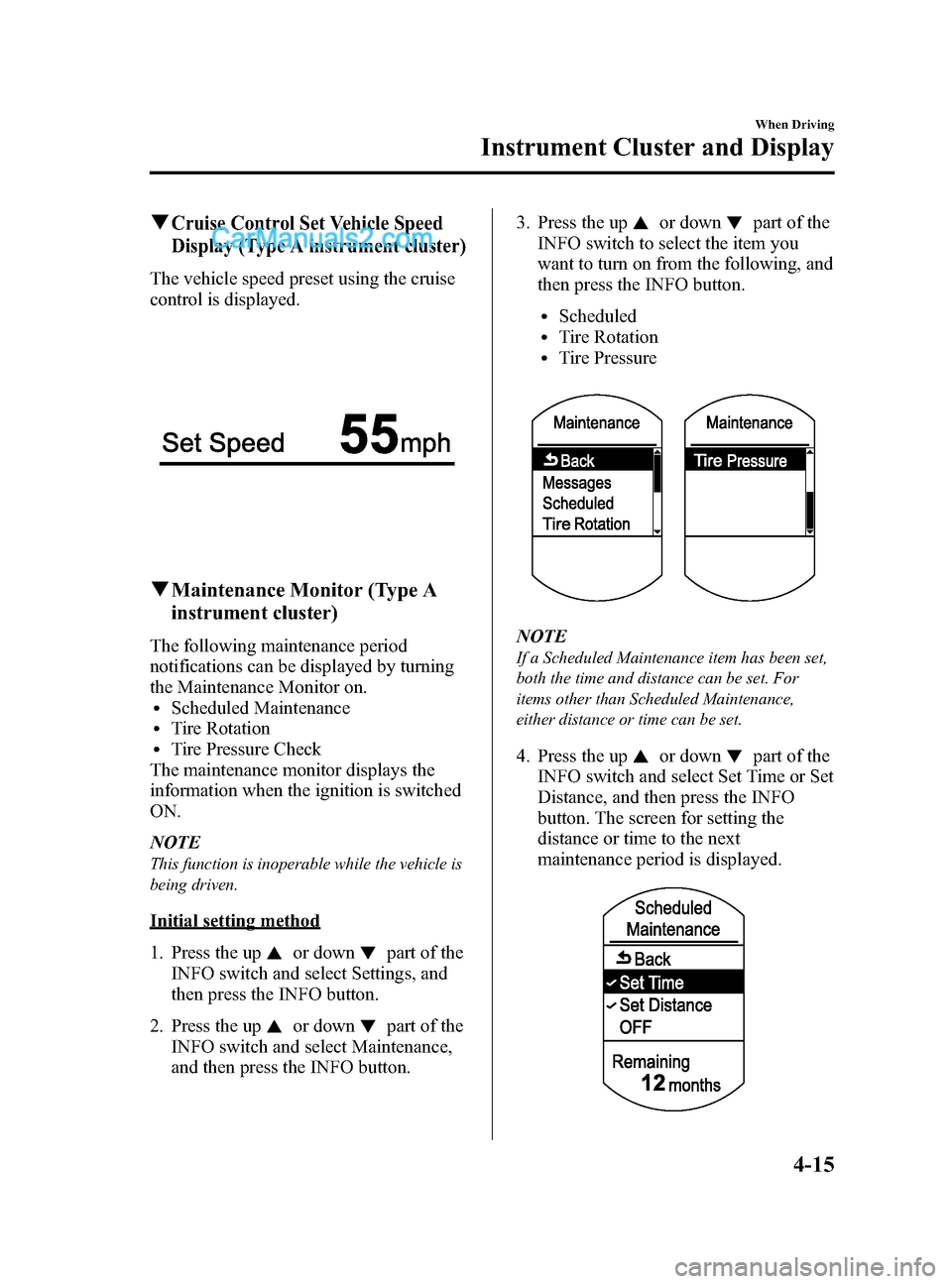
Black plate (143,1)
qCruise Control Set Vehicle Speed
Display (Type A instrument cluster)
The vehicle speed preset using the cruise
control is displayed.
qMaintenance Monitor (Type A
instrument cluster)
The following maintenance period
notifications can be displayed by turning
the Maintenance Monitor on.
lScheduled MaintenancelTire RotationlTire Pressure Check
The maintenance monitor displays the
information when the ignition is switched
ON.
NOTE
This function is inoperable while the vehicle is
being driven.
Initial setting method
1. Press the up
or downpart of the
INFO switch and select Settings, and
then press the INFO button.
2. Press the up
or downpart of the
INFO switch and select Maintenance,
and then press the INFO button. 3. Press the up
or downpart of the
INFO switch to select the item you
want to turn on from the following, and
then press the INFO button.
lScheduledlTire RotationlTire Pressure
NOTE
If a Scheduled Maintenance item has been set,
both the time and distance can be set. For
items other than Scheduled Maintenance,
either distance or time can be set.
4. Press the upor downpart of the
INFO switch and select Set Time or Set
Distance, and then press the INFO
button. The screen for setting the
distance or time to the next
maintenance period is displayed.
When Driving
Instrument Cluster and Display
4-15
CX-5_8DR2-EA-14A_Edition1 Page143
Thursday, November 21 2013 8:48 AM
Form No.8DR2-EA-14A
Page 144 of 532
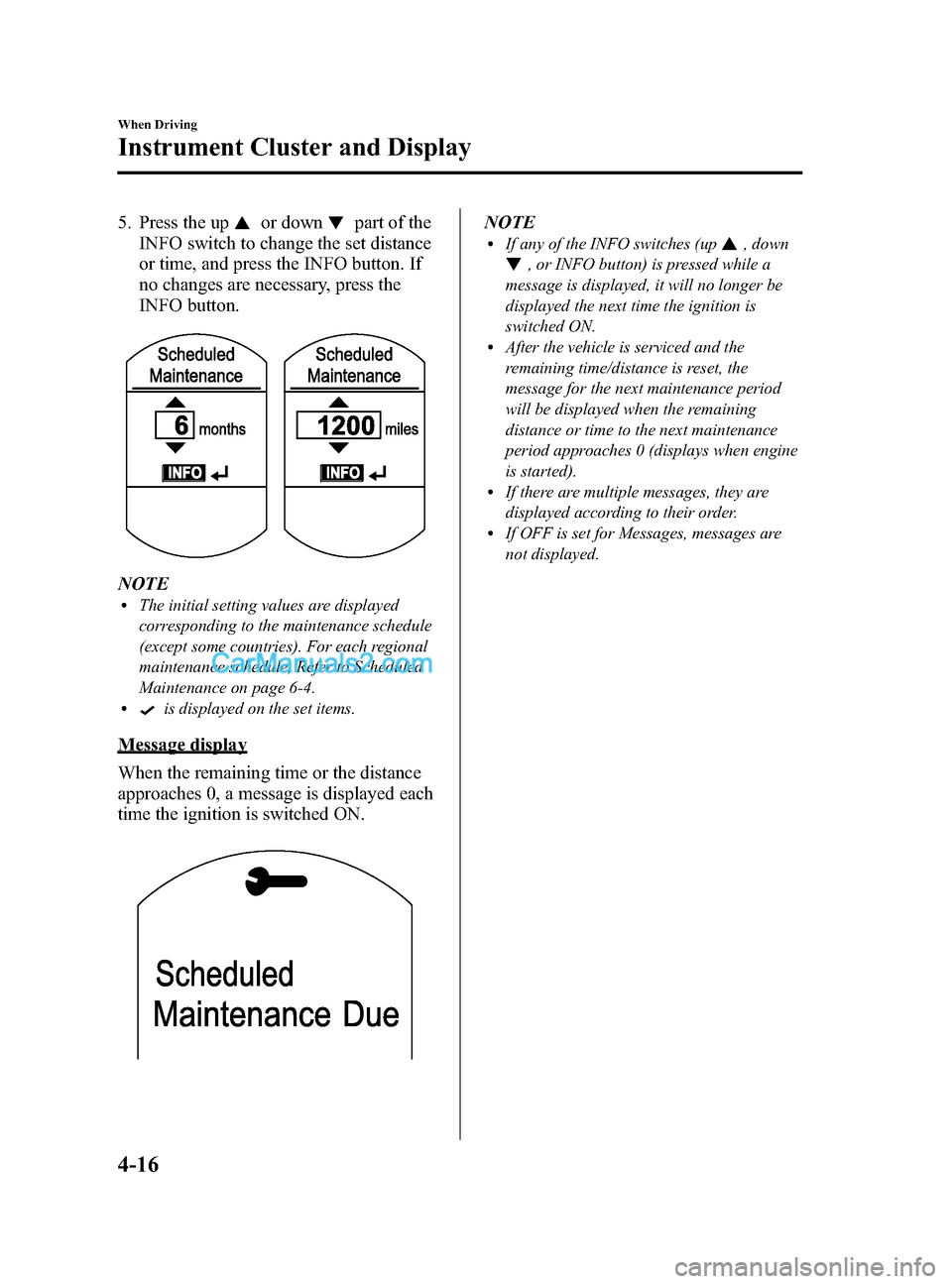
Black plate (144,1)
5. Press the upor downpart of the
INFO switch to change the set distance
or time, and press the INFO button. If
no changes are necessary, press the
INFO button.
NOTElThe initial setting values are displayed
corresponding to the maintenance schedule
(except some countries). For each regional
maintenance schedule, Refer to Scheduled
Maintenance on page 6-4.
lis displayed on the set items.
Message display
When the remaining time or the distance
approaches 0, a message is displayed each
time the ignition is switched ON.
NOTElIf any of the INFO switches (up, down
, or INFO button) is pressed while a
message is displayed, it will no longer be
displayed the next time the ignition is
switched ON.
lAfter the vehicle is serviced and the
remaining time/distance is reset, the
message for the next maintenance period
will be displayed when the remaining
distance or time to the next maintenance
period approaches 0 (displays when engine
is started).
lIf there are multiple messages, they are
displayed according to their order.
lIf OFF is set for Messages, messages are
not displayed.
4-16
When Driving
Instrument Cluster and Display
CX-5_8DR2-EA-14A_Edition1 Page144
Thursday, November 21 2013 8:48 AM
Form No.8DR2-EA-14A
Page 145 of 532
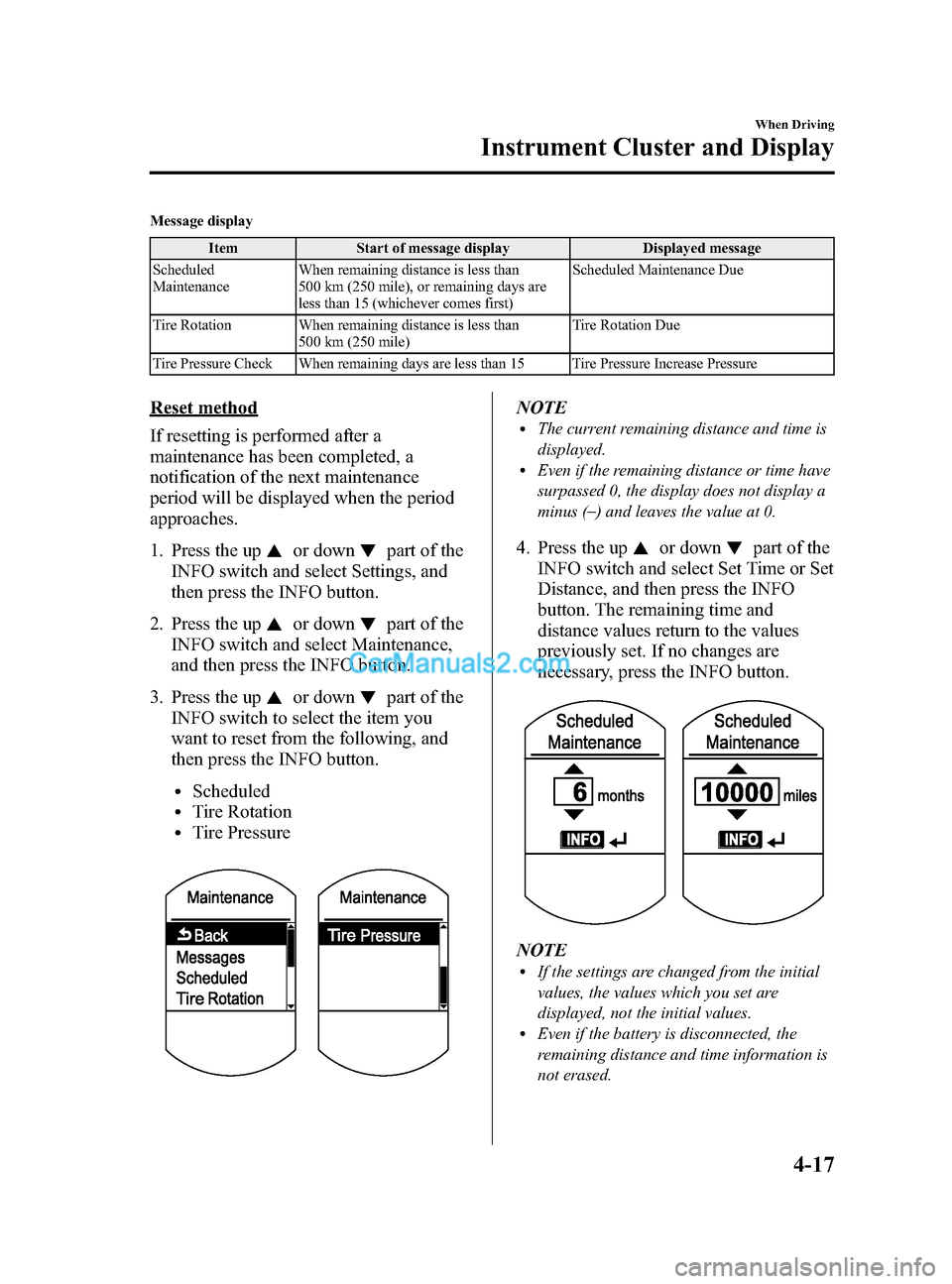
Black plate (145,1)
Message displayItem Start of message display Displayed message
Scheduled
Maintenance When remaining distance is less than
500 km (250 mile), or remaining days are
less than 15 (whichever comes first) Scheduled Maintenance Due
Tire Rotation When remaining distance is less than 500 km (250 mile) Tire Rotation Due
Tire Pressure Check When remaining days are less than 15 Tire Pressure Increase Pressure
Reset method
If resetting is performed after a
maintenance has been completed, a
notification of the next maintenance
period will be displayed when the period
approaches.
1. Press the up
or downpart of the
INFO switch and select Settings, and
then press the INFO button.
2. Press the up
or downpart of the
INFO switch and select Maintenance,
and then press the INFO button.
3. Press the up
or downpart of the
INFO switch to select the item you
want to reset from the following, and
then press the INFO button.
lScheduledlTire RotationlTire Pressure
NOTElThe current remaining distance and time is
displayed.
lEven if the remaining distance or time have
surpassed 0, the display does not display a
minus ( _
) and leaves the value at 0.
4. Press the upor downpart of the
INFO switch and select Set Time or Set
Distance, and then press the INFO
button. The remaining time and
distance values return to the values
previously set. If no changes are
necessary, press the INFO button.
NOTElIf the settings are changed from the initial
values, the values which you set are
displayed, not the initial values.
lEven if the battery is disconnected, the
remaining distance and time information is
not erased.
When Driving
Instrument Cluster and Display
4-17
CX-5_8DR2-EA-14A_Edition1 Page145
Thursday, November 21 2013 8:48 AM
Form No.8DR2-EA-14A
Page 146 of 532
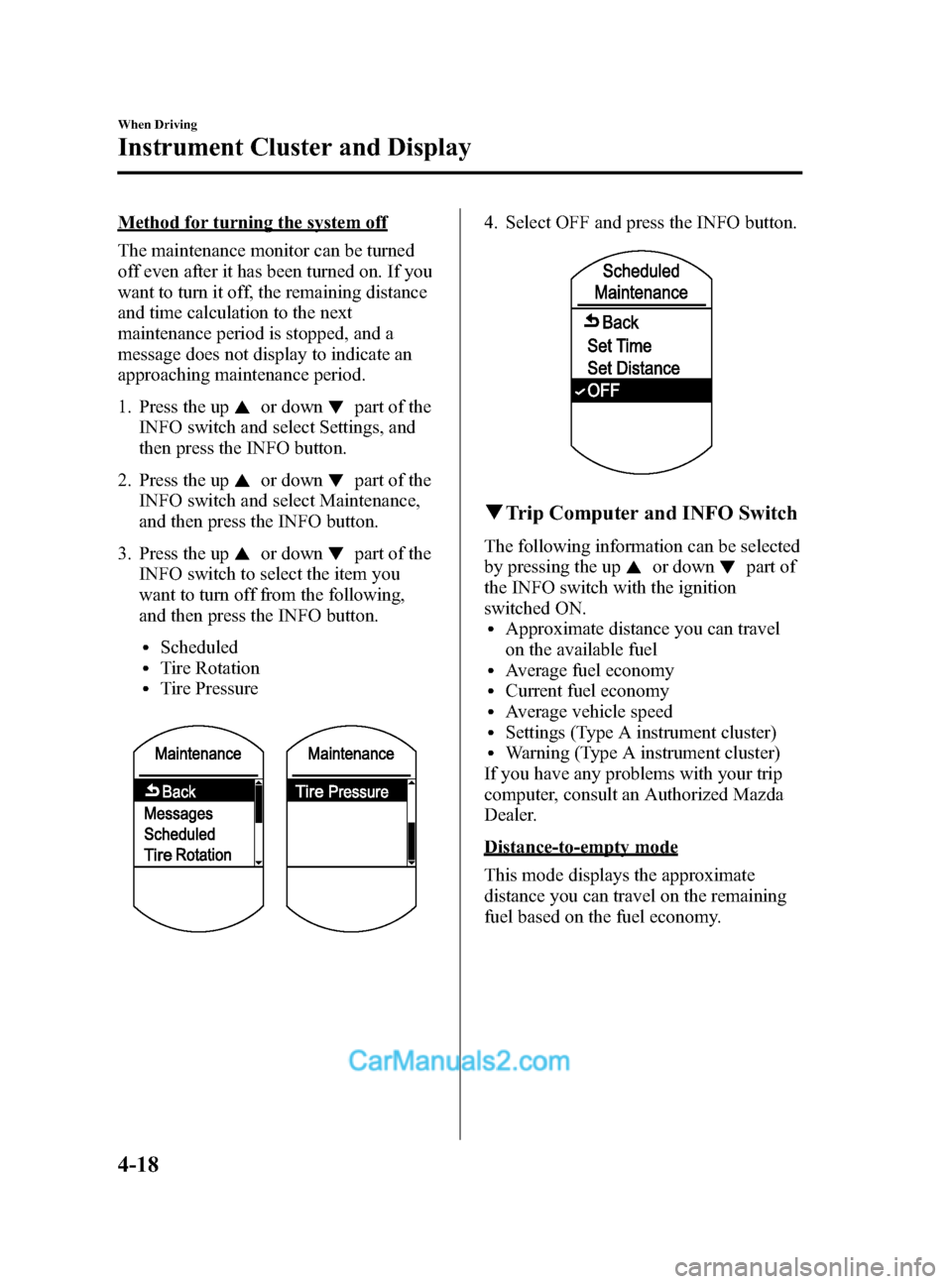
Black plate (146,1)
Method for turning the system off
The maintenance monitor can be turned
off even after it has been turned on. If you
want to turn it off, the remaining distance
and time calculation to the next
maintenance period is stopped, and a
message does not display to indicate an
approaching maintenance period.
1. Press the up
or downpart of the
INFO switch and select Settings, and
then press the INFO button.
2. Press the up
or downpart of the
INFO switch and select Maintenance,
and then press the INFO button.
3. Press the up
or downpart of the
INFO switch to select the item you
want to turn off from the following,
and then press the INFO button.
lScheduledlTire RotationlTire Pressure
4. Select OFF and press the INFO button.
q Trip Computer and INFO Switch
The following information can be selected
by pressing the up
or downpart of
the INFO switch with the ignition
switched ON.
lApproximate distance you can travel
on the available fuel
lAverage fuel economylCurrent fuel economylAverage vehicle speedlSettings (Type A instrument cluster)lWarning (Type A instrument cluster)
If you have any problems with your trip
computer, consult an Authorized Mazda
Dealer.
Distance-to-empty mode
This mode displays the approximate
distance you can travel on the remaining
fuel based on the fuel economy.
4-18
When Driving
Instrument Cluster and Display
CX-5_8DR2-EA-14A_Edition1 Page146
Thursday, November 21 2013 8:48 AM
Form No.8DR2-EA-14A