ESP MAZDA MODEL CX-5 2015 Smart Start Guide (in English)
[x] Cancel search | Manufacturer: MAZDA, Model Year: 2015, Model line: MODEL CX-5, Model: MAZDA MODEL CX-5 2015Pages: 42, PDF Size: 5.02 MB
Page 3 of 42
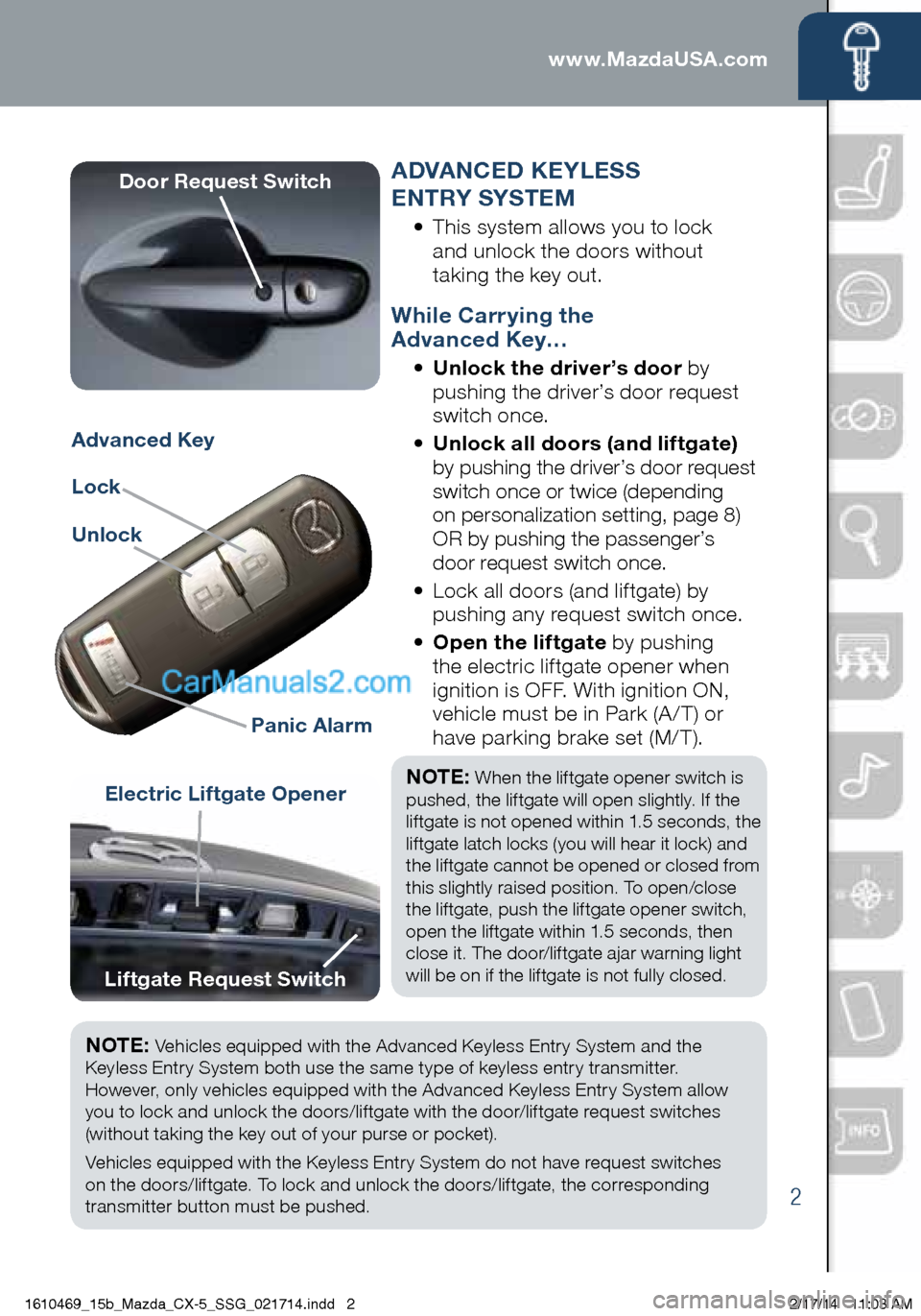
www.MazdaUSA.com
2
Electric Liftgate Opener
Advanced Key
Lock
UnlockPanic Alarm
ADVANCED KEYLESS
ENTRY SYSTEM
• This system allows you to lock
and unlock the doors without
taking the key out.
While Carrying the
Advanced Key…
• Unlock the driver’s door by
pushing the driver’s door request
switch once.
• Unlock all doors (and liftgate)
by pushing the driver’s door request
switch once or twice (depending
on personalization setting, page 8)
OR by pushing the passenger’s
door request switch once.
• Lock all doors (and liftgate) by
pushing any request switch once.
• Open the liftgate by pushing
the electric liftgate opener when
ignition is OFF. With ignition ON,
vehicle must be in Park (A / T) or
have parking brake set (M/ T).
NOTE:
When the liftgate opener switch is
pushed, the liftgate will open slightly. If the
liftgate is not opened within 1.5 seconds, the
liftgate latch locks (you will hear it lock) and
the liftgate cannot be opened or closed from
this slightly raised position. To open/close
the liftgate, push the liftgate opener switch,
open the liftgate within 1.5 seconds, then
close it. The door/liftgate ajar warning light
will be on if the liftgate is not fully closed.
Door Request Switch
Liftgate Request Switch
NOTE: Vehicles equipped with the Advanced Keyless Entry System and the
Keyless Entry System both use the same type of keyless entry transmitter.
However, only vehicles equipped with the Advanced Keyless Entry System allow
you to lock and unlock the doors/liftgate with the door/liftgate request switches
(without taking the key out of your purse or pocket).
Vehicles equipped with the Keyless Entry System do not have request switches
on the doors/liftgate. To lock and unlock the doors/liftgate, the corresponding
transmitter button must be pushed.
1610469_15b_Mazda_CX-5_SSG_021714.indd 22/17/14 11:03 AM
Page 23 of 42
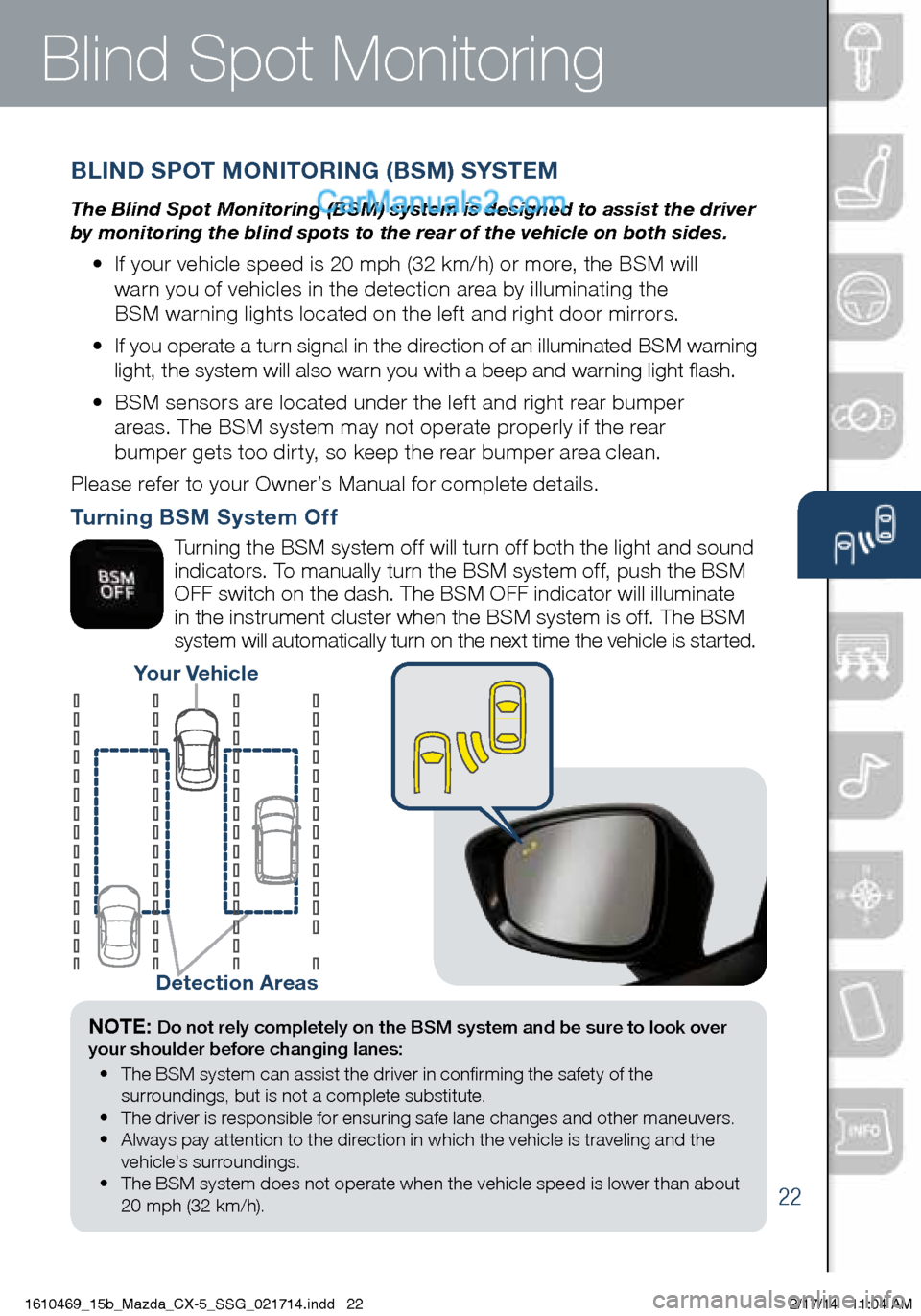
Blind Spot Monitoring
NOTE: Do not rely completely on the BSM system and be sure to look over
your shoulder before changing lanes:
• The BSM system can assist the driver in confirming the safety of the
surroundings, but is not a complete substitute.
• The driver is responsible for ensuring safe lane changes and other maneuvers.
• Always pay attention to the direction in which the vehicle is traveling and the
vehicle’s surroundings.
• The BSM system does not operate when the vehicle speed is lower than about
20 mph (32 km/h).
Turning BSM System Off
Turning the BSM system off will turn off both the light and sound
indicators. To manually turn the BSM system off, push the BSM
OFF switch on the dash. The BSM OFF indicator will illuminate
in the instrument cluster when the BSM system is off. The BSM
system will automatically turn on the next time the vehicle is started.
Your Vehicle
Detection Areas
BLIND SPOT MONITORING (BSM) SYSTEM
The Blind Spot Monitoring (BSM) system is designed to assist the driver
by monitoring the blind spots to the rear of the vehicle on both sides.
• If your vehicle speed is 20 mph (32 km/h) or more, the BSM will
warn you of vehicles in the detection area by illuminating the
BSM warning lights located on the left and right door mirrors.
• If you operate a turn signal in the direction of an illuminated BSM warning
light, the system will also warn you with a beep and warning light flash.
• BSM sensors are located under the left and right rear bumper
areas. The BSM system may not operate properly if the rear
bumper gets too dirty, so keep the rear bumper area clean.
Please refer to your Owner’s Manual for complete details.
22
1610469_15b_Mazda_CX-5_SSG_021714.indd 222/17/14 11:04 AM
Page 37 of 42

NOTE: Phone must be paired and connected.
• Some phone models do not support all features.
Go to www.MazdaUSA.com/bluetooth or contact (800) 430-0153
for further assistance or to report a phone/MP3 device concern.
• See your Owner’s Manual for more information.
PAIRING YOUR BLUETOOTH® PHONE OR AUDIO DEVICE
NOTE: On engine start,
the last connected device will
automatically be re-connected after several seconds.
TO MAKE OR RECEIVE A HANDS-FREE CALL
Basic Operation:
button: To receive/swap a call.
button: To skip voice guidance
(for speeding up operation).
button: To end/reject a call.
NOTE: For connection issues, please confirm the Bluetooth
connection status by pushing the PHONE button and looking in
the top left corner for the Bluetooth icon and your phone’s name.
Some phones will turn off the Bluetooth signal after connecting the USB cable to
the vehicle or after downloading an update
• If not displayed, check your phone and make sure Bluetooth is turned on (or
discoverable) in the Settings menu. Detailed instructions for some phones are
available online.
• If there is still no connection, delete the pairing data on the system and
your phone and try again after confirming your cell phone is compatible at
www.MazdaUSA.com/bluetooth.
BLUETOOTH® FEATURES
See your Owner’s Manual for more information.
Push the PHONE button, then select the
“Setup” tab.
SMS TEXT AUDIO DELIVERY/ VOICE
R E P LY: Play (read) text from a Bluetooth
connected phone and respond back.
NOT E: If “Message” is grayed out, your phone does not support this
feature. See your Owner’s Manual for more information.
NOTE: For a list of phones with MAP profile, visit www.MazdaUSA.com/bluetooth.
DON’T DISTURB ME: You will not receive phone calls and messages.
DOWNLOAD PHONEBOOK: Use this feature and “All Contacts” to
download and update your phonebook in the vehicle. Some PHONEBOOKS
may not automatically update if changes are made on your phone.
AUTOMATIC 911 CALL: Calls 911 after certain moderate to severe
collisions. This can be turned ON and OFF.
www.MazdaUSA.com
36
1610469_15b_Mazda_CX-5_SSG_021714.indd 362/17/14 11:05 AM