infotainment MAZDA MODEL CX-5 2017 Smart Start Guide (in English)
[x] Cancel search | Manufacturer: MAZDA, Model Year: 2017, Model line: MODEL CX-5, Model: MAZDA MODEL CX-5 2017Pages: 58, PDF Size: 4.81 MB
Page 3 of 58
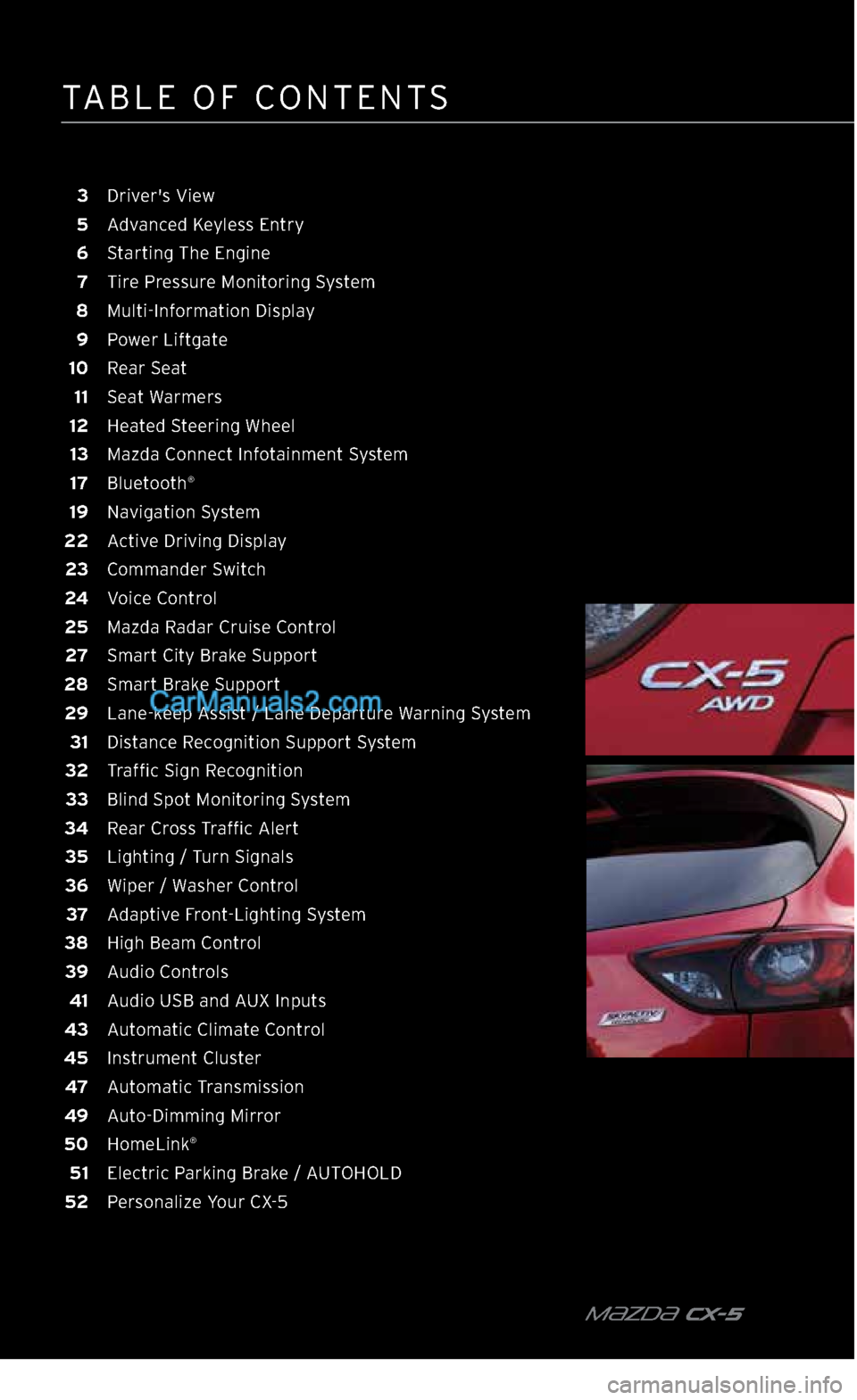
TABLE OF CONTENTS
m{zd{ CX-5
3 Driver's View
5 Advanced Keyless Entry
6 Starting The Engine
7 Tire Pressure Monitoring System
8 Multi-Information Display
9 Power Liftgate
10 Rear Seat
11 Seat Warmers
12 Heated Steering Wheel
13 Mazda Connect Infotainment System
17 Bluetooth
®
19 Navigation System
22 Active Driving Display
23 Commander Switch
24 Voice Control
25 Mazda Radar Cruise Control
27 Smart City Brake Support
28 Smart Brake Support
29 Lane-keep Assist / Lane Departure Warning System
31 Distance Recognition Support System
32 Traffic Sign Recognition
33 Blind Spot Monitoring System
34 Rear Cross Traffic Alert
35 Lighting / Turn Signals
36 Wiper / Washer Control
37 Adaptive Front-Lighting System
38 High Beam Control
39 Audio Controls
41 Audio USB and AUX Inputs
43 Automatic Climate Control
45 Instrument Cluster
47 Automatic Transmission
49 Auto-Dimming Mirror
50 HomeLink
®
51 Electric Parking Brake / AUTOHOLD
52 Personalize Your CX-5
2364256 17a CX-5 SSG 030117.indd 43/1/17 5:48 PM
Page 5 of 58

m{zd{ cx-5 4
A Power Liftgate Switch 9
B Traction Control System 45
Lane-keep Assist /
Lane Departure Warning 29
C Fuel Filler Lid /
Hood Release —
STEERING COLUMN
D Lighting / Turn Signals 35
E Bluetooth
® Hands-Free /
Audio Control 17
Voice Control 24
F Tilt / Telescoping
Steering Wheel Lever —
G Instrument Cluster
and Indicator Lights 45
H Cruise Control 25
I Wiper / Washer Control 36
CENTER CONSOLE
J Start / Stop Engine 6
K Mazda Connect
Infotainment System 13
L Hazard Warning —
M Passenger's Airbag
OFF Indicator
1 3
N Front Seat Warmers 11
0 Heated Steering Wheel 12
P Climate Control 43
Q Drive Selection 47
R Electric Parking Brake
(EPB) / AUTOHOLD 51
S Commander Switch 23
DRIVER’S VIEW
J
K
L
N
P
Q
RS
N
M
O
2364256 17a CX-5 SSG 030117.indd 43/1/17 5:48 PM
Page 14 of 58
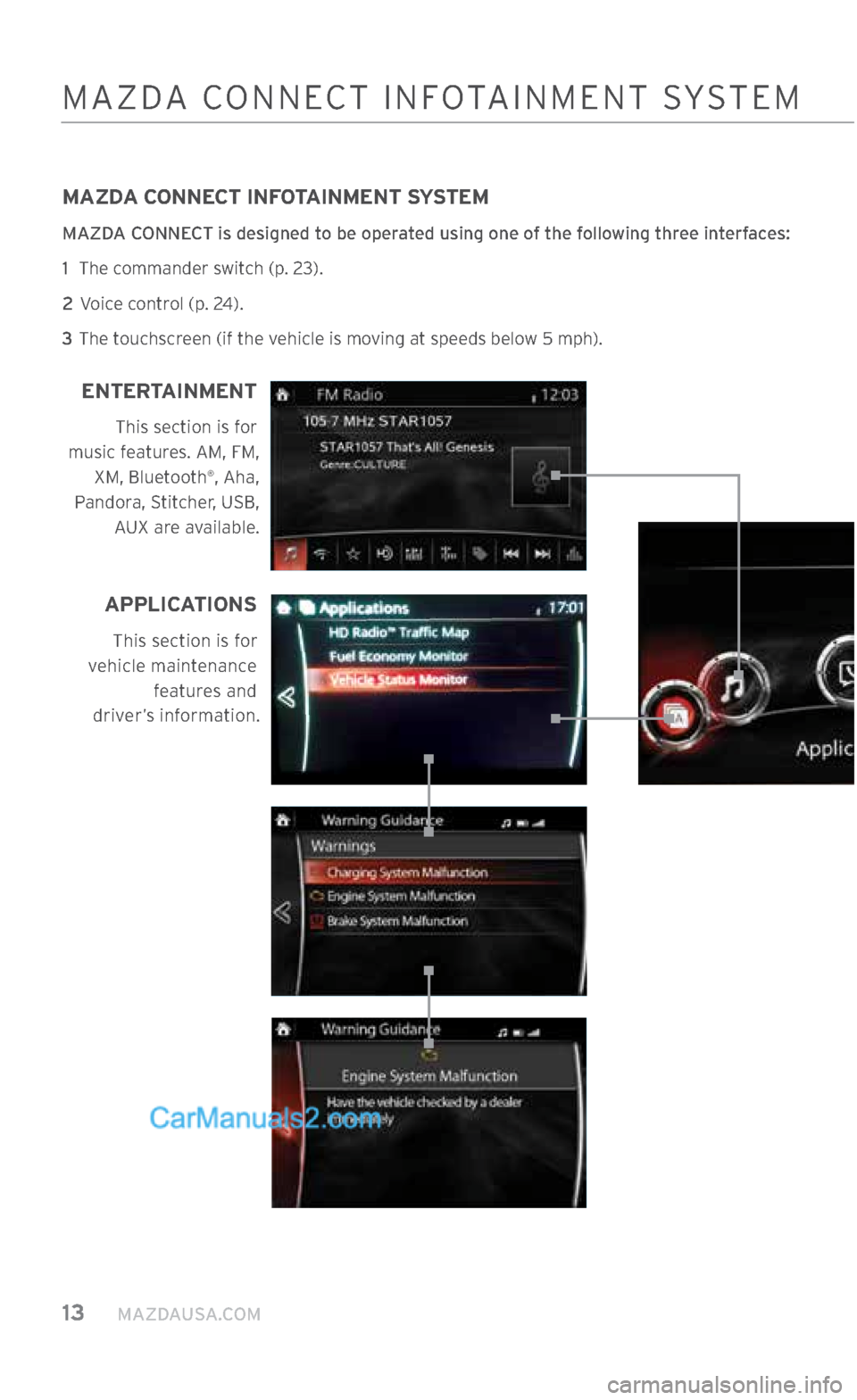
13 MAZDAUSA.COM
MAZDA CONNECT INFOTAINMENT SYSTEM
MAZDA CONNECT is designed to be operated using one of the following three interfaces:
1 The commander switch (p. 23).
2 Voice control (p. 24).
3 The touchscreen (if the vehicle is moving at speeds below 5 mph).
MAZDA CONNECT INFOTAINMENT SYSTEM
APPLICATIONS
This section is for
vehicle maintenance features and
driver’s information.
ENTERTAINMENT
This section is for
music features. AM, FM, XM, Bluetooth
®, Aha,
Pandora, Stitcher, USB,
AUX are available.
2364256 17a CX-5 SSG 030117.indd 133/1/17 5:50 PM
Page 15 of 58

m{zd{ cx-5 14
NOTE:
•
In the interest of safety, the touchscreen is disabled at speeds over 5 mph. Use the
commander switch or voice command to operate the infotainment system.
•
You can touch and tap, slide or swipe the touchscreen, but you cannot pinch to zoom
or expand.
To purchase SD cards, please visit the nearest Authorized Mazda Dealer. For assistance with MAZDA CONNECT, visit www.mazdausa.com/mazdaconnect
or call 800-430-0153.
MAZDA CONNECT INFOTAINMENT SYSTEM
COMMUNICATION
This section is for phone calls and text messaging (SMS) features. A Mazda Connect compatible Bluetooth
® mobile phone
needs to be connected.
SETTINGS
This section lets you customize your Mazda settings. See pages 15- 16 for more information.
NAVIGATION
Mazda Navigation
requires an SD card. Otherwise, the compass
is displayed.
2364256 17a CX-5 SSG 030117.indd 143/1/17 5:50 PM
Page 56 of 58
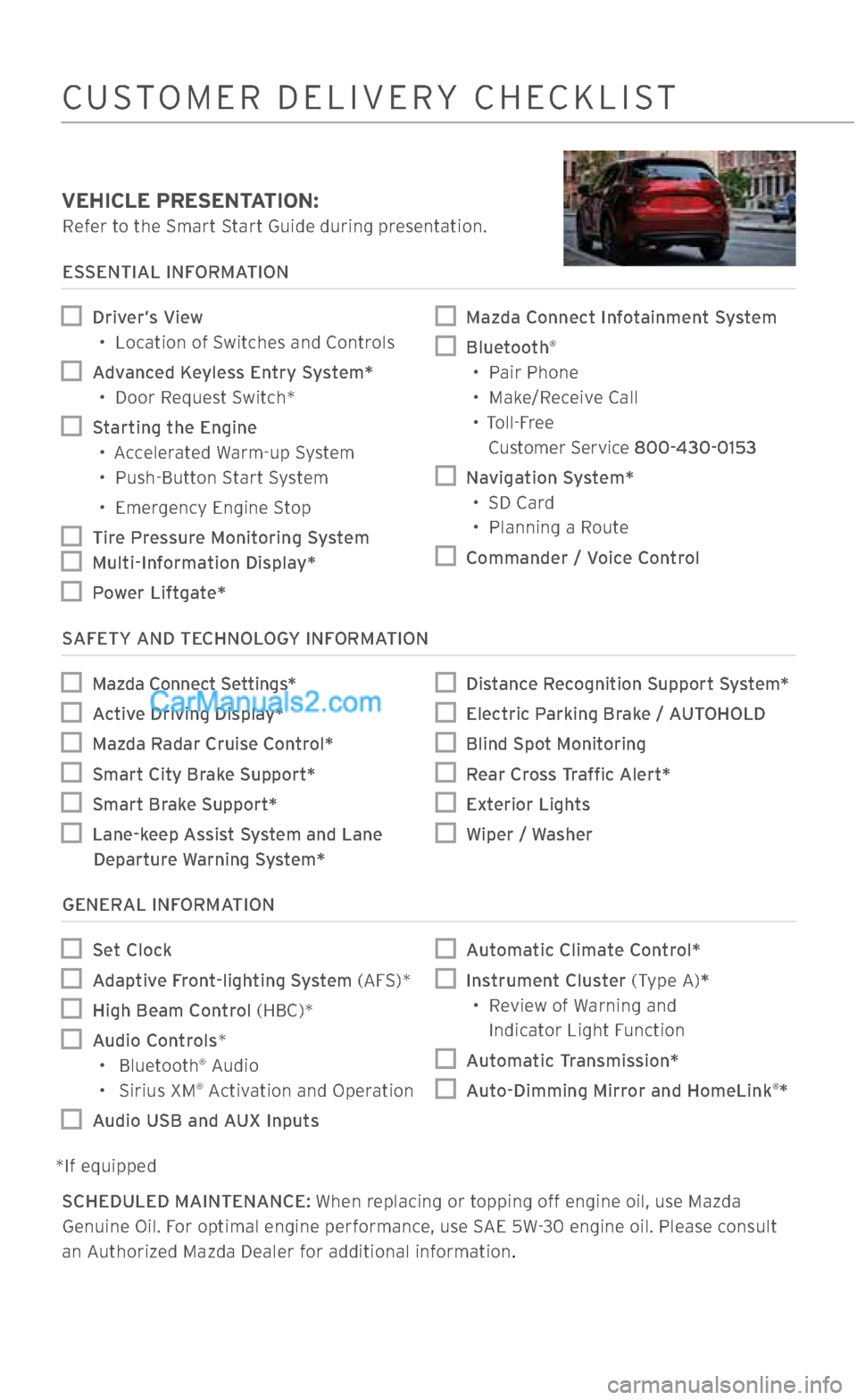
CUSTOMER DELIVERY CHECKLIST
VEHICLE PRESENTATION:
Refer to the Smart Start Guide during presentation.
ESSENTIAL INFORMATION
Driver’s View •
Location of Switches and Controls
Advanced Keyless Entry System*
•
Door Request Switch*
Starting the Engine
•
Accelerated Warm-up System
•
Push-Button Start System
•
Emergency Engine Stop
Tire Pressure Monitoring System
Multi-Information Display*
Power Liftgate*
Mazda Connect Infotainment System
Bluetooth®
• Pair Phone
• Make/Receive Call
• Toll-Free
Customer Service 800-430-0153
Navigation System* • SD Card
• Planning a Route
Commander / Voice Control
SAFETY AND TECHNOLOGY INFORMATION
Mazda Connect Settings*
Active Driving Display*
Mazda Radar Cruise Control*
Smart City Brake Support*
Smart Brake Support*
Lane-keep Assist System and Lane
Departure Warning System*
Distance Recognition Support System*
Electric Parking Brake / AUTOHOLD
Blind Spot Monitoring
Rear Cross Traffic Alert*
Exterior Lights
Wiper / Washer
GENERAL INFORMATION
Set Clock
Adaptive Front-lighting System (AFS)*
High Beam Control (HBC)*
Audio Controls*
• Bluetooth® Audio
• Sirius XM® Activation and Operation
Audio USB and AUX Inputs
Automatic Climate Control*
Instrument Cluster (Type A)*
•
Review of Warning and
Indicator Light Function
Automatic Transmission*
Auto-Dimming Mirror and HomeLink®*
*If equipped SCHEDULED MAINTENANCE: When replacing or topping off engine oil, use Mazda Genuine Oil. For optimal engine performance, use SAE 5W-30 engine oil. Please consult
an Authorized Mazda Dealer for additional information
.
2364256 17a CX-5 SSG 030117.indd 553/1/17 5:54 PM