reset MAZDA MODEL CX-5 2017 Smart Start Guide (in English)
[x] Cancel search | Manufacturer: MAZDA, Model Year: 2017, Model line: MODEL CX-5, Model: MAZDA MODEL CX-5 2017Pages: 58, PDF Size: 4.81 MB
Page 9 of 58
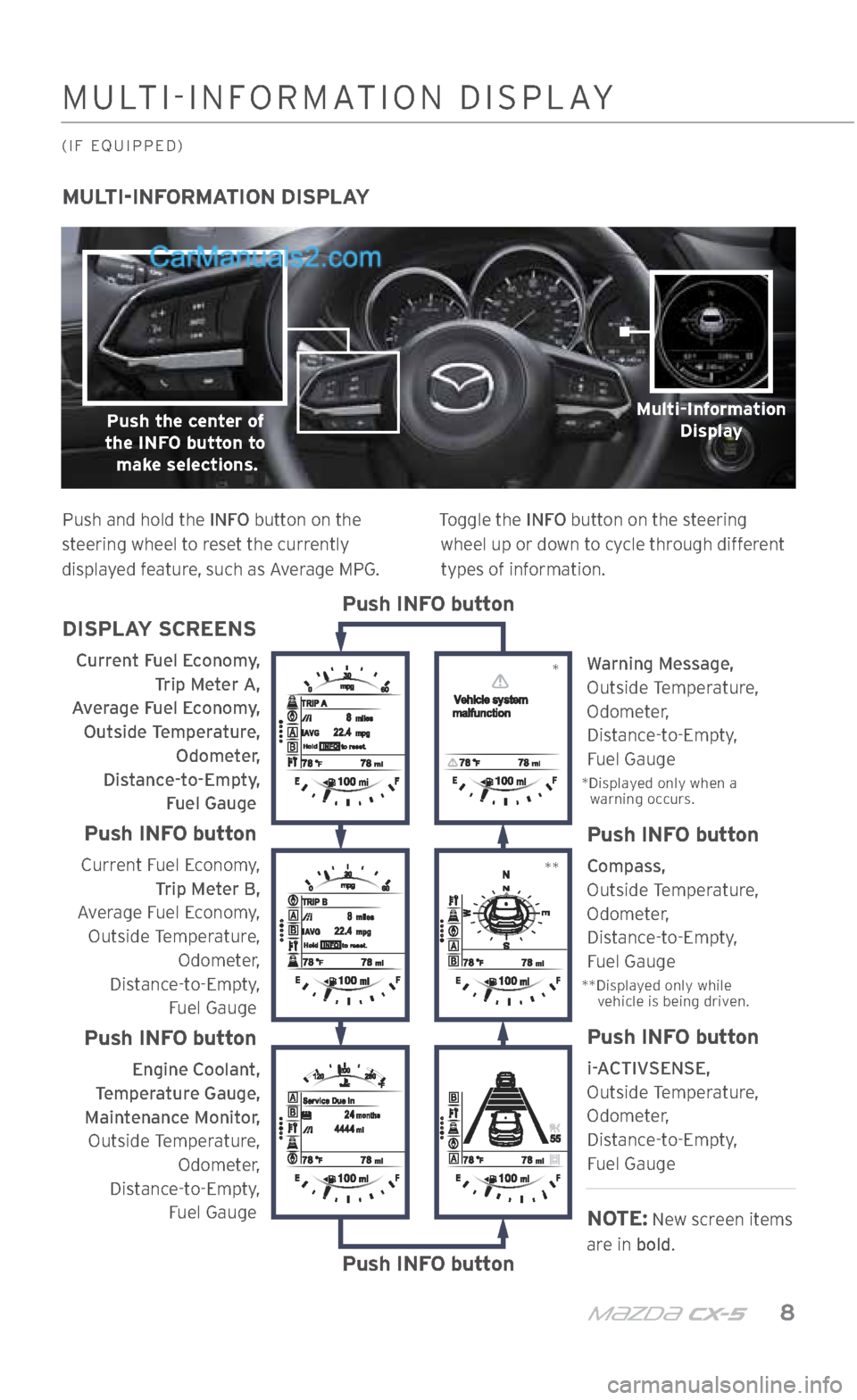
m{zd{ cx-5 8
MULTI-INFORMATION DISPLAY
Push and hold the INFO button on the
steering wheel to reset the currently
displayed feature, such as Average MPG. Toggle the INFO button on the steering
wheel up or down to cycle through different types of information.
DISPLAY SCREENS
Current Fuel Economy,
Trip Meter A,
Average Fuel Economy, Outside Temperature, Odometer,
Distance-to-Empty,
Fuel Gauge
Push INFO button
Current Fuel Economy,
Trip Meter B,
Average Fuel Economy,
Outside Temperature,
Odometer,
Distance-to-Empty,
Fuel Gauge
Push INFO button
Engine Coolant,
Temperature Gauge,
Maintenance Monitor,
Outside Temperature,
Odometer,
Distance-to-Empty,
Fuel Gauge
Push INFO button
Push INFO button
Warning Message,
Outside Temperature,
Odometer,
Distance-to-Empty,
Fuel Gauge
* Displayed only when a
warning occurs.
Push INFO button
Compass,
Outside Temperature,
Odometer,
Distance-to-Empty,
Fuel Gauge
** Displayed only while
vehicle is being driven.
Push INFO button
i-ACTIVSENSE,
Outside Temperature,
Odometer,
Distance-to-Empty,
Fuel Gauge
NOTE: New screen items
are in bold.
MULTI-INFORMATION DISPLAY
(IF EQUIPPED)
Multi-Information Display
Push the center of
the INFO button to make selections.
*
**
2364256 17a CX-5 SSG 030117.indd 83/1/17 5:49 PM
Page 10 of 58
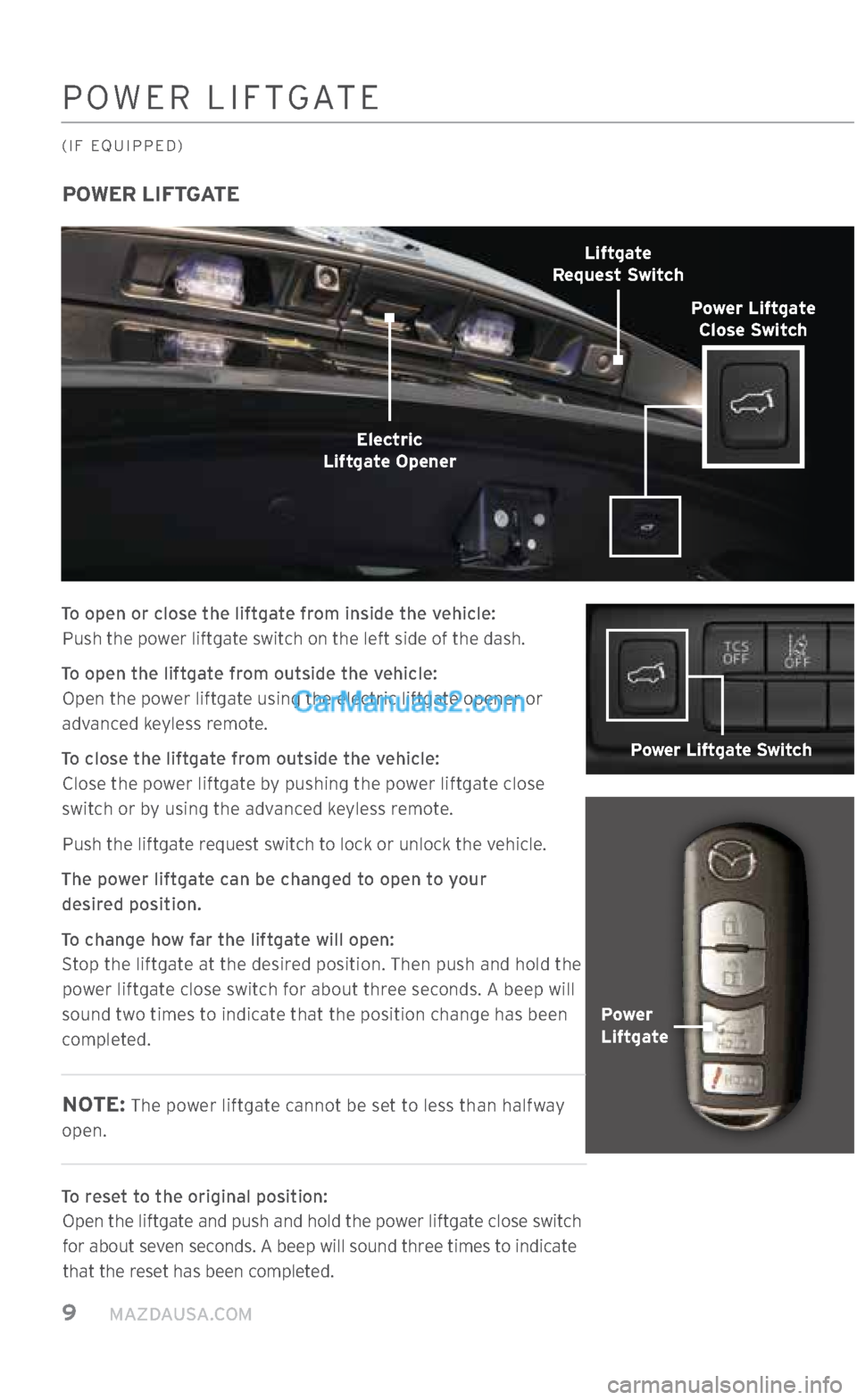
9 MAZDAUSA.COM
POWER LIFTGATE
To open or close the liftgate from inside the vehicle:
Push the power liftgate switch on the left side of the dash.
To open the liftgate from outside the vehicle: Open the power liftgate using the electric liftgate opener or
advanced keyless remote.
To close the liftgate from outside the vehicle: Close the power liftgate by pushing the power liftgate close
switch or by using the advanced keyless remote.
Push the liftgate request switch to lock or unlock the vehicle.
The power liftgate can be changed to open to your
desired position.
To change how far the liftgate will open: Stop the liftgate at the desired position. Then push and hold the power liftgate close switch for about three seconds. A beep will
sound two times to indicate that the position change has been
completed.
NOTE: The power liftgate cannot be set to less than halfway
open.
To reset to the original position:
Open the liftgate and push and hold the power liftgate close switch
for about seven seconds. A beep will sound three times to indicate that the reset has been completed.
POWER LIFTGATE
(IF EQUIPPED)
Power
Liftgate Power Liftgate
Close Switch
Electric
Liftgate Opener Liftgate
Request Switch
Power Liftgate Switch
2364256 17a CX-5 SSG 030117.indd 93/1/17 5:49 PM
Page 23 of 58
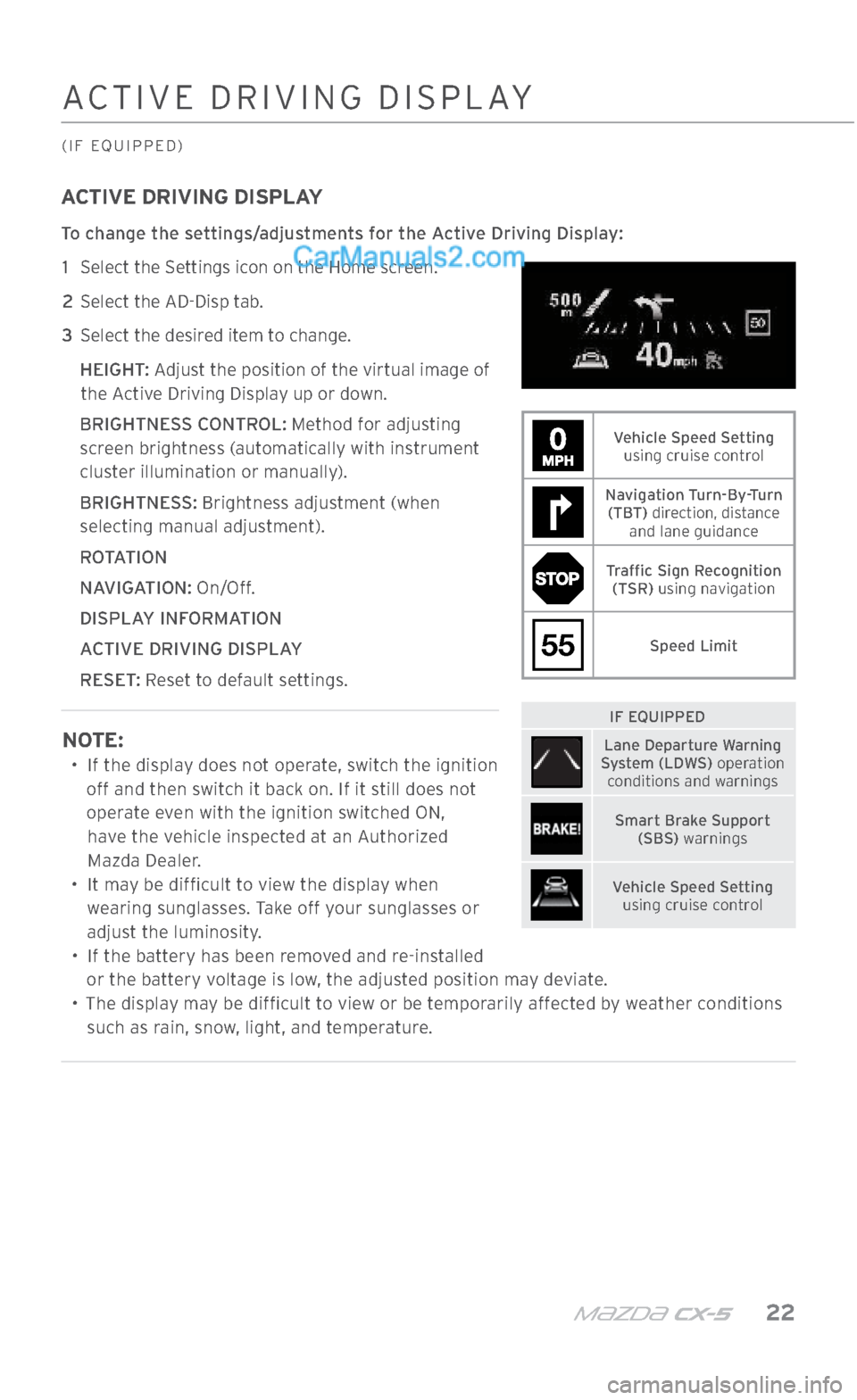
m{zd{ cx-5 22
ACTIVE DRIVING DISPLAY
(IF EQUIPPED)
ACTIVE DRIVING DISPLAY
To change the settings/adjustments for the Active Driving Display: 1 Select the Settings icon on the Home screen.
2 Select the AD-Disp tab.
3 Select the desired item to change.
HEIGHT: Adjust the position of the virtual image of the Active Driving Display up or down.
BRIGHTNESS CONTROL: Method for adjusting
screen brightness (automatically with instrument
cluster illumination or manually).
BRIGHTNESS: Brightness adjustment (when selecting manual adjustment).
ROTATION
NAVIGATION: On/Off.
DISPLAY INFORMATION
ACTIVE DRIVING DISPLAY
RESET: Reset to default settings.
NOTE:
• If the display does not operate, switch the ignition
off and then switch it back on. If it still does not
operate even with the ignition switched ON,
have the vehicle inspected at an Authorized
Mazda Dealer.
• It may be difficult to view the display when
wearing sunglasses. Take off your sunglasses or
adjust the luminosity.
•
If the battery has been removed and re-installed
or the battery voltage is low, the adjusted position may deviate.
•
The display may be difficult to view or be temporarily affected by weather conditions
such as rain, snow, light, and temperature.
Vehicle Speed Setting using cruise control
Navigation Turn-By-Turn(TBT) direction, distance
and lane guidance
Traffic Sign Recognition (TSR) using navigation
55Speed Limit
IF EQUIPPED
Lane Departure Warning
System (LDWS) operation conditions and warnings
Smart Brake Support (SBS) warnings
Vehicle Speed Setting using cruise control
2364256 17a CX-5 SSG 030117.indd 223/1/17 5:51 PM
Page 26 of 58
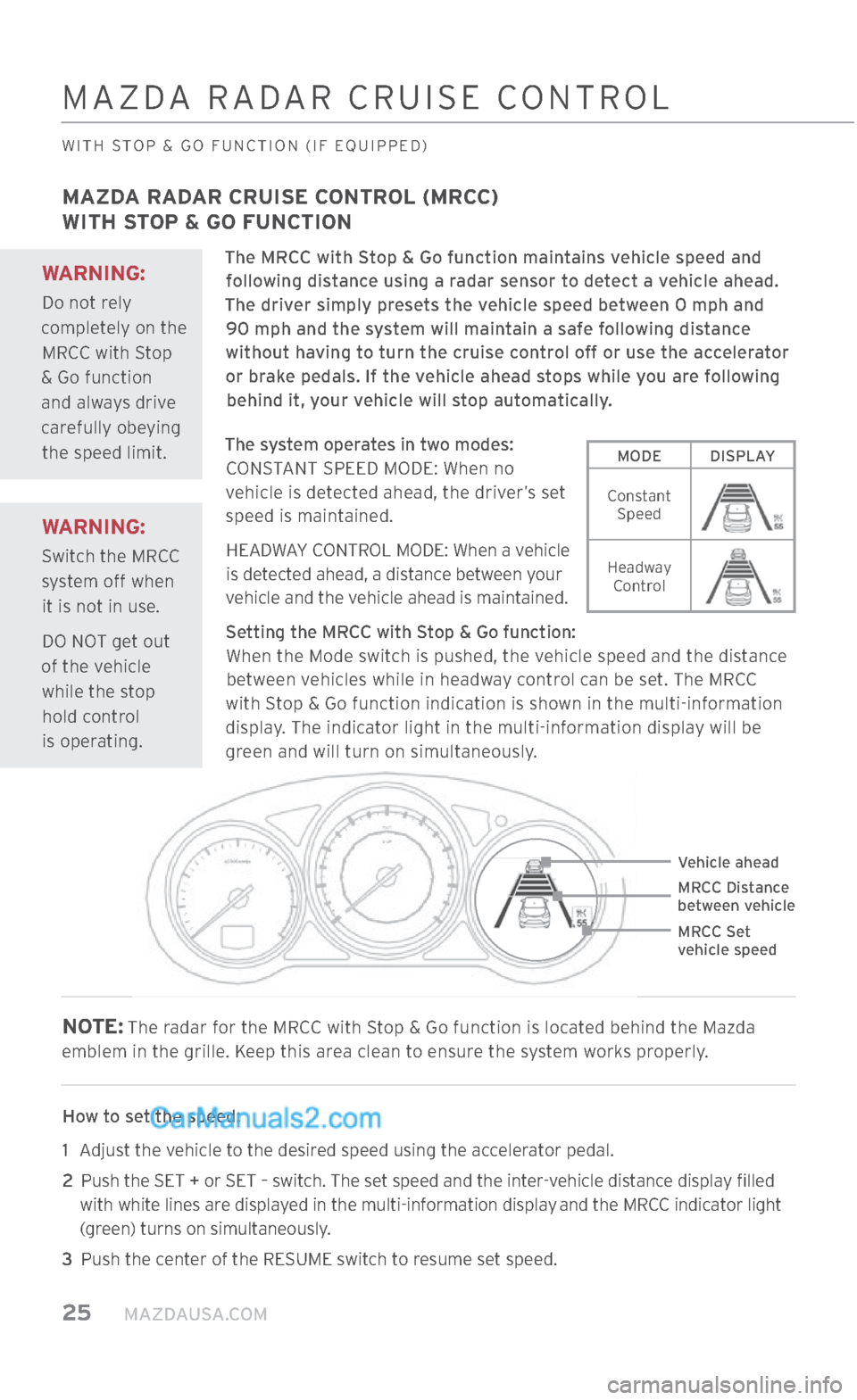
25 MAZDAUSA.COM
MAZDA RADAR CRUISE CONTROL (MRCC)
WITH STOP & GO FUNCTION
The MRCC with Stop & Go function maintains vehicle speed and
following distance using a radar sensor to detect a vehicle ahead.
The driver simply presets the vehicle speed between 0 mph and 90 mph and the system will maintain a safe following distance
without having to turn the cruise control off or use the accelerator
or brake pedals. If the vehicle ahead stops while you are following behind it, your vehicle will stop automatically.
The system operates in two modes: CONSTANT SPEED MODE: When no
vehicle is detected ahead, the driver’s set
speed is maintained.
HEADWAY CONTROL MODE: When a vehicle is detected ahead, a distance between your
vehicle and the vehicle ahead is maintained.
Setting the MRCC with Stop & Go function: When the Mode switch is pushed, the vehicle speed and the distance between vehicles while in headway control can be set. The MRCC
with Stop & Go function indication is shown in the multi-information
display. The indicator light in the multi-information display will be
green and will turn on simultaneously.
NOTE: The radar for the MRCC with Stop & Go function is located behind the Mazda
emblem in the grille. Keep this area clean to ensure the system works properly.
How to set the speed:
1 Adjust the vehicle to the desired speed using the accelerator pedal.
2 Push the SET + or SET – switch. The set speed and the inter-vehicle distance display filled
with white lines are displayed in the multi-information display
and the MRCC indicator light
(green) turns on simultaneously.
3
Push the center of the RESUME switch to resume set speed.
Vehicle ahead
MRCC Distance
between vehicle
MRCC Set
vehicle speed
MAZDA RADAR CRUISE CONTROL
WITH STOP & GO FUNCTION (IF EQUIPPED)
MODE DISPLAY
Constant Speed
Headway Control
WARNING:
Switch the MRCC
system off when it is not in use.
DO NOT get out
of the vehicle while the stop hold control
is operating.
WARNING:
Do not rely
completely on the MRCC with Stop
& Go function and always drive
carefully obeying the speed limit.
2364256 17a CX-5 SSG 030117.indd 253/1/17 5:51 PM
Page 38 of 58

37 MAZDAUSA.COM
ADAPTIVE FRONT-LIGHTING SYSTEM
(IF EQUIPPED)
ADAPTIVE FRONT-LIGHTING SYSTEM (AFS)
AFS automatically turns the headlight beam to the right or left in conjunction with the
direction of the steering wheel.
The AFS improves the direction of headlight illumination while cornering and only works when the vehicle is moving.
NOTE: With AFS, it is normal to see the headlights move and hear the sound of the
headlight leveling motors at the front of the vehicle when the ignition is ON.
The system will need to be reset if the vehicle battery has been disconnected or the system fuse has been replaced. Please refer to your Owner’s Manual for easy-to-follow resetting instructions.
VEHICLE SETTINGS
AFS can be turned off using Vehicle Settings in MAZDA CONNECT (p. 15).
Without AFS Without AFS
With AFS
With AFS
2364256 17a CX-5 SSG 030117.indd 373/1/17 5:52 PM
Page 44 of 58
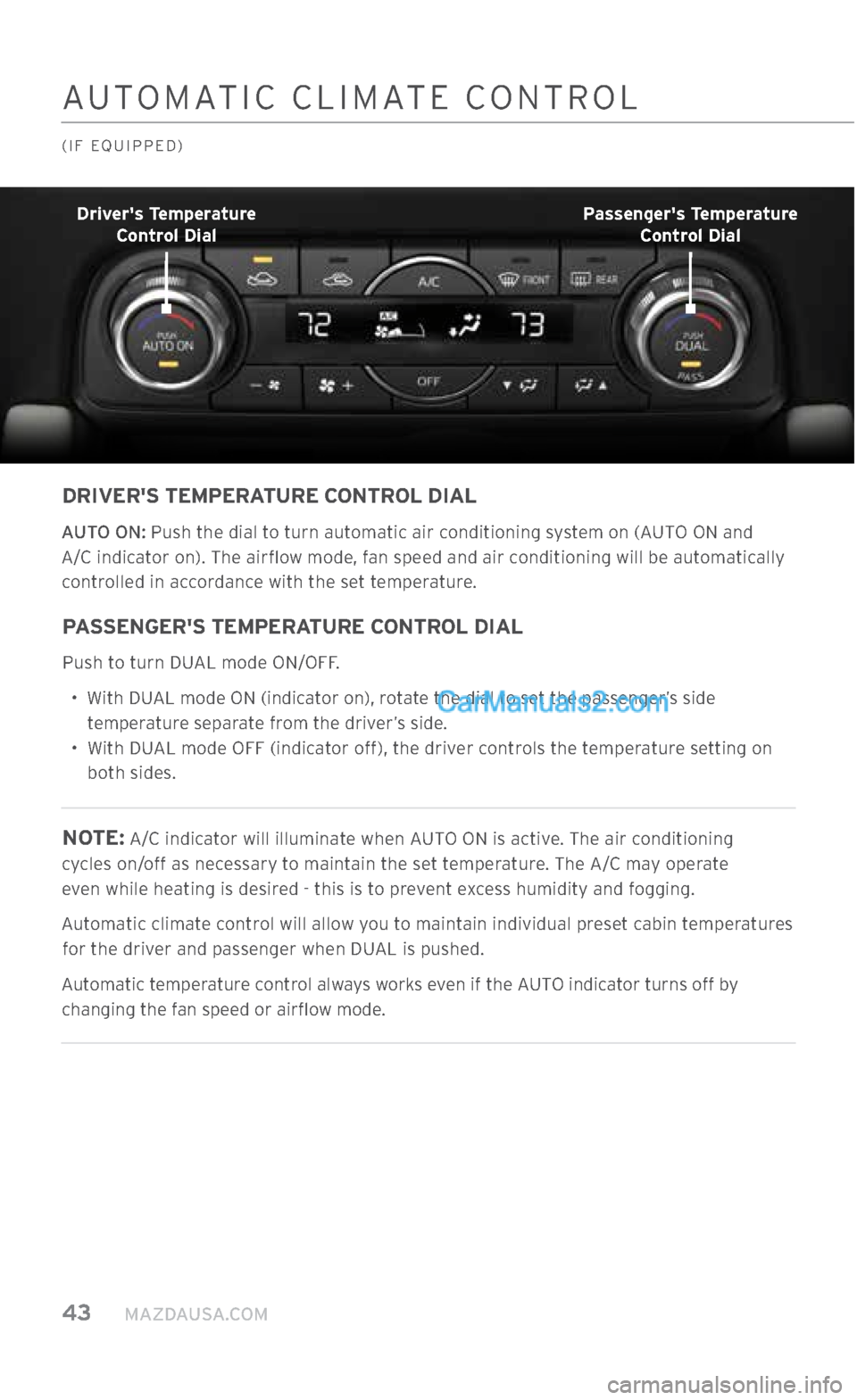
43 MAZDAUSA.COM
AUTOMATIC CLIMATE CONTROL
(IF EQUIPPED)
DRIVER'S TEMPERATURE CONTROL DIAL
AUTO ON: Push the dial to turn automatic air conditioning system on (AUTO ON and
A/C indicator on). The airflow mode, fan speed and air conditioning will be automatically controlled in accordance with the set temperature.
PASSENGER'S TEMPERATURE CONTROL DIAL
Push to turn DUAL mode ON/OFF.
•
With DUAL mode ON (indicator on), rotate the dial to set the passenger’s side
temperature separate from the driver’s side.
•
With DUAL mode OFF (indicator off), the driver controls the temperature setting on
both sides.
NOTE: A/C indicator will illuminate when AUTO ON is active. The air conditioning
cycles on/off as necessary to maintain the set temperature. The A/C may operate
even while heating is desired - this is to prevent excess humidity and fogging.
Automatic climate control will allow you to maintain individual preset cabin temperatures for the driver and passenger when DUAL is pushed.
Automatic temperature control always works even if the AUTO indicator turns off by changing the fan speed or airflow mode.
Driver's Temperature Control Dial Passenger's Temperature
Control Dial
2364256 17a CX-5 SSG 030117.indd 433/1/17 5:52 PM
Page 47 of 58
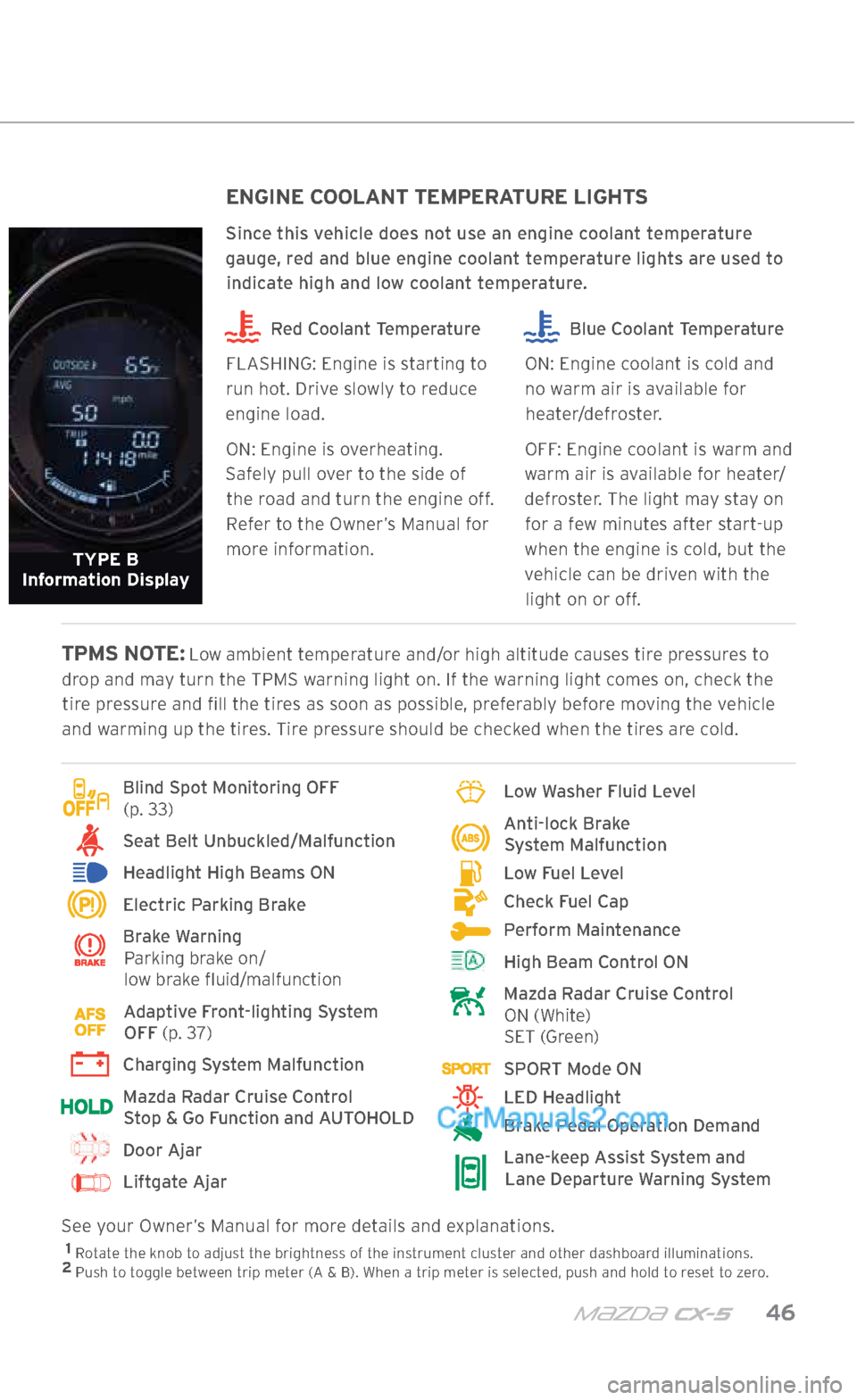
m{zd{ cx-5 46
INSTRUMENT CLUSTER
Type "Å" Instrument Cluster (with LCD multi-information display) shown.
Refer to Owner's Manual for type "B" instrument cluster (without multi-information display) information.
Blind Spot Monitoring OFF
(p. 33)
Seat Belt Unbuckled/Malfunction
Headlight High Beams ON
Electric Parking Brake
Brake Warning
Parking brake on/
low brake fluid/malfunction
Adaptive Front-lighting System
OFF (p. 37)
Charging System Malfunction
Mazda Radar Cruise Control
Stop & Go Function and AUTOHOLD
Door Ajar
Liftgate Ajar
Low Washer Fluid Level
Anti-lock Brake
System Malfunction
Low Fuel Level
Check Fuel Cap
Perform Maintenance
High Beam Control ON
Mazda Radar Cruise Control
ON (White)
SET (Green)
SPORT Mode ON
LED Headlight
Brake Pedal Operation Demand
Lane-keep Assist System and
Lane Departure Warning System
TPMS NOTE: Low ambient temperature and/or high altitude causes tire pressures to
drop and may turn the TPMS warning light on. If the warning light comes on, check the tire pressure and fill the tires as soon as possible, preferably before moving the vehicle
and warming up the tires. Tire pressure should be checked when the tires are cold.
See your Owner’s Manual for more details and explanations.
1 Rotate the knob to adjust the brightness of the instrument cluster and other dashboard illuminations.
2 Push to toggle between trip meter (A & B). When a trip meter is selected, push and hold to reset to zero.
TYPE B
Information Display
ENGINE COOLANT TEMPERATURE LIGHTS
Since this vehicle does not use an engine coolant temperature
gauge, red and blue engine coolant temperature lights are used to indicate high and low coolant temperature.
Red Coolant Temperature
FLASHING: Engine is starting to
run hot. Drive slowly to reduce
engine load.
ON: Engine is overheating.
Safely pull over to the side of the road and turn the engine off.
Refer to the Owner’s Manual for
more information. Blue Coolant Temperature
ON: Engine coolant is cold and
no warm air is available for heater/defroster.
OFF: Engine coolant is warm and
warm air is available for heater/
defroster. The light may stay on for a few minutes after start-up
when the engine is cold, but the vehicle can be driven with the light on or off.
2364256 17a CX-5 SSG 030117.indd 463/1/17 5:53 PM