ECO mode MAZDA MODEL CX-5 2019 (in English) Manual PDF
[x] Cancel search | Manufacturer: MAZDA, Model Year: 2019, Model line: MODEL CX-5, Model: MAZDA MODEL CX-5 2019Pages: 701
Page 565 of 701

▼Aluminum Wheel Maintenance*
A protective coating is provided over the
aluminum wheels. Special care is needed
to protect this coating.
CAUTION
Do not use any detergent other than mild
detergent. Before using any detergent,
verify the ingredients. Otherwise, the
product could discolor or stain the
aluminum wheels.
NOTE
Do not use a wire brush or any abrasive
cleaner, polishing compound, or solvent
on aluminum wheels. They may damage
the coating.
Always use a sponge or soft cloth to
clean the wheels.
Rinse the wheels thoroughly with
lukewarm or cold water. Also, be sure to
clean the wheels after driving on dusty
or salted roads to help prevent
corrosion.
Avoid washing your vehicle in an
automatic car wash th
at uses high-speed
or hard brushes.
(19-inch wheel vehicle)
If your aluminum wheels lose luster,
apply wax which contains no polishing
powder.
▼ Plastic Part Maintenance
When cleaning the plastic lenses of the
lights, do not use gasoline, kerosene,
rectified spirit, paint, thinner, highly
acidic detergents, or strongly alkaline
detergents. Otherwise, these chemical
agents can discolor or damage the
surfaces resulting in a
significant loss in
functionality. If plastic parts become
inadvertently exposed to any of these
chemical agents, flush with water
immediately.
If plastic parts s uch as the bumpers
become inadvertently exposed to
chemical agents or fluids such as
gasoline, oil, engine coolant, or battery
fluid, it could cause discoloration,
staining, or paint peeling. Wipe off any
such chemical agents or fluids using a
soft cloth immediately.
High water temperature and high water
pressure car washers are available
depending on the type of high pressure
car washer device. If the car washer
nozzle is put too close to the vehicle or
aimed at one area for an extended period
of time, it could deform plastic parts or
damage the paint.
Do not use wax containing compounds
(polish). Otherwise, it could result in
paint damage.
In addition, do not use an electrical or
air tool to apply wax. Otherwise, the
frictional heat generated could result in
deformation of plastic parts or paint
damage.
Maintenance and Care
Appearance Care
*Some models.6-63
CX-5_8HE3-EA-18I_Edition1 2018-6-29 13:44:47
Page 567 of 701
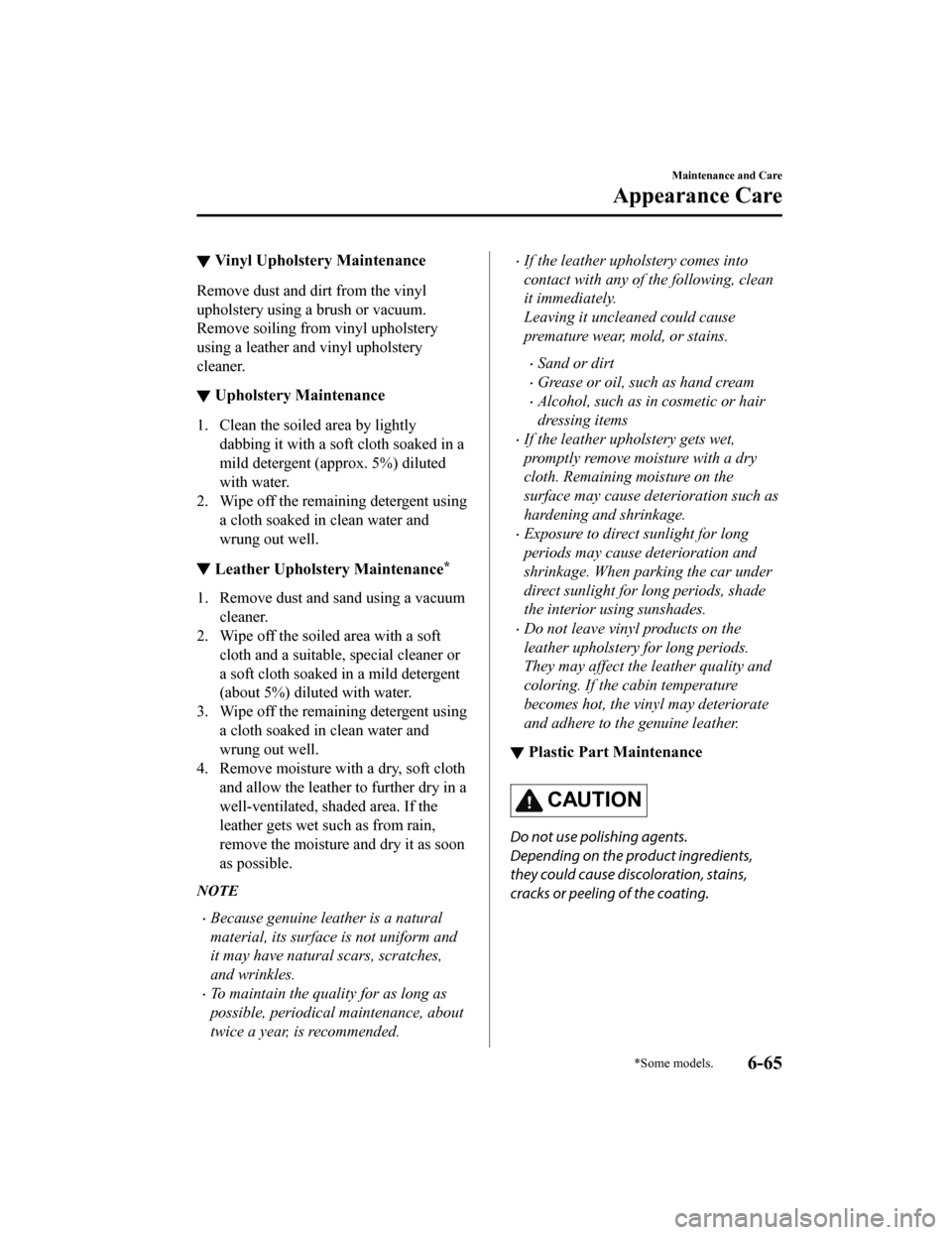
▼Vinyl Upholstery Maintenance
Remove dust and dirt from the vinyl
upholstery using a brush or vacuum.
Remove soiling fro
m vinyl upholstery
using a leather and vinyl upholstery
cleaner.
▼ Upholstery Maintenance
1. Clean the soiled area by lightly
dabbing it with a soft cloth soaked in a
mild detergent (approx. 5%) diluted
with water.
2. Wipe off the remaining detergent using a cloth soaked in clean water and
wrung out well.
▼Leather Upholstery Maintenance*
1. Remove dust and sand using a vacuum
cleaner.
2. Wipe off the soiled area with a soft cloth and a suitable, special cleaner or
a soft cloth soaked in a mild detergent
(about 5%) diluted with water.
3. Wipe off the remaining detergent using a cloth soaked in clean water and
wrung out well.
4. Remove moisture with a dry, soft cloth
and allow the leather to further dry in a
well-ventilated, shaded area. If the
leather gets wet such as from rain,
remove the moisture and dry it as soon
as possible.
NOTE
Because genuine leather is a natural
material, its surface is not uniform and
it may have natural scars, scratches,
and wrinkles.
To maintain the quality for as long as
possible, periodical maintenance, about
twice a year, is recommended.
If the leather upholstery comes into
contact with any of the following, clean
it immediately.
Leaving it uncleaned could cause
premature wear, mold, or stains.
Sand or dirt
Grease or oil, such as hand cream
Alcohol, such as in cosmetic or hair
dressing items
If the leather upholstery gets wet,
promptly remove moisture with a dry
cloth. Remaining moisture on the
surface may cause deterioration such as
hardening and shrinkage.
Exposure to direct sunlight for long
periods may cause deterioration and
shrinkage. When parking the car under
direct sunlight for long periods, shade
the interior using sunshades.
Do not leave vinyl products on the
leather upholstery for long periods.
They may affect the leather quality and
coloring. If the cabin temperature
becomes hot, the vinyl may deteriorate
and adhere to the genuine leather.
▼ Plastic Part Maintenance
CAUTION
Do not use polishing agents.
Depending on the product ingredients,
they could cause discoloration, stains,
cracks or peeling of the coating.
Maintenance and Care
Appearance Care
*Some models.6-65
CX-5_8HE3-EA-18I_Edition1
2018-6-29 13:44:47
Page 568 of 701

▼Instrument Panel Top (Soft pad)
Maintenance
Extremely soft material
is used for the soft
pad surface. If the soft pad surface is
rubbed harshly with a dry cloth, it could
result in the surface being damaged and
leaving white scratch marks.
1. Wipe the soiled area with a soft cloth
soaked in a mild detergent (approx.
5%) diluted with water.
2. Wipe off the remaining detergent using
a cloth soaked in clean water and
wrung out well.
▼Panel Maintenance
If a panel becomes soiled, wipe it off with
a soft cloth soaked in clean water and
thoroughly wrung out.
If some areas require further cleaning, use
the following procedure:
1. Wipe the soiled area with a soft cloth
soaked in a mild detergent (approx.
5 %) diluted with water.
2. Wipe off the remaining detergent using a cloth soaked in clean water and
wrung out well.
NOTE
Be particularly careful when cleaning
shiny surface panels and metallic parts
such as plating as they can be scratched
easily.
▼Active Driving Display
Maintenance*
The dust-proof sheet has a coating. When
cleaning, do not use a hard or
rough-surface cloth, o
r cleaning detergent.
In addition, if a chemical solvent gets on
the active driving d isplay, wipe it off
immediately. The dust-proof sheet could
be damaged and the surface coating could
be scratched. Use a fine, soft cloth such as
those used for cleaning eyeglasses.
NOTE
Use of compressed air when cleaning the
dust-proof sheet is recommended.
▼ Cleaning the Window Interiors
If the windows become covered with an
oily, greasy, or waxy film, clean them with
glass cleaner. Follow
the directions on the
container.
CAUTION
Do not scrape or scratch the inside of the
window glass. It could damage the
thermal filaments and the antenna lines.
When washing the inside of the window
glass, use a soft cloth dampened in
lukewarm water, gently wiping the
thermal filaments and the antenna lines.
Use of glass cleaning products could
damage the thermal filaments and the
antenna lines.
▼ Cleaning the Floor Mats
Rubber floor mats should be cleaned with
mild soap and water only.
Maintenance and Care
Appearance Care
6-66*Some models.
CX-5_8HE3-EA-18I_Edition1
2018-6-29 13:44:47
Page 598 of 701

SignalWarning
(Red)
Brake Pedal Opera‐
tion Demand Warn‐
ing Light
*
When only flashing
Flashes if there is the possibility of the vehicle not being he ld in the stopped position by
the AUTOHOLD function, such as on steep slopes. Depress and hol d your foot on the
brake pedal.
When flashing and beep sound is activated at the same time
The warning light flashes and the beep sound is activated for a bout 5 seconds if there is a
problem with the system. If the warning light flashes and the warning sound is activated,
immediately depress the brake pedal and stop using the AUTOHOLD function then con‐
tact an Authorized Mazda Dealer.
WA R N I N G
Immediately depress the brake pedal if the warning light flashes and the beep sound is acti‐
vated while using the AUTOHOLD function:
Because the AUTOHOLD function is canceled forcibly, the vehicle may move unexpectedly
and result in an accident.
Check Engine Light If this light illuminates while d
riving, the vehicle may have a problem. It is important to
note the driving conditions whe n the light illuminated and consult an Authorized Mazda
Dealer.
The check engine light may illuminate in the following cases:
The engine's electrical system has a problem.The emission control system has a problem.The fuel tank level being ve ry low or approaching empty.The fuel-filler cap is missing or not tightened securely.
If the check engine light remains on, or it flashes continuously , do not drive at high
speeds and consult an Authorized Mazda Dealer as soon as possible.
WA R N I N G
If the check engine light turns on, do not disconnect the battery cables.
If the battery cables are disconnected and th en reconnected, the engine could be damaged
and catch on fire.
Automatic Trans‐
axle Warning Indi‐ cation/Warning
Light
*
The indication/light illuminates when the transaxle has a problem.
CAUTION
If the automatic transaxle warning indication/lig ht illuminates, the transaxle has an electri‐
cal problem. Continuing to drive your Mazda in this condition could cause damage to your
transaxle. Consult an Authorized Mazda Dealer as soon as possible.
If Trouble Arises
Warning/Indicator Lights and Warning Sounds
7-28*Some models.
CX-5_8HE3-EA-18I_Edition1 2018-6-29 13:44:47
Page 599 of 701

SignalWarning
AWD Warning Indi‐
cation*
“4WD System Malfunction” is displayed
The indication is displayed under the following conditions. The system may have a mal‐
function. Have the vehicle checked at an Authorized Mazda Deale r.
When there is a malfunction in the AWD system.When there is a large difference between the tire size of the front and rear wheels.
“4WD System High Load” is displayed
The indication is displayed unde r the following conditions. Park the vehicle in a safe place
and check that the warning indi cation light turns off, and then drive the vehicle. Contact
an Authorized Mazda Dealer if th e indication is continuously displayed.
When the differential oil temp erature is excessively high.When there is a large difference between the front and rear whe el rotation, such as
when trying to remove the vehicle from mud.
AW D Wa r n i n g
Light*
When the light is turned on
The light turns on under the following conditions. The system m ay have a malfunction.
Have the vehicle checked at an Authorized Mazda Dealer.
When there is a malfunction in the AWD system.When there is a large difference between the tire size of the f ront and rear wheels.
When the light is flashing
Park the vehicle in a safe place. After a few moments, if the w arning light stops flashing,
you can resume driving. If the light does not stop flashing, co ntact an Authorized Mazda
Dealer.
When the differential oil temp erature is excessively high.When there is a large difference between the front and rear whe el rotation, such as
when trying to remove the vehicle from mud.
(Turns on)
TCS/DSC Indicator Light If the light stays on, the TCS, DSC or the brake assist system may have a malfunction and
they may not operate correctly.
Take your vehicle to an Authori zed Mazda Dealer.
Air Bag/Front Seat
Belt PretensionerSystem Warning Light A system malfunction is indicated
if the warning light constantly flashes, constantly illu‐
minates or does not illuminate a t all when the ignition is switched ON. If any of these oc‐
cur, consult an Authorized Mazda Dealer as soon as possible. The system may not operate
in an accident.WA R N I N G
Never tamper with the air bag/pretensioner systems and always have an Authorized Mazda
Dealer perform all servicing and repairs:
Self-servicing or tampering with the systems is dangerous. An air bag/pretensioner could
accidentally activate or become disabled causing serious injury or death.
If Trouble Arises
Warning/Indicator Lights and Warning Sounds
*Some models.7-29
CX-5_8HE3-EA-18I_Edition1 2018-6-29 13:44:47
Page 614 of 701

Vehicles without advanced keyless
function
If the key is taken out of the vehicle while
the ignition is not switched OFF and all
the doors are closed, a beep will be heard
in the cabin 6 times.
NOTE
Because the key utilizes low-intensity
radio waves, the Key Removed From
Vehicle Warning may activate if the key is
carried together with a metal object or it
is placed in a poor signal reception area.
▼ Request Switch Inoperable Warning
Beep (With the advanced keyless
function)
If the request switch is pressed with the
door open or ajar, or the ignition is not
switched OFF with a key being carried, a
beep will be heard outside for about 2
seconds to notify the driver that the door
or liftgate cannot be locked.
▼Key Left-in-luggage Compartment
Warning Beep (With the advanced
keyless function)
If the key is left in the luggage
compartment with all
the doors locked and
the liftgate closed, a beep will be heard
outside for about 10 seconds to notify the
driver that the key is in the luggage
compartment. In this case, take out the key
by pressing the electric liftgate opener and
opening the liftgate. The key taken out of
the luggage compartment may not operate
because its functions have been
temporarily stopped. To restore the key's
functions, perform the applicable
procedure (page 3-8).
▼ Key Left-in-vehicle Warning Beep
(With the advanced keyless
function)
If all the doors and luggage compartment
are locked using another key while the key
is left in the cabin,
the beep which sounds
outside of the vehicle will be heard for
about 10 seconds to notify the driver that
the key is in the cabin. In this case, take
out the key by opening the door. A key
taken out of the vehicle using this method
may not operate because its functions have
been temporarily stopped. To restore the
key's functions, perform the applicable
procedure (page 3-8).
▼ Power Liftgate Warning Beep*
If system operation precautions are
necessary, the driver is notified by the
warning sound.
Cautions
What to check
The beep sounds 3 times The conditions required
for the power liftgate to
operate have not been
met, such as an object
being stuck in the lift‐
gate.
The beep sound contin‐
ues The vehicle is being
driven with the liftgate
open. Stop the vehicle
and close the liftgate.
▼
Electric Parking Brake (EPB)
Warning Beep
The warning buzzer is activated under the
following conditions:
The vehicle is driven with the parking
brake applied.
The Electric Parking Brake (EPB)
switch is pulled while the vehicle is
driven.
If Trouble Arises
Warning/Indicator Lights and Warning Sounds
7-44*Some models.
CX-5_8HE3-EA-18I_Edition1
2018-6-29 13:44:47
Page 615 of 701

▼AUTOHOLD Warning Beep
Warning light flashes/message is displayed
and beep sound is activated
simultaneously for about 5 seconds when
using AUTOHOLD function or when
AUTOHOLD switch is operated.
Because a problem with AUTOHOLD
function has occurred, AUTOHOLD
function does not operate even if
AUTOHOLD switch is operated.
If the warning light flashes/message is
displayed and the beep sound is activated
simultaneously, h
ave your vehicle
inspected at an Authorized Mazda Dealer.
▼ Power Steering Warning Buzzer
If the power steering system has a
malfunction, the power steering
malfunction indication/malfunction
indicator light turns on or flashes and the
buzzer operates at the same time.
Refer to Stop Vehi
cle in Safe Place
Immediately on page 7-24.
▼ Tire Inflation Pressure Warning
Beep*
The warning beep sound will be heard for
about 3 seconds if the tire pressures
decrease.
Refer to Tire Pressure Monitoring System
on page 4-219.
▼Blind Spot Monitoring (BSM)
Warning Beep*
Driving forward
The warning beep operates when the turn
signal lever is operated to the side where
the Blind Spot Monit
oring (BSM) warning
light is illuminated.
NOTE
A personalized function is available to
change the Blind Spot Monitoring (BSM)
warning beep sound volume.
Refer to Personalization Features on page
9-12.
If Trouble Arises
Warning/Indicator Lights and Warning Sounds
*Some models.7-45
CX-5_8HE3-EA-18I_Edition1 2018-6-29 13:44:47
Page 616 of 701

Reversing
The Blind Spot Monitoring (BSM)
warning sound is activated if there is a
possibility of collision with a vehicle
approaching from behind and from the
rear on the left and right sides of the
vehicle.
▼Lane Departure Warning Sound*
While the system is operating, if the
system determines that the vehicle may
depart from the lane, it sounds a warning
sound.
NOTE
The volume of the Lane-keep Assist
System (LAS) & Lane Departure
Warning System (LDWS) warning sound
can be changed.
Refer to Personalization Features on
page 9-12.
The type of the Lane-keep Assist System
(LAS) & Lane Departure Warning
System (LDWS) warning sound can be
changed.
Refer to Personalization Features on
page 9-12.
▼ Mazda Radar Cruise Control with
Stop & Go function (MRCC with
Stop & Go function) System
Wa r n i n g s
*
The Mazda Radar Cruise Control with
Stop & Go function (MRCC with Stop &
Go function) system warnings notify the
driver of system problems and precautions
on use when required. Check after hearing
a warning beep sound.
Warning beep What to check
While the Mazda Radar
Cruise Control with Stop
& Go function (MRCC
with Stop & Go func‐
tion) system is operating,
a single beep sound is
heard when “Front Ra‐
dar Sensor Blocked” is
displayed in the mul‐
ti-information display. Cancel the Mazda Radar
Cruise Control with Stop
& Go function (MRCC
with Stop & Go func‐
tion) system if the radar
sensor (front) becomes
dirty. Clean the area
around the radar sensor
(front).
The beep sounds inter‐
mittently while the vehi‐
cle is being driven. The distance between
your vehicle and the ve‐
hicle ahead is too close.
Verify the safety of the
surrounding area and re‐
duce vehicle speed.
While the Mazda Radar
Cruise Control with Stop
& Go function (MRCC
with Stop & Go func‐
tion) system is operating,
a single beep sound is
heard when “ Front Ra‐
dar Sensor System Mal‐
function” is displayed in
the multi-information
display. A malfunction in the
system may be indicated.
Check the center display
to verify th
e problem
and then have your vehi‐
cle inspected by an Au‐
thorized Mazda Dealer.
If Trouble Arises
Warning/Indicator Lights and Warning Sounds
7-46*Some models.
CX-5_8HE3-EA-18I_Edition1 2018-6-29 13:44:47
Page 623 of 701
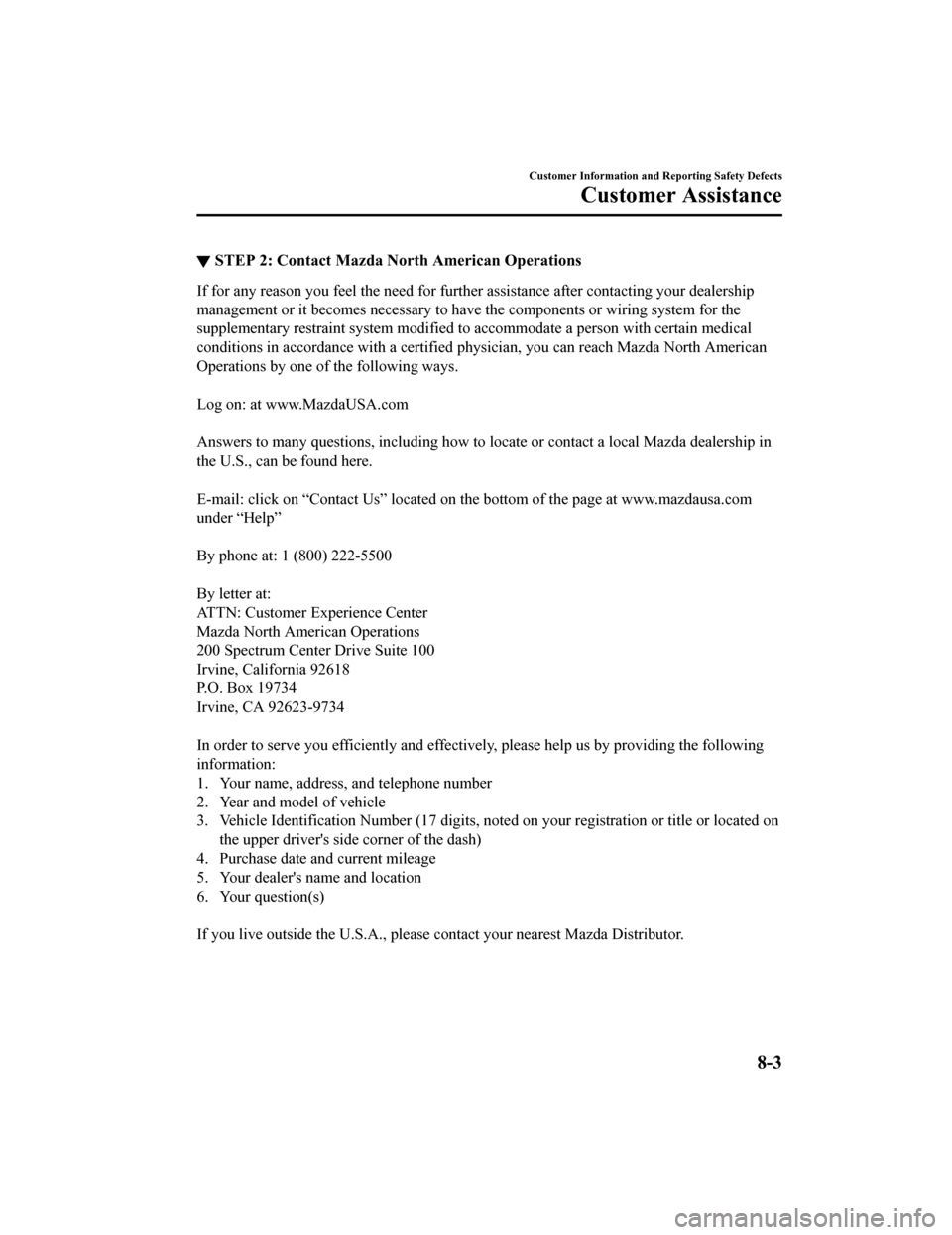
▼STEP 2: Contact Mazda No
rth American Operations
If for any reason you feel the need for further assistance afte r contacting your dealership
management or it becomes necessary to have the components or wi ring system for the
supplementary restraint system m odified to accommodate a person with certain medical
conditions in accordance with a certified physician, you can re ach Mazda North American
Operations by one of the following ways.
Log on: at www.MazdaUSA.com
Answers to many questions, including how to locate or contact a local Mazda dealership in
the U.S., can be found here.
E-mail: click on “Contact Us” lo cated on the bottom of the page at www.mazdausa.com
under “Help”
By phone at: 1 (800) 222-5500
By letter at:
ATTN: Customer Experience Center
Mazda North American Operations
200 Spectrum Center Drive Suite 100
Irvine, California 92618
P.O. Box 19734
Irvine, CA 92623-9734
In order to serve you efficiently and effectively, please help us by providing the following
information:
1. Your name, address, and telephone number
2. Year and model of vehicle
3. Vehicle Identification Number (17 digits, noted on your regis tration or title or located on
the upper driver's side corner of the dash)
4. Purchase date and current mileage
5. Your dealer's name and location
6. Your question(s)
If you live outside the U.S.A., please contact your nearest Maz da Distributor.
Customer Information and Reporting Safety Defects
Customer Assistance
8-3
CX-5_8HE3-EA-18I_Edition1 2018-6-29 13:44:47
Page 627 of 701

Customer Assistance (Canada)
▼Satisfaction Review Process
Your complete and permanent satisfaction is of primary concern
to Mazda. All Authorized
Mazda Dealers have both the knowledge and tools to keep your Ma zda in top condition. In
our experience, any questions, pro blems, or complaints regarding the operation of your
Mazda or any other general service transactions are most effect ively resolved by your
dealer. If the cause of your dissatisfaction cannot adequately be addressed by normal
dealership procedures, we recommend that you take the following steps:
▼STEP 1: Contact the Mazda Dealer
Discuss the matter with a member of dealership management. If t
he Service Manager has
already reviewed your concerns, contact the owner of the dealership or its General Manager.
▼STEP 2: Contact the
Mazda Regional Office
If you feel that you still requ ire assistance, ask the dealer S ervice Manager to arrange for
you to meet the local Mazda Service Representative. If more exp edient, contact Mazda
Canada Inc. Regional Office nearest you for such arrangements. Regional Office address
and phone numbers are shown (page 8-9).
▼ STEP 3: Contact the Mazda Cu
stomer Relations Department
If still not substantially satisfied, contact the Customer Rela tions Department, Mazda
Canada Inc., 55 Vogell Road, Richmond Hill, Ontario, L4B 3K5 Ca nada TEL: 1 (800)
263-4680.
Provide the Department wit h the following information:
1. Your name, address and telephone number
2. Year and model of vehicle
3. Vehicle Identification Number ( VIN). Refer to the Vehicle Identification Number on
page 9-2 for the location of the VIN.
4. Purchase date
5. Present odometer reading
6. Your dealer's name and location
7. The nature of your problem and/or cause of dissatisfaction
The Department, in cooperation wi th the local Mazda Service Representative, will review
the case to determine if everything possible has been done to e nsure your satisfaction.
Please recognize that the resolution of service problems in mos t cases requires the use of
your Mazda dealer's service facilities, personnel and equipment . We urge you to follow the
above three steps in sequenc e for most effective results.
Customer Information and Reporting Safety Defects
Customer Assistance
8-7
CX-5_8HE3-EA-18I_Edition1 2018-6-29 13:44:47