change time MAZDA MODEL CX-5 2020 (in English) Repair Manual
[x] Cancel search | Manufacturer: MAZDA, Model Year: 2020, Model line: MODEL CX-5, Model: MAZDA MODEL CX-5 2020Pages: 714
Page 526 of 714

Maintenance Monitor
▼Maintenance Monitor
1. Select the icon on the home screen to display the Applications screen.
2. Select “Vehicle Status Monitor”.
3. Select “Maintenance” to display the maintenance list screen.
4. Switch the tab and select the setting item you want to change.
You can customize settings in the setup display as follows:
U.S.A. and Puerto Rico
Ta b I t e m E x p l a n a t i o n
Scheduled Setting
Notification can be switched on/off.
Time (months) Displays the time or distance until maintenance is due.
Select this item to set the maintenance period.
The wrench indication/indicator lig ht in the instrument cluster
will be illuminated when the remaining distance is less than 1,000
km or 600 mile, or the remaining number of days is less than 15
(whichever comes first).
Distance (mile or km)
Reset
Resets the time and distance
to the initial values.
Once the system turns on, it need s to be reset whenever carrying
out maintenance.
Tire Rotation Setting
Notification can be switched on/off.
Distance (mile or km) Displays the distance until tire rotation is due.
Select this item to set the tire rotation distance.
The wrench indication/indicator lig
ht in the instrument cluster
will be illuminated when the remaining distance is less than 1,000
km or 600 mile.
Reset Resets the remaining distance to the initial value.
Once the system turns on, it need
s to be reset whenever rotating
the tires.
Maintenance and Care
Scheduled Maintenance
6-16
CX-5_8HX6-EA-19I_Edition2_old 2019-9-19 9:26:07
Page 527 of 714

Ta bI t e m E x p l a n a t i o n
Oil Change Setting Interval
Oil replacement period can be sel
ected from the flexible setting
or fixed setting.
Once engine oil flexible maintena nce is selected, the vehicle cal-
culates the remaining oil life base d on the engine operating condi-
tions.
The vehicle lets you know when an oil change is due by illumi-
nating the wrench indi cation/indicator light in the instrument
cluster.
Distance (mile or km)
(Displays only in fixed set-
ting) Displays the distance until the oil replacement is due.
Select this item to set the oil replacement distance.
The wrench indication/indicator light in the instrument cluster
will be illuminated when the remain
ing distance is less than 1,000
km or 600 mile.
Distance (mile or km)
(Displays only in flexible
setting) Displays the distance until the oil replacement is due.
The wrench indication/indicator light in the instrument cluster
will be illuminated when the remain
ing distance is less than 1,000
km or 600 mile.
Reset Resets the remaining distance to the initial value.
Once the system turns on, it need
s to be reset whenever replacing
the engine oil.
Canada and Mexico
Ta b I t e m E x p l a n a t i o n
Scheduled Setting
Notification can be switched on/off.
Time (months) Displays the time or distance until maintenance is due.
Select this item to set the maintenance period.
The wrench indication/indicator light in the instrument cluster
will be illuminated when the remain ing distance is less than 1,000
km or 600 mile, or the remaining number of days is less than 15
(whichever comes first).
Distance (km or mile)
Reset
Resets the time and distance to the initial values.
Once the system turns on, it need
s to be reset whenever carrying
out maintenance.
Tire Rotation Setting
Notification can be switched on/off.
Distance (km or mile) Displays the distance until tire rotation is due.
Select this item to set the tire rotation distance.
The wrench indication/indicator light in the instrument cluster
will be illuminated when the remain
ing distance is less than 1,000
km or 600 mile.
Reset Resets the remaining distance to the initial value.
Once the system turns on, it needs to be reset whenever rotating
the tires.
Maintenance and Care
Scheduled Maintenance
6-17
CX-5_8HX6-EA-19I_Edition2_old
2019-9-19 9:26:07
Page 545 of 714

CAUTION
If too much DEF is added, the SCR
system might display a warning.
Contact an Authorized Mazda Dealer if
a warning is displayed. If the warning
remains displayed, the urea tank may
have a problem or it may be damaged.
NOTE
If excessive force is applied when
pressing in the bottom of the bottle,
the bottle or the DEF filler port may
be damaged.
When the urea tank is full, stop
adding DEF because the flow from
the bottle slows down by the bottle's
auto-stop function. If you continue
adding DEF, the urea tank will
overfill.
7. Press in the bottom of the bottle
straight and add DEF.
Push to add
Release to stop
8. Remove the bottle in the reverse order
of the insertion. At this time, be careful
of DEF dripping from the bottle.
9. Tighten the cap of the DEF filler portuntil you hear two or more click
sounds.
10. Switch the ign ition ON once.
11. Check the following while the vehicle
is stopped.
No DEF level warning indication is
displayed on the multi-information
display.
The DEF level (%) indication on the
multi-information display shows an
increase.
(Instrument cluster (Type A))
Refer to Remaining Diesel Exhaust
Fluid (DEF) and Maximum Driving
Distance Display (SKYACTIV-D
2.2) on page 4-21.
(Instrument cluster (Type B))
Refer to Remaining Diesel Exhaust
Fluid (DEF) and Maximum Driving
Distance Display (SKYACTIV-D
2.2) on page 4-37.
12. Switch the ignition OFF.
If the above indications remain
unchanged even after one minute has
passed with the vehicle stopped:
If you have already added 3.8 L (1.0 US
gal, 0.84 Imp gal) of DEF according to
the DEF level (%) indication on the
multi-information display, prepare an
additional 3.8 L (1.0 US gal, 0.84 Imp
gal) of DEF or more and add it
following the replenishment procedure.
If you added the correct amount of DEF,
the DEF level (%) indication on the
multi-information display will show an
increase while the vehicle is being
driven. If the DEF level (%) shows no
increase or the speed restriction does not
Maintenance and Care
Owner Maintenance
6-35
CX-5_8HX6-EA-19I_Edition2_old 2019-9-19 9:26:07
Page 546 of 714

cancel even while driving the vehicle,
consult an Authorized Mazda Dealer.Body Lubrication
All moving points of the body, such as
door and hood hinges and locks, should be
lubricated each time the engine oil is
changed. Use a nonfreezing lubricant on
locks during cold weather.
Make sure the hood's secondary latch
keeps the hood from opening when the
primary latch is released.
Maintenance and Care
Owner Maintenance
6-36
CX-5_8HX6-EA-19I_Edition2_old2019-9-19 9:26:07
Page 627 of 714

Warning Sound isActivated
▼Lights-On Reminder
The lights-on reminder is operable when
the time setting
*1 of the auto headlight off
function is off.
If lights are on and the ignition is switched
to ACC or off, a continuous beep sound
will be heard when the driver's door is
opened.
*1 If the light switch is left on, the auto headlight off function automatically
turns off the lights about 30 seconds
after switching the ignition off. The
time setting can be changed.
Refer to Personalization Features on
page 9-11.
NOTE
When the ignition is switched to ACC,
the “Ignition Not Switched Off (STOP)
Warning Beep” (page 7-44) overrides
the lights-on reminder.
A personalized function is available to
change the sound volume for the
lights-on reminder.
Refer to Personalization Features on
page 9-11.
▼ Air Bag/Front Seat Belt
Pretensioner System Warning Beep
If there is a problem with the air bag/front
seat belt pretensioner systems and the
warning light illumination, a warning beep
sound will be heard for about 5 seconds
every minute.
The air bag and front seat belt pretensioner
system warning beep sound will continue
to be heard for approximately 35 minutes.
Have your vehicle inspected at an
Authorized Mazda Dealer as soon as
possible.
WA R N I N G
Do not drive the vehicle with the air bag/
front seat belt pretensioner system warning
beep sounding:
Driving the vehicle with the air bag/front
seat belt pretensioner system warning beep
sounding is dangerous. In a collision, the
air bags and the front seat belt
pretensioner system will not deploy and
this could result in death or serious injury.
Contact an Authorized Mazda Dealer to
have the vehicle inspected as soon as
possible.
▼Seat Belt Warning Beep
Front seat
Except Mexico
If the driver's seat belt is not fastened
when the ignition is
switched ON, a beep
sound will be heard for about 6 seconds. If
the driver or the front passenger's seat belt
is not fastened and the vehicle is driven at
a speed faster than about 20 km/h (12
mph), a beep sound will be heard again for
a specified period of time.
Until a seat belt is fastened or a given
period of time has elapsed, the beep sound
will not stop even if the vehicle speed falls
below 20 km/h (12 mph).
If Trouble Arises
Warning/Indicator Lights and Warning Sounds
7-43
CX-5_8HX6-EA-19I_Edition2_old 2019-9-19 9:26:07
Page 630 of 714
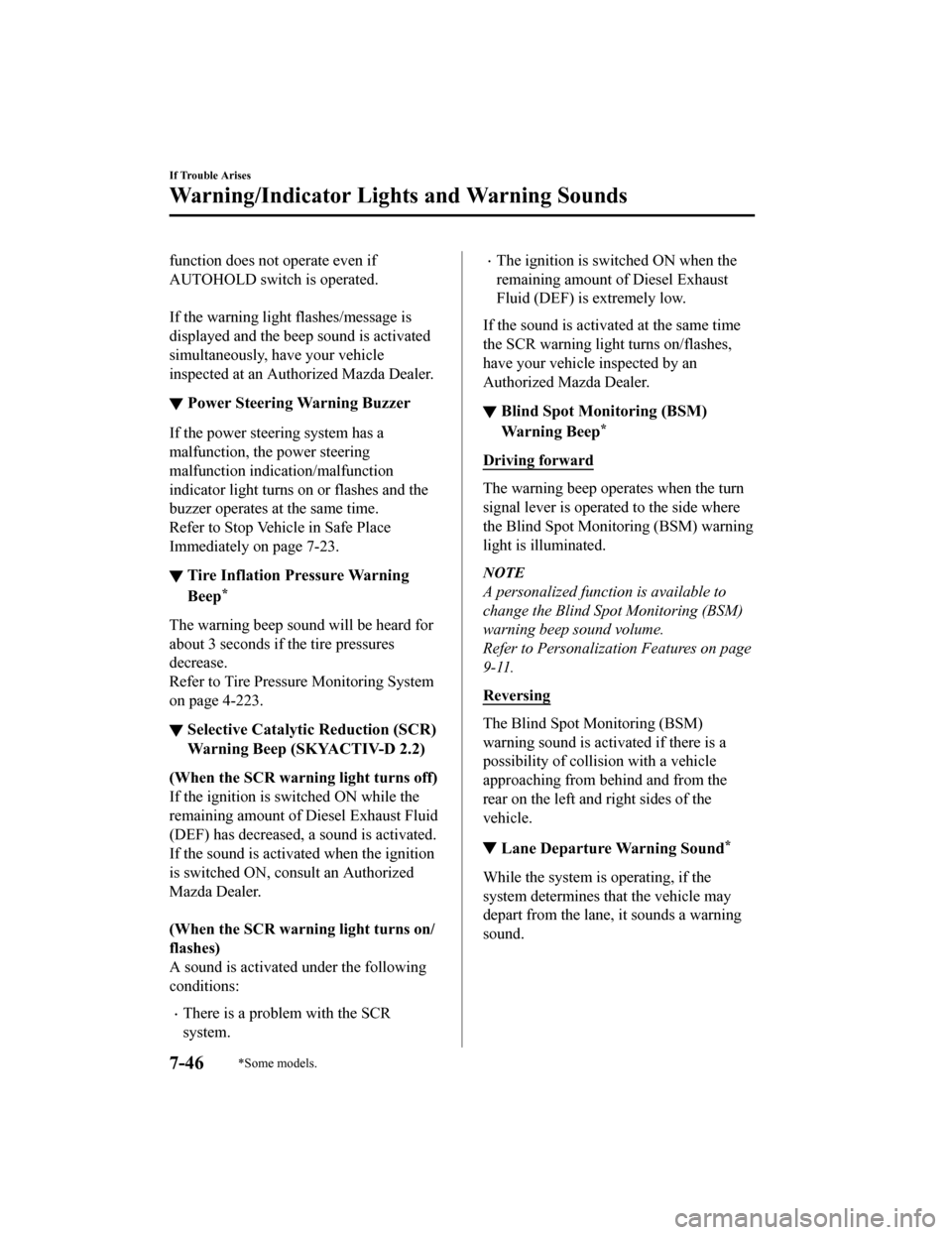
function does not operate even if
AUTOHOLD switch is operated.
If the warning light flashes/message is
displayed and the beep sound is activated
simultaneously, have your vehicle
inspected at an Authorized Mazda Dealer.
▼Power Steering Warning Buzzer
If the power steering system has a
malfunction, the power steering
malfunction indication/malfunction
indicator light turns on or flashes and the
buzzer operates at the same time.
Refer to Stop Vehicle in Safe Place
Immediately on page 7-23.
▼Tire Inflation Pressure Warning
Beep*
The warning beep sound will be heard for
about 3 seconds if the tire pressures
decrease.
Refer to Tire Pressu
re Monitoring System
on page 4-223.
▼ Selective Catalytic Reduction (SCR)
Warning Beep (SKYACTIV-D 2.2)
(When the SCR warning light turns off)
If the ignition is switched ON while the
remaining amount of Diesel Exhaust Fluid
(DEF) has decreased, a sound is activated.
If the sound is activated when the ignition
is switched ON, consult an Authorized
Mazda Dealer.
(When the SCR warning light turns on/
flashes)
A sound is activated under the following
conditions:
There is a problem with the SCR
system.
The ignition is switched ON when the
remaining amount of Diesel Exhaust
Fluid (DEF) is extremely low.
If the sound is activated at the same time
the SCR warning light turns on/flashes,
have your vehicle inspected by an
Authorized Mazda Dealer.
▼ Blind Spot Monitoring (BSM)
Warning Beep*
Driving forward
The warning beep ope
rates when the turn
signal lever is operated to the side where
the Blind Spot Monitoring (BSM) warning
light is illuminated.
NOTE
A personalized function is available to
change the Blind Spot Monitoring (BSM)
warning beep sound volume.
Refer to Personalization Features on page
9-11.
Reversing
The Blind Spot Monitoring (BSM)
warning sound is activated if there is a
possibility of collision with a vehicle
approaching from behind and from the
rear on the left and right sides of the
vehicle.
▼ Lane Departure Warning Sound*
While the system is
operating, if the
system determines that the vehicle may
depart from the lane, it sounds a warning
sound.
If Trouble Arises
Warning/Indicator Lights and Warning Sounds
7-46*Some models.
CX-5_8HX6-EA-19I_Edition2_old 2019-9-19 9:26:07
Page 631 of 714

NOTE
The volume of the Lane-keep Assist
System (LAS) & Lane Departure
Warning System (LDWS) warning sound
can be changed.
Refer to Personalization Features on
page 9-11.
The type of the Lane-keep Assist System
(LAS) & Lane Departure Warning
System (LDWS) warning sound can be
changed.
Refer to Personalization Features on
page 9-11.
▼Mazda Radar Cruise Control with
Stop & Go function (MRCC with
Stop & Go function) System
Wa r n i n g s
*
The Mazda Radar Cruise Control with
Stop & Go function (MRCC with Stop &
Go function) system
warnings notify the
driver of system problems and precautions
on use when required. Check after hearing
a warning beep sound.
Warning beep What to check
While the Mazda Radar
Cruise Control with Stop
& Go function (MRCC
with Stop & Go func-
tion) system is operating,
a single beep sound is
heard when “Front Ra-
dar Sensor Blocked” is
displayed in the mul-
ti-information display. Cancel the Mazda Radar
Cruise Control with Stop
& Go function (MRCC
with Stop & Go func-
tion) system if the radar
sensor (front) becomes
dirty. Clean the area
around the radar sensor
(front).
The beep sounds inter-
mittently while the vehi-
cle is being driven. The distance between
your vehicle and the ve-
hicle ahead is too close.
Verify the safety of the
surrounding area and re-
duce vehicle speed.
Warning beep What to check
While the Mazda Radar
Cruise Control with Stop
& Go function (MRCC
with Stop & Go func-
tion) system is operating,
a single beep sound is
heard when “ Front Ra-
dar Sensor System Mal-
function” is displayed in
the multi-information
display. A malfunction in the
system may be indicated.
Check the center display
to verify the problem
and then have your vehi-
cle inspected by an Au-
thorized Mazda Dealer.
▼
Excessive Speed Warning*
If the vehicle speed exceeds the speed
limit sign displayed on the active driving
display, the warning sound is activated and
the area around the speed limit sign
displayed on the active driving display
flashes 3 times in amber, and if the vehicle
speed continues to exceed the displayed
speed limit sign, the indication stops
flashing and remains on.
▼
Collision warning*
If there is a possibility of a collision with a
vehicle ahead or an obstruction at the rear
of the vehicle, the warning light in the
instrument cluster flashes at the same time
as the warning indication is displayed in
the multi-information display, and a
warning sound is activated intermittently.
If Trouble Arises
Warning/Indicator Lights and Warning Sounds
*Some models.7-47
CX-5_8HX6-EA-19I_Edition2_old
2019-9-19 9:26:07
Page 677 of 714

▼Blind Spot Monitoring (BSM)
NOTE
During printing time of this user manual the approvals listed above are granted.
WA R N I N G
Change or modifications not expressively appr
oved by the party responsible for compliance
could void the use's authority to operate the equipment.
▼ HomeLink Wireless Control System
Ty p e A
CAUTION
HomeLink has been tested and complies with FCC and Industry Canada rules. Changes or
modifications not expressly approved by the pa
rty responsible for compliance could void the
user's authority to operate the device.
NOTE
This device complies with part 15 of the FCC Rules. Operation is subject to the following
two conditions:
1- This device may not cause harmful interference, and
Customer Information and Reporting Safety Defects
Declaration of Conformity
8-43
CX-5_8HX6-EA-19I_Edition2_old 2019-9-19 9:26:07
Page 699 of 714
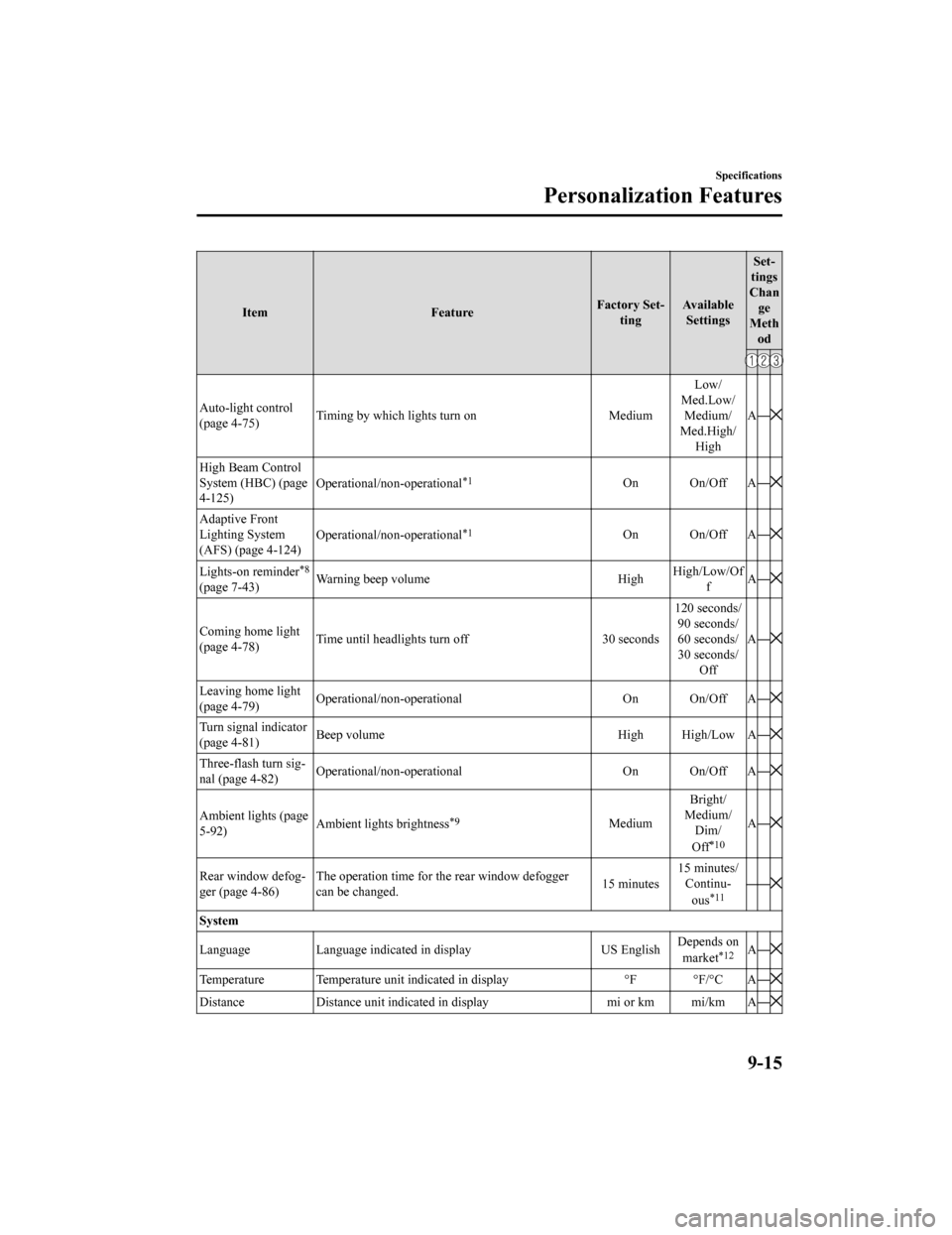
ItemFeatureFactory Set-
ting Available
Settings Set-
tings
Chan ge
Meth od
Auto-light control
(page 4-75) Timing by which lights turn on Medium Low/
Med.Low/ Medium/
Med.High/ High A
―
High Beam Control
System (HBC) (page
4-125) Operational/non-operational*1On On/Off A
―
Adaptive Front
Lighting System
(AFS) (page 4-124)Operational/non-operational*1On On/Off A
―
Lights-on reminder*8
(page 7-43)Warning beep volume High
High/Low/Of
f A
―
Coming home light
(page 4-78) Time until headlights turn off 30 seconds 120 seconds/
90 seconds/
60 seconds/
30 seconds/ Off A
―
Leaving home light
(page 4-79) Operational/non-operational On On/Off A
―
Turn signal indicator
(page 4-81)Beep volume High High/Low A
―
Three-flash turn sig-
nal (page 4-82)Operational/non-operational On On/Off A
―
Ambient lights (page
5-92)Ambient lights brightness*9MediumBright/
Medium/ Dim/
Off
*10
A ―
Rear window defog-
ger (page 4-86) The operation time for th
e rear window defogger
can be changed. 15 minutes15 minutes/
Continu-
ous
*11――
System
Language Language indicated in display US EnglishDepends on
market
*12A ―
Temperature Temperature unit indicated in display °F °F/°C A―
DistanceDistance unit indicated in display mi or km mi/km A―
Specifications
Personalization Features
9-15
CX-5_8HX6-EA-19I_Edition2_old 2019-9-19 9:26:07
Page 701 of 714

*4 When the ultrasonic sensors detect an obstruction, the contents indicated on the center display switches to the
360°View Monitor. (Vehicles with 360°View Monitor)
*5 If the auto-wiper control is set to Off, the wiper lever position is set to intermittent operation.*6 If the setting is changed to Off, the following opera tion is performed according to the headlight switch
position:
At position: Headlights turn off immediately after the ignition is switched off.At any position other than : Headlights on/off conditions vary according to the headlight switch
position. Refer to Headlights on page 4-75.
*7 When set to Off, the lights-on reminder is operable.*8 The lights-on reminder settings can be changed at a nytime, however, the lights-on reminder only operates
when the auto headlight function is set to Of f. Refer to Lights-On Reminder on page 7-43.
*9 Change the ambient light illumination level with the parking lights or headlights turned on.*10 When set to OFF, the ambient lights remain turned off regardless of whether or not the parking lights or
headlights are on or off. However, they will turn on or off in conjunction with the illuminated entry system.
*11 The operation may stop in 15 minutes due to the effect of the outside temperature even if the operation time ofthe rear window defogger has been changed to Continuous.
*12 Available only in display from the center display.
Specifications
Personalization Features
9-17
CX-5_8HX6-EA-19I_Edition2_old 2019-9-19 9:26:07