change time MAZDA MODEL CX-5 2020 (in English) Owner's Guide
[x] Cancel search | Manufacturer: MAZDA, Model Year: 2020, Model line: MODEL CX-5, Model: MAZDA MODEL CX-5 2020Pages: 714
Page 253 of 714
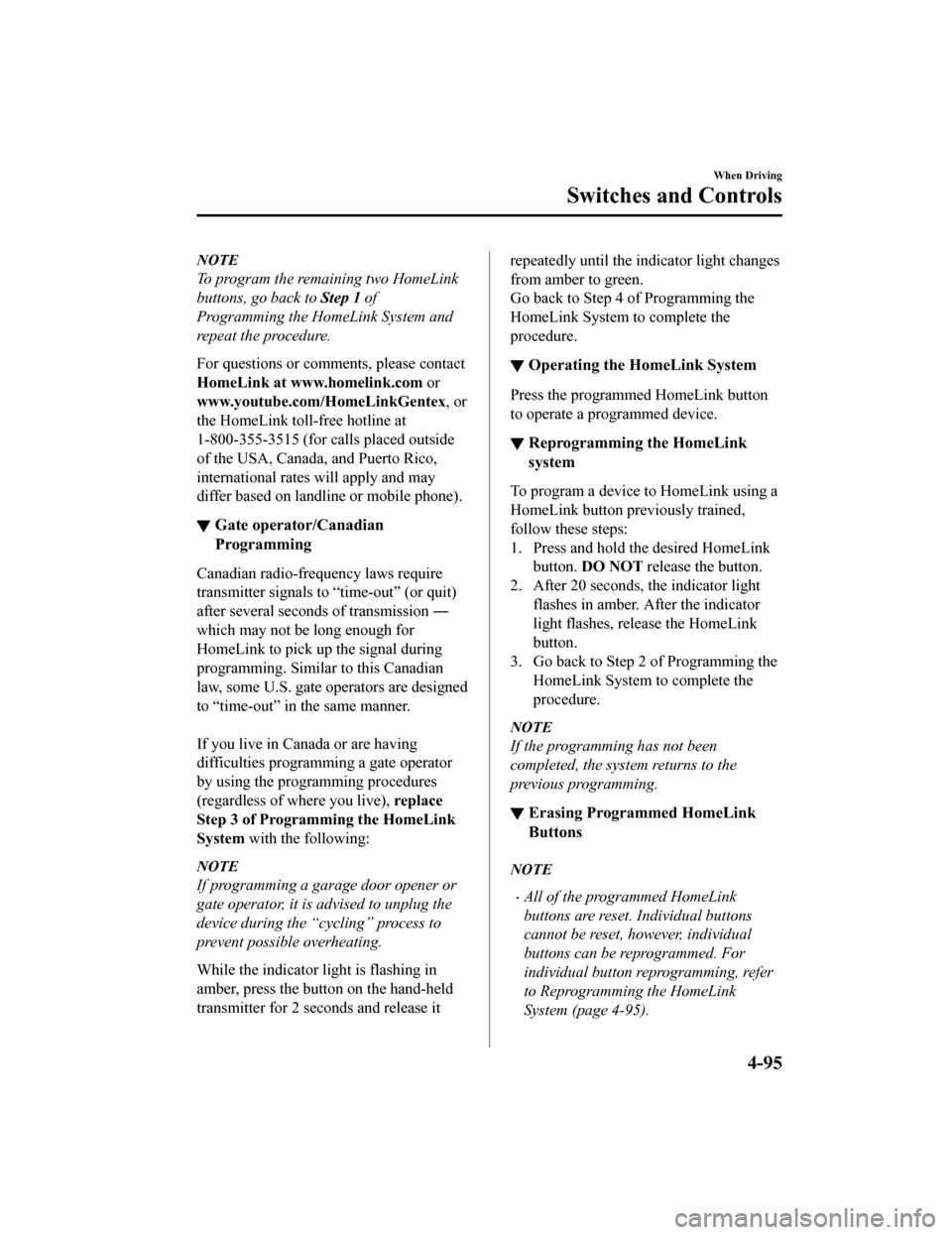
NOTE
To program the remaining two HomeLink
buttons, go back to Step 1 of
Programming the HomeLink System and
repeat the procedure.
For questions or comments, please contact
HomeLink at www.homelink.com or
www.youtube.com/HomeLinkGentex , or
the HomeLink toll-free hotline at
1-800-355-3515 (for calls placed outside
of the USA, Canada, and Puerto Rico,
international rates will apply and may
differ based on landline or mobile phone).
▼ Gate operator/Canadian
Programming
Canadian radio-frequency laws require
transmitter signals to “time-out” (or quit)
after several seconds of transmission
―
which may not be long enough for
HomeLink to pick up the signal during
programming. Similar to this Canadian
law, some U.S. gate operators are designed
to “time-out” in the same manner.
If you live in Canada or are having
difficulties programming a gate operator
by using the programming procedures
(regardless of where you live), replace
Step 3 of Programming the HomeLink
System with the following:
NOTE
If programming a garage door opener or
gate operator, it is advised to unplug the
device during the “cycling” process to
prevent possible overheating.
While the indicator light is flashing in
amber, press the button on the hand-held
transmitter for 2 seconds and release it
repeatedly until the i ndicator light changes
from amber to green.
Go back to Step 4 of Programming the
HomeLink System to complete the
procedure.
▼ Operating the HomeLink System
Press the programmed HomeLink button
to operate a programmed device.
▼Reprogramming the HomeLink
system
To program a device to HomeLink using a
HomeLink button previously trained,
follow these steps:
1. Press and hold the desired HomeLink
button. DO NOT release the button.
2. After 20 seconds, the indicator light flashes in amber. After the indicator
light flashes, release the HomeLink
button.
3. Go back to Step 2 of Programming the HomeLink System to complete the
procedure.
NOTE
If the programming has not been
completed, the system returns to the
previous programming.
▼Erasing Programmed HomeLink
Buttons
NOTE
All of the programmed HomeLink
buttons are reset. Individual buttons
cannot be reset, however, individual
buttons can be reprogrammed. For
individual button reprogramming, refer
to Reprogramming the HomeLink
System (page 4-95).
When Driving
Switches and Controls
4-95
CX-5_8HX6-EA-19I_Edition2_old
2019-9-19 9:26:07
Page 271 of 714

Fuel Economy Monitor*
The Fuel Consumption information is displayed by operating each icon in the display.
In addition, after completing a trip, the total energy efficiency to date is displayed in the
ending display when the ending display is turned on.
1. Select the
icon on the home screen to display the Applications screen.
2. Select the “Fuel Economy Monitor”.
3. Select the
icon at the bottom left of the screen to display the menu in the lower part
of the screen.
4. Select the icon in the menu and perform the operation. Each icon operates as follows:
Indication on display Control status
Hides the menu display.
Displays the Applications screen.
Resets the fuel economy data.
Displays the following setting screen.
Ending display on/off switching(With Type C instrument cluster)
On/off switching for function which synchronizes
(links) reset of fuel economy data with trip meter
(TRIP A)
NOTE
The fuel economy monitor screen after the ignition is switched from ON to OFF is changed
to the original fuel economy monitor screen wh en the ignition is switched ON the next time.
▼Fuel Consumption Display
Information regarding the fuel economy is displayed.
Indication on display
Control status
Displays the fuel economy for the past 60 minutes.
Displays the fuel economy every minute for the past
1 to 10 minutes.
Displays the fuel economy every 10 minutes for the
past 10 to 60 minutes.
Displays the average fuel economy over the past 5
resets and after the current reset.
Calculates the average fuel economy every minute
after vehicle travel begins, and displays it.
When Driving
Fuel Economy Monitor
*Some models.4-113
CX-5_8HX6-EA-19I_Edition2_old 2019-9-19 9:26:07
Page 284 of 714

NOTE
The timing in which the system switches the headlights changes under the following
conditions. If the system does not switch the headlights appropriately, manually switch
between high and low beams according to the visibility as well as road and traffic
conditions.
When there are sources of light in the area such as street lamps, illuminated signboards,
and traffic signals.
When there are reflective objects in the surrounding area such as reflective plates and
signs.
When visibility is reduced under rain, snow and foggy conditions.
When driving on roads with sharp turn or hilly terrain.
When the headlights/rear lamps of vehicles in front of you or in the opposite lane are dim
or not illuminated.
When there is sufficient darkness such as at dawn or dusk.
When the luggage compartment is loaded with heavy objects or the rear passenger seats
are occupied.
When visibility is reduced due to a vehicle in front of you spraying water from its tires
onto your windshield.
▼ To Operate the System
The HBC operates to switch the headlights
automatically betw
een high and low
beams after the ignition is switched ON
and the headlight swit ch is in the AUTO
and high beam position.
The HBC determines that it is dark based
on the brightness of the surrounding area.
At the same time, the HBC indicator light
(green) in the instrument cluster
illuminates.
NOTE
When the vehicle speed is about 30 km/h
(19 mph) or more, the headlights
automatically switch to high beams
when there are no vehicles ahead or
approaching in the opposite direction.
When the vehicle speed is less than
about 20 km/h (12 mph), the HBC
switches the headlights to low beams.
The low beams may not switch to high
beams when cornering.
Operation of the HBC function can be
disabled. Refer to Personalization
Features on page 9-11.
▼ Manual Switching
Switching to low beams
Shift the lever to the low beam position.
The HBC indicator light (green) turns off.
When Driving
i-ACTIVSENSE
4-126
CX-5_8HX6-EA-19I_Edition2_old
2019-9-19 9:26:07
Page 287 of 714
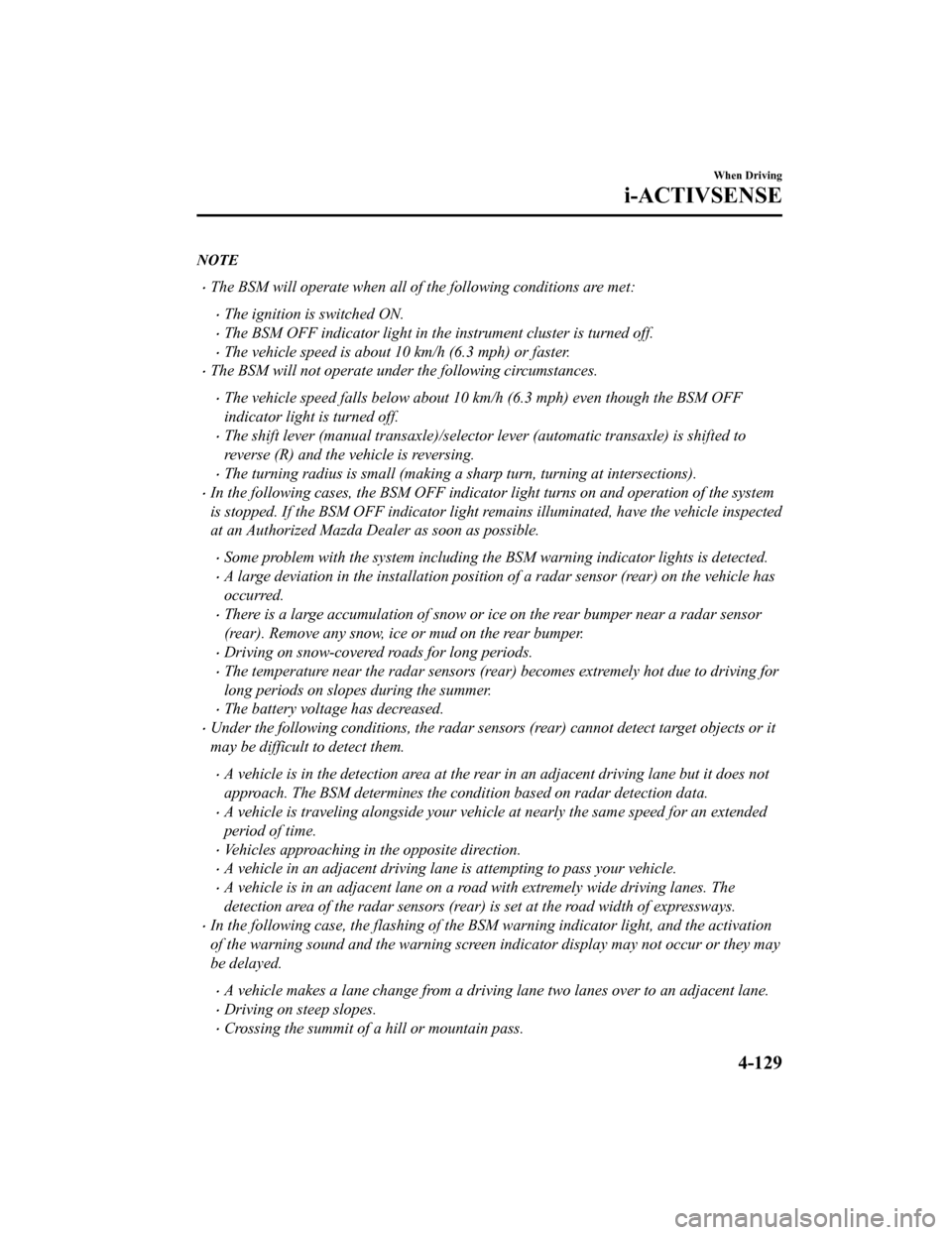
NOTE
The BSM will operate when all of the following conditions are met:
The ignition is switched ON.
The BSM OFF indicator light in the instrument cluster is turned off.
The vehicle speed is about 10 km/h (6.3 mph) or faster.
The BSM will not operate under the following circumstances.
The vehicle speed falls below about 10 km/h (6.3 mph) even though the BSM OFF
indicator light is turned off.
The shift lever (manual transaxle)/selector lever (automatic transaxle) is shifted to
reverse (R) and the vehicle is reversing.
The turning radius is small (making a sharp turn, turning at intersections).
In the following cases, the BSM OFF indicator light turns on and operation of the system
is stopped. If the BSM OFF indicator light re mains illuminated, have the vehicle inspected
at an Authorized Mazda Dealer as soon as possible.
Some problem with the system including the BSM warning indicator lights is detected.
A large deviation in the installation position of a radar sensor (rear) on the vehicle has
occurred.
There is a large accumulation of snow or ice on the rear bumper near a radar sensor
(rear). Remove any snow, ice or mud on the rear bumper.
Driving on snow-covered roads for long periods.
The temperature near the radar sensors (rear) becomes extremely hot due to driving for
long periods on slopes during the summer.
The battery voltage has decreased.
Under the following conditions, the radar sensors (rear) cannot detect target objects or it
may be difficult to detect them.
A vehicle is in the detection area at the rear in an adjacent driving lane but it does not
approach. The BSM determines the condition based on radar detection data.
A vehicle is traveling alongside your vehicle at nearly the same speed for an extended
period of time.
Vehicles approaching in the opposite direction.
A vehicle in an adjacent driving lane is attempting to pass your vehicle.
A vehicle is in an adjacent lane on a road with extremely wide driving lanes. The
detection area of the radar sensors (rear) is set at the road width of expressways.
In the following case, the flashing of the BS M warning indicator light, and the activation
of the warning sound and the warning screen indicator display may not occur or they may
be delayed.
A vehicle makes a lane change from a driving lane two lanes over to an adjacent lane.
Driving on steep slopes.
Crossing the summit of a hill or mountain pass.
When Driving
i-ACTIVSENSE
4-129
CX-5_8HX6-EA-19I_Edition2_old 2019-9-19 9:26:07
Page 290 of 714
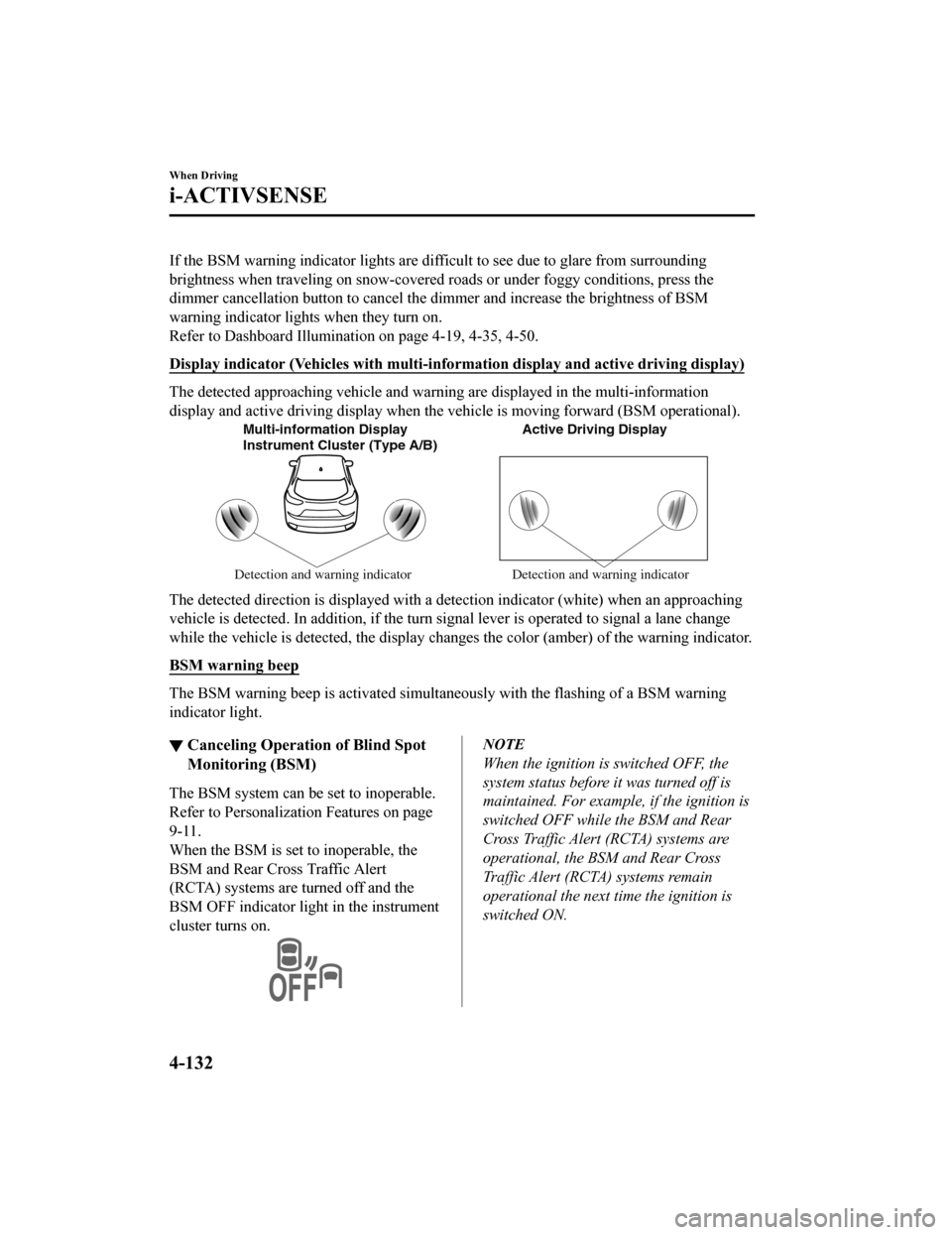
If the BSM warning indicator lights are difficult to see due to glare from surrounding
brightness when traveling on snow-covered ro ads or under foggy conditions, press the
dimmer cancellation button to cancel the di mmer and increase the brightness of BSM
warning indicator lights when they turn on.
Refer to Dashboard Illumination on page 4-19, 4-35, 4-50.
Display indicator (Vehicles with multi-info rmation display and active driving display)
The detected approaching vehicle and warning are displayed in the multi-information
display and active driving display when the ve hicle is moving forward (BSM operational).
Multi-information Display Active Driving Display
Detection and warning indicator Detection and warning indicator
Instrument Cluster (Type A/B)
The detected direction is displayed with a detection indicator (white) when an approaching
vehicle is detected. In addition
, if the turn signal lever is operated to signal a lane change
while the vehicle is detected, the display chan ges the color (amber) of the warning indicator.
BSM warning beep
The BSM warning beep is activated simultaneously with the flas hing of a BSM warning
indicator light.
▼ Canceling Operation of Blind Spot
Monitoring (BSM)
The BSM system can be set to inoperable.
Refer to Personalization Features on page
9-11.
When the BSM is set
to inoperable, the
BSM and Rear Cross Traffic Alert
(RCTA) systems are turned off and the
BSM OFF indicator light in the instrument
cluster turns on.
NOTE
When the ignition is switched OFF, the
system status before it was turned off is
maintained. For example, if the ignition is
switched OFF while the BSM and Rear
Cross Traffic Alert (RCTA) systems are
operational, the BSM and Rear Cross
Traffic Alert (RCTA) systems remain
operational the next time the ignition is
switched ON.
When Driving
i-ACTIVSENSE
4-132
CX-5_8HX6-EA-19I_Edition2_old 2019-9-19 9:26:07
Page 292 of 714

Stop sign
40
Sign recognized and
displayed at same time
Active driving display indication
WA R N I N G
Always check the traffic signs visually while driving.
The TSR helps prevent the driver from overlookin g traffic signs and provides support for safer
driving. Depending on the weather conditions or problems with traffic signs, a traffic sign
may not be recognized or a traffic sign different from the actual traffic sign may be displayed.
Always make it your responsibility as a driver to check the actual traffic signs. Otherwise, it
could result in an accident.
NOTE
The TSR does not operate if there is a malfunction in the Forward Sensing Camera (FSC).
Under the following conditions, the TSR may not operate normally.
An object placed on the dashboard is reflected in the windshield and picked up by the
camera.
Heavy luggage is loaded in the luggage compartment or on the rear seat and the
vehicle is tilted.
The tire pressures are not adjusted to the specified pressure.
Tires other than standard tires are equipped.
The vehicle is driven on the ramp and surrounding area to or from a rest area or a
tollgate on a highway.
When surrounding brightness suddenly changes such as when entering or exiting a
tunnel.
When Driving
i-ACTIVSENSE
4-134
CX-5_8HX6-EA-19I_Edition2_old 2019-9-19 9:26:07
Page 294 of 714
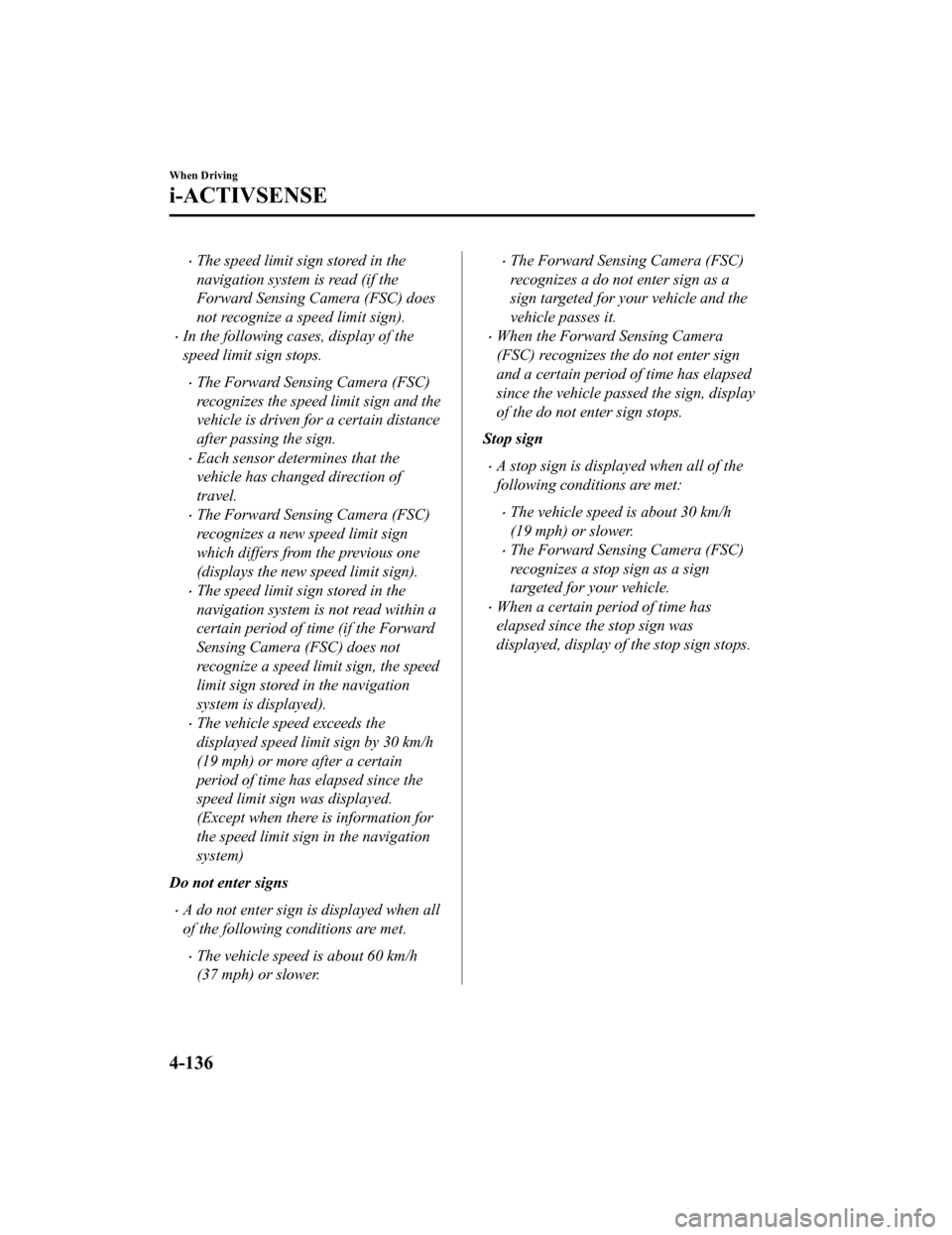
The speed limit sign stored in the
navigation system is read (if the
Forward Sensing Camera (FSC) does
not recognize a speed limit sign).
In the following cases, display of the
speed limit sign stops.
The Forward Sensing Camera (FSC)
recognizes the speed limit sign and the
vehicle is driven for a certain distance
after passing the sign.
Each sensor determines that the
vehicle has changed direction of
travel.
The Forward Sensing Camera (FSC)
recognizes a new speed limit sign
which differs from the previous one
(displays the new speed limit sign).
The speed limit sign stored in the
navigation system is not read within a
certain period of time (if the Forward
Sensing Camera (FSC) does not
recognize a speed limit sign, the speed
limit sign stored in the navigation
system is displayed).
The vehicle speed exceeds the
displayed speed limit sign by 30 km/h
(19 mph) or more after a certain
period of time has elapsed since the
speed limit sign was displayed.
(Except when there is information for
the speed limit sign in the navigation
system)
Do not enter signs
A do not enter sign is displayed when all
of the following conditions are met.
The vehicle speed is about 60 km/h
(37 mph) or slower.
The Forward Sensing Camera (FSC)
recognizes a do not enter sign as a
sign targeted for your vehicle and the
vehicle passes it.
When the Forward Sensing Camera
(FSC) recognizes the do not enter sign
and a certain period of time has elapsed
since the vehicle passed the sign, display
of the do not enter sign stops.
Stop sign
A stop sign is displayed when all of the
following conditions are met:
The vehicle speed is about 30 km/h
(19 mph) or slower.
The Forward Sensing Camera (FSC)
recognizes a stop sign as a sign
targeted for your vehicle.
When a certain period of time has
elapsed since the stop sign was
displayed, display of the stop sign stops.
When Driving
i-ACTIVSENSE
4-136
CX-5_8HX6-EA-19I_Edition2_old 2019-9-19 9:26:07
Page 295 of 714

▼Excessive Speed Warning
If the vehicle speed exceeds the speed limit sign displayed in the active driving display, the
area around the speed limit sign flashes 3 time
s in amber and the warning sound is activated
3 times at the same time. If the vehicle speed continues to exceed the displayed speed limit
sign, the indication stops flashing and remains on. Check the surrounding conditions and
adjust the vehicle speed to the legal speed using the appropriate operation such as
depressing the brake pedal.
While 60 mph is displayed
50 mph is displayed
Active driving display indication
Active driving display indication
The excessive speed warn ing is initially set to inoperable. If you want to activate the
excessive speed warning, change the setting in the personalization features. In addition, the
warning pattern and the warning activation timing differ depending on the setting contents.
Refer to Personalization Features on page 9-11.
Warning pattern
Off: The excessive speed warning is not activated.
Visual: The area around the speed limit sign displayed in the display flashes 3 times in
amber, and if the vehicle speed continues to exceed the displayed speed limit sign, the
indication stops flashing and remains on.
Audio & Visual: The area around the speed limit sign displayed in the display flashes 3
times in amber and the warning sound is activated 3 times at the same time. If the vehicle
speed continues to exceed the displayed speed limit sign, the indication stops flashing and
remains on.
Warning activation timing
0: If the vehicle speed exceeds the speed limit sign displayed in the display, the
excessive speed warning is activated.
5: If the vehicle speed exceeds the speed limit sign displayed in the display by 5 km/h
(3 mph), the excessive speed warning is activated.
When Driving
i-ACTIVSENSE
4-137
CX-5_8HX6-EA-19I_Edition2_old 2019-9-19 9:26:07
Page 296 of 714

10: If the vehicle speed exceeds the speed limit sign displayed in the display by 10
km/h (5 mph), the excessive speed warning is activated.
NOTE
In the following cases, the excessive speed warning stops operating.
The vehicle speed is less than the speed of the displayed speed limit sign. (If the
activation timing for the excessive speed warning is changed in the personalization
features, the excessive speed warning stops operating when the vehicle speed is less
than the changed vehicle speed.
A speed limit sign indication has been updated and the vehicle speed is lower than the
updated indication.
Display of the speed limit sign stops.
The warning indication is displayed at the same time the excessive speed warning sound
is activated if the vehicle speed exceeds the speed indicated on the speed limit sign.
Refer to Warning Sound is Activated on page 7-43.
If the Forward Sensing Camera (FSC) incorrectly recognizes the actual speed limit sign
at a lower speed, the excessive speed alarm is activated even if the vehicle is driven at the
legal speed.
When Driving
i-ACTIVSENSE
4-138
CX-5_8HX6-EA-19I_Edition2_old 2019-9-19 9:26:07
Page 298 of 714

NOTE
When the ignition is switched off, the operation status before the system was turned off is
maintained. For example, if th e ignition is switched off with the DRSS operable, the
system will be operable when the ig nition is switched ON the next time.
The DRSS can be turned on/off and the system's sensitivity can be changed.
Refer to Personalization Features on page 9-11.
Multi-information display Active driving display
Vehicle ahead
display Vehicle ahead
display
Multi-information display Active driving displayVehicle ahead
display Vehicle ahead
display
Instrument Cluster (Type A)
Instrument Cluster (Type B)
When Driving
i-ACTIVSENSE
4-140
CX-5_8HX6-EA-19I_Edition2_old
2019-9-19 9:26:07