height MAZDA MODEL CX-5 2021 User Guide
[x] Cancel search | Manufacturer: MAZDA, Model Year: 2021, Model line: MODEL CX-5, Model: MAZDA MODEL CX-5 2021Pages: 715, PDF Size: 10.62 MB
Page 74 of 715

Sit in the center of the seat and wear seat belts properly:
Sitting too close to the side air bag modules or placing hands on them, or sleeping up against
the door or hanging out the windows is extrem ely dangerous. The side and curtain air bags
inflate with great force and speed directly expand ing along the door on the side the car is hit.
Serious injury could occur if someone is sitting too close to the door or leaning against a
window, or if rear seat occupants grab the side s of the front seatbacks. Give the side and
curtain air bags room to work by sitting in th e center of the seat while the vehicle is moving
with seat belts worn properly.
Do not attach objects on or around the area where air bags deploy:
Attaching objects to the air bags or placing so mething in the area where the air bags deploy
is dangerous. In an accident, an object could interfere with air bag inflation and injure the
occupants. Furthermore, the bag could be damaged causing gases to release. Always keep
the deployment area of the air bag modules free of any obstructions.
For example, you should not do any of the following as it may interfere with air bag
deployment.
Do not put a covering on or lean anything against areas such as the dashboard and lower
portion of the instrument panel that blocks the passenger front air bag and knee air bags.
Do not use seat covers on the front seats and re ar seats equipped with in-seat side air bags.
Do not hang any backpacks, bags or pouches that cover the sides of the seats that block the
side air bags.
Do not place any objects on the assist grips. Only hang clothes directly on the coat hooks.
Do not touch the components of the supplemental restraint system after the air bags have
inflated:
Touching the components of the supplemental restraint system after the air bags have
inflated is dangerous. Immediately after inflation , they are very hot. You could get burned.
Never install any front-end equipment to your vehicle:
Installation of front-end equipment, such as frontal protection bar (kangaroo bar, bull bar,
push bar, or other similar devices), snowplow , or winches, is dangerous. The air bag crash
sensor system could be affected. This could cause air bags to inflate unexpectedly, or it could
prevent the air bags from infla ting during an accident. Front occupants could be seriously
injured.
Do not modify the suspension:
Modifying the vehicle suspension is dangerous. If the vehicle's height or the suspension is
modified, the vehicle will be unable to accura tely detect a collision or roll-over accident
resulting in incorrect or unexpected air bag depl oyment and the possibility of serious injuries.
Essential Safety Equipment
SRS Air Bags
2-59
CX-5_8JM9-EA-20G_Edition6_old 2021-12-9 11:43:53
Page 116 of 715

Changing the power liftgate fully open
position
The power liftgate fully-open position can
be changed according to the height of a
garage.
When changing the position
1. Stop the liftgate at the desired position.
2. Press the power liftgate close switch
for about three seconds.
A beep sound is activated two times to
indicate that the position change has
been completed.
NOTE
Set the desired fully-open position of the
liftgate at the position where it is open
more than halfway. The position where it
is less than halfway open cannot be set.
To r e s e t
1. Open the liftgate.
2. Press the power liftgate close switchfor about seven seconds.
A beep sound is activated three times
to indicated that the reset has been
completed.
NOTE
After about 3 seconds have elapsed since
the switch was pressed, a beep sound is
activated 2 times to indicate that the
liftgate fully-open position has changed.
Continuously press the switch for about 7
seconds to complete the reset.
Jam-safe equipment
While the power liftgate is opening/
closing electrically and the system detects
a person or an object in the liftgate's path,
the liftgate will move in the reverse
direction automatically and stops.
WA R N I N G
Always check the area around the power
liftgate before opening/closing it:
Not checking for occupants and objects
around the power liftgate before opening/
closing it is dangerous. The jam-safe
equipment is designed to prevent jamming
in the event an obstruction is in the
liftgate's path. The system may not detect
certain objects obstructing the liftgate
depending on the way they are positioned
and their shape. However, if the jam-safe
function detects an obstruction and moves
the liftgate in the reverse direction, an
occupant in the liftgate's path could be
seriously injured.
CAUTION
Sensors are installed on both ends of the
power liftgate. Be careful not to allow the
sensors to be scratched or damaged by
sharp objects, otherwise the liftgate may
no longer open/close automatically. In
addition, if the sensor is damaged while the
liftgate is closing automatically, the system
will stop.
Sensor
Before Driving
Doors and Locks
3-25
CX-5_8JM9-EA-20G_Edition6_old 2021-12-9 11:43:53
Page 152 of 715

When not towing a trailer, remove the trailer hitch (if detachable) to reduce the possibility of
damage as a result of the vehicle being rear-ended.
WARNING
Always make sure the trailer hitch is securely attached before departure:
An unsecured trailer hitch is dangerous as it causes greater trailer sway from crosswinds,
rough roads or other causes, resulting in loss of control and a serious accident.
Examine all trailer-hitch mounting bolts regularly and tighten any that are loose. If the hitch
is removed, seal any open mounting holes to prevent exhaust, dust, water, dirt and other
foreign elements from filtering in, possibly en dangering personal safety and damaging your
vehicle.
Do not install a hitch that stiffens the bumper as it will reduce the bumper's performance.
Make sure there are no exhaust gas leaks into the passenger compartment if any mounting
bolts are connected to the body:
Modifying your vehicle exhaust system is dangerous. Exhaust gas entering the vehicle could
cause loss of consciousness or even death.
When mounting the trailer hitch, make no modifications to the vehicle exhaust system.
CAUTION
Make all hitch adjustments with actual load s. Do not load and unload vehicle while
adjusting hitch. This action w ill change the vehicle height.
Do not use an axle-mounted hitch. This may damage the axle and related parts.
▼ Tires
When towing a trailer, make sure all tires
are inflated to the recommended cold-tire
pressure, as indicated on the tire pressure chart on the driver's door frame. Trailer tire size,
load rating, and inflation pres sures should conform to tire manufacturer specifications.
WARNING
Never use the temporary spare tire when towing:
Using the temporary spare tire on your vehicle wh en towing a trailer is dangerous as it could
result in tire failure, loss of control, and injury to vehicle occupants.
▼ Safety Chains
Safety chains must be used as a precautionary measure should the trailer become
unintentionally unhitched. They should cross under the trailer tongue and attach to the hitch.
Before Driving
To w i n g
3-61
CX-5_8JM9-EA-20G_Edition6_old
2021-12-9 11:43:53
Page 285 of 715

When there is a difference in the height between your driving lane and the adjacent
lane.
Directly after the BSM system becomes operable by changing the setting.
If the road width is extremely narrow, vehicles two lanes over may be detected. The
detection area of the radar sensors (rear) is set according to the road width of
expressways.
The BSM warning indicator light may turn on and the vehicle detection screen may be
displayed in the display in reaction to stationary objects (guardrails, tunnels, sidewalls,
and parked vehicles) on the road or the roadside.
Objects such as guardrails and concrete walls
running alongside the vehicle. Places where the width between guardrails or
walls on each side of the vehicle narrows.
The walls at the entrance and exits of tunnels
and turnouts.
A BSM warning indicator light may flash or the warning beep may be activated several
times when making a turn at a city intersection.
Turn off the BSM while pulling a trailer or while an accessory such as a bicycle carrier is
installed to the rear of the vehicle. Otherwis
e, the radar’s radio waves will be blocked
causing the system to not operate normally.
In the following cases, it may be difficult to view the illumination/flashing of the BSM
warning indicator lights equipped on the door mirrors.
Snow or ice is adhering to the door mirrors.
The front door glass is fogged or covered in snow, frost or dirt.
The radar sensors (rear) of the BSM may be regulated under the radio wave related laws
of the country where the vehicle is driven. The sensors in this system are approved for use
in the U.S.A. (including territories), Canada, and Mexico. If a vehicle with a BSM is
driven in a country other than the U.S.A., Canada, or Mexico, the system has to be turned
off by changing the setting on the center display.
The system switches to the Rear Cross Traf fic Alert (RCTA) function when the selector
lever is shifted to th e reverse (R) position.
Refer to Rear Cross Traffic Alert (RCTA) on page 4-143.
When Driving
i-ACTIVSENSE
4-128
CX-5_8JM9-EA-20G_Edition6_old 2021-12-9 11:43:53
Page 336 of 715
![MAZDA MODEL CX-5 2021 User Guide Smart City Brake Support [Reverse] (SCBS R)*
The SCBS R is a system which is designed to reduce damage in the event of a collision by
operating the brake control (SCBS brake) when the system’s ultra MAZDA MODEL CX-5 2021 User Guide Smart City Brake Support [Reverse] (SCBS R)*
The SCBS R is a system which is designed to reduce damage in the event of a collision by
operating the brake control (SCBS brake) when the system’s ultra](/img/28/40978/w960_40978-335.png)
Smart City Brake Support [Reverse] (SCBS R)*
The SCBS R is a system which is designed to reduce damage in the event of a collision by
operating the brake control (SCBS brake) when the system’s ultrasonic sensors detect an
obstruction at the rear of the vehicle while driving at a speed of about 2 to 8 km/h (2 to 4
mph) and the system determines that a collision is unavoidable.
Reverse Ultrasonic sensor (rear)
WARNING
Do not rely completely on the SCBS R system:
The SCBS R system is only designed to red uce damage in the event of a collision. Over
reliance on the system leading to the accele rator pedal or brake pedal being mistakenly
operated could result in an accident.
To assure the correct operation of the SCBS R, heed the following cautions.
Do not apply a sticker to an ultrasonic sens or (rear) (including transparent stickers).
Otherwise, the ultrasonic sensor (rear) may no t be able to detect vehicles or obstructions
which could result in an accident.
Do not disassemble an ultrasonic sensor (rear).
If cracks or damage caused by flying gravel or debris is visible around an ultrasonic
sensor (rear), stop using the SCBS R system immediately and have your vehicle inspected
by an Authorized Mazda Dealer. If the vehi cle continues to be driven with cracks or
scratch marks left around an ultrasonic sensor, the system may operate unnecessarily
and cause an unexpected accident.
Refer to Stopping the Smart City Brake Supp ort [Reverse] (SCBS R) System Operation on
page 4-182.
Consult an Authorized Mazda Dealer for rear bumper replacement.
Do not modify the suspension:
If the vehicle height or inclination is changed, the SCBS R system may not operate correctly
because it cannot detect obstructions correctly.
When Driving
i-ACTIVSENSE
*Some models.4-179
CX-5_8JM9-EA-20G_Edition6_old 2021-12-9 11:43:53
Page 337 of 715

Do not apply a strong force to an ultrasonic sensor (rear):
When washing the vehicle, do not spray highly pressurized water against an ultrasonic sensor
(rear), or rub it strongly. In addition, do not hit the rear bumper forcefully when loading and
unloading cargo Otherwise, the sensors may no t detect obstructions correctly which could
cause the SCBS R system to not operate no rmally, or it could operate unnecessarily.
CAUTION
When driving off-road in areas where there is gr ass or foliage, it is recommended that the
SCBS R system be turned off.
Always use tires of the specified size and th e same manufacturer, brand, and tread pattern
on all 4 wheels. In addition, do not use tires with significantly different wear patterns on the
same vehicle. Otherwise, the SCBS R system may not operate normally.
If ice or snow is stuck on the ultrasonic sensors (rear) they may not be able to detect
obstructions correctly depending on the conditions. In such cases, the system may not be
able to perform controls correctly. Always dr ive carefully and pay attention to the rear of
the vehicle.
NOTE
The vehicle posture changes depending on the accelerator pedal, brake pedal and
steering wheel operations, which could make it difficult for the system to recognize an
obstruction, or it could facilitate unnecessary detection. In such cases, the SCBS R may or
may not operate.
The SCBS R system will operate under the following conditions.
The engine is running.
The selector lever is in the R (reverse) position.
“Reverse Smart City Brake Support Malfunction” is not displayed in the
multi-information display.
The vehicle speed is between about 2 to 8 km/h (2 to 4 mph).
The SCBS R is not turned off.
The DSC is not malfunctioning.
The SCBS R operates using ultrasonic sensors (rear) which detect obstructions at the rear
by emitting ultrasonic waves and then receiving the returning waves reflected off the
obstructions.
In the following cases, the ultrasonic sensors (rear) cannot detect obstructions and the
SCBS R may not operate.
The height of the obstruction is low such as low walls or trucks with low loading
platforms.
The height of the obstruction is high such as trucks with high loading platforms.
When Driving
i-ACTIVSENSE
4-180
CX-5_8JM9-EA-20G_Edition6_old 2021-12-9 11:43:53
Page 355 of 715

CAUTION
The parking sensor detection range has limitations. For example, obstructions closing in from
the side and objects short in height may not be detected. Always confirm the safety around
the vehicle visually when driving.
For details, refer to the parking sensor obstru ction detection indication and warning sound.
Refer to Parking Sensor System on page 4-280.
NOTE
The setting can be changed so that the projected vehicle path lines are not displayed.
Refer to the Settings section in the Mazda Connect Owner's Manual.
How to use the projected vehicle path line function
(Actual condition)
(Screen display)
Make sure that there are no obstructions within the projected vehicle path lines.
Drive the vehicle forward while turning the steering wheel so that no obstructions come
within the projected vehicle path lines.
▼ Front Wide View
Use the front wide view to assist in checking the safety of the surrounding area when
accelerating from a stop or entering a T-
shaped intersection and intersection.
When Driving
i-ACTIVSENSE
4-198
CX-5_8JM9-EA-20G_Edition6_old 2021-12-9 11:43:53
Page 358 of 715
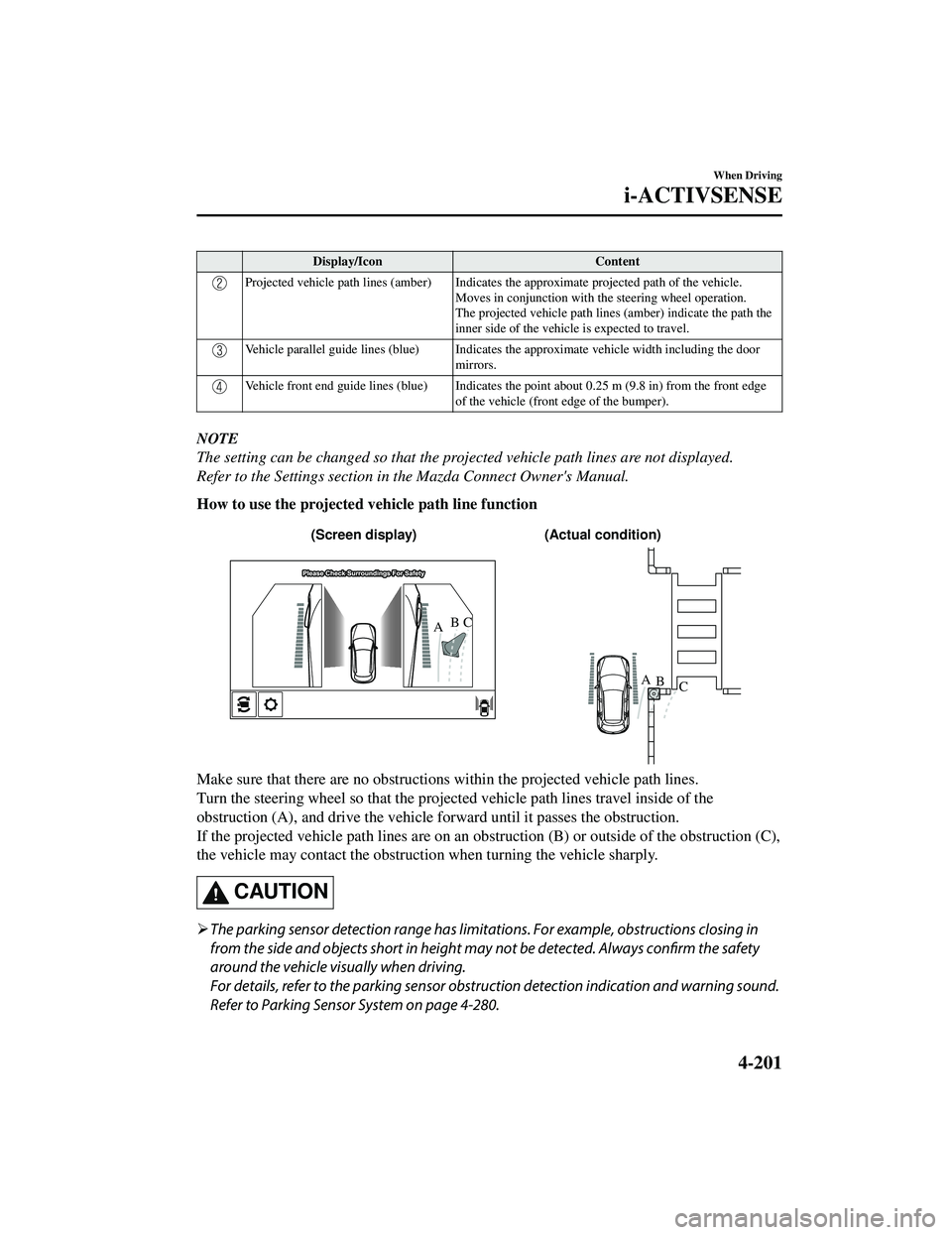
Display/IconContent
Projected vehicle path lines (amber) Indicates the approximate projected path of the vehicle.
Moves in conjunction with the steering wheel operation.
The projected vehicle path lines (amber) indicate the path the
inner side of the vehicle is expected to travel.
Vehicle parallel guide lines (blue) Indicates th e approximate vehicle width including the door
mirrors.
Vehicle front end guide lines (blue) Indicates the point about 0.25 m (9.8 in) from the front edge
of the vehicle (front edge of the bumper).
NOTE
The setting can be changed so that the projected vehicle path lines are not displayed.
Refer to the Settings section in the Mazda Connect Owner's Manual.
How to use the projected vehicle path line function
(Actual condition)
(Screen display)
AB
AB
C
C
Make sure that there are no obstructions within the projected vehicle path lines.
Turn the steering wheel so that the projected vehicle path lines travel inside of the
obstruction (A), and drive the vehicle
forward until it passes the obstruction.
If the projected vehicle path lines are on an obs truction (B) or outside of the obstruction (C),
the vehicle may contact the obstruction when turning the vehicle sharply.
CAUTION
The parking sensor detection range has limita tions. For example, obstructions closing in
from the side and objects short in height may not be detected. Always confirm the safety
around the vehicle vi sually when driving.
For details, refer to the parking sensor obstruction detection indication and warning sound.
Refer to Parking Sensor System on page 4-280.
When Driving
i-ACTIVSENSE
4-201
CX-5_8JM9-EA-20G_Edition6_old 2021-12-9 11:43:53
Page 361 of 715

Display/IconContent
Projected vehicle path distance guide
lines (red/amber)These guide lines indicate the ap
proximate distance to a point
measured from the rear of th e vehicle (from the end of the
bumper).
The red line indicates the point about 0.5 m (19 in) from the
rear end of the bumper.
The amber lines indicate the points about 1 m (39 in) and 2
m (78 in) from the rear end of the bumper.
Blind Spot Monitoring (BSM) warning
lights Indicates when the Rear Cross Traffic Alert (RCTA) has oper
‐
ated.
For details, refer to Rear Cross Traffic Alert (RCTA).
Refer to Rear Cross Traffic Alert (RCTA) on page 4-143.
NOTE
The setting can be changed so that the projected vehicle path lines are not displayed.
Refer to the Settings section in the Mazda Connect Owner's Manual.
How to use the projected vehicle path line function
CAUTION
The front of the vehicle swings out wide wh en turning the steering wheel while reversing.
Maintain sufficient distance between the vehicle and an obstruction.
The parking sensor detection range has limitat ions. For example, obstructions closing in
from the side and objects short in height ma y not be detected. Always confirm the safety
around the vehicle visually when driving.
For details, refer to the parking sensor obstru ction detection indication and warning sound.
Refer to Parking Sensor System on page 4-280.
NOTE
Because there might be a difference between the image displayed on the screen, such as
indicated in the following, and the actual conditions when parking, always check the
safety at the rear of the vehicle and the surrounding area directly with your eyes.
Even though the back end of the parking space (or garage) displayed on the screen and
distance guide lines appear parallel, they may not actually be parallel.
When parking in a space with a division line on only one side of the parking space, even
though the division line and the vehicle wi dth guide line appear parallel, they may not
actually be parallel.
The following shows an example of vehicle parking with the steering wheel turned to the
left while backing up the vehicle. When backing into a parking space from the opposite
direction, the steering operation is reversed.
When Driving
i-ACTIVSENSE
4-204
CX-5_8JM9-EA-20G_Edition6_old 2021-12-9 11:43:53
Page 379 of 715

Viewing the screen
Display/IconContent
(1) Tire icon Indicates the tire direction. Moves in conjunction with the
steering wheel operation.
(2) Projected vehicle path lines (yellow & red) Indicates the approx
imate projected path of the vehicle.
Moves in conjunction with the steering wheel operation.
a) Indicates the path where the edge of the front bumper is ex ‐
pected to travel.
b) Indicates the path where the inner side of the vehicle is ex‐
pected to travel.
(3) Extended vehicle width lines (blue) Indicat es the approximate width of the vehicle.
(4) Projected vehicle path distance guide lines (yellow & red) Indicates the distance (from fron
t end of bumper) in front of
the vehicle.
The red line indicates the poin t about 0.5 m (19 in) from the
front end of the bumper.
The yellow lines indicate the po ints about 1.0 m (39 in) and
2.0 m (78 in) from the front end of the bumper.
CAUTION
The parking sensor detection range has limitation s. For example, obstructions closing in from
the side and objects short in height may not be detected. Always confirm the safety around
the vehicle visually when driving.
For details, refer to the parking sensor obstru ction detection indication and warning sound.
Refer to Parking Sensor System on page 4-289.
NOTE
The setting can be changed so that the projected vehicle path lines are not displayed.
Refer to the Settings section in the Mazda Connect Owner's Manual.
When Driving
i-ACTIVSENSE
4-222
CX-5_8JM9-EA-20G_Edition6_old 2021-12-9 11:43:53