radio MAZDA MODEL CX-5 2021 Owner's Guide
[x] Cancel search | Manufacturer: MAZDA, Model Year: 2021, Model line: MODEL CX-5, Model: MAZDA MODEL CX-5 2021Pages: 715, PDF Size: 10.62 MB
Page 475 of 715
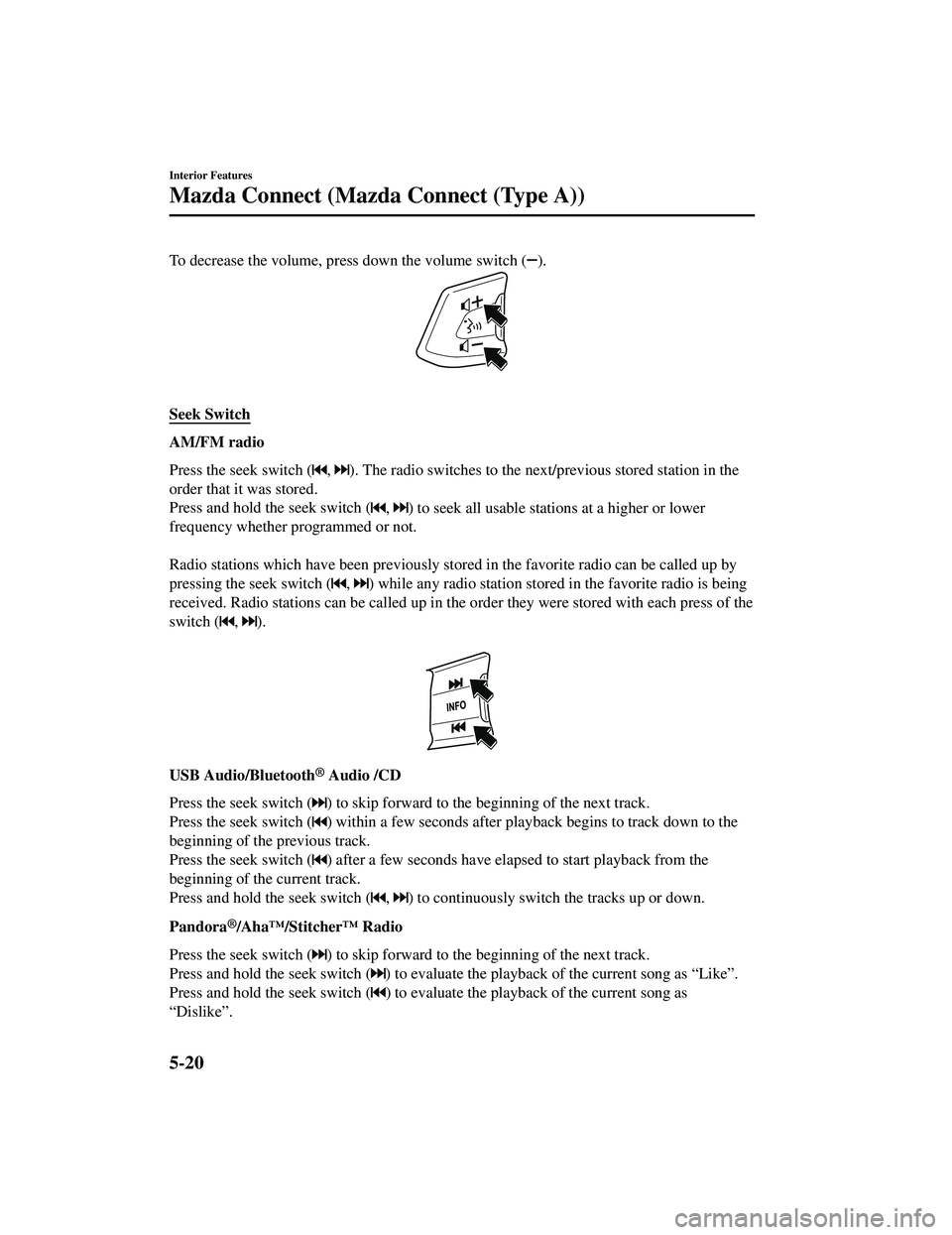
To decrease the volume, press down the volume switch (
AM/FM radio
Press the seek switch (
, ) to seek all usable stations at a higher or lower
frequency whether programmed or not.
Radio stations which have been previously stored in the favorite radio can be called up by
pressing the seek switch (
, ) while any radio station stored in the favorite radio is being
received. Radio stations can be called up in the order they were stored with each press of the
switch (
, ).
USB Audio/Bluetooth® Audio /CD
Press the seek switch (
, ) to continuously switch the tracks up or down.
Pandora
®/Aha™/Stitcher™ Radio
Press the seek switch (
) to evaluate the playback of the current song as
Page 479 of 715
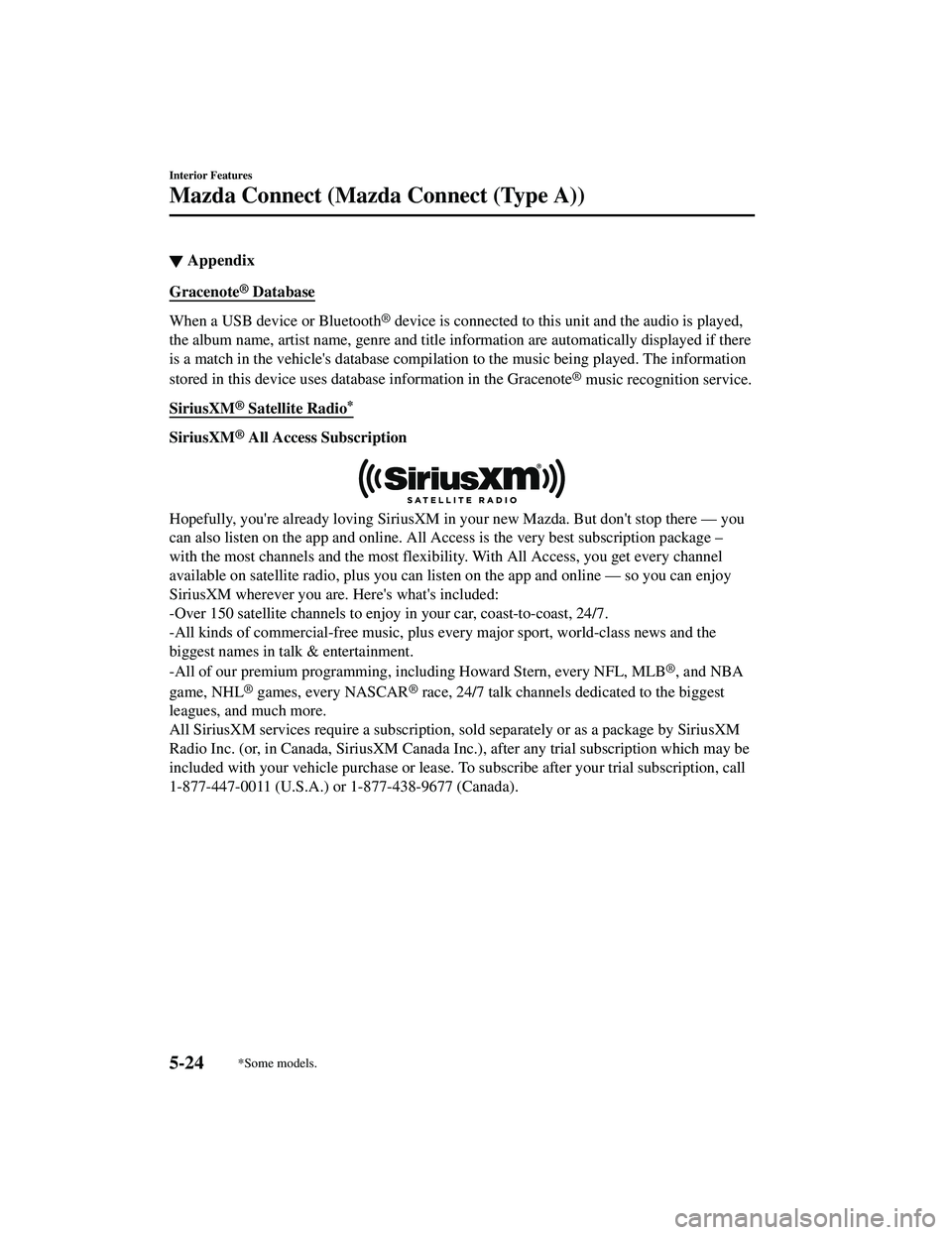
▼Appendix
Gracenote® Database
When a USB device or Bluetooth® device is connected to this unit and the audio is played,
the album name, artist name, genre and title information are automatically displayed if there
is a match in the vehicle's database compilation to the music being played. The information
stored in this device uses database information in the Gracenote
® music recognition service.
SiriusXM
® Satellite Radio*
SiriusXM® All Access Subscription
Hopefully, you're already loving SiriusXM in your new Mazda. But don't stop there — you
can also listen on the app and online. All Access is the very best subscription package –
with the most channels and the most flexib ility. With All Access, you get every channel
available on satellite radio, plus you can listen on the app and online — so you can enjoy
SiriusXM wherever you are. Here's what's included:
-Over 150 satellite channels to enjoy in your car, coast-to-coast, 24/7.
-All kinds of commercial-free music, plus every major sport, world-class news and the
biggest names in talk & entertainment.
-All of our premium programming, including Howard Stern, every NFL, MLB
®, and NBA
game, NHL
® games, every NASCAR® race, 24/7 talk channels dedicated to the biggest
leagues, and much more.
All SiriusXM services require a subscription, sold separately or as a package by SiriusXM
Radio Inc. (or, in Canada, SiriusXM Canada In c.), after any trial subscription which may be
included with your vehicle purchase or lease. To subscribe after your trial subscription, call
1-877-447-0011 (U.S.A.) or 1-877-438-9677 (Canada).
Interior Features
Mazda Connect (Mazda Connect (Type A))
5-24*Some models.
CX-5_8JM9-EA-20G_Edition6_old 2021-12-9 11:43:53
Page 480 of 715

CAUTION
It is prohibited to copy, decompile, disassemble, reverse engineer, hack, manipulate, or
otherwise make available any technology or so ftware incorporated in receivers compatible
with the SiriusXM satellite radio service or that support the SiriusXM website, the online
service or any of its content. Furthermore, the AMBE
® voice compression software included in
this product is protected by intellectual proper ty rights including patent rights, copyrights,
and trade secrets of Digital Voice Systems, Inc. The SiriusXM Service may include traffic,
weather and other content and emergency alert information and data. Such information and
data is not for “safety for life”, but is merely supplemental and advisory in nature and,
therefore, cannot be relied upon as safety critical. Neither SiriusXM nor Mazda is responsible
for any errors in accuracies in the SiriusXM data services or its use in applications. The
SiriusXM content is subject to change without notice.
HD Radio™
5-25
CX-5_8JM9-EA-20G_Edition6_old 2021-12-9 11:43:53
Page 483 of 715

NOTE
Android Auto™ is provided by Google and its use is subject to your agreement to the
Android Auto™ terms of use.
When using Android Auto™, location, speed, and other vehicle data is transferred to your
smart phone. For further details, refer to Google’s Privacy Policy.
Tr a d e m a r k
Pandora®, the Pandora® logo, and the Pandora® trade dress are trademarks or registered
trademarks of Pandora Media, Inc., used with permission.
HD Radio™ and the HD, HD Radio, and “Arc” logos are proprietary trademarks of
iBiquity Digital Corp.
iPhone, iPod touch, iPod nano, Siri and Apple Music are registered trademarks of Apple
Inc.
Apple CarPlay is trademarks of Apple Inc.
iOS is a trademark or registered trademark of Cisco in the U.S. and other countries and is
used under license.
“Made for iPhone” and “Made for iPod” mean that an accessory has been designed to
connect specifically to iPhone or iPod, and has been certified by the developer to meet
Apple performance standards. Ap ple is not responsible for the operation of this device or
its compliance with safety and regulatory standards.
Please note that the use of this accessory with iPhone or iPod may affect wireless
performance.
Made for
iPhone 7 Plus
iPhone 7
iPhone SE
iPhone 6s Plus
iPhone 6s
iPhone 6 Plus
iPhone 6
iPhone 5s
iPhone 5c
iPhone 5
iPhone 4s
iPod touch (6th generation)
iPod touch (5th generation)
Interior Features
Mazda Connect (Mazda Connect (Type A))
5-28
CX-5_8JM9-EA-20G_Edition6_old 2021-12-9 11:43:53
Page 486 of 715
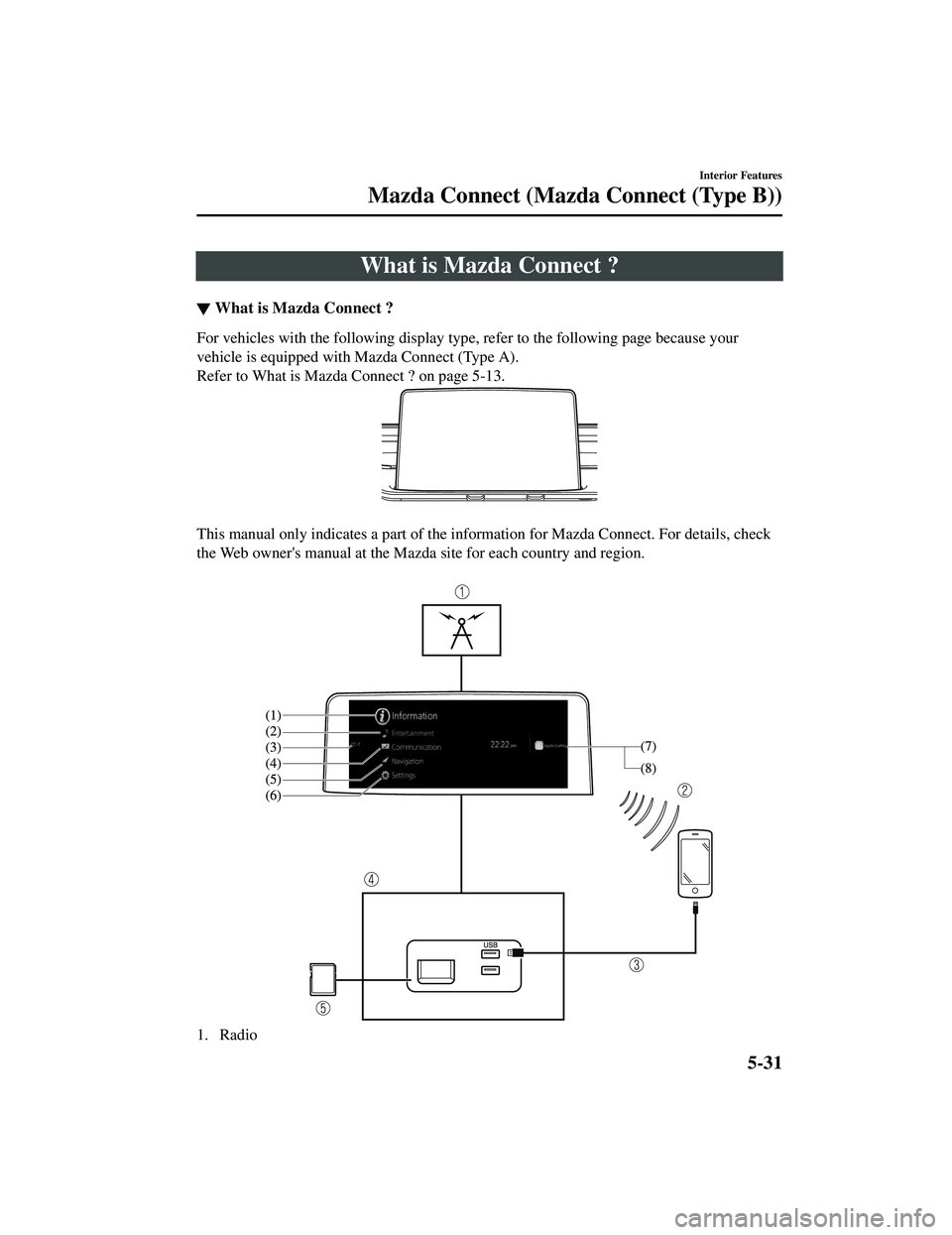
What is Mazda Connect ?
▼What is Mazda Connect ?
For vehicles with the following display type, refer to the following page because your
vehicle is equipped with Mazda Connect (Type A).
Refer to What is Mazda Connect ? on page 5-13.
This manual only indicates a part of the in
formation for Mazda Connect. For details, check
the Web owner's manual at the Mazda site for each country and region.
1. Radio
Interior Features
Mazda Connect (Mazda Connect (Type B))
5-31
CX-5_8JM9-EA-20G_Edition6_old 2021-12-9 11:43:53
Page 489 of 715

Do not adjust a mobile device or a similar product while driving the vehicle:
Adjusting a mobile device or a similar product while driving the vehicle is dangerous as it
could distract your attention from the vehicle operation which could lead to a serious
accident. Always adjust a mobile device or a similar product while the vehicle is stopped.
CAUTION
For the purposes of safe driving, adjust the au dio volume to a level that allows you to hear
sounds outside of the vehicle including car horns and particul arly emergency vehicle sirens.
NOTE
Do not use Mazda Connect for a long time with the engine stopped. Otherwise, the battery
power could be depleted.
If a mobile phone or CB radio is used in or near the vehicle, it could cause noise to occur
from the audio system. However, this does not indicate a problem.
Interior Features
Mazda Connect (Mazda Connect (Type B))
5-34
CX-5_8JM9-EA-20G_Edition6_old 2021-12-9 11:43:53
Page 493 of 715
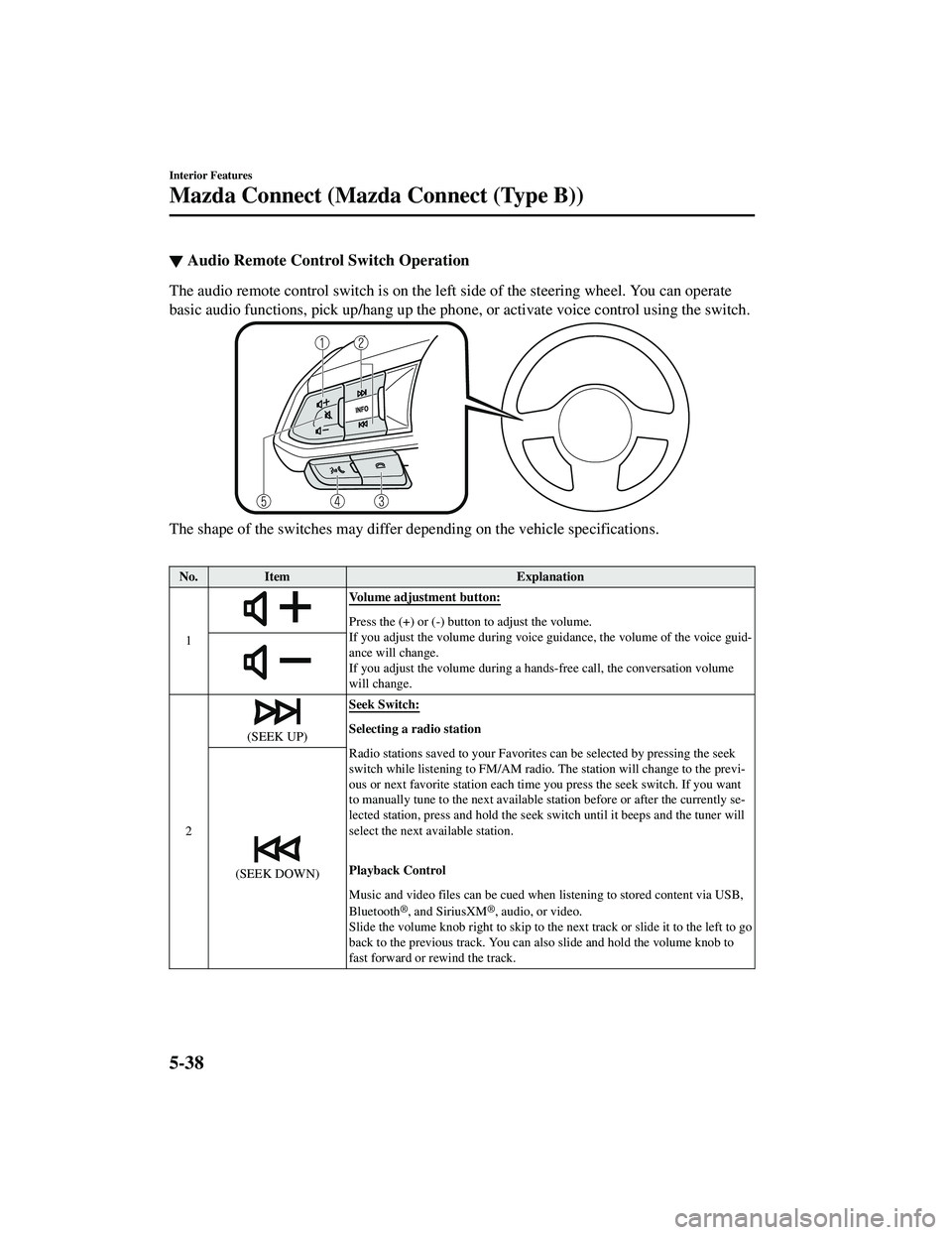
▼Audio Remote Control Switch Operation
The audio remote control switch is on the left
side of the steering wheel. You can operate
basic audio functions, pick up/hang up the phone, or activate voice control using the switch.
The shape of the switches may differ depending on the vehicle specifications.
No. Item Explanation
1
Volume adjustment button:
Press the (+) or (-) butto n to adjust the volume.
If you adjust the volume during voice guidance, the volume of the voice guid ‐
ance will change.
If you adjust the volume during a ha nds-free call, the conversation volume
will change.
2
(SEEK UP) Seek Switch:Selecting a radio station
Radio stations saved to your Favorites
can be selected by pressing the seek
switch while listening to FM/AM radio. The station will change to the previ‐
ous or next favorite station each time you press the seek switch. If you want
to manually tune to the next available station before or after the currently se‐
lected station, press and hold the s eek switch until it beeps and the tuner will
select the next available station.
Playback Control
Music and video files can be cued when listening to stored content via USB,
Bluetooth
®, and SiriusXM®, audio, or video.
Slide the volume knob right to skip to the next track or slide it to the left to go
back to the previous track. You can al so slide and hold the volume knob to
fast forward or rewind the track.
(SEEK DOWN)
Interior Features
Mazda Connect (Mazda Connect (Type B))
5-38
CX-5_8JM9-EA-20G_Edition6_old 2021-12-9 11:43:53
Page 497 of 715

It is not necessary to face the microphone or be near it. Speak the voice commands while
maintaining a safe driving position.
Close the windows and the moonroof* to reduce loud noises from outside the vehicle and
to prevent the airflow of the air-conditioning system from being a disturbance when using
Bluetooth
® Hands-Free.
Make sure that the air flow from the air conditioner is not blowing on the microphone.
If the voice recognition is poor with the guidance volume set to high, set the Barge-In to
OFF.
Examples of available voice commands
The specified name and number are put into the {}.
Common
Back
Help (You can listen to help guidance at each screen.)
{Line Number} (You can select the line number on the screen.)
Next Page
Previous Page
Cancel
Menu
All
Navigation
Entertainment
Communication
Setting
Voice Recognition Settings
Display Off
Music
Play Artist (You can also use “Play Artist {Artist name}”.)
Play Album (You can also use “Play Album {Album Name}”.)
Play Playlist (You can also use “Play Playlist {Playlist Name}”.)
Play Song (You can also use “Play Song {Song Name}”.)
Play Audiobook (You can also use “Play Audiobook {Audiobook Name}”.)
Play Podcast (You can also use “Play Podcast {Podcast Name}”.)
Radio
Tune to {Frequency} AM
Tune to {Frequency} FM
Tune to {Frequency} HD {Sub Channel}
Interior Features
Mazda Connect (Mazda Connect (Type B))
5-42*Some models.
CX-5_8JM9-EA-20G_Edition6_old 2021-12-9 11:43:53
Page 499 of 715
![MAZDA MODEL CX-5 2021 Owners Guide SiriusXM® Satellite Radio*
Products/applications shall display “Call [Appropriate Phone Number] to Enable Services”
for any unsubscribed Si riusXM Data Service(s).
This shall be shown on the same MAZDA MODEL CX-5 2021 Owners Guide SiriusXM® Satellite Radio*
Products/applications shall display “Call [Appropriate Phone Number] to Enable Services”
for any unsubscribed Si riusXM Data Service(s).
This shall be shown on the same](/img/28/40978/w960_40978-498.png)
SiriusXM® Satellite Radio*
Products/applications shall display “Call [Appropriate Phone Number] to Enable Services”
for any unsubscribed Si riusXM Data Service(s).
This shall be shown on the same screen as th e Radio ID and the service subscription status:
Contact your SiriusXM Representative for the appropriate call center phone number.
U.S.A.: 1-877-447-0011
Canada: 1-877-438-9677
SiriusXM
® All Access Subscription
Hopefully, you're already loving SiriusXM in your new Mazda. But don't stop there — you
can also listen on the app and online. All Access is the very best subscription package –
with the most channels and the most flexib ility. With All Access, you get every channel
available on your vehicle, plus you can listen on the app, online, and in your home on a
variety of connected devices. — so you can enjoy SiriusXM wherever you are. Here's what's
included:
Over 150 satellite channels to enjoy in your car, coast-to-coast, 24/7.
All kinds of commercial-free music, plus ev ery major sport, world-class news and the
biggest names in talk & entertainment.
All of our premium progra mming, including Howard Stern, every NFL, MLB®, and NBA
game, NHL
® games, every NASCAR® race, 24/7 talk channels dedicated to the biggest
leagues, and much more.
All SiriusXM services require a subscription, sold separately or as a package by SiriusXM
Radio Inc. (or, in Canada, SiriusXM Canada In c.), after any trial subscription which may be
included with your vehicle purchase or lease. To subscribe after your trial subscription, call
1-877-447-0011 (U.S.A.) or 1-877-438-9677 (Canada).
Interior Features
Mazda Connect (Mazda Connect (Type B))
5-44*Some models.
CX-5_8JM9-EA-20G_Edition6_old 2021-12-9 11:43:53
Page 500 of 715

CAUTION
It is prohibited to copy, decompile, disassemble, reverse engineer, hack, manipulate, or
otherwise make available any technology or so ftware incorporated in receivers compatible
with the SiriusXM satellite radio service or that support the SiriusXM website, the online
service or any of its content. Furthermore, the AMBE
® voice compression software included in
this product is protected by intellectual proper ty rights including patent rights, copyrights,
and trade secrets of Digital Voice Systems, Inc. The SiriusXM Service may include traffic,
weather and other content and emergency alert information and data. Such information and
data is not for “safety for life”, but is merely supplemental and advisory in nature and,
therefore, cannot be relied upon as safety critical. Neither SiriusXM nor Mazda is responsible
for any errors in accuracies in the SiriusXM data services or its use in applications. The
SiriusXM content is subject to change without notice.
NOTE
SiriusXM Satellite Radio Service is availabl e in the 48 contiguous United States and the
District of Columbia. The service is not av ailable in Alaska, Hawaii or Puerto Rico.
HD Radio™
5-45
CX-5_8JM9-EA-20G_Edition6_old 2021-12-9 11:43:53